LinkedIn Limits Complete Overview [2025]
Do you want to deploy LinkedIn automation tools without getting banned?
It has happened and it sucks.
Let’s jump in.
LinkedIn Limits Complete Overview 2025
| Free Account | Premium Account | |
|---|---|---|
| Max. LinkedIn Connections | 30000 | 30000 |
| Max. pending LinkedIn Connection Requests | 700 | 700 |
| LinkedIn Connection Requests / Week (no note) | 100 | 100 |
| LinkedIn Connection Requests / Week (with note) | 3 | 100 |
| LinkedIn Messages / Week | 100 | 150 |
| LinkedIn Profile Visits / Day | 80 | 100 |
| Sales Navigator Profile Visits / Day | - | 1000 |
| LinkedIn Searches / Month | 300 | 6000 |
Why does LinkedIn set browsing limits?
LinkedIn is a free-to-use platform. Why are there any limits?
Quality of use
The past two years, a war against the bots has spread across all social media platforms.
It is nothing less than a death or life question.
But why such an obsessive focus?
The main reason is that social media platforms want to propose a genuine human-to-human social experience.
The goal is to prevent low-quality spam from machines, maximize user joy and perpetuate the use of platforms by real humans.
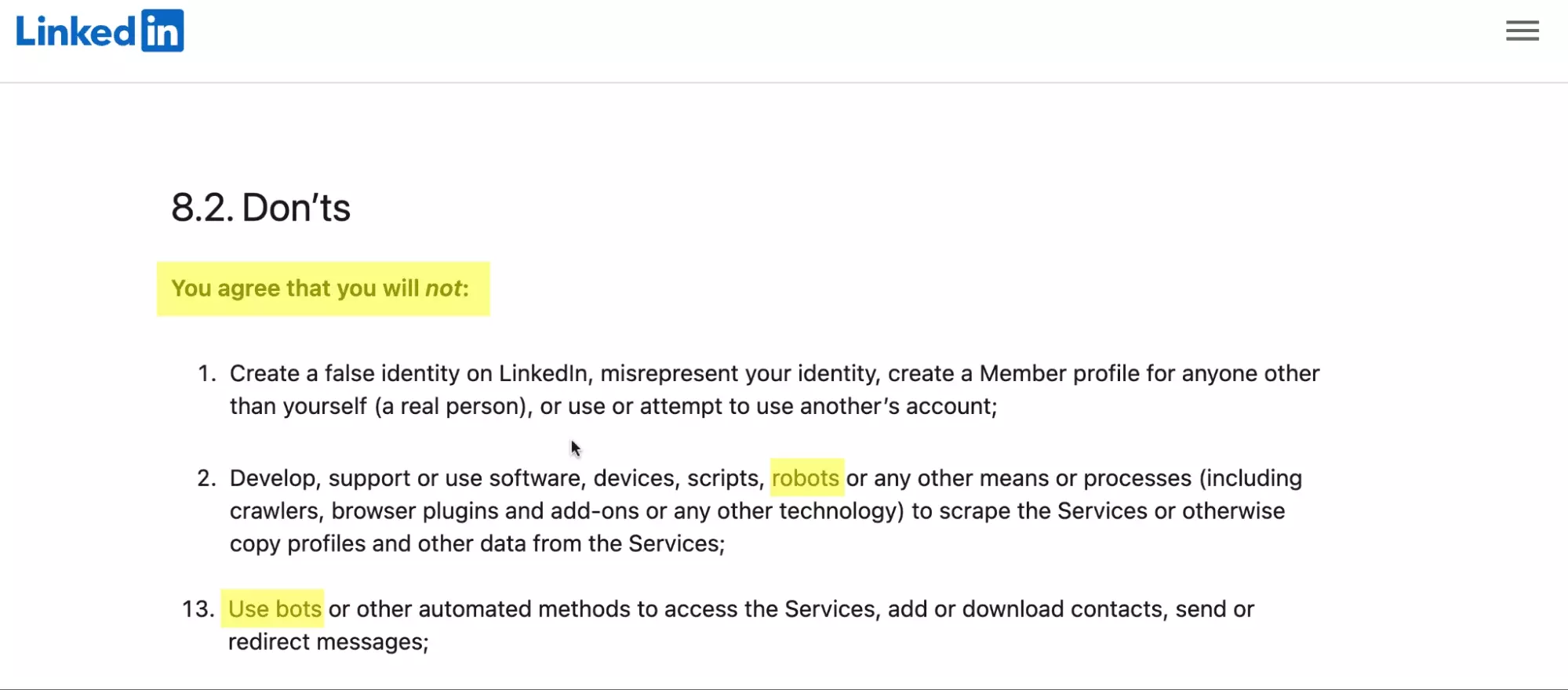
It is a concern on the professional social media platform too.
On top, since the apparition of ChatGPT, social media websites fear AI-powered spammers monitored by malicious actors.
For instance, Russia is suspected to influence democratic Western countries elections through mass AI-powered activities on social media.
This is a possibly overstated concern, but a real one.
However, LinkedIn is a professional B2B platform. There is no risk of damaging or manipulating democracy through bot farming.
Why are they applying such severe limits?
Maximizing profits
They limit free use of the platform as soon as “you’re likely using LinkedIn for commercial use”.
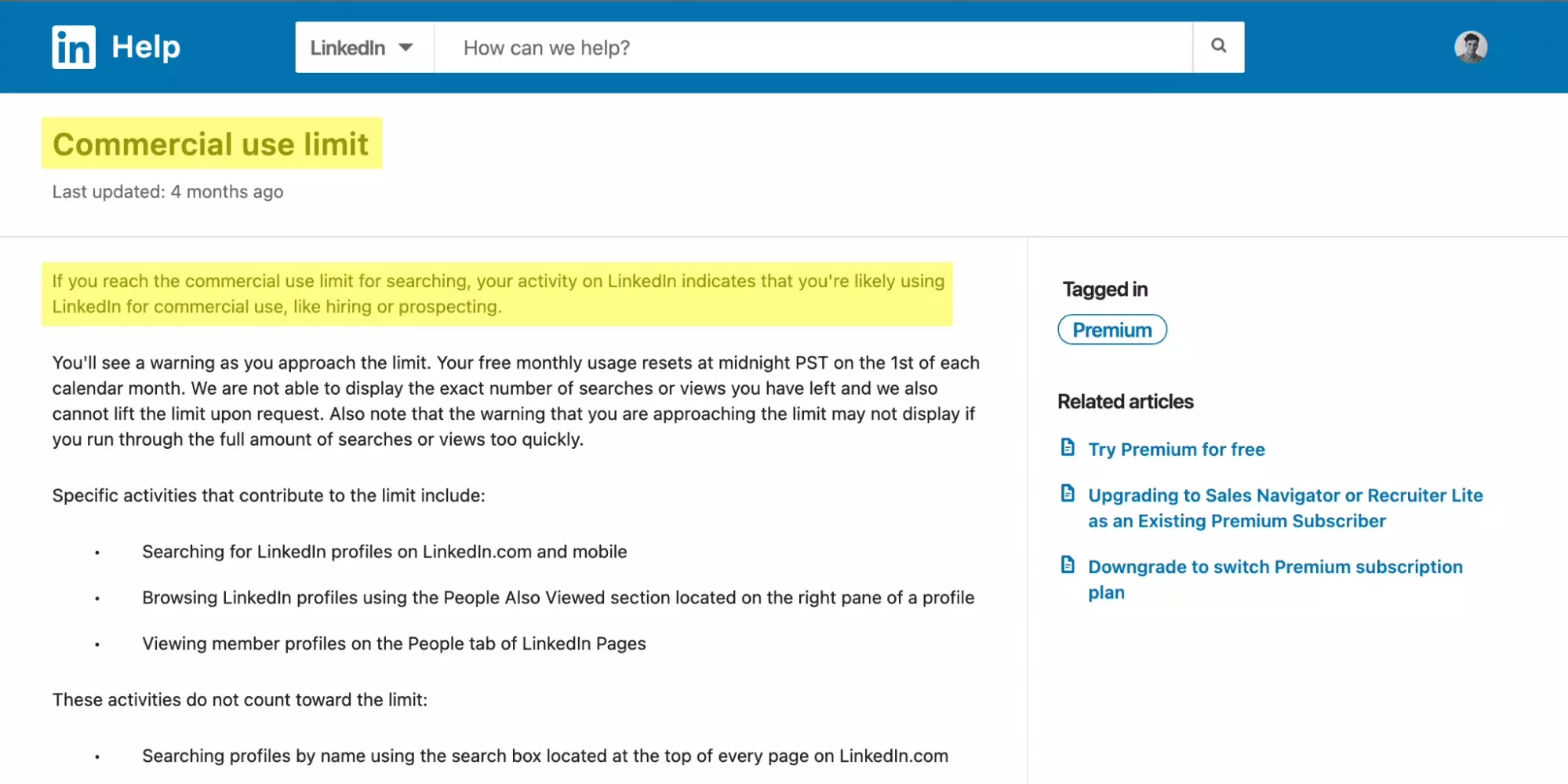
Said simply, limits are a tool to make people pay.
- Free use: LinkedIn free account
- Commercial use: LinkedIn premium account
This is as simple as it is: as long as you make money while using Linkedin, either for hiring or prospecting, you need to pay a LinkedIn premium account.
Fair enough.
After all, Microsoft, the parent company of LinkedIn, is a US-listed company, whose purpose is to maximize profits.
Money rules.
But what are these limits?
LinkedIn Connections Limits
Takeaway 30,000 connections per account. Once reached, Connect turns into a Follow button.
The maximum number of connections a LinkedIn user can have is 30,000. Once this limit is reached, additional users can only follow them, but not connect directly.
This is what you observe for large LinkedIn influencers (or company owners): no connect button, only a follow button.
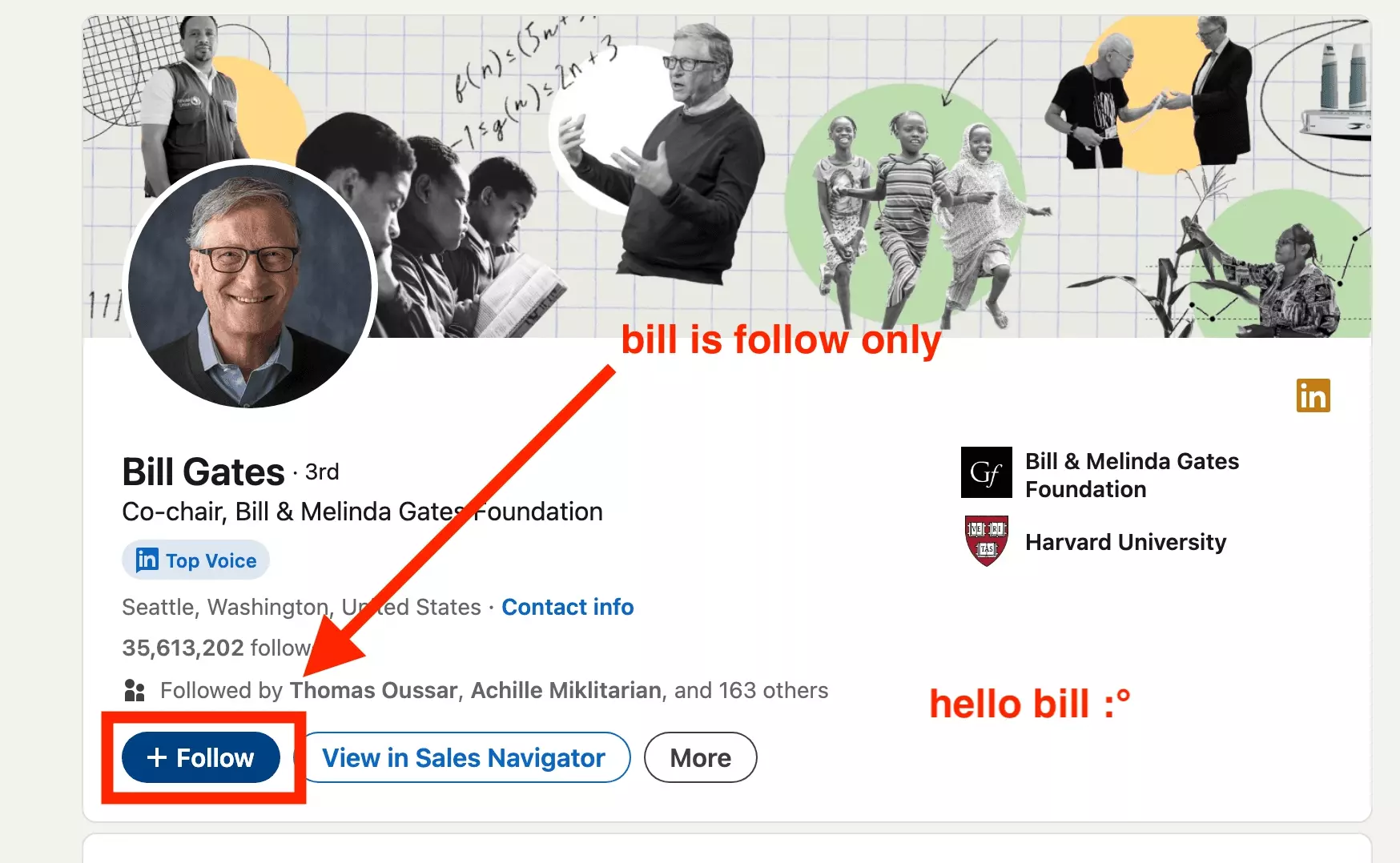
A best practice is to carefully and actively replace your connection button with a follow button before you do reach the 30,000 top limit e.g. as soon as you get 15,000 connections.
To achieve this:
- Go to LinkedIn and log in to your account.
- Click on your profile picture in the top right corner to open the menu.
- Select "Settings & Privacy."
- In the left-hand menu, click on "Visibility."
- Click on "Followers."
- Toggle the option to "Make follow primary."
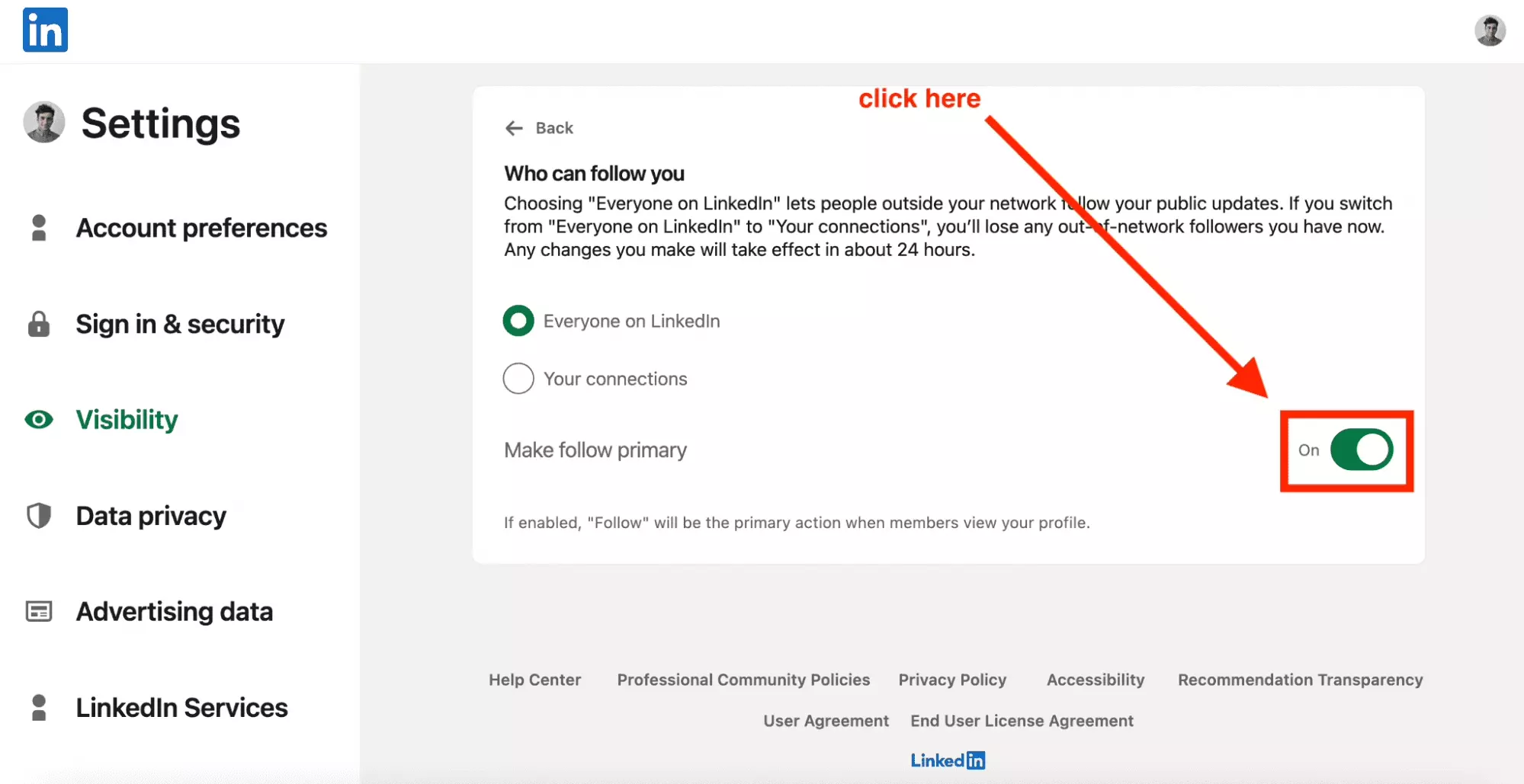
Handle the flow before you cross the limit.
LinkedIn Connection Request Limits
Takeaway 100 connection requests / week. 20 connection requests / day. Connection request limit reset 7 days after first connection request sent.
It happens when you ask someone to join your LinkedIn network.
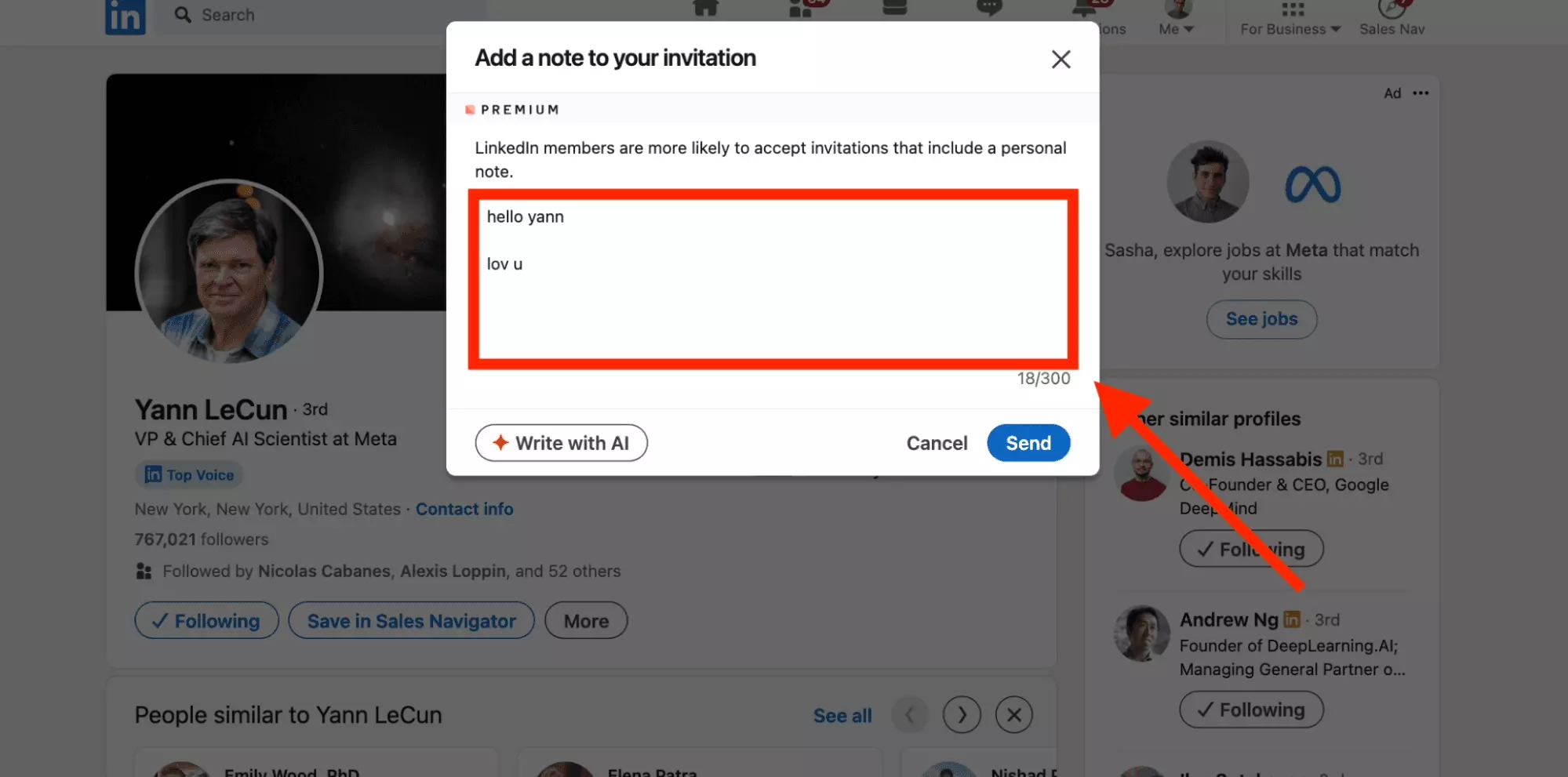
The number of connection requests you can send per week is limited: this is a hard weekly invitation limit.
Since October 2023, you can send max. 100 new connection requests / week, with a free or a premium account, such as LinkedIn Sales Navigator or LinkedIn recruiter.
It is recommended to stay carefully below 80 to prevent any LinkedIn trigger warning from algorithm control.
Note that if you have a free account, you are limited to sending 10 connection requests / month (!) with a note. This limitation does not apply to premium accounts.
There is no daily limit for connection requests, but it's recommended to send no more than 20 daily from Monday to Friday.
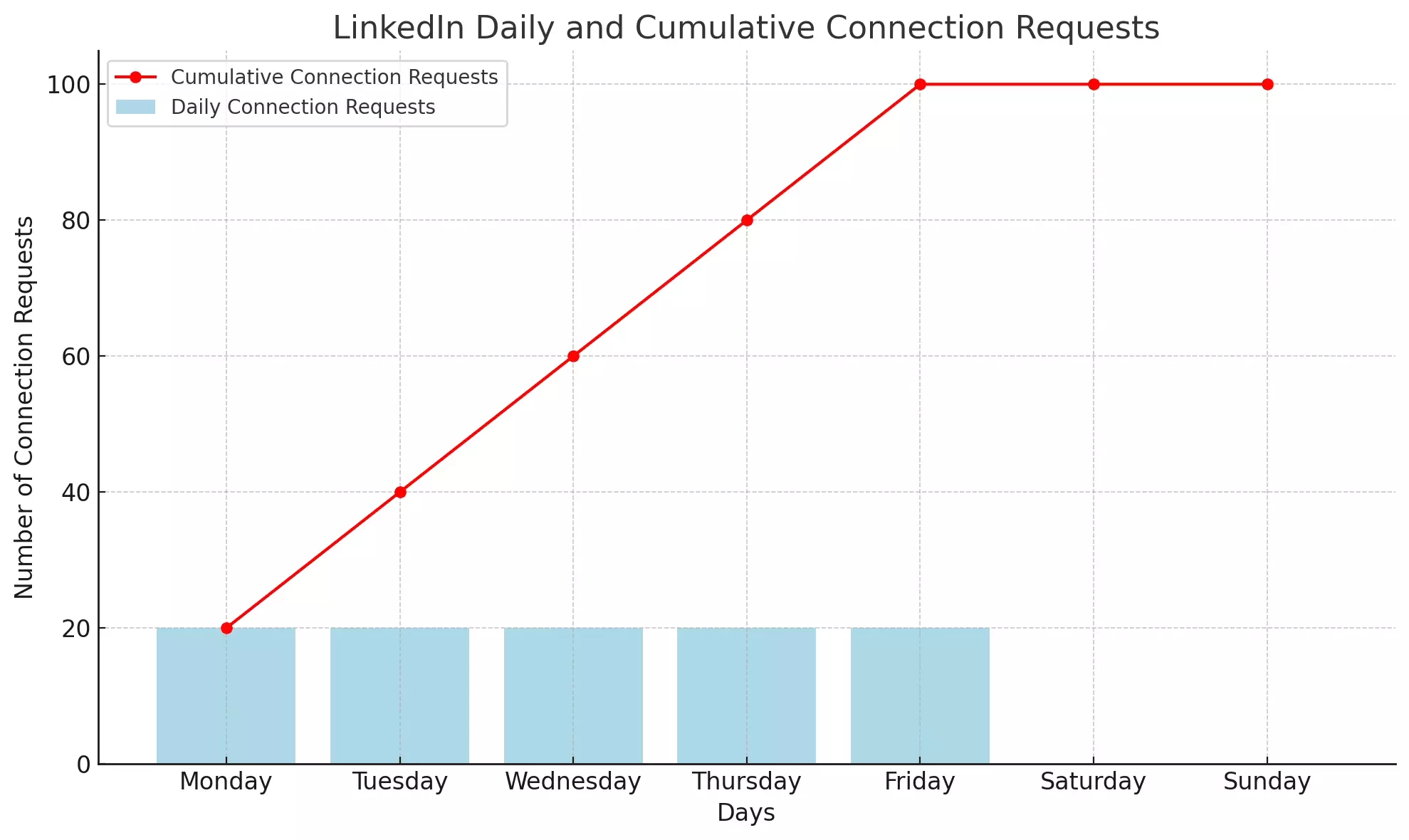
Note that you cannot have more than 700 pending connection requests. If you have sent too many requests, think about canceling old and unsuccessful connection requests.
And when is the connection request limit reset?
The weekly Linkedin Connection request limit is reset 7 days after that you sent your first connection request.
For instance, if you sent your first connection request on 07/12, you will need to wait until 07/19 so that your requests limit is reset.
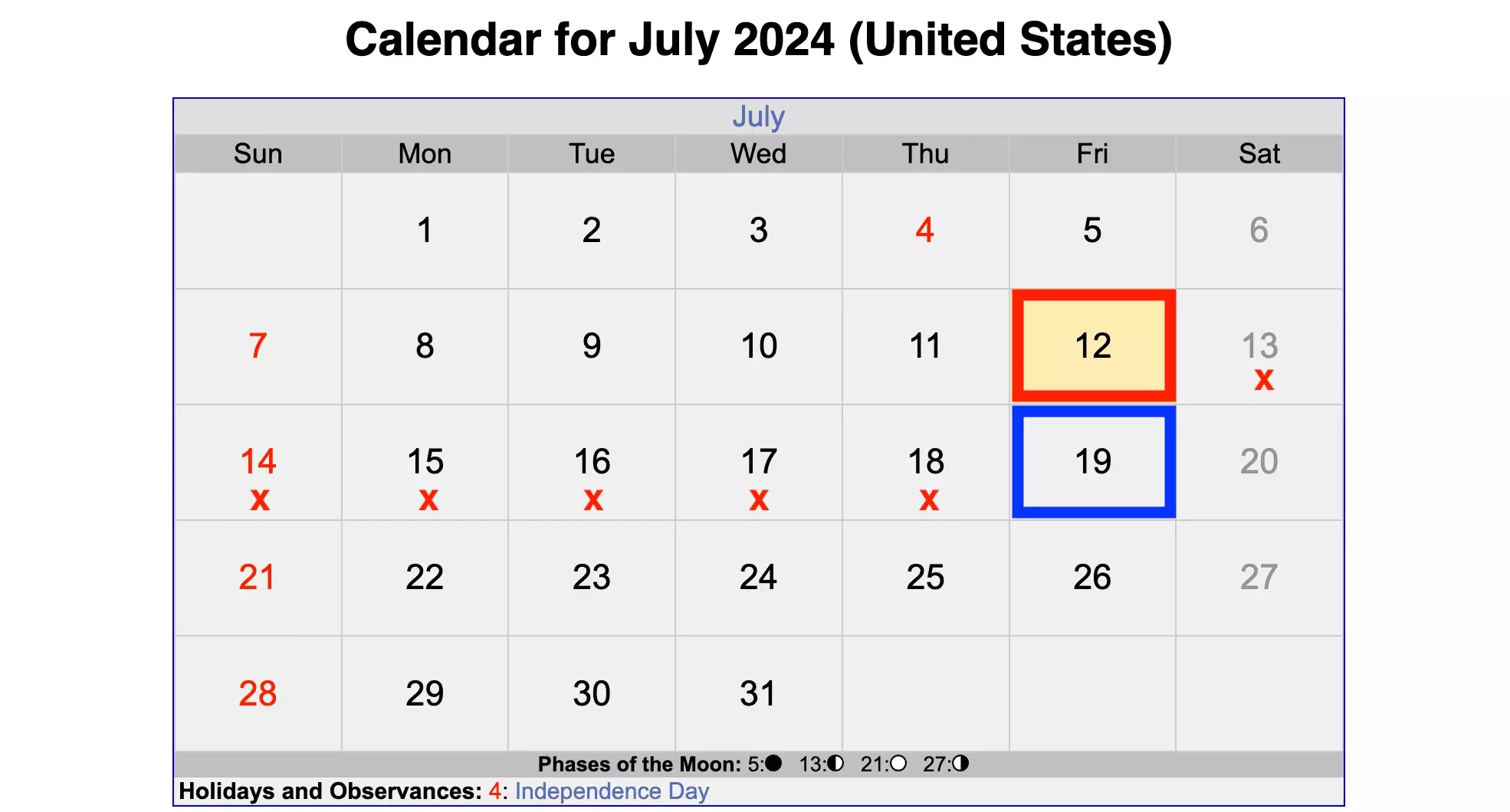
Endly, note that you can send connection requests to LinkedIn open profiles, group members and LinkedIn event attendees for free, with no limit.
These hacks can help you bypass your weekly invitation quota.
Sending invitations is thus possible albeit limited.
However, some careful regular users have reported account bans in spite of strictly complying with the limits.
😂
How to prevent Linkedin jail at all cost?
Best LinkedIn Connection Requests Practices
On top of explicit official limits, LinkedIn does trigger account ban if it detects suspicious activity.
For instance, if you have never sent any connection request, but you do send 100 connection requests in a couple of hours out of nowhere, it will trigger a LinkedIn warning.
This is what is called LinkedIn fuse limit.
Here are some best practices to systematically prevent a soft LinkedIn account ban:
- Take time to warm up
- Keep a 70% acceptance rate
- Improve your LinkedIn SSI Score
- Use cross-channel strategies
Take time to warm up
Slow and steady wins the race.
Start sending connection requests at a slow pace, to warm up your account, and prevent any suspicious activity trigger.
You can increase your daily connection requests per 5 every 5 days.
- Day 1-5: 5 connection requests/day
- Day 6-10: 10 connection requests/day
- Day 11-15: 15 connection requests/day
- Day 16+: 20 connection requests/day
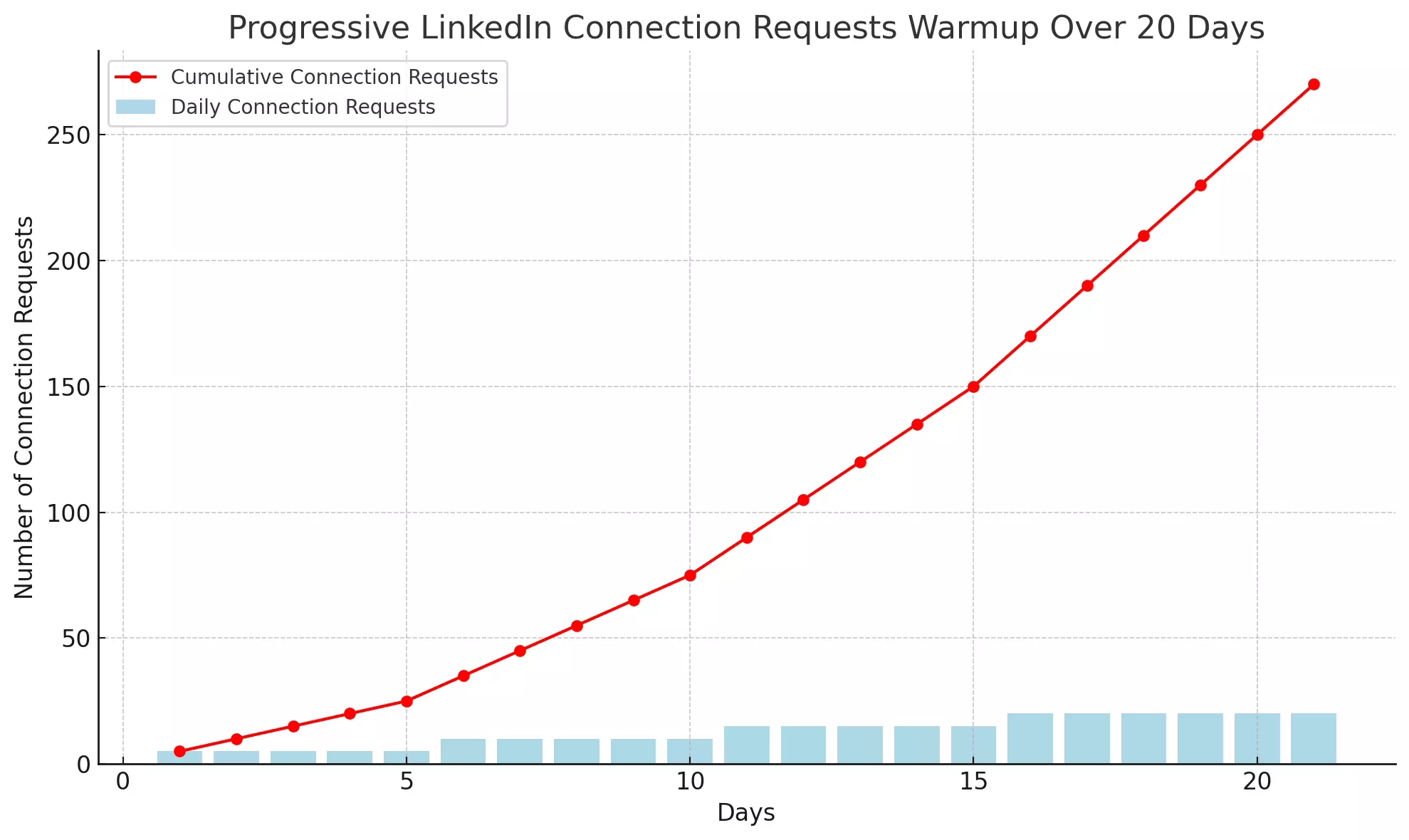
Overall, take 2-3 weeks to progressively increase your account activity.
Keep a 70% acceptance rate
If you send connection requests that no one accepts, it means that you are spamming people with proposals they are not interested in.
You are damaging LinkedIn members' user experience and Linkedin does not like it.
To avoid it, keep an acceptance rate of your connection request above 70%.
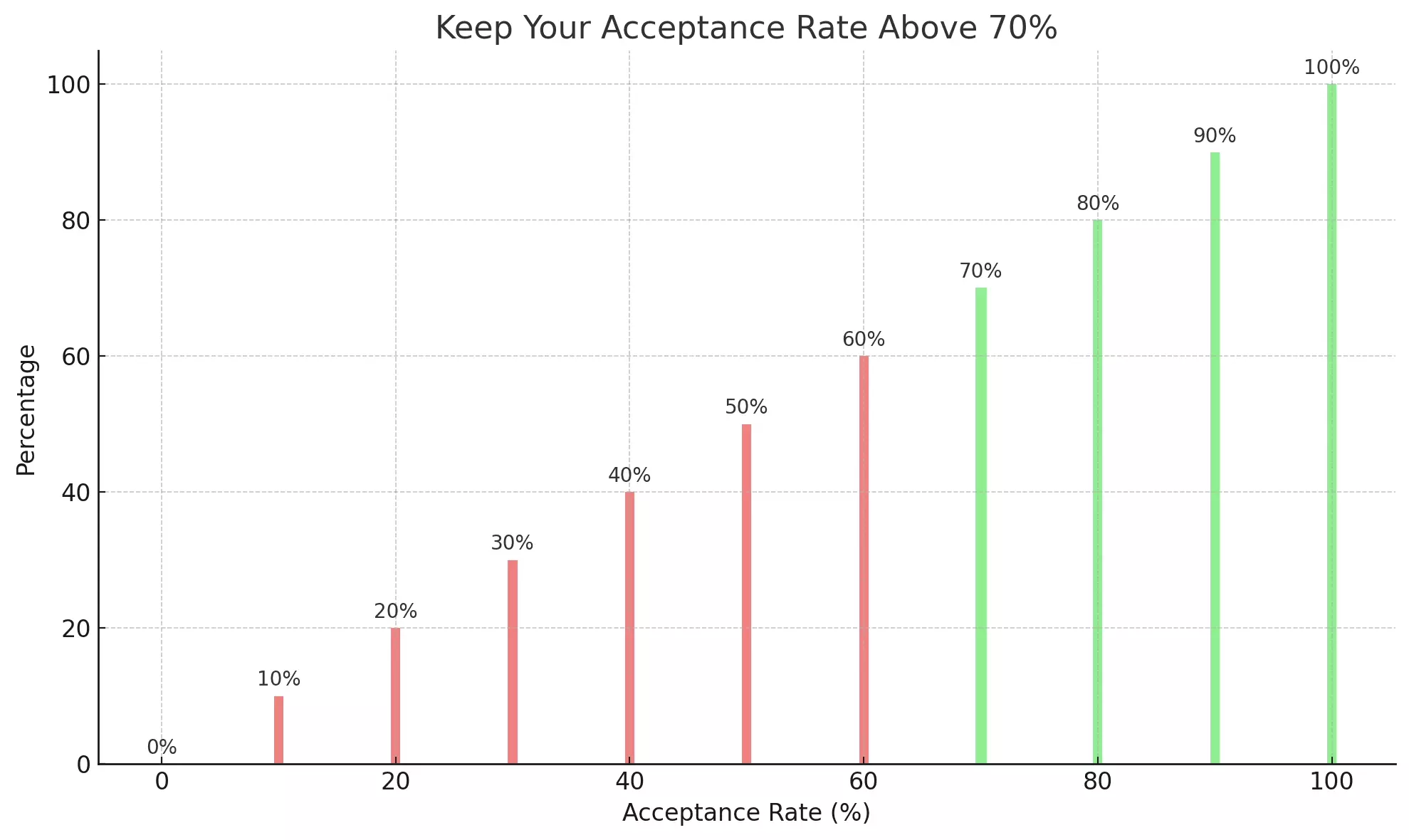
How to improve your acceptance rate?
- Optimize your LinkedIn profile: Positions, Pictures (profile/banner), LinkedIn URL, description.
- Target the right people: Use the advanced LinkedIn search filters to find the target audience interested in your offer.
- Find a common ground: In-house LinkedIn Outreach experiments have shown that you can maximize acceptance rate while promoting a common experience (liked post, event attending, common school or job position). Use a personalized messages, highlighting a shared reality.
For instance, here is a bad albeit uncommon connection request. And a good one.
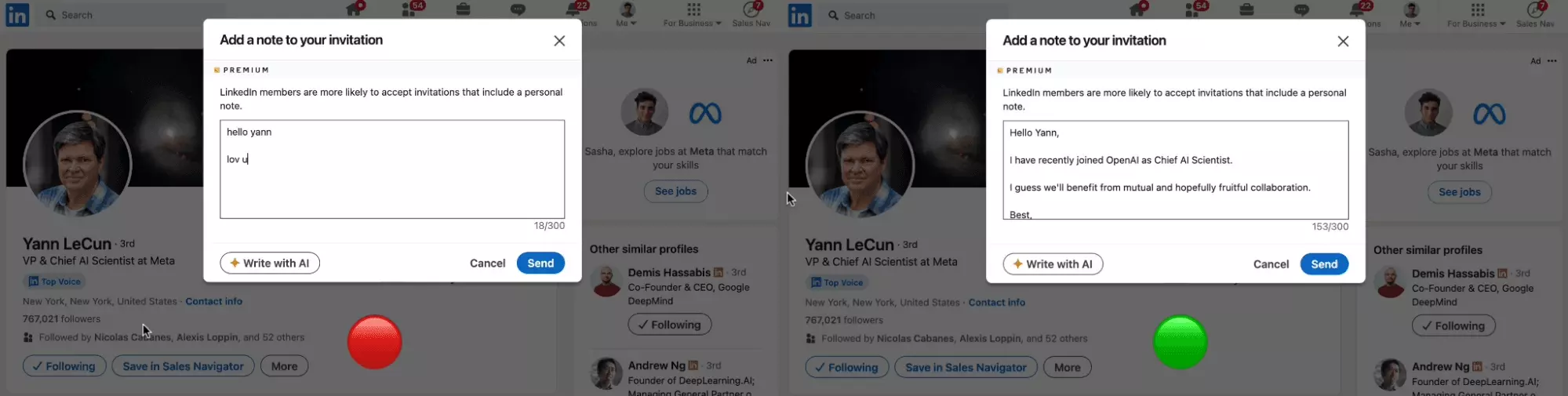
Be accepted, stay healthy.
Improve your LinkedIn SSI Score
It ranges from 0 to 100, and it does measure your ability to:
- Find leads
- Connect with leads
- Understand your audience
- Nurture sales prospects with meaningful information
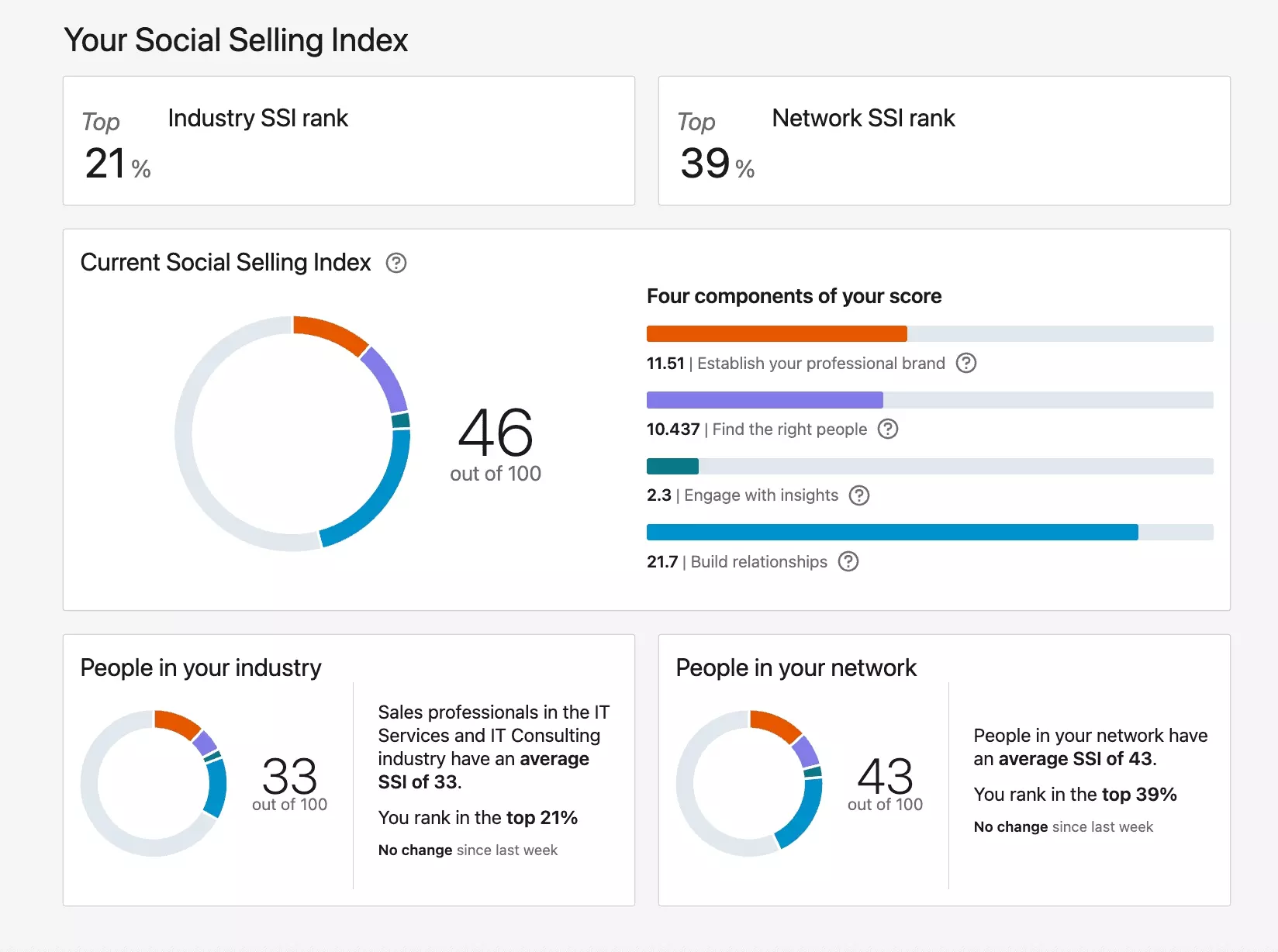
The higher your LinkedIn SSI Score, the stronger your presence online, the more likely you are to contact LinkedIn members.
Check it carefully.
Use cross-channel strategies
Though, 100 connection requests per week is hard.
Use a LinkedIn scraper to export your contacts from LinkedIn into a CSV.
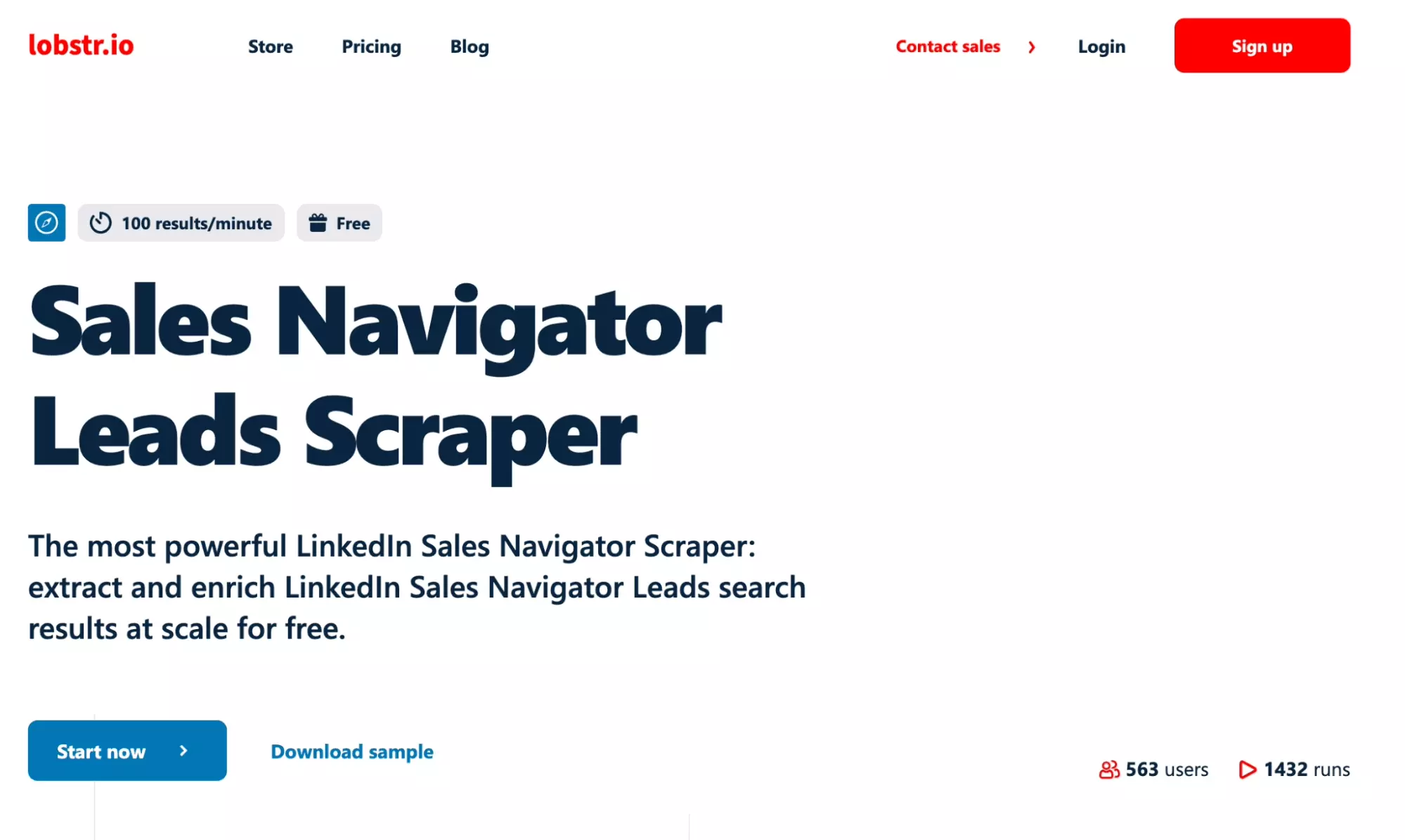
It will export all leads from any of your LinkedIn Sales Navigator leads search, and will enrich data with verified and usable professional email addresses.
You don’t need any coding skill: it is an easy-to-use no-code solution.
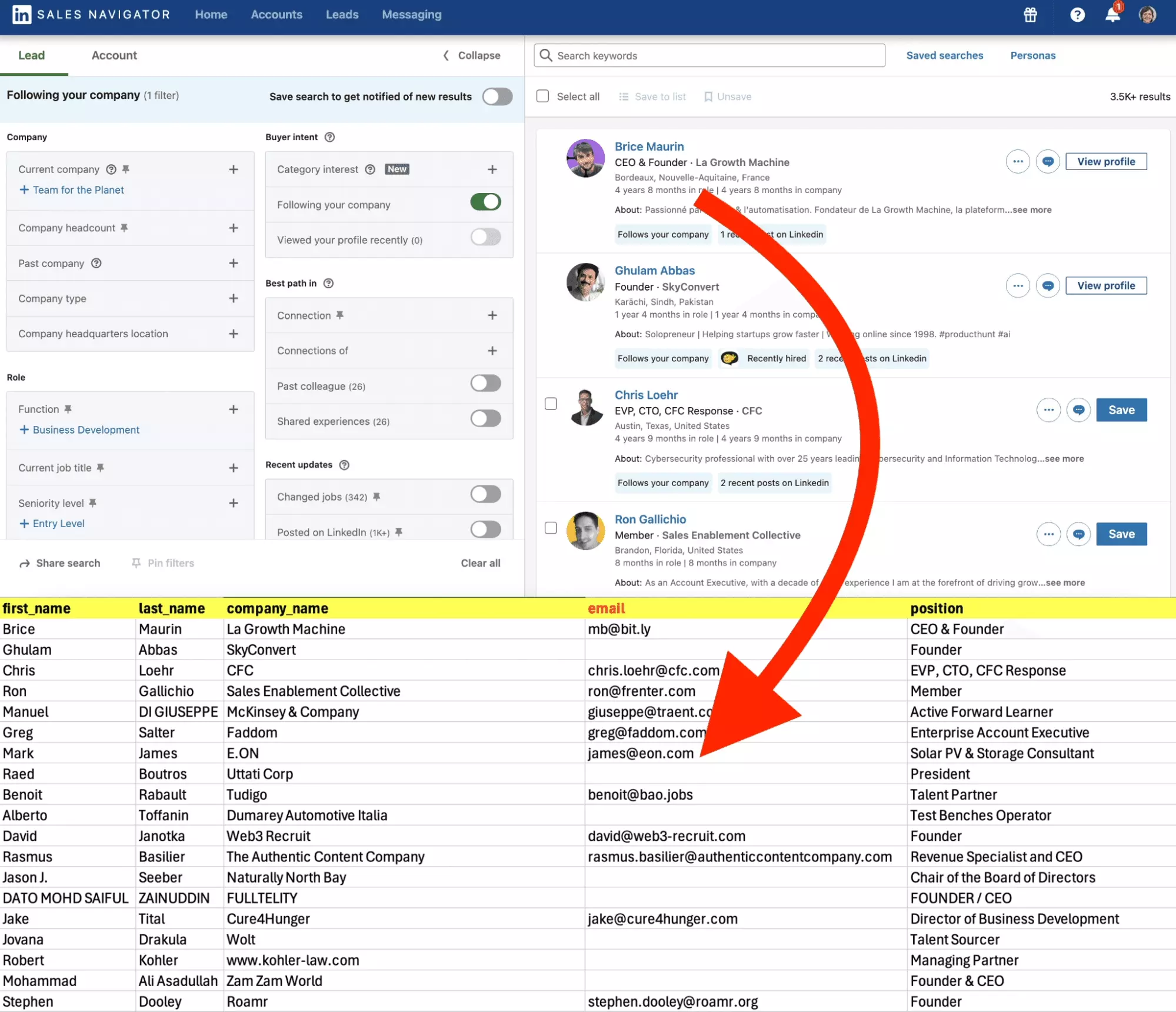
Then use mass cold mailing tools, to send emails at large scale.
Most prominent tools are:
- Lemlist
- Hunter Campaigns
- Reply.io
Get quality leads at scale from LinkedIn.
LinkedIn Messages Limits
Takeaway 100 messages / week with a free account. 150 messages / week with a premium account.
LinkedIn direct messages lets you send private messages to your 1st-degree connections i.e. people you are connected with.
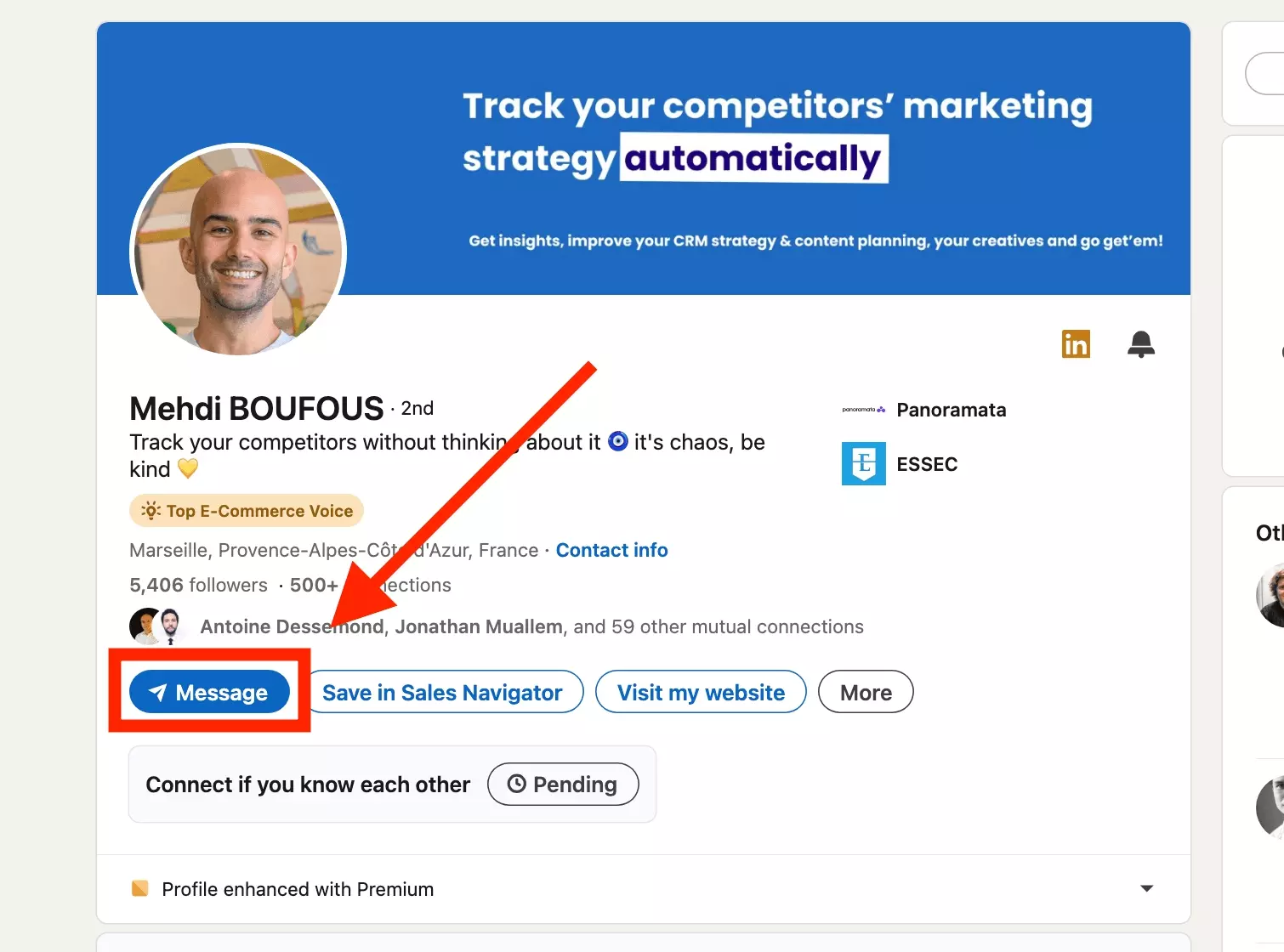
First, you cannot access everybody worldwide.
But it is limited.
Here are the max. number of messages you can send per week:
- 100 messages / week with a free account
- 150 messages / week with a premium account
There is no daily limitation.
Send messages carefully.
LinkedIn Profile View Limits
Takeaway 80 profile visits / day with a free account. 150 profile visits / day with a premium account. 1000 profile visits / day with a Sales Navigator account For safety, target 50% fewer daily profile visits than the limit.
LinkedIn will also block you if you visit too many profiles too fast.
Each time you open a LinkedIn profile page, it will count as a daily profile visit.
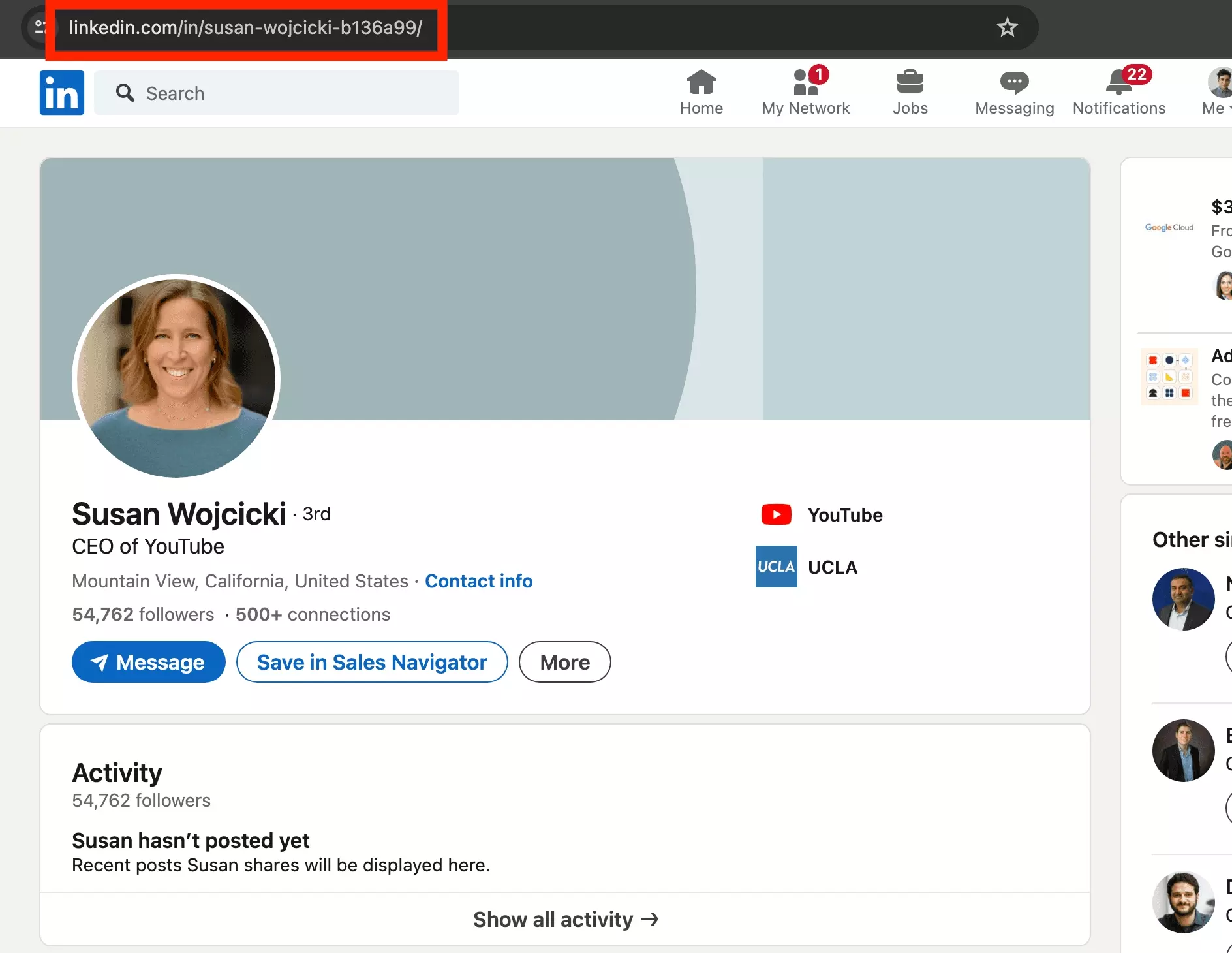
Here are the max. number of profiles you can view per day:
- 80 profile visits / day with a free account
- 100 profile visits / day with a premium account
- 1000 profile visits / day with a Sales Navigator account
For safety reasons, we do recommend you to target 50% fewer daily visits than the limit i.e. 40 profile visits / day with a free account or 50 profile visits / day with a premium account.
LinkedIn Searches Limit
Takeaway 300 searches / month with a free account. 6000 searches / month with a premium account.
Though LinkedIn here again limits the number of searches you can perform on a monthly basis.
- 300 searches / month with a free account
- 6000 searches / month with a premium account
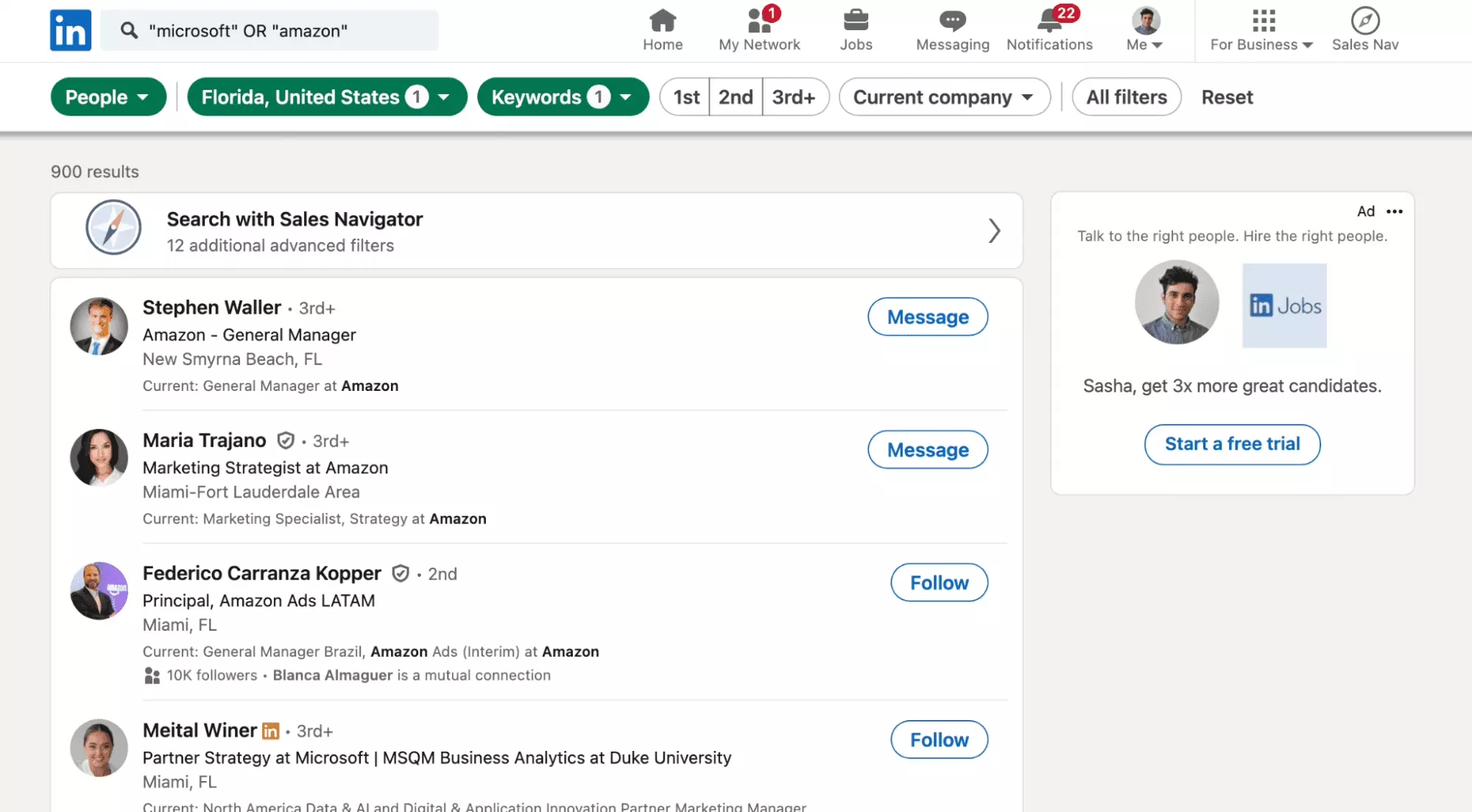
The free monthly usage resets at midnight PST (Pacific Standard Time) on the 1st of each calendar month.
How long does it take to be unblocked?
Takeaway 3-7 days the first time. 1-2 weeks the second time.
You have rushed in faster than recommended, and got blocked.
Don’t panic!
LinkedIn does never proceed to account deletion, unless you have bypassed limitations several times in a row, with a free account, and in a short period of time.
Follow simply and kindly the instructions of the platform.
The first time you get blocked, you need to wait for 3-7 days before getting automatically unblocked by LinkedIn.
No need to contact no one, just wait.
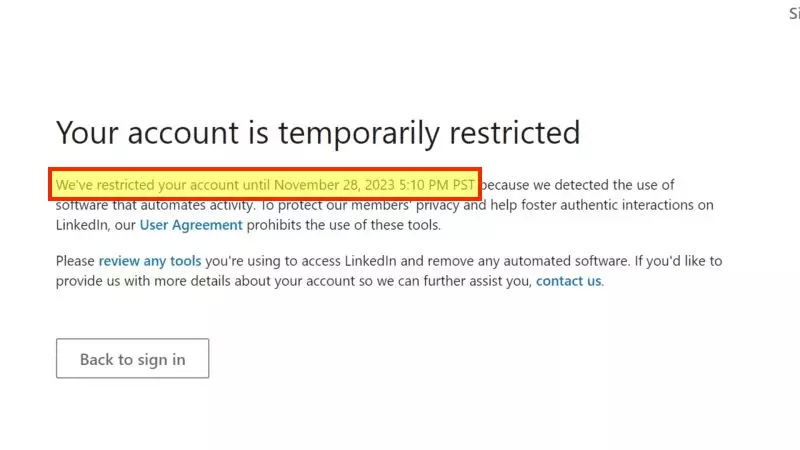
After this first warning:
- Re-check existing limits
- Adjust your activity
- Stay careful for a while
Have you received a second warning, mentioning your account is temporarily restricted?
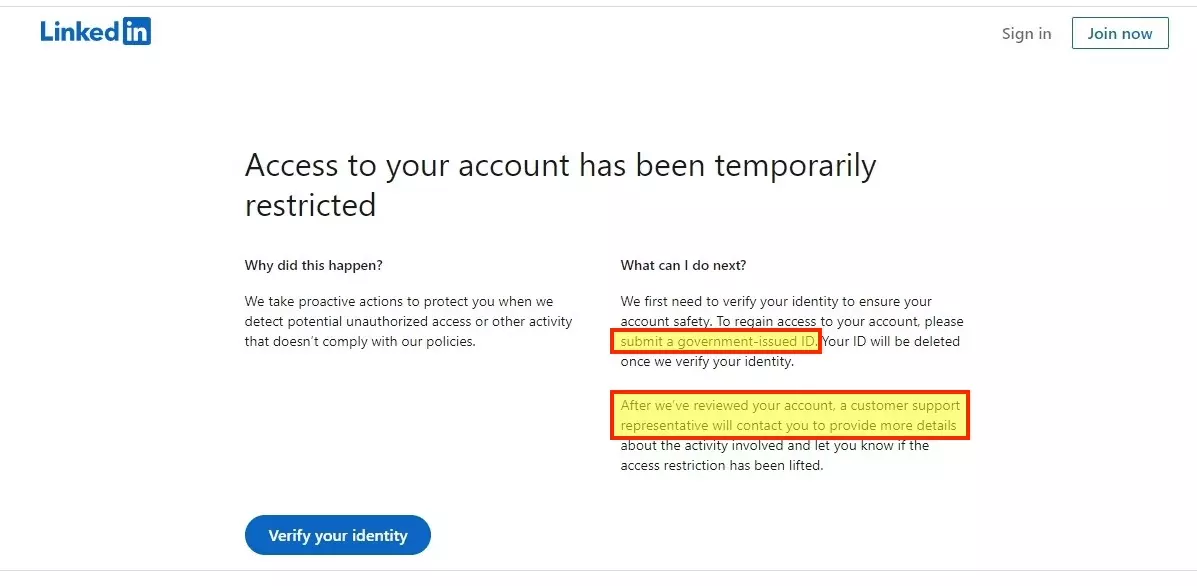
Follow kindly the instructions provided by LinkedIn:
- Submit a government-issued ID
- Answer questions by the customer support representative
When your account is temporarily restricted, wait for 1 to 2 weeks before getting a restriction lift, once you have submitted the requested documents.
