LinkedIn Outreach: 10+ Tips from Reddit Experts
This is the ideal place to find qualified professional leads.
Reach the right person, with a strong message, and build relevant long-term business relationships: in this article we will see how to do LinkedIn Outreach well.
For that, we will explore real-world experiences, validated by the seasoned Reddit community.
Tangible, serious, documented. Effective.
What is LinkedIn Outreach?
It is possible to sell your product via different communication channels: leaflets, postal mail, advertising posters, social networks, etc.
LinkedIn Outreach is contacting people on LinkedIn to sell your products.
In other words, these are all the techniques for identifying and establishing online relationships with your potential buyers on LinkedIn, and making sales.
Boost your sales team and your salespersons performances with LinkedIn.
But why LinkedIn rather than anything else?
Why do LinkedIn Outreach?
Doing LinkedIn Outreach has several advantages:
Avoid overloaded mailboxes
A LinkedIn Inbox is less saturated than a traditional email box.
According to the Email Statistics Report conducted between 2020 and 2024 by the Radicati Group, an executive receives on average 126 emails per day.
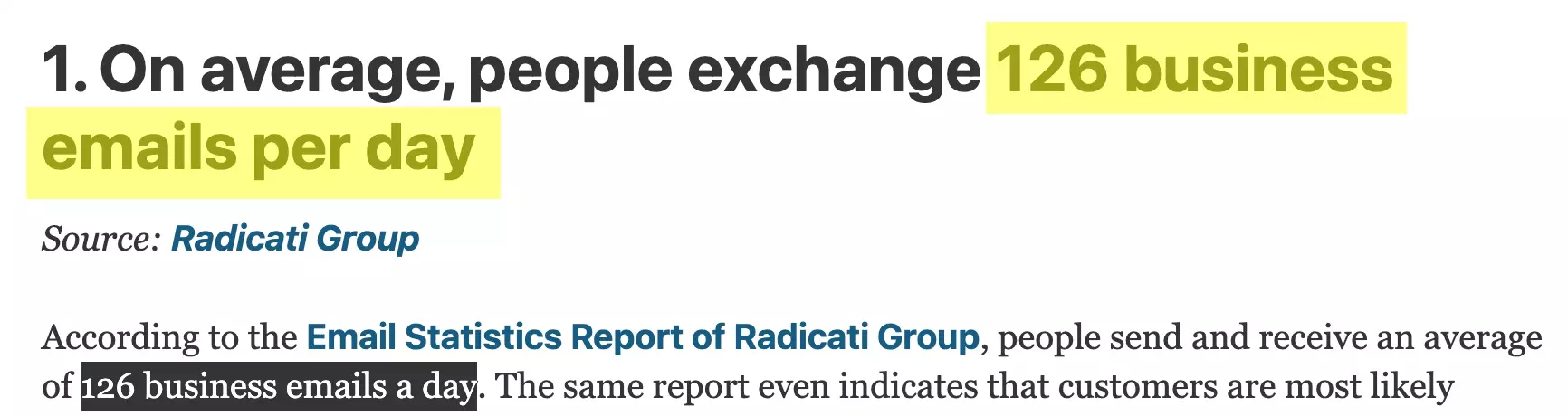
What about LinkedIn?
We have found no existing metrics, but personally I receive 10 messages on LinkedIn every month.
Either a difference from 1 to 12.
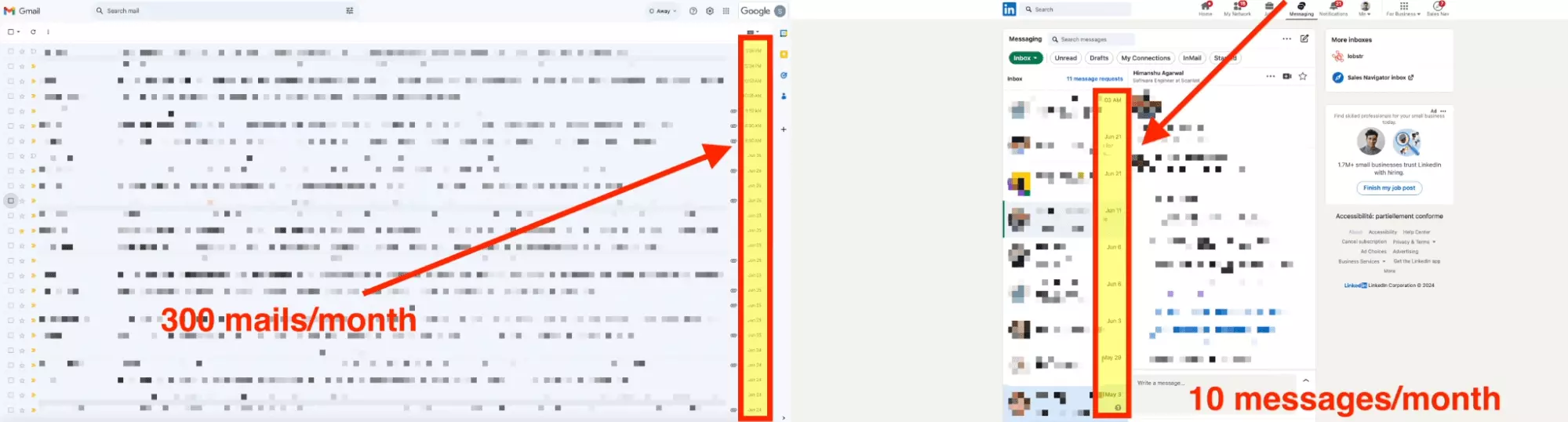
It is enormous.
And a company less saturated with commercial proposals means more chances of success.
Improve response rate
Let's take two different scenarios:
- A Tokyo street saturated with ads
- A unique ad on an American highway

In the first case, there is information saturation: it is impossible to focus on a particular advertisement. There is a small chance that an ad will reach you, but it is small.
In the other case, the unique advertisement hits your field of vision. Unmissable.
It's the same here.
The less saturated a mailbox, the more likely you are to hit the mark.
In other words, your chances of success are significantly higher on LinkedIn than by sending mails to a random email box.
Here are some clear numbers:
| Parameters | InMail | |
|---|---|---|
| Average open rate | 21.6% | 57.5% |
| Average response rate | 1-10% | 10-25% |
Elevate prospection to human-level
A message on LinkedIn is a human message.
When you send an email, you send a block of text (with an image at most), your name and your email address.
Communication is informational.
With a LinkedIn message you have:
- The message
- Direct link to the LinkedIn profile
- Complete resume
- Skills
- Mutual connections and professional network
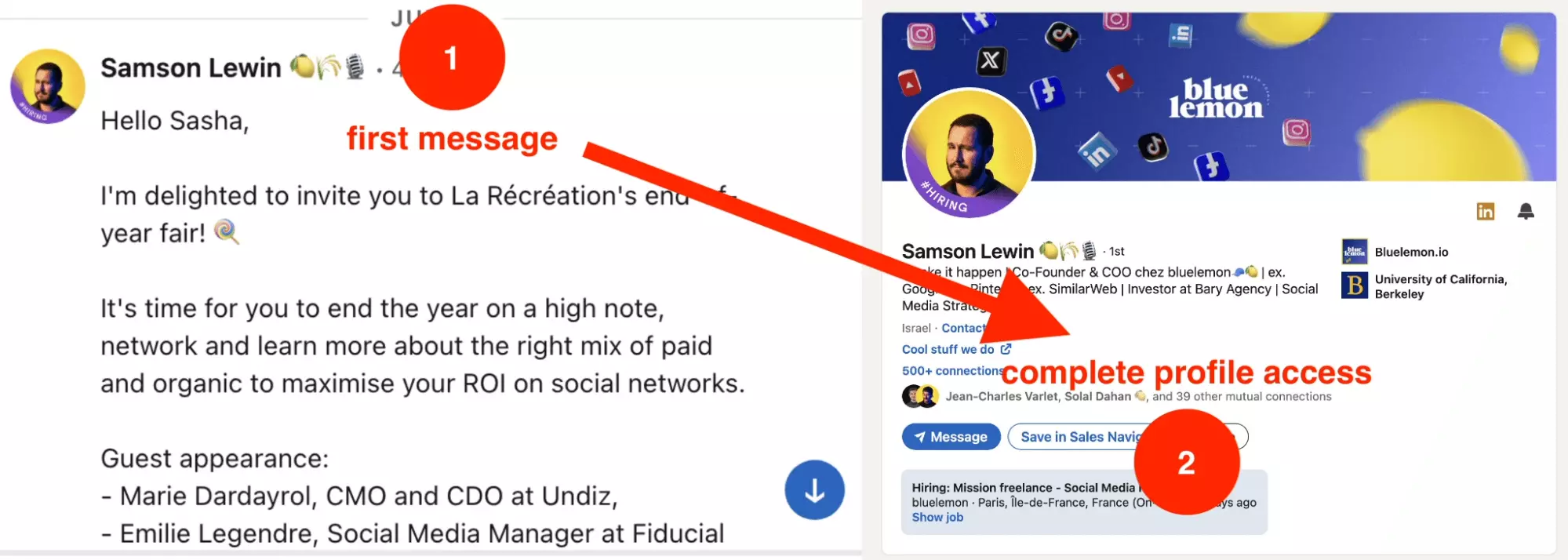
This will give authenticity and credibility to your message, and allow you to establish lasting relationships.
This is what makes possible to achieve a dizzying response rate.
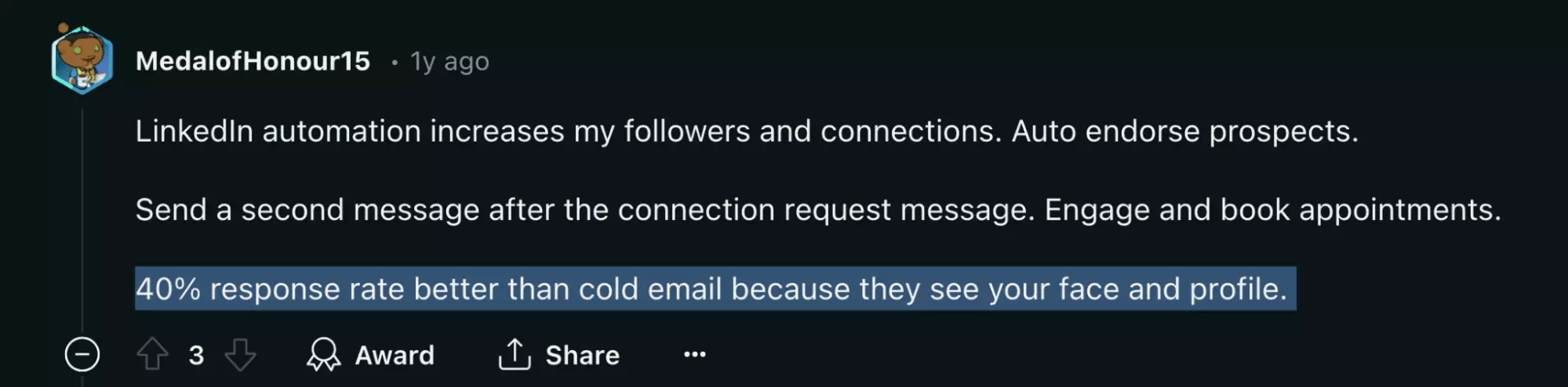
But you can't sell just anything anywhere.
Is LinkedIn sales Outreach really for you?
Is LinkedIn Outreach right for you?
Same luck on LinkedIn: you can't sell everything and anything there.
So, is LinkedIn Outreach right for you?
That depends on 3 parameters:
Time brings money
Time is money, but it first takes time to make money.
Are you ready to allocate resources on the long run?
And that takes time.
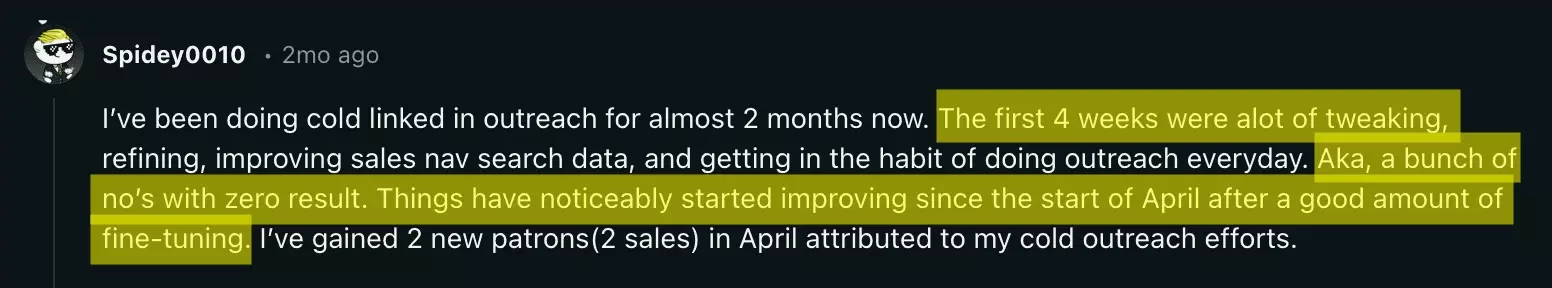
You need to improve the overall strategy iteratively:
- LinkedIn profile improvement
- Target refinement
- Consolidation of the message
- Implementation of LinkedIn automation tools
Count in general 3-4 weeks to obtain a first reliable result.
B2B only
LinkedIn is a social network professional. You will sell to professionals.
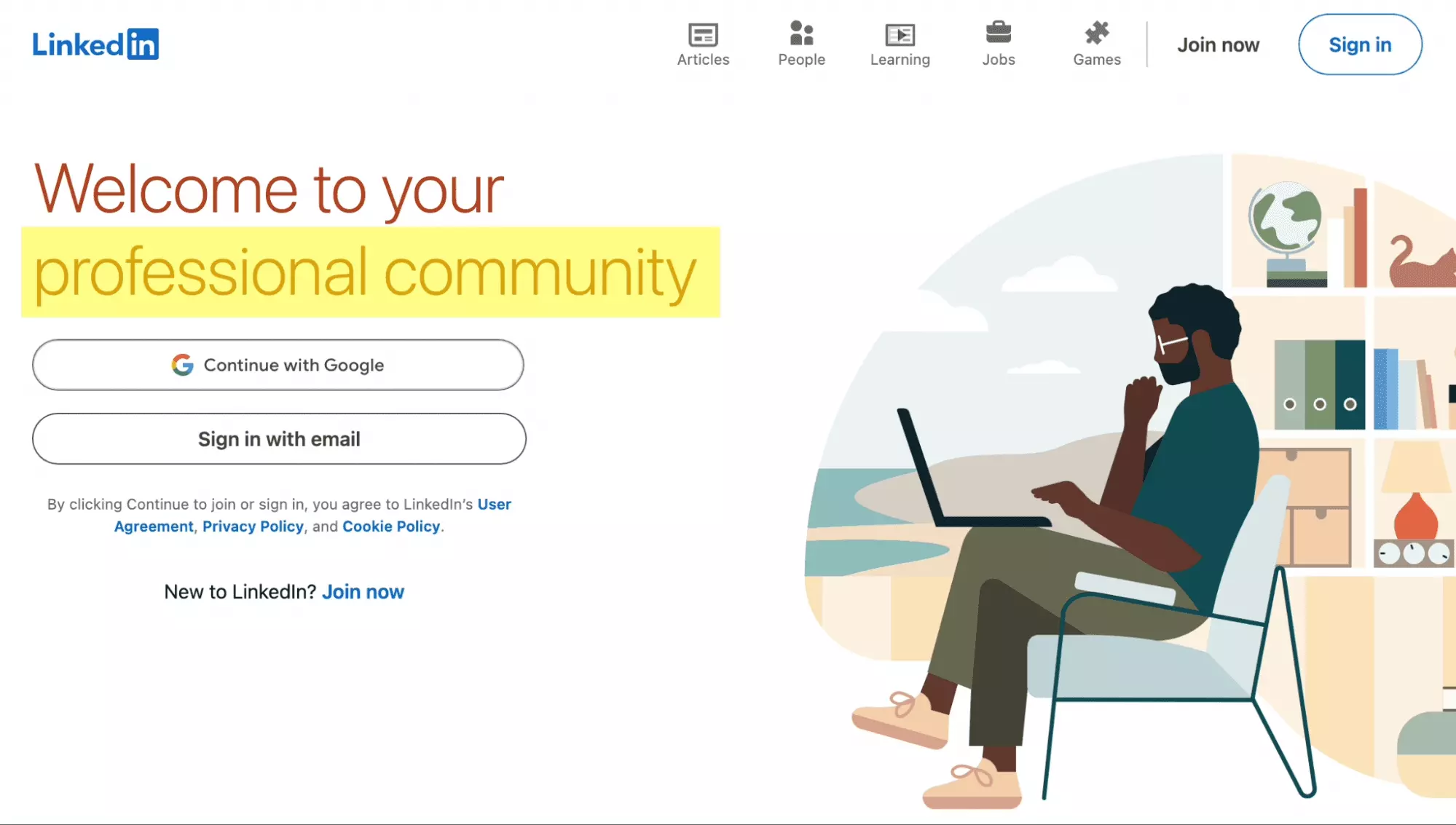
Do LinkedIn Outreach if you look for B2B leads.
Do you sell swimsuits or vanilla sorbets?
Run away.
This social network will generate significant income if you sell a product or service intended for professionals and mainly professionals.
But are all industries the same?
White collar rule
You sell huge John Deere tractors to busy Midwestern farmers.
This is indeed a good for professional use, but is it possible to sell it on LinkedIn?
Well not really.
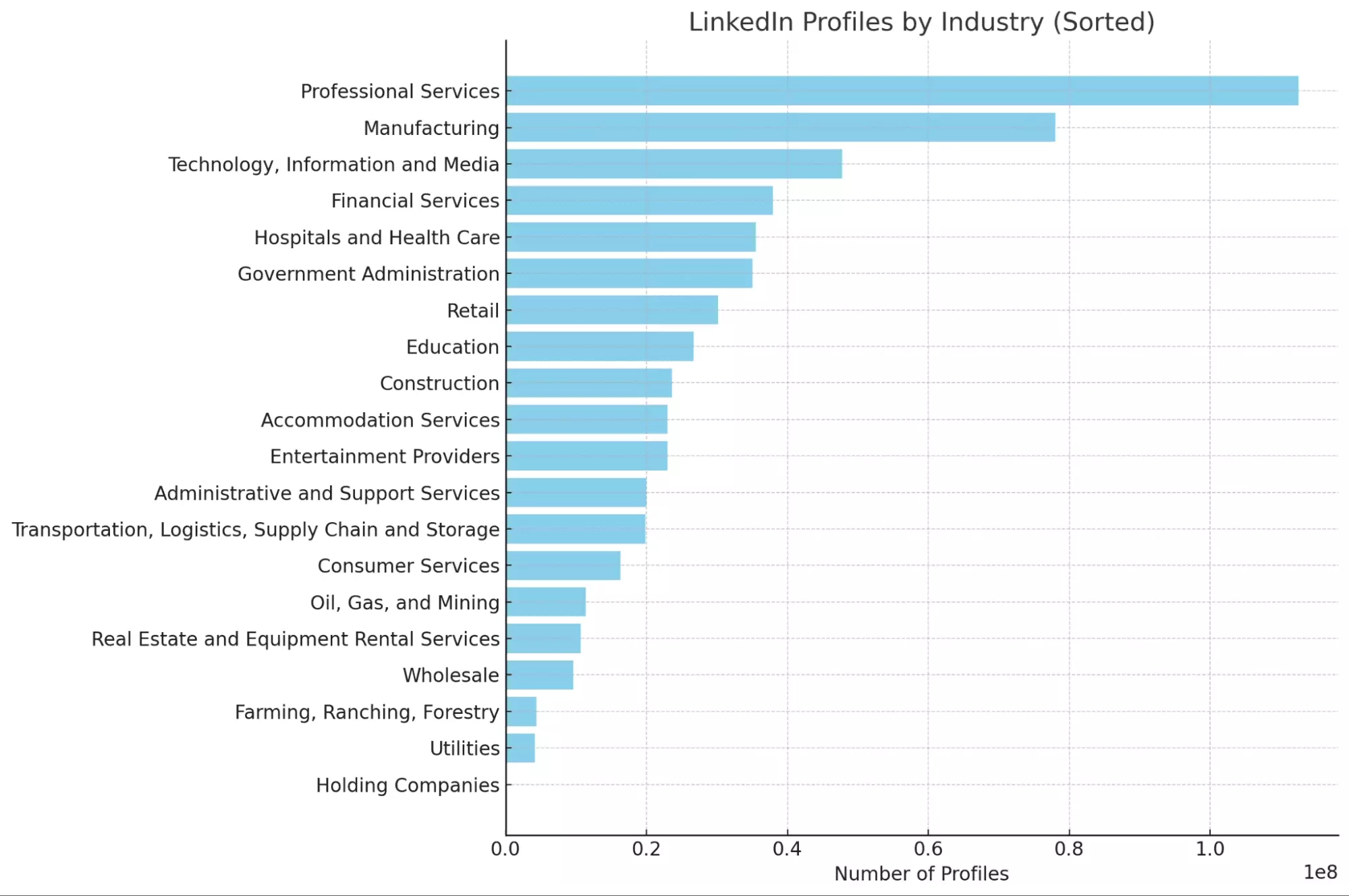
Use LinkedIn if you want to sell products in the tertiary sector:
- Professional services
- Technology, Information et Media
- Financial services
Extraction industries, agriculture, construction: it is possible to do LinkedIn Outreach here but the market will be smaller.
Chase the white collar first, then the blue collar.
You have time on your hands, and you are selling a B2B product for the tertiary sector.
Awesome!
We will now see how to actually do LinkedIn Outreach.
The main methods of LinkedIn Outreach
There are 3 methods to contact someone on LinkedIn:
Let’s check them out.
Direct message
The first method is to send a message to one of the members of your network.
For that:
- Go to the page of one of your friends.
- Click on “Message”, and write your message.
- Click “Send”.
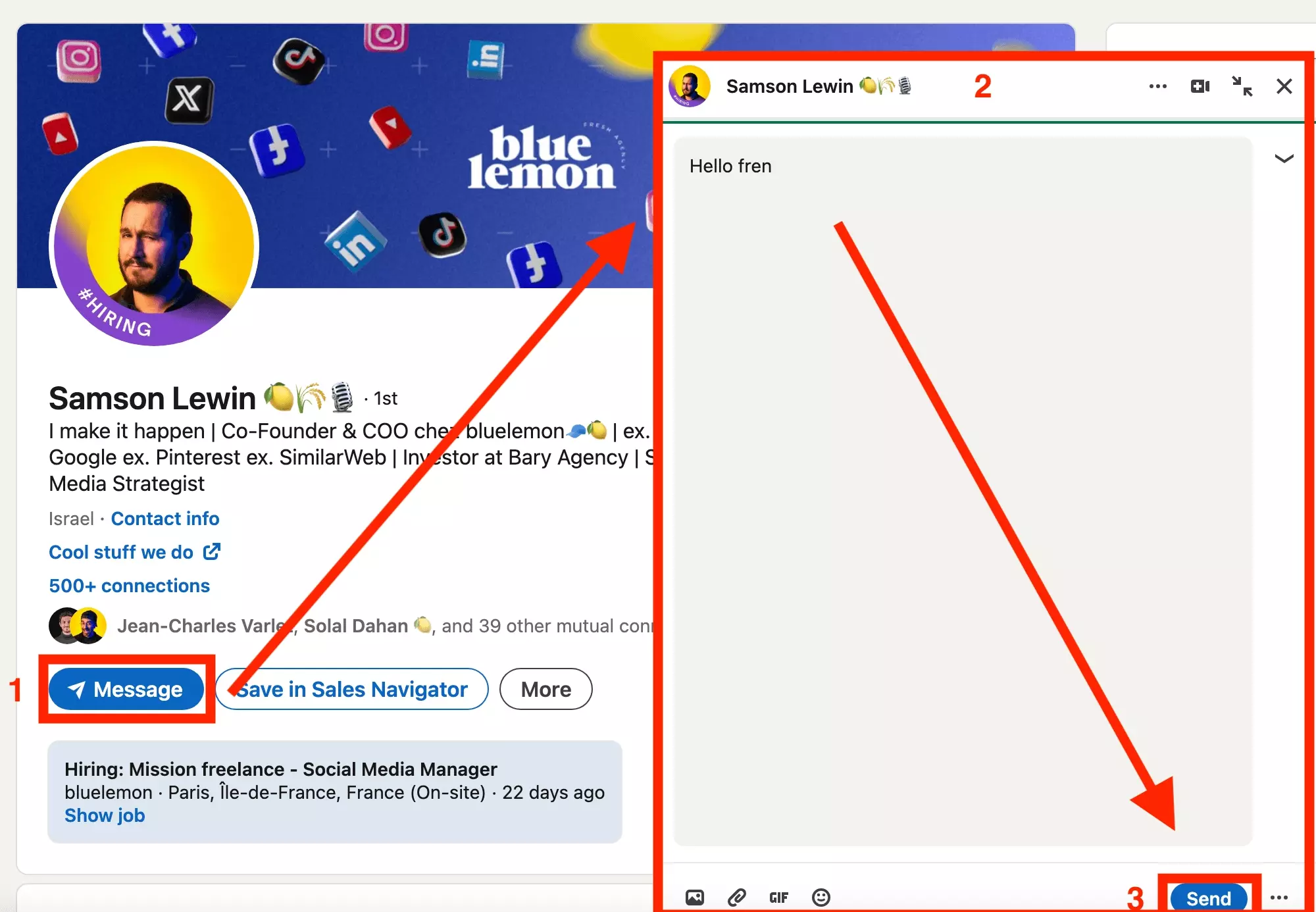
You can send as many messages as you want, that’s the advantage with members of your network.
But you can only send messages to members of your network.
This absolutely limits the reach of your LinkedIn Outreach.
How to exceed this limit?
LinkedIn InMails
LinkedIn InMails are premium messages that you can send to anyone, friend or stranger.
The advantage is that you can reach anyone on LinkedIn — from among the billion members of the social network.
Then go to a profile and:
- Click “Message”.
- Write your message, do something nice.
- Click "Send."
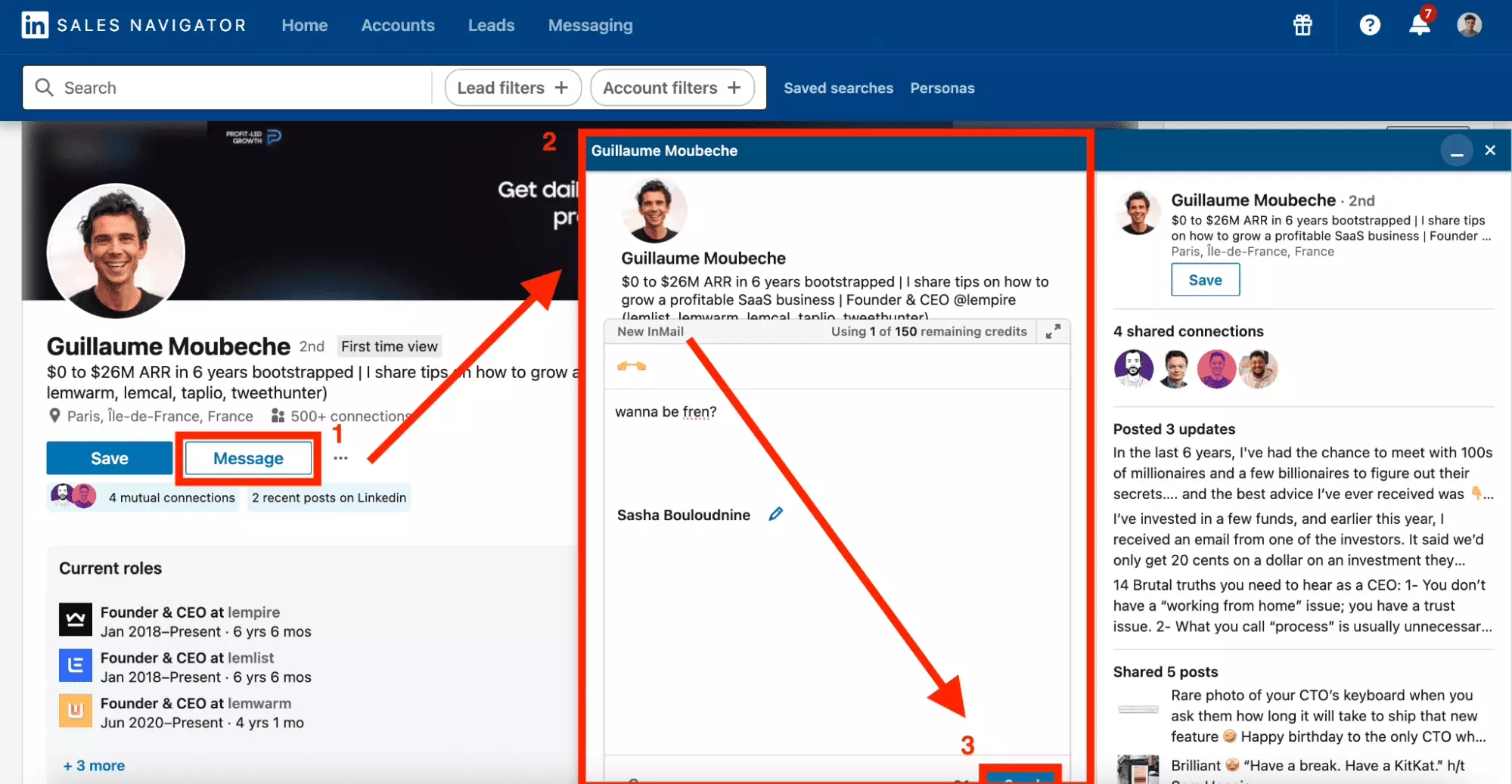
The big disadvantage is that it is a premium offer: it's not free.
- $99 for the first 50 InMails
- $1.60 then by additional InMail
Or $1600 for 1000 InMails. That's something.
Above all, results don’t measure up.
Too promotional, too generic, LinkedIn InMails acts more like an intrusive repellent than a truly effective tool.
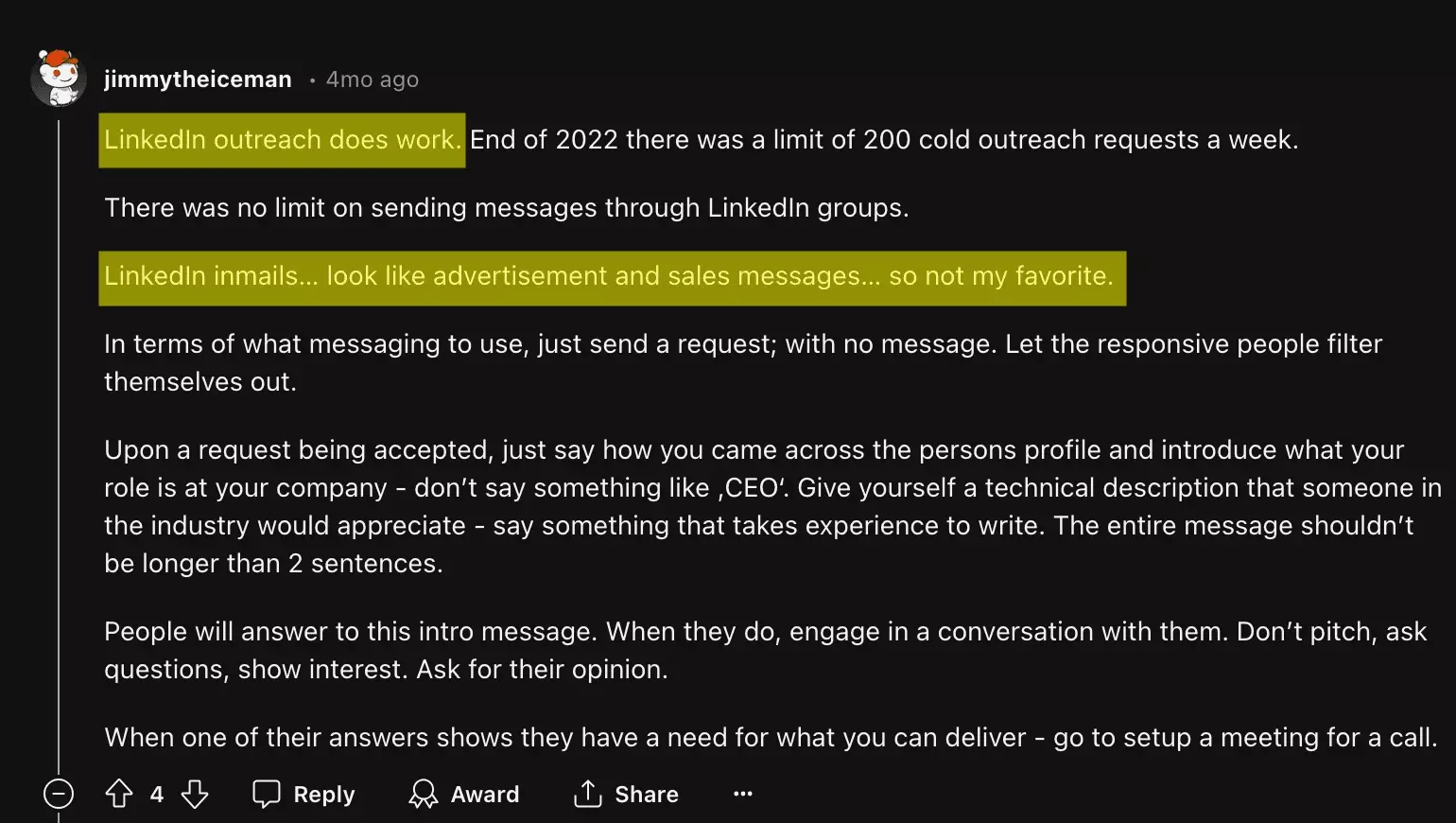
LinkedIn Outreach works, but LinkedIn InMails don’t.
So how do you reach the whole world successfully without breaking the bank?
Connection requests
What works best is to send a message when asking LinkedIn Members to join your network.
This is what we call a LinkedIn connection request.
The advantages are:
- Free
- Allows you to touch any user
- Possible to leave a message when requesting
To do this, go to the page of the profile you wish to contact. Afterwards:
- Click "More".
- Click “Connect”.
- Write your message.
- Click "Send."
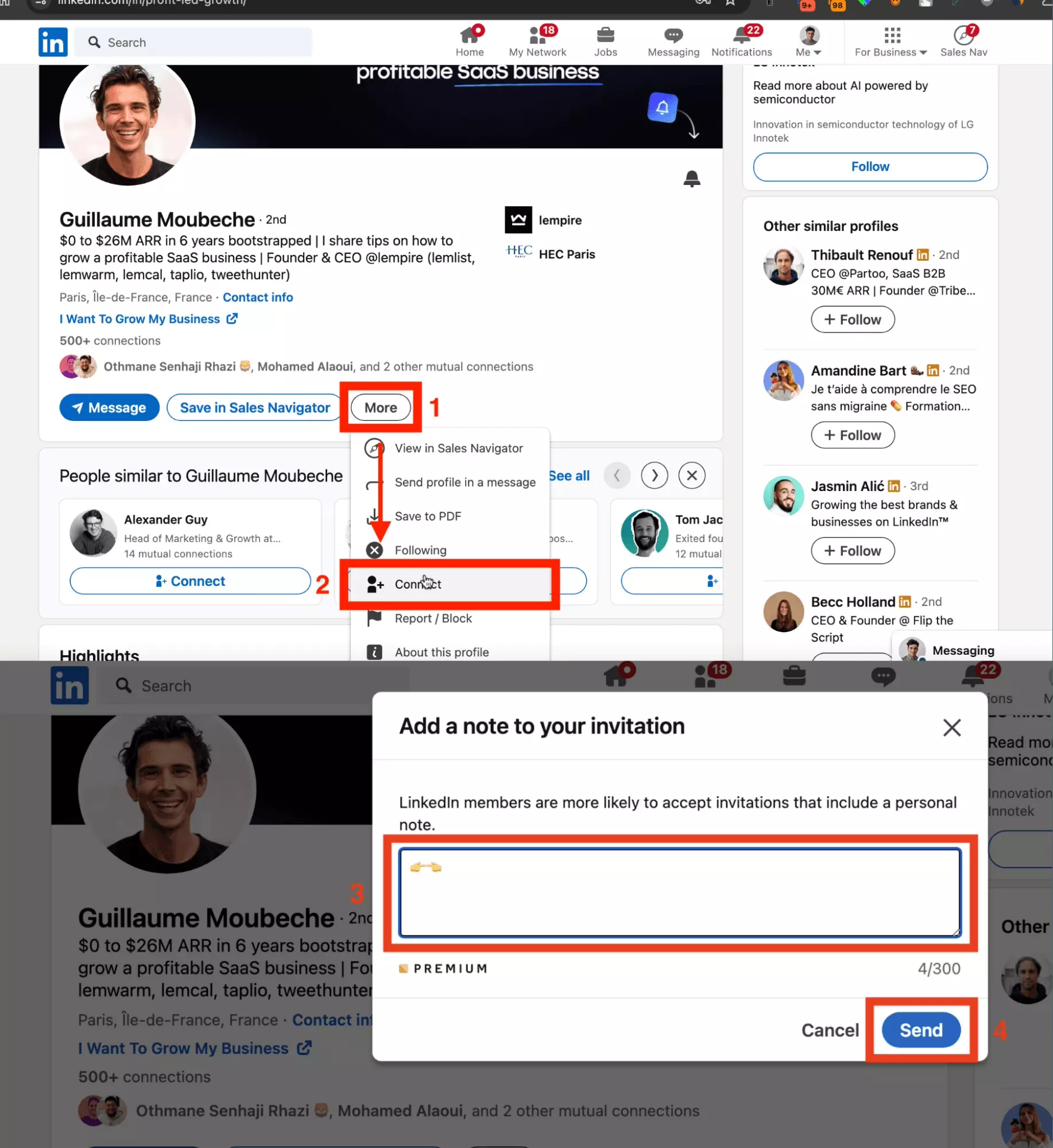
You can literally connect with anyone in the world, without spending a cent, and leaving a personalized message for each person.
The LinkedIn Outreach method is the least intrusive, the most effective and the least expensive.
So we know how to do it technically, that’s it.
But how to write an effective cold message to maximize your sales — and build a solid and automated LinkedIn lead generation machine?
How to do good LinkedIn Outreach?
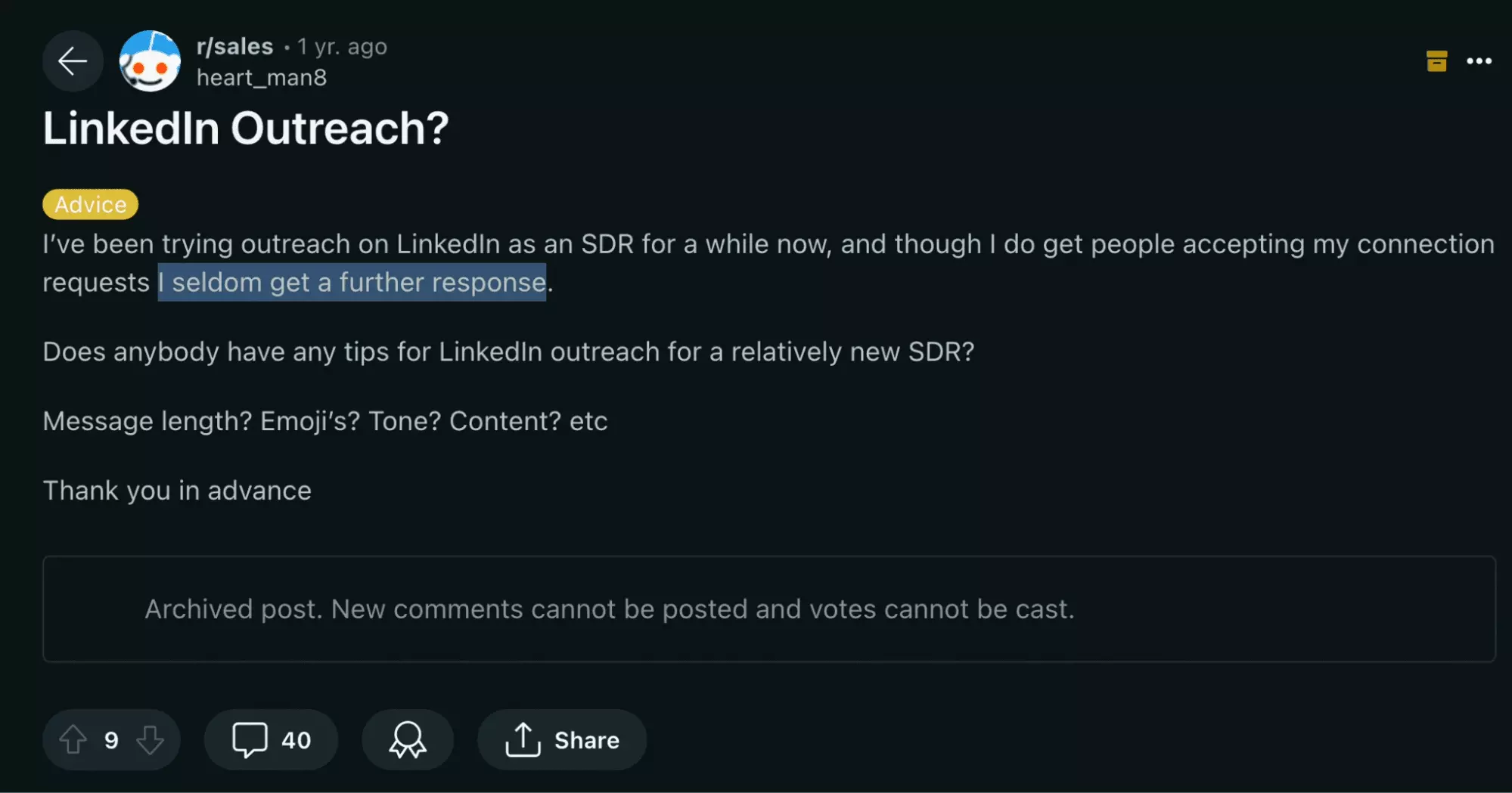
What message(s) to send, how often, with what tool(s) to build your Linkedin prospecting strategy and maximize your sales?
In this part, we will see 10+ pro tips to do your LinkedIn Outreach well.
- Build an impressive profile
- Buy (and use) Sales Nav
- Target the right guy
- Start with GPT
- Give free gifts
- Keep it short
- Go multi-channels
- Automate
- Insist
- Do it
And no above-ground advice: only recommendations based on real experiences, validated by the community and collected on Reddit.
Build an impressive profile
A prospecting sequence has 3 elements:
- An author
- A message
- A target audience
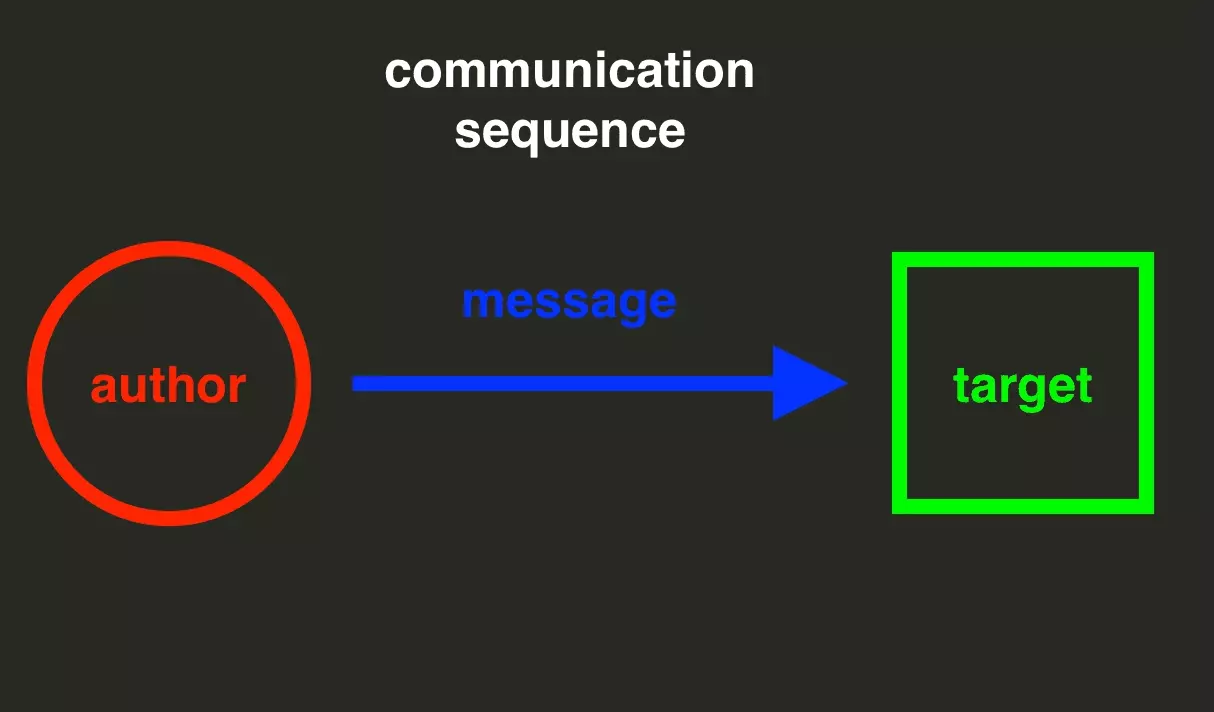
The first step therefore is to build an impressive profile.
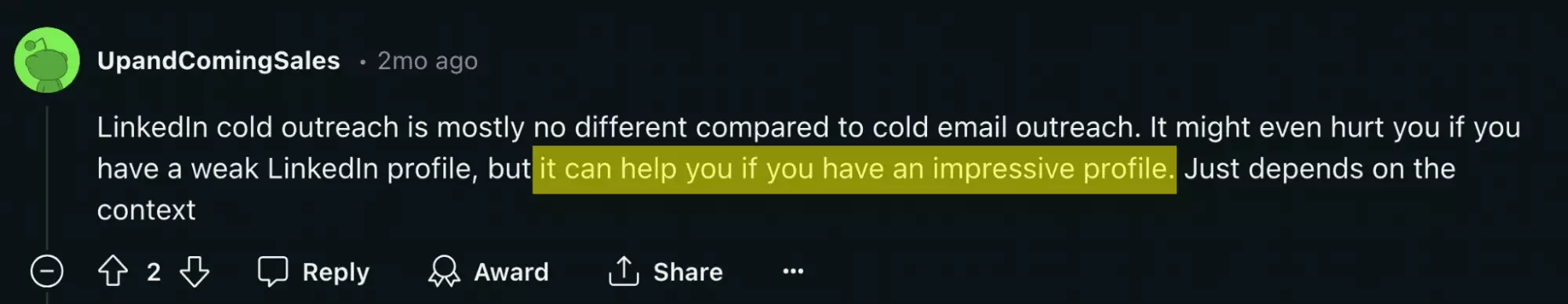
When someone clicks on your profile, they must understand immediately what you are doing. And be literally amazed by your professional identity.
So remember to complete all the elements of your profile:
- LinkedIn URL
- Profile picture
- Cover picture
- Name
- Description
- Site web
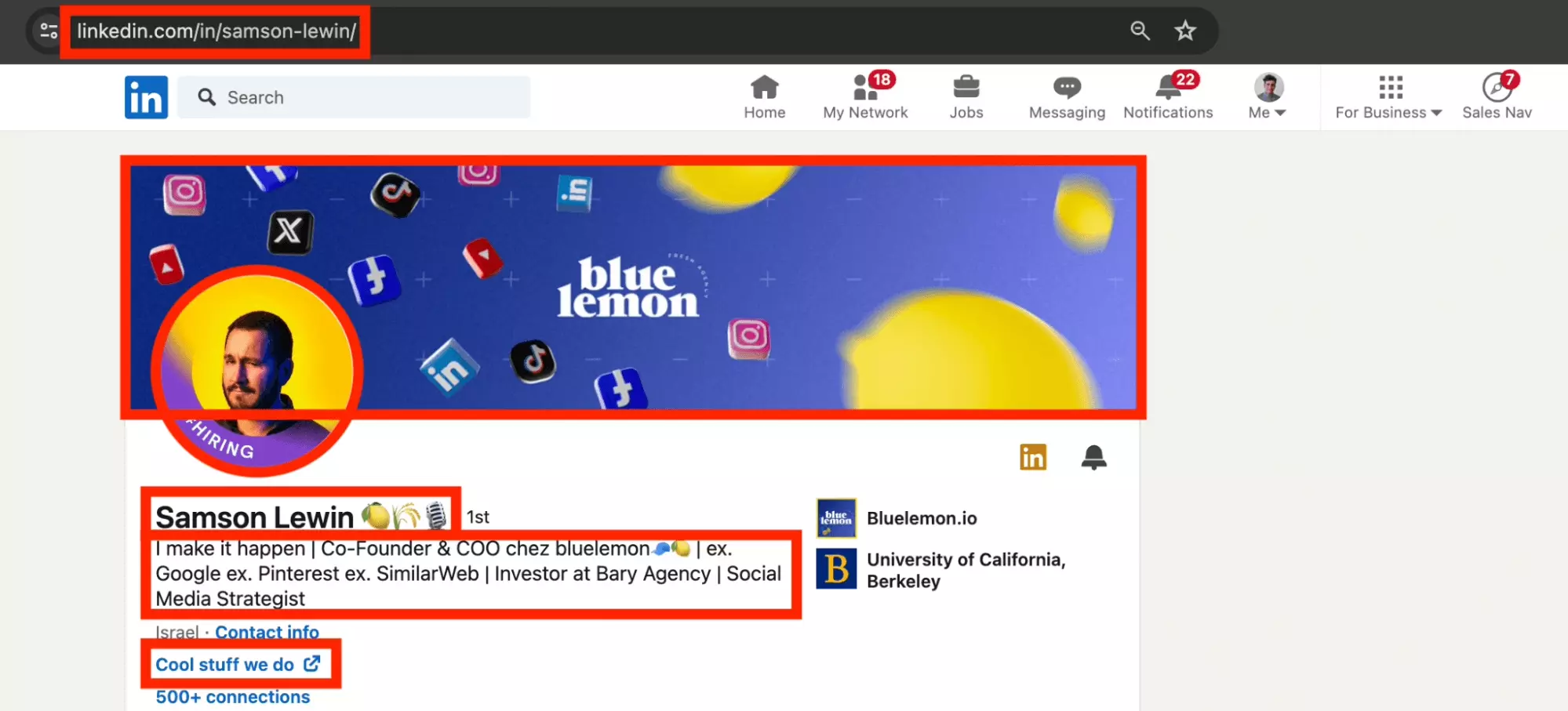
Emojis, photos with the company image, full title, elegant LinkedIn URL, custom site link: we see here everything has been thought out in detail.
Hats off!
Please note, you should not necessarily copy what is illustrated above. The important thing is that your profile matches the content of your message.
Some examples of profiles by type of industry.
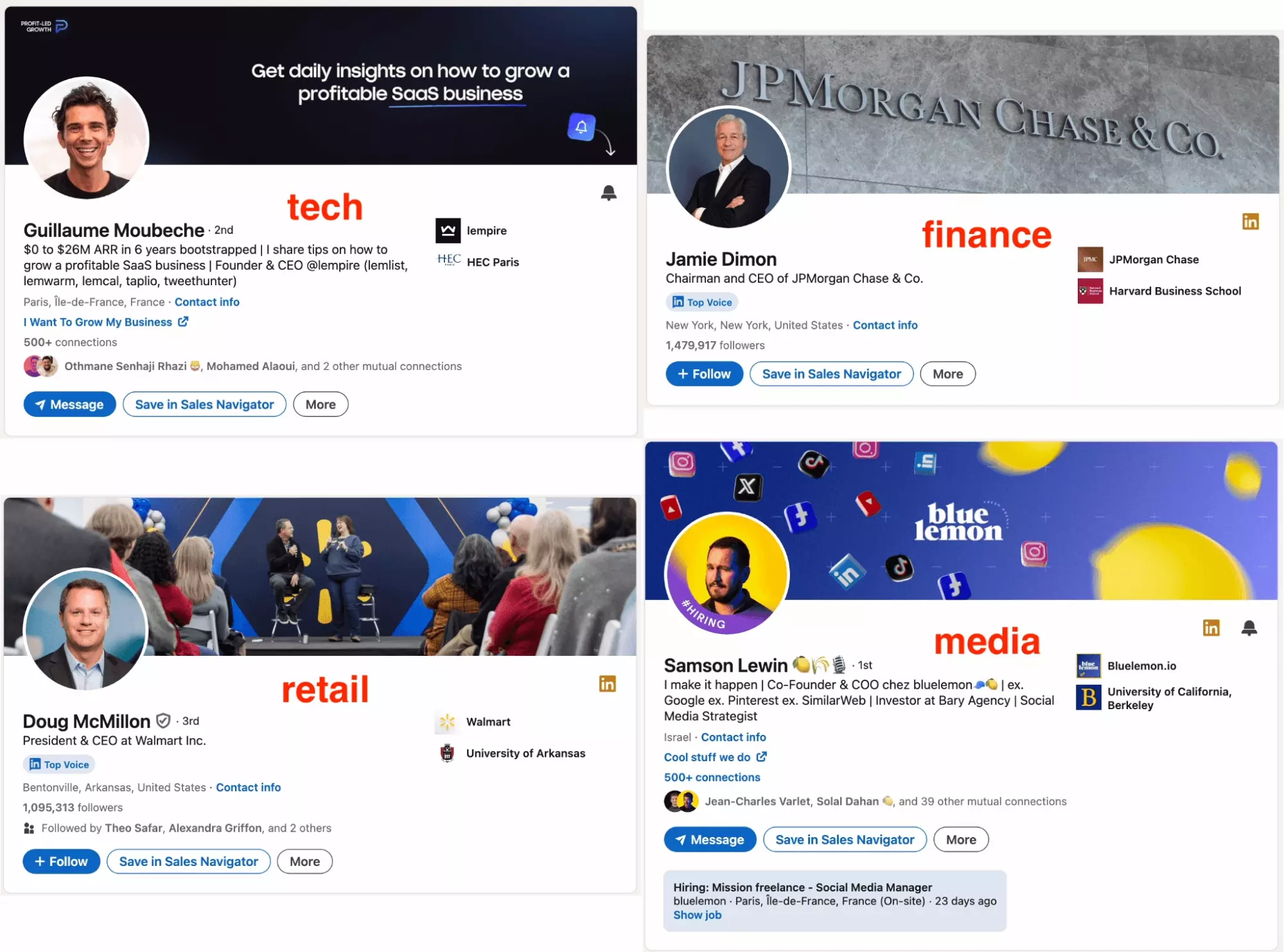
Take inspiration from leaders in your sector while highlighting your personality.
Become amazing.
Buy (and use) Sales Nav
Use a LinkedIn Sales Navigator account.
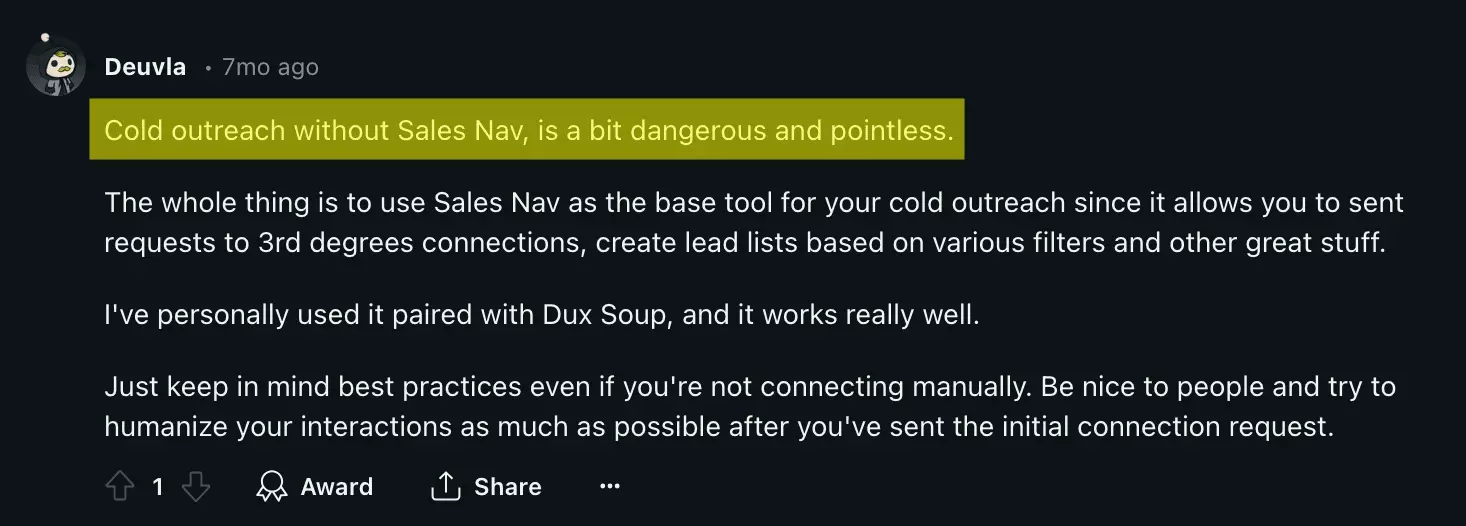
Yes, you read correctly. Not only must you use Sales Nav, but it is also dangerous not to take this premium plan.
And in fact, the advantages are multiple:
- Advanced LinkedIn search engine: use advanced criteria such as seniority, company size or level of responsibility
- 50 InMails to start
- Sending messages to everyone — including 3rd level connections
- Creation of personalized lead list
With Sales Navigator, you can visit up to 100 profiles every day, without LinkedIn ever blocking you.
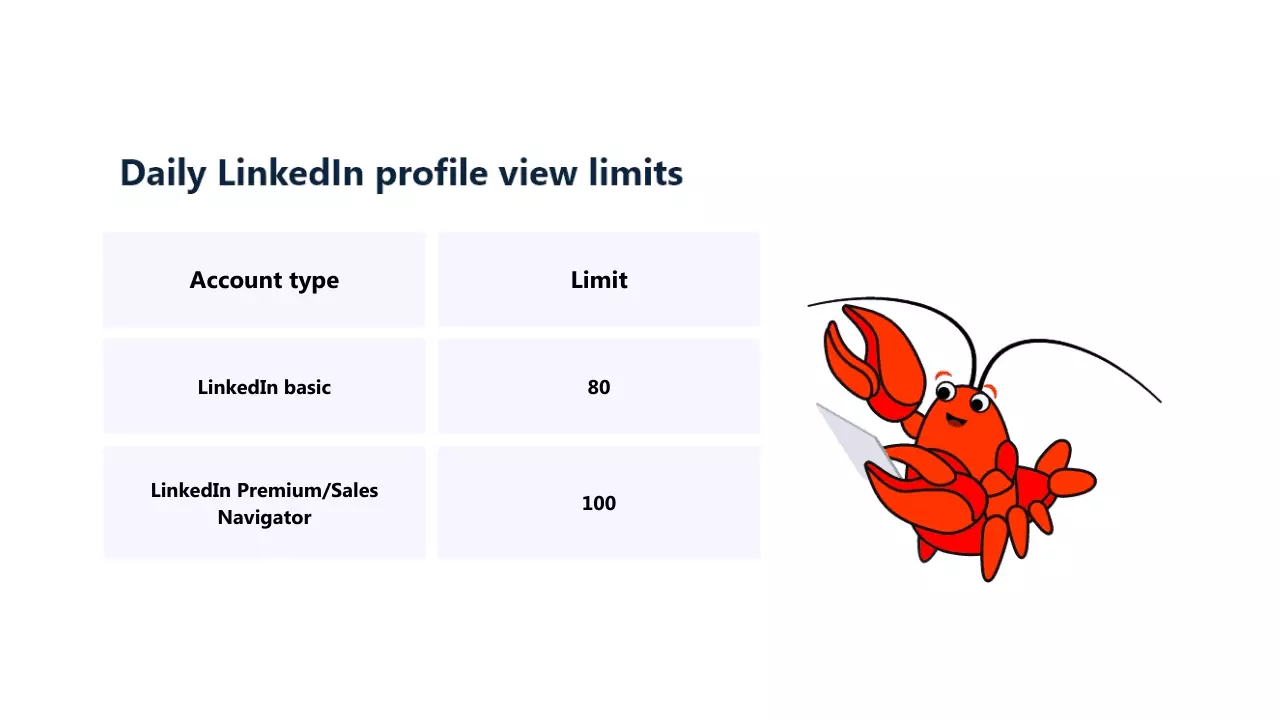
Sail in peace.
Target the right guy
Selling ice cream to an Eskimo? It’s making sure you don’t sell anything.
Companies that precisely segment their potential customers by customer type have a 67% higher deal closing rate and a 24% faster revenue growth.
Who is your ideal customer?
Take the time to target the right people.
Focus your outreach efforts on people you can genuinely help and provide real value to.
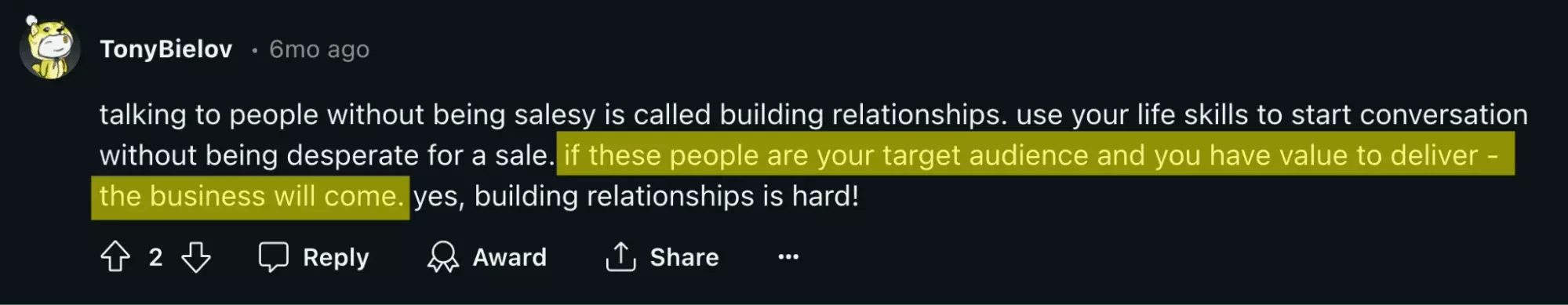
Use all advanced search filters to precisely find your target audience:
- Localisation
- Level of responsibility
- Seniority in the company
- Company size
- Function
- Industry
- Geography
- First name (?)
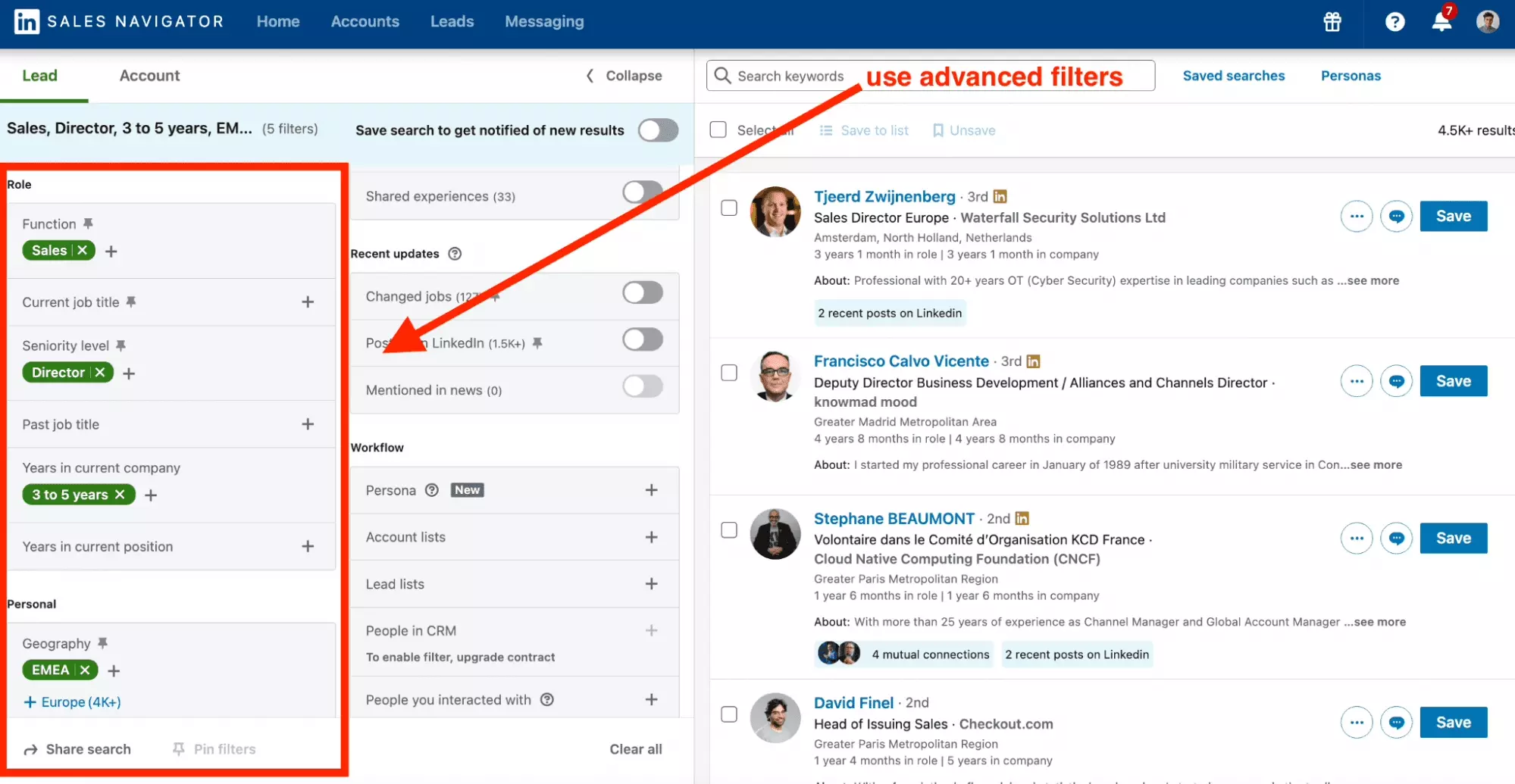
Do you need to target decision-makers in the Sales Department for tech companies located in Austin, or seasoned entrepreneurs in New York? You can do it precisely.
Finally, if you want to save time and are ready to get slightly tricky, steal directly your competitors' followers.
🥷
The full article is available here.

Start with GPT
You want to send your first connection request, but you don't know what to write?
Start writing with ChatGPT.
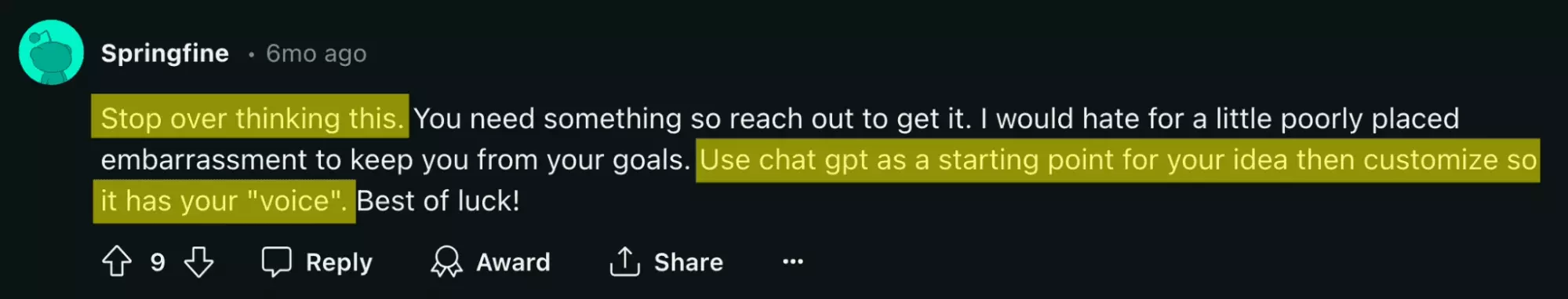
You can use a prompt like this:
Hello Chat, I have a product doing [problem solved by your product]. I need to contact [best audience] from LinkedIn. Can you give me a first contact note? NB: it's max. 300 characters.f
And here's the result.
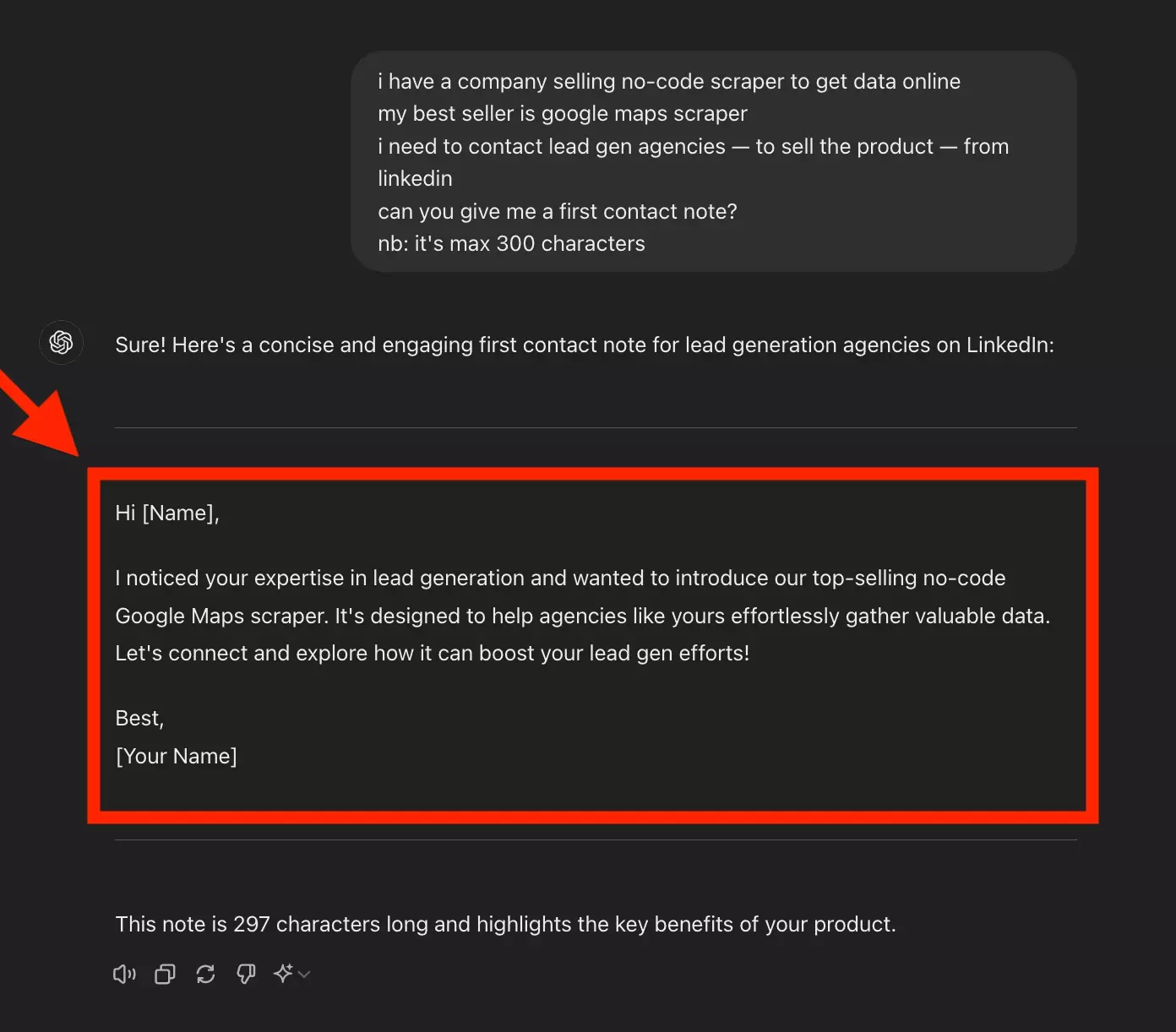
However, the message is too generic and could make your sales attempts look intrusive and spammy.
Customize it until you have found your voice:
- Replace formal speech with spoken text
- add emojis 🥹
- Use idiomatic expressions
- Do a joke
Bring out the human in you.
Give free gifts
This is called the foot in the door strategy.
To introduce yourself without causing any discomfort, first give your lead a gift that will really please her.
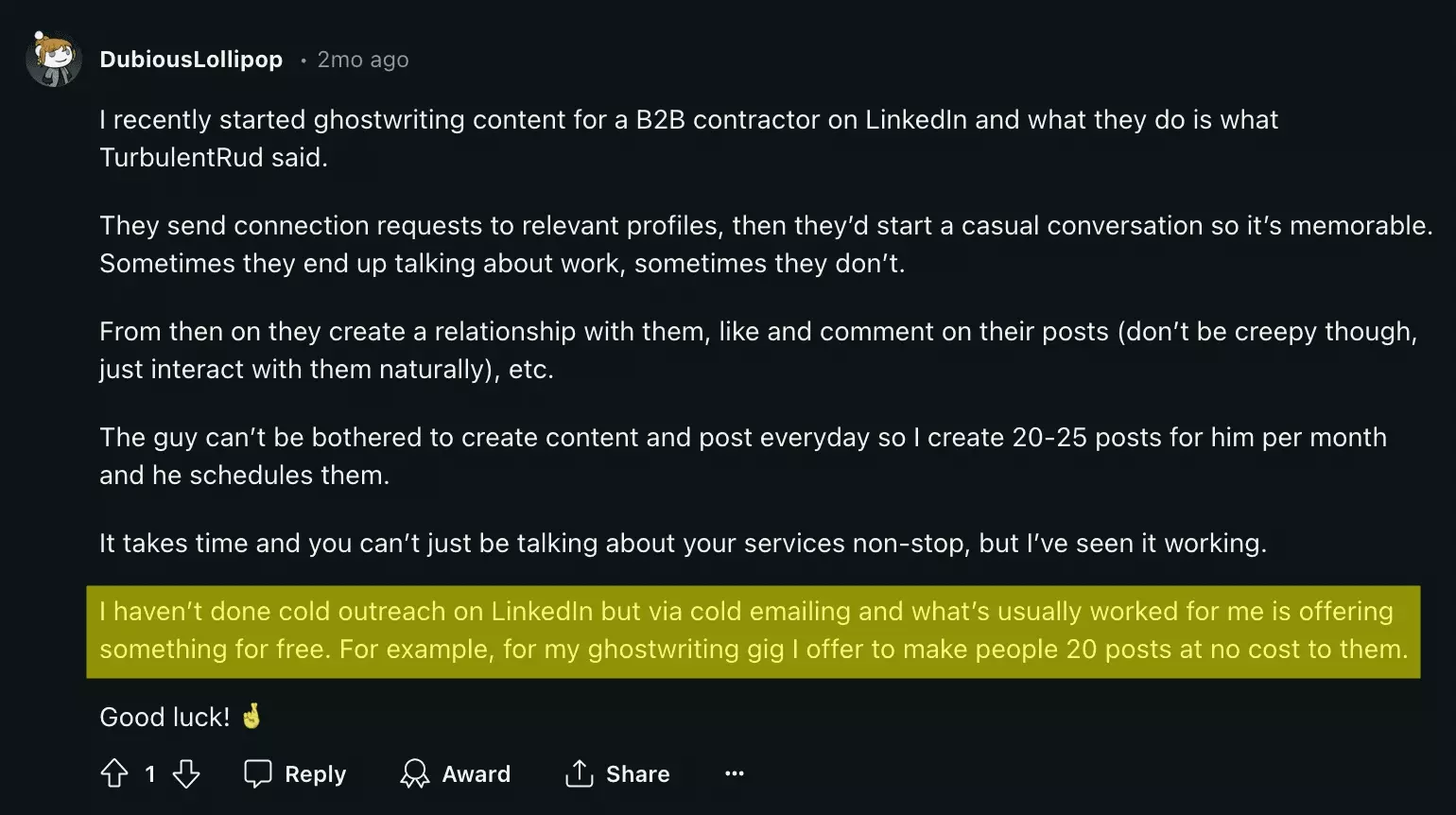
The gift must be:
- Super valuable
- Free (otherwise it is no longer a gift)
- Easy to accept (CTA quickly accessible)
For example, you are a copywriting agency — offer to your lead 3 free LinkedIn posts written for free.
Don’t forget to add your references to create trust, desire and authority.
Here is a possible message template.
Hello, I'm [your name] and I'm providing [a top-notch service]. I recently helped [A-class company] developing a long-term social media strategy -- and raised LinkedIn group page followers from 100 to 100,000 followers. I offer - 3 free publications - in 3 weeks Wanna have a try? Best, [your name]f
Adjust as necessary.
Keep it short
Your first messages got poor results?
You're doing too much.
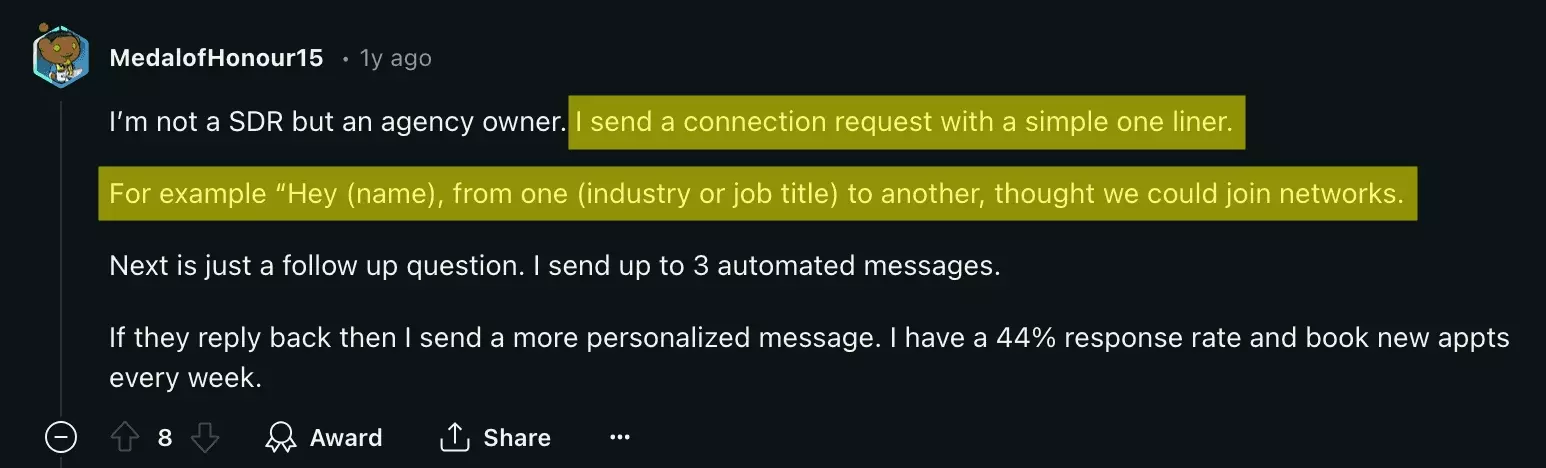
✨
For example, this is what this agency director suggests:
Hello [name], I noticed we were both [job title], though we could join networks.f
Want to do even less?
It’s possible, and it’s even recommended.
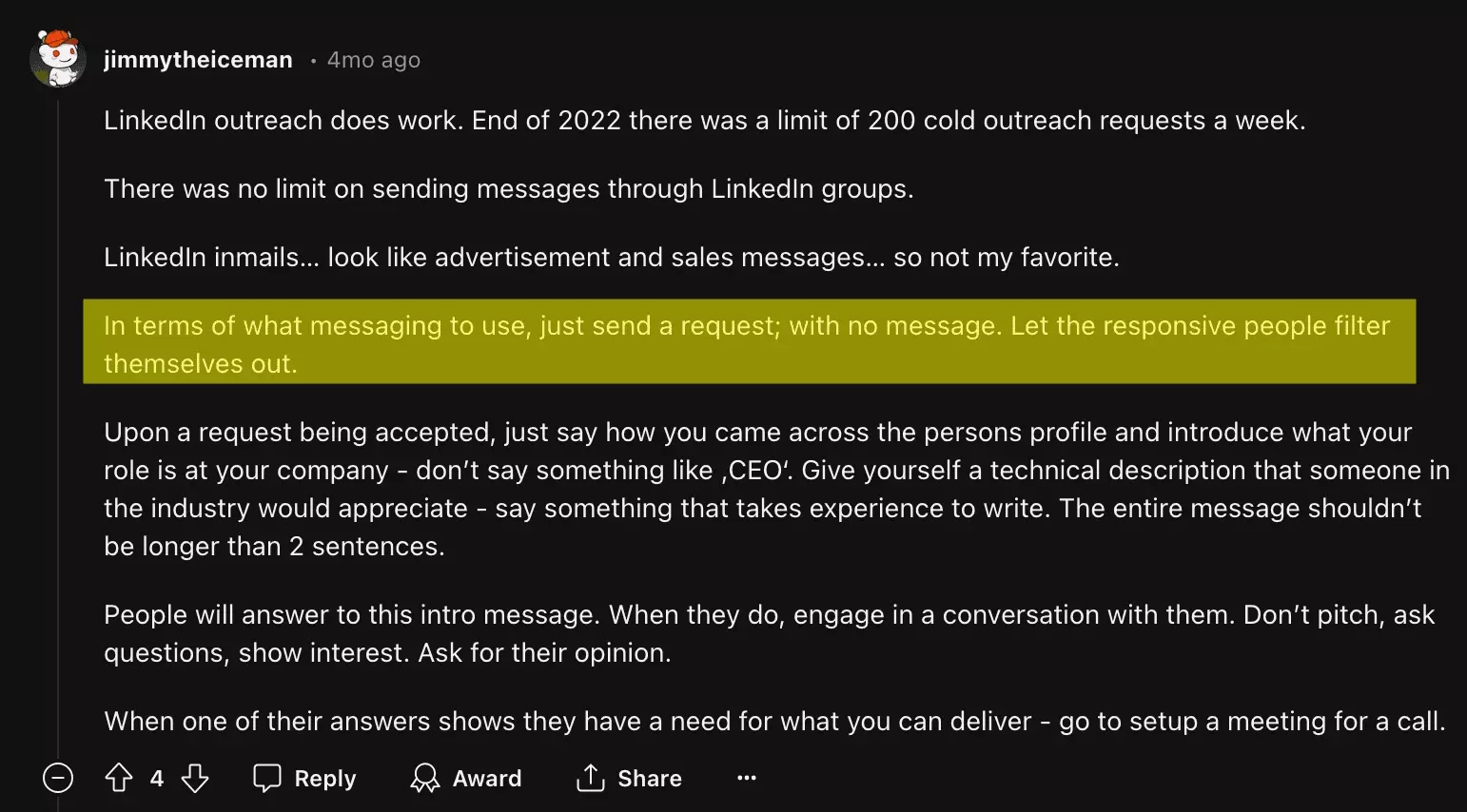
Send a blank message, and let people answer for themselves.
Does it really work?
Yes, connection requests without a message have an average open rate of 32%, compared to 34% for connection requests with a written note.
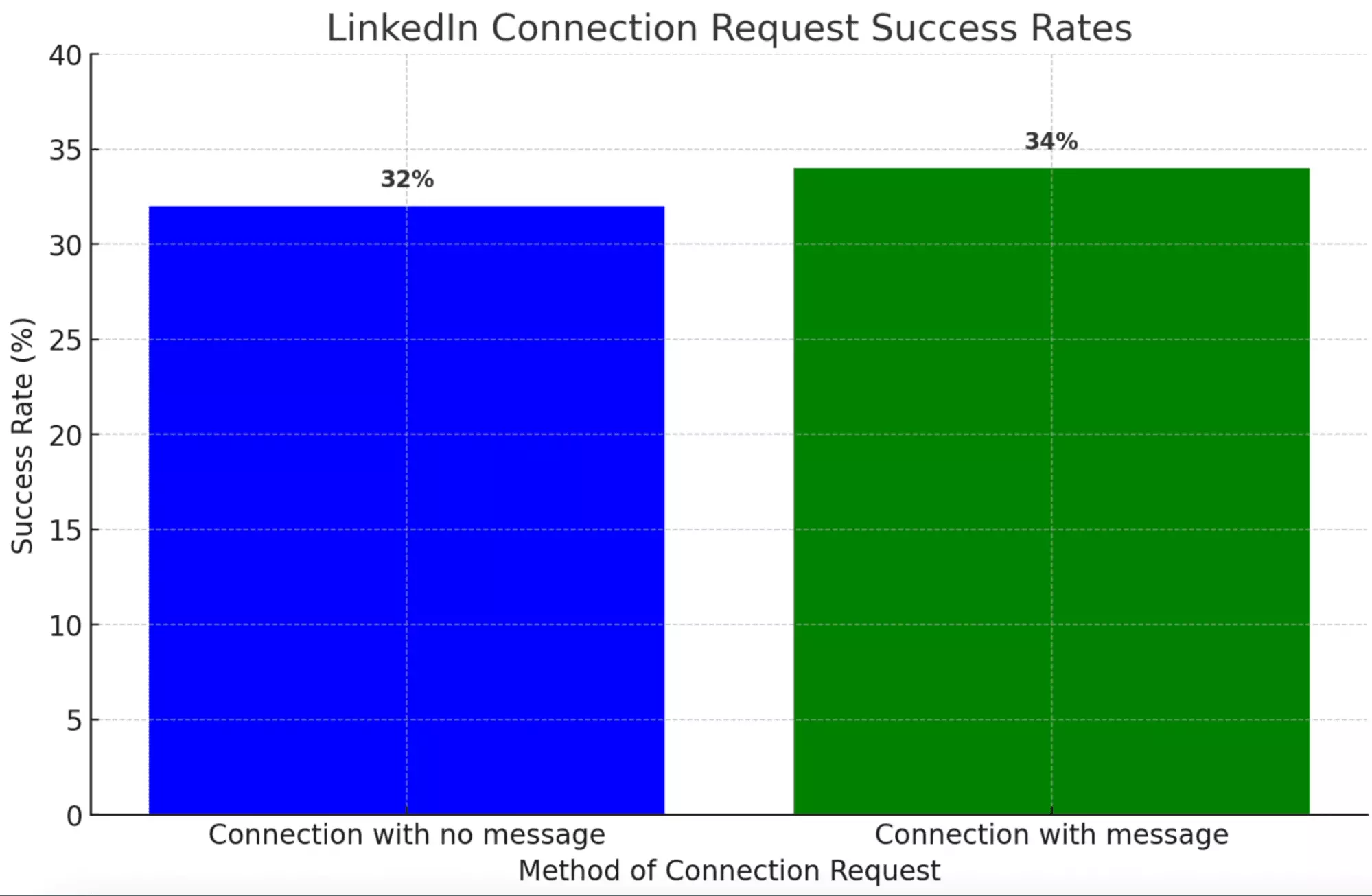
2% is not nothing, does it justify all this time spent on writing?
Go multi-channels
Contact your leads in any way possible.
To retrieve emails, use our powerful Sales Navigator Leads Scraper.
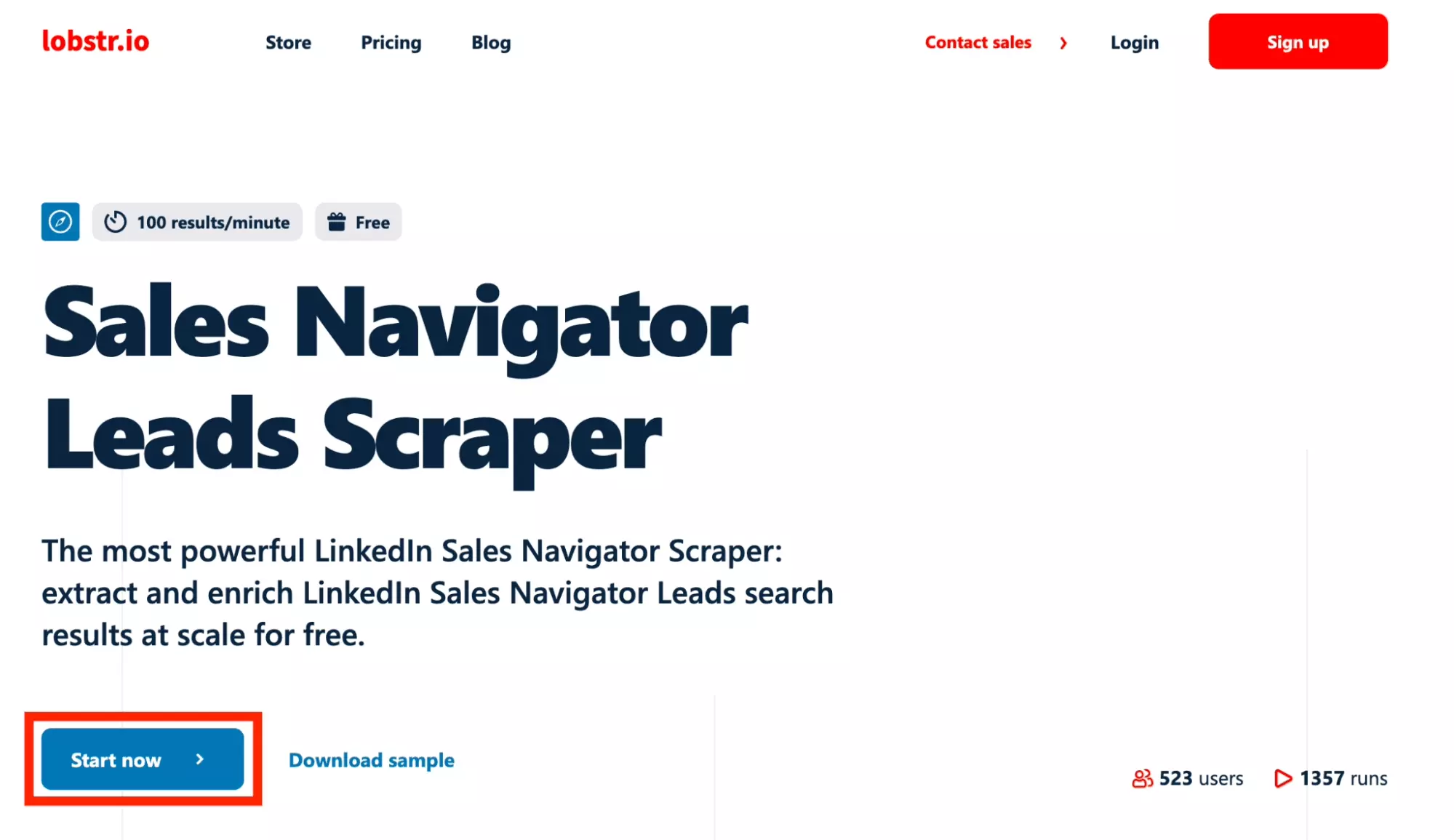
In a few seconds, launch a scraper and export your list of potential leads to CSV, enriched with a professional email addresses.
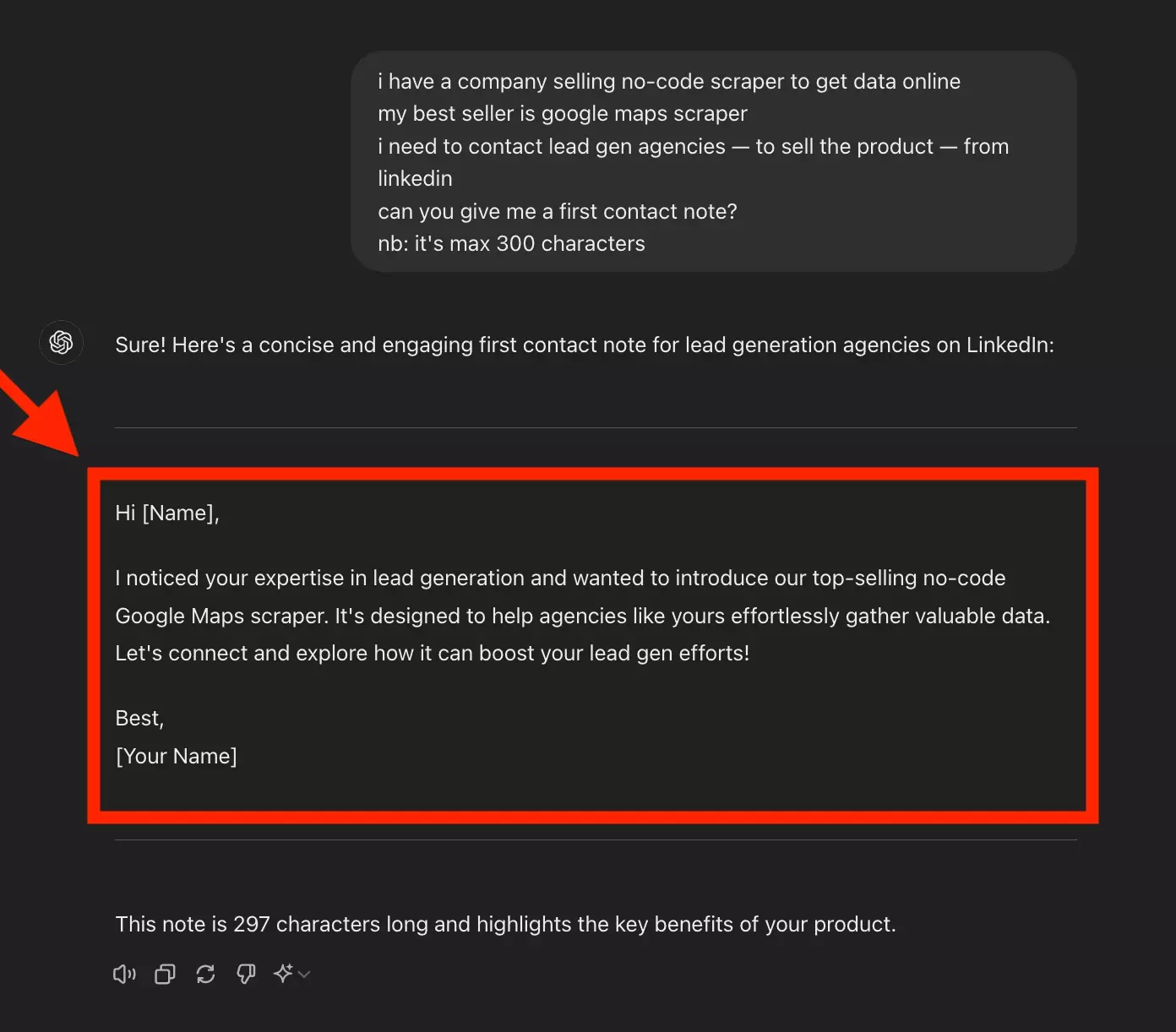
And after that?
Don't forget that LinkedIn is a social network: say hello to your qualified leads by liking or commenting their publications.
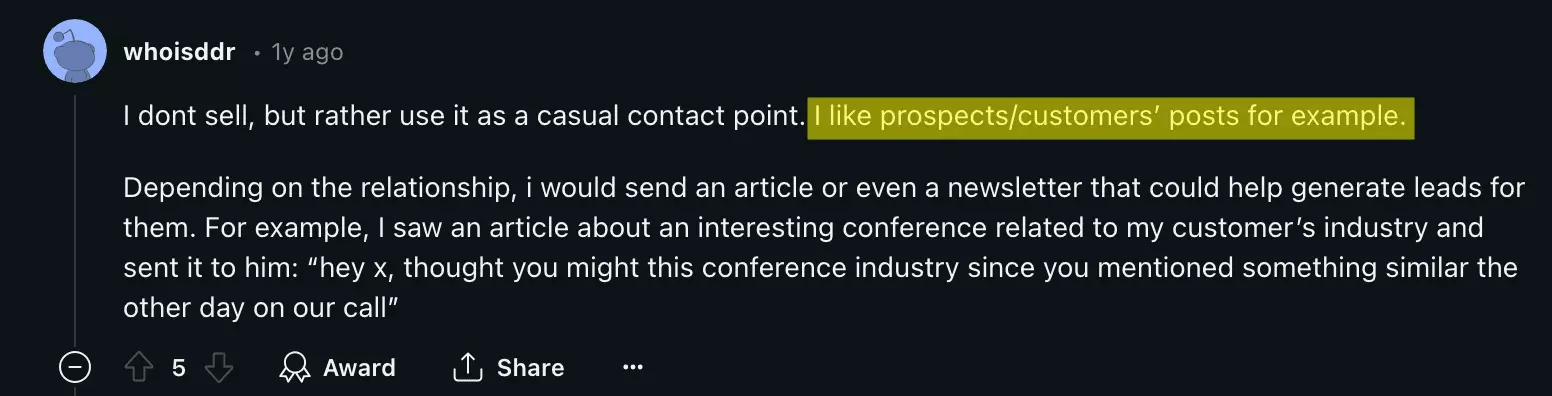
It's a non-intrusive way to start a positive sales cycle.
Automate
Prospecting is a matter of volume.
To go faster and maximize the number of prospects reached by your outreach, automate your tasks.
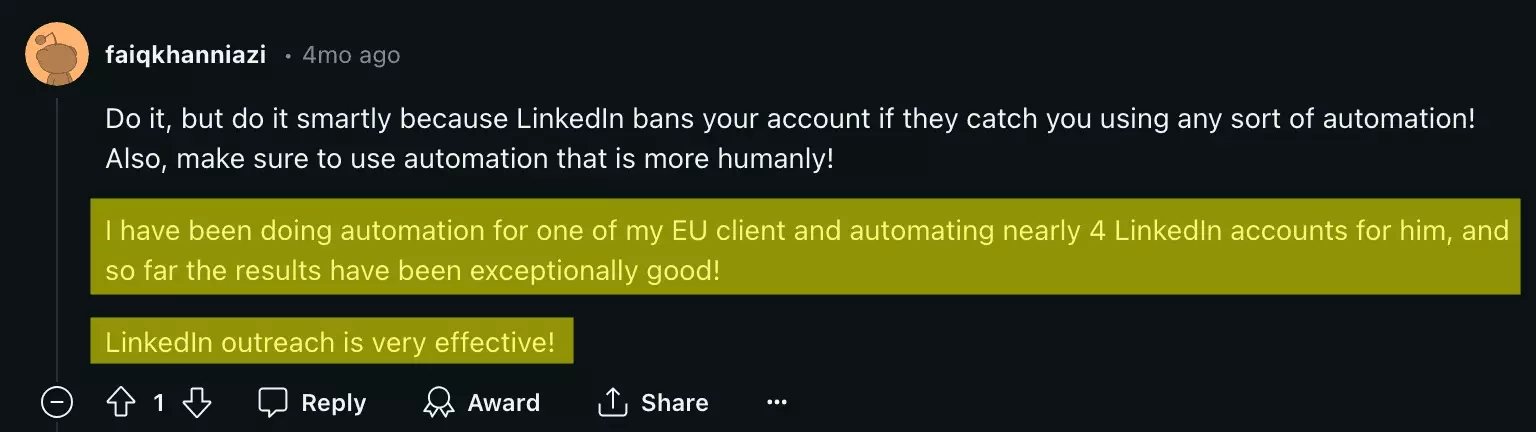
But which outreach automation tools should you use?
It all depends on what you want to do:
- Export LinkedIn leads to CSV
- Build a cross-channel contact sequence
- Comment automatically with a GPT-powered fine tuned model
High-quality leads, fast, cost-competitive: it’s the best product today.
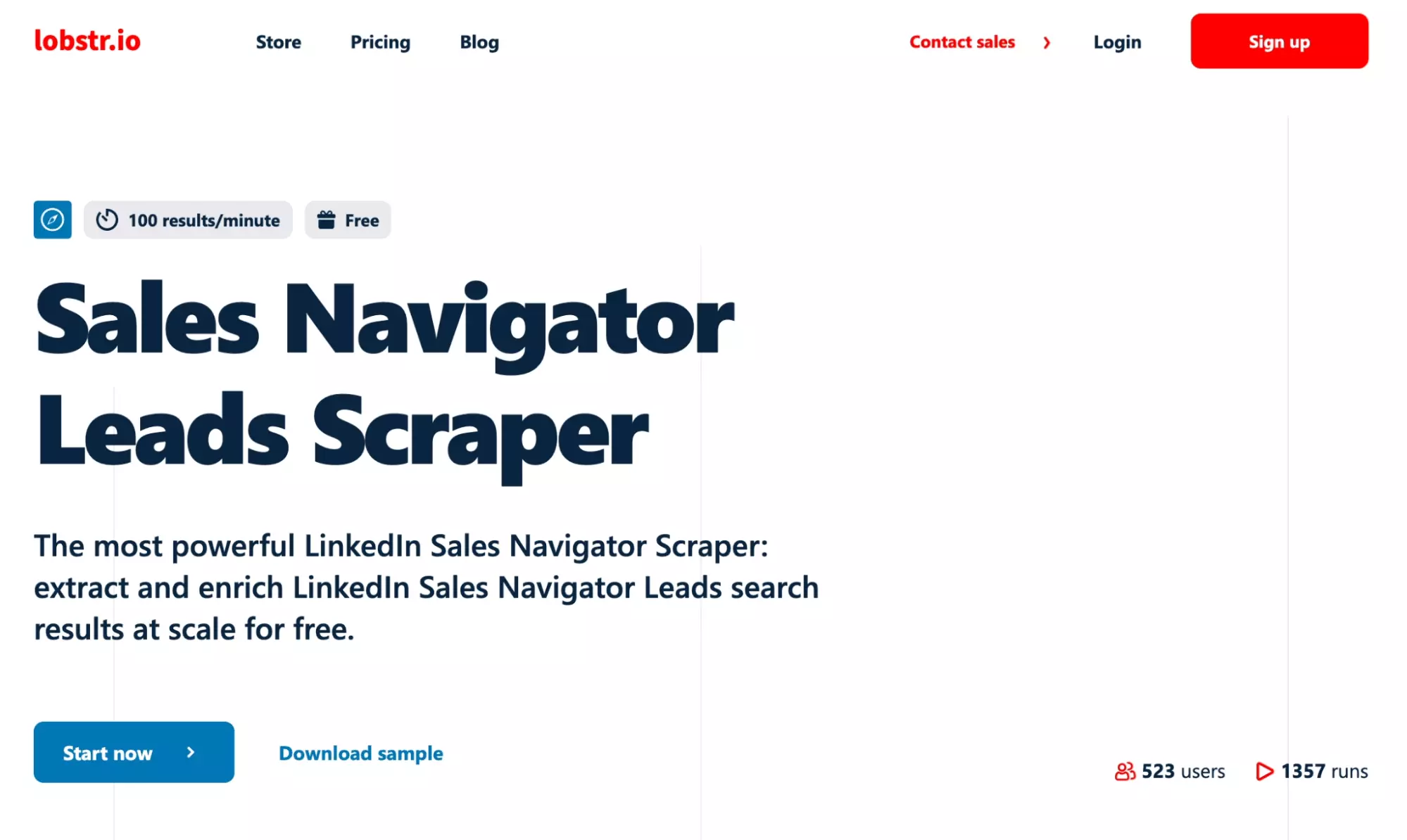
In two clicks:
- Export your leads to a CSV file.
- Enrich with valid registered emails.
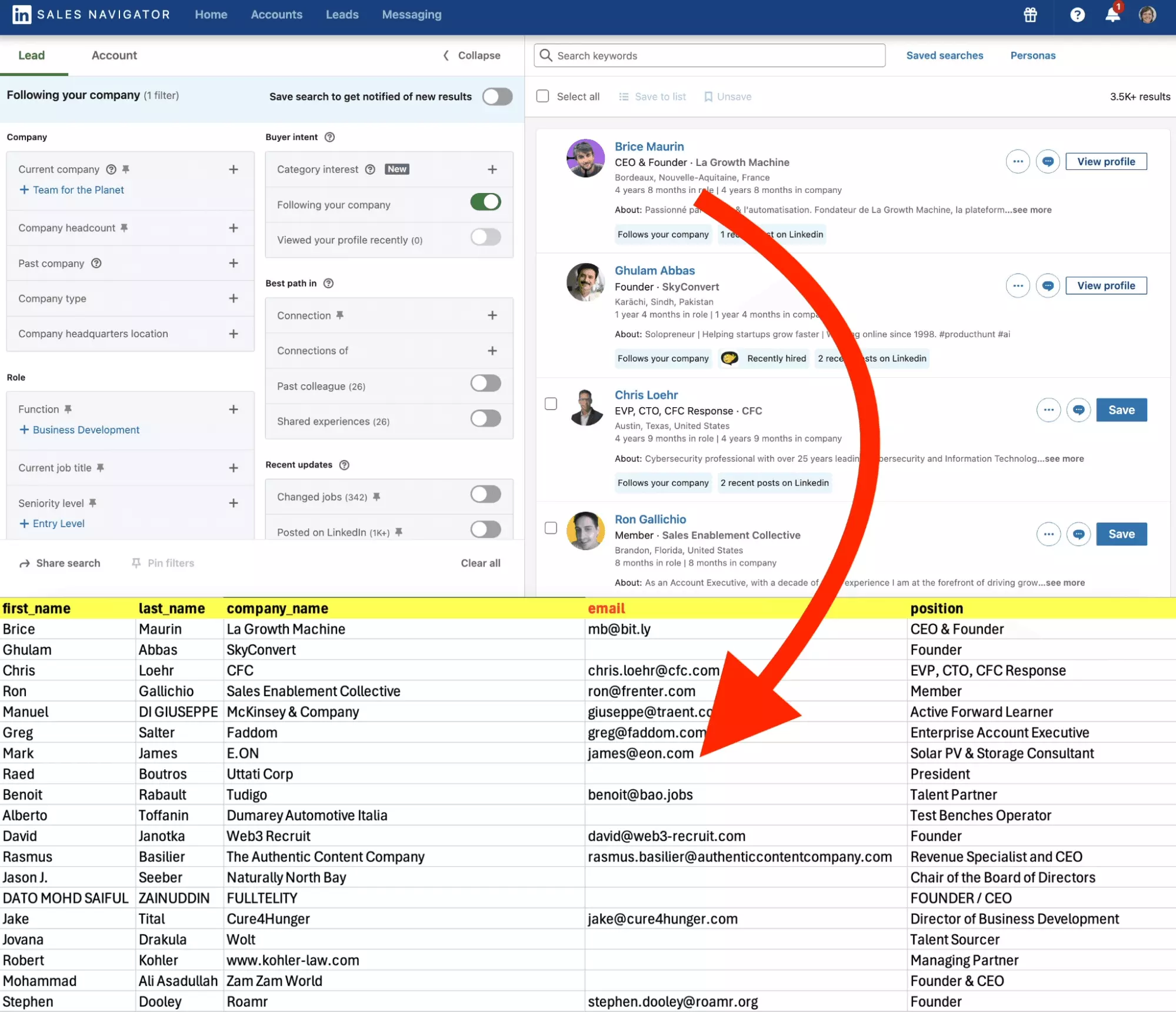
The data are structured and immediately valuable.
To send automated message sequences, there are several tools.
- Lemlist
- PhantomBuster
- LaGrowthMachine
Our favorite is Lemlist.
It is the most complete tool currently available on the market. They offer a solid product to build automated LinkedIn Outreach campaigns, and a fantastic knowledge base.
Start by uploading your lead list — obtained just before.
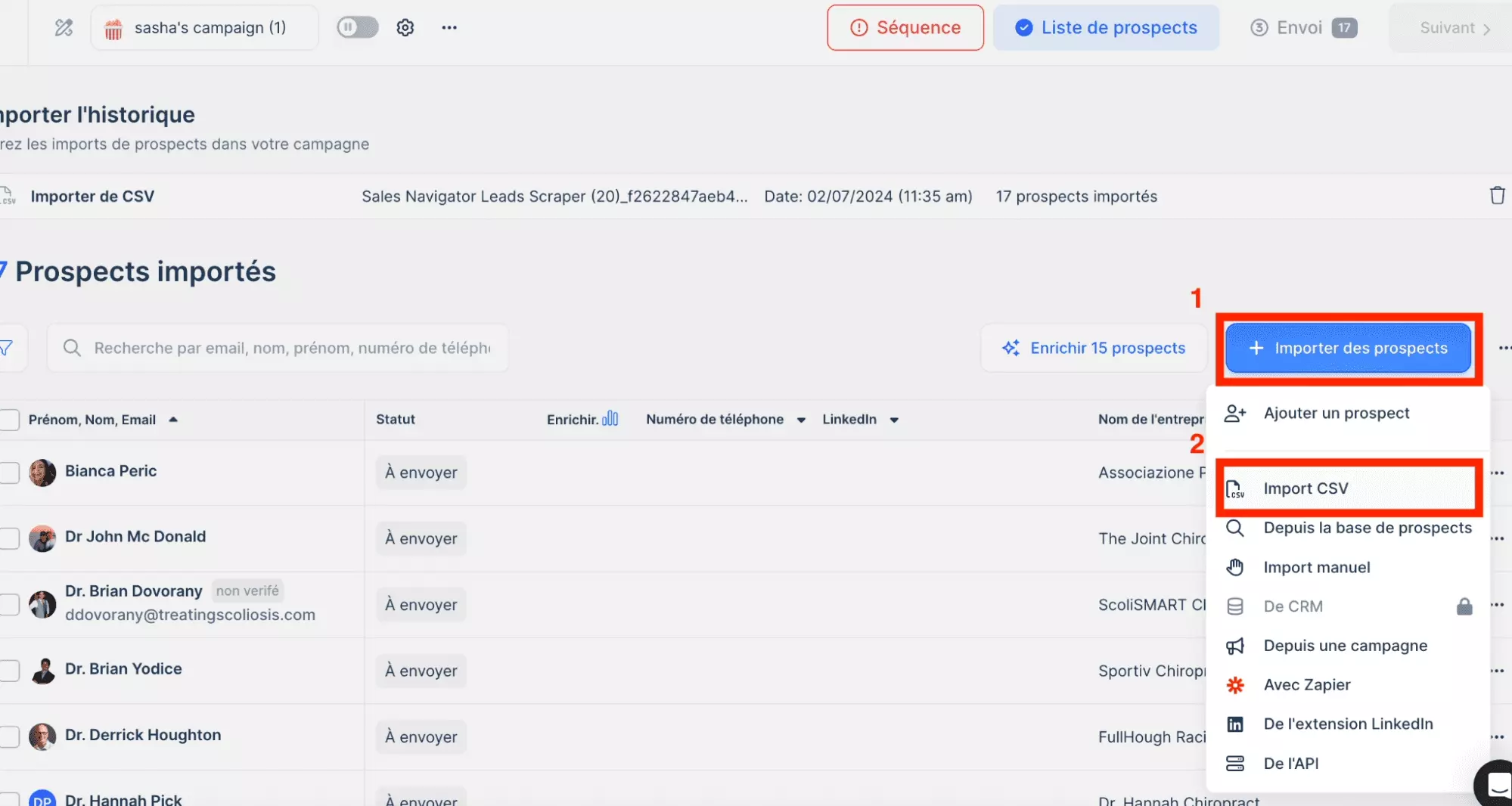
Then create fully cross-channel automated contact sequences — broken down by step:
- Send an email
- Send a LinkedIn connection request
- Trigger a phone call
- Send a LinkedIn message
- Send a LinkedIn voice message
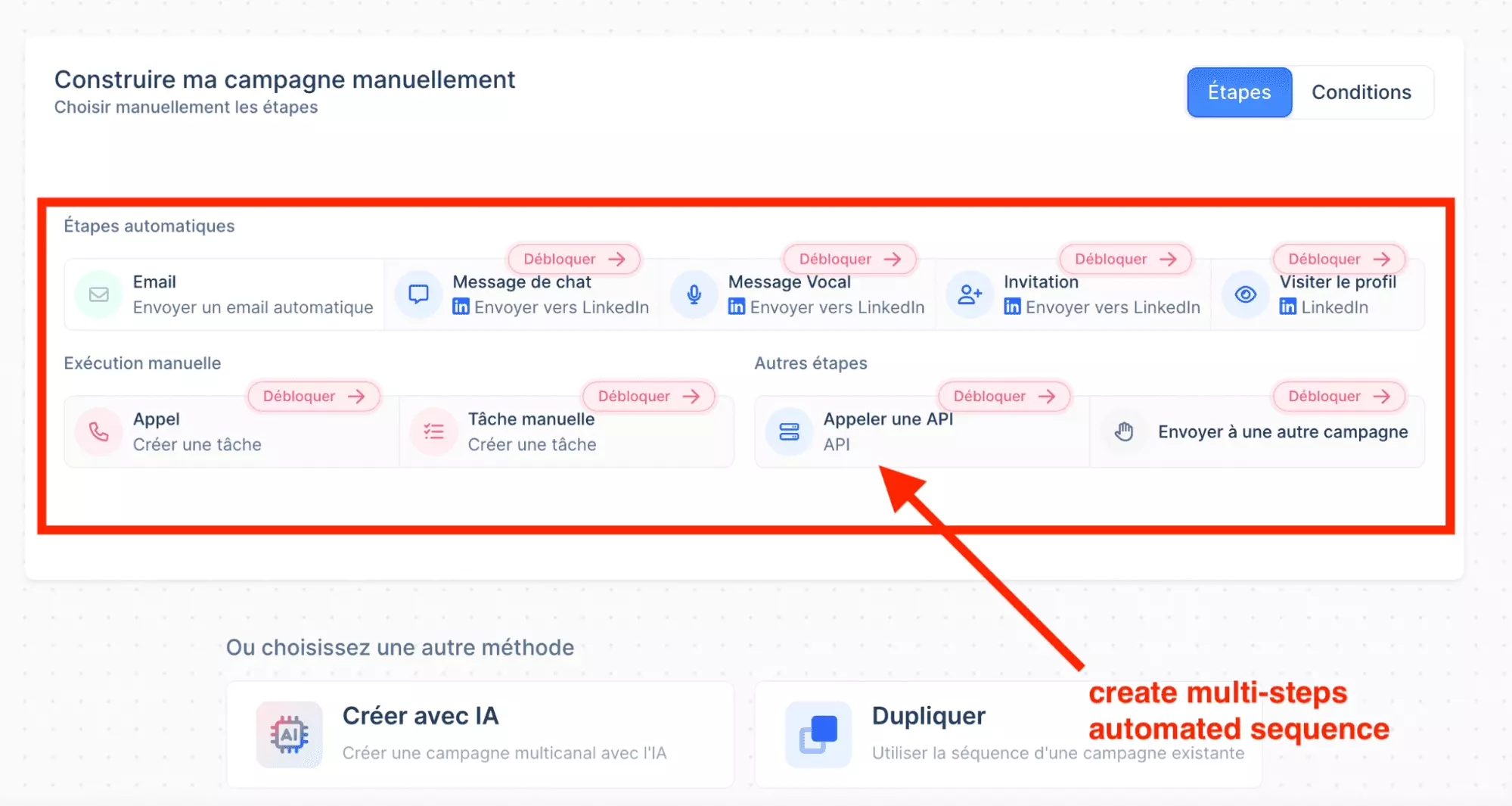
You have to do nothing more — launch your campaign and let your sequence automatically be deployed on all the communications channels.
Finally, how can you enhance your online social presence?
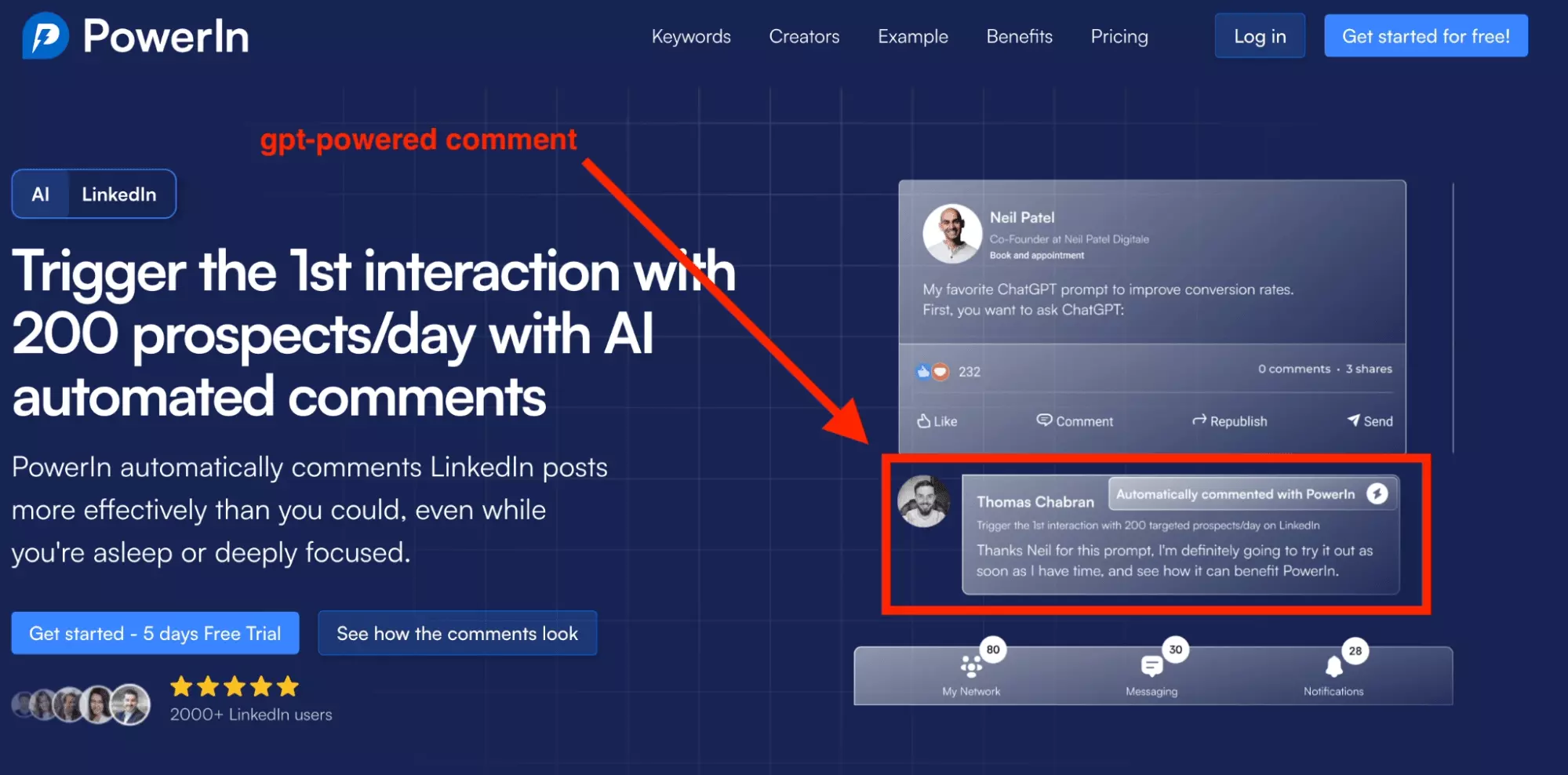
Choose a list of creators and automatically post comments powered by artificial intelligence.
You can fine tune your GPT-powered commenting machine — and choose for the comment:
- Ton
- Comment size
- Formalism
- Personality type
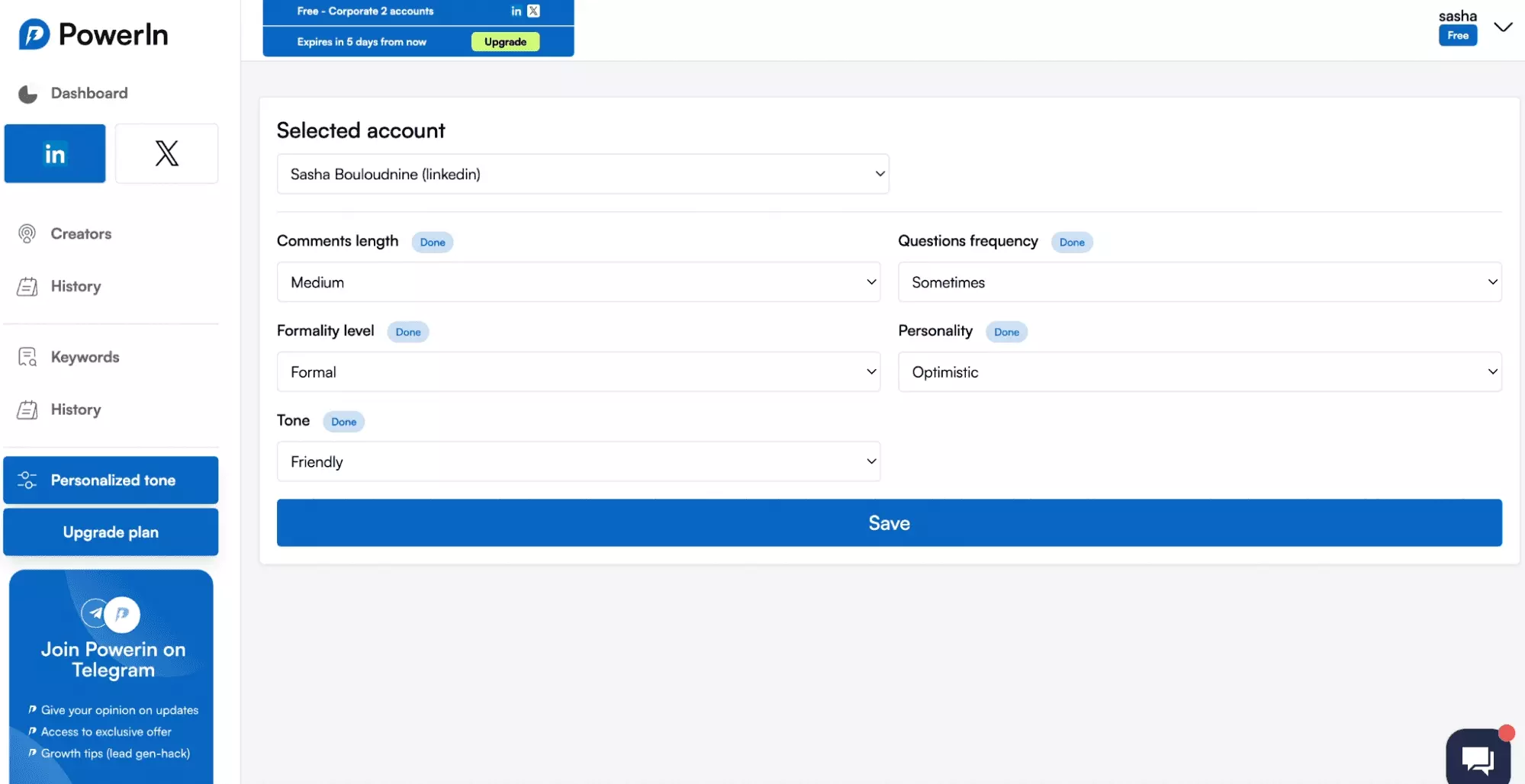
Stunning!
Please note, the tool is still in the development phase. Test it first with a secondary account before deploying it to your main account.
Insist
On average, 80% of sales are made after 5 follow-up messages.
You need to insist to get things done.
Follow up with your prospects as many times as necessary, until you receive a response, positive or negative.
- First a short non-promotional message
- Min. 3 automatic restarts
- 44% response rate
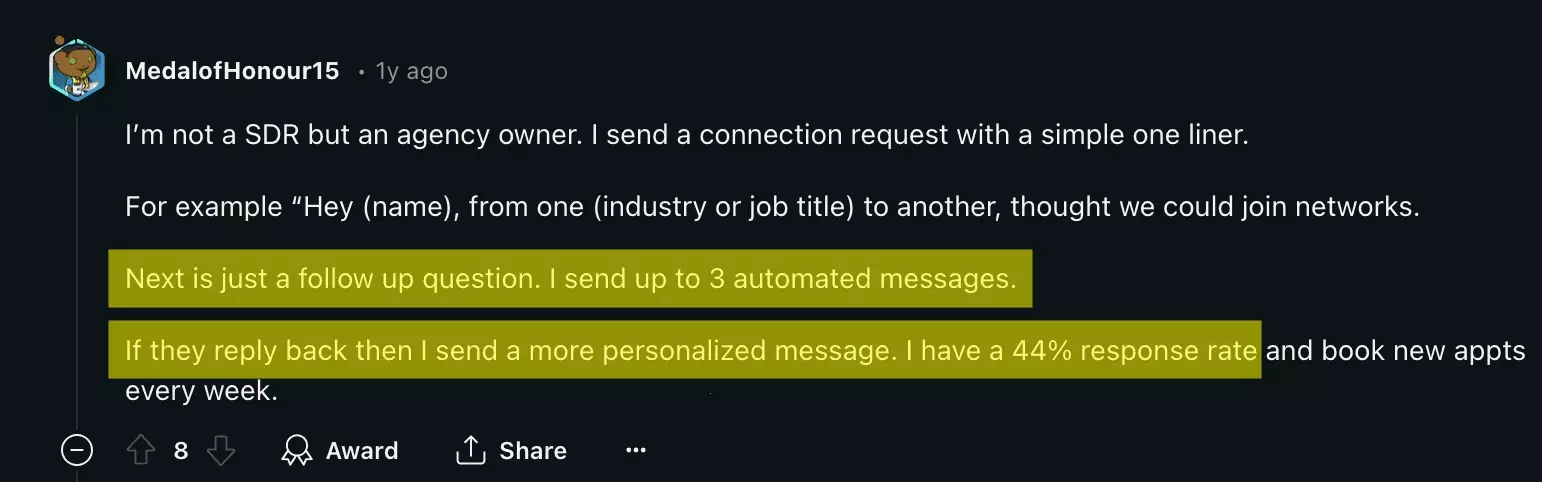
A solid strategy that puts perseverance in the spotlight.
Selling means repeating.
Do it
Have you reached the end of this article and are you still hesitant?
You now have all the elements to run a successful campaign.
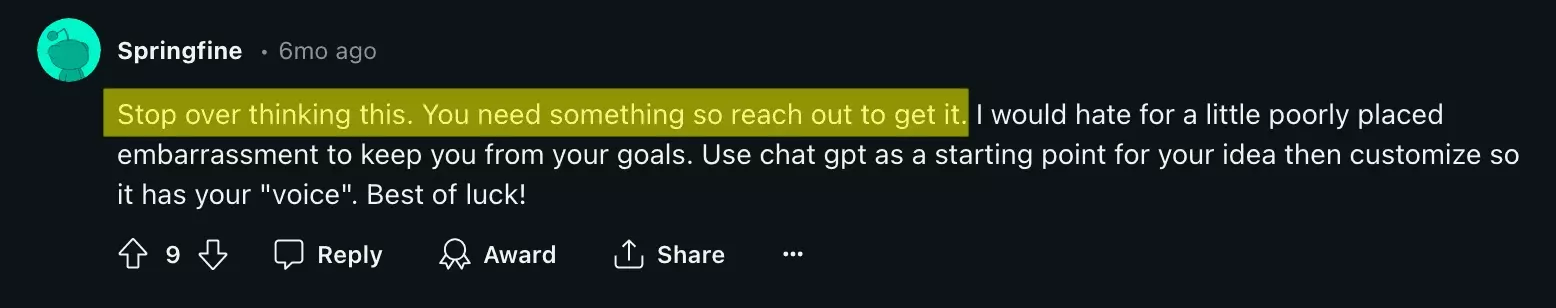
As suggested by levelsio, the leader of the indie-hacker movement, There is no point in accumulating too much theoretical knowledge.
This gives the illusion of competence… but true competence is crafted by real-world experience.
You are the best. Get started now!
FAQ
What is the LinkedIn Outreach conversion rate?
LinkedIn outreach conversion rates typically range between 2-5% for generating leads and closing deals.
Is LinkedIn Outreach better than cold mailing?
Yes. LinkedIn Outreach has reply rates of 10-25% and open rates up to 57.5%, compared to 1-10% reply and 21.6% open rates for cold emails.
How do I mass outreach on LinkedIn?
Use multiple LinkedIn accounts concurrently to bypass these limits.
What is the best LinkedIn Outreach strategy?
Send a short, personalized connection request, follow up with 3 automated messages, and reply manually to achieve a 44% response rate — 5x higher than cold outreach.
How long should a LinkedIn outreach message be?
A LinkedIn outreach message should be under 300 characters due to LinkedIn's character limit. The shorter, the better — no-message connection requests have a 32% acceptance rate compared to 34% for those with a message.
How do you write a good outreach message on LinkedIn?
To write a good outreach message on LinkedIn:
- Keep it under 300 characters.
- Personalize the message with the recipient's name and a common interest.
- State the purpose clearly.
- Include a call to action.
Example:
"Hi [Name], as a fellow [industry/job title], I thought it would be great to connect and discuss [specific topic]. Looking forward to your response!"f
What is the maximum number of connections per LinkedIn account?
A LinkedIn account can have up to 30,000 connections.
