5 Best Yelp Scrapers - 2024 Edition [No-Code]
Ever needed business listings data from Yelp? Doing it manually will take ages. Using a web scraper is a quicker and smarter way to extract that data. But you can't code a scraper.
The best option – a no-code Yelp scraper. But with so many options available, which one will be the best for your specific needs?
In this article, I've compared 5 best Yelp scrapers available online. They’re no-code, free to use, and the best part – they actually work.
But before going to the list, let me answer the most common question everyone has when discussing Yelp scraping:
Is it legal to scrape data from Yelp?
The answer is a little tricky. So to explain it better, I’m going to divide it into 2 parts:
- Does Yelp allow scraping?
- Is it legal to scrape Yelp data?
Does Yelp allow scraping?
The simple answer is No. They’ve explicitly mentioned on their website that Yelp is against scraping or copying data from its website.
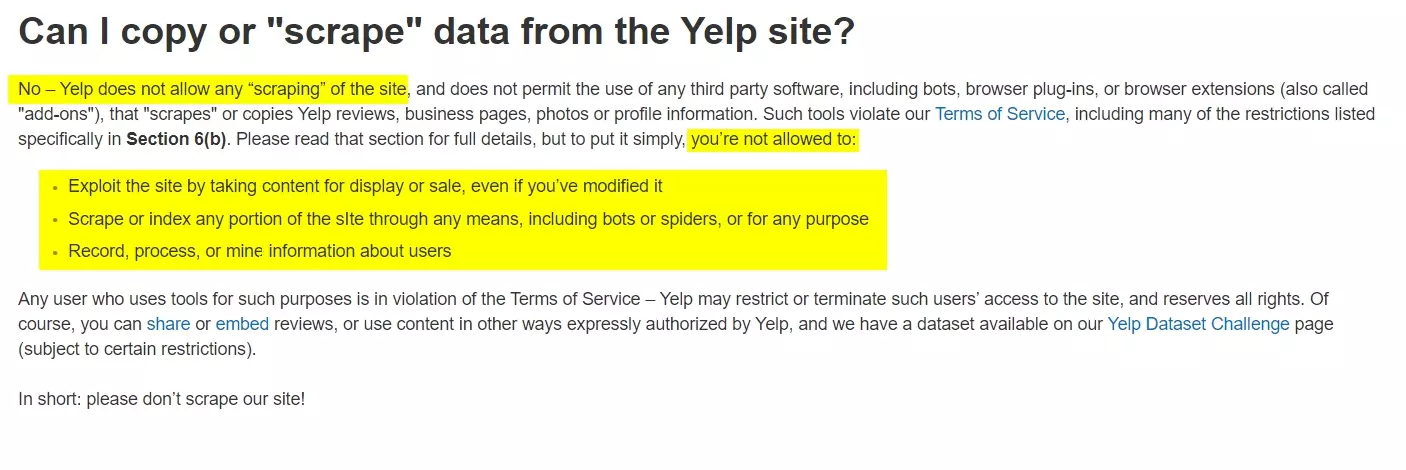
Which brings us to the second question.
Is it legal to scrape Yelp data?

Since, Yelp business listings are public data, it’s legal to scrape data from Yelp.
But if you’re a nerd, you may ask; Why scrape Yelp if I can use the official API to get business data from Yelp pages? Let’s answer this as well.
Is there any official Yelp API?
Yelp does have an official API to extract data from local business listings. When you open the Yelp developers portal, you’ll see different APIs and tools.
But coding is not everyone’s Mojo! Which brings us back to the solution – a no-code web scraper for Yelp. Let’s compare the best no-code Yelp scrapers.
Best Yelp scrapers of 2024
First question you may have: How can I call them the best? Finding the top 5 Yelp scrapers was a journey full of searching and testing.
I went online, checked out all the Yelp scrapers I could find, and gave them a spin to see how they performed.

I looked for 7 important qualities to decide which scrapers were the best:
- Accuracy
- Speed
- Data attributes
- Data export formats
- Easy of Use
- Pricing
- Cool features
After testing them rigorously, here’s our list of top 5 Yelp scrapers:
- Lobstr.io
- Octoparse
- Apify
- Webautomation.io
- Scrape-it
Let’s explore them one by one and learn about their features, pricing, pros and cons.
1. Lobstr.io
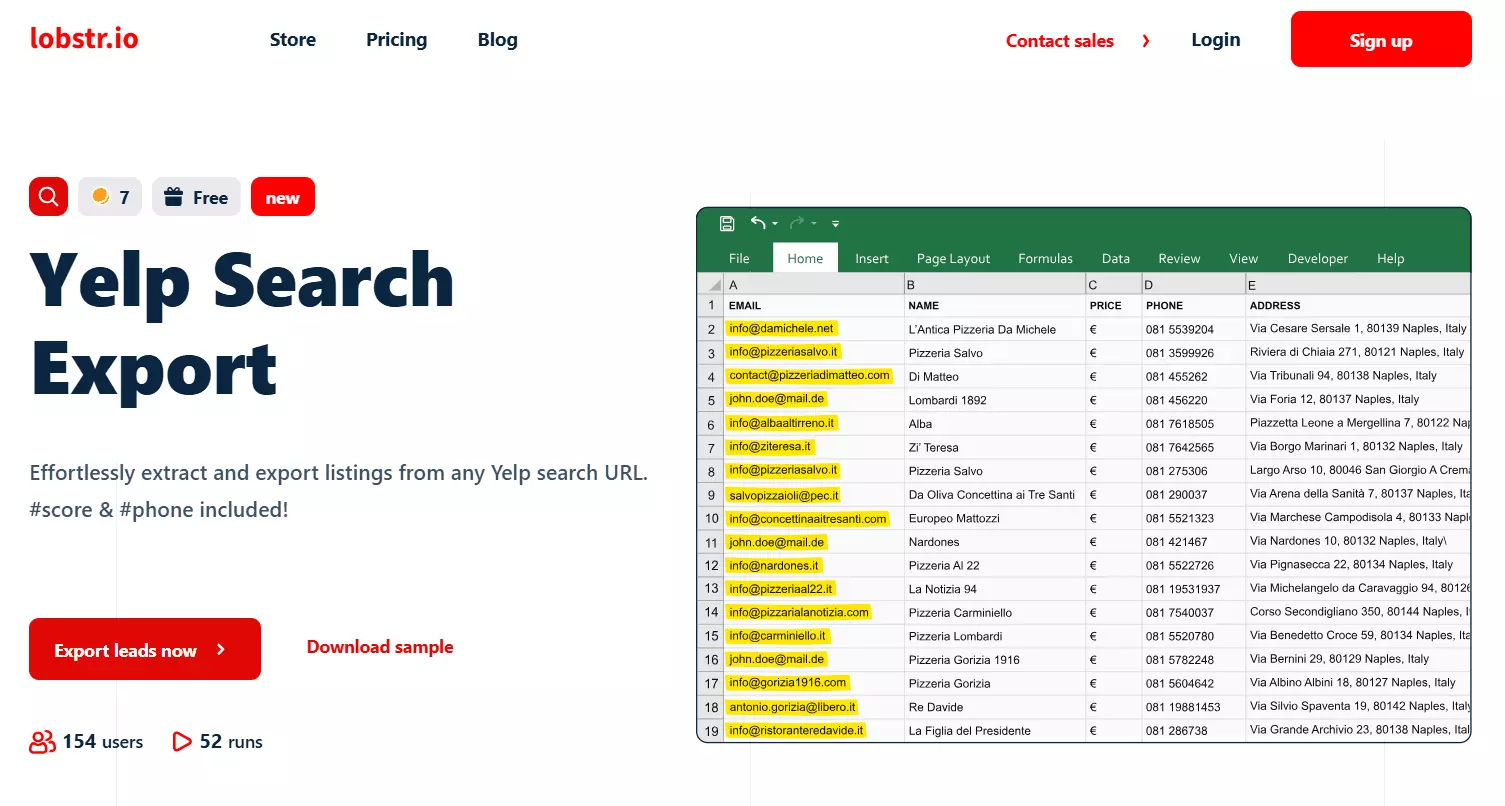
Ease of Use
Lobstr's beginner-friendly and minimalist user interface minimizes the learning curve. You can literally create an account and launch a scraper in less than 2 minutes.
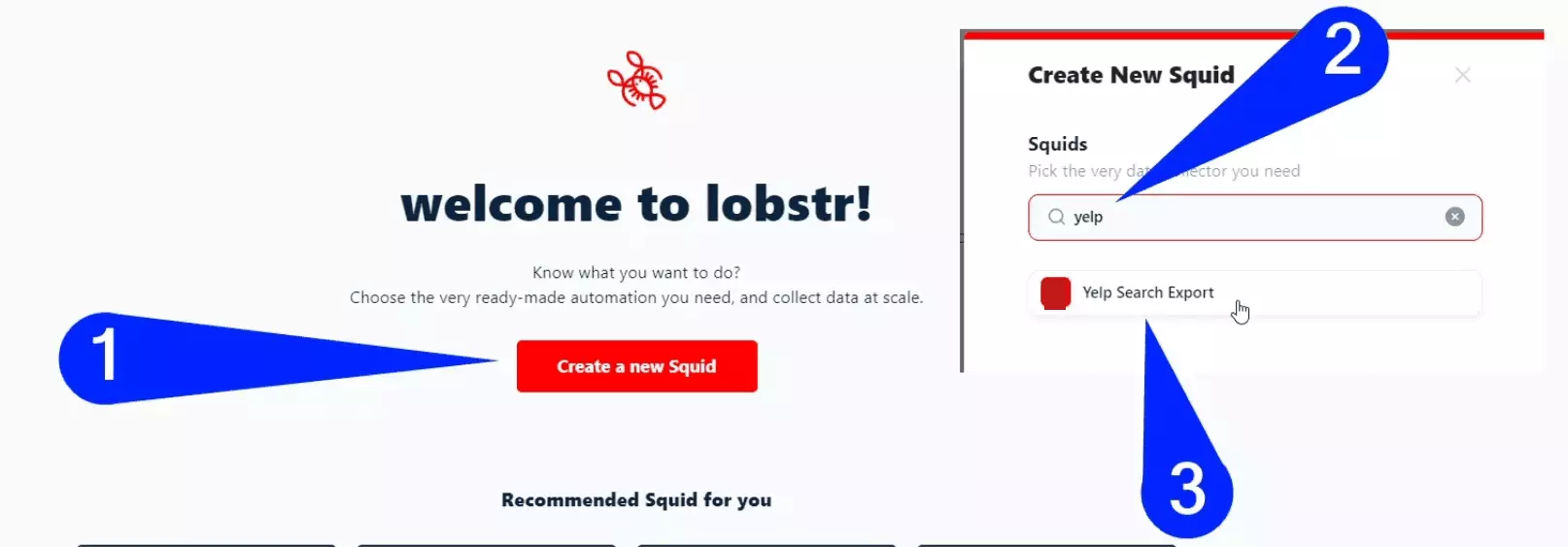

Next thing you see is the live console, a progress bar, and real-time results panel.
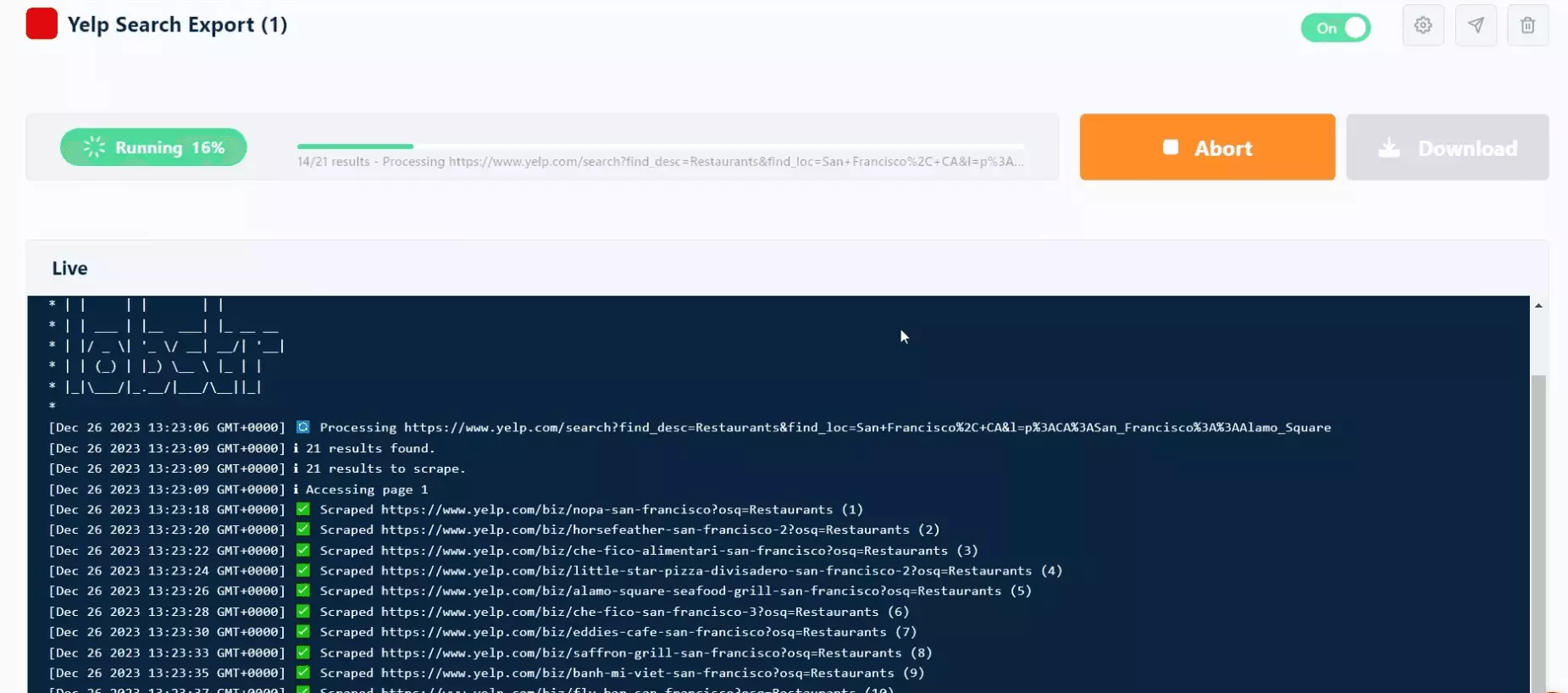
Cool features
- 13 key Yelp data attributes, including phone numbers
- 30+ results/minute
- Download data as a csv file
- Export to Google Sheets, Amazon S3, Webhook, and SFTP
- Cloud-based, no system resources used
- Schedule tasks for automated Yelp scraping
- Free API access
- Bypasses Yelp's anti-bot measures
Pricing
Lobstr offers a clear and transparent price range. You can opt for any of the following plans:

- Free plan: 3,500 results per month
- Premium plan: €0.30 per 1000 results
- Business plan: €0.19 per 1000 results
- Enterprise plan: approx €0.15 per 1000 results
| Pros | Cons |
|---|---|
| Cloud-based | Only supports CSV download |
| 13 data attributes including phone numbers | No review text |
| Offers scheduling | |
| Offers free forever plan | |
| User-friendly | |
| Affordable paid plans | |
| Efficient anti-bot bypass |
Best For
Lobstr.io suits businesses of all sizes. It's perfect for you whether you're on a budget or need data at scale. Its versatility caters to diverse needs.
From large corporations to small businesses and freelancers, Lobstr.io provides robust support.
2. Octoparse
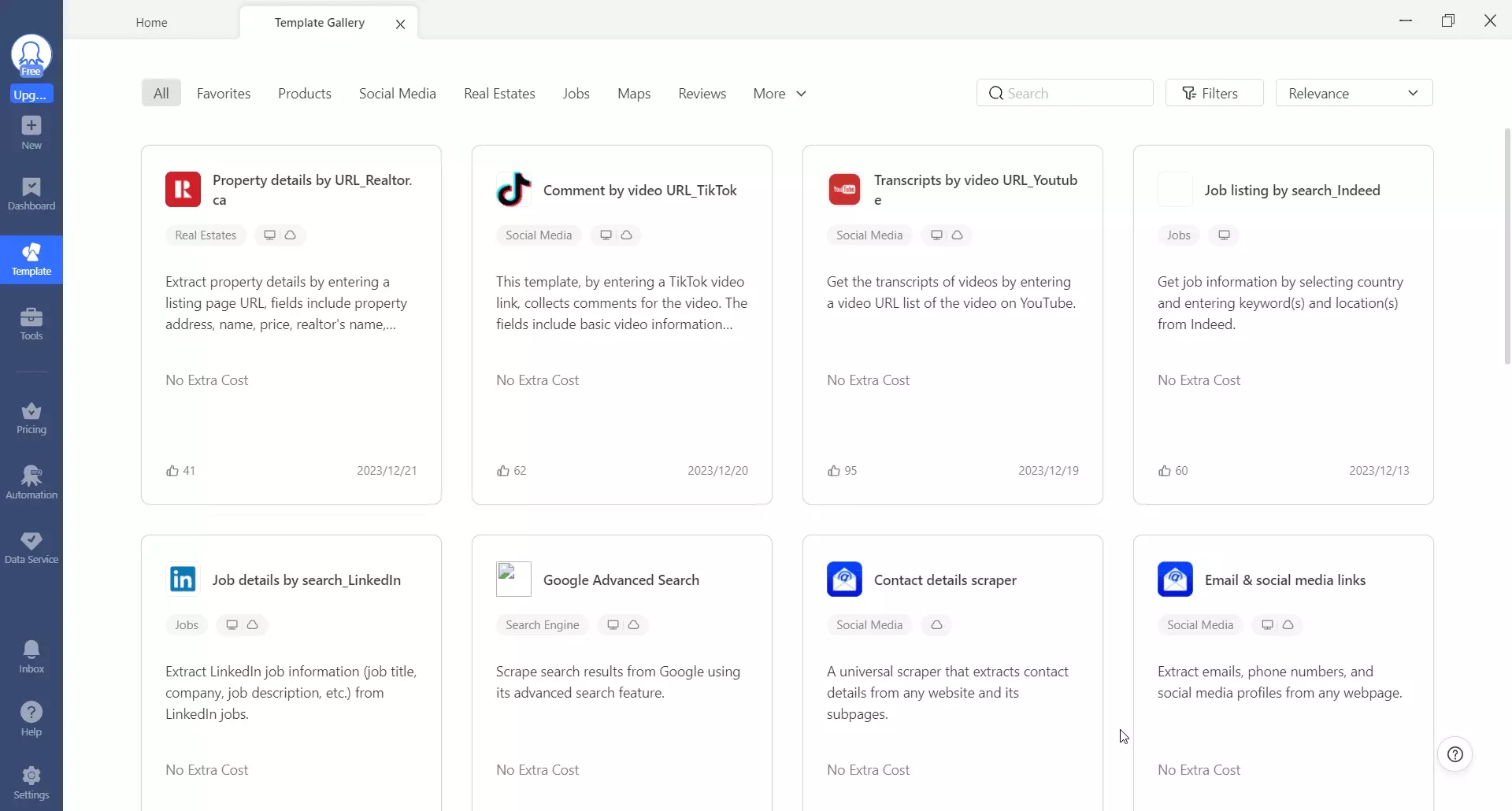
Ease of Use
Next, enter URLs and launch the scraper. It'll do the rest for you.

If you love customizing the scraping process, you can also try visual scraper instead. This feature allows you to build your own bot for scraping Yelp data.
It sounds great but it does have a steep learning curve. It’s going to boil your brain 🤯 while using it for the first time. Plus it is stuck during collection. Honestly, don’t use it.
Cool features
- 13 data attributes
- 30 results/min
- Supports cloud scraping
- Available for Windows and Mac
- Export Formats: CSV, JSON, XML, HTML, XLXS
- Integrates with SqlServer, MySQL, Google Spreadsheets, Zapier
- Supports scheduling
- API Access available
- IP Rotation and Captcha Solving for extra cost
Pricing
Octoparse's pricing is a little complicated. They charge extra for features like IP rotation, captcha bypass, and even templates. You can opt for:

- Free plan: Visual scraper only
- Standard plan: $90/month + $0.15 per 1000 results
- Professional plan: $250/month + $0.15 per 1000 results
Both premium plans offer a 14-day free trial if you add credit card details. But you need to purchase credits to use the templates.
| Pros | Cons |
|---|---|
| Visual scraper with auto-detect mode | Too expensive |
| Multiple Yelp scraping templates | No useful feature available in free plan |
| Multiple export options | |
| API access | |
| Schedule feature |
Best for
Octoparse is great for big companies with extra budget for advanced features. If you're a freelancer or a small business with a tight budget, it might not be the best fit for you.
3 Apify
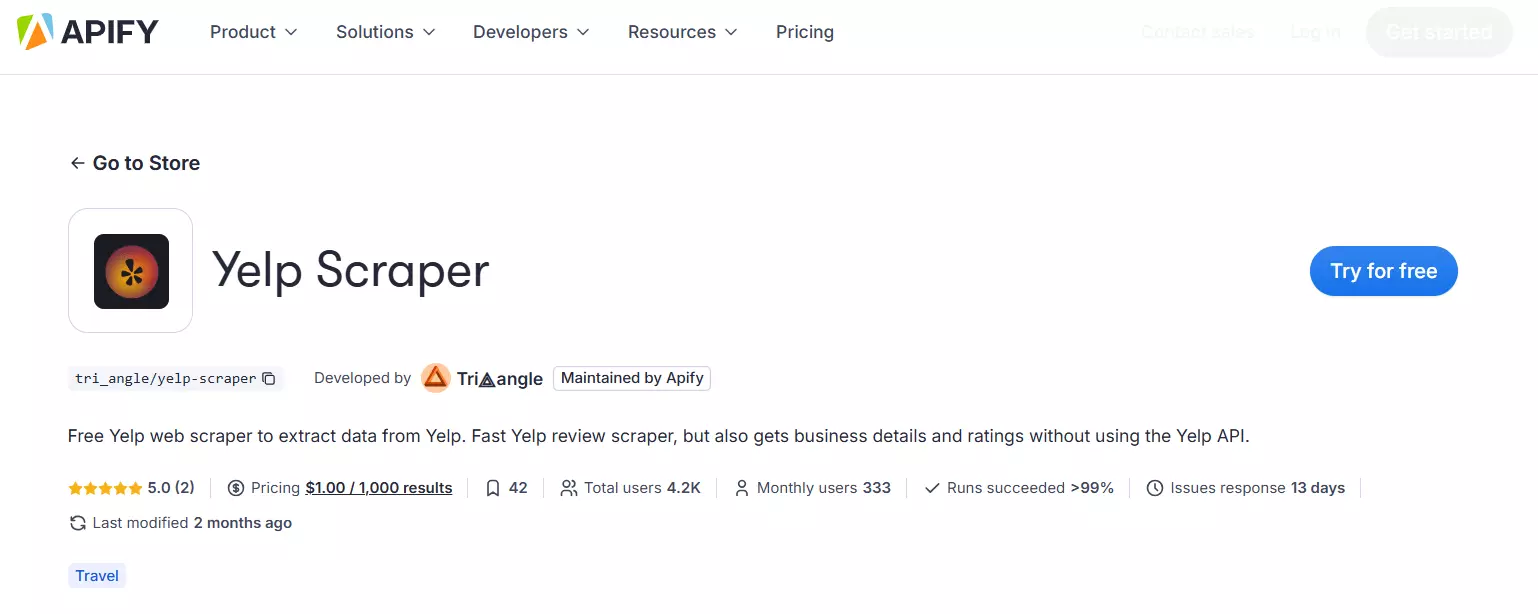
Ease of use
While the first 2 scrapers supported URLs only, Apify allows you to add both URLs and keywords. But the versatility of the tool comes at the cost of user-experience.
You’ll get a messy, full of options user interface. Opposite to Lobstr’s minimalistic interface, Apify gives you a not-so-beginner-friendly interface like this:
It doesn’t support file upload. You’ll need to copy paste the links or keywords. Besides these 2 UI issues, this scraper is smooth. Once launched, you get this cool live console.

It’s useful if you’re a nerd, but for beginners, it also shows a live result collection below this console.

Cool features
- 8 data attributes
- 50+ results per minute
- Supports both keyword and URL input
- Can scrape Yelp reviews text
- Cloud based scraper
- Supports scheduling
- Multiple 3rd party integrations
- Multiple data export options
- API access
- Rotating proxies
Pricing
Apify has a pay-as-you-go pricing model. You pay for what you use. But it does have monthly subscription plans.

- Free plan: $5 free credits per month
- Premium plans: $5 per 1000 results
| Pros | Cons |
|---|---|
| User-friendly | Too expensive |
| Multiple export options | Occasionally skips results |
| Cloud-based | No phone numbers |
| Multiple integrations |
Best for
Due to its pay as you go model, it’s good for businesses who need 1000 results per month with no phone..
Who ever needs it?
For freelancers and small businesses, it’s too expensive due to the costly rate per mile.
4. Webautomation.io
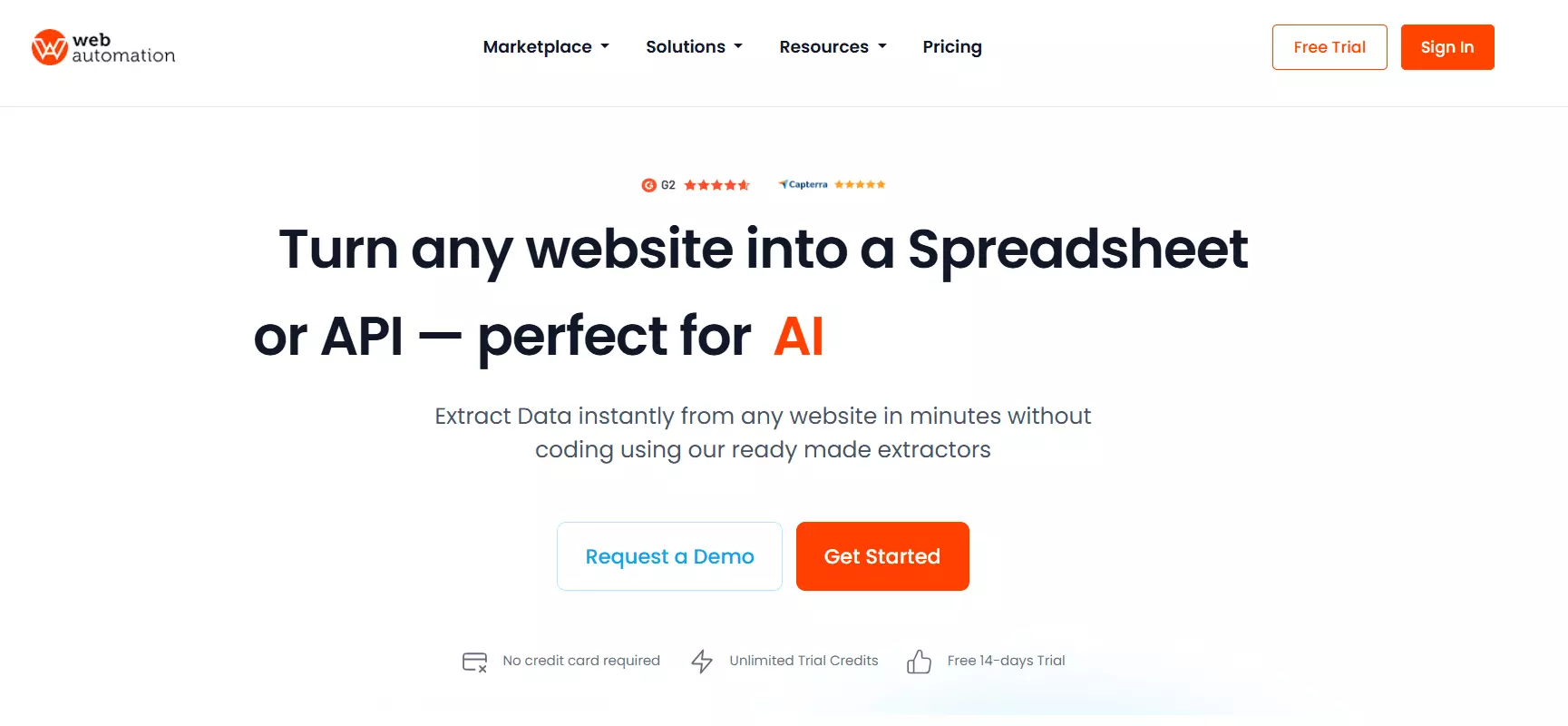
Ease of use
This scraping tool is pretty easy to use with one painful exception. The process to launch the automation is not so straight-forward.
You’ll have to create an account, find the extractors page, then find the extractor. Then you’ll have to activate it which honestly takes time. It can be a few seconds or up to a minute.

You can also upload links in bulk. There’s no live console to monitor data collection. You can only see the collected data once the scraper stops.

Cool features
- 12 data attributes, phone number included
- Can scrape 15 results per minute
- Download data as CSV, XML, Excel, and JSON
- Export results to MySQL, S3, SFTP, and Dropbox
- Cloud based
- Offers schedule feature
- Provides API access
Pricing
This pricing is only for Webautomation.io’s Yelp data scraper. You also get a 14-days free trial.

- Project plan: $6.25 per 1000 results
- Start-up plan: $4.17 per 1000 results
- Business plan: $3.75 per 1000 results
- Corporate plan: $2.08 per 1000 results
| Pros | Cons |
|---|---|
| Easy to use | Too expensive |
| Cloud-based | Extremely slow |
| Multiple export options and integrations | No free plan |
Best for
Webautomation.io is best for corporates and individuals looking for an easy to use solution. Its expensive pricing makes it less ideal for small businesses and freelancers.
5. HasData
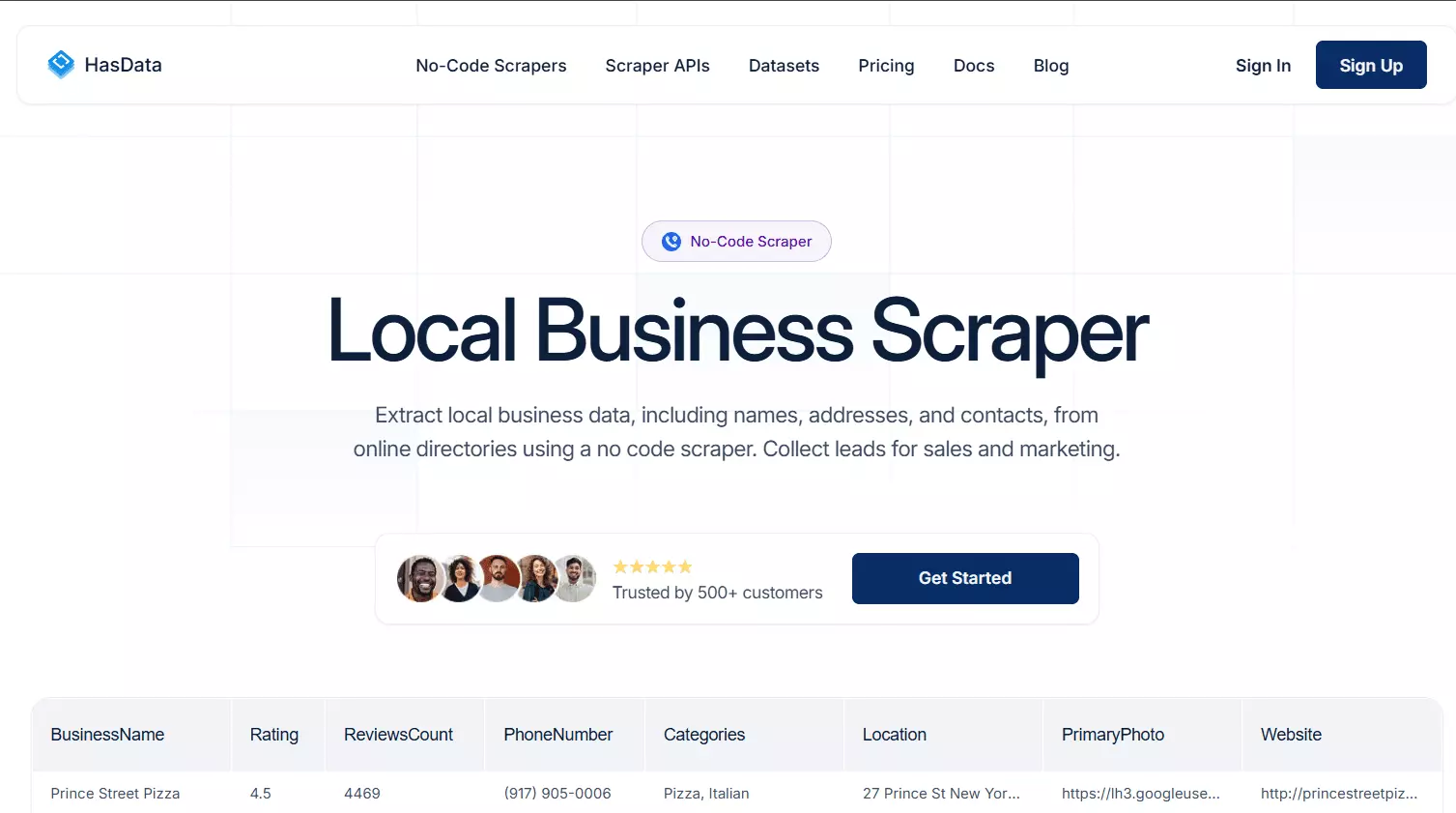
Ease of use
Scrape-it’s no-code scrapers are super easy to use. You just sign up, choose the scraper, and it’s ready to use. To scrape Yelp, add keyword, location, and select Yelp domain.
It doesn’t support multiple keywords. You can add only one keyword at a time. Also you can’t add URLs. Plus there’s no live console to monitor extraction and results.
The best thing about this scraper is its simplicity. You can literally launch the scraper in seconds and collect 100 listings in less than 2 minutes.
Cool features
- 9 Data attributes
- Cloud based
- 50+ results per minute
- Download data as csv, json, xlxs
- Range of APIs for programmers
Pricing
Scrape-it offers really simple and transparent pricing tiers. You also get a 30-days free trial.

- Individual plan: $0.6 per 1000 results
- Startup plan: $0.25 per 1000 results
- Business plan: $0.1 per 1000 results
| Pros | Cons |
|---|---|
| Fast | Less data attributes |
| Multiple download options | No integrations |
| Affordable pricing | No bulk upload support |
Best for
This no-code Yelp scrape is best for individual use. It’s not an ideal choice for data collection at scale because it doesn’t offer scheduling, large data collection, and 3rd party integrations.
Conclusion
That was our list of the 5 best Yelp scrapers. If I have to choose a winner 🏆, it’s definitely Lobstr.io. Sounds biased? Well, it’s the only tool with all 7 qualities I mentioned in the article.
But I leave the decision to you. Check all these scrapers, and choose the scraping solution that aligns with your needs. If I’ve missed any awesome scrapers, do let me know.
Happy scraping. 🦞
