How to Scrape Property Listings from Idealista [No Code]
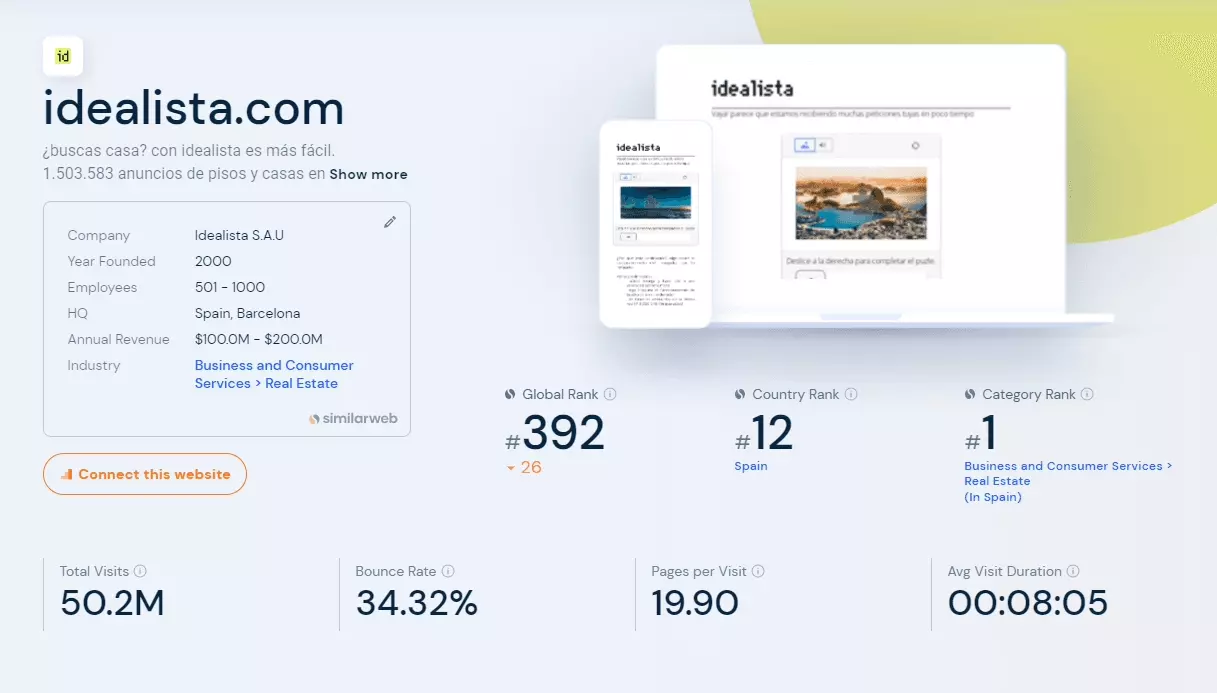
Idealista offers a wealth of information on properties, including real estate prices, locations, and other property information, making it an essential tool for market analytics and competitor analysis.
Scraping Idealista can be highly beneficial for businesses and individuals looking to gain a competitive edge in the real estate market. You can extract valuable data from the website to use it for market research, lead generation, and creating new business opportunities. Idealista is a goldmine for anyone seeking to gain insights into the Southern European property market.
Despite the wealth of data available on Idealista, its anti-web scraping measures make it increasingly difficult, even for developers to extract data from the website. Idealista uses DataDome for bot detection. The bot mitigation measures in place can cause headaches for even experienced developers, let alone those new to data scraping.
The good news is that Idealista Listings Search Export by Lobstr.io can easily overcome these hurdles. With our no-code Idealista scraper, you don't need to take any measures to bypass bot mitigation - our scraper is specifically designed to bypass DataDome. Simply provide the search URL, and the scraper will extract the data you need quickly and efficiently.
In this article, we'll guide you through the process of using our ready-made Idealista no-code scraper to scrape data from the website in just 5 easy steps. By the end of this article, you'll be able to extract property listings data from Idealista without writing a single line of code and without worrying about bot mitigation measures.
Why is Lobstr’s Idealista Search Export the best option for you?
When it comes to scraping data from Idealista, there are many options available, including APIs and Python libraries. However, building a scraper from scratch can be a difficult and time-consuming process even for experienced developers, especially considering Idealista's anti-scraping measures. While some no-code scrapers are available, they are often expensive, inefficient, and inaccurate.
Unfortunately, there is currently no reliable and affordable no-code, ready-made solution for scraping data from Idealista.com. That's where Lobstr.io's Idealista Search Export comes in. This tool is the best option for anyone looking to extract data from Idealista's property listings quickly and easily.
Lobstr.io's Idealista Search Export solves all the problems that come with scraping data from Idealista.com. It's a no-code solution that eliminates the need for writing complex code or dealing with anti-scraping measures. With this tool, you can extract valuable real estate data from Idealista.com without any technical expertise or stress. Here's an overview of the most amazing features of the tool.
As with all the scrapers in our arsenal, our Idealista scraper is cloud-based. This means that you won't need powerful hardware to run the scraper or deal with slow scraping speeds caused by limited processing power. With our cloud-based solution, we take care of everything for you. There's no need to manually install the scraper on your computer either.
The scraper also has a convenient scheduling feature. With this feature, you can automate the scraping process by scheduling the scraper to run at specific times, whether it's daily, weekly, or monthly.
For example, let's say you want to scrape data from Idealista.com every Friday at 11 AM. You won't have to open the scraper dashboard, configure it, and run it manually every week. Simply set up the scraper's schedule, and it will run automatically at the designated time.
With 10+ data attributes available, the scraper provides a comprehensive range of data points that can be extracted from any Idealista.com listing. These include details like property title, price, number of bedrooms, floor number, total area, contact number, main image, and property description.
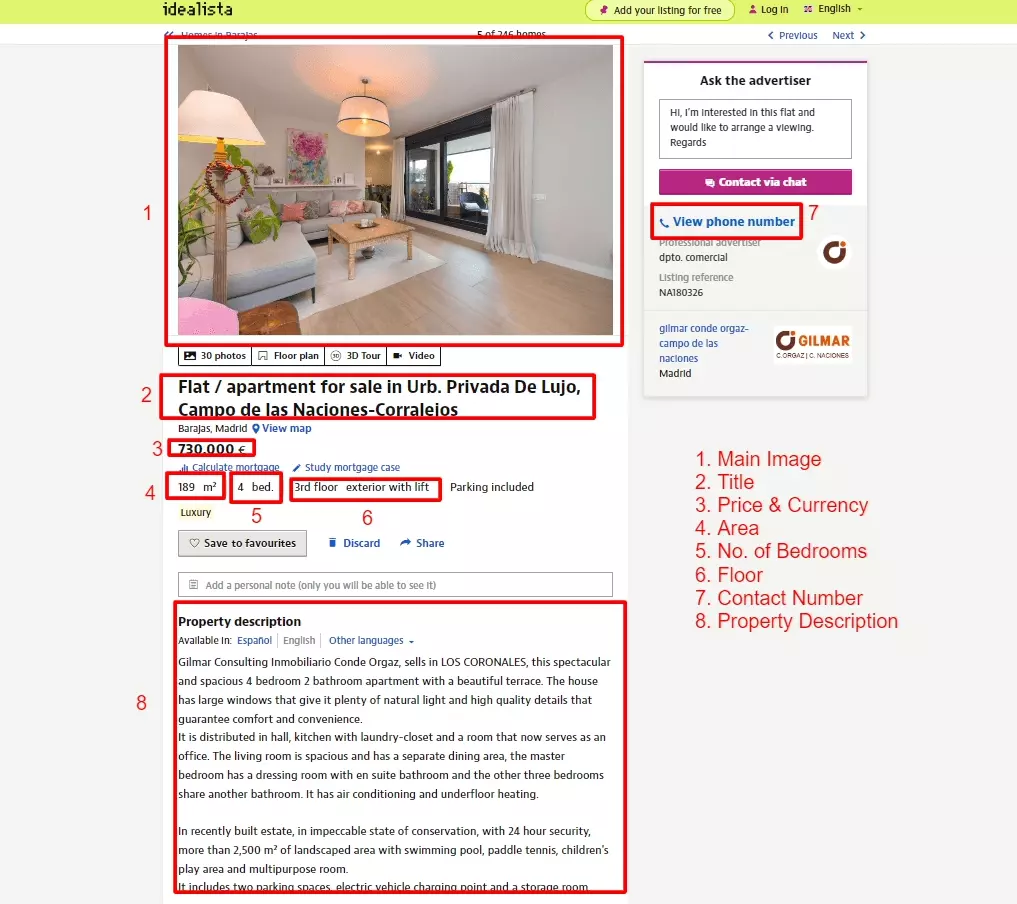
Moreover, the scraper allows you to add any type of URL, enabling you to extract data from any category, location, or property type on the website. This provides you with the flexibility to refine your search by adding filters such as category, location, and other relevant parameters.
You can download the data as CSV or export to Google Spreadsheet, S3 Bucket, or receive it by Email.
While on the free plan, you can use the Idealista scraper for 7.5hrs per month and scrape more than 2k listings per month. Upgrading to a premium plan will help you scale your scraping process to 27k listings per month at only 1.8 EUR per 1000 results. Need more? Subscribe to our business plan and scrape 200k+ listings per month at a cost of only 1.15 EUR per 1000 results.
How to scrape Idealista Property Listings with Lobstr.io - Step by Step Guide
Let’s scrape property listings from idealista in 5 very simple steps.
Step 1 - Get the URL
The very first step of scraping property listings is to copy the URL from Idealista.com. You can start with a search, refine it by narrowing down, adding filters etc. Once you’ve got what you need to scrape, just copy the url from the address bar of your browser.
Step 2 - Add a Task
Next, we’ll go to our Lobstr.io dashboard. You’ll find the “Create a new Cluster” button right in the middle of your screen. Click it and search Idealista in the search box. Select Idealista Iter Listings from the list and you’re ready to configure your scraper. You can also go directly to Idealista cluster from our product page by clicking the “Start Now” button.
After adding the task or tasks (yes you can add multiple URLs in your cluster), click save to move to the next option, which is Settings.
Step 3 - Basic and Advance Settings
No, there’s no complicated or “nerdy” settings panel on Lobstr. We believe in keeping things simple, so that everyone can use our interface without any confusion or hesitation. Our settings panel has 2 types of settings i.e. the basic settings and advanced settings.
In basic settings, you’ll set the maximum number of pages to scrape and when to end the run. You can either end the run when you have consumed all your daily credits or run it till all the tasks are completed.
Advanced settings are optional and you can leave this section as it is. But if you really want to optimize your scraping job, it offers you 3 simple options. Concurrency means the number of bots you want to launch for a specific job.
By default it’s 1 but you can increase the number of bots simultaneously launched on your cluster. Toggling Unique Results, removes duplicate data and No Line Break removes the line breaks from text fields, which is useful if you want to export to excel sheet.
Step 4 - Launch
Once we’ve configured our scraper, we’ll move to the next step i.e. notifications. You can choose to receive an email notification upon success of your scraping task or when you encounter an error. Let’s save your choice and you’ll be in the final step of our process that is Launch.
You can choose how you’d like to launch the scraper. It can be launched manually, which means you’ll have to open your dashboard and launch it manually every time you want to scrape some data.
You can also schedule the scraper to run repeatedly on certain times every day, week, or month. Configure the launch sequence according to your needs and click “Save & Extract”, you’ll see a prompt to confirm the launch, by clicking yes, you are ready to launch.
Now sit back, relax, close everything and do some other work. You don’t need to keep your browser open, stay on the window, or keep watching the data being scraped. You’ll receive a notification when the scraping is complete or if we encountered an error (depends on how you’ve set the notification preferences).
Step 5 - Download the data
Once the scraping job is finished, you can go one and download your data in CSV format. You can also export your results to a Google spreadsheet, Amazon S3, or receive it directly through email. We also support SFTP and WebHooks for exporting data.
Here let me tell you another interesting thing about Lobstr. As we mentioned earlier, you can extract 2k results per month with your free plan. This is based on our 15 mins per day execution time limit. Our Idealista scraper extracts 5 results per minute, that is 5x15 = 75 results per day.
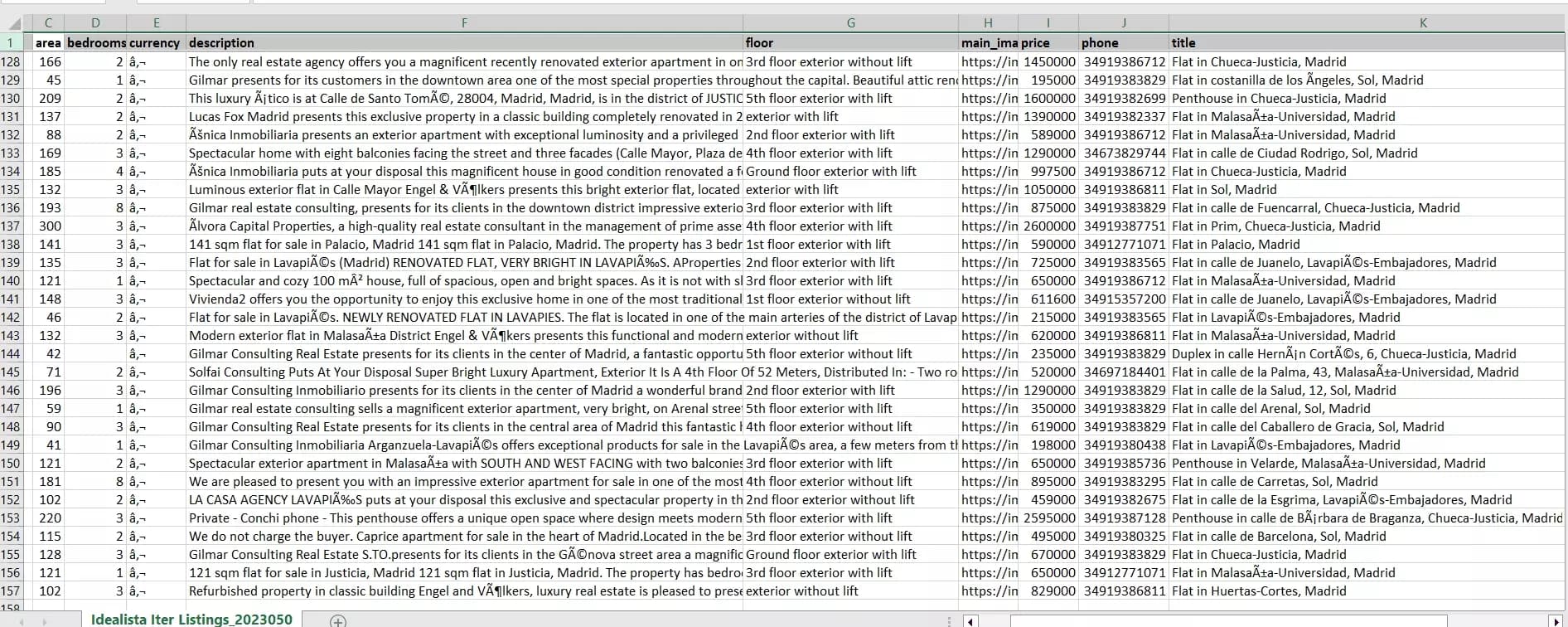
But while scraping Idealista for this article, we got 157 results in 15 minutes, which is double than the number of results committed.
Conclusion
To sum up, Lobstr.io is the perfect solution for those looking to scrape data from Idealista property listings. With our quick and easy setup process, you can launch the Idealista Scraper in just 5 simple steps. Plus, Lobstr's ability to bypass bot mitigation ensures that users can access the data they need without any issues.
Additionally, Lobstr is a fast and cloud-based platform that can scrape large amounts of data quickly and efficiently. This means that users can get the data they need in no time, without having to wait for hours or days.
Finally, Lobstr is a cost-effective option that offers a free forever plan and affordable premium plans. This makes it accessible to anyone who needs to scrape data regularly without breaking the bank.
Overall, Lobstr is a powerful and efficient tool that can help users scrape Idealista property listings with ease. Whether you are an experienced professional or just getting started, we have everything you need to get the data you need quickly and accurately.
Happy scraping!
🦀
