Why Is My Business Not Showing Up On Google? [10+ Reasons]

But what if they can't find you?
It's like having a storefront on the busiest street, but with the lights off and the doors locked. Most of the time, people have no clue why their business is not visible on Google.

So in this article, I’ll reveal the 10+ most common reasons why this happens, and how to fix them to get your business seen!
- Your business has no online presence
- Your business profile is new
- Your business profile is incomplete
- You’ve provided incorrect information
- You’ve selected wrong business category
- Your Google Business Profile is not verified
- Your GBP is suspended
- You don’t have enough reviews and engagement
- Your profile is poorly optimized
- You’ve got tough SERP competition
- You’ve been penalized after Google algorithm update
- There are technical issues in your GBP
Let’s investigate and fix them one by one.
Why is my business not showing up on Google?
To appear in Google search results, the first thing you need to have is some sort of online presence. It can be a public profile or a website.
What is Google Business Profile?
Google Business Profile (aka Google My Business) is a free tool that allows businesses to create and manage their online presence across Google Search and Maps.
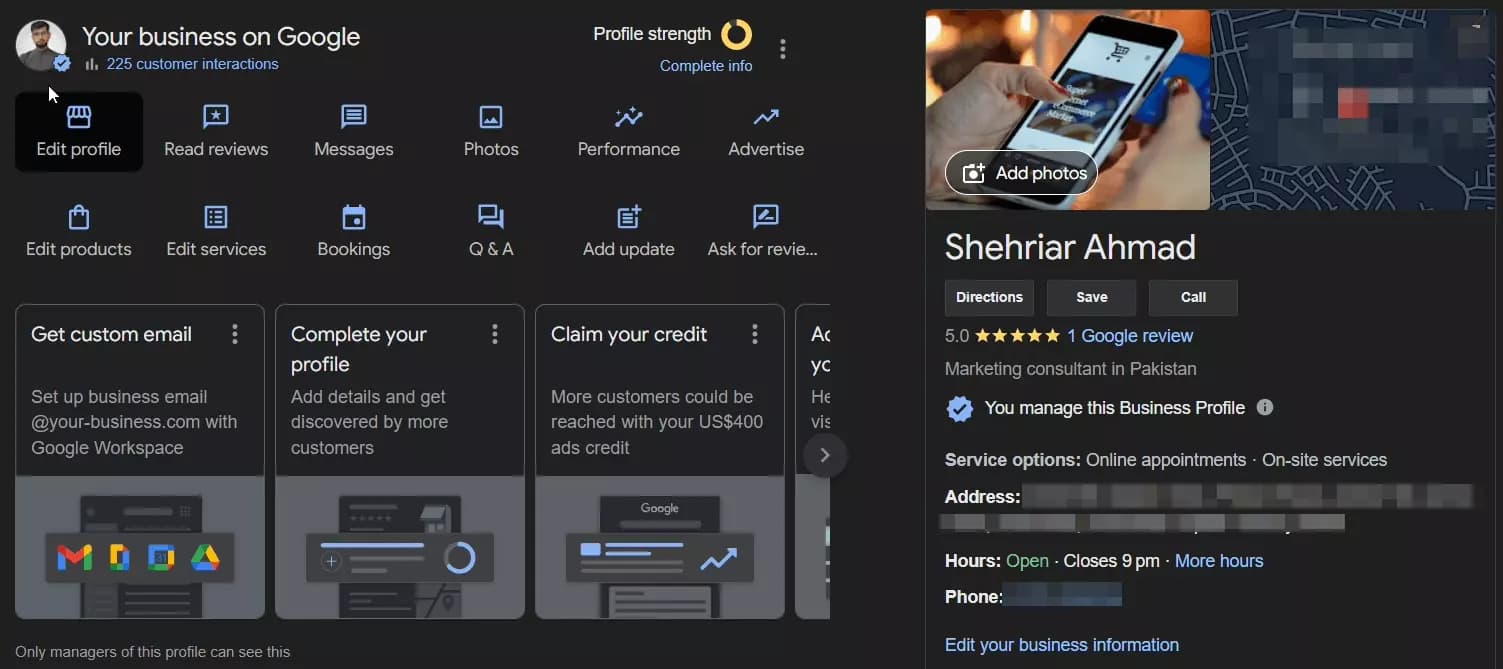
You can call it your digital storefront on Google, helping potential customers discover your business.
Benefits of Google Business Profile
This statistic is enough to convince you to create a GBP profile but let me tell you more benefits of having a Google Business Profile.
- Free listing on Google Search & Maps
- More website visits & calls from local searches
- Respond to reviews & questions. Engage with customers directly
- See how people find you online
- Builds trust with potential customers
But how do I create a Google Business Profile?
How to create Google Business Profile?
It’s super easy! Just follow these 10 simple steps and you’ll have a Google Business Profile full ready in a couple of minutes.
- Sign in to your Google account (You can also use your business email domain)
- Go to business.google.com/create
- Click on “Add your business to Google”
- Enter your business name and category and click “Next”
- Enter your business address and click “Next”
- Pinpoint your exact business location on the Map, then click “Next”
- Select your service areas if you do home delivery or allow office visits
- Now add your business contact details (these details will be public)
- Complete Google Business Profile Verification
- Add business hours, other details, description, and photos
That’s it. Your business profile is ready.
Now how do I access my GBP profile to make changes?
How to access Google Business Profile dashboard?
To access your GBP dashboard, just search your business name in Google. Make sure you’re logged in to the same Google account you used to create the profile.
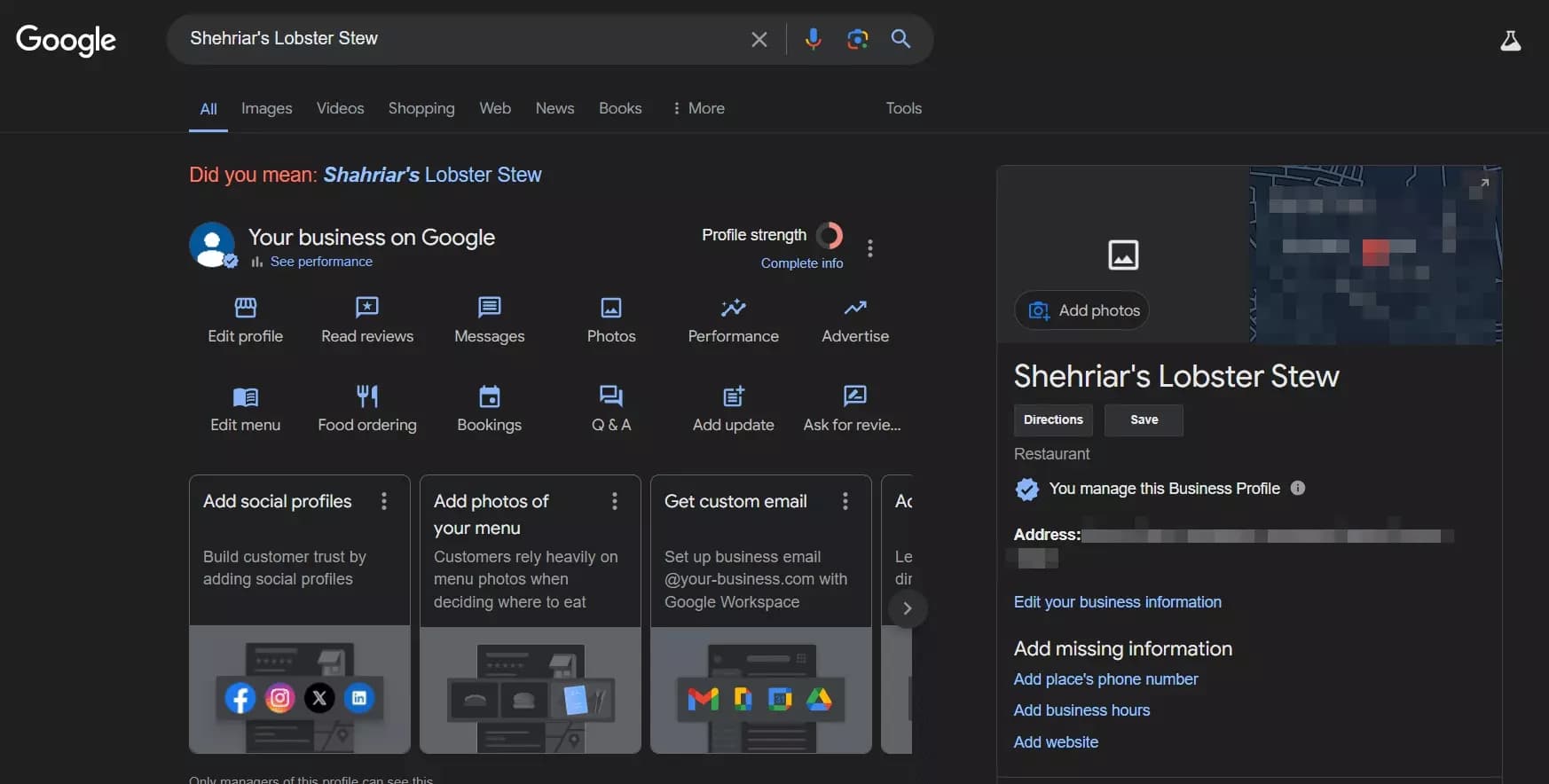
If you still don’t see the menu similar to the above screenshot, you can access your business profile following these steps.
- Login to the Google account that manages your GBP
- Visit google.com/business
- Click “Manage Now”
- Click the pencil (✎) icon to edit business information
- Click “See your profile” to access other features
But I already have a Google Business Profile, still my business is invisible in both Google Search and Google Maps.
If you’re still invisible on Google search and Maps, here are 12 more reasons why Google has ghosted you and how to fix it.
12 Reasons why your Google Business profile is not showing up on Google
We’ll start with the basics and then move towards more complex reasons preventing you from appearing in Google search.
Let’s go 💨
1. Your profile is new
Yes, it’s pretty simple. It’s not necessary that you start appearing in search results and Google Maps right after creating a Google Business account.
For example, I just created a Google Business Profile for my imaginary business called “Shehriar’s Lobster Stew”. Let’s see if it appears in search.
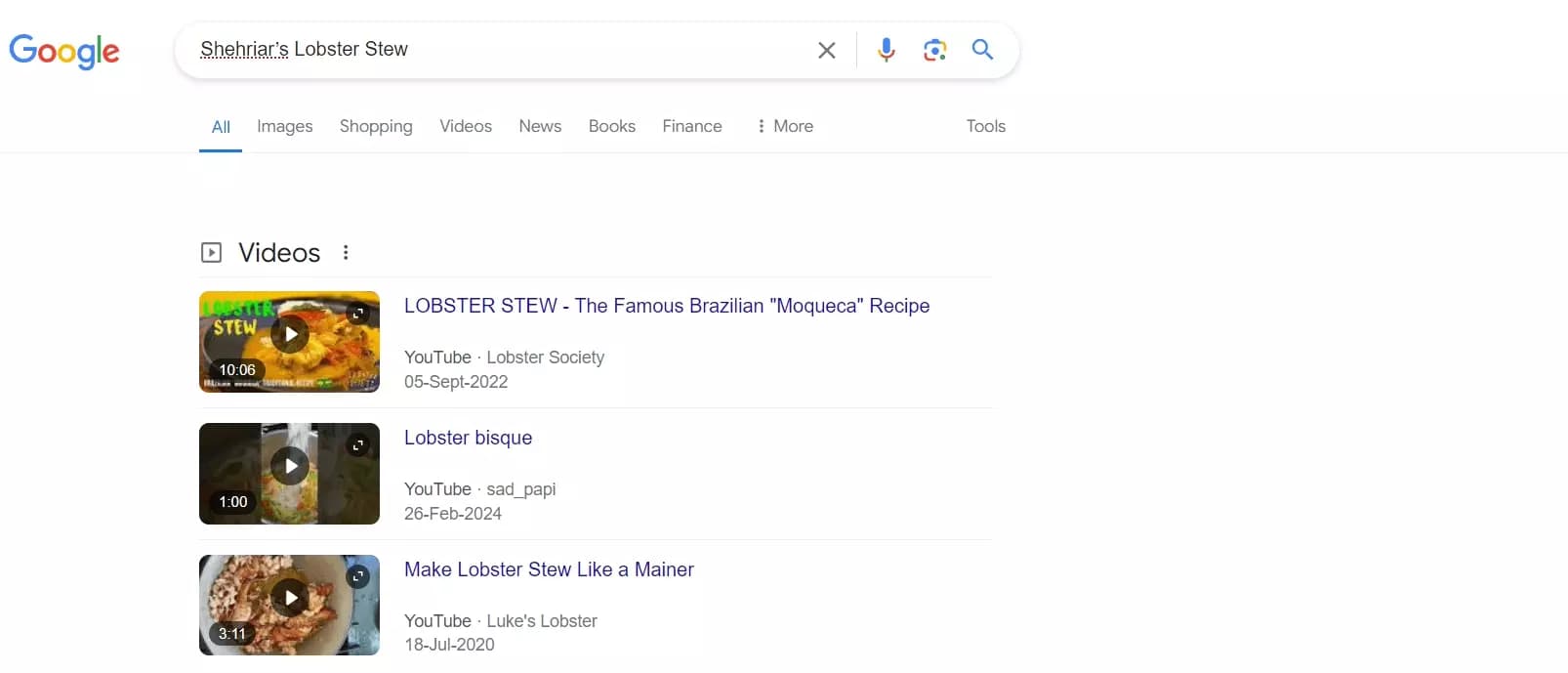
Nope it’s not there. It usually takes a while or sometimes more than a while to appear on Google search.
How to fix it?
The key is patience. Wait for a few hours or maybe some days and your business will eventually show up on Google.
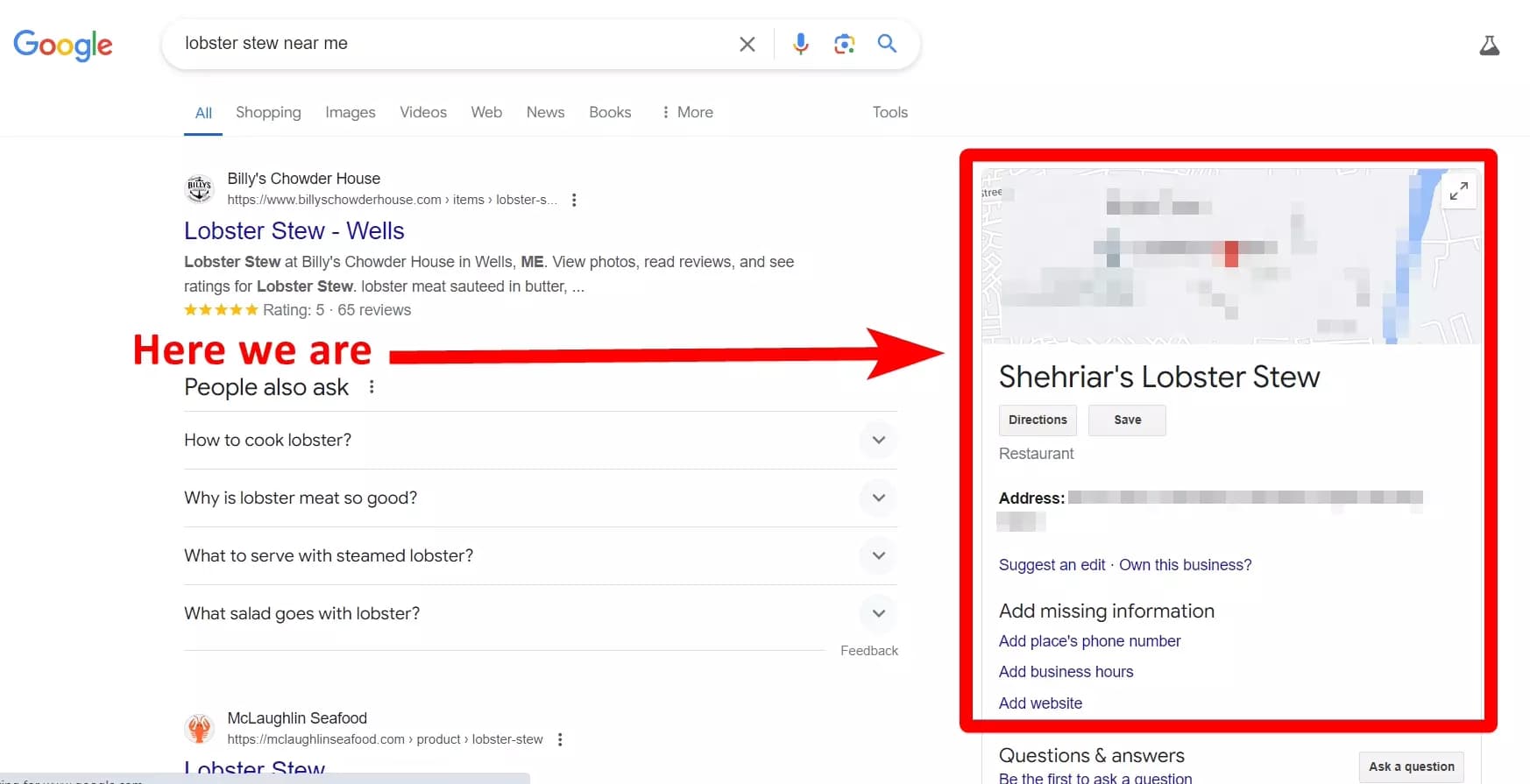
But what if it doesn’t appear after months of creating a GBP profile?
This brings us to our second reason.
2. Your business profile is incomplete
Another common reason is having an incomplete profile. If your profile doesn’t have basic business information, you might not appear in search results.
Then how’s my imaginary and incomplete profile visible?
Well, a complete profile matters when you’ve competitors offering similar service in your service area.
Since no one’s selling Lobster Stew in my area, I’m the only relevant choice for local visitors. That’s why Google ranked my listing on the “near me” keyword.
So if you have competitors in the same area and their profiles are complete, Google won’t list your incomplete profile among them.
How to fix it?
- Login to your Google account that you use to manage GBP
- Go to your Google Business Profile Manager
- Click the pencil (✎) icon to edit your business information
- Carefully fill all the fields with most updated information
Once you update the missing information, it’ll appear on your business listing in a few minutes and you’ll most likely see your listing among competitors in search results.
But my profile is complete, still my business is not showing in Google.
3. You’ve provided incorrect information
Inconsistent or incorrect business information can prevent your business from showing up on Google.
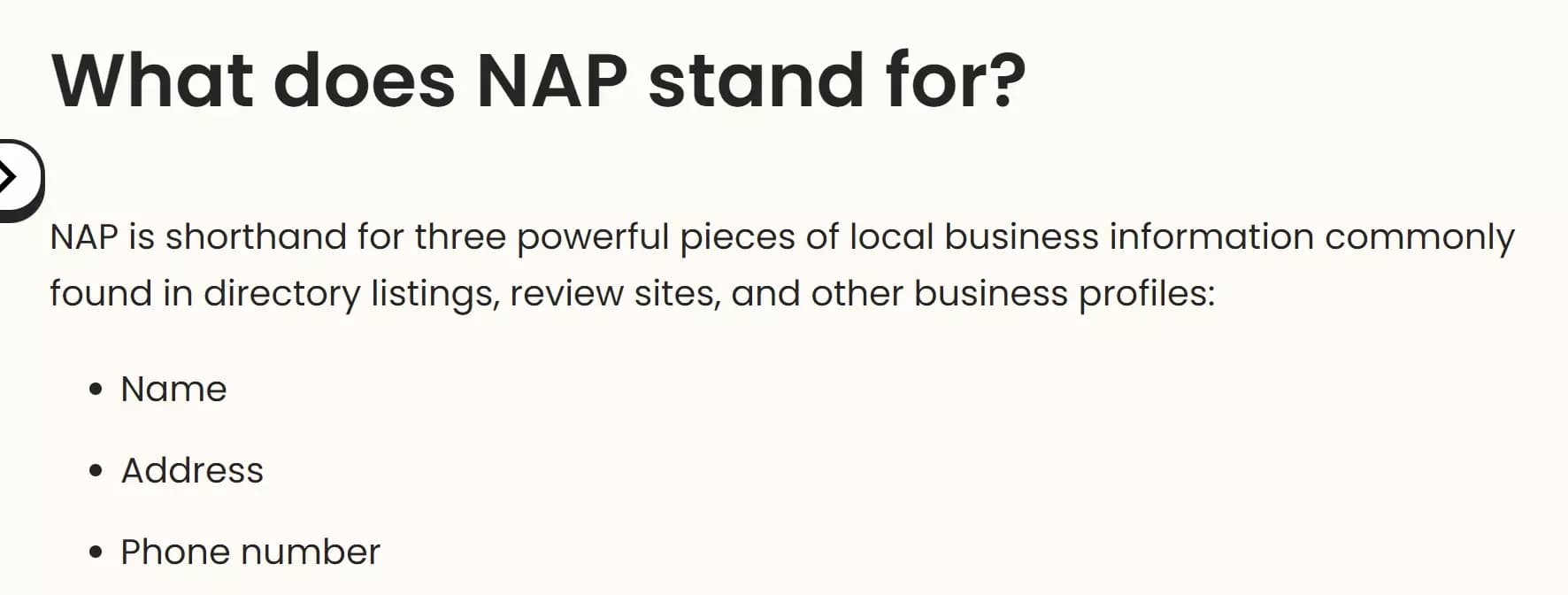
How to fix it?
To be found easily in searches, make sure your NAP info is exactly the same everywhere online.
This includes your website, social media, and any local business listings you find. Even a small mistake, like a missing apartment number, can confuse search engines.
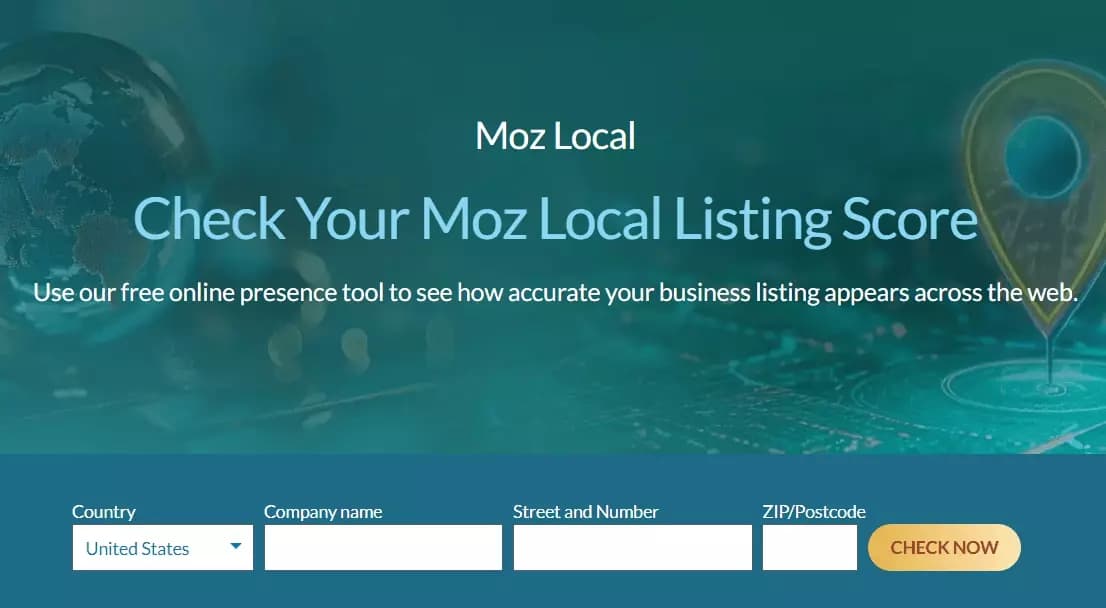
What if all the information is correct and complete but your business is still invisible in search?
4. You’ve selected wrong business category
Selecting the wrong business category can also prevent your business from appearing in relevant searches.
If your business category is not aligned with your actual offerings, potential customers may not find you when searching for specific services or products.
How to fix it?
- Go to your Google Business Profile Manager
- Click the pencil (✎) icon to edit business information
- Click on “Business category”
- Add all relevant categories
- Choose the most relevant category as your primary category
But what if my categories are also correctly defined?
5. Your Google Business Profile is not verified
Without a verified Google Business Profile, you’ll remain invisible on discovery searches. You won’t find your business on a “near me” search.
Google now automatically verifies most of the businesses these days. It rarely asks for verification.
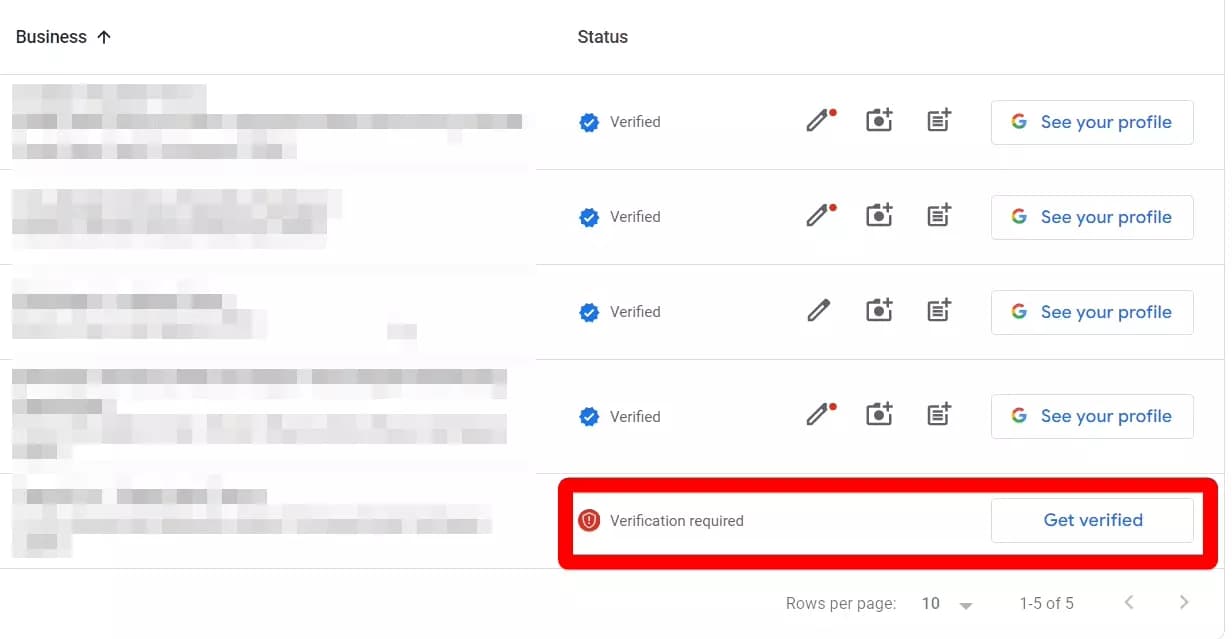
But when it requires additional information to verify your business, you’ll see a “Verification required” alert in your GBP Manager.
How to fix it?
- From your GBP Manager, click “Get verified” button
- Select your preferred verification method
- Complete the verification process
- Keep checking your mail for further instructions
Once your profile is verified, you’ll see edit, post, and image buttons too in your GBP manager.
Still not showing up on Google?
6. Your Google Business Profile is suspended
Again, it’s a rare phenomenon but maybe your Google Business Profile is suspended. In that case, Google will obviously delist you from the search too.
How to fix it?
First of all, check your Google My Business account for any suspension notifications. Google typically provides details about the reason for suspension.
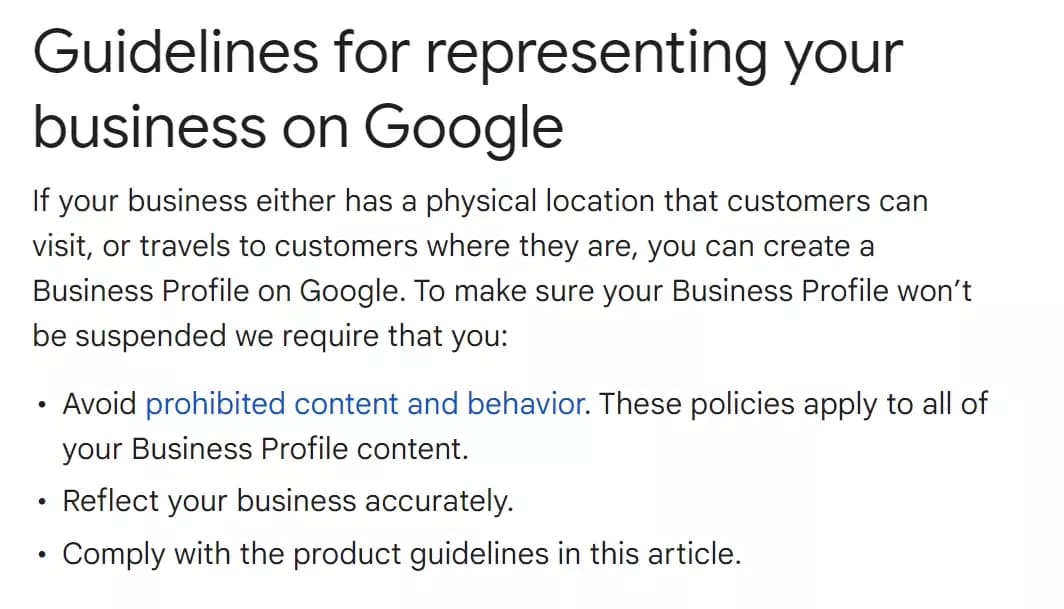
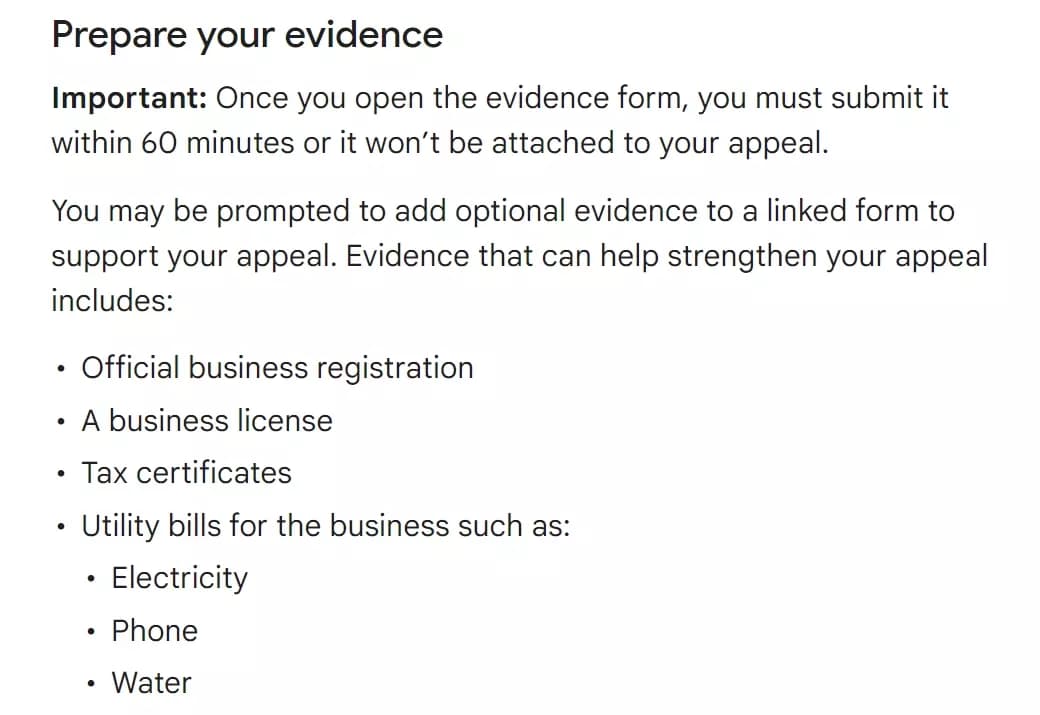
Once you have your case ready, here’s how to submit an appeal.
- Open GBP appeals tool and select your business profile
- Confirm the reason for moderation action
- Click on “Submit an appeal” button at the bottom right corner
- Add optional evidence to support your appeal and submit
Google will review your application in 3 business days and notify you about the decision.
Now let’s discuss some reasons why you’re visible only when your business is searched and not on discovery searches.
7. You don’t have enough reviews and engagement
Lack of reviews or engagement can negatively impact your profile's visibility. Google favors profiles with higher customer interaction.
An empty review section may make your business appear less credible and less relevant in search results.
Similarly, bad reviews also impact your online visibility.
How to fix it?
If you don’t have any reviews, the solution is simple – get more reviews. Encourage satisfied customers to leave reviews after a purchase or service.
Offer easy ways for customers to review your business, such as direct links or QR codes. Also, respond to reviews, both positive and negative.
Also analyze your competitors and your reviews to identify gaps and potential opportunities.
How to analyze Google reviews?
Obviously reading reviews one by one would take ages. You can automate this process using a free no-code tools stack.
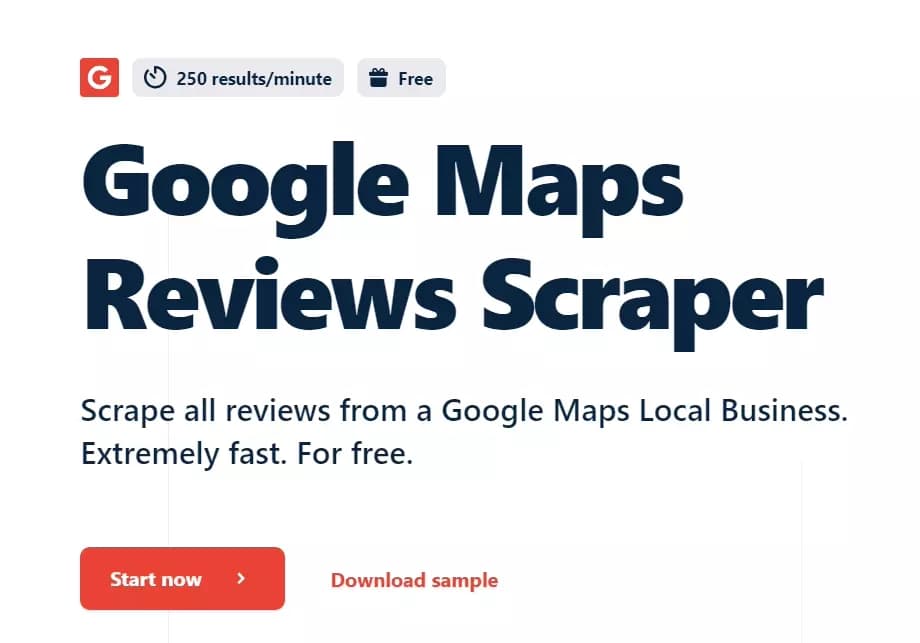
- Cloud-based, no installation required
- Extracts 250+ reviews per minute
- Can fetch 15+ key data points with each review
- Exports reviews to Google Sheet and Amazon S3
- Has schedule feature for frequent reviews collection
- Has developer-friendly API for integrations
But what about fake reviews?
Now based on your findings from review analysis, use the “Create post” feature to post offers and updates about your products/services.
Regularly posting updates keeps your profile fresh and Google loves updated content. This improves your chances of appearing on discovery searches.
Posting regularly but still not appearing on local search queries?
8. Your profile is poorly optimized
Your profile might not be optimized for local search, which can limit your visibility in local search results and reduce traffic to your business.
Search Engine Optimization (SEO) is equally important for enterprises and small businesses. Your GBP must be optimized for relevant keywords to improve your search rankings.
How to fix it?
- Optimize your profile by including relevant keywords in your business description, services, and posts.
- Regularly update your profile with high-quality images of your products, services, and location
- Implement local SEO best practices by using location-specific keywords
- Acquire local backlinks and create listings on local directories
Have done everything right and still not visible to searchers?
9. You’ve got tough SERP competition
If you’re doing business in a highly competitive area, there’s a high chance your competitors outrank you if you leave a loophole.
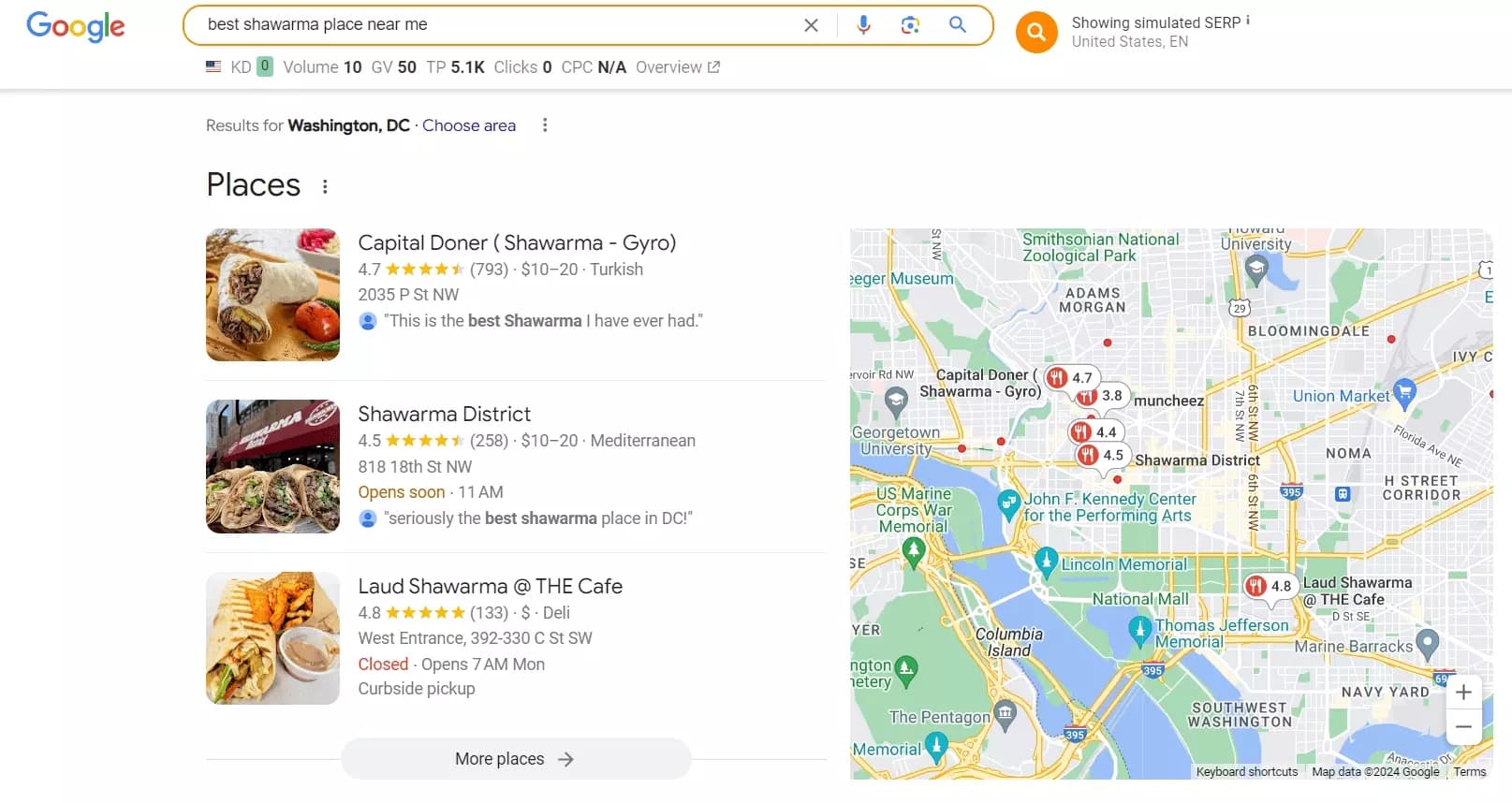
In a service area where competition is low, you can be #1 instantly, just like my Lobster Stew restaurant.
But if you are in a competitive area, Google also has many businesses in the same category and it’ll rank the best one on top.
You’ll have to make sure you outperform your competition not only in service but also in SEO best practices.
How to fix it?
First, identify the competitors. Find out who ranks among the top 10 and what’s your rank on a keyword.
How to do that?
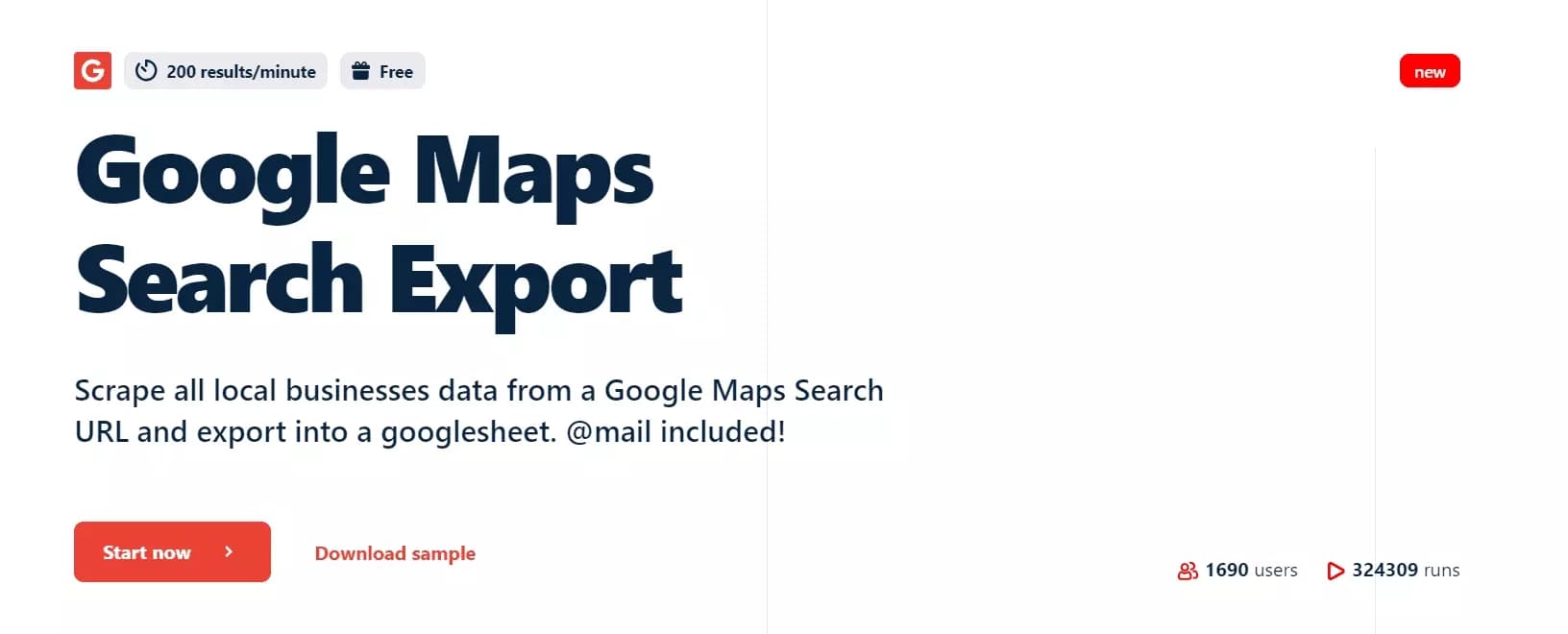
- Extract 35+ key data points from listing
- Collect 200+ listings per minute
- Cloud based scraping – no install required
- Schedule feature for automated data collection
- Export data to Google Sheet or Amazon S3
- Developer-ready API for integration with your own apps
Once you’ve identified your competitors, analyze their profiles, identify strengths, weaknesses, opportunities and threats.
Plan your local SEO strategy accordingly… or my DMs are open. Just drop a message and I’ll write a detailed article on it.
No such competition, still not ranking? Well maybe…
10. You’ve been penalized after Google algorithm update

Recent changes to Google’s algorithms might affect your visibility, causing fluctuations in your profile’s ranking and appearance in search results.
How to fix it?
Make sure you stay informed about these algorithm updates and take necessary steps on time.
- Follow industry blogs, forums, and official Google announcements
- Regularly review your Google Business Profile
- Adjust your strategies to align with new algorithm requirements
But Shehriar, I checked that too, there’s no update issue.
Hmm… why are you still not showing up on Google?
11. There are technical issues in your GBP
OK, I accept, you’re an SEO genius and have done everything right. I don’t know why you’re not visible.
Maybe a technical glitch?
Rare but happens sometimes. Despite being the best choice, Google sometimes ignores you.
How to fix it?
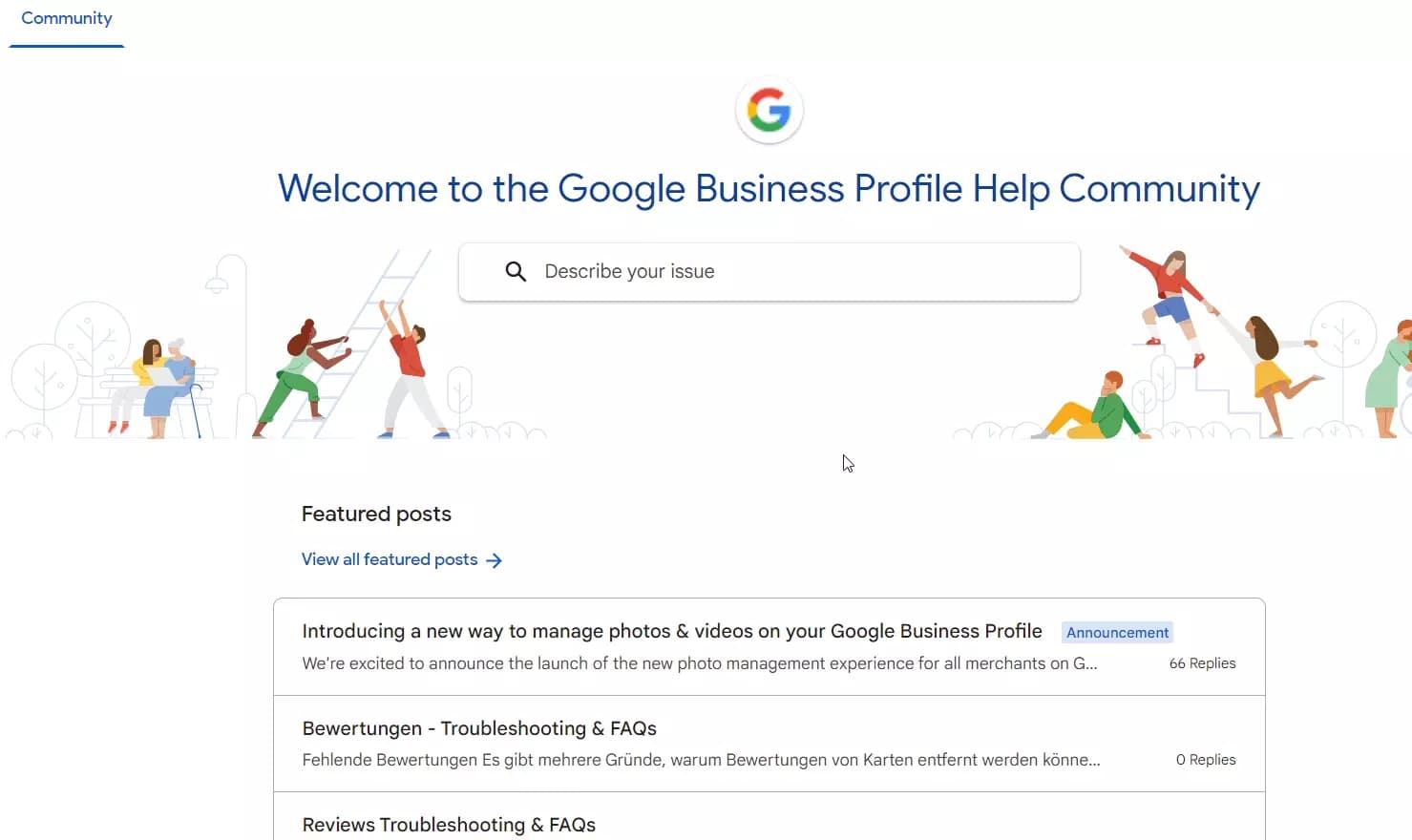
That’s it. Now let me answer some FAQs for you.
FAQs
What is the difference between GBP and GMB?
GBP stands for Google Business Profile is the rebranded name for Google My Business (GMB).
How long does it take for Google My Business profile to show up?
Your business listing will show up instantly after verification. If it doesn’t show up instantly, it might take 3-5 days to appear in search results.
Can I run ads for my Google My Business Listing?
Yes, you can run ads for your Google Business Profile listing using Google Ads. In fact, you can do it right from your GBP Manager.
