How to scrape Google Maps Reviews at scale?
tl;dr
We’ll extract 100 Google Maps reviews of a fancy French Water Park. In 1 minute. With no code. For free!
🦀
Overview
Reviews on Google Maps are of exceptional value.
Widely used, they do provide strong insights on a business core metrics: quality of service, rough estimation of affluence, explicit verbal feedback on some specific attributes of an establishment.
Local listings have thus become vital for business development and market exposure.
In this tutorial, we’ll see how to extract 100 reviews from a fancy Water Park in Paris — in 1 minute. With no code. For free!
As far as we know, all reviews do deserve a decent collection. All of them.

Usecases
Reviews are basically a large set of words, usually written by meticulous (or angry) customers. Of course, reviews are explicitly interesting because of the rating score: a clear quantitative metric, which gives the overall value of a place. At a glance.
Though, reviews also convey fascinating qualitative datapoints — which give a true depth to the dataset, and will let you perform accurate place audits. For instance, text, date of publication, language, date of visit, photos, likes, or response of the owner.
How can this rich data be positively used? Here are a couple of hopefully relevant examples:
- identify overall positive/negative sentiment
- target bad reviews — and identify business pain points/room for service improvement
- qualify a list of businesses — and target businesses that could need your help
- wipe out fake reviews
- assess affluence over time
- evaluate your customer base preferences
Legal
Of course, it's totally legal to collect any data publicly available on the Internet, included reviews on Google Maps.
More specifically, publicly available information on the Internet is to be considered as publicly accessible data. It means there is not any (intellectual) property assigned to these pieces of information, and it can be gathered — at scale. Automated web scraping is just an (efficient) way to do this. It’s more accurate, highly cost-effective, and it frees your folks from repetitive and boring tasks.
What about official API?
This is what we can read from the official API documentation:
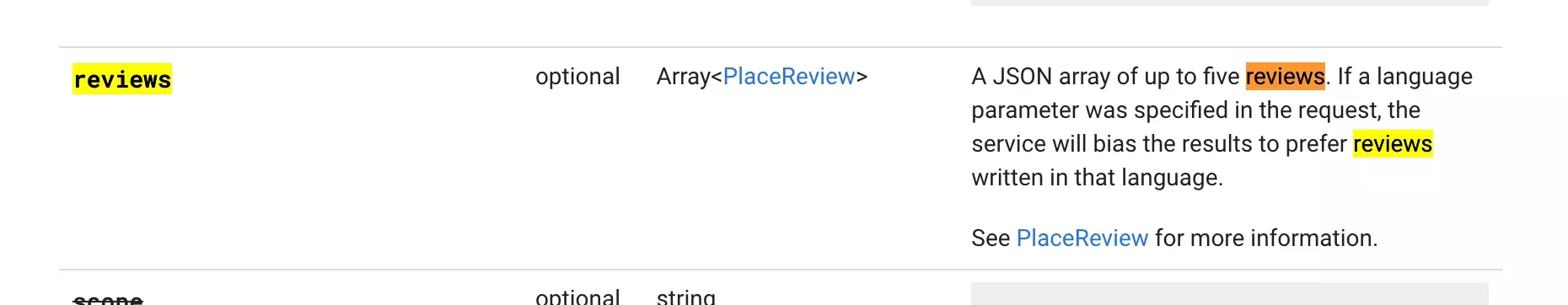
Painful.
On top, the data points provided are few. Official API is indeed providing text, rating, date of publication, or language. Though, the service is missing a huge set of additional — and decisive — attributes: pictures, likes, total guide status, number of reviews of the user, response of the owner, date of visit. Many elements which let you qualify a review with high accuracy. And are miserably missing from the official provider API.
Endly, using the Google Place API is hard. You’ll need to create an account, pick a dedicated API key, and grab data directly from a piece of code. In other words, it’s only accessible for (motivated) developer. Business owner, marketing manager, sales representative: forget it!
- up to 2000 reviews per establishment
- 18 data points — included pictures, likes and response of the owner
- all from cool interface
No code. No pain. Massive gain.
Step-by-Step Guide
Input
First, let’s pick the Google Maps URL of our establishment. Let’s go to Google Maps, type the name of the local business we’re looking for, and copy-paste it:
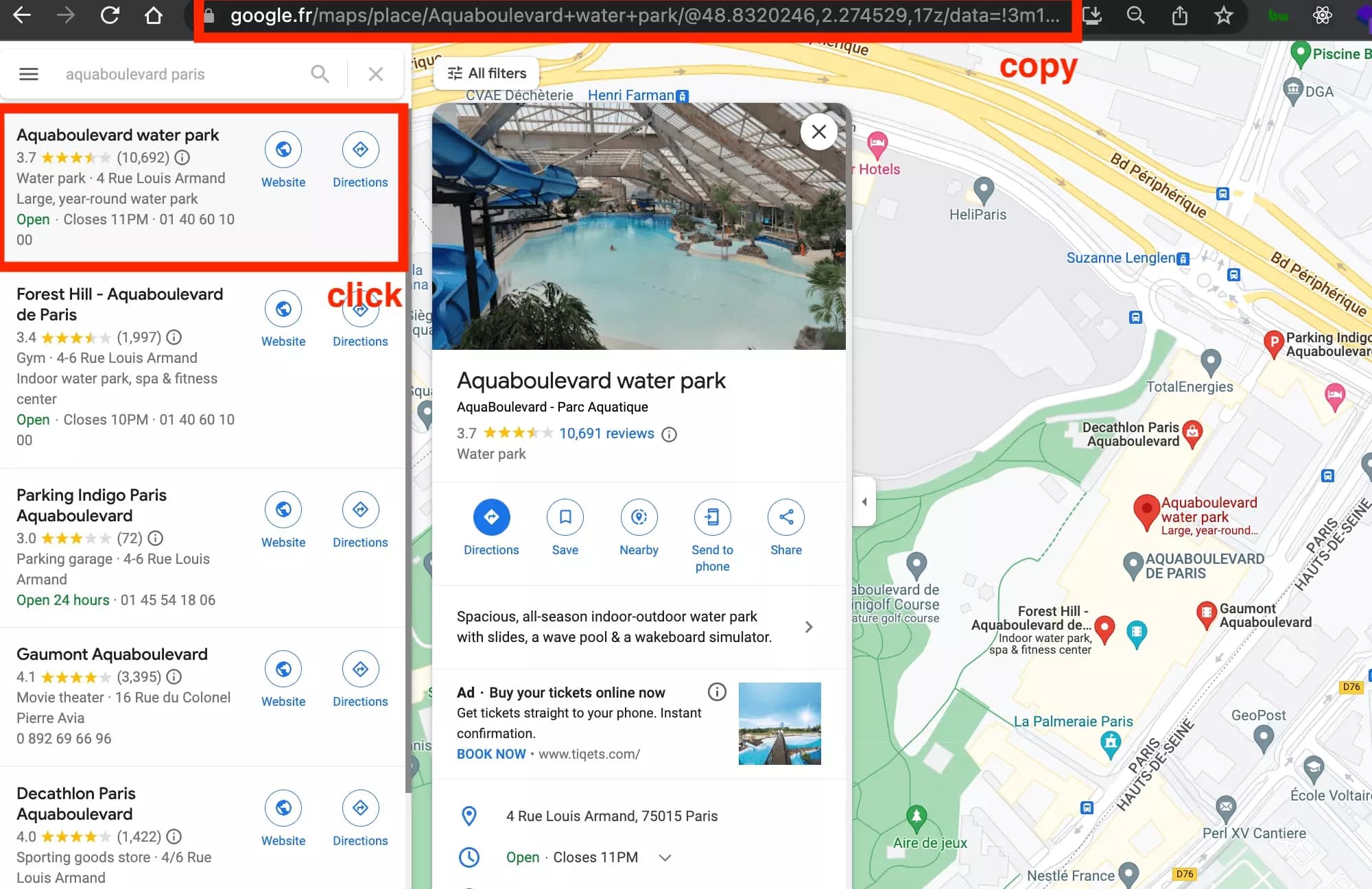
Setup
Now let’s connect to our lobstr account, and click on ‘Create a new Cluster’, just in the center of the screen:
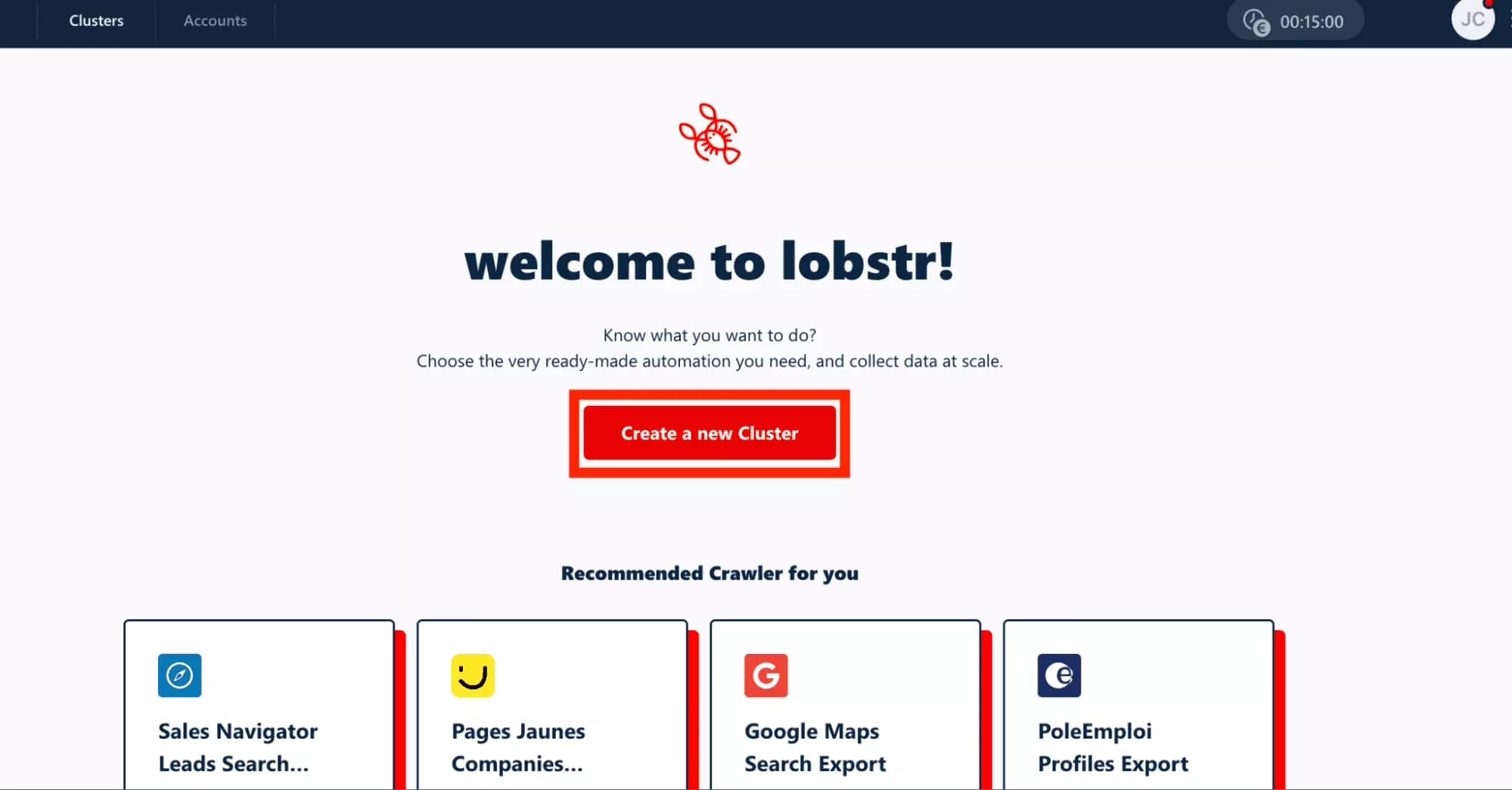
Then, let’s type ‘google’ — and pick the second Crawler — dedicated to Google Maps Reviews data collection:
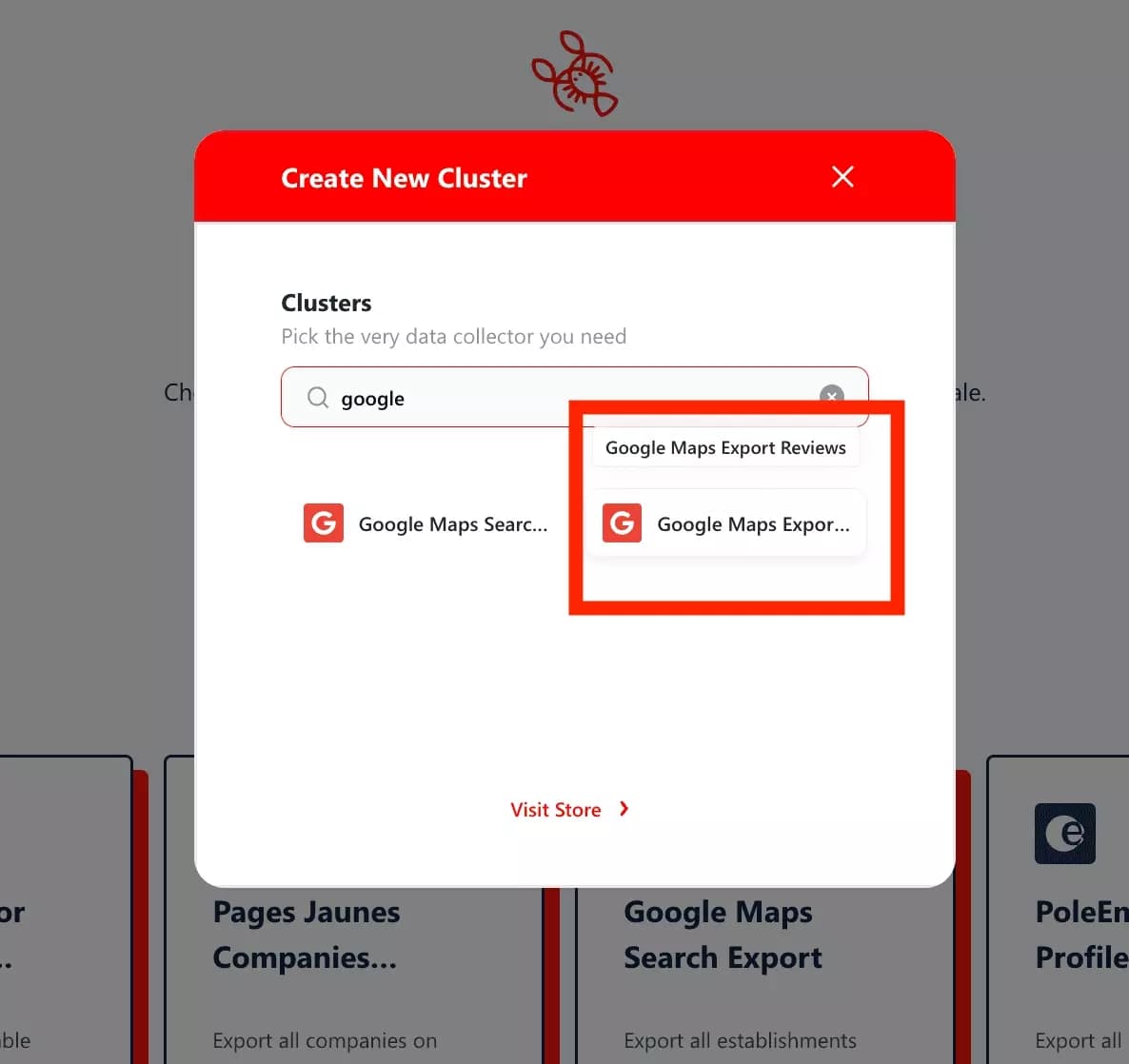
We’re now at setup step. A couple of clicks, and we’ll trigger a free data collection at scale! Now, in the ‘Url’ field — let’s replace the already added URL, with the URL we just did copy above.
And let’s simply click on ‘Save’:
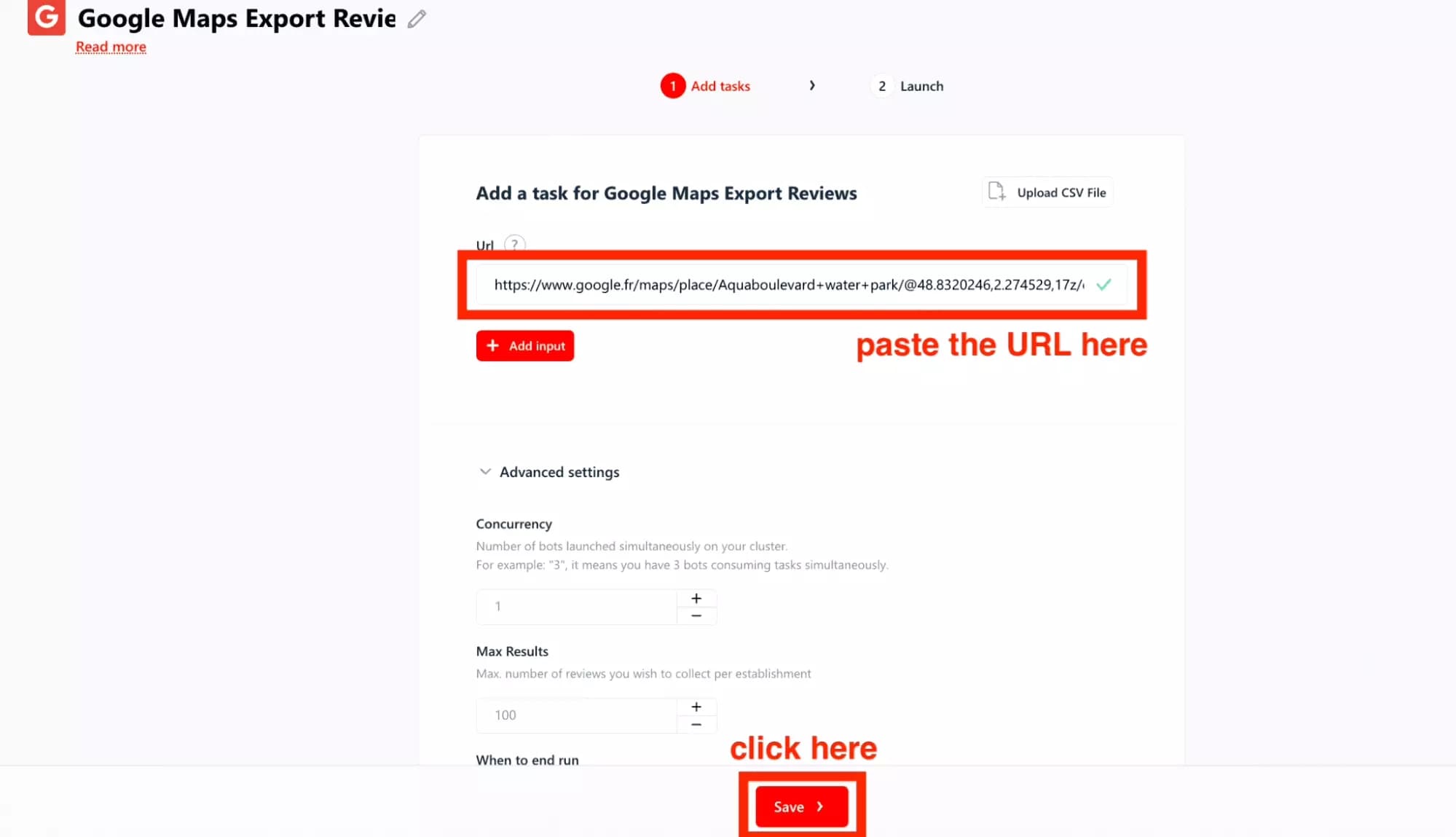
Launch
Finally, since we only want to collect once, let’s simply click on ‘Save & Extract’
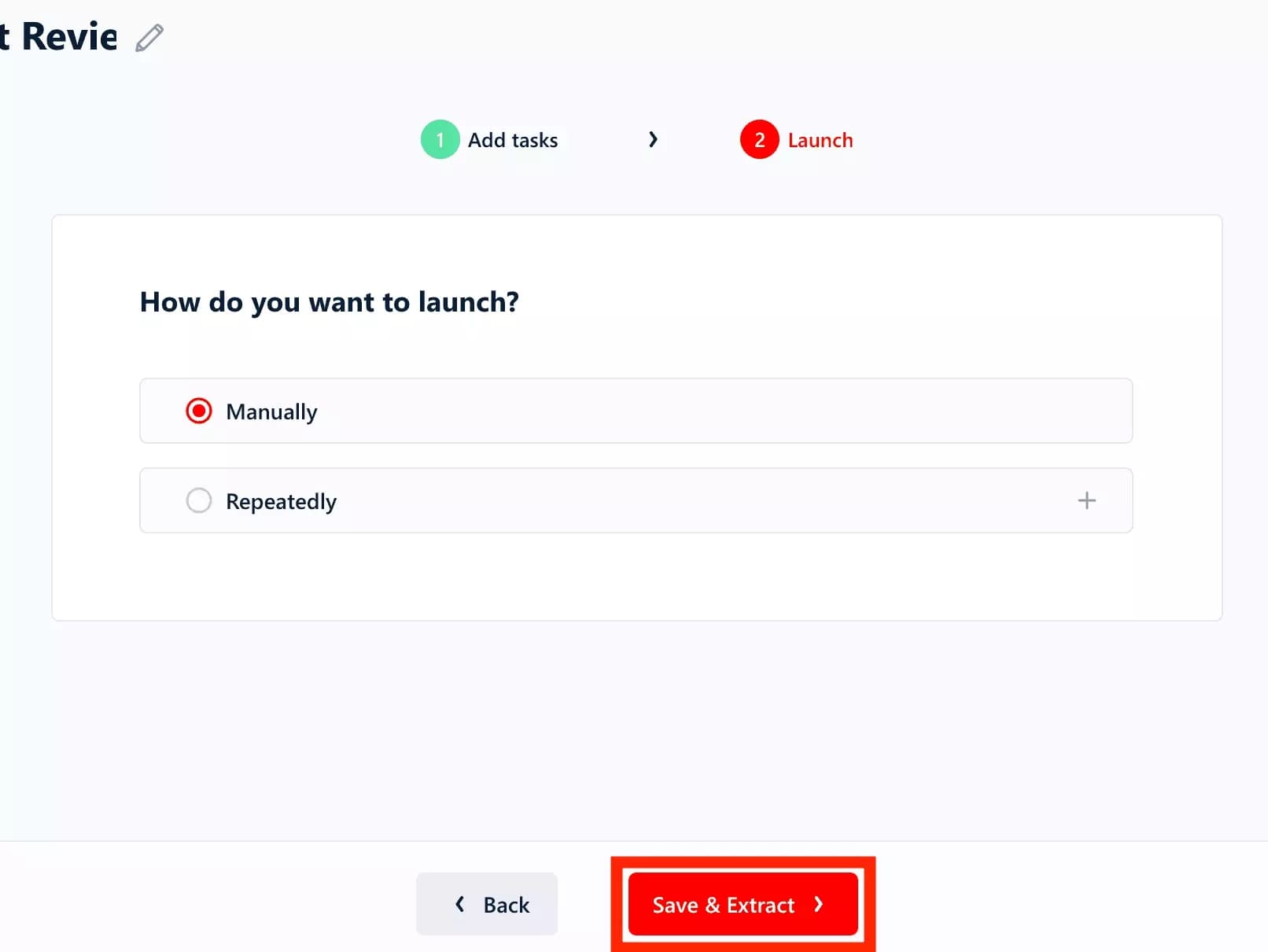
And click on ‘Yes’:
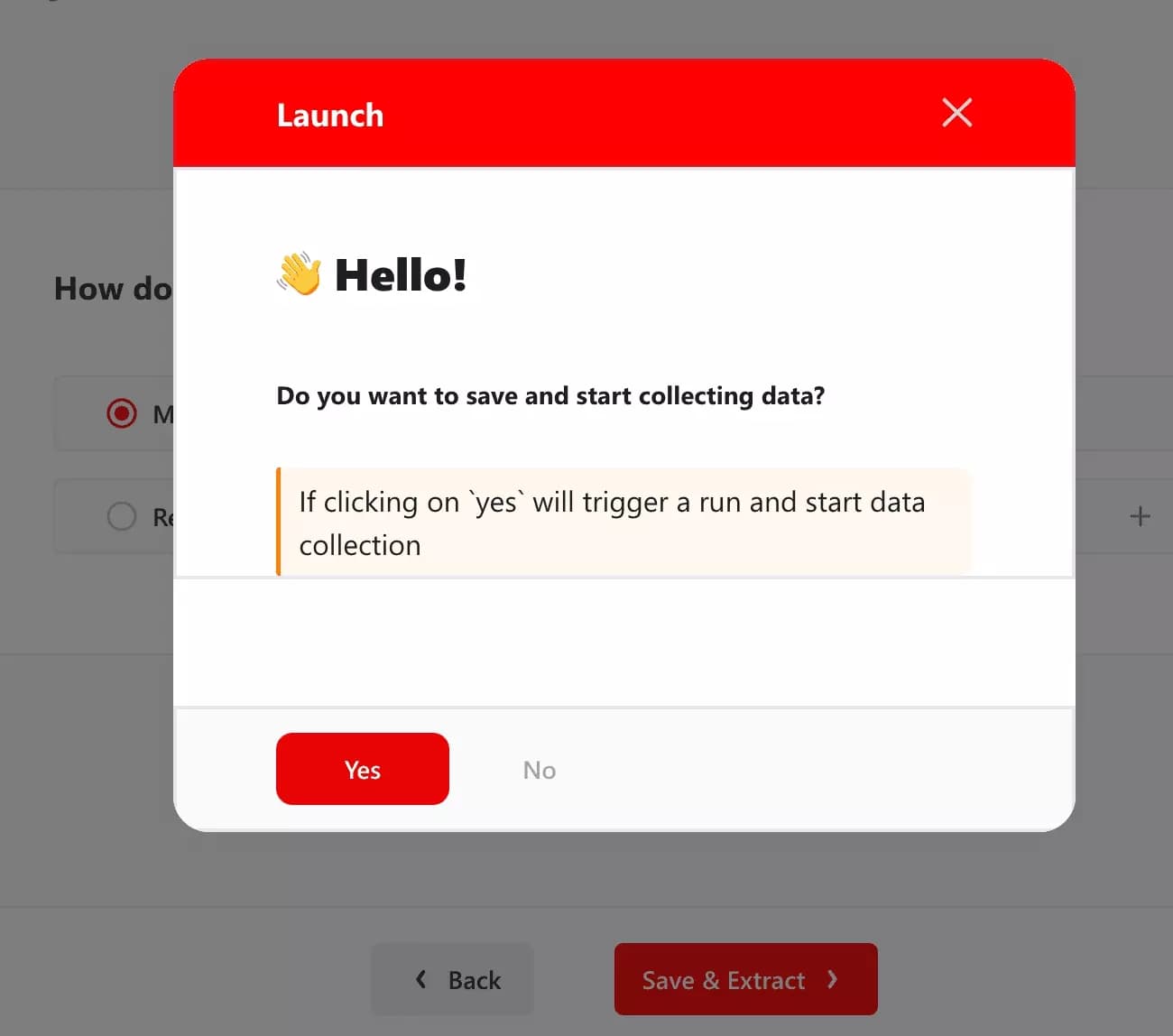
Our run is now launched!
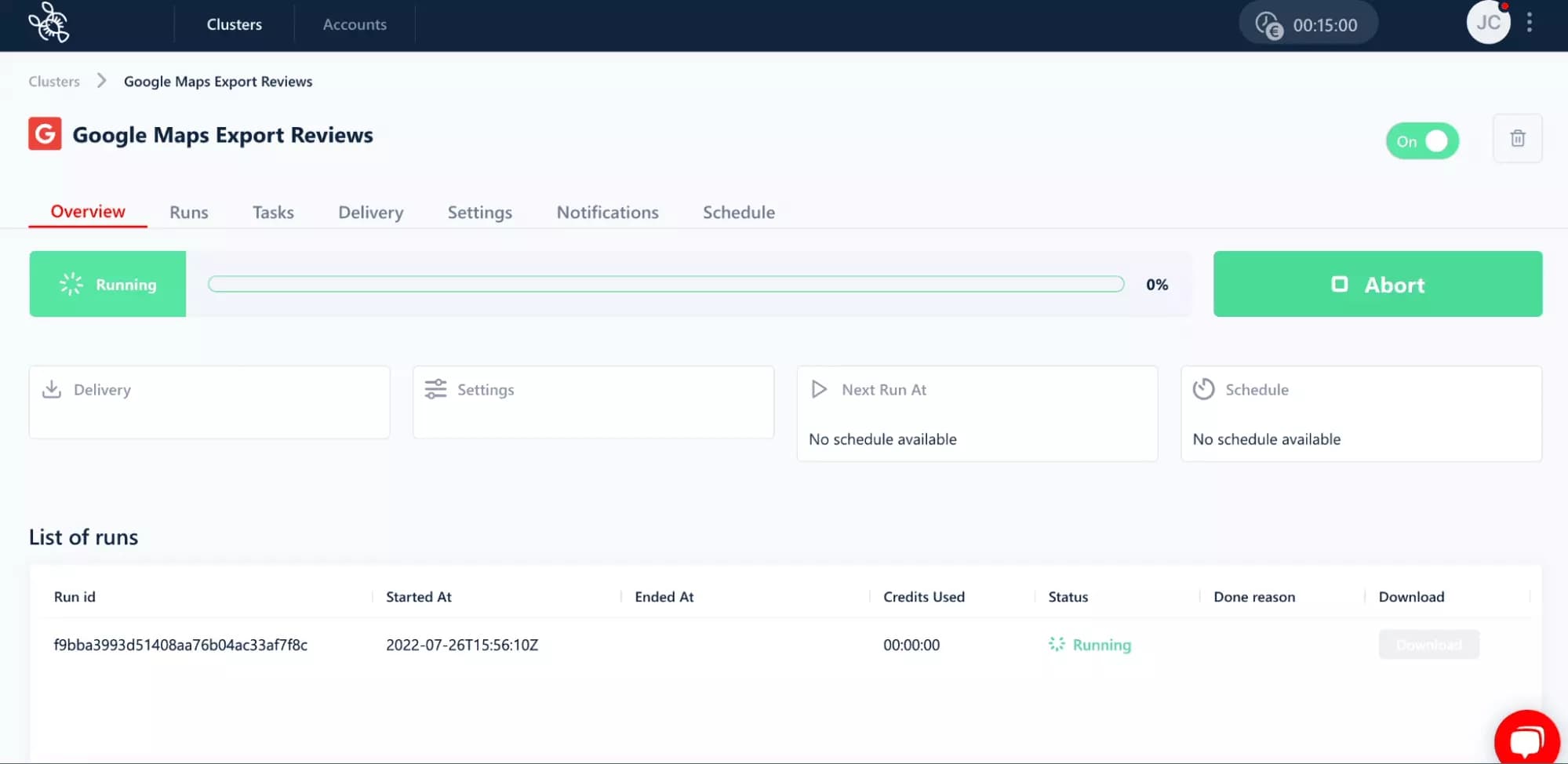
Time to relax — and let professionals at work.
🤖🤖🤖
Enjoy
< literally 58 seconds later >
Collection is complete! We did collect exactly 100 reviews, in 58 seconds, which is about… 100 results per minute. And immediately accessible from the RunPage:
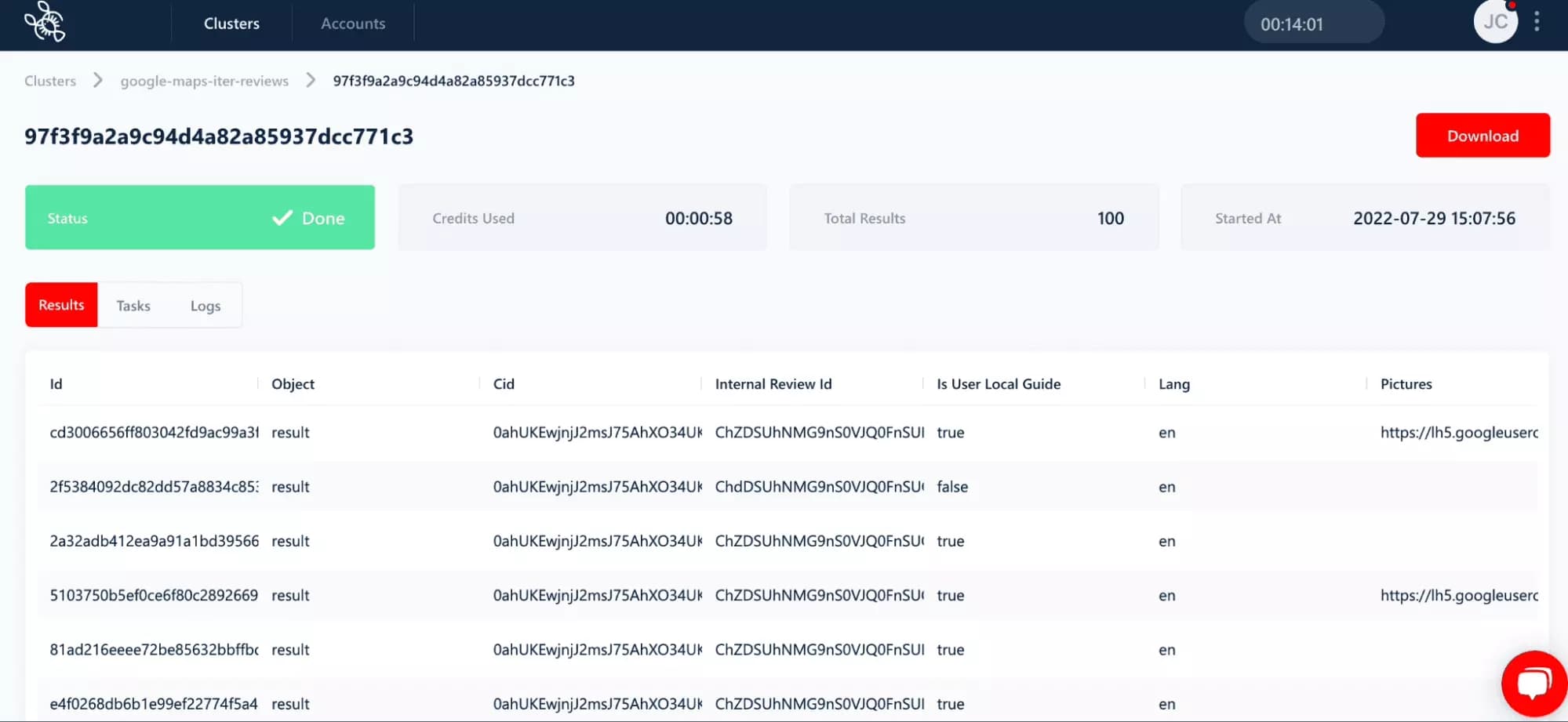
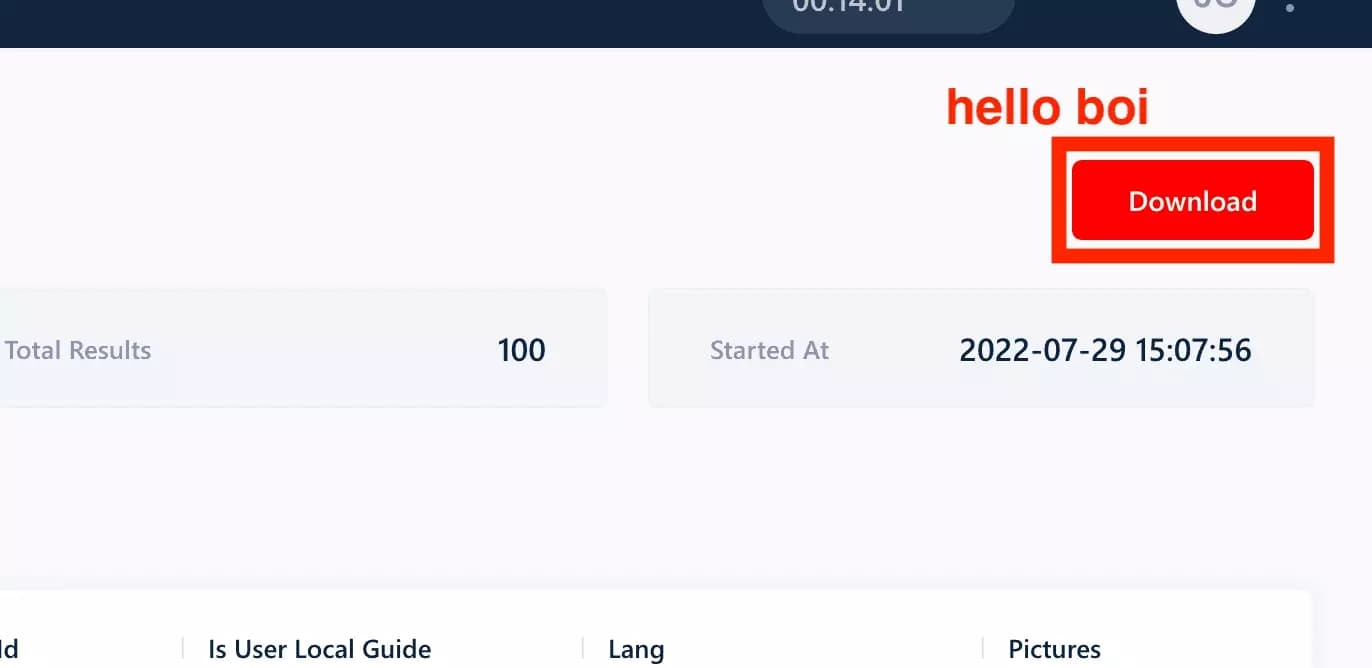
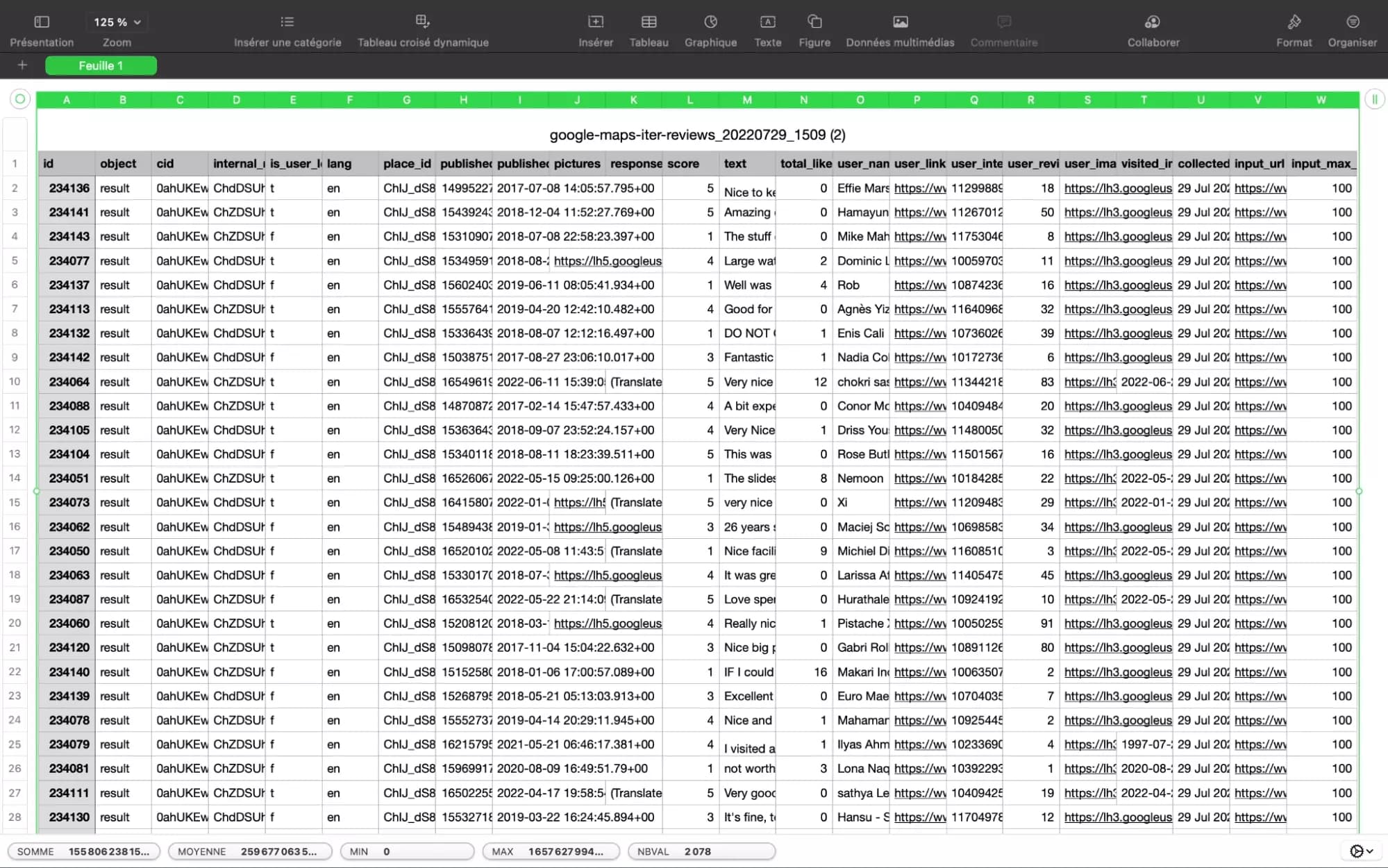
All perfectly scraped, and accessible through a clear and standardized format. Data you can immediately share with your working partners. And leverage at scale.
Conclusion
With no code. For free.
Happy scraping!
🦞
