Stand Out: +5 LinkedIn URL Examples for 2024
LinkedIn is a massive professional platform, with over 1 billion (!) members in 200 countries.
But how to stand out in this ocean of professional conformity?
Two words: LinkedIn URL.
In this article, we will see how to customize your LinkedIn URL, to stand out from the crowd. And maximize your professional online presence.
With 5 examples of powerful and unusual URLs.
What is the LinkedIn URL?
The LinkedIn URL is the unique web address of your LinkedIn profile.
This public address is generated automatically when creating the profile. It uniquely identifies you and provides public access to your online profile.
The structure is always the same:
- A fixed part
- A customizable part
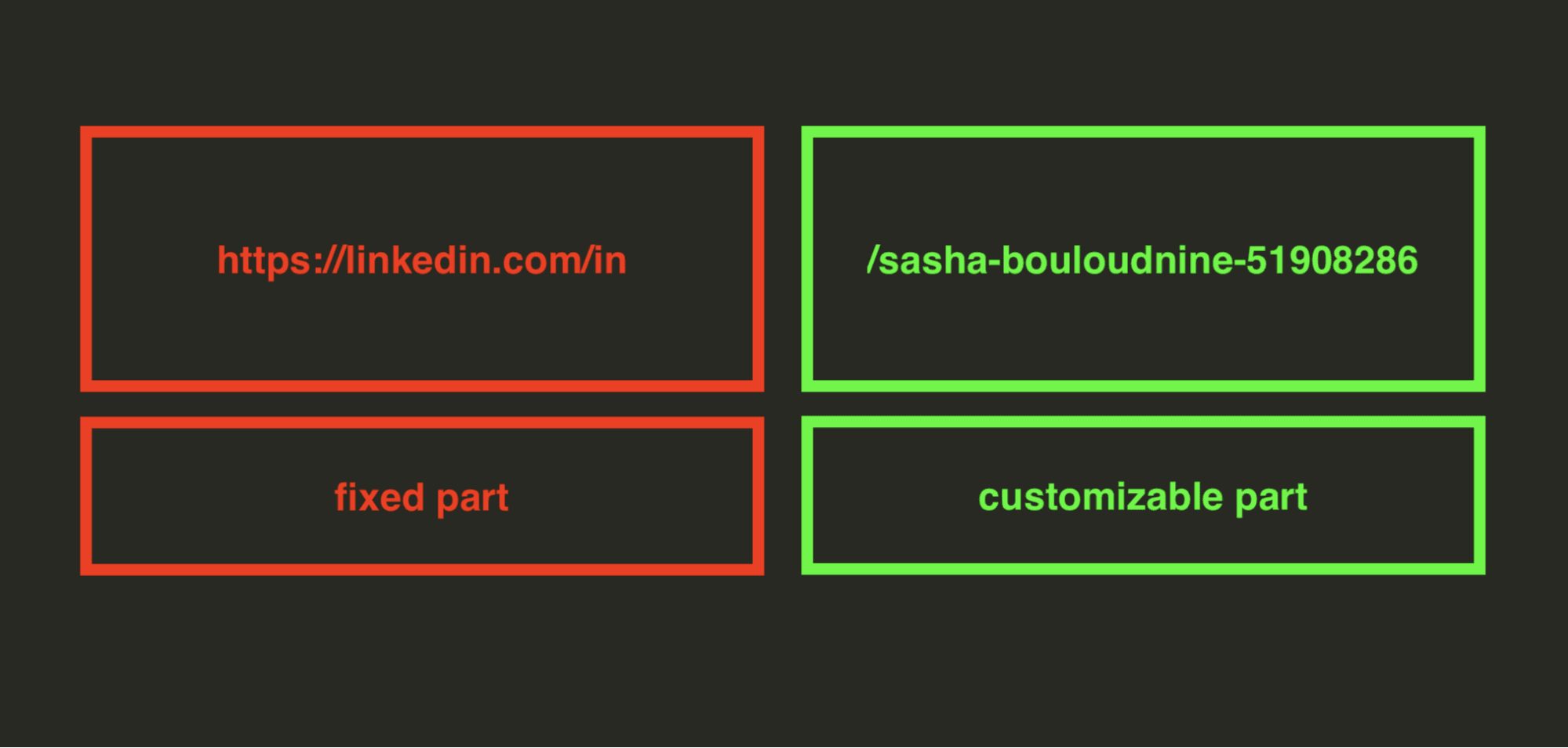
How is the editable part composed?
The editable part is always generated the same way:
- Your first and last name separated by hyphens — sasha-bouloudnine
- A random string — 51908286
Which gives:
https://linkedin.com/in/sasha-bouloudnine-51908286But where can you find your LinkedIn profile URL?
Where to find this LinkedIn URL?
It is possible to find this address on all devices:
- Desktop
- Mobile App
Desktop
On a desktop computer, go to the homepage of LinkedIn.
Click on your head.
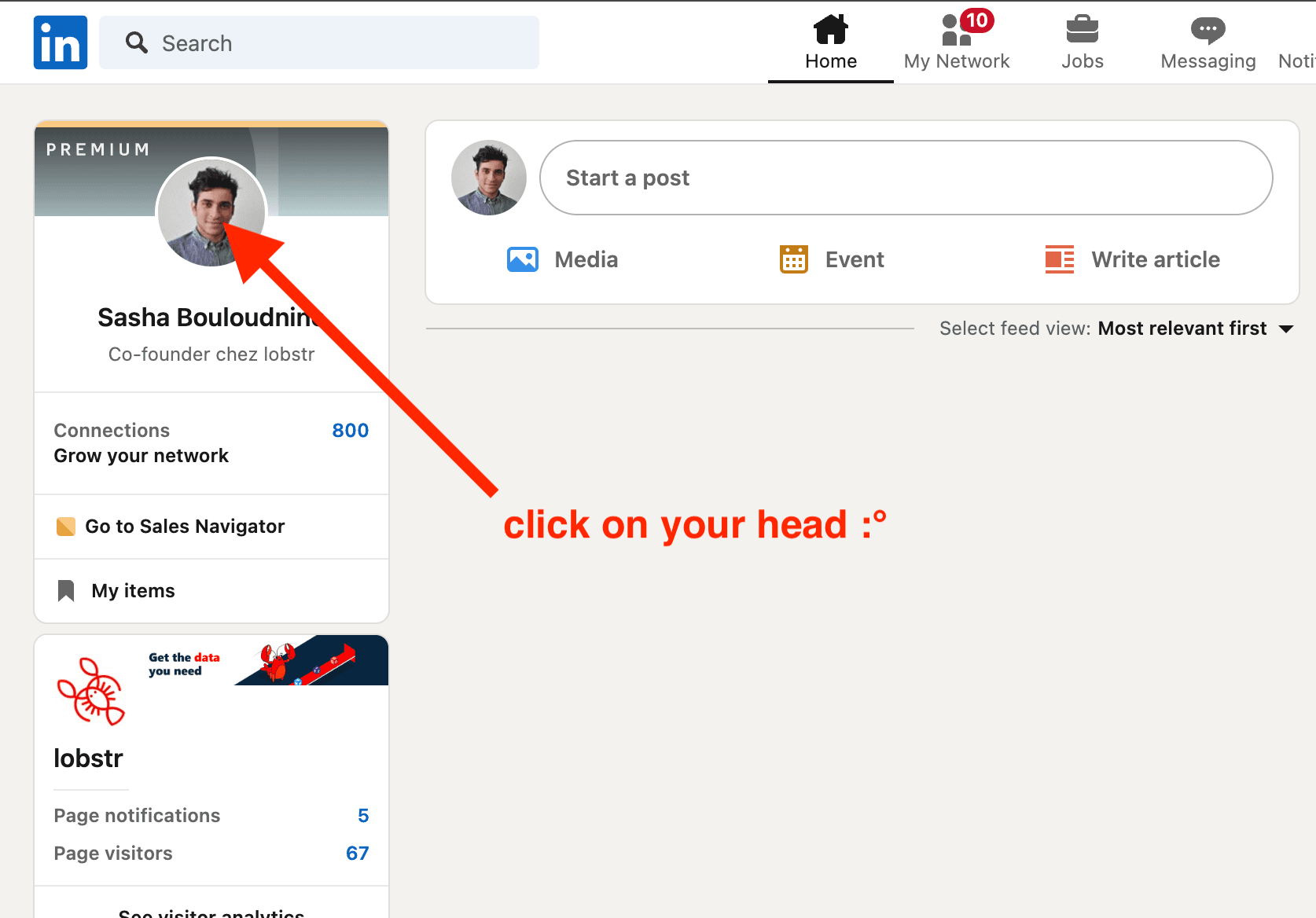
From there, the address appears in 2 places:
- To the right
- In your browser's search bar
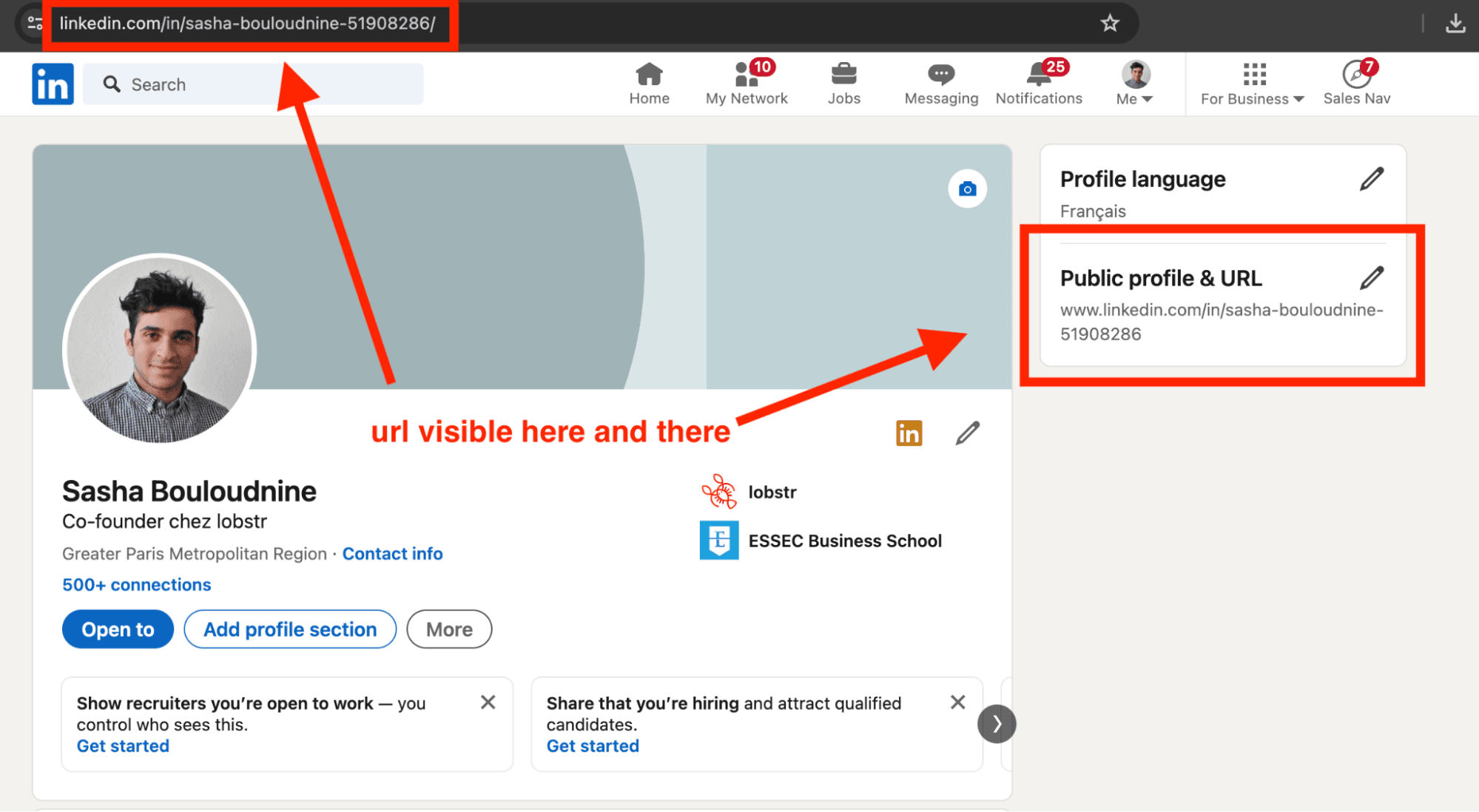
Mobile App
On mobile, download the application: here for iPhone and here for Android.
- Click on your profile picture again
- Click on View profile
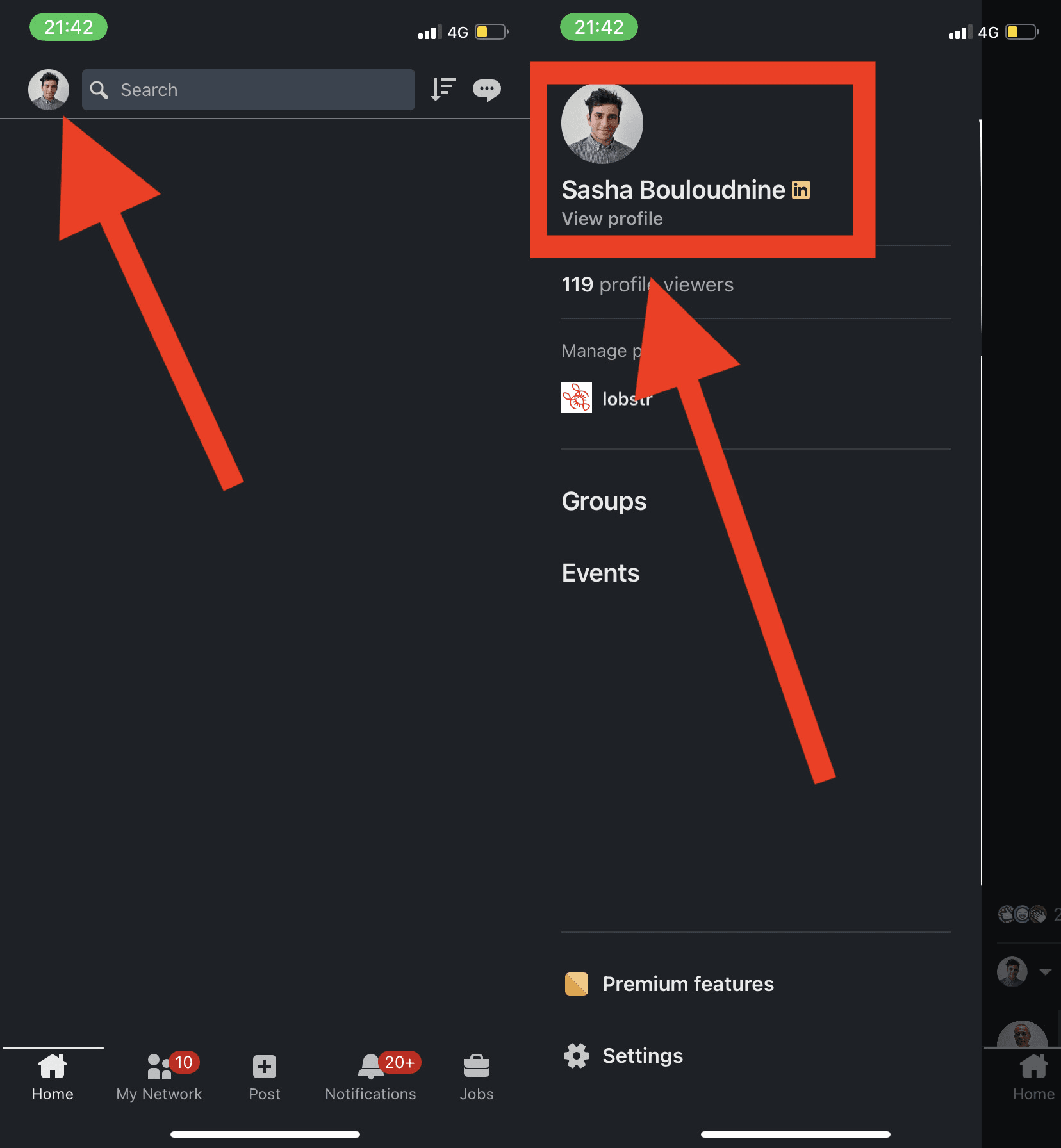
And once on your LinkedIn profile:
- Click on the icon with the three dots …
- Click Share via…
- Click Copy
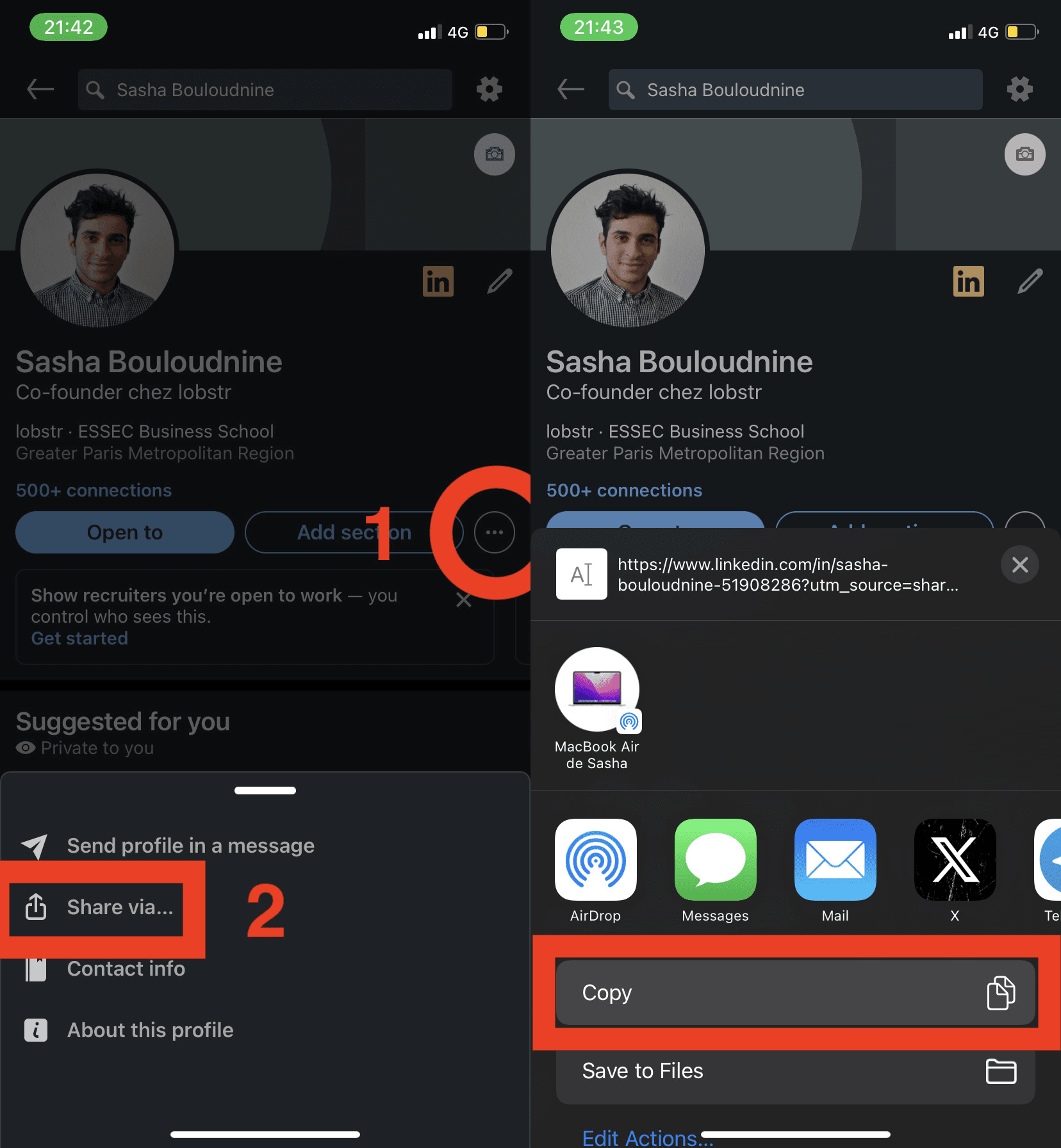
That's it, you have your URL in your hands! You can share it with anyone you want.
OK the URL is found.
How to modify it?
How to change LinkedIn URL on desktop & mobile?
It is not possible to change your LinkedIn URL from your mobile phone.
On desktop, once on your profile, click on the pencil icon.
You are then redirected to a second page where you can update your URL.
Click on the top right blue pencil again, smaller this time.
Edit your URL, and click Save.
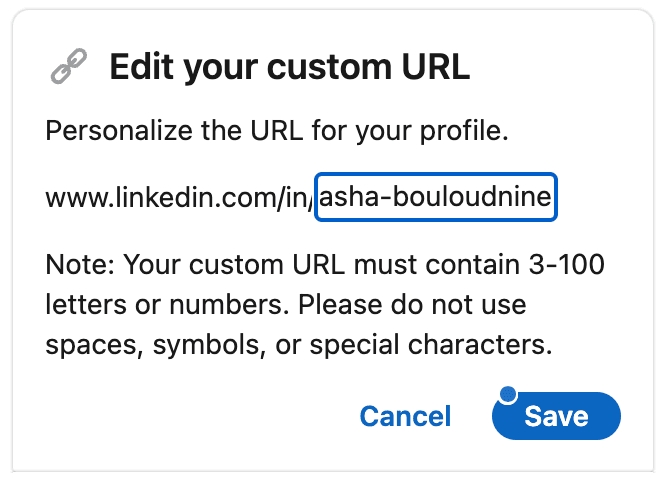
And there you go!
Please note, you can only change your URL5 times every 6 months. Be careful not to overuse customization. Choose wisely.
But why change your LinkedIn URL. Is the game really worth it?
Change your LinkedIn URL to stand out from the crowd
Changing your URL simply allows you to stand out, and this in three different ways.
- Elegance
- Unique identity
- SEO ranking
Elegance of LinkedIn URL
First of all, modifying your URL allows you to show yourself in a more beautiful and elegant light. It reinforces the aesthetic character of your LinkedIn profile page.
For example: remove the incomprehensible character string at the end of the link.
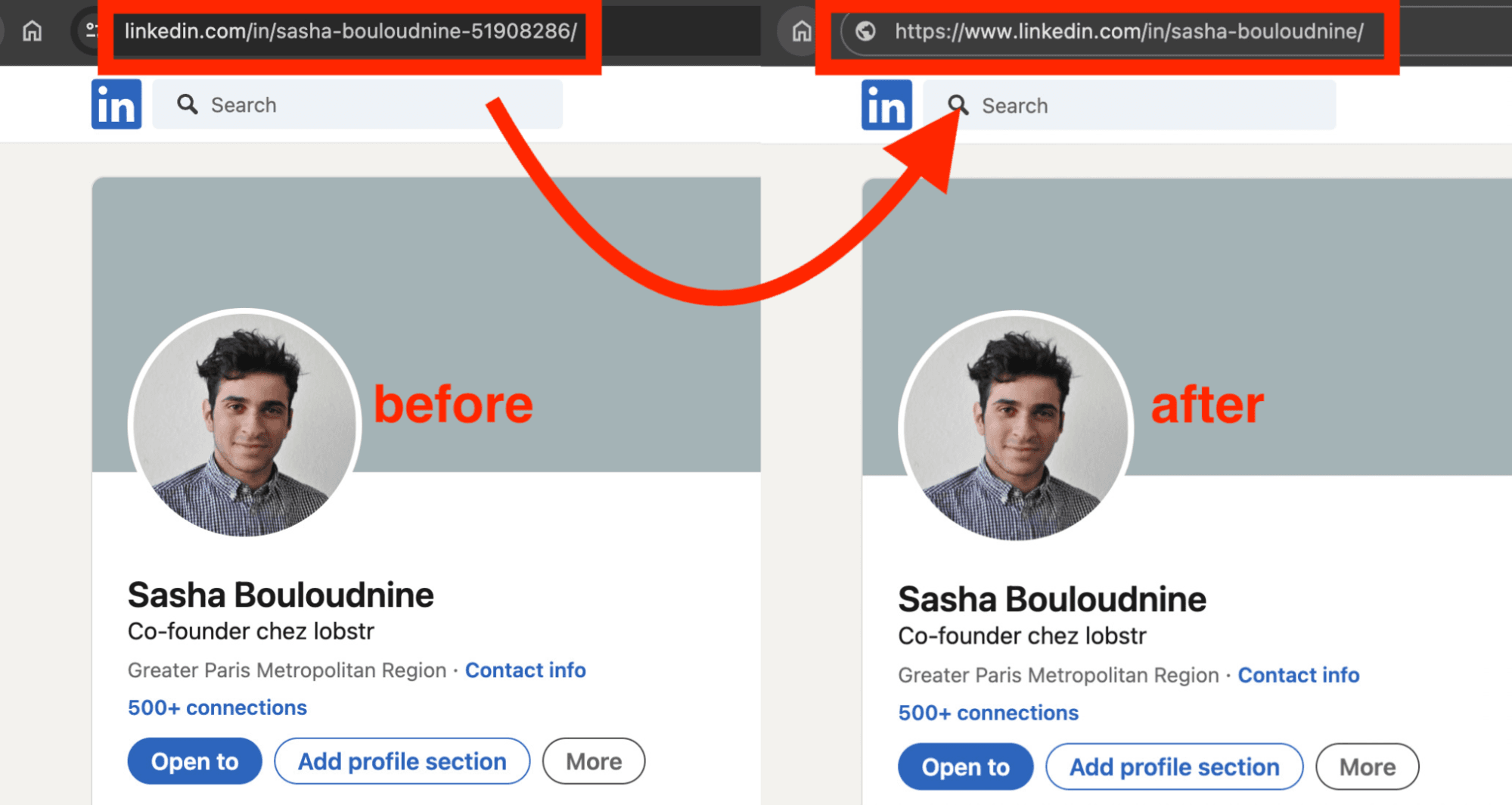
Before:
https://www.linkedin.com/in/sasha-bouloudnine-51908286/After:
https://www.linkedin.com/in/sasha-bouloudnine/The second LinkedIn link is simpler, more understandable, shorter.
In a word, elegant. It allows you to maximize the impact of your LinkedIn account, and make it memorable.
Unique identity
Does it really make you stand out from the crowd? If everyone does it, is there still any point?
We relied for you on a large source of data from 346771 LinkedIn profiles.
Do you also want to quickly scrape LinkedIn profiles and obtain their professional emails? Try our Sales Navigator Leads Scraper. 300+ free profiles. No credit card required.
And this is what comes out:
- 78% of profiles have default LinkedIn profile links
- 22% have modified URL profiles
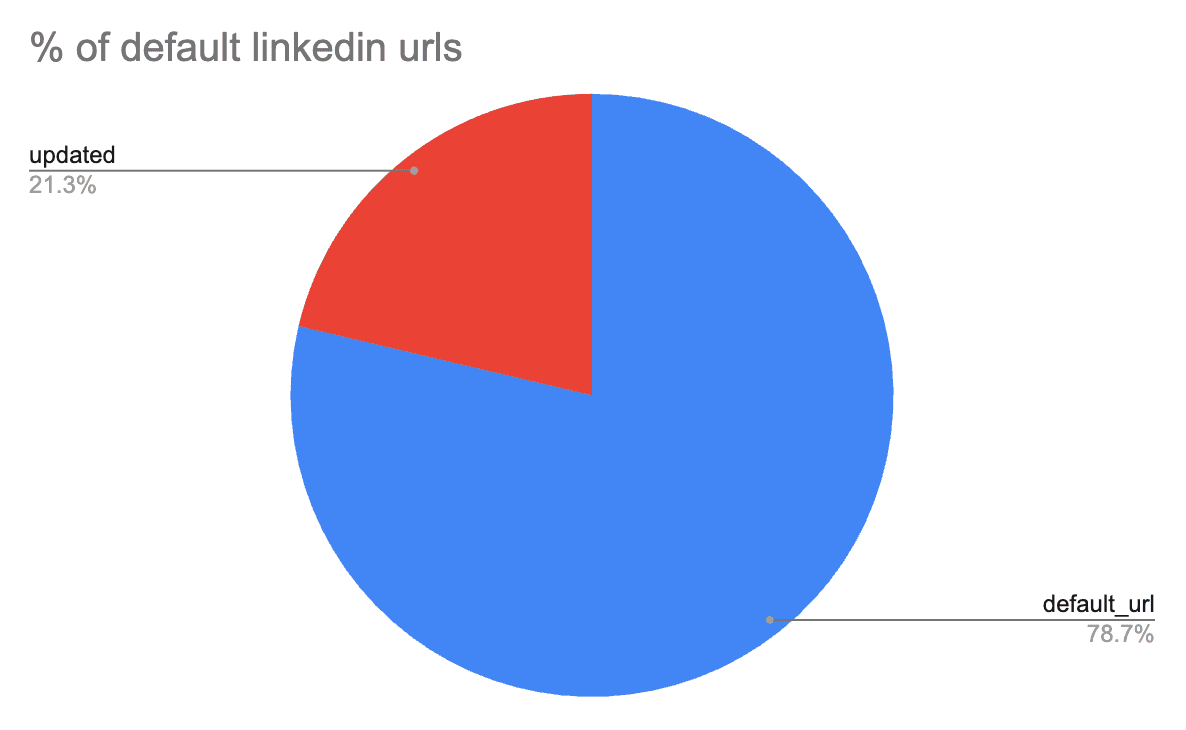
It's the usual 80-20 rule that we find. An ocean of professional conformity, a small island of striking individualities.
Stand out from the crowd.
SEO ranking
Finally beyond the identity aspect, the addition of keywords in your LinkedIn profile URL helps you stand out in search engines.
On Google, if you are looking for a profile associated with a profession, the profile with the keyword in the URL will come up first.
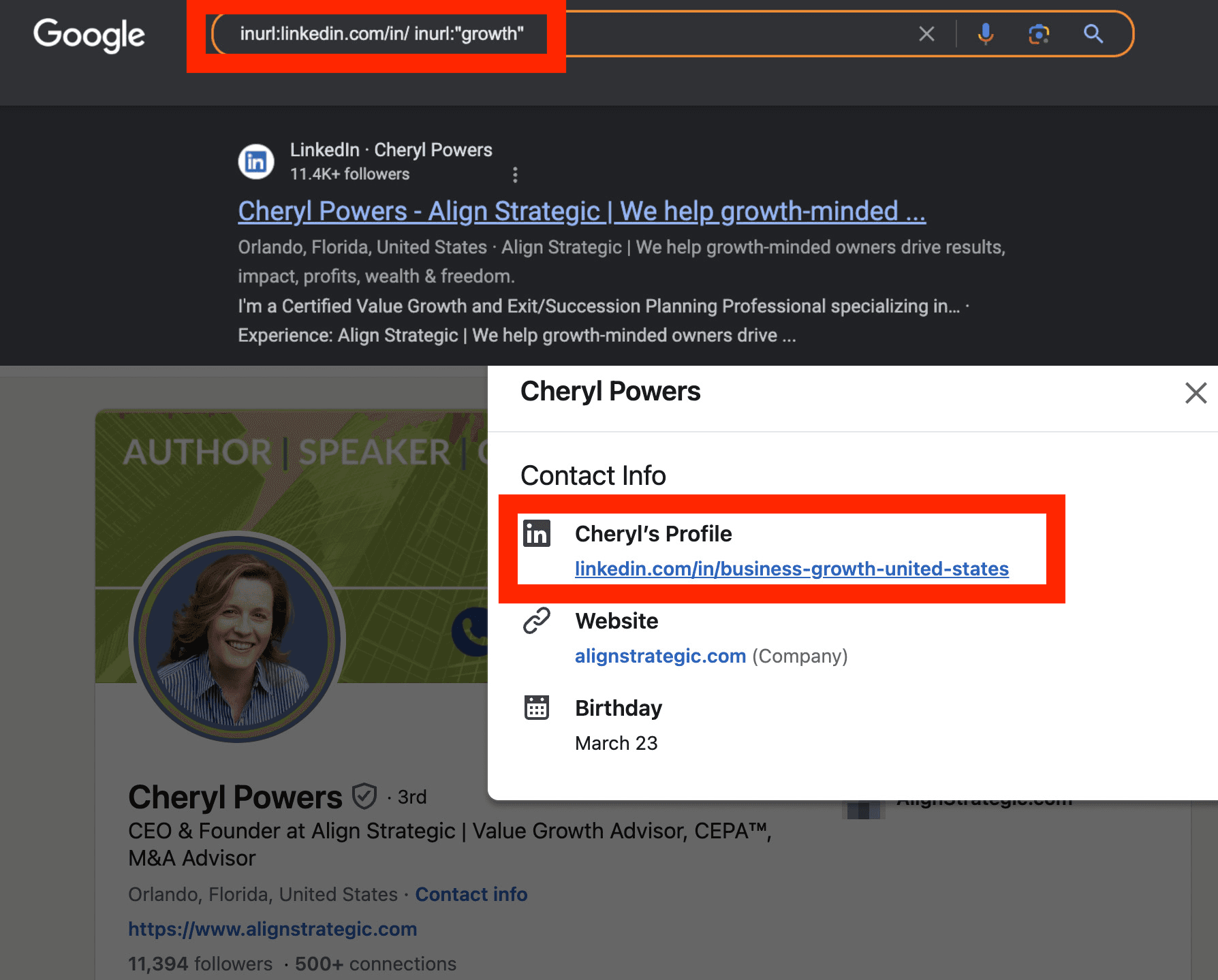
Well done Cheryl.
5+ outstanding LinkedIn URL examples
We will now see 5+ best LinkedIn URL examples that, for me, stand out from the others.
Let's go.
- The elegance of power
- The sales guru
- The company man
- The expert
- The one-word cool kiddo
- The smart one
- The Nobody [Bonus]
- The Back to the past [Bonus]
1. The elegance of power
The first is elegance of power: the LinkedIn URL of woman or man of power, with a certain cachet.
This is notably the custom LinkedIn URL style of:
- Bill Gates, owner of Microsoft
- Larry Fink, CEO de Blackrock
- Emmanuel Macron, president of the French nation 🇫🇷
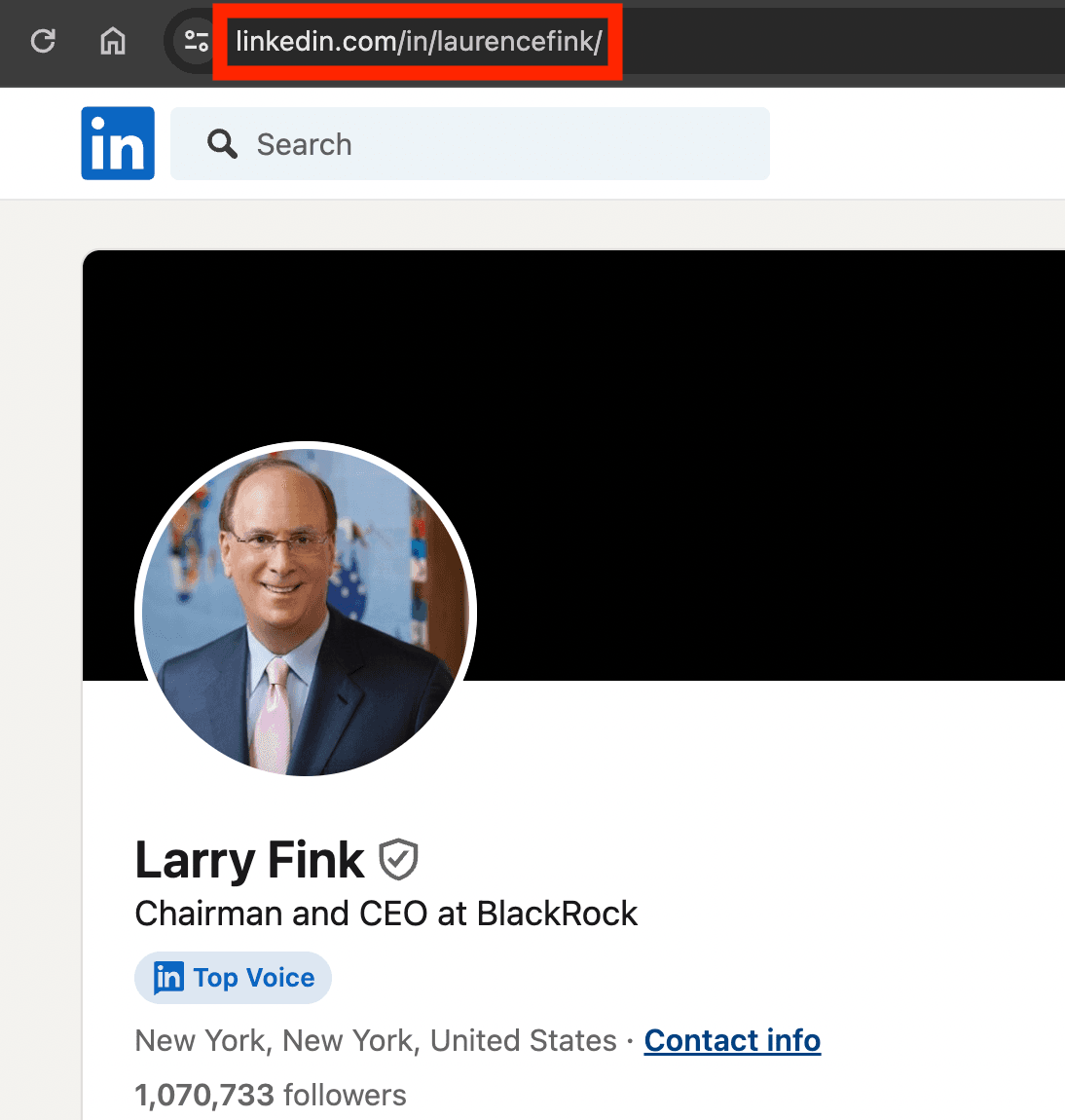
https://www.linkedin.com/in/laurencefink/We always find the same formula: the first and last name, without a hyphen. And in North America, if your first name is a diminutive, your real first name. Here Laurence.
Class.
2. The sales guru
Second, the sales guru.
Here is Guillaume Moubeche, the creator of lemlist. The world's first SaaS cold outreach solution generates 20 million ARR in 2023, after 5 years of creation.
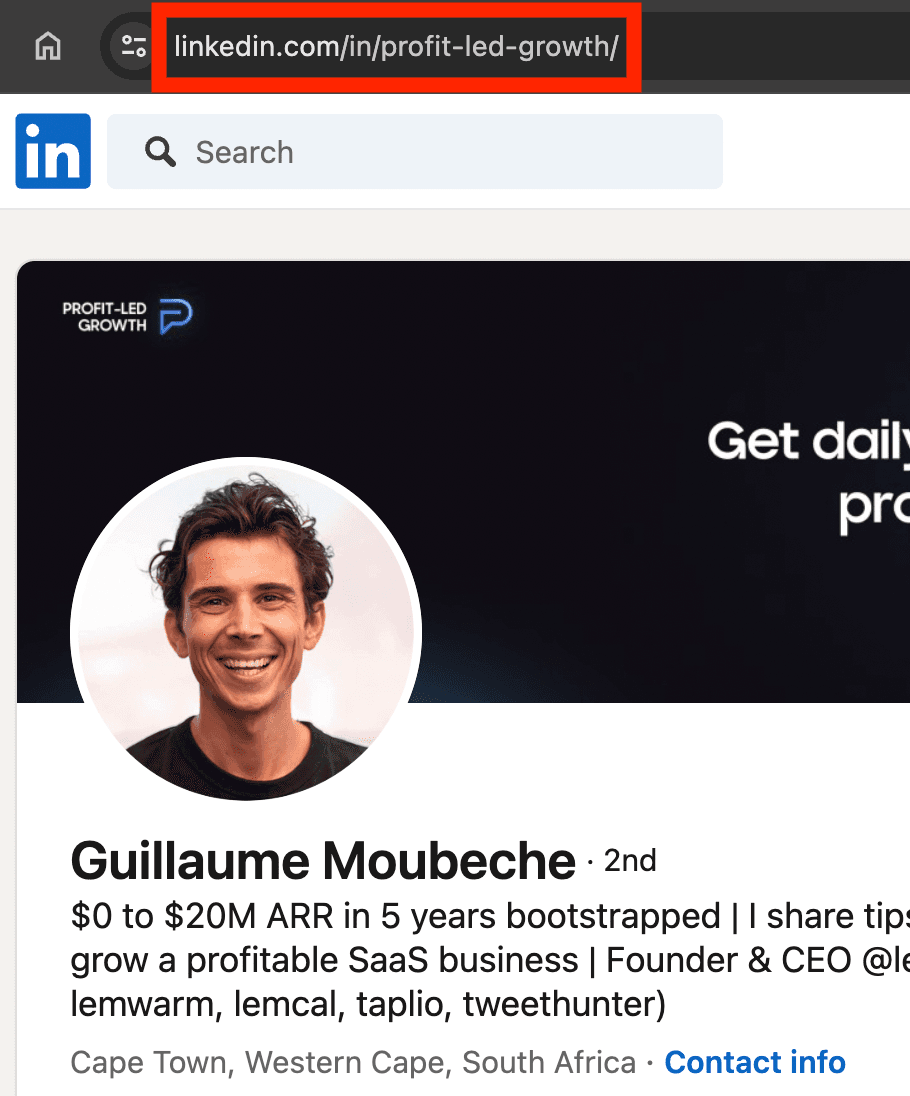
https://www.linkedin.com/in/profit-led-growth/Guillaume here promotes the movement of which he is the spokesperson: profit led growth.
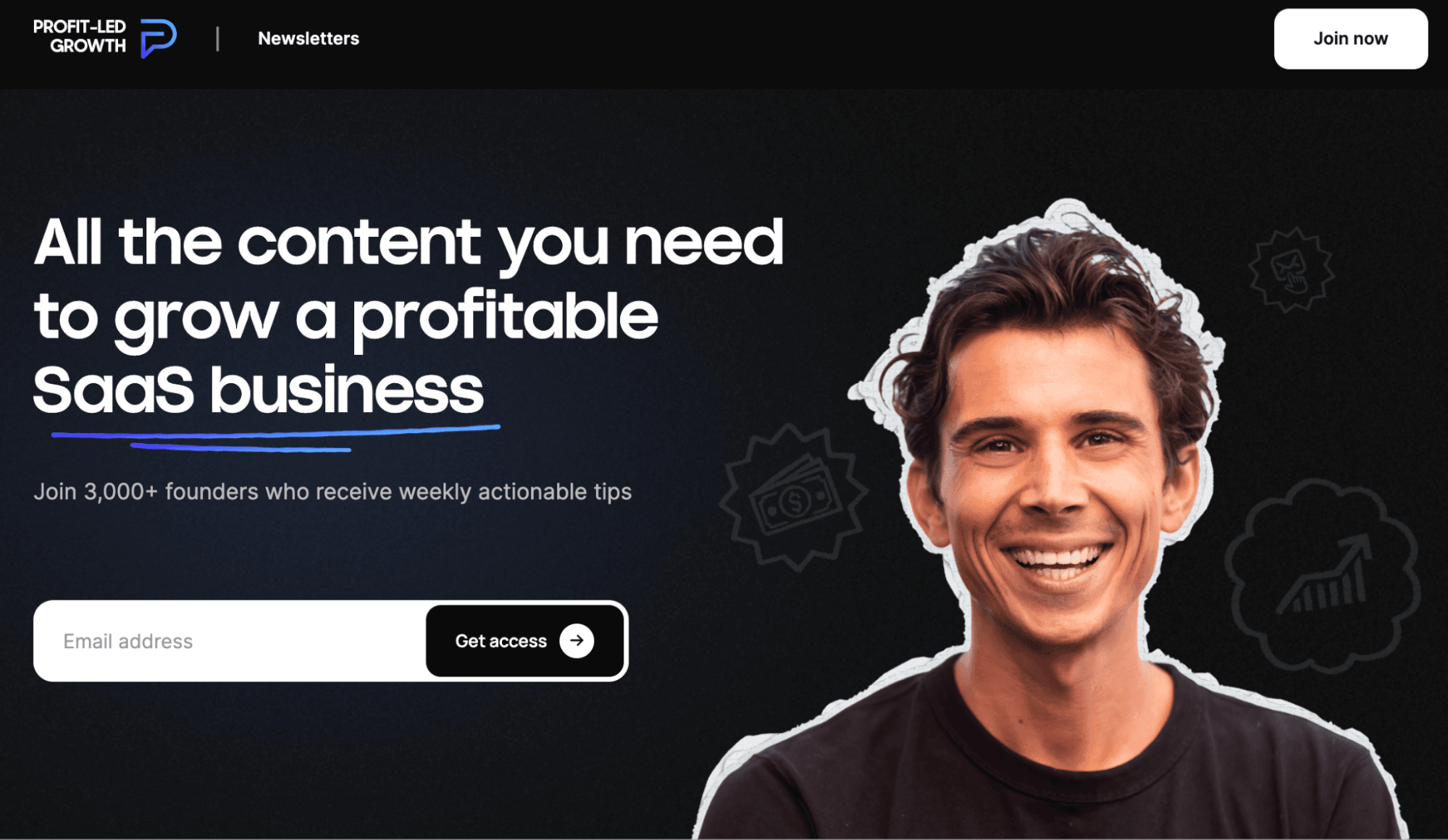
This movement defends the creation of value through the creation of profit, without the intermediary of VC, accused of pushing towards harmful hypergrowth.
He also had refused a fundraising of 30 million euros in 2021.
He says it loud and clear.
3. The company man
Our third boy, the company man.
JB Jezequel is the founder o fEvaboot. This is a successful SaaS solution that allows you to automatically export your contacts from Sales Navigator to a CSV file.
He put his company name in his URL.
He promotes his professional career and his high growth business.
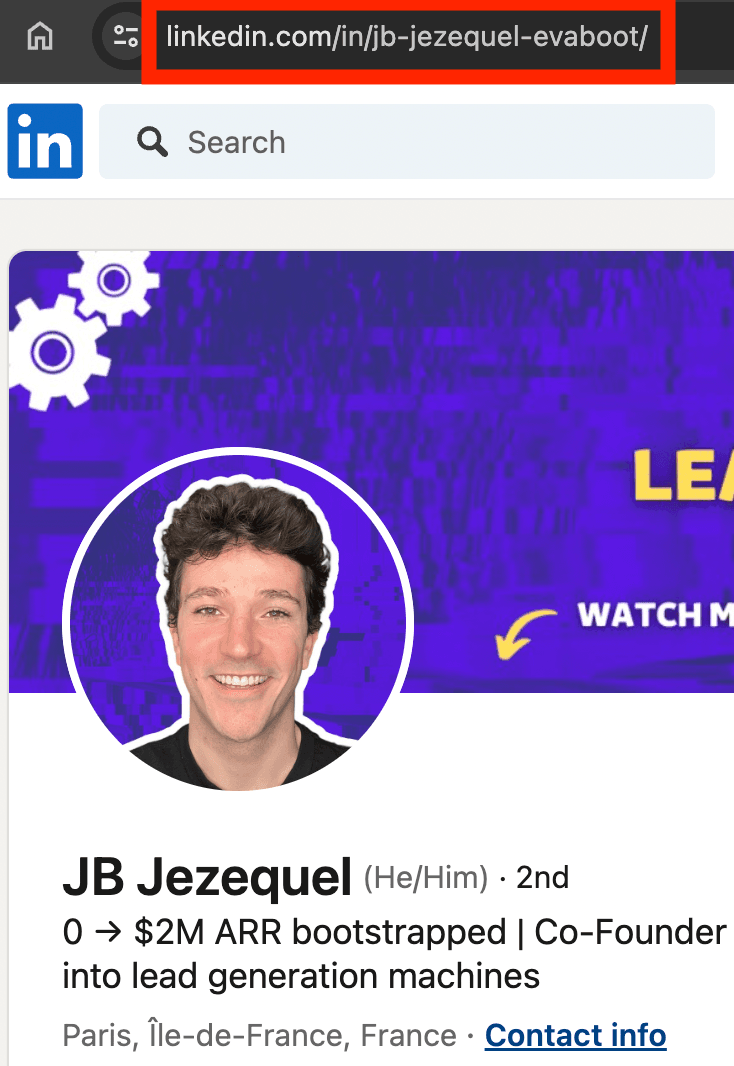
https://www.linkedin.com/in/profit-led-growth/4. The expert
Fourth choice, the expert.
You need a salesperson? This is the woman you need. She is ultra competent in her field and makes it clear to you..
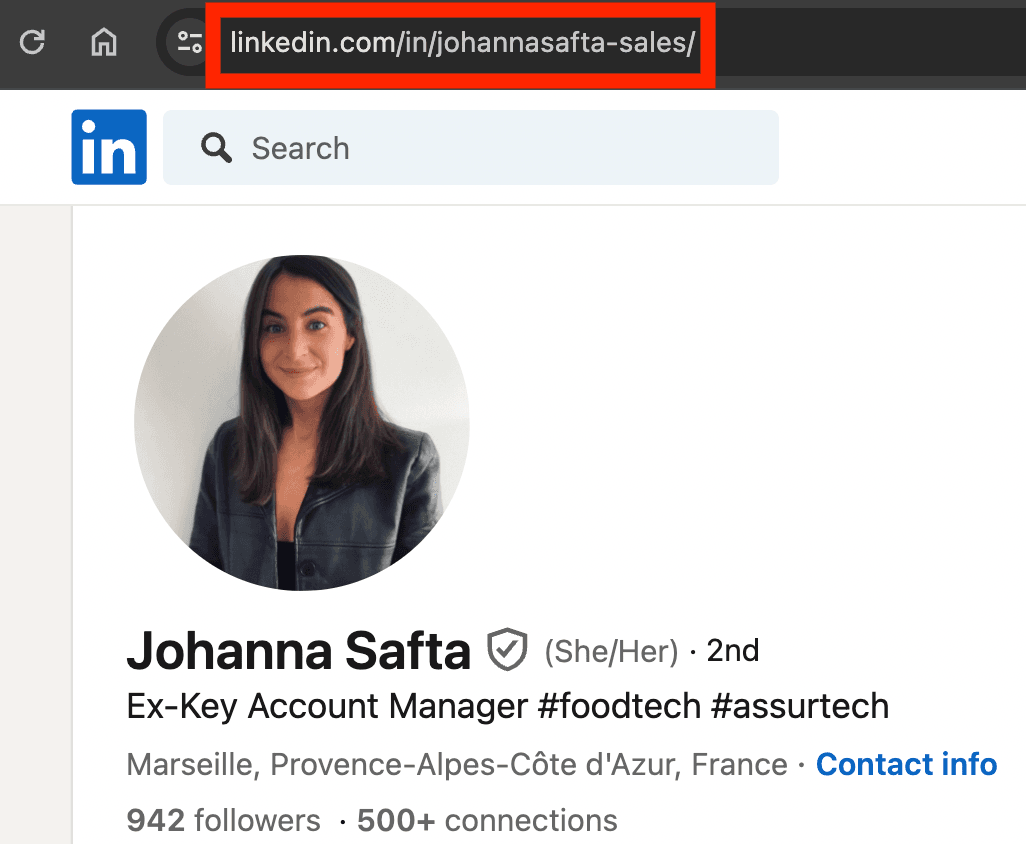
https://www.linkedin.com/in/johannasafta-sales/5. The one-word cool kiddo
The one-word kiddo has a talent: surprise you and leave you with a fixed idea in mind.
It will make your career a juicy success. Funny and strong, it leaves a definitely memorable souvenir.
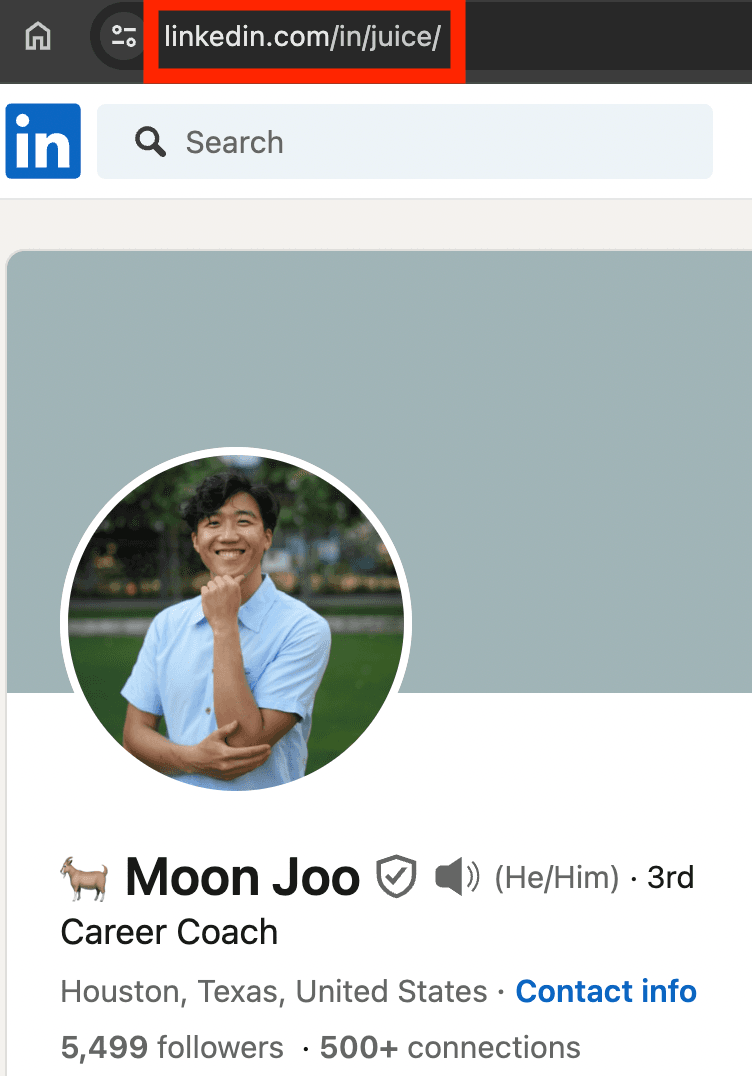
https://www.linkedin.com/in/juice/🥤
6. The smart one
Little blockchain genius, the smart one is using a quick and short nickname.
It breaks the codes of professional formalism of the large Microsoft network, and takes up those of the Internet of forums.
Clever.
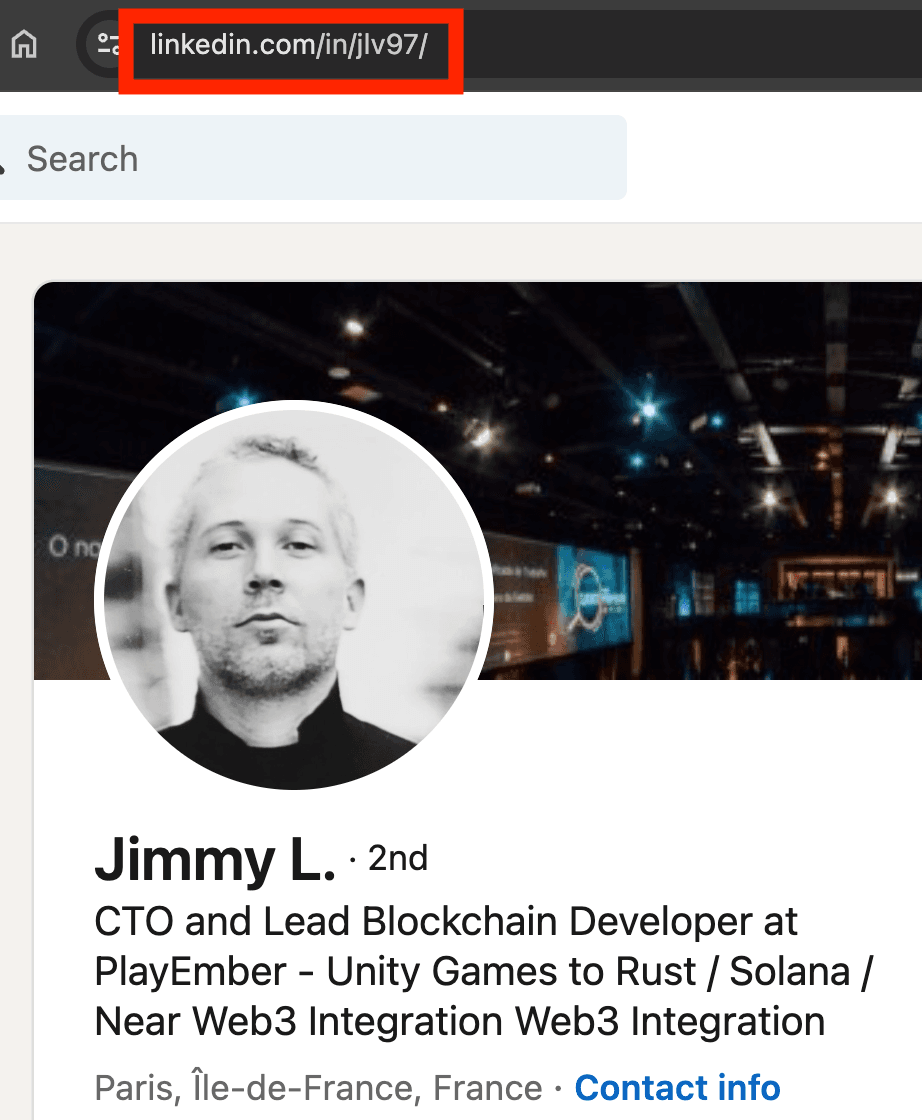
https://www.linkedin.com/in/jlv97/7. The nobody [Bonus]
The nobody writes a 2000+ word article on the benefits of changing your LinkedIn URL.
But as far as he is concerned, we will come back later. The default URL is always displayed, with two hyphens and a long, incomprehensible string of characters.
Do as I say, not as I do.
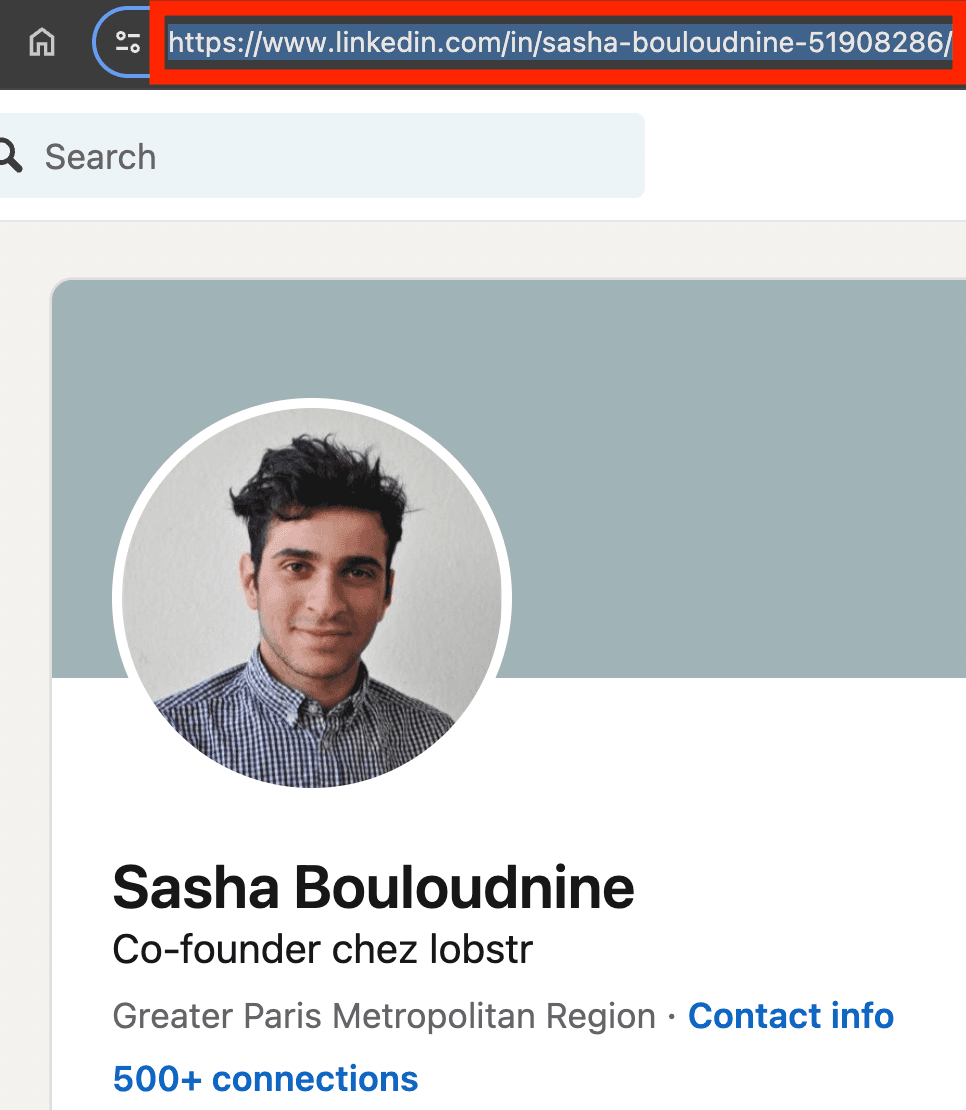
https://www.linkedin.com/in/sasha-bouloudnine-51908286/8. The back to the past [Bonus]
The back to the past changed its URL.
But it was a long time ago. How time flies.
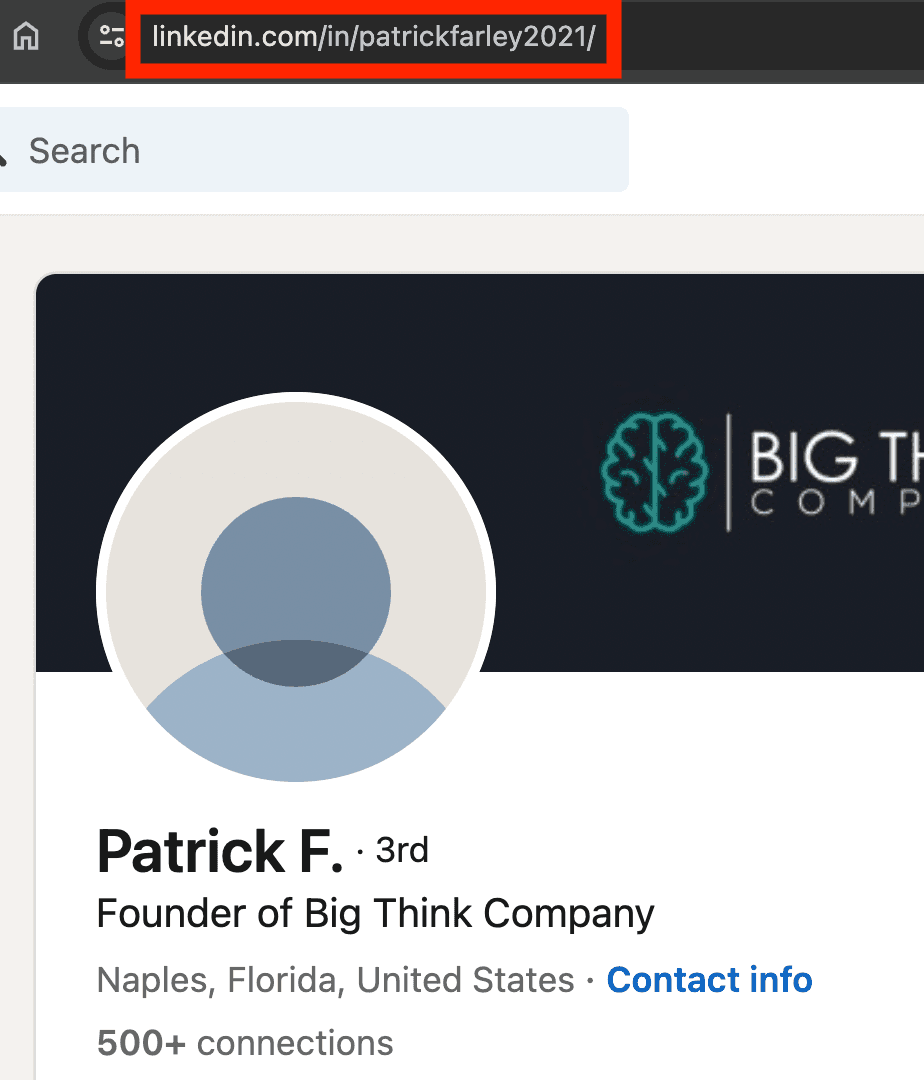
https://www.linkedin.com/in/patrickfarley2021/A nice set of exceptional (or not) examples that will allow you to stand out from the crowd, and promote your skills, your projects, your unique professional identity.
But how to share this personal LinkedIn URL?
3 ideas for sharing your LinkedIn URL
Three ideas to share your LinkedIn URL and maximize your profile visibility:
- In your email signature
- On your CV/resume
- On social media platforms
In your email signature
On average, according to mailbutler, an office worker sends on average 33 emails every day.
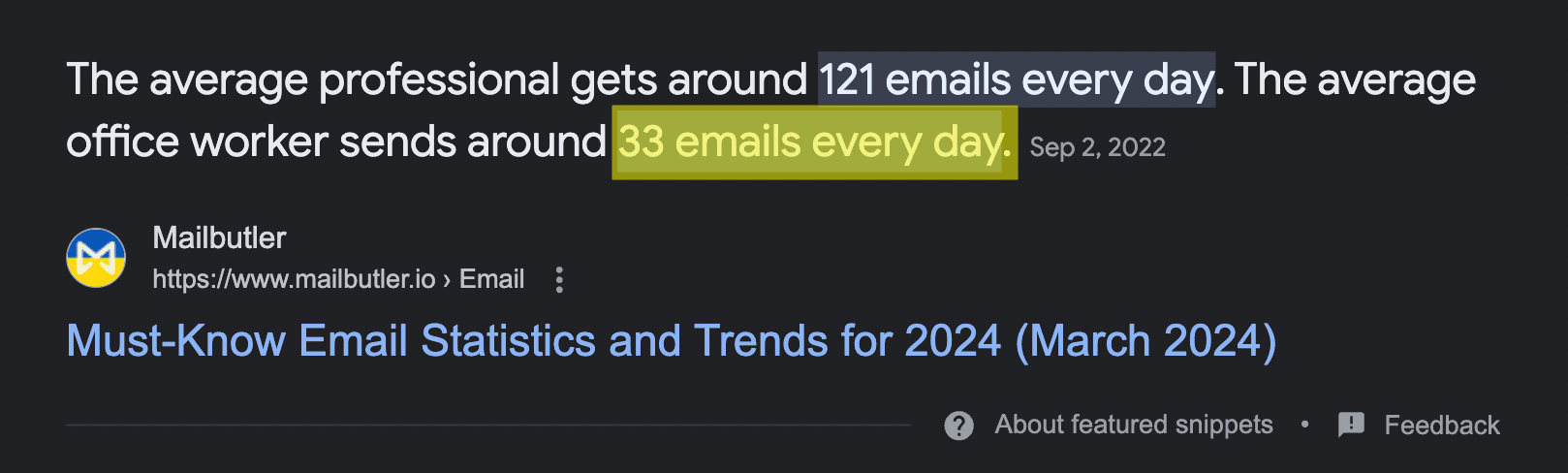
That’s 30,000 emails sent each year.
Simply add your new LinkedIn URL to your email signature. Communicate massively to this privileged audience.
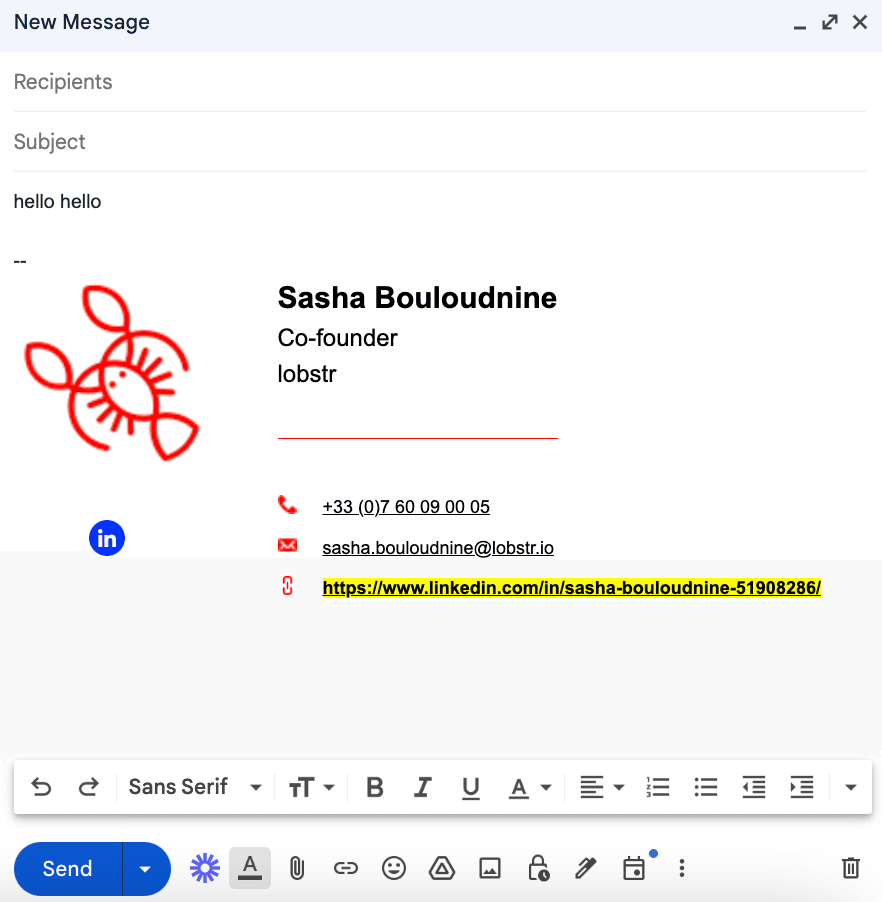
On your CV/resume
Are you a job seeker, preparing your CV to apply for the job of your choice?
Add your LinkedIn URL to the top of the page. If it's a PDF, add a hyperlink. You allow the recruiter to access your online professional profile in one click.
Ease your job search.
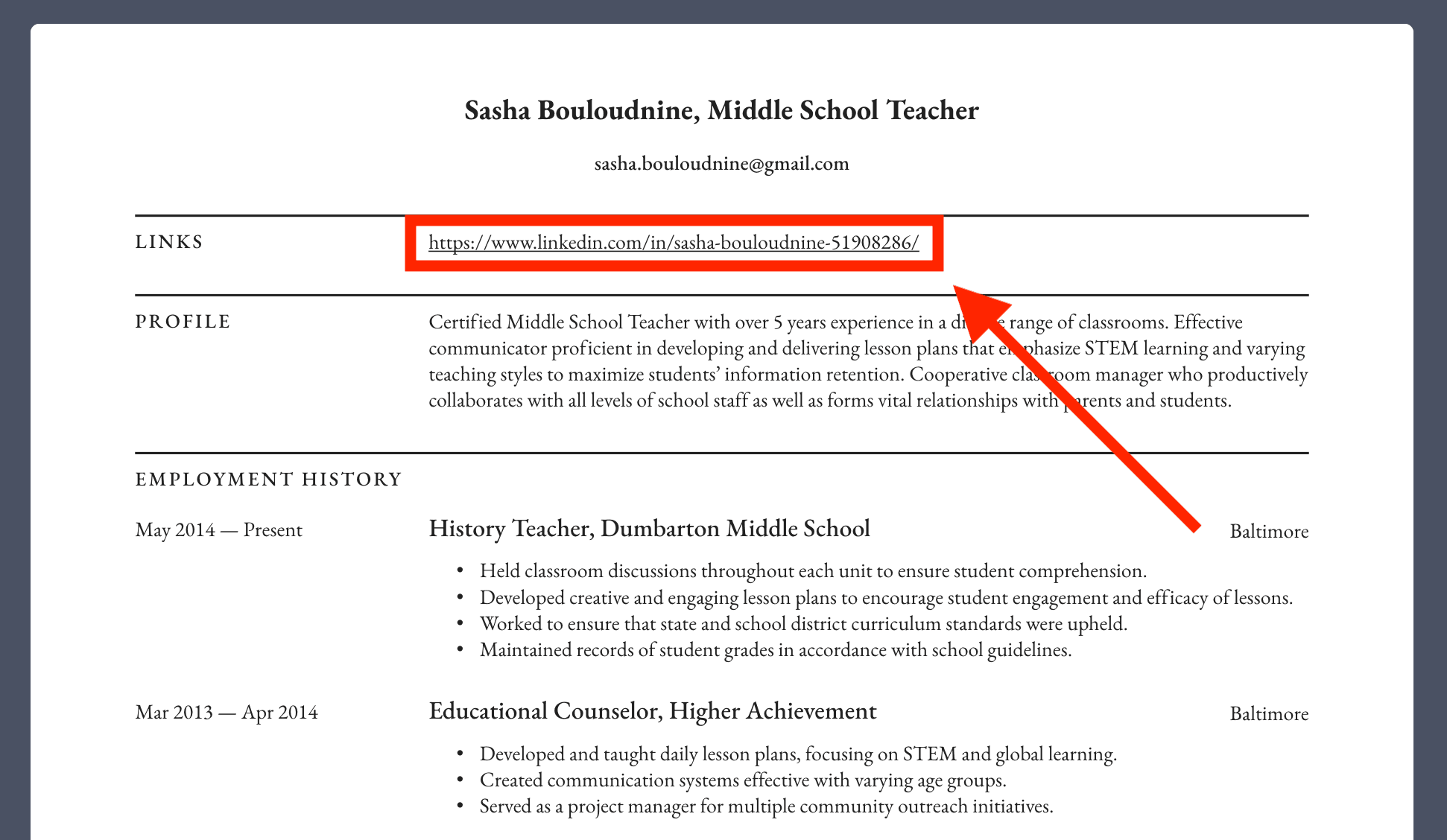
If you don't know who to turn to for a solid CV, look at resume.io. 100+ templates, and the first resume is free, very nice.
On social networks
Do you have other social networks?
Add your LinkedIn URL in your bio. Transform a captive platform audience into tangible business opportunities.
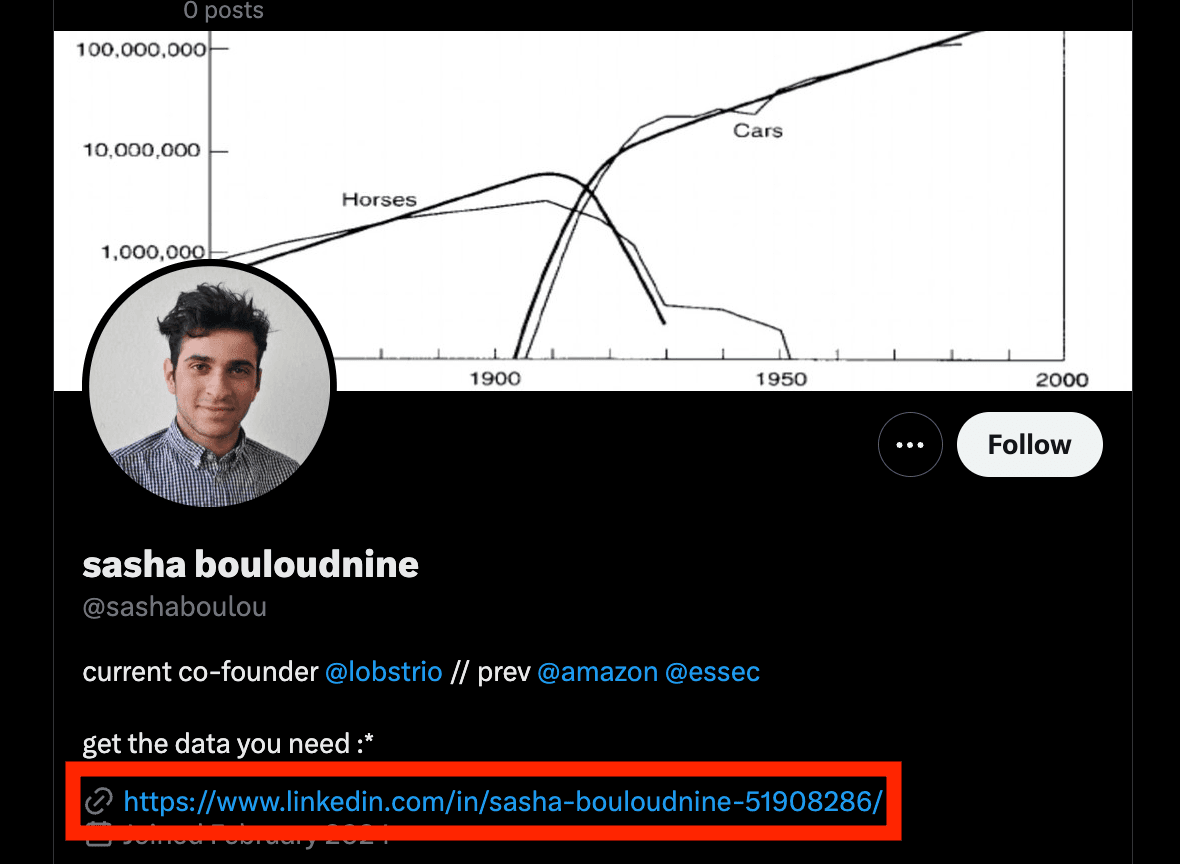
All roads lead to Rome.
Conclusion
And there you have it, the LinkedIn URL now has no secrets for you!
You know what you have to do to have a remarkable LinkedIn URL and craft a unique personal brand online.
What we understand well is stated clearly, And the words to say it come easily.

