How to Write a Professional Email Sign Off [50+ examples]
But is it always the right choice?
Writing the perfect sign-off is tricky. Should you go formal, casual, or something more creative? 🤔

Don’t worry—I’ve got you covered!
This guide will show you how to write the perfect sign-off for any email, plus 50+ examples to make it easy.
I’ll cover:
- How to write a professional email sign off?
- How to use ChatGPT to craft email sign offs?
- Best email sign off examples
But first, let’s talk about what a sign-off actually is and why it matters.
What is an email sign off?
An email sign-off is the closing statement you use before your name at the end of an email. It’s kind of like your email’s “goodbye“.
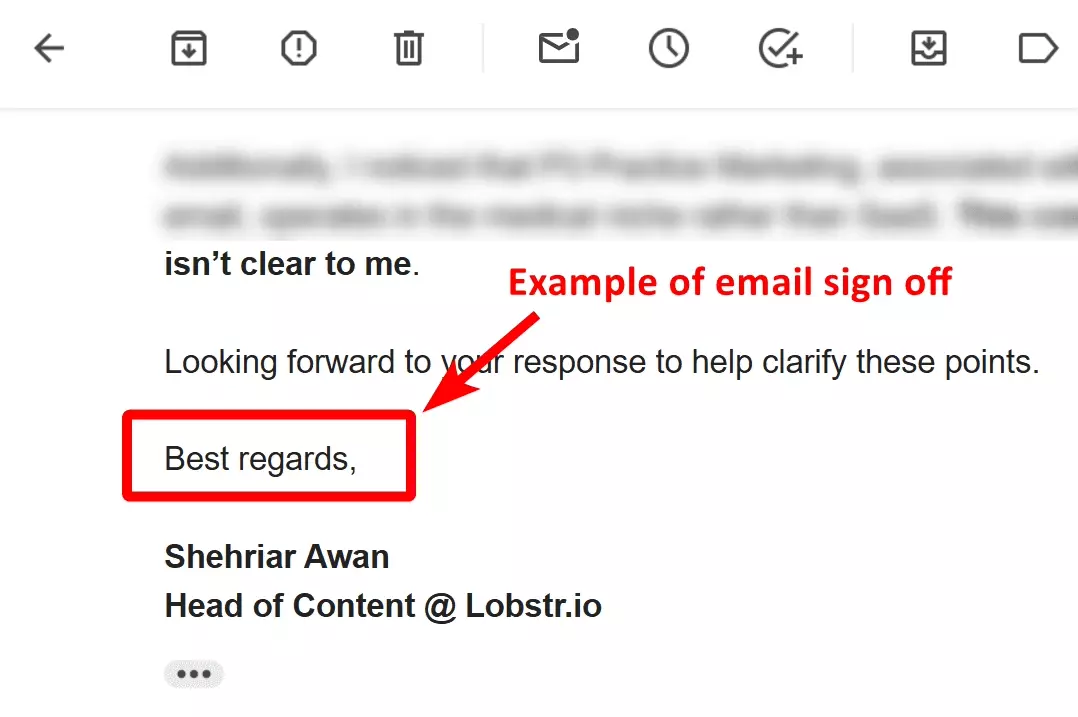
It’s often paired with your signature, but the two aren’t the same thing.
Signature vs sign-off
Your email signature is the block of information that usually includes your name, title, contact details, and sometimes a logo or tagline.
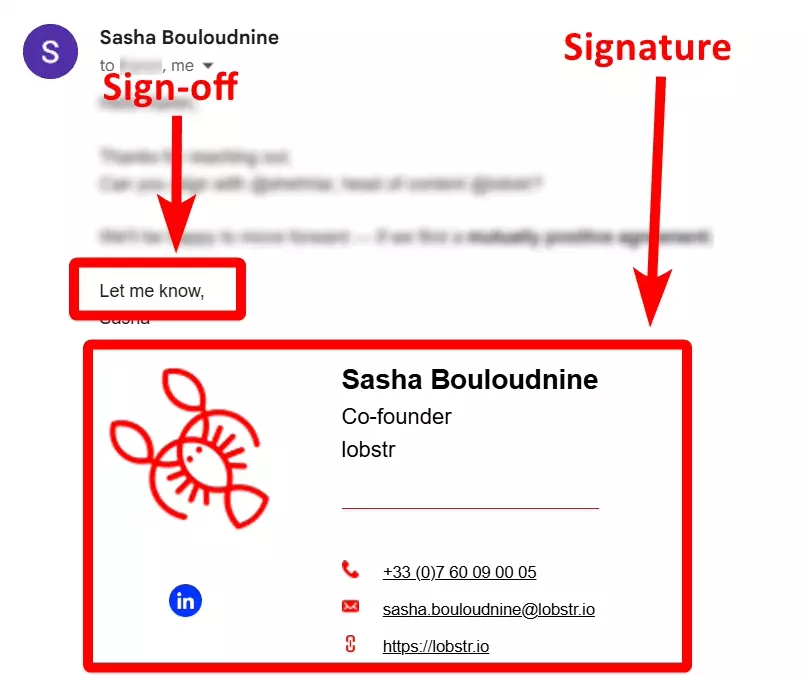
A great sign-off can make your email feel polished and professional—or friendly and approachable. It all depends on the context.
Why do email sign-offs matter?
Email is one of the few tools that feels personal, even when used for professional or marketing purposes.


Beyond just being personal, emails can mimic real conversations when crafted thoughtfully.
That's why email sign-offs might seem like a small detail, but they hold much more weight than you think.
- They leave a lasting impression
- They can boost response rates
They leave a lasting impression
Your email sign-off is your final impression. It can leave the recipient with a positive feeling or make them question your professionalism.
Your sign-off is the final thing your recipient reads. It’s often what shapes their last thought about you.
A polished sign-off can leave a positive impression, while a sloppy or inappropriate one might harm your credibility.
They can boost response rates
Sign-offs don’t just end the email—they can inspire action.
This means sign-offs can increase your response rate up to 18.2%.
Now the million-dollar question is—how to write perfect email sign-offs?
How to write a professional email sign off?
Writing the right email sign-off isn’t hard if you keep a few things in mind.
- Who are you emailing?
- What’s the tone of your email?
- What’s the purpose of your email?
- Does culture matter?
- Is the email urgent?
Let me walk you through them and show you how it works.
Who are you emailing?
Think about the person you’re writing to. If it’s someone you don’t know well, like a new client or your boss, keep it formal.

For colleagues or friends, you can go with something casual. Your sign-off should match your relationship with the person.
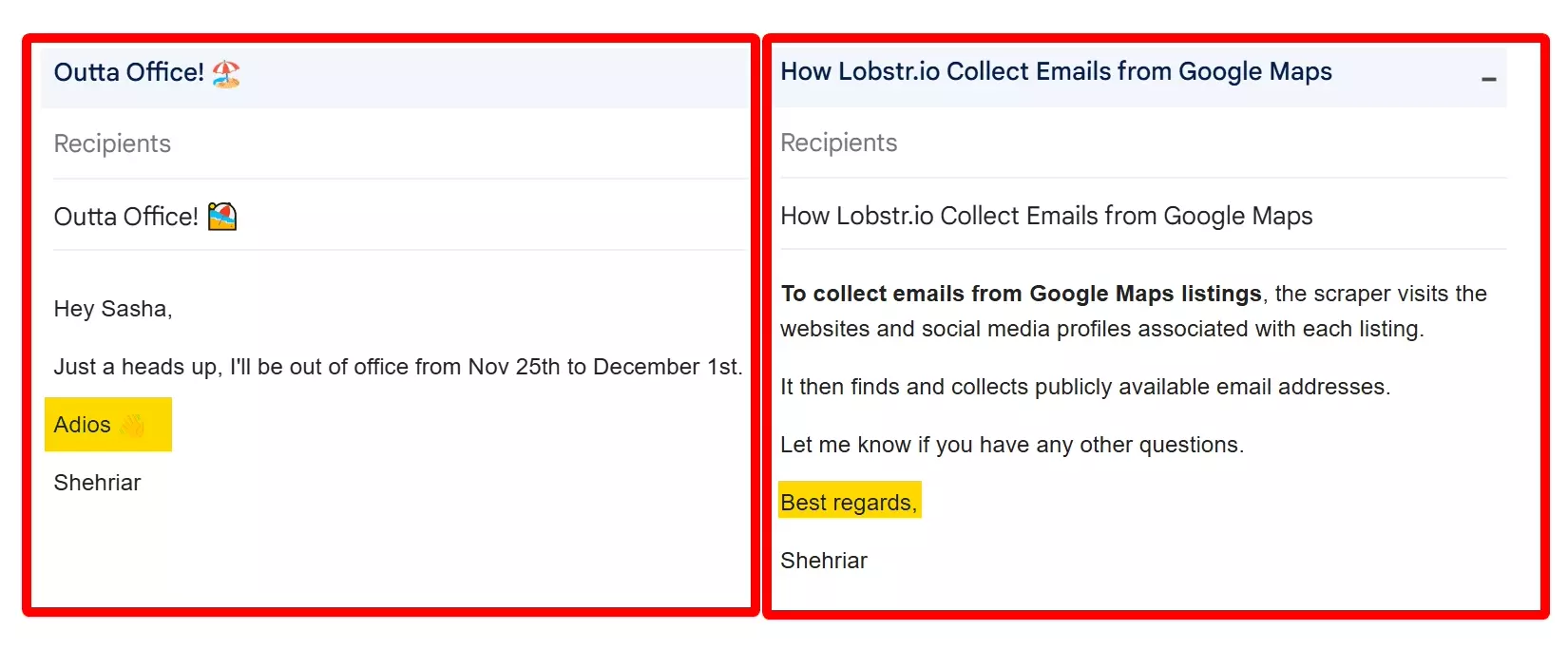
What’s the tone of your email?
Your tone should stay consistent from start to finish. If you’re informal at the beginning but end with a stiff, formal sign-off, it feels off and unnatural.
Your sign-off needs to match the tone of your message. For formal emails, use something professional.
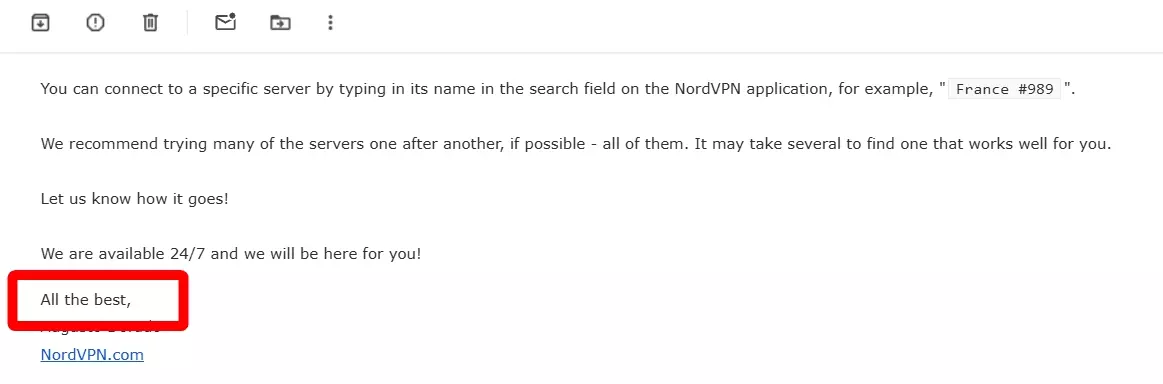
For casual ones, stick to the mood of your email. If your email has humor, add a playful sign-off.
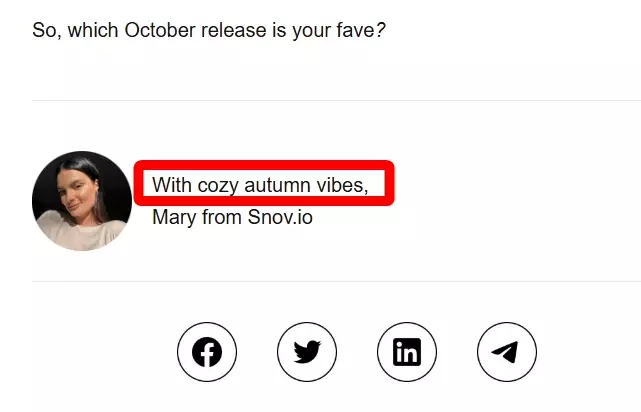
A pop-culture reference can make it even more fun and relatable.
What’s the purpose of your email?
Your sign-off should match the purpose of your email. If you’re asking a question or making a request, close in a way that signals you’re expecting a response.
At Lobstr.io, Sasha does it like a pro.
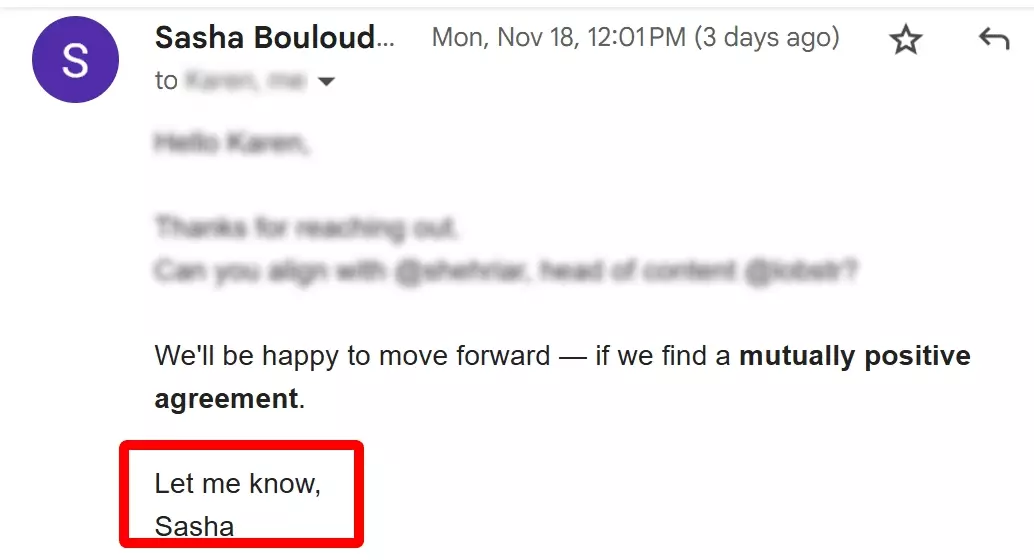
If your email is just providing an update or sharing information, keep the tone neutral.
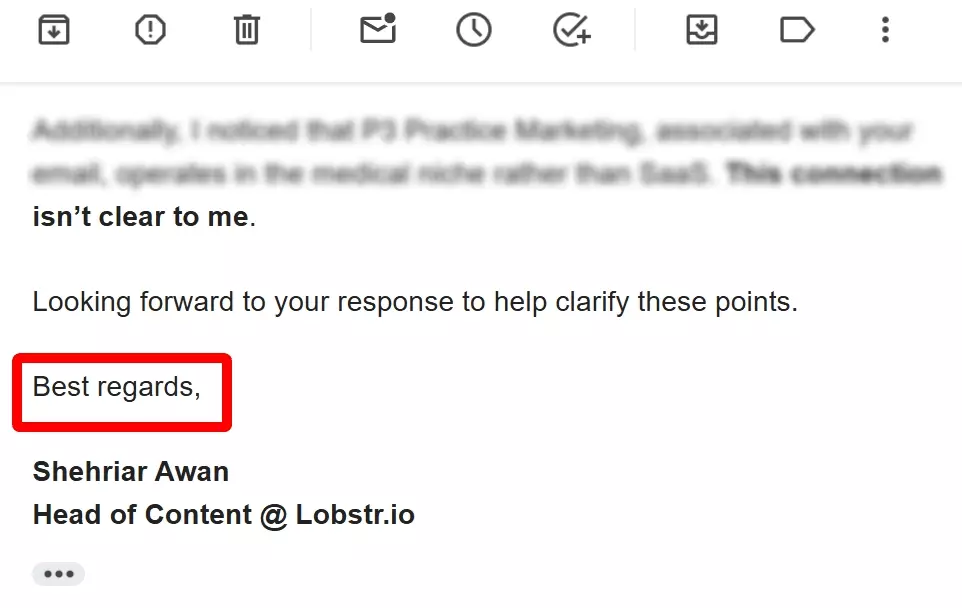
Does culture matter?
It really does. A phrase that’s fine in one culture might offend someone in another.
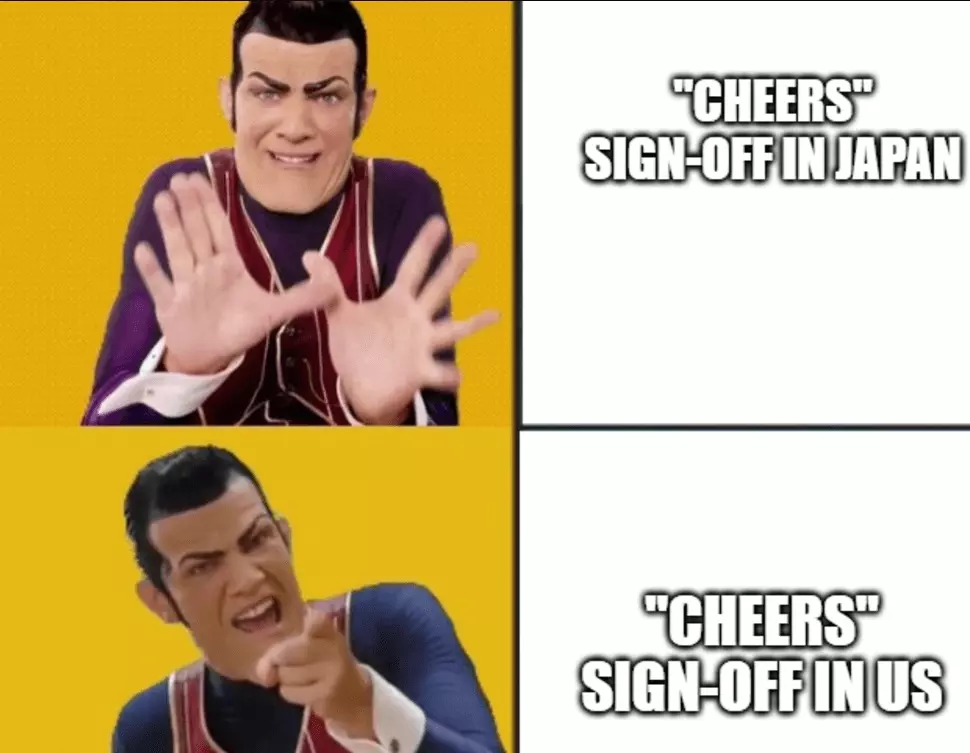

Is the email urgent?
Matching your sign-off to the urgency of your message makes your intent clear without overcomplicating things.
Here are a few tips for writing great sign-off phrases.
Tips for writing the perfect email sign-Off
- Use short and clear phrases
- Proofread for typos
- Don’t repeat your email’s main message
- Avoid stacking multiple closings
- Skip quotes or sayings
- Limit punctuation to one mark
- Use standard fonts and colors
- Match your industry norms
You know what’s even better?
Personalizing your sign-off message. A personalized sign-off makes your email feel thoughtful and tailored to the recipient.
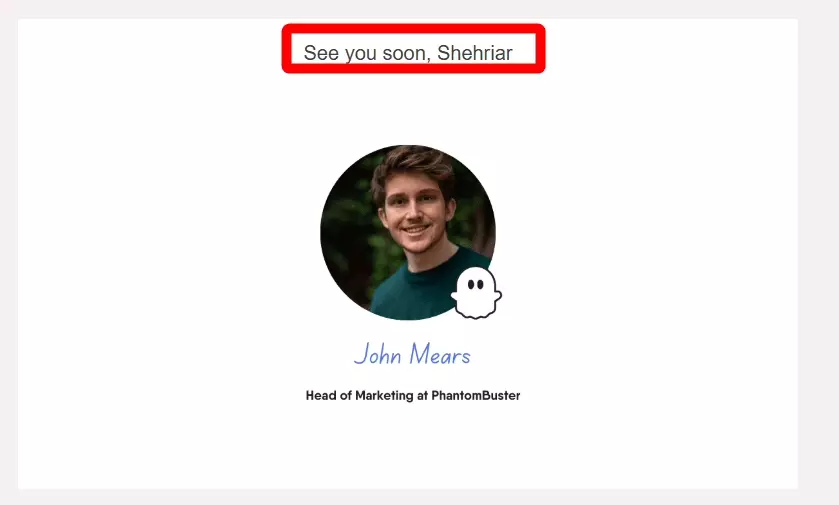
Still confused?
Let’s do it practically with ChatGPT.
How to use ChatGPT to craft professional email sign offs?
So I collected emails of marketing and sales heads in different companies from LinkedIn Sales Navigator using Lobstr.io.
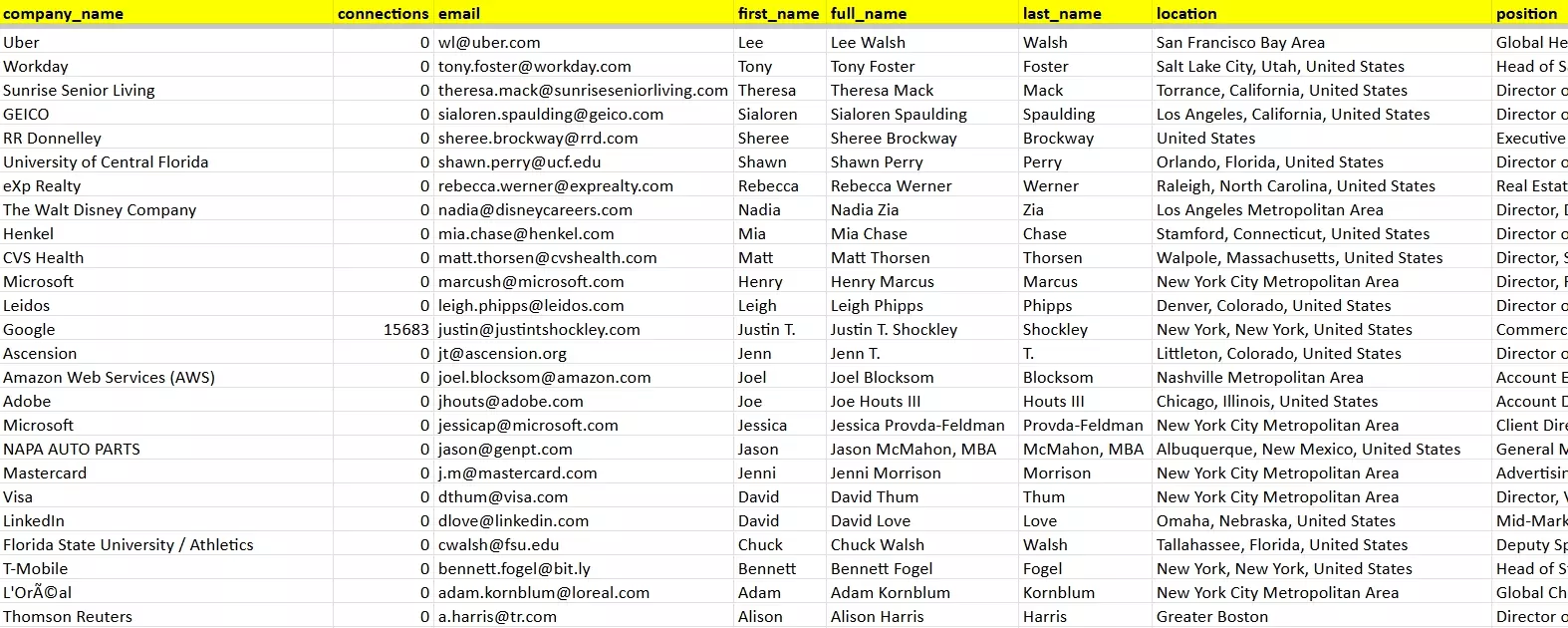
I have a cold email copy that’s perfectly tailored to my targeted recipients but it’s missing just 1 key element—a professional email sign-off.
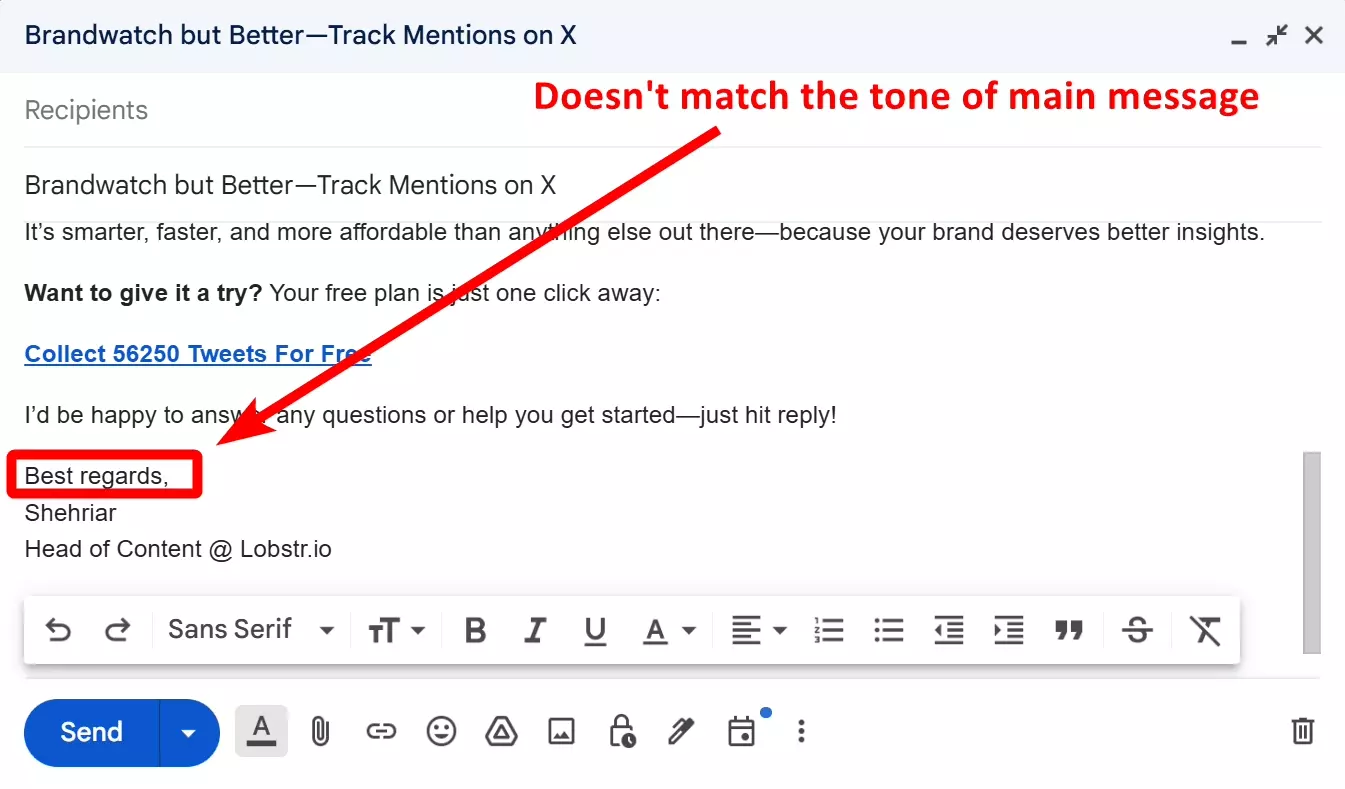
My email copy is informal but the sign-off feels too formal and doesn’t fit the tone.
So to come up with a perfect email sign-off, I’m going to take a little help from ChatGPT.
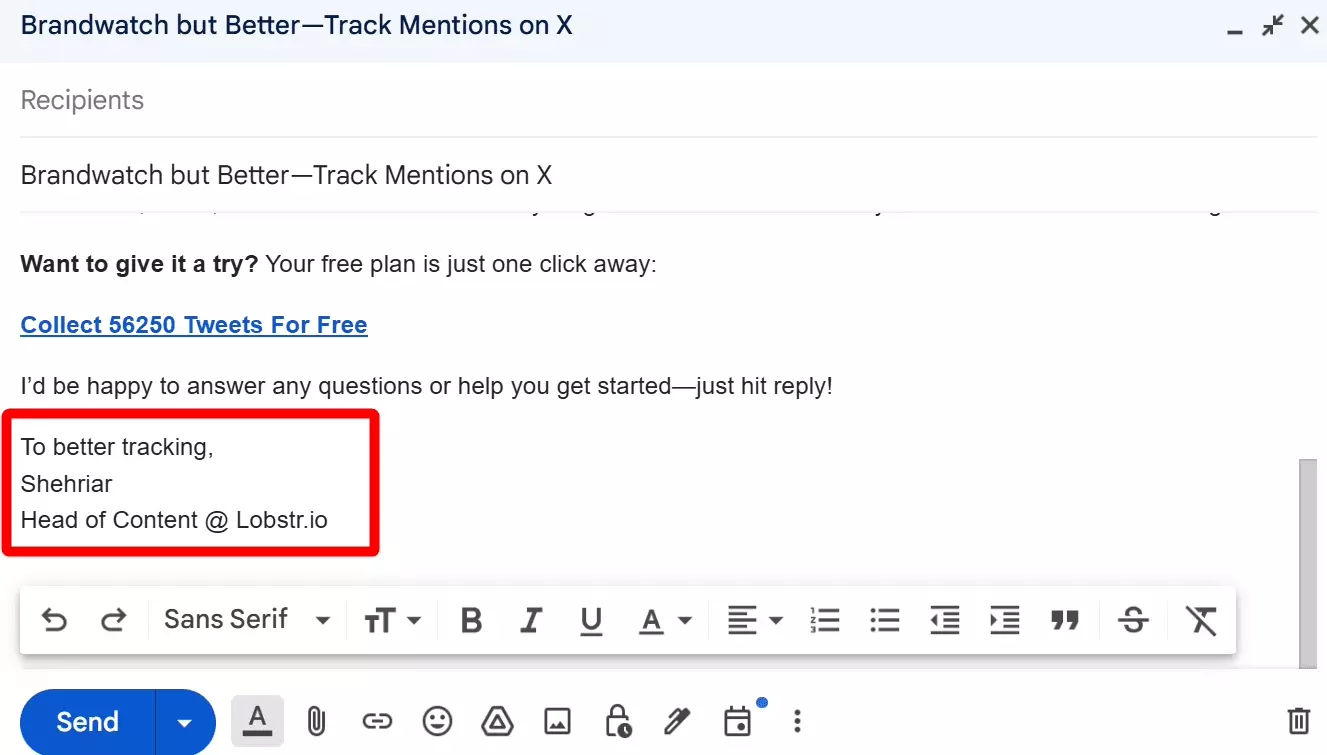
Still finding it difficult?
Let me add some examples of email sign-offs for different occasions, moods, and purposes.
Best email sign off examples
I have categorized email sign offs into 5 different categories based on purpose, type, and tone.
- Professional email sign offs
- Funny email sign offs
- Creative email sign offs
- Generation appropriate sign offs
- Culturally relevant sign offs
1. Professional email sign offs
Professional sign-offs are great for professional communication. They can be formal or informal, depending on who you’re emailing.
Formal email sign-offs
- Thanks in advance – Expresses gratitude when you’re asking for something
- Thanks – Friendly and works for almost any email
- Thank you – A more formal way to say thanks
- Cheers – Casual but professional, often used in the UK
- Kind regards – Polite and professional for formal emails
- Regards – Neutral and versatile
- Best regards – A friendlier version of "Regards"
- Best – Short and widely used, especially in casual emails
But using them in informal emails will certainly kill the vibe. You can use these informal alternatives instead.
Casual email sign-offs
- Warm regards – Friendly but still professional
- Warmly – A warmer, personal touch for casual emails
- Talk soon – Casual but still work-appropriate
- Catch you later – Friendly and informal
- Take care – Professional with a personal note
- All the best – Neutral and works for most situations
These are informal but still boring. What if I want something more unhinged in my emails to close colleagues?
2. Funny email sign offs
Sometimes, a little humor goes a long way in making your email memorable.
Funny sign-offs can lighten the mood and make your emails stand out—if used in the right context.
These work best for informal settings or when emailing colleagues or close connections who appreciate humor.
Here are some examples (pardon me for my bad sense of humor 😭).
- Stay weird
- Yours tiredly
- Your favorite coworker
- Sent while pretending to work
- Yours awkwardly
- Yours tiredly
- Powered by coffee and deadlines
- Ctrl+Alt+Done
- Brb
- Fyi
You can also take inspiration from movies and TV shows. Here are some pop-culture relevant sign-offs you can use:
- Don’t do anything I wouldn’t do (Tony Stark, MCU)
- I can do this all day (Captain America, MCU)
- Peace out (Friday, Fresh Prince of Bel-Air)
- May the Force be with you (Star Wars)
- Smell ya later (The Fresh Prince of Bel-Air)
- Say my name (Breaking bad)
That said, don’t overdo it. Keep it light, relevant, and appropriate for the recipient.
3. Creative email sign offs
They’re perfect for creative industries, casual work environments, or when you want to leave a lasting impression.
Here are some unique ideas that stand out without being too over-the-top:
- Dream big
- Stay curious
- Embrace the chaos
- In pursuit of excellence
- Keep shining
- Stay inspired
- Forever brainstorming
- Live long and prosper (Star Trek)
- To infinity and beyond (Toy Story)
- Don’t stop believin’ (Journey’s classic)
4. Generation appropriate sign offs
Matching the tone of your email sign-off to your recipients' age group makes your email feel more personal and relatable.
Here are some examples of how to do it. I’m dividing the examples into 3 age groups – Gen Z, millennials, and elders.
Gen Z email sign offs (18-25)
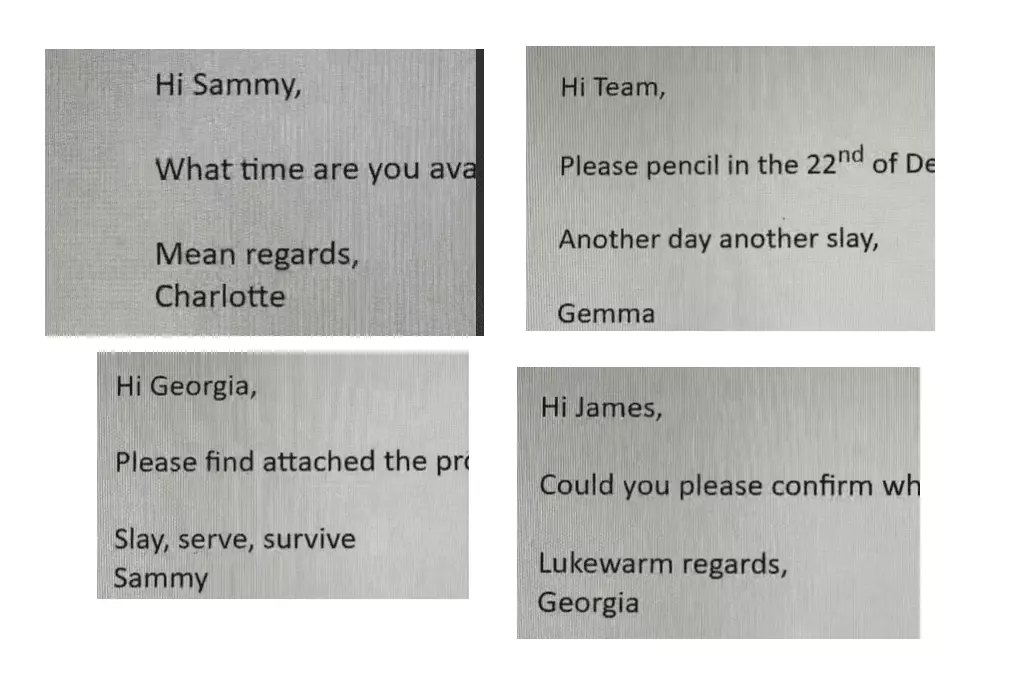
- Bless Up
- Mean regards
- Another day another slay
- Slay, serve, survive
- Lukewarm regards
- Cold regards
- Over and out
- Stay slaying
- Boiling hot regards
- Mic Drop
- BOTA (the baddest/best of them all)
Millennials email sign offs (25-40)
- They don’t use sign-offs in emails to their coworkers
- They use short and simple email sign offs in other emails
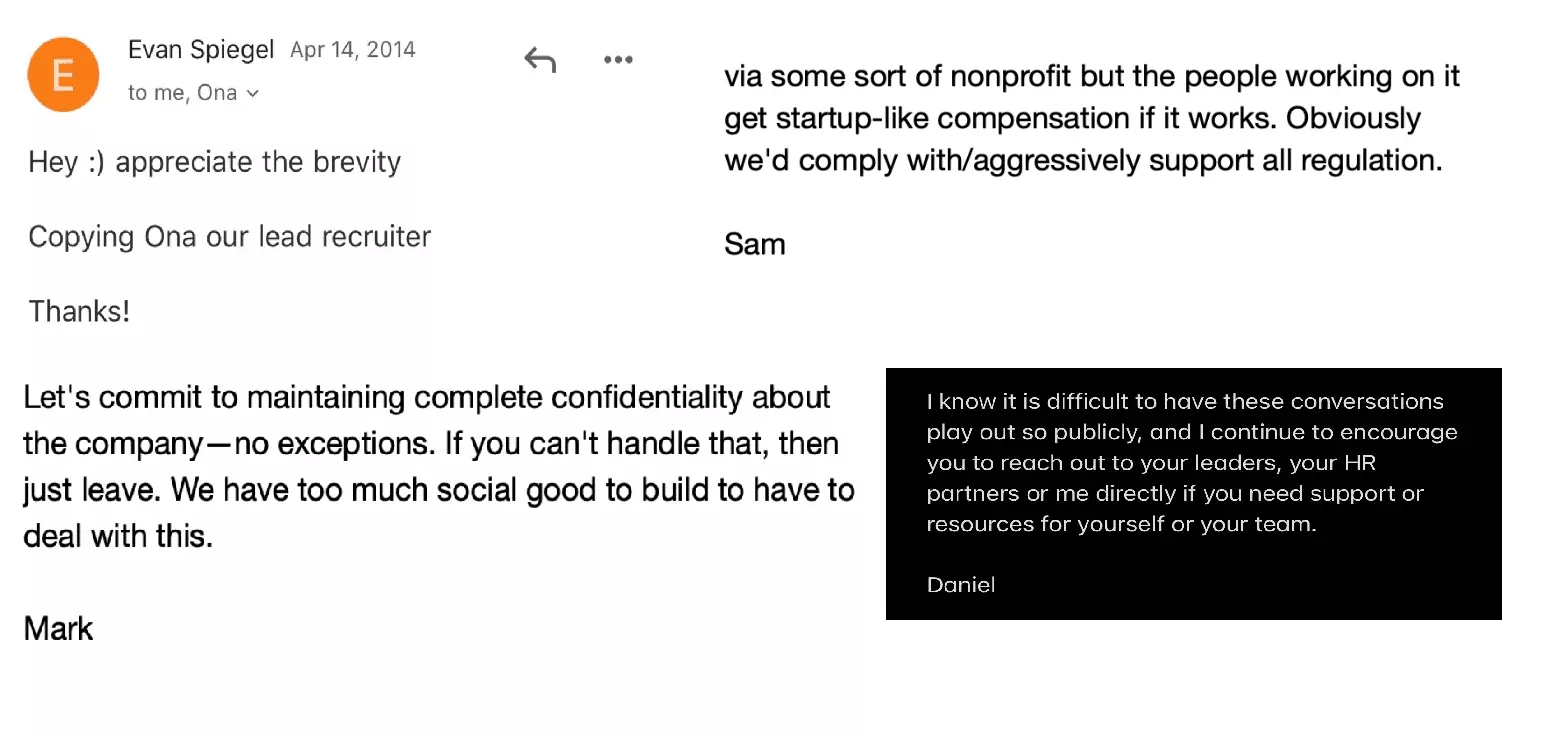
Millennials actually prefer sign-offs that balance professionalism and personality.
Here are some of the most common email sign offs used by these millennial founders.
- Best
- Best regards
- Cheers
- Thanks
- Warm regards
- Take care
- All the best
- Talk soon
Goldies for oldies (40 and above)
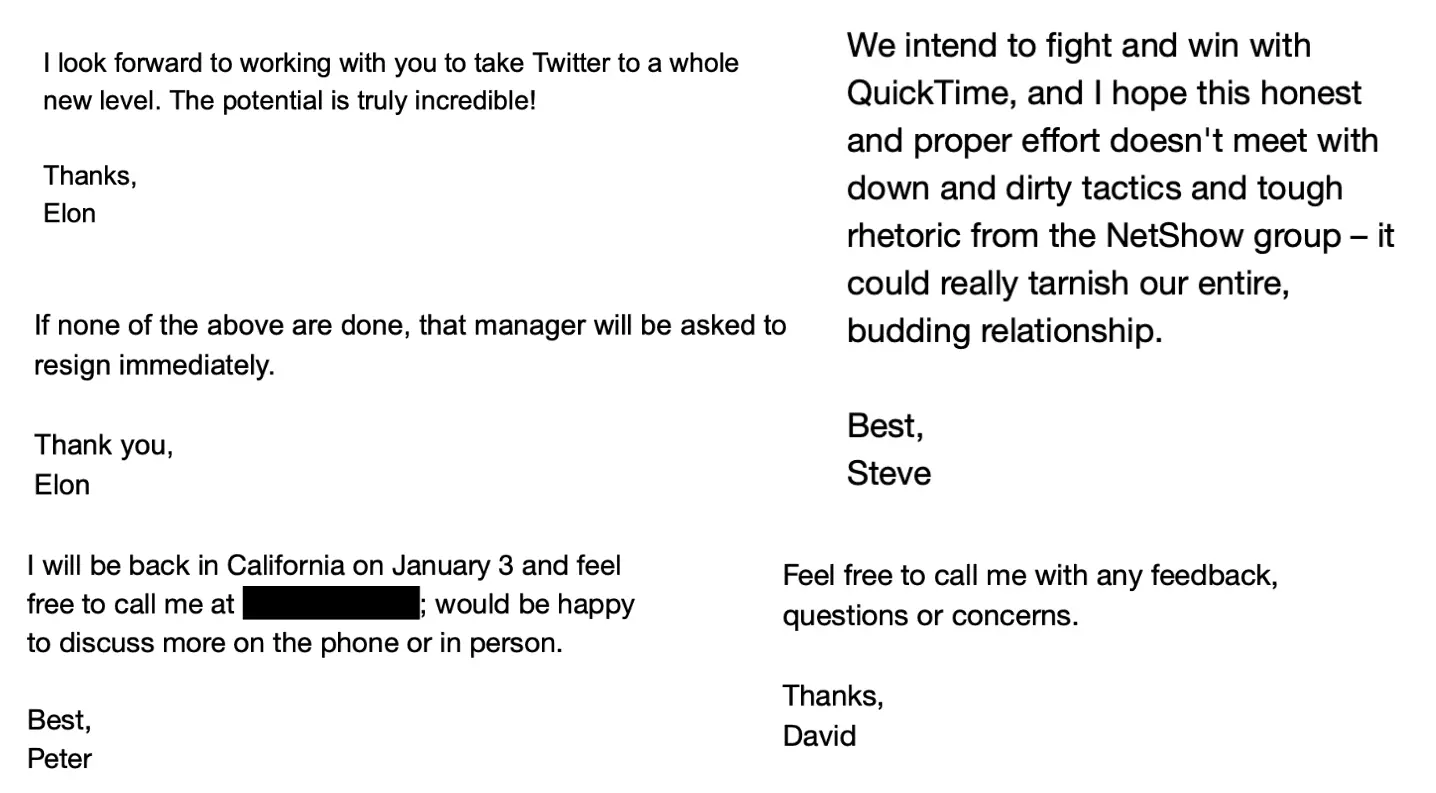
Older generations often prefer formal and respectful sign-offs.
- Thanks
- Thank You
- Best
- Best regards
- Warm regards
- Kind regards
- Yours sincerely
- Wishing you well
5. Culturally relevant sign offs
Different cultures expect different things in email etiquette, so tailoring your sign-off makes your message feel more thoughtful and personal.
I have grouped different cultures into 3 categories based on similarities in values and norms.
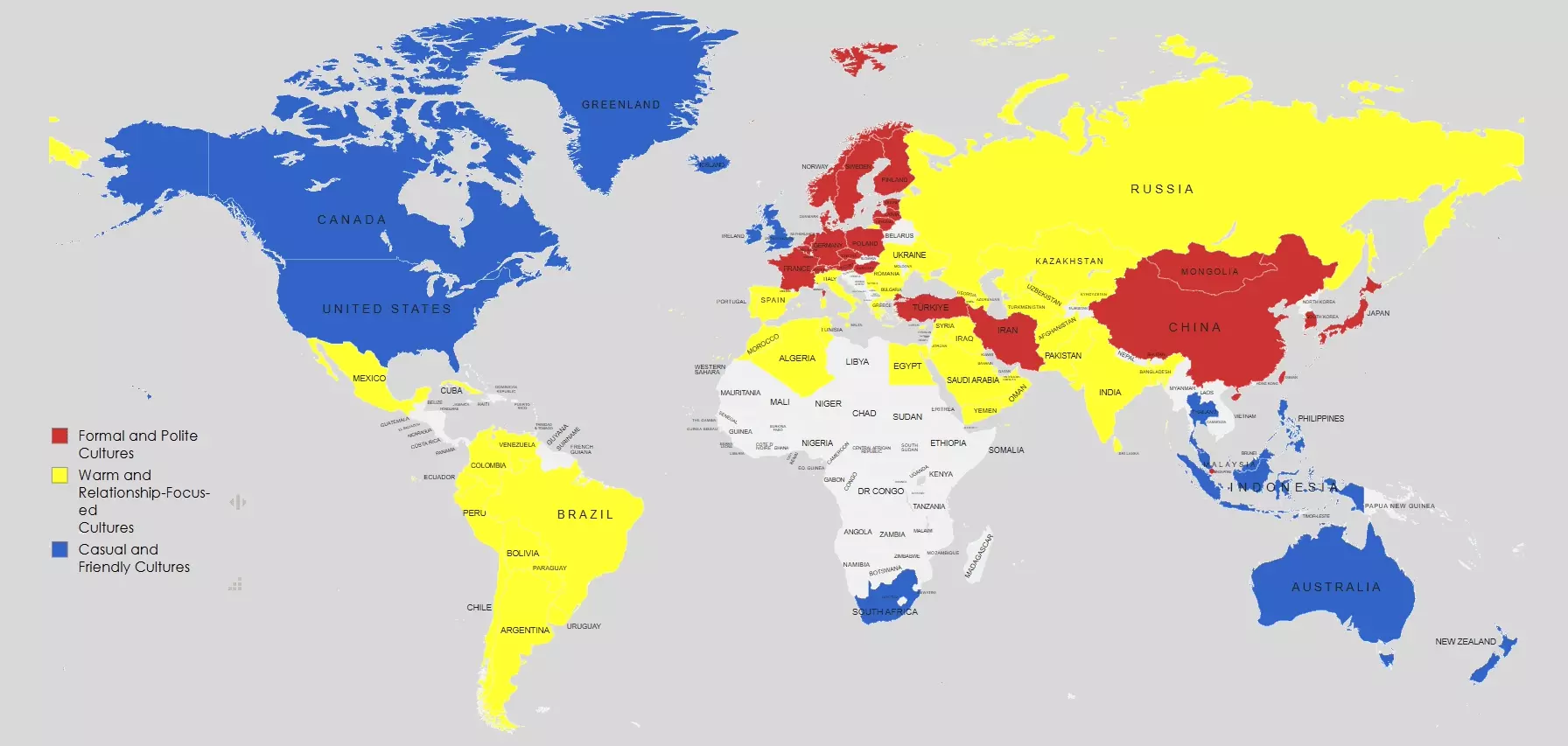
- Formal and polite cultures
- Warm and relationship-focused cultures
- Casual and friendly cultures
Here’s how to align with different cultural styles:
Formal and polite cultures
Examples: Japan, Germany, France, South Korea

These cultures value respect and professionalism. Your sign-off should be polite and structured.
- Yours sincerely
- With gratitude
- Kind regards
- Respectfully
Warm and relationship-focused cultures
Examples: India, Middle East, Latin America, Spain, Italy

These cultures focus on personal connections and goodwill. Your sign-off should feel warm and thoughtful.
- Warm regards
- With blessings
- Thanks and regards
- Wishing you well
- Peace be upon you
Casual and friendly cultures
Examples: United States, United Kingdom, Australia, New Zealand

These cultures prefer relaxed but respectful communication. A casual and friendly sign-off works best.
- Cheers
- Best
- Best regards
- Take care
- Talk soon
But is it necessary to use sign off in every email?
When to avoid email sign offs?
Sometimes, skipping a sign-off can be more effective, especially in certain contexts where speed and efficiency matter.

Here are a few scenarios where a sign-off might not be necessary:
- Quick replies
- Long email threads
- Power posturing
In back-and-forth email chains, you don’t need to repeat your sign-off every time. Everyone already knows who’s replying.
Skipping the sign-off can sometimes show confidence and authority, especially in leadership roles.
Sometimes, just ending your message gets the point across.
Now let me answer some frequently asked questions to clear the doubts you may have.
FAQs
What are email sign-offs?
What tone should you use when ending a professional email?
Match the tone to your email's content—formal and professional tone for business communication and casual for friendly ones. Also keep it short and simple.
What to include in a professional email signature?
Your email signature is kind of your business card. Add your full name, job title, contact information, company name, and social media—keep it clean and simple.
What is an email closing line, and do you need it?
What makes a good email signature banner?
A good email signature has a professional design that highlights your brand without being too flashy—keep it clear and relevant.
Can I use emojis in closing phrases or email ending?
It depends on the type of email message. Emojis can work in personal emails or casual messages to add a friendly tone, but avoid them in formal business emails.
Should I use sign-offs in follow-up emails?
Yes, you should! A good sign-off keeps your email communication polite and professional and reinforces your call to action.
Conclusion
That's a wrap on how to write professional email sign offs for your emails. Sign-offs are your last impression on the recipient.
