5 best scrapers for Idealista.com [No Code]
If you're in the real estate business, you know how important it is to stay on top of the latest market trends. That's where web scraping comes in, allowing you to extract valuable data from sites like Idealista.com. But finding a reliable, affordable, and easy-to-use web scraper can be a challenge. That's why we've done the hard work for you and put together a list of the 5 best no-code scrapers for Idealista.com, so you can save time and get the data you need.
Searching for the perfect web scraper can be an absolute headache. The options are limited when it comes to no-code scrapers, and most of the available web scraping solutions can put a dent in your budget. Not to mention, most of the no-code scrapers don't scrape contact numbers, and many scrapers struggle to bypass bot mitigation measures. On top of that, accuracy and data attributes often fall short of our expectations.
But fear not! Our list includes only the best no-code scrapers for Idealista.com that address these pain points. With these tools, you can easily extract the data you need without any coding skills or headaches. So, sit back and relax as we take you through our top picks for the best no-code scrapers for Idealista.com.
Best No-Code Scrapers for Idealista.com
We've tested every web scraper we could find online that claimed to scrape Idealista.com and put them through rigorous testing. After thorough testing, we've carefully curated a list of the top 5 scrapers that stood out above the rest. Let’s get started with our top 5 champs.
01. Lobstr.io

The Idealista Listings Search Export takes the top spot on our list for a simple reason - it's the only scraper that addresses all the pain points we've discussed earlier, providing an all-in-one solution for your Idealista scraping needs. This no-code, cloud-based scraper is specifically designed to extract the data you need from Idealista.com, making it an ideal choice for those looking for a hassle-free experience.
When it comes to ease of use, this scraper truly stands out. Lobstr.io makes the process incredibly simple and efficient, allowing you to get started in no time. With a seamless signup process that takes less than 2 minutes, you can quickly launch your first scraper. All you need to do is create a cluster and add an Idealista Search URL.
When it comes to scraping real estate data, accuracy is key, and this scraper excels in that department. Its standout feature is its unmatched precision, reliable and error-free data extraction. Unlike other scrapers that might mix up important details such as bedroom numbers and floor levels or confuse listing titles and prices, this scraper maintains strict accuracy, giving you data you can trust.
With 10+ data attributes, you can scrape all the important details about a property listing including price, bedrooms, floor, area, and most notable phone number of the advertiser. Lobstr.io is the only scraper in our list that scrapes phone numbers from idealista listings. Data can be downloaded as CSV or you can directly export it to Google Spreadsheet, Amazon S3, or receive it by email.
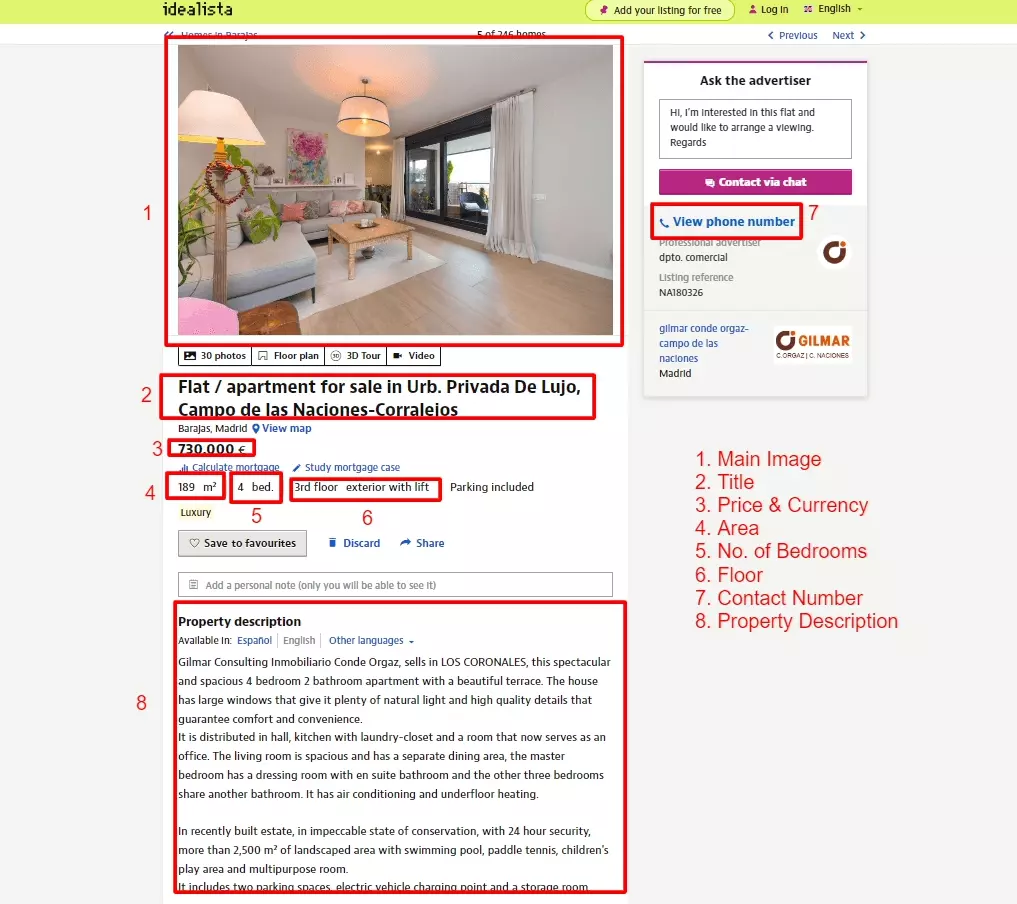
Lobstr’s all scrapers are cloud-based which means you don’t need to download any software, or rely on your system resources, or keep waiting for the job to finish. As we mentioned waiting, this Idealista scraper offers scheduling. You can run the scraper automatically and frequently on your chosen time daily, weekly, or monthly.
But with all these benefits, Lobstr has its own drawbacks as well. The biggest turn off is the Speed. With Idealista Search Export, you can only scrape 5 results per minute. Which is slower than most of the scrapers in our list. Another notable drawback is limited data export options. Unlike other scrapers in our list, Lobstr only supports CSV and has limited integrations. Besides these drawbacks, Idealista Search Export is the ideal choice for scraping idealista.
Pros
- It’s cloud-based
- Can extract phone numbers
- Bypass Bot Mitigation
- Easy to setup and launch
- Precise and Accurate
Cons
- 5 Results per minute
- Limited export options
Pricing
Lobstr offers a Free Forever plan that allows you to run any scraper from the store for 15 minutes daily. This means you can scrape 2200+ results from Idealista for free every month. You can also use the interactive pricing calculator on Lobstr’s website to get a better idea of pricing and results per day.
Upgrading to a premium plan is also extremely affordable ranging from 50 EUR to 500 EUR per month. It’ll cost you as low as 0.92 EUR per 1000 results.
02. Webautomation.io

Just like Lobstr, Webautomation’s Idealista scraper is also cloud-based and easy to use. All you have to do is sign up, activate your scraper, and paste the Idealista search URL. The cloud-based scraper will start extracting the data.

The scraper has easy and advanced modes for both non-techies and nerds who like to customize the scraper for more refined output. In advance mode, you can choose the fields you want to scrape. You can schedule your scraping job by enabling the advanced mode and choosing the time and frequency of runs.
This Idealista scraper can scrape 20+ data attributes for you including price, area, beds, basic features, area etc. The drawback of this scraper is you can’t scrape advertisers' contact numbers. Webautomation supports multiple data export options like csv, xml, json, etc. You can also integrate Amazon S3 or Dropbox.
Being a cloud-based scraper, webautomation idealista scraper is pretty fast. It can scrape 10+ results per minute. This makes it one of the fastest scrapers in our list. But this speed comes at a price, that is Accuracy. We found 2 big problems while testing this tool. First one is that it misses many listings while scraping.

Second notable problem with webautomation is inconsistency in the output. While floor number was available in most of the listings and the scraper was supposed to extract floor number as well, the column returns empty.

Just like Lobstr, WebAutomation also solves your bot mitigation problem. You’ll find a dedicated proxy menu in your dashboard that also allows you to choose the country. The scraper can efficiently scrape your required data without getting you banned from Idealista.
Pros
- Cloud-based and Fast
- Multiple Customization Options
- Schedule feature
- Proxy Options
Cons
- Inaccurate
- No Phone Numbers
- Really Expensive
Pricing
Webautomation.io offers a 14-day free trial to test the service. You’ll receive 10 million credits while scraping each row costs 50 credits. Before you get excited, it’s important to know that you can only export 30 rows per run while you’re on a free trial. Upgrading to a premium plan is Expensive.

Premium plans of webautomation.io range from 99 USD to 449 USD per month. With a premium plan you can scrape 1000 rows for as low as 7.5 USD, and once you’ve consumed all the credits, the Pay-As-You-Go will cost you 1 USD per 20 rows.
03. ScrapeStorm

ScrapeStorm is a Desktop application for visual web scraping. The special thing about ScrapeStorm is its use of AI to understand the needs of the user. Starting with the Ease of Use, the software has 2 different modes. First is Smart Mode, for non-techies and those who want to save time and let the scraper handle everything. In smart mode, all you have to do is just enter a URL and it’ll automatically identify the data to scrape.
The mode that is recommended for scraping Idealista is Flowchart mode. It’s complicated to set up, and you’ll feel like playing a game for the first time, but once you’ve finished the set up, it works like a perfect robot. You can automate clicks, scroll, add loops, and literally do any type of customization you want.
Despite being a Desktop Software, ScrapeStorm runs your bot in a cloud. The desktop software is just to configure your bot and the rest is handled in the cloud. Which makes it convenient for those with low spec computers. You can also schedule your scraper to run repeatedly on the time you choose, daily, weekly, or monthly.

But the question is; What about Bot Mitigation? Scrape Storm also helps you with that. You can configure proxies to avoid IP ban. But being a visual scraper, it still faces captcha solving issues in the setup. You’ll have to manually solve captcha, input cookie strings (if you want).
ScrapeStorm’s smart mode can scrape up to 10 data attributes including title, price, area, description. But It can’t extract phone numbers and main images. You’ll have to configure a Flowchart to extract more fields and more precise data.
Another drawback is that Smart mode is sometimes inaccurate and may mix up outputs. This can be resolved in flowchart mode as well. You can download the output in multiple formats including Excel, CSV, HTML. You can also export to any SQL database including MySQL, PostrgreSQL, or MongoDB.
Pros
- AI Powered
- Easy to Use
- Cloud-based
- Schedule Feature
- Multiple Export options
- Windows, Linux, Mac Support
Cons
- Poor bot mitigation bypass
- Inaccurate in Smart Mode
- Complicated Flow Chart Mode
Pricing
ScrapeStorm has a Free Forever plan that allows you to use all the basic features of the software. You can export up to 100 rows per day and run 1 concurrent task in the free plan. Upgrading to a premium plan is also affordable. ScrapeStorm has 2 different pricing tiers i.e. Personal and Enterprise with 4 different pricing plans ranging from 49 USD to 200 USD per month. It costs you around 1.6 USD per 1000 results if you're subscribed to the professional plan. Other subscription plans are unlimited and don't restrict the number of rows you can export.
04. OctoParse

Starting with Ease of Use, OctoParse gives you a point-and-click interface to select the fields to scrape from a webpage. While using the pre-built template for Idealista, you don’t even need to deal with point-and-click. You just add a URL and click Run. The only problem here is that this template is available in Spanish Language Only.
You can also create a custom task and customize your scraper to extract the data you need. It’s also not that complicated. You can enter a URL, go to the website, auto-detect a web page or select the fields to extract manually. Moreover, you can also switch between pages i.e. click the links and scrape the linked pages.
OctoParse has 2 modes of scraping i.e. Local and Cloud. You can use the standard local mode and use your system resources or use Cloud for hassle free scraping. You can also schedule your scraping tasks to run repeatedly on a daily, weekly or monthly basis.
The pre-built template can only scrape 10 data attributes including title, description, phone numbers, beds etc. You can download the data in Excel, CSV, JSON, or HTML formats. You can also export the data to Spreadsheet, MySQL, or Zapier.
With all these cool features, there are some issues with OctoParse as well. First and the foremost issue is inaccuracy. OctoParse can be slightly inaccurate sometimes. If you’re using the Idealista template, you’ll see some data collapsing with each other. For example, in the output below the total price and cost per sqm fields collapsed and we got some mixed output.

Another drawback is speed. OctoParse is extremely slow even if you’re running the cloud version. While testing, the best speed we got was 3 results per minute. It’s mainly due to timeouts and avoiding captcha. OctoParse adds a 5 to 10 seconds wait before each action to avoid captcha. You can customize the timeouts but it’ll result in triggering Idealista’s bot mitigation measures.
Pros
- Cloud based + schedule
- Ready-made templates
- Easy to use
- Can extract Phone Numbers
Cons
- Extremely slow
- Manual Captcha Solving
- Inaccurate sometimes
Pricing
OctoParse offers a Free Forever plan but that’s NOT Useful for Idealista. You can’t use the Idealista template in the free plan and custom tasks don’t have IP rotation in the free version. Before upgrading to a premium plan, you can try them with a 14 days free trial. OctoParse has 2 premium plans i.e. Standard plan that costs 89 USD/month and Professional that costs 249 USD/month.
But there’s a catch, you can’t use the OctoParse Idealista template even after subscribing to a premium plan. The template costs you additional 0.2 USD per 1000 lines, which makes OctoParse really expensive.
05. Data Excavator
The reason we’ve put this scraper at the end of our list is its ease of use. The software is a bit complicated for non-techies. All the scraping tools we’ve covered so far didn’t require basic knowledge of CSS. But having HTML/CSS knowledge will help you use this tool efficiently. Despite being a no-code solution, Data Excavator lacks ease of use.
You can scrape up to 8 data attributes including title, description, basic details like beds, floor, price etc. Scraping phone numbers is not supported because the tool doesn’t support click and extract like OctoParse. Knowing CSS selectors is a super power while using this tool. It’ll help you refine and extract the exact data you need. You can download your data as CSV, JSON, Excel or export it to your SQL database.
Data Excavator is not cloud based and doesn’t support scheduling. However you can save a task once you’ve configured your scraper and run it with a few clicks to extract data from any similar page. The bot you configured acts as a template for you.
The software doesn’t offer any integrations or API support. The biggest drawback is that sometimes it’ll totally mix up the output and you’ll see all the titles in a single cell, price in another cell. Best way to export data from Data Excavator is using the JSON format.

The scraping speed may vary. It’s not slow nor too fast, it all depends on your internet connection and hardware specs. There’s no bot mitigation handling, so you have to configure the timeouts, proxies all by yourself. The options are available in the Robot Settings.

There are many useful options for nerds in the Robot Settings tab. You can play around and configure a perfect bot to scrape the data you need. A disadvantage of Data Excavator is its steep learning curve for non-techies. If you don’t have a technical background, it’ll be difficult for you to use the tool to its full potential.
Pros
- Multiple configuration options
- Save as Template Feature
- Point and Click interface
Cons
- Not cloud based
- No Schedule
- No phone numbers scraping
- Manual Bot Mitigation Prevention
- Steep learning curve
Pricing
There’s no pricing page on the website and you won’t find an upgrade option in the tool. Upon sign up, you get a 30 days Free license key to use the software. After the trial period ends, you’ll need to contact the developer for a quote that best suits your needs.
Conclusion
To sum it up, finding the right scraper for Idealista.com can be tough considering the challenges we've discussed. However, Lobstr.io is the ultimate solution that tackles all these challenges head-on, providing a seamless web scraping experience. With its user-friendly interface, accurate results, and easy setup, and affordable pricing, Lobstr.io stands out as the top choice for scraping Idealista.
For those looking for visual scraping capabilities, ScrapeStorm is the perfect option. Powered by AI and offering extensive customization, ScrapeStorm allows you to extract data visually with precision and flexibility.
Now armed with these top recommendations, you can confidently begin your web scraping journey, effortlessly unlocking valuable real estate data from Idealista.com.
Happy scraping!
🦀
