How to Scrape Tweets from Twitter (No Code) - 2024 Edition

But how? Complex coding and costly APIs seem the only way, right?
Wrong! In this article, we'll learn how to scrape all tweets from any X account without coding and APIs, that too for absolutely free.
But why’d anyone want to scrape tweets from X? Let’s explore some key use cases of scraping tweets.
Why scrape Tweets from Twitter?
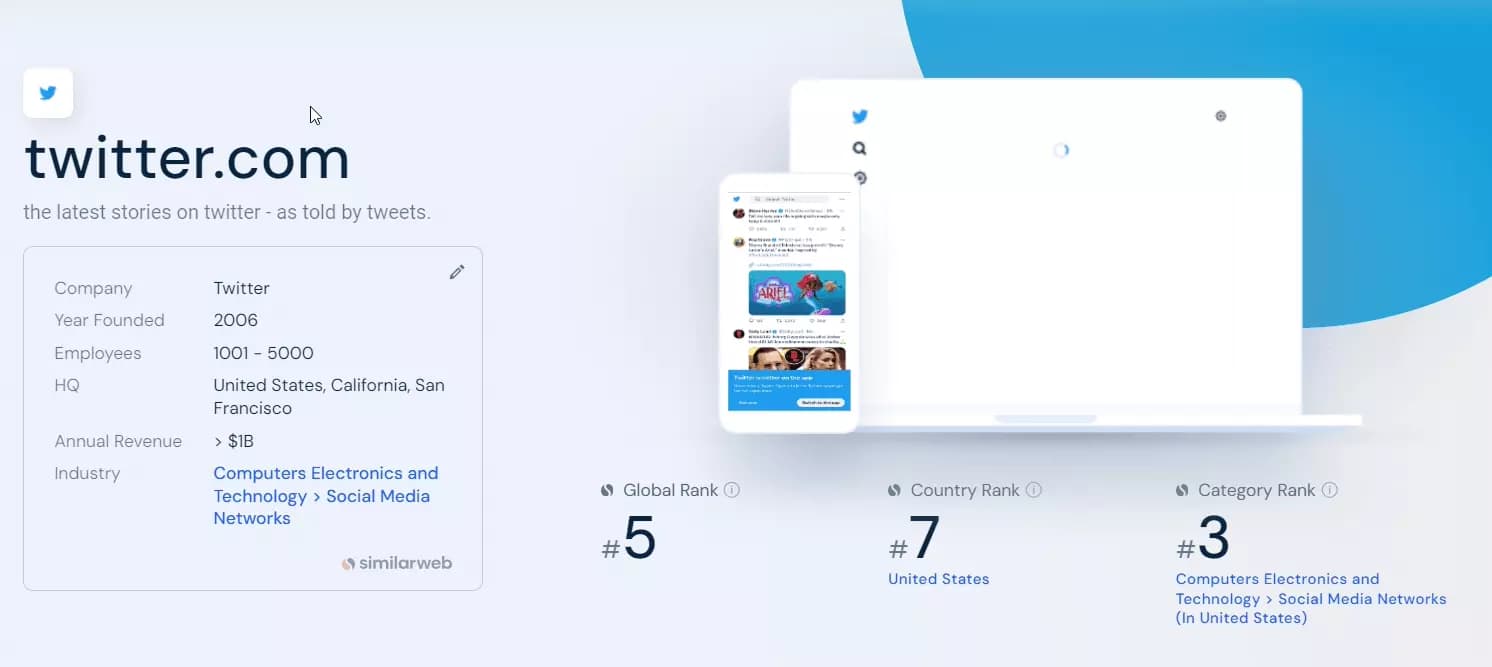
- Competitor analysis
- AI training and machine learning
- Brand monitoring
- Content creation
- Influencer Marketing
- Sentiment analysis
But is it legal to scrape tweets data? Let’s address that too.
Is it legal to scrape Tweets?
Tweets or posts on X are publicly accessible data. You can access them with a single Google search, they don’t contain any private information.
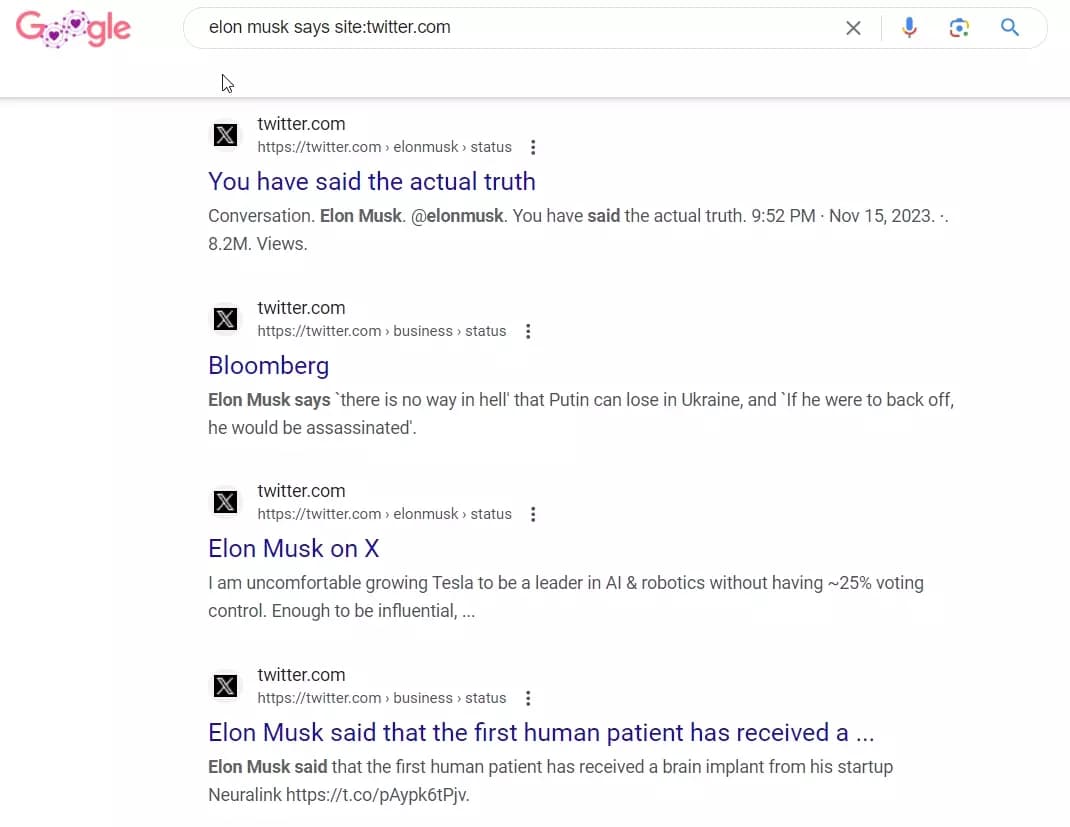
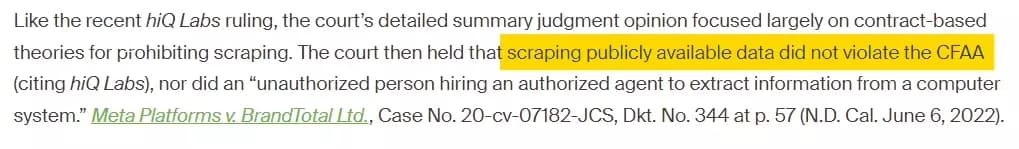
This means scraping publicly available tweets with respectful limits and ethical data use is fully legal. However, double-check local laws to confirm legality of web scraping in your country.
Also remember, don't scrape private data and don't overload Twitter's servers.
Speaking of limits, you may also have another question in your mind.
Does X ban Twitter scrapers?
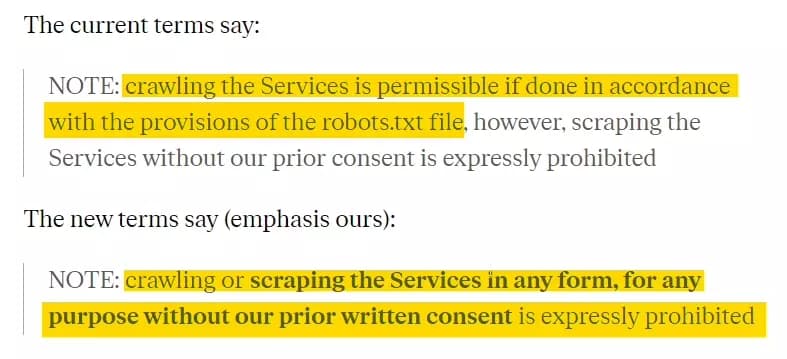

But X does have an API, why shouldn’t we use that API for accessing Tweets data?
Why not use the X/Twitter API?
But like other official APIs, it also has limitations.
- Too expensive pricing
- Limited Tweet cap volumes
- Requires coding experience
Starting with pricing, X API offers basic and pro plans ranging from $100 to $5000 per month. But after agreeing to this hefty price tag, you’ll have to deal with the rate limits.
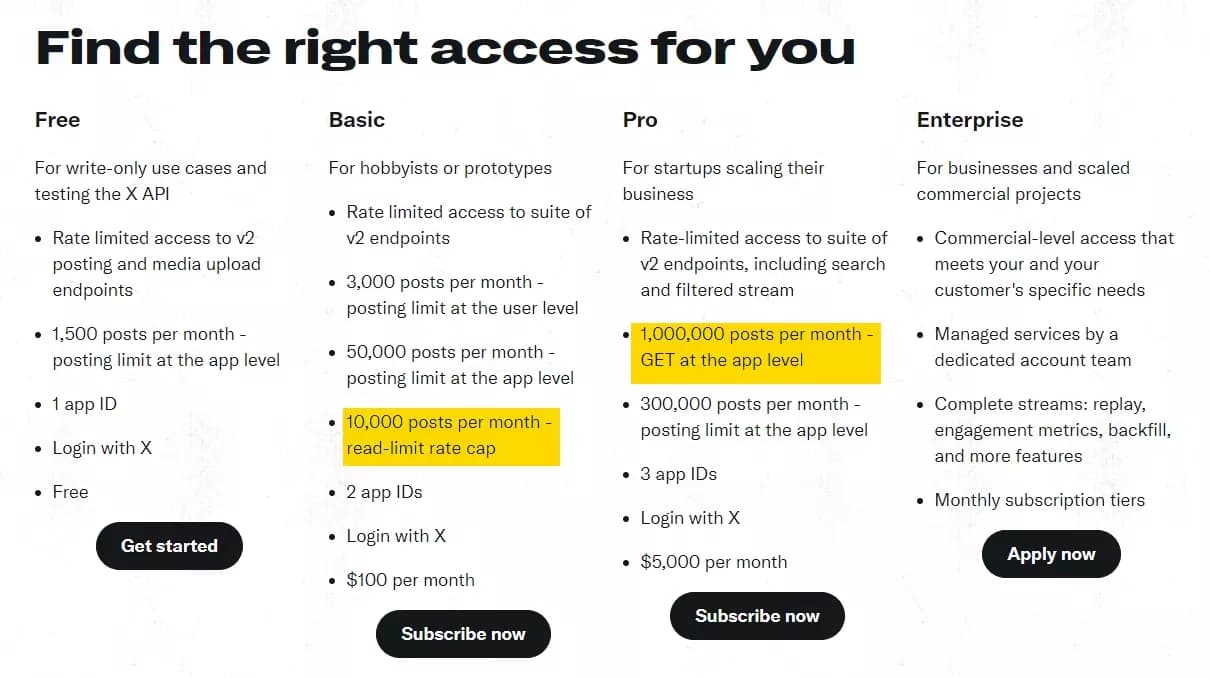
With the Pro plan, you can only read 1 million tweets a month. This means using X API will cost you $5 per 1000 tweets. This is super expensive 💸.
Another issue with APIs is that you need coding skills to interact with them. You need strong programming knowledge to get the data you need using an API.
But not everyone’s a nerd. How can you scrape Tweets without coding?
How to scrape Tweets data without coding

Key features
- Launch in less than 2 minutes
- Extract 25+ data points
- Scrape 250+ tweets per minute
- Cloud-based, no installation required
- Has schedule feature
- Export to Google Sheets, Amazon S3, and Webhook.
- Developer-ready API access for nerds
But how much does it cost?
Pricing

- Free plan: Up to 112,500 tweets per month
- Premium plan: €0.04 per 1000 tweets
- Business plan: €0.02 per 1000 tweets
- Enterprise plan: €0.018 per 1000 tweets
Now let’s see the tool in action. Let me show you how to scrape Tweets data without coding using Lobstr.io
Step by step guide to scrape Tweets using Lobstr.io
We’re going to scrape Elon Musk’s last 100 tweets in 6 simple steps.
- Sync account
- Create Squid
- Add tasks
- Adjust behavior
- Launch scraper
- Enjoy ✨
Let’s go 🏃
Step 1 - Sync X account
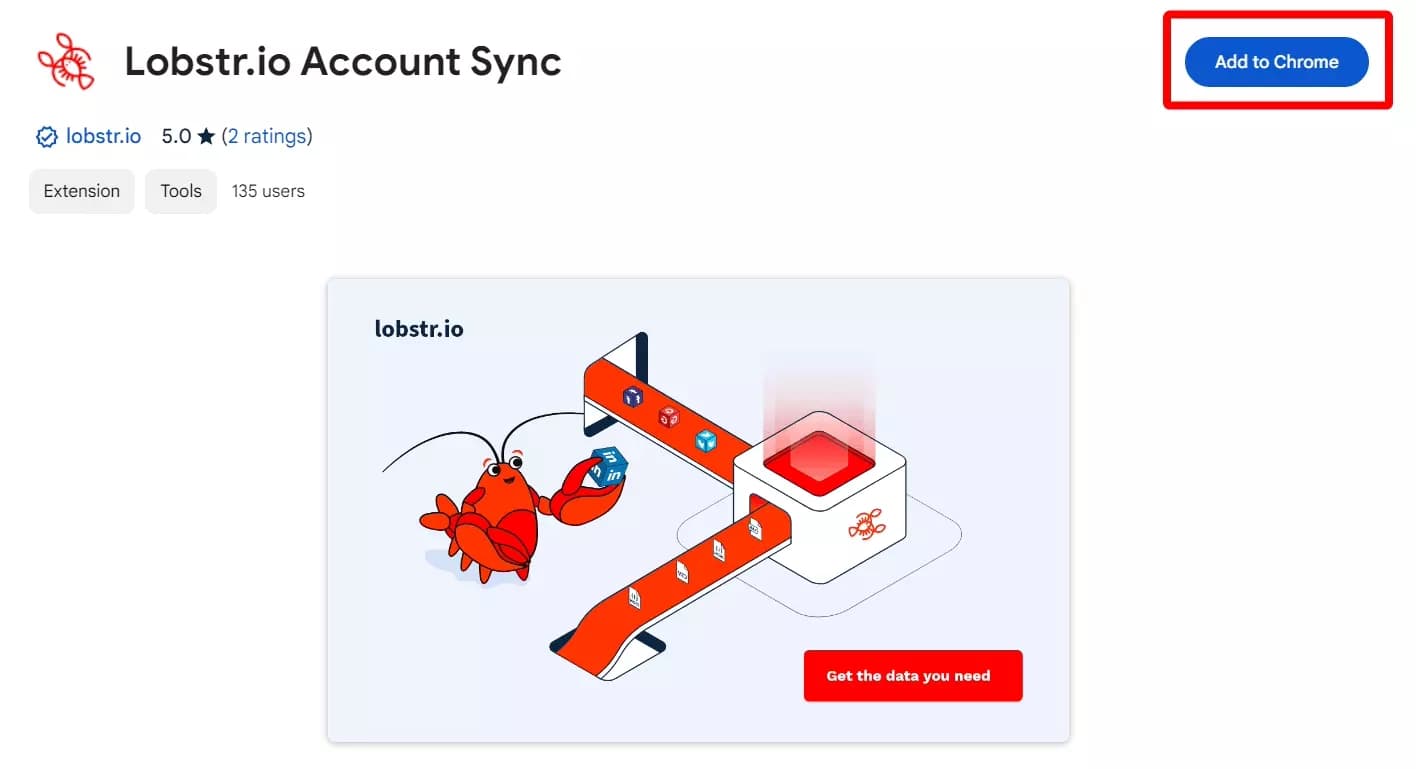
Next, log in to your Lobstr.io dashboard. Don’t have an account yet? Sign up now! It’s completely free.
Once logged in, go to the accounts menu and click the new accounts button. Scroll down and select Add twitter account.
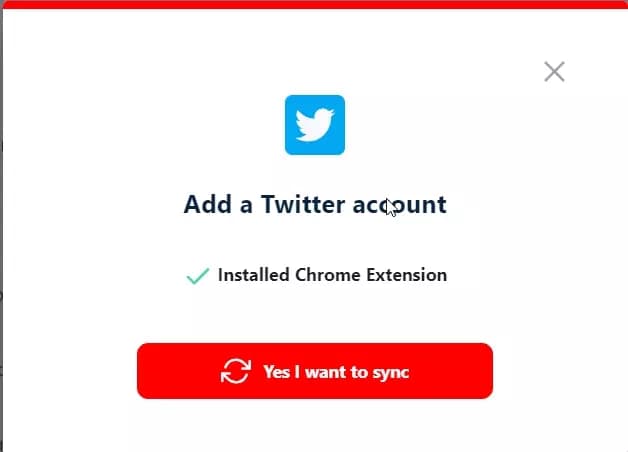
In the pop-up Window, click Yes I want to sync, and ta-da ✨, your account is synced.
Now let’s move to the next step.
Step 2 - Create a Squid
Saying ‘crawler’ or ‘scraper’ sounds boring. That’s why we call them Squids. To create a new squid, from your Lobstr dashboard, click new squid and search ‘Twitter User Tweets’...
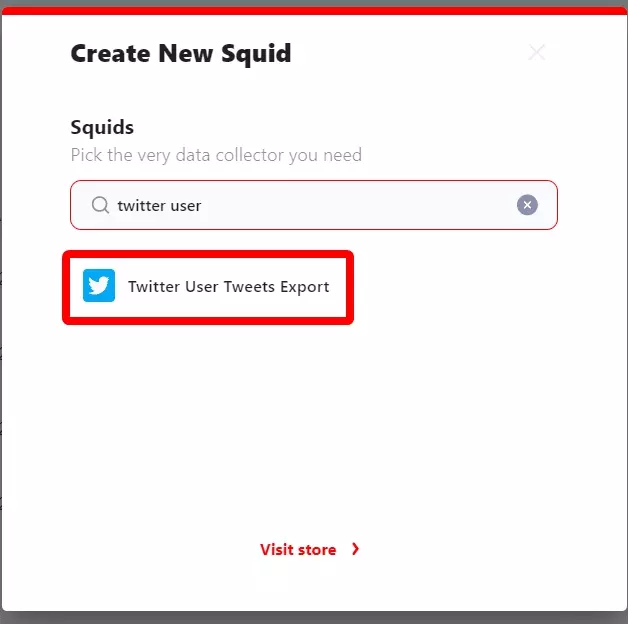
Select Twitter User Tweets Scraper and you’re ready to configure the scraper.
Next, we’ll add the input.
Step 3 - Add tasks
In this case, a task means X profile URL or username. You can add the profile URL or username of the account you want to scrape tweets from.
Let’s copy Elon’s X profile username and add it as a task.
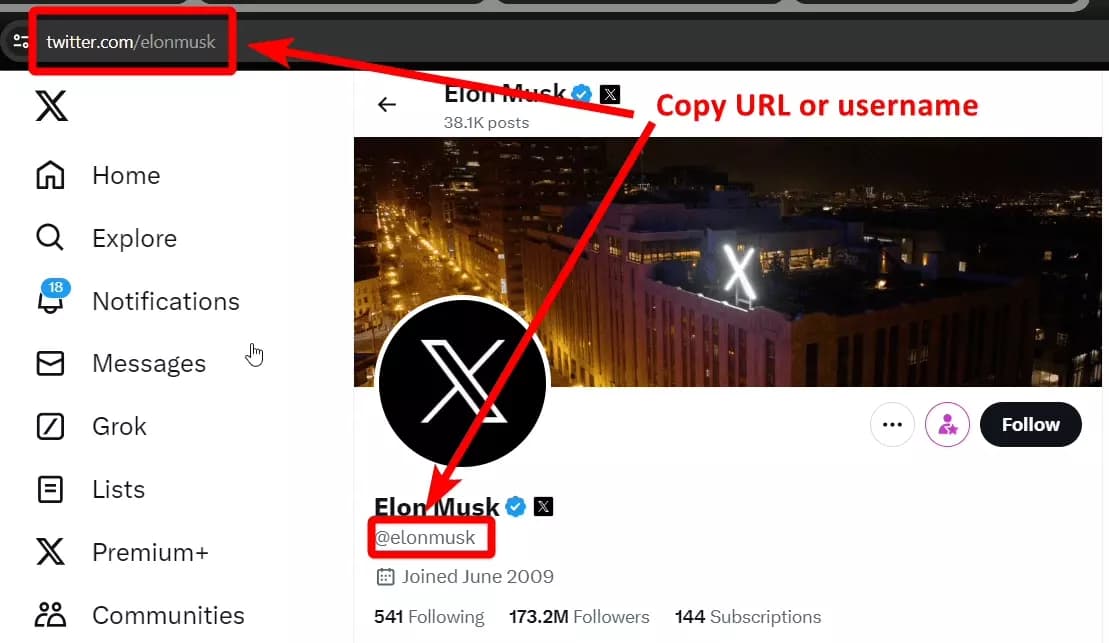
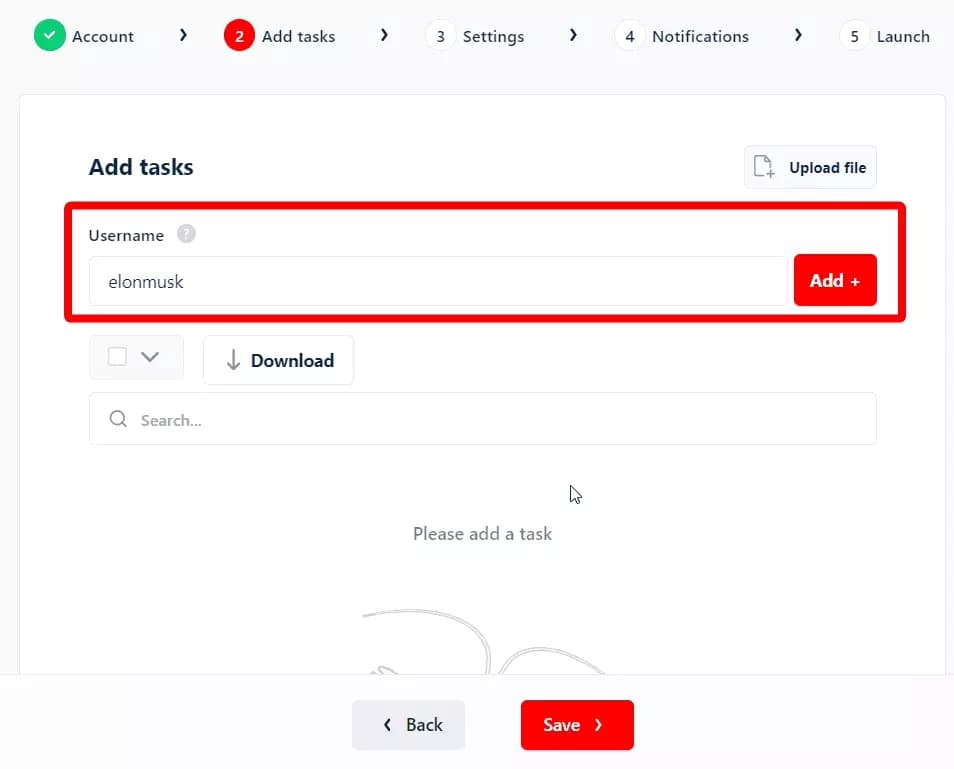
After adding tasks, click save and you’ll see the settings.
Step 4 - Adjust behavior
Let’s make some tweaks. We have basic and advanced settings in this menu. First setting is Max Results. You can use this option to set a maximum tweets limit.
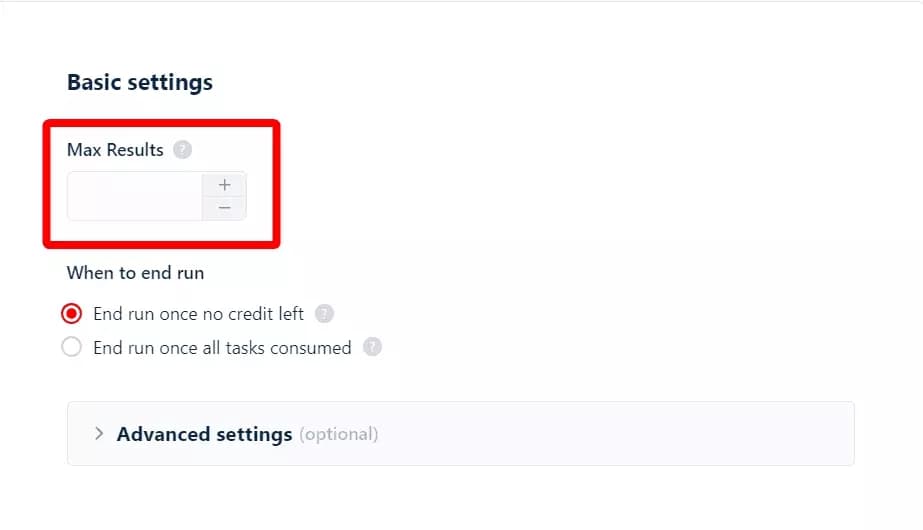
You can choose to extract a certain number of tweets or leave it blank to scrape all tweets from an X profile. In our case, we’re going to extract Elon’s last 100 tweets.
Next option is when to end the run. You have 2 choices here;
- End run when no credits left
- End run when all tasks completed
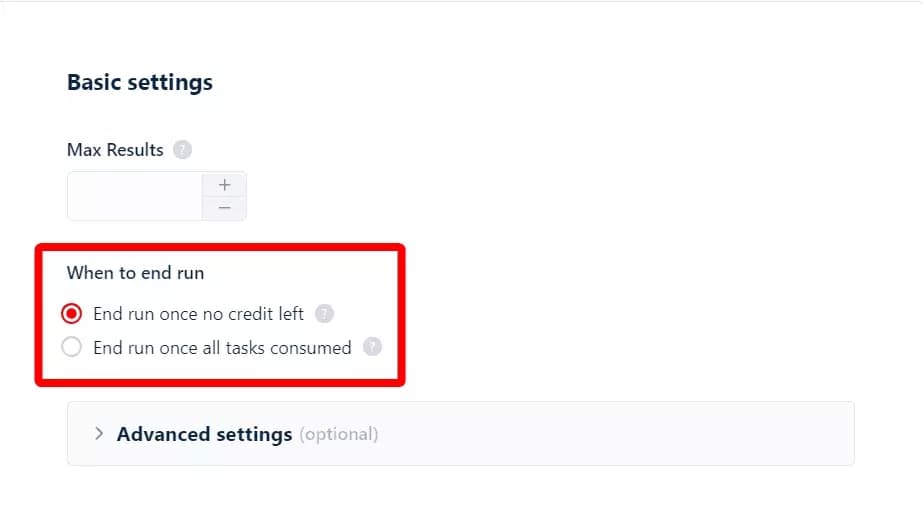
If you want to scrape fresh results every time the crawler runs, select the first option. This will end the run when you’ve consumed all your daily credits.
But what if I want to scrape all tweets from thousands of X accounts?
In this case, the second option fits your needs perfectly. This will pause your run when you’ve consumed all daily credits and resume it the next day.
In advanced settings, the first option is JSON. This is for nerds. If set to true, this option will retrieve raw JSON related to the tweet.
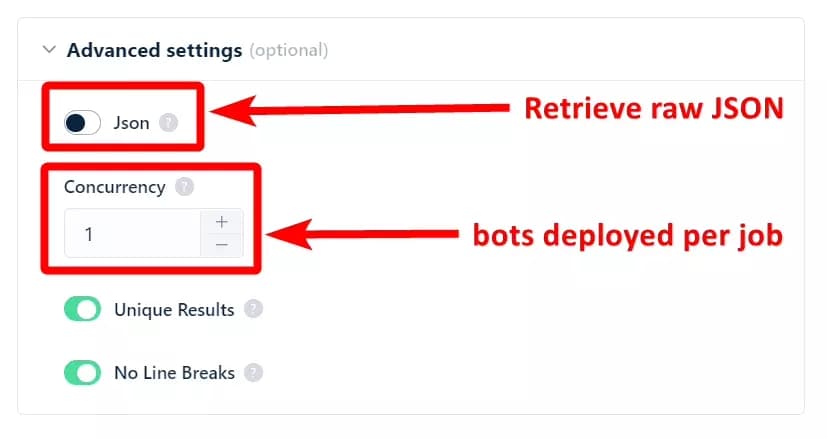
Next is concurrency, which means number of bots deployed per job. The formula is simple;
more number of bots = faster scraping + better performance
You can remove duplicate results by toggling Unique Results, and for a better output in Excel, remove the line breaks from text using the No Line Breaks option_.
Set real-time notifications
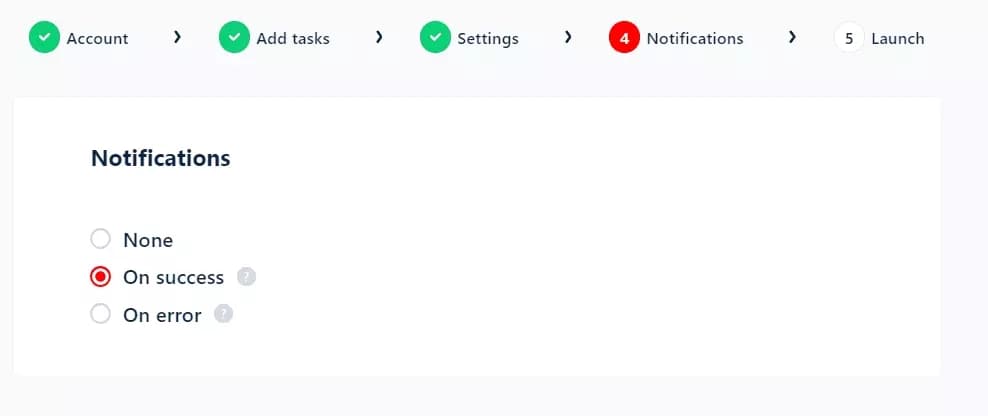
You can opt to receive real-time email notifications when a run completes successfully or is paused due to any error.
Now we’re set to launch our crawler and start collecting those hot tweets by Elon.
Step 5 - Launch
We can launch the Squid manually and start collecting tweets data instantly. Just click the save and extract button and boom! Launch initiated 🚀

Or we can skip the manual effort and automate our extraction using the schedule feature. This can turn our scraper into a tweet monitoring machine.
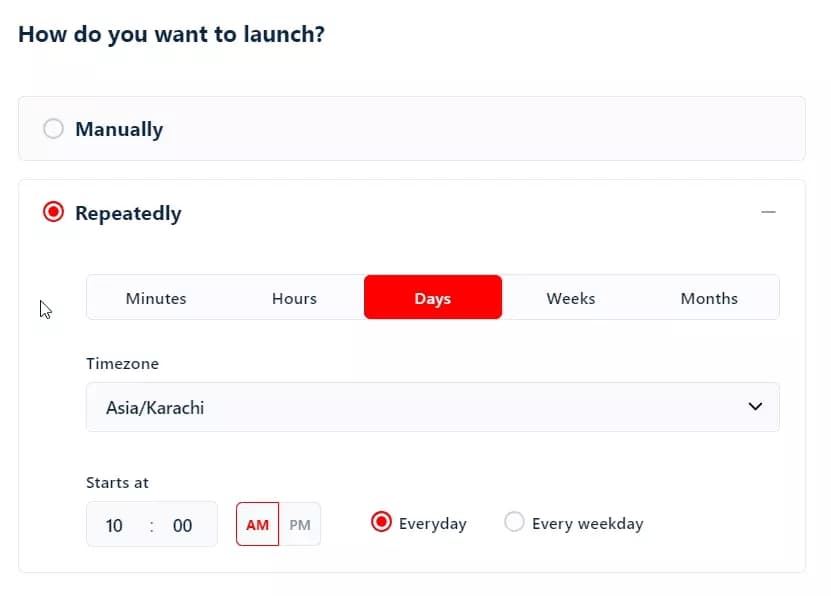
But why would I need this feature?
Suppose we want to track how often our competitor brands publish content on X and how their content performs, this feature can be helpful and save a lot of time.
You can adjust the scraper to extract the latest 50 tweets from certain X accounts, every Friday or every last day of the month, or even every hour.
Choose your launch preference and launch the scraper.
Step 6 - Enjoy
Here we go, the live console shows you extraction progress and live results.
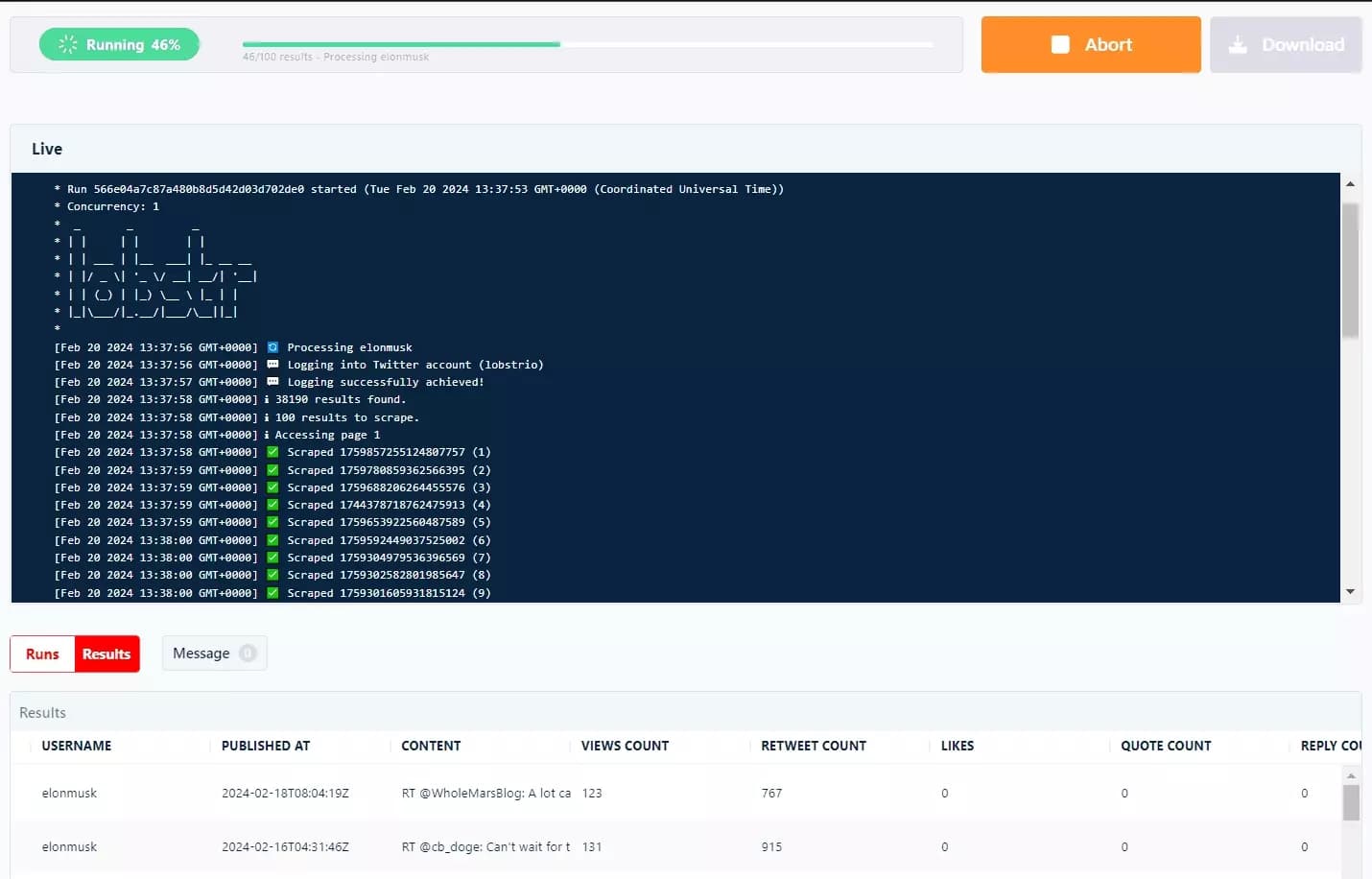
You can download the extracted data as a csv file or export them to Google Sheets, Amazon S3, Webhook, or SFTP using the delivery option.
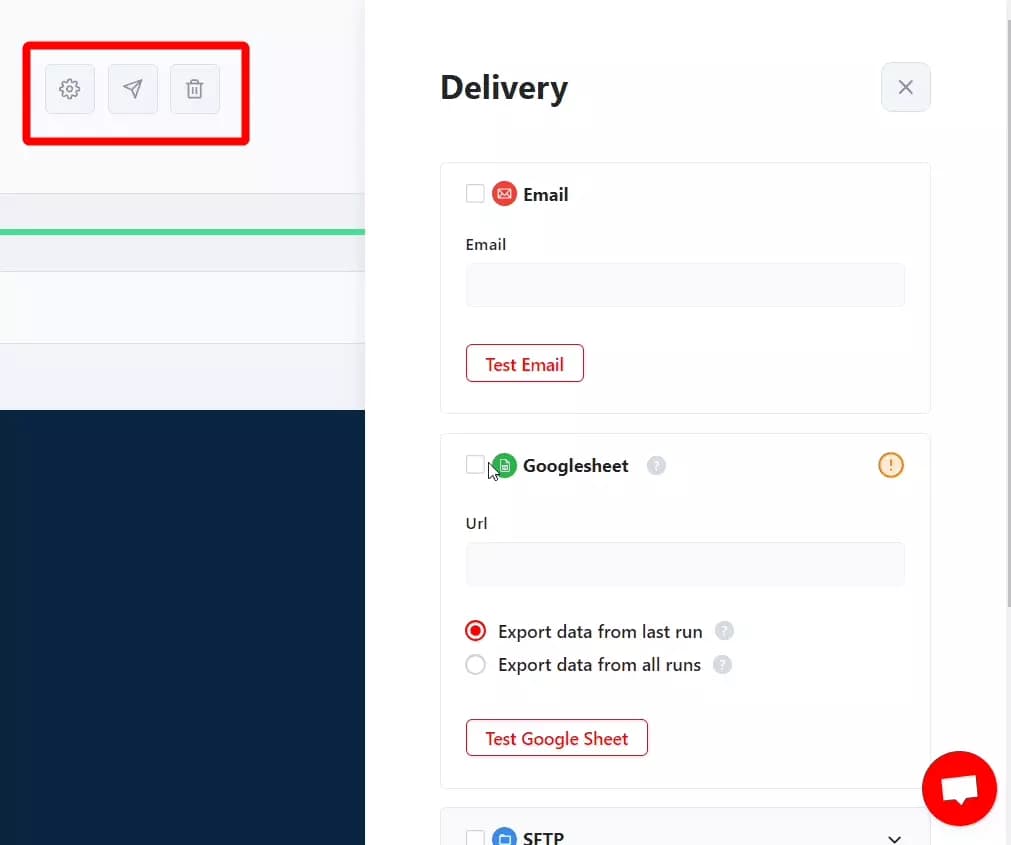
Here we go. We just collected 100 tweets data in less than 30 seconds.
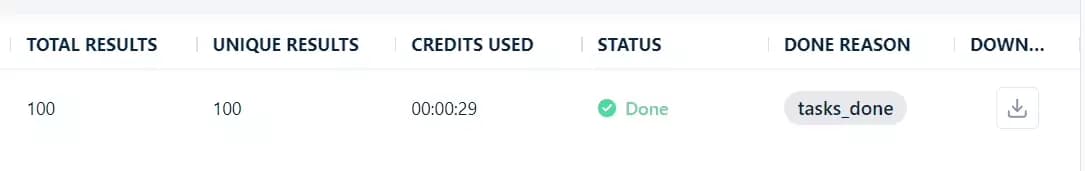
Here are Elon’s last 100 tweets with 40+ data attributes providing all key insights about every tweet.
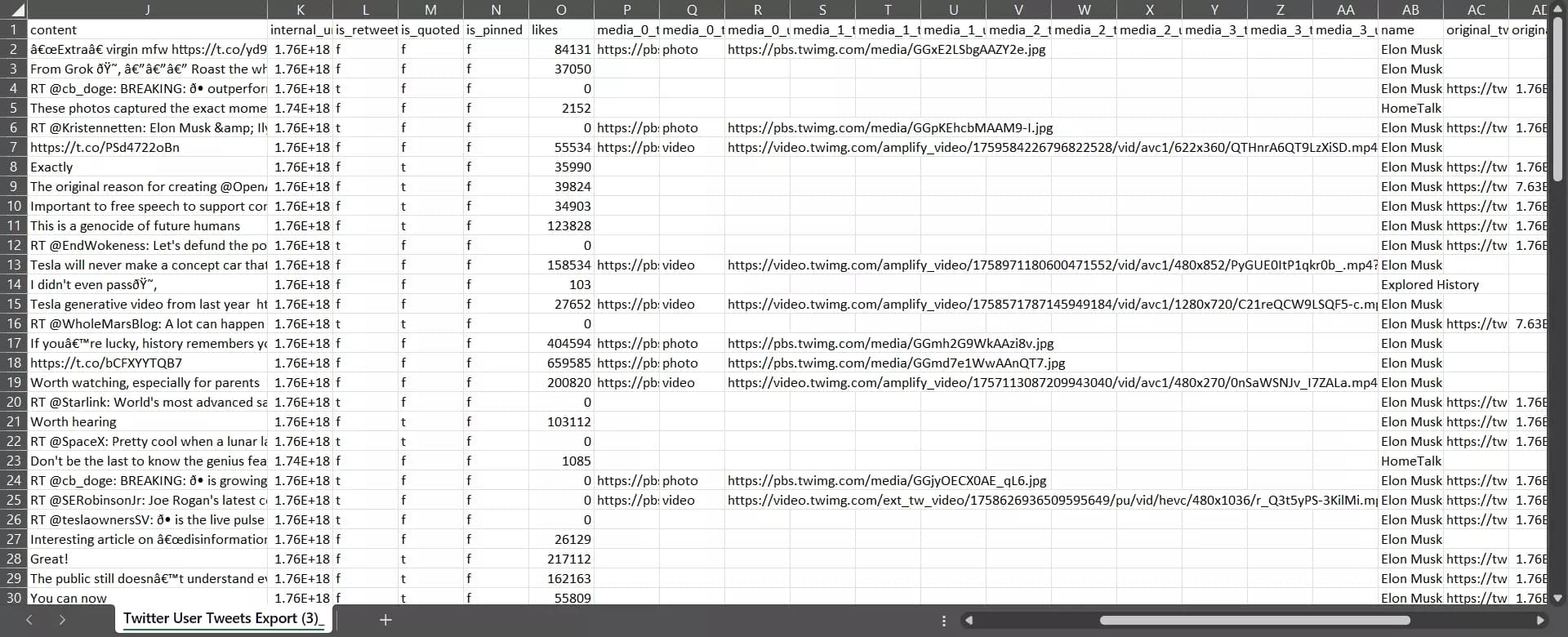
That’s it. Now let’s answer some questions you might have in your mind.
FAQs
Is there any limitation?
Yes, you can scrape a maximum of 1000 tweets per day. This limit is set by X, they only allow you to read 1000 tweets per day.
Can X suspend my account for web scraping tweets?
Syncing your X account with Lobstr is safe. We’ve applied measures like delay, IP rotation, support for multiple accounts, and other safety measures to keep your account safe.
How can I scrape Twitter data using Python?
Can I scrape data from X profiles with this scraper?
Conclusion
That was our brief step by step tutorial to scrape Tweets from X without coding, without APIs, and for free. Check out Twitter User Tweets Scraper for free.
