How to scrape Google Maps for Free [2024 Edition]
Looking to scrape data from Google Maps but you don’t want to copy-paste for hours?
In this article, I’ll show you a simple method in 4 easy steps:
- Go to Google Maps Scraper
- Indicate the URL you want to scrape
- Click Start ▶️
- Download the results
Without writing a single line of code. With emails included. For free.
Let’s deep dive in.
Which data points will we scrape from Google Maps?
Usual attributes
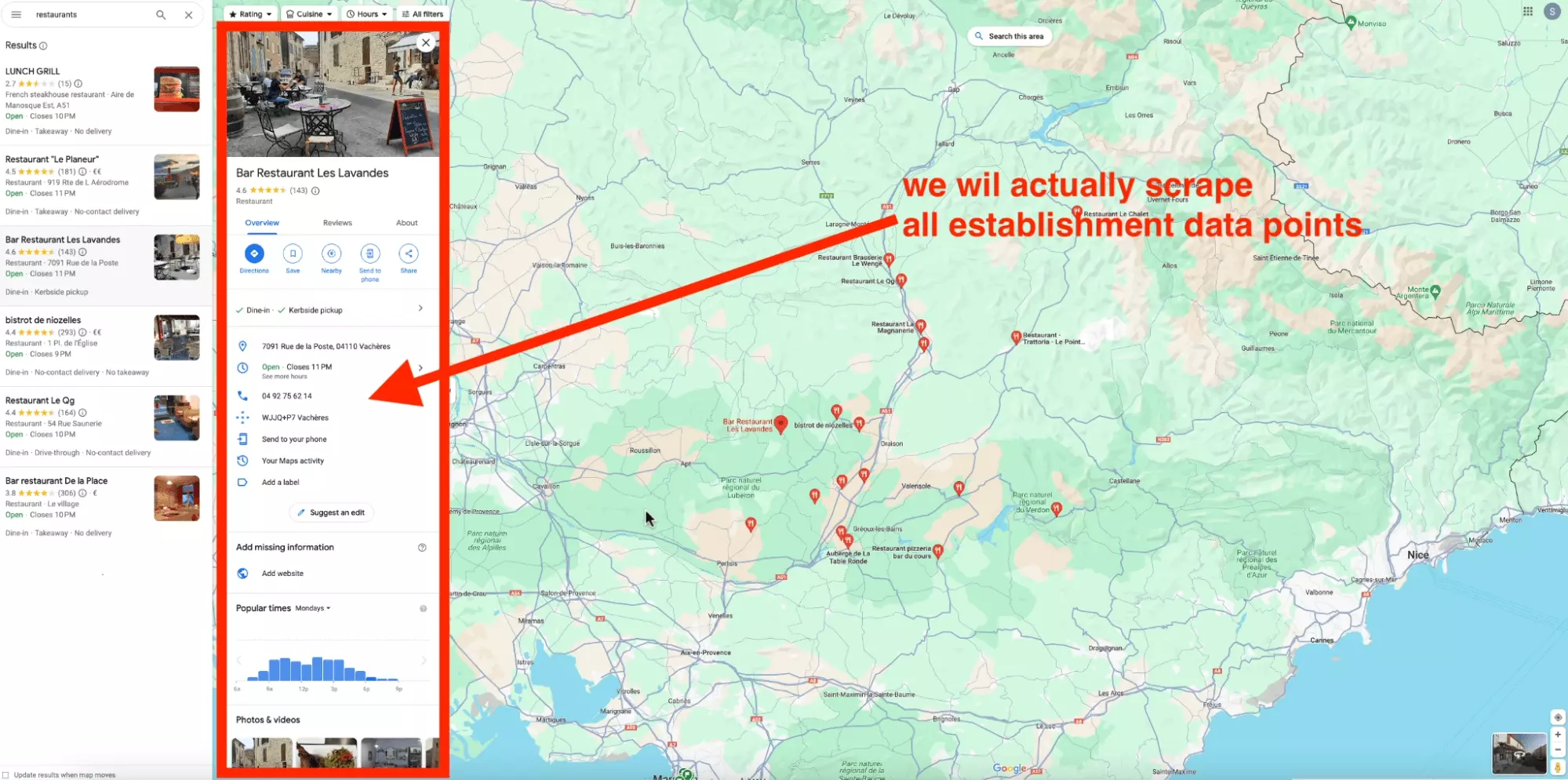
It does include mainly general information — and contact information such as phone number:
- Name
- Lat
- Lng
- Postal address
- Score
- Reviews count
- Phone
- Website
- Description
- Point Of Interests (POI)
…
Email address
Plus, if the website is available, we can visit the website, and collect email addresses.
It works in 2 steps.
First, we collect the website collected on Google Maps.
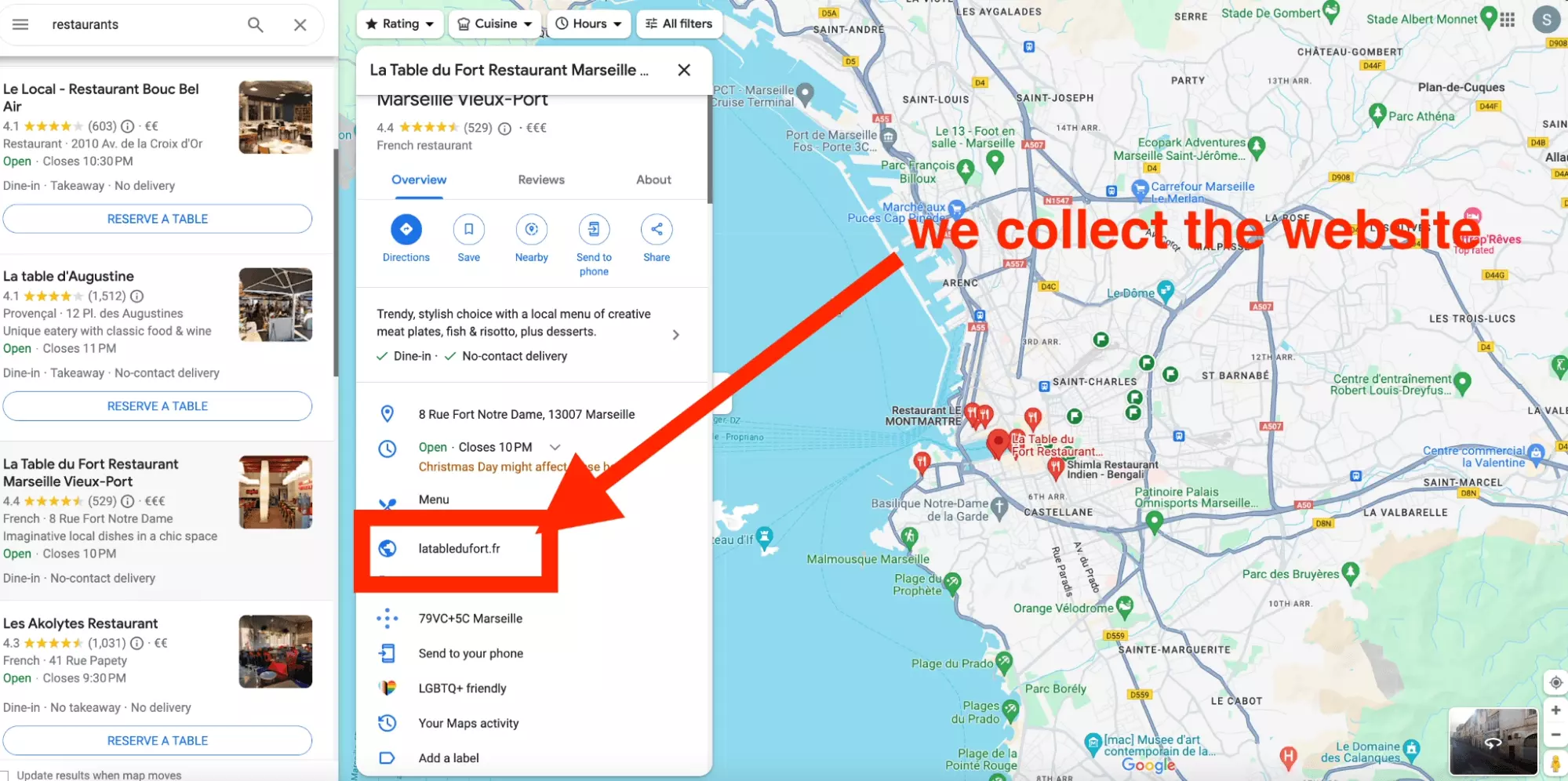
Second, we collect the email addresses present on the website.
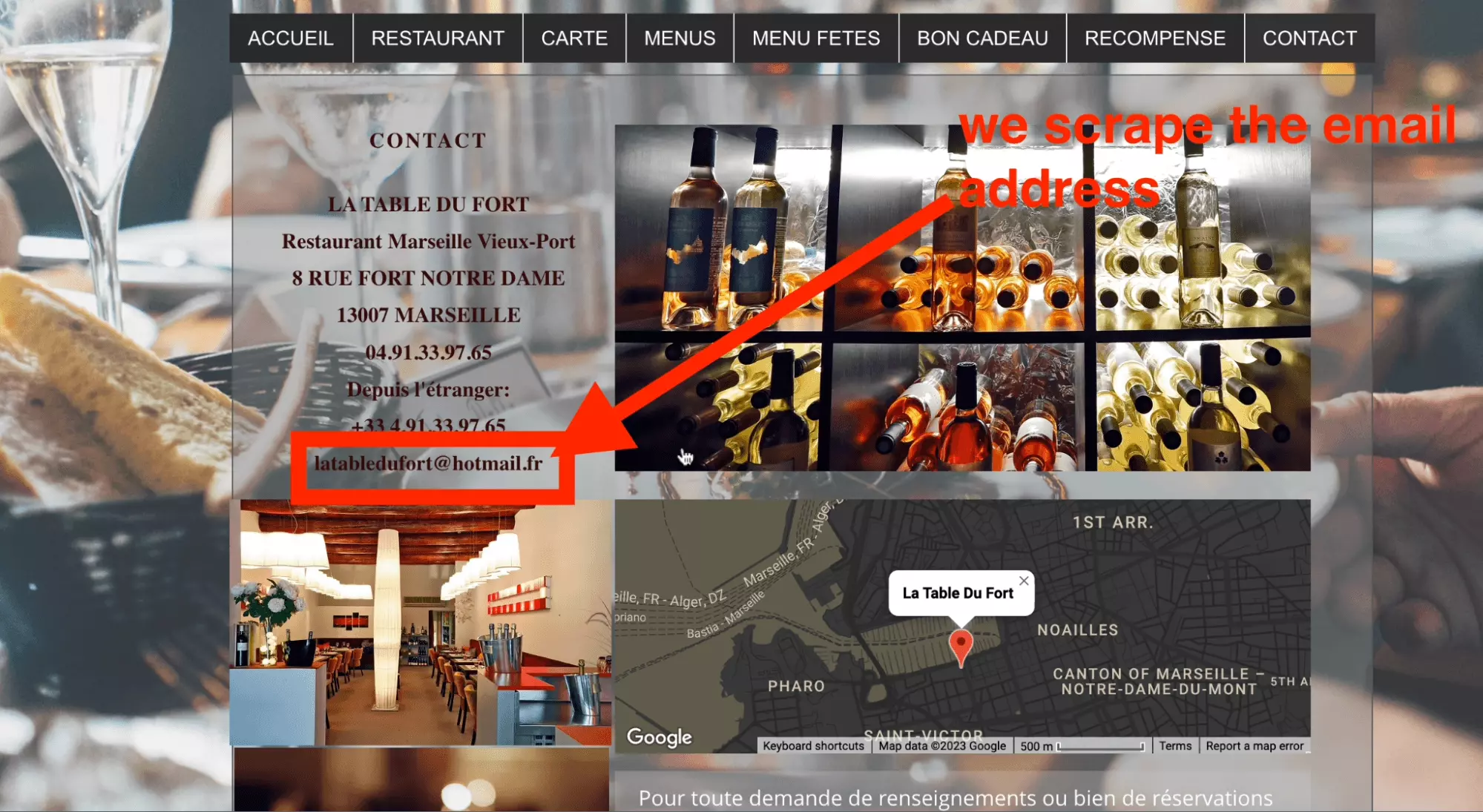
🍷
Be careful, the scraper featured here does not collect Google Maps Reviews. If you need it, check our powerful Google Maps Reviews scraper.
Why not use the Google Maps Official API?
If I type google maps api in Google, it does appear 2 things:
- It does exist
- It is maintained by Google itself
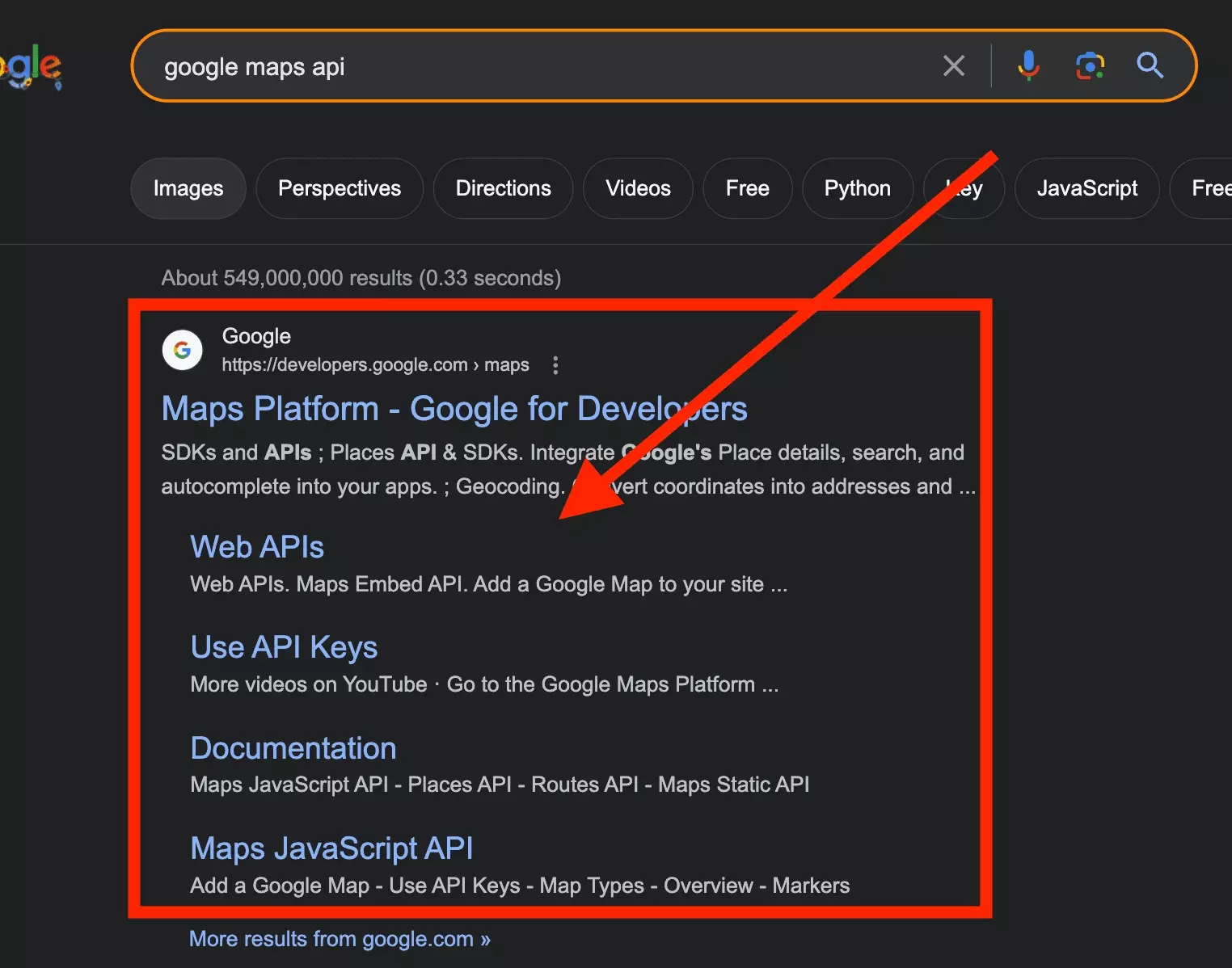
In these conditions, why not use the official Google Maps API?
Well, for 6 main reasons:
- You need to know how to code
- It is (really) hard to understand
- You get only 60 results per search
- You are arbitrarily rate limited
- It is (atrociously) expensive
- Key attributes are missing
Let’s deep dive in.
You need to know how to code
Simply said, you need to know how to code to use Google Maps API.
Of course you can ask ChatGPT to write a piece of code in Python for instance:
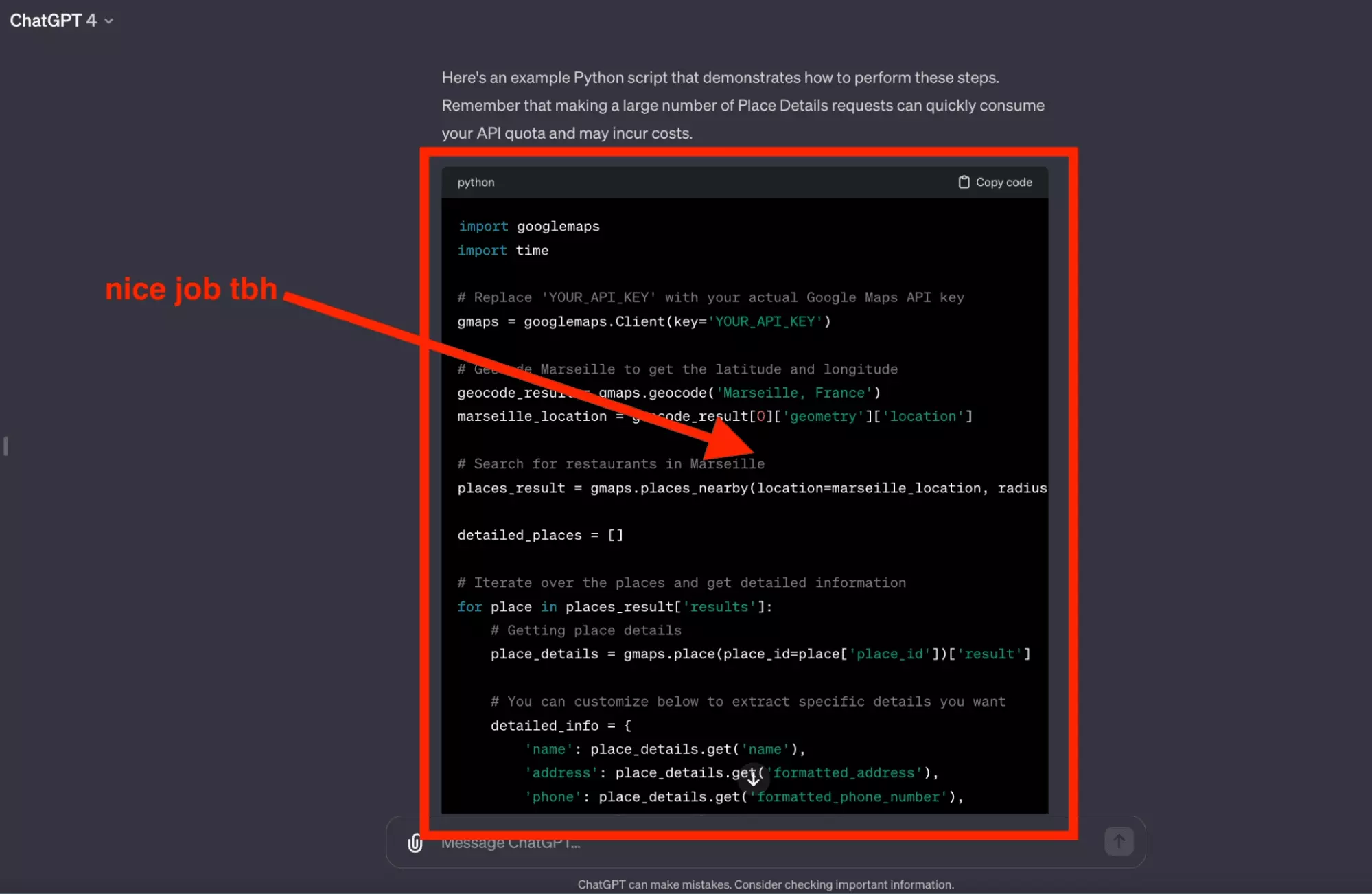
But you need at least basic coding knowledge to run the script and play around.
And to say the least the official Google Maps API is not the most easy to use.
It is (really) hard to understand
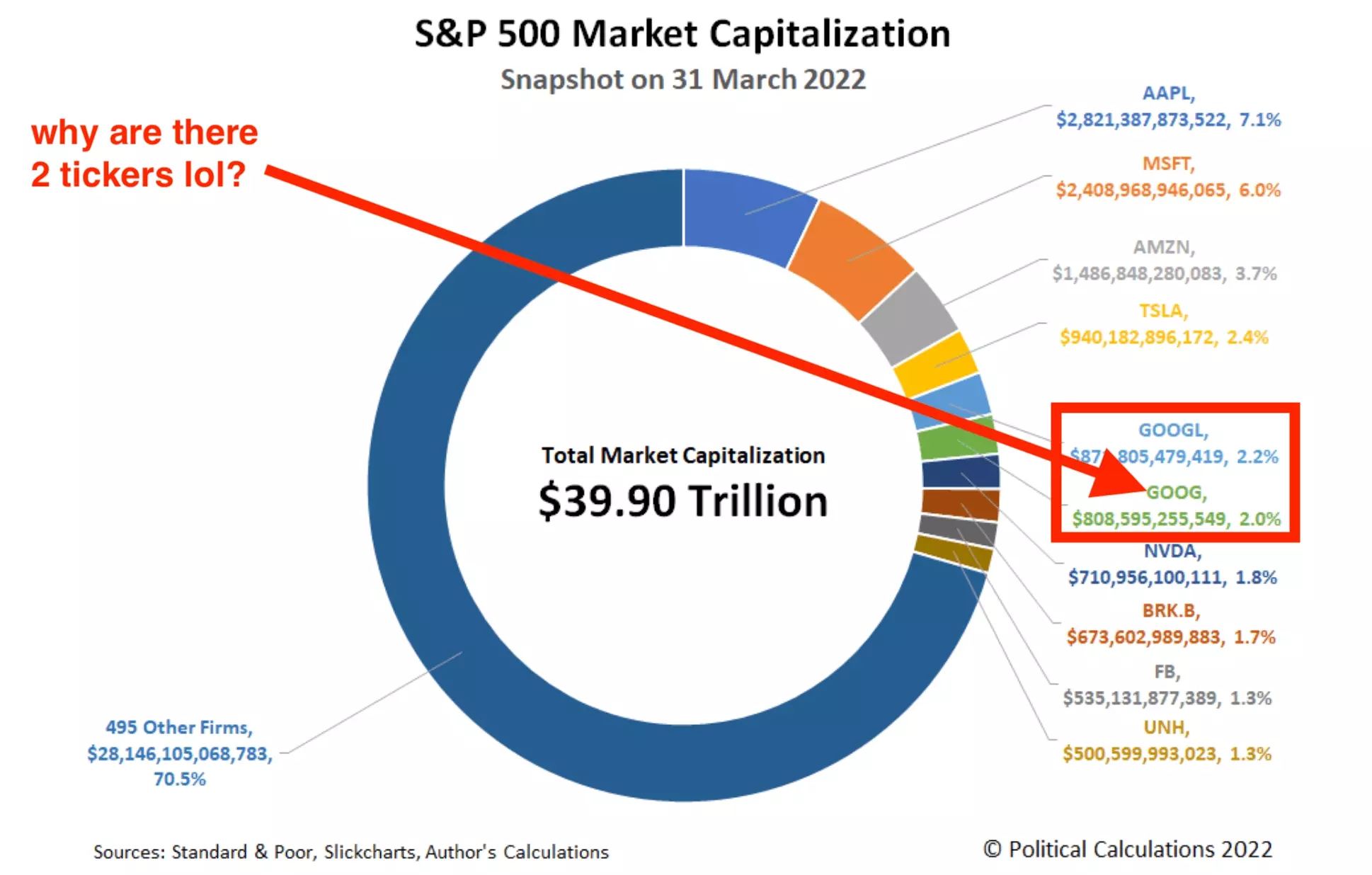
However, their API is extremely hard to deal with.
You have to deal with intricate product offers and several layers of pricing.
For instance, for the Google Maps API only, you need to deal with 4 families of products.
Let's restrict to what interests us here, Places. You need then to deal with 10 subproducts, and for each 1 to 3 pricing plans. In total, 17 pricing plans.
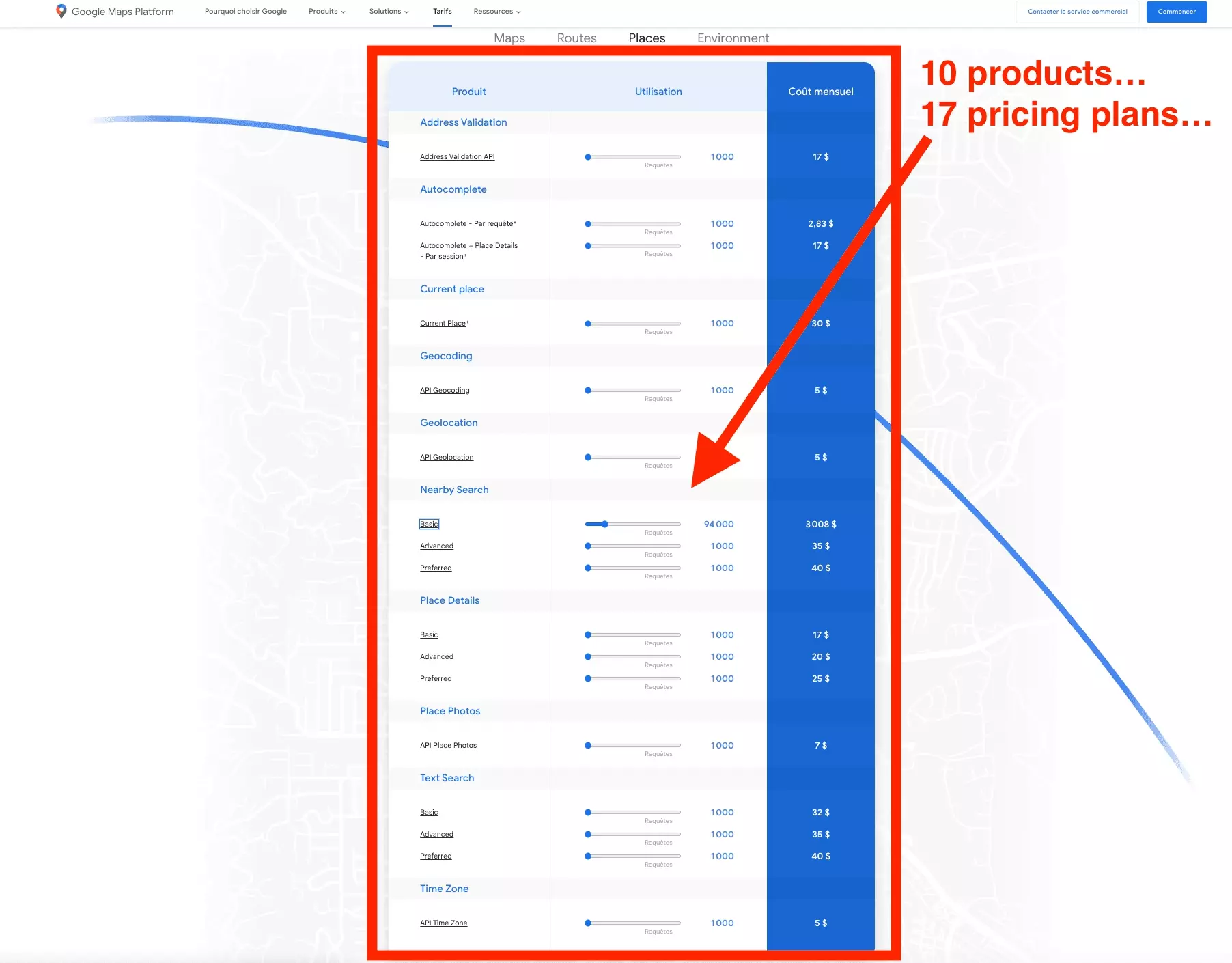
Hard to play, hard to master.
You get only 60 results per search
You read it right.
You can scrape only 60 results per search query.
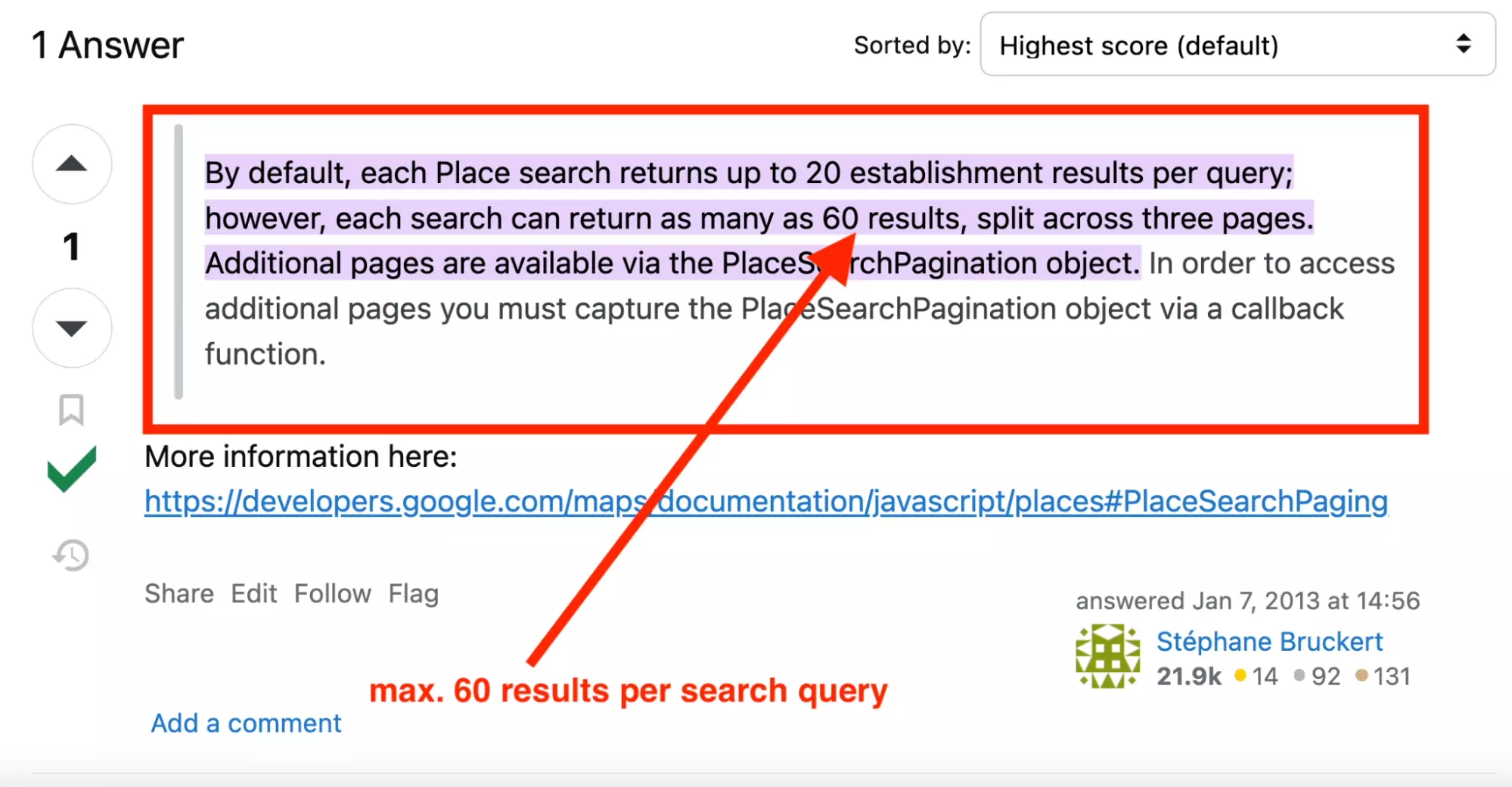
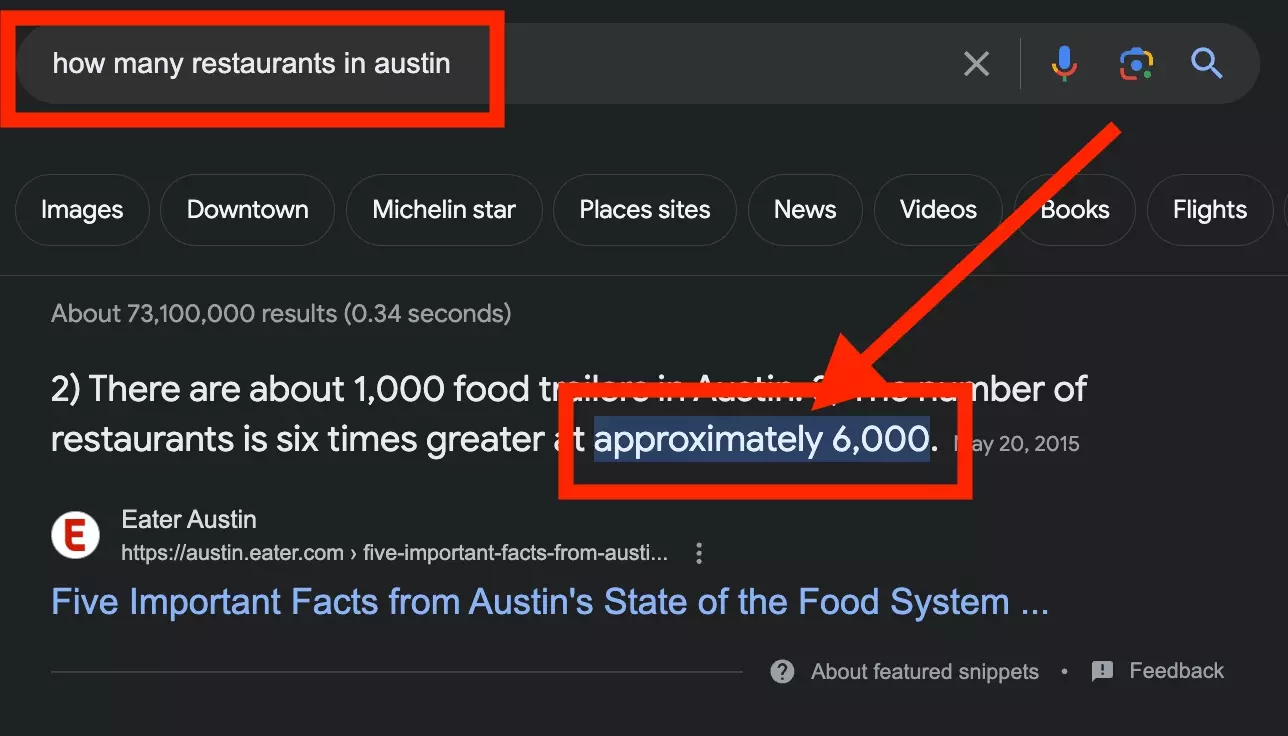
In that situation, how to achieve a complete web scraping? Yes, you get it. You’re screwed.
You are arbitrarily rate limited
In addition to being limited per request, you are speed limited.
As any API service, you are limited to a certain number of daily requests. Google Maps API limit is 1000 requests per day without identity verification.
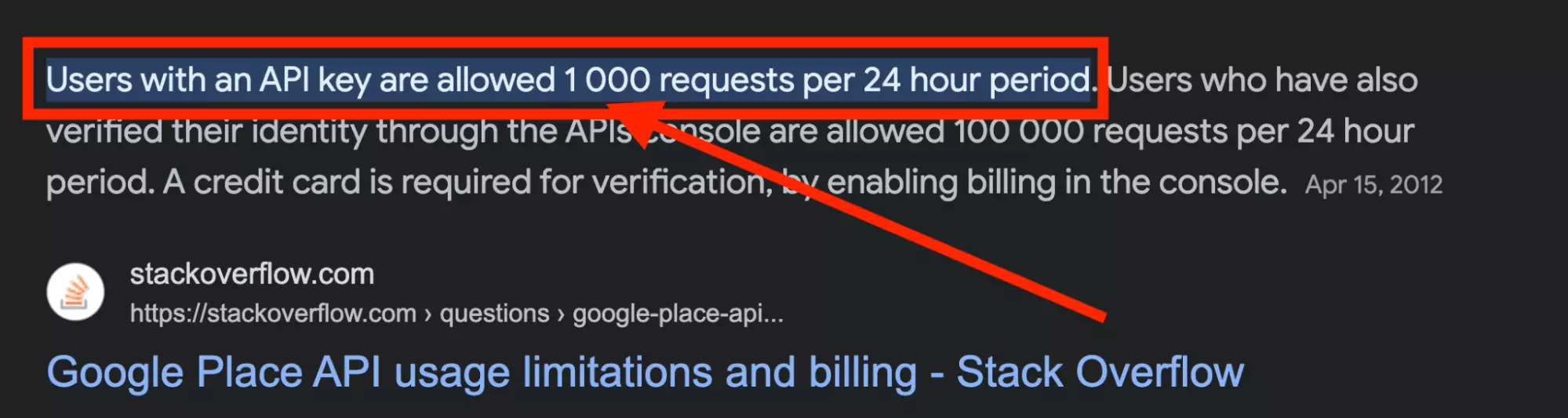
Tight.
Keys attributes are missing
Let’s be honest. The result for Google Maps API is clean and well structured.
You retrieve all important attributes, with proper categorization and indentation. If the API access is complicated, the result is easy to deal with.
For example, at location level, you get a nice multi-layers structure:
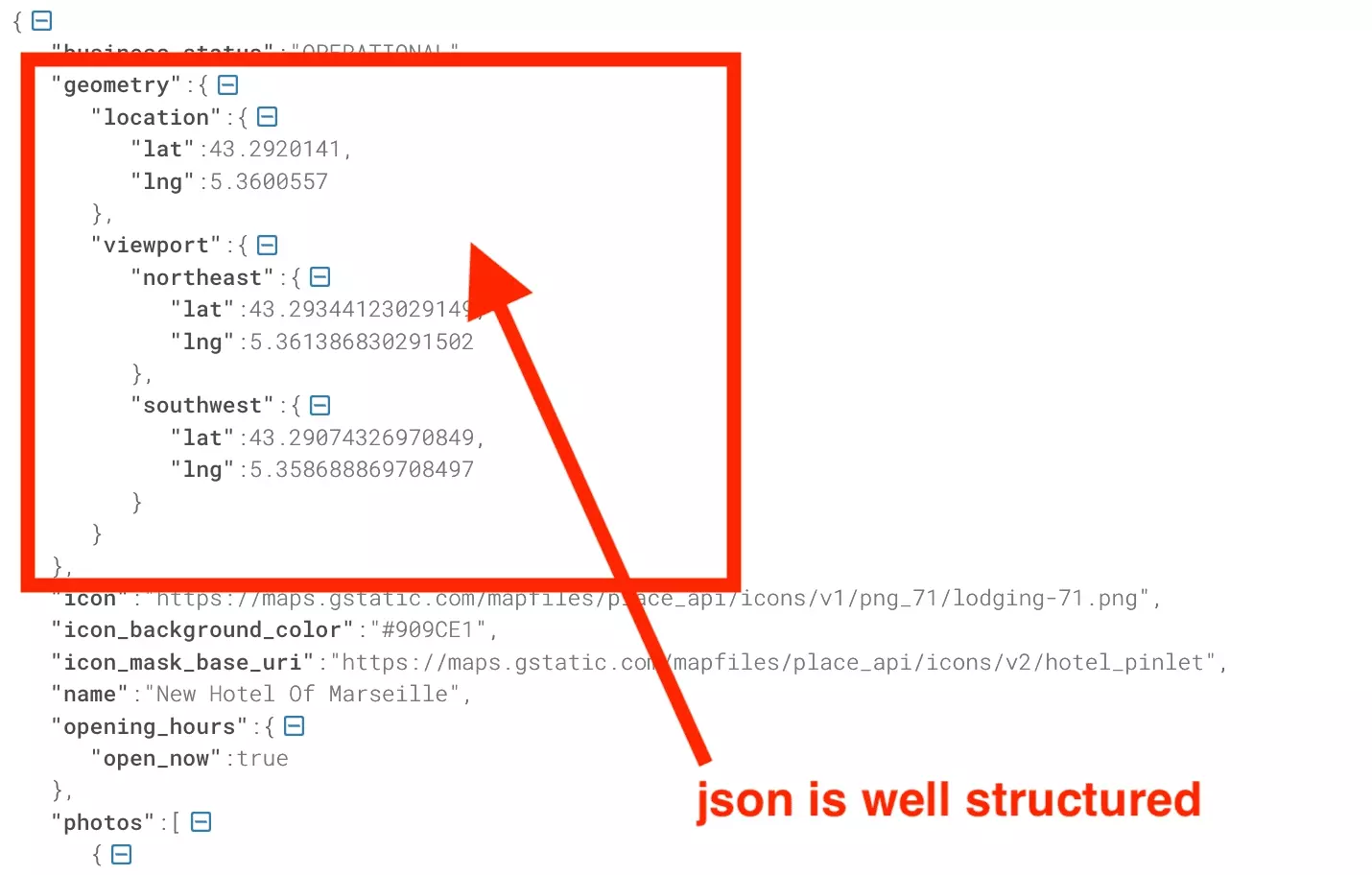
However, the main issue is that core contact attributes are missing.
Email, social media links such as Facebook or Instagram: all of this is missing. Although it is critical from a B2B lead generation perspective.
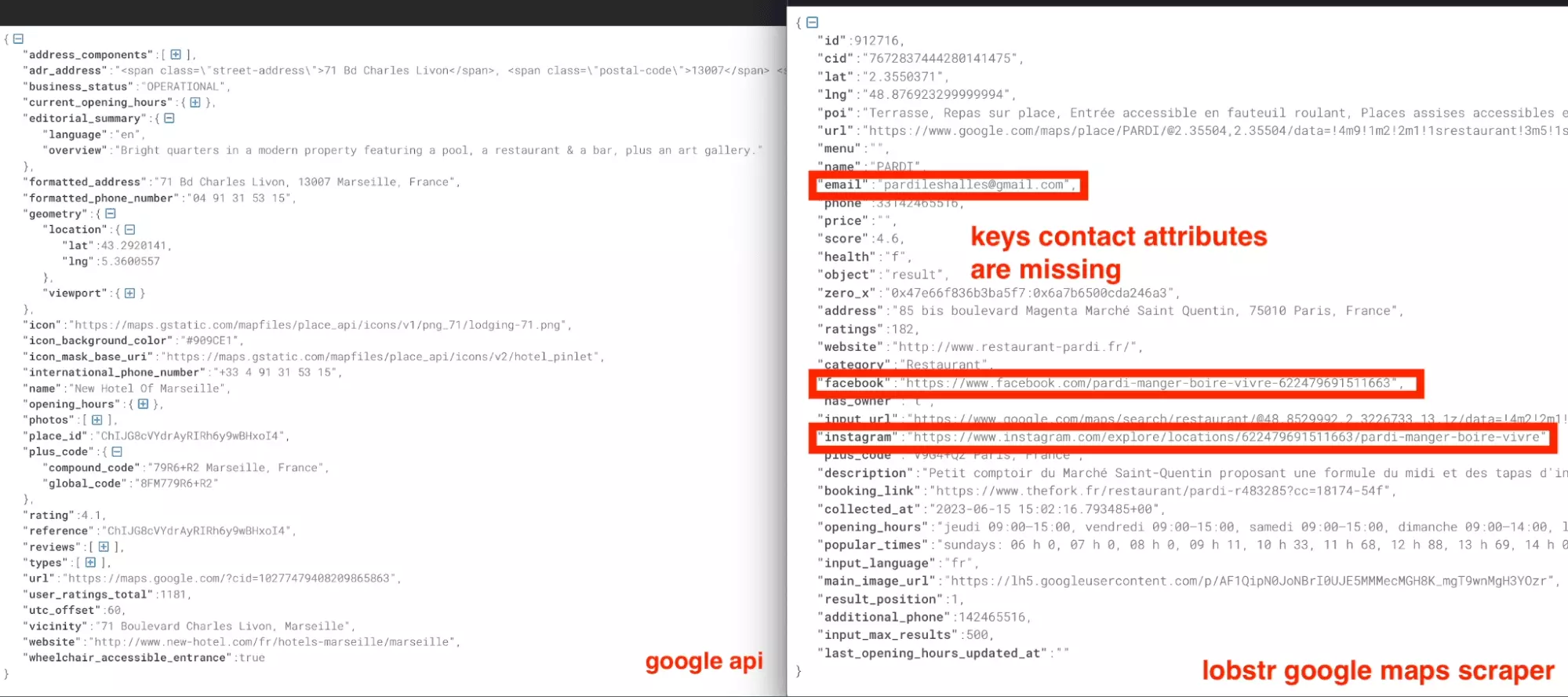
In other words, if you need to generate leads from Google Maps, do not use the Google Maps API.
You miss some attributes and all is lost. And if only it was cheap enough…
It is (atrociously) expensive
Or €1 per 1000 results.
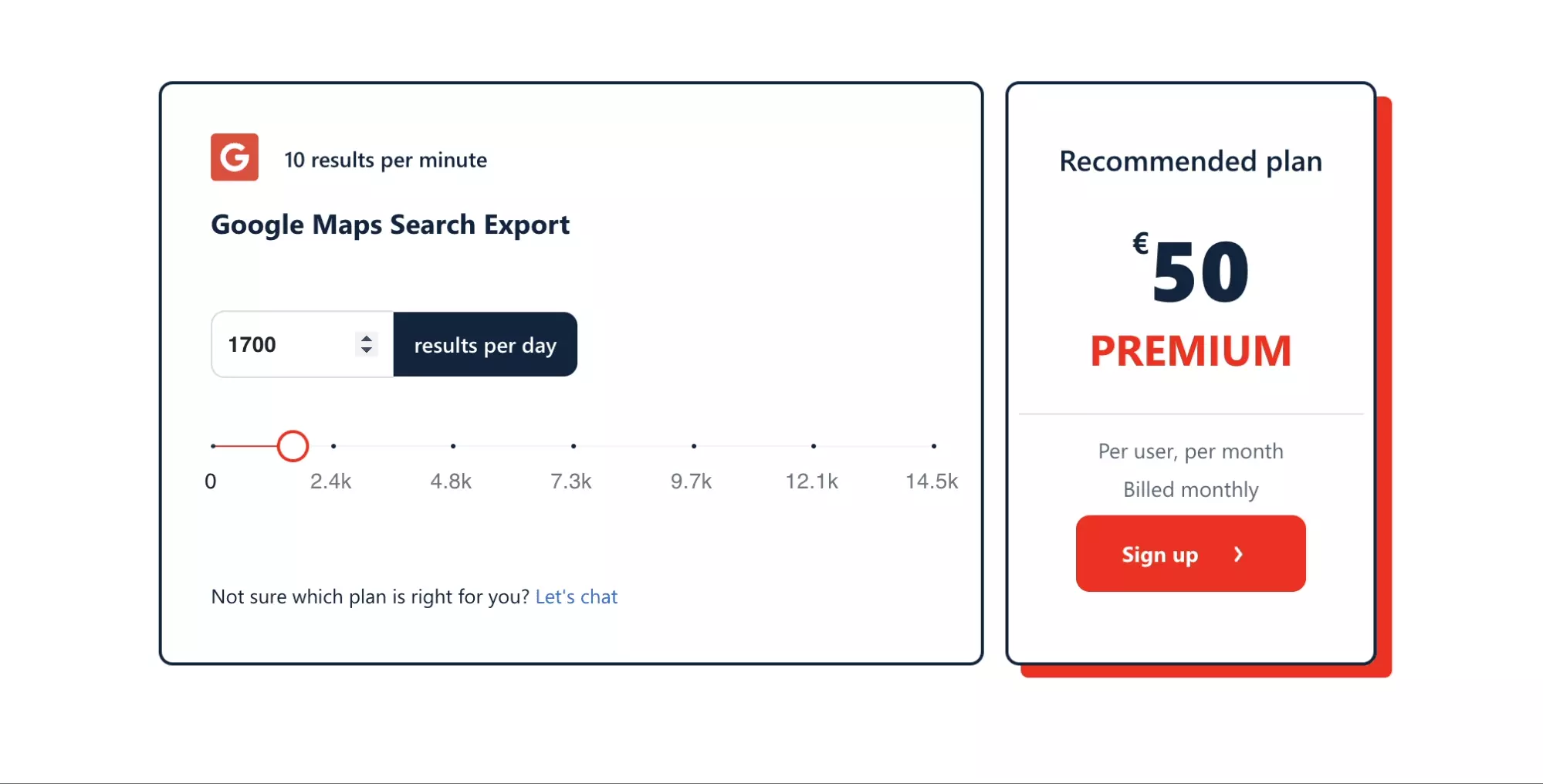
What is the price with the official Google Maps API?
Well, I’ll spare you the complicated computations (they are really).
But basically speaking we will need to use 2 services, with basic pricing:
- Search places nearby a given location (2500 requests)
- Get details of each place (50000 requests)
In total, we will have to pay (be ready)... $914.
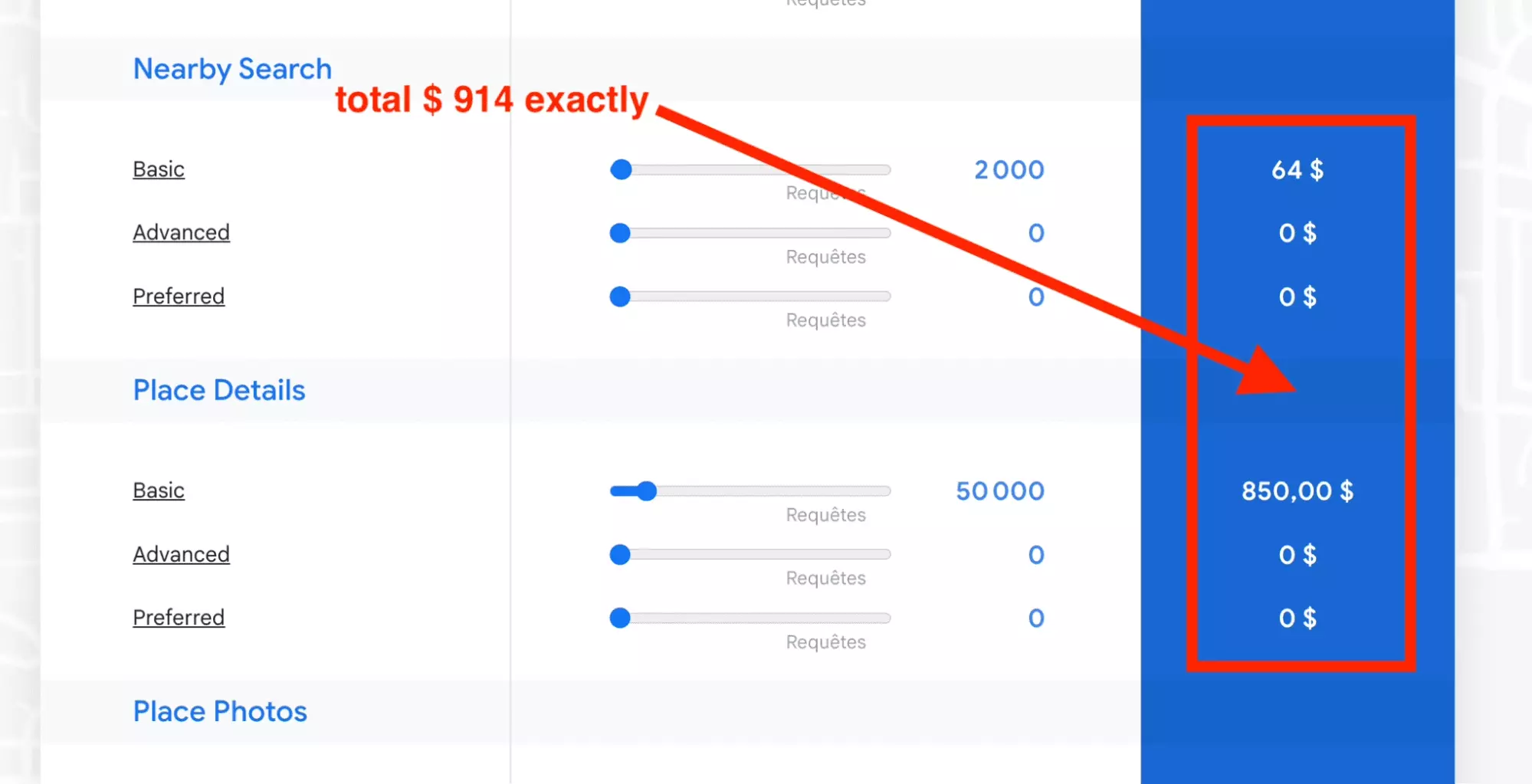
Even when taking into account the free $200 monthly offer, it will cost you €647 per month. Or €13 per 1000 results. \
In other words, the official Google API is 12x more expensive than our Google Maps data scraper.
🤯
With restrictive hypotheses. And missing core attributes.
Unless you are a seasoned developer with cross-API needs, do not use the official Google Maps API.
Is it legal to scrape Google Maps data?
OK Google API is unusable. Is it however legal to collect data through non official scraping tools?
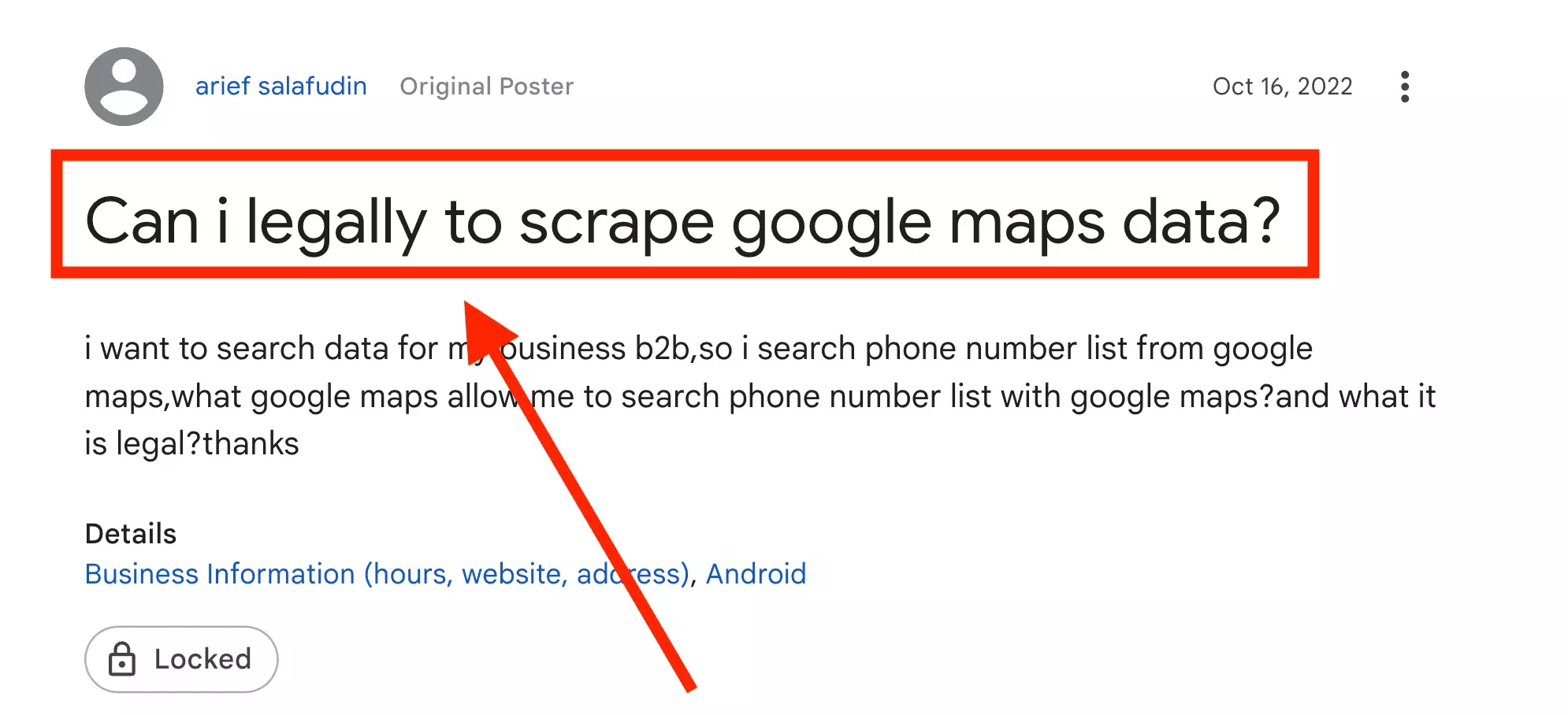
To answer briefly:
- It is against the Google Terms Of Service (TOS)
- But it is absolutely legal
- You risk nothing
Let’s deep dive in.
It is against the Google Terms Of Service (TOS)
If you scroll slightly down, you will notice that Google simply does not allow bulk data scraping.
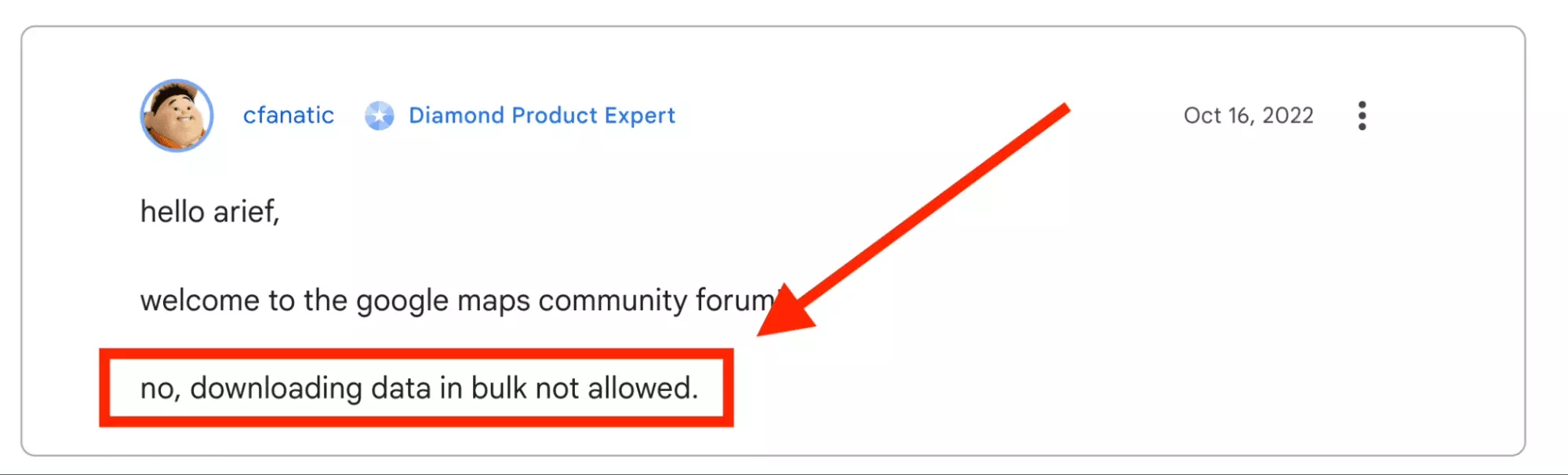
What does Google exactly say about it?
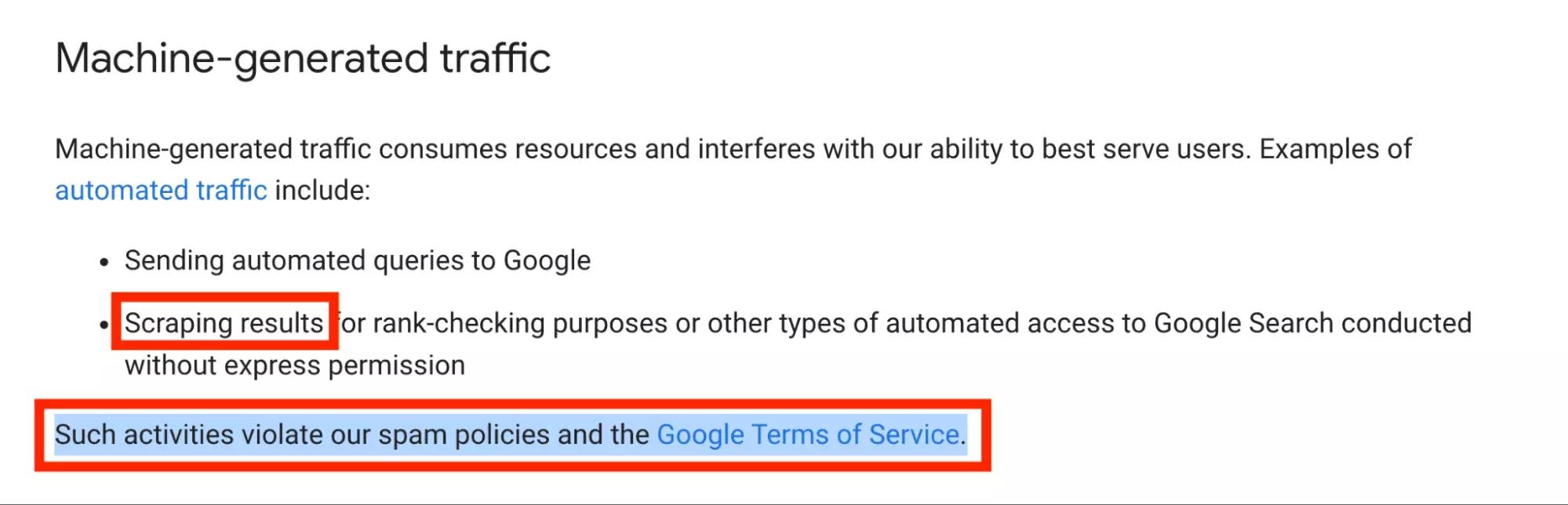
Though, if you type google maps scraping on Google, you will be asked to test dozens of competing tools.
More surprising, Google authorizes the promotion of scraping services on Google Ads.
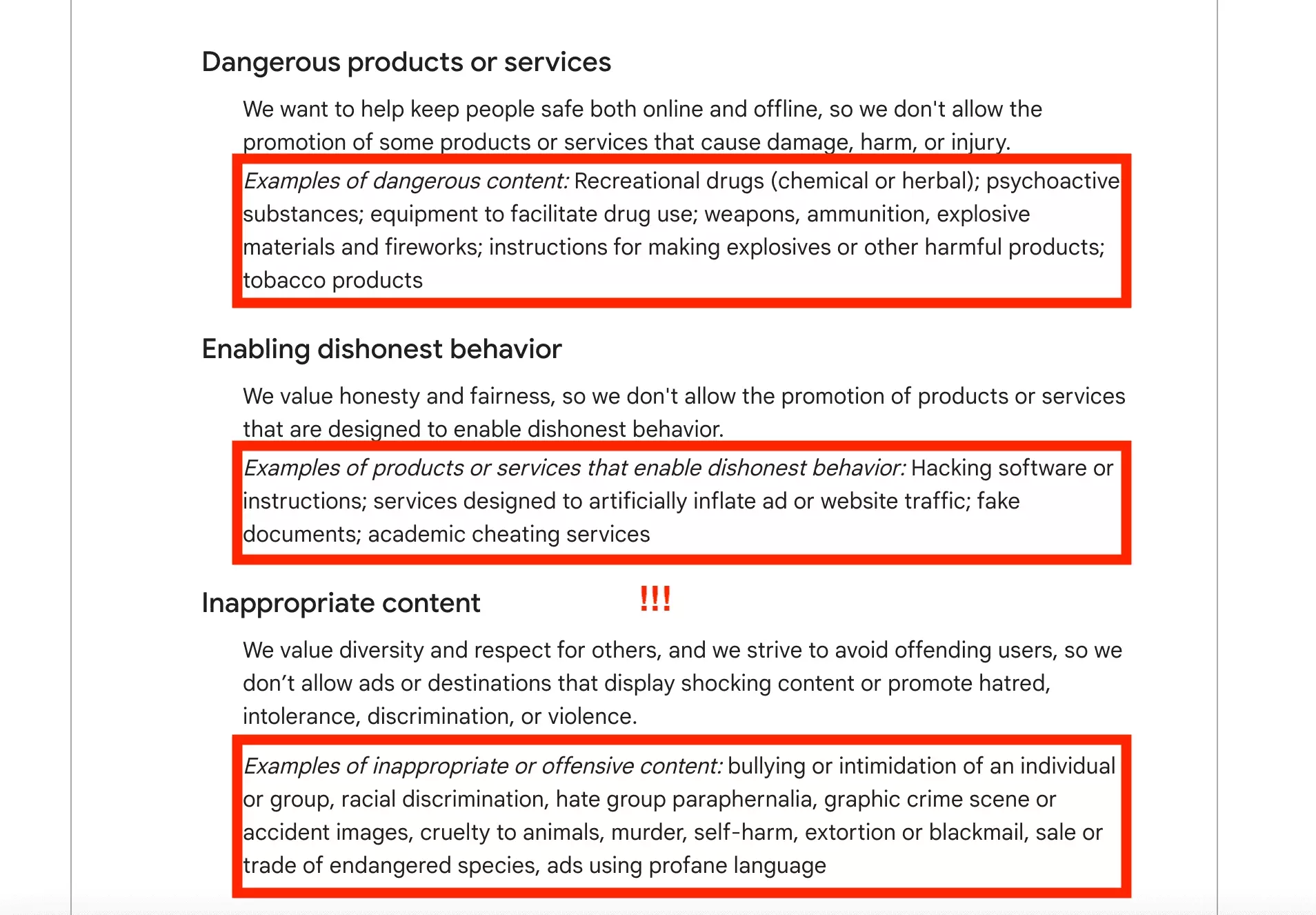
Our own Google Ads account makes the case for us:
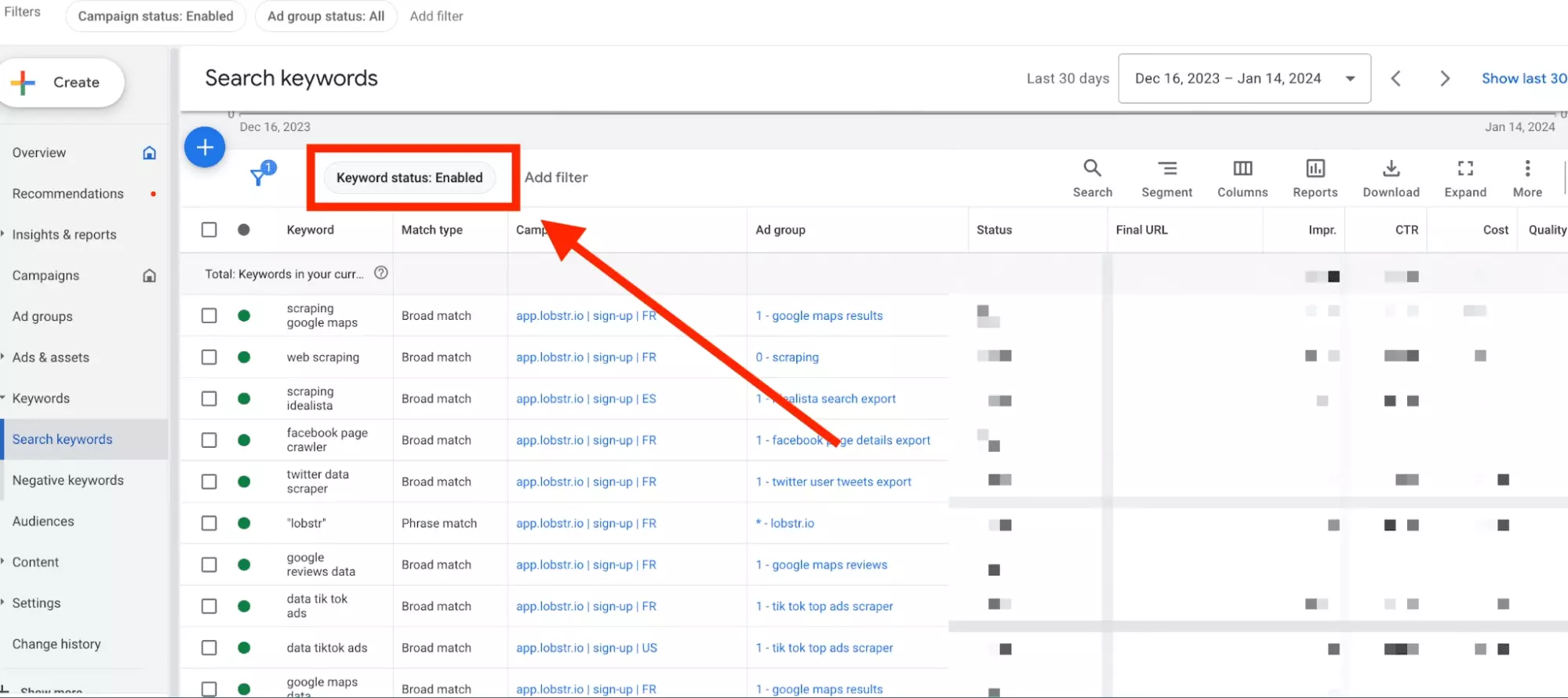
How to explain that Google does allow advertising of a product against its TOS?
But it is absolutely legal
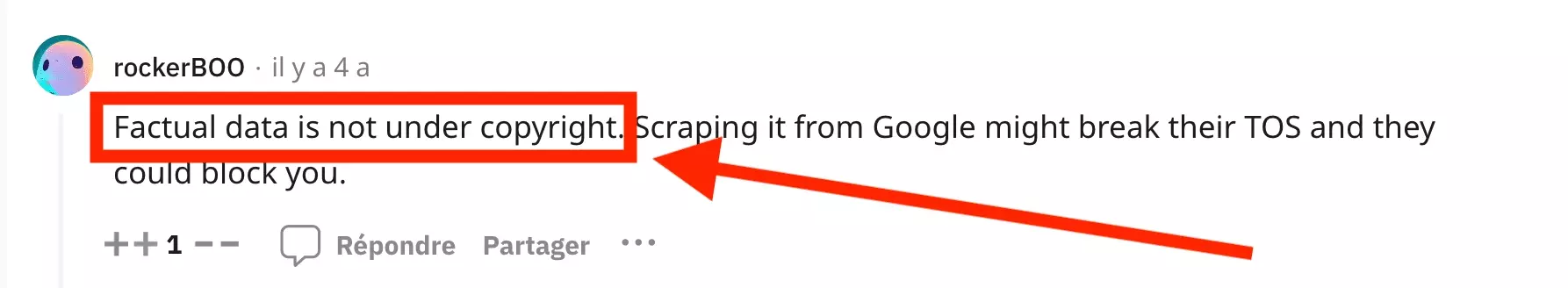
What does it mean?
To keep it simple, it means data is publicly accessible online. This data does not belong to Google. Consequently, you can scrape it and share it as you wish.
Scraping data that is publicly accessible on the internet is not a violation of the Computer Fraud and Abuse Act, or CFAA, which governs what constitutes computer hacking under U.S. law.

You did understand it: data scraping on Google Maps is totally legal.
You risk nothing
To sum-up, scraping data is against Google TOS, but absolutely legal according to US laws. What does it imply if you try to scrape data yourself?
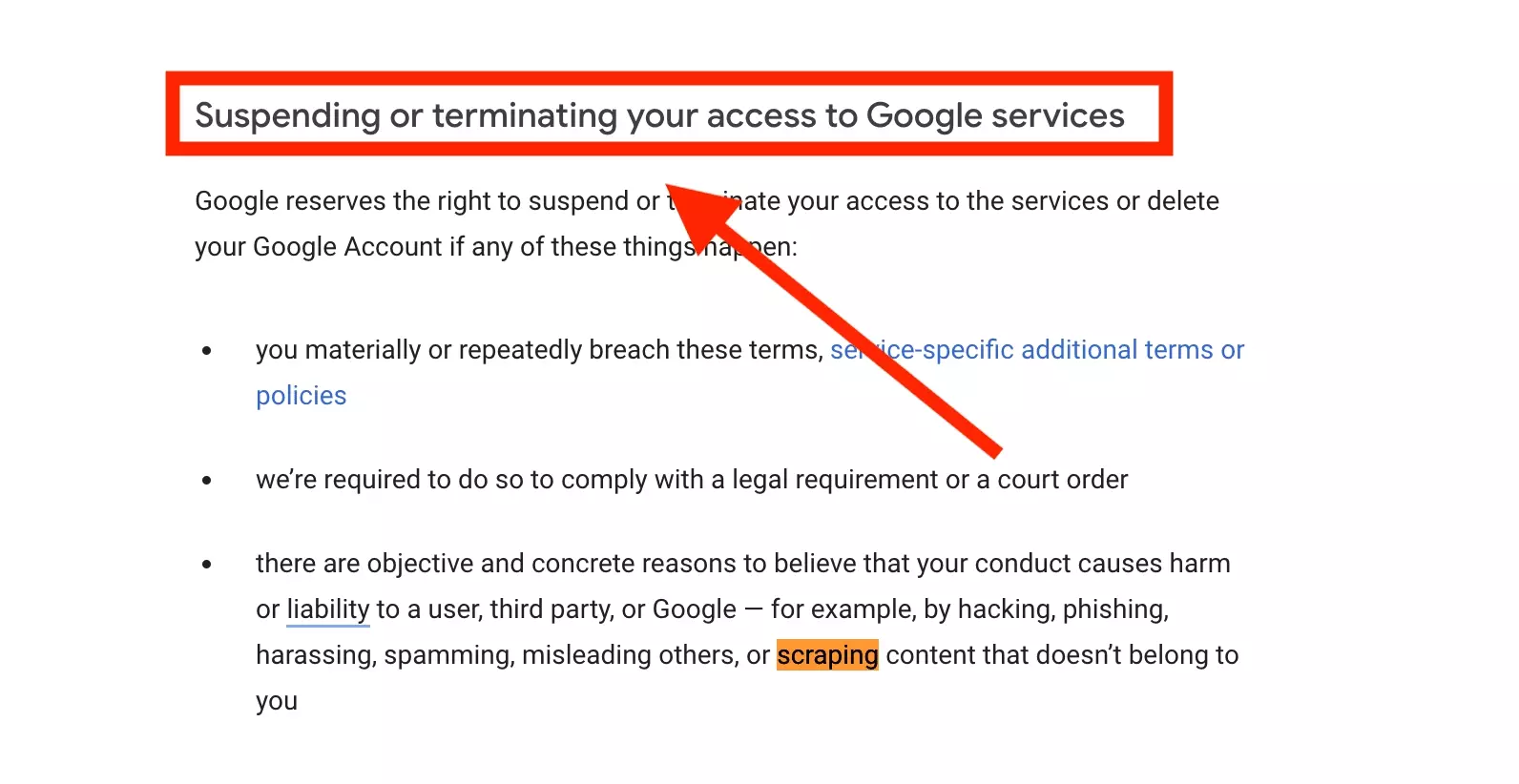
Thus, if you use a third-party service, you risk absolutely nothing.
And from our side, how do we prevent being banned?
Well, it is simple: we do not collect data being connected to any account. If there is no Google Account, there is no Google account suspension.
That’s it.
🦭
Why extract data from Google Maps?
We did identify 3 main use cases:
- Lead generation
- Competitors analysis
- Subsegment App creation
Let’s check it out.
Lead generation
Main reason to scrape Google Maps is lead generation.
You can then:
- Contact the business owners
- Present your offer
- Sell them the product
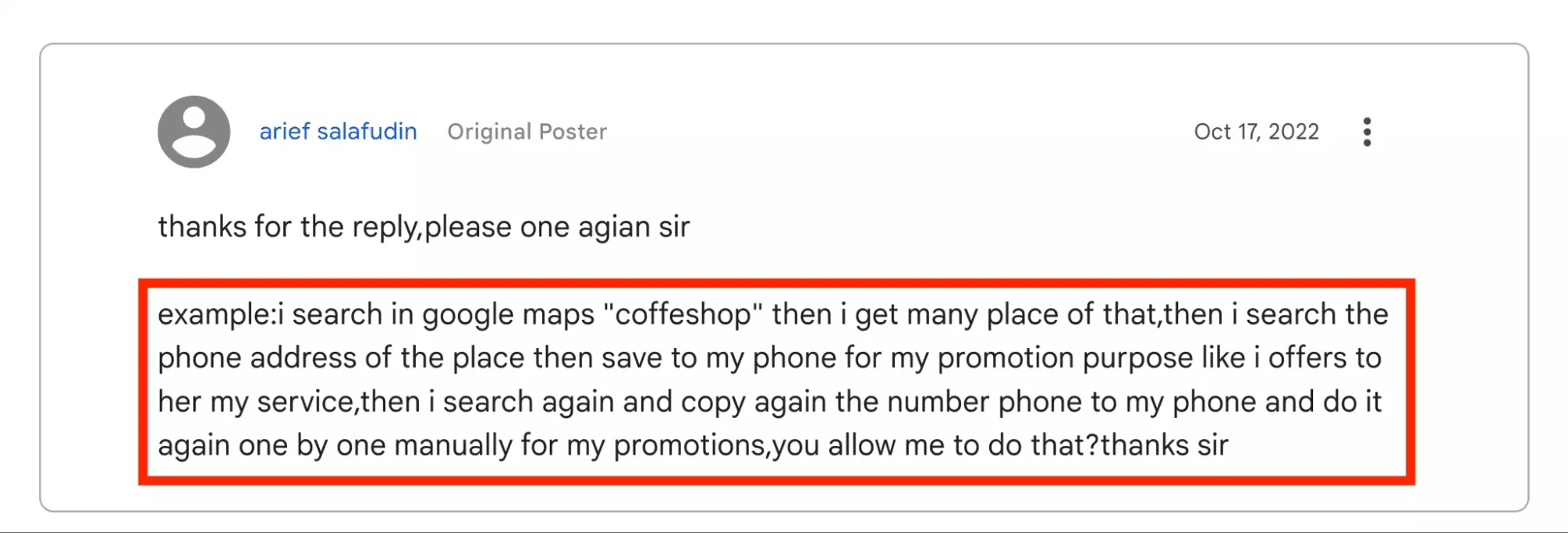
☕
Competitors analysis
Second reason to scrape Google Maps is to gather competitors' information.
Indeed, you will find data points informing you on:
- Market competition intensity
- Competitors performance
- Competitors positioning
Let’s say you own a nightclub in Austin, Texas. After all, why not?
First, you can identify fast market competition intensity.
The number of competitors and the geographical coordinates will tell you if you can settle in.
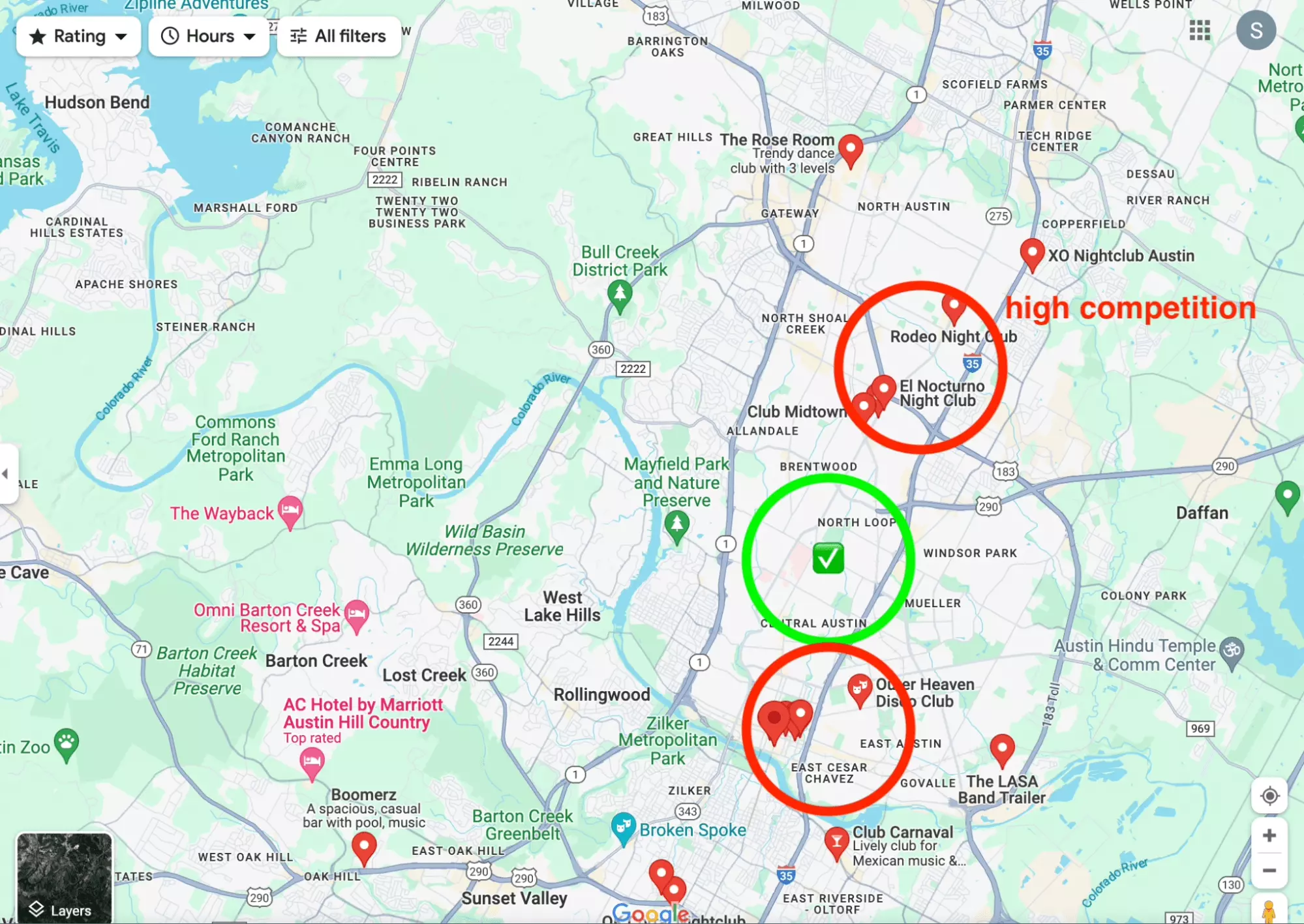
Second, you will be able to check competitors' performance.
With reviews count and business reviews score, determine which competitors are good. And which ones are about to be expelled off the market.
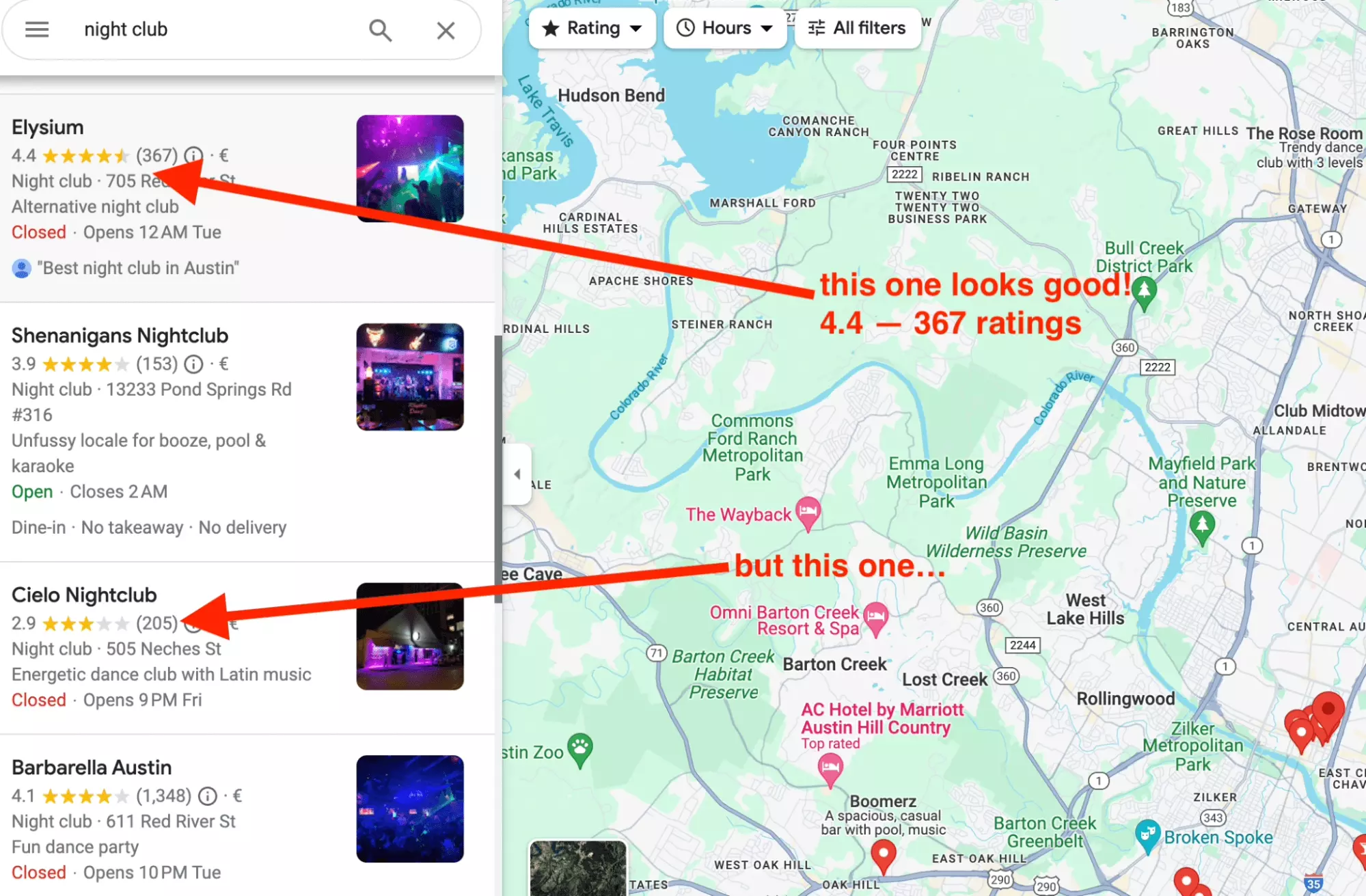
Endly, you can check your competitors' positioning in the market.
Do they have beers? Or a large cocktail offer?
We provide insightful information by gathering:
- Business description
- Points Of Interest (POI)
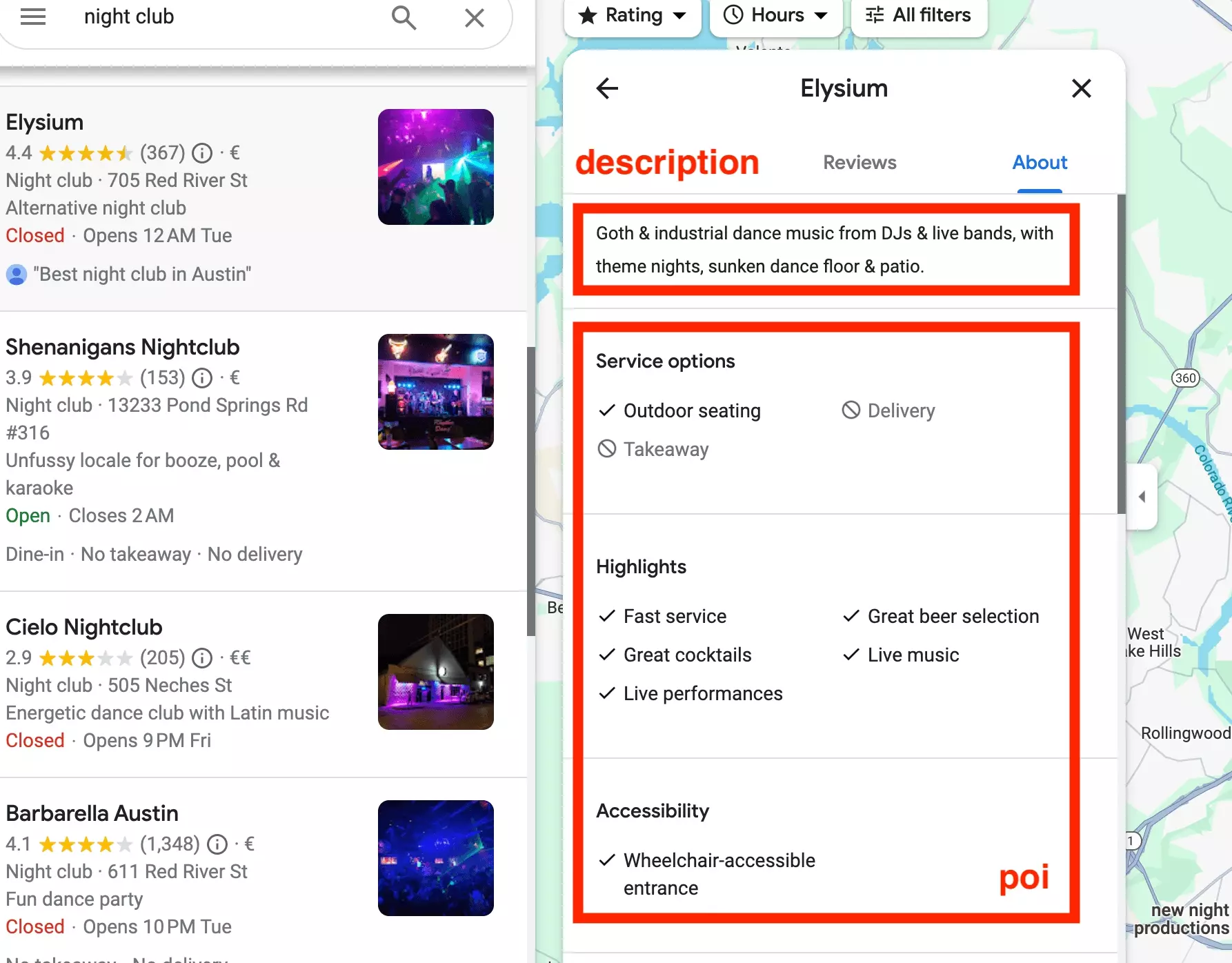
Have you identified a market need not fulfilled by the current offer? Build a solid business based on data-driven decisions.
Subsegment app
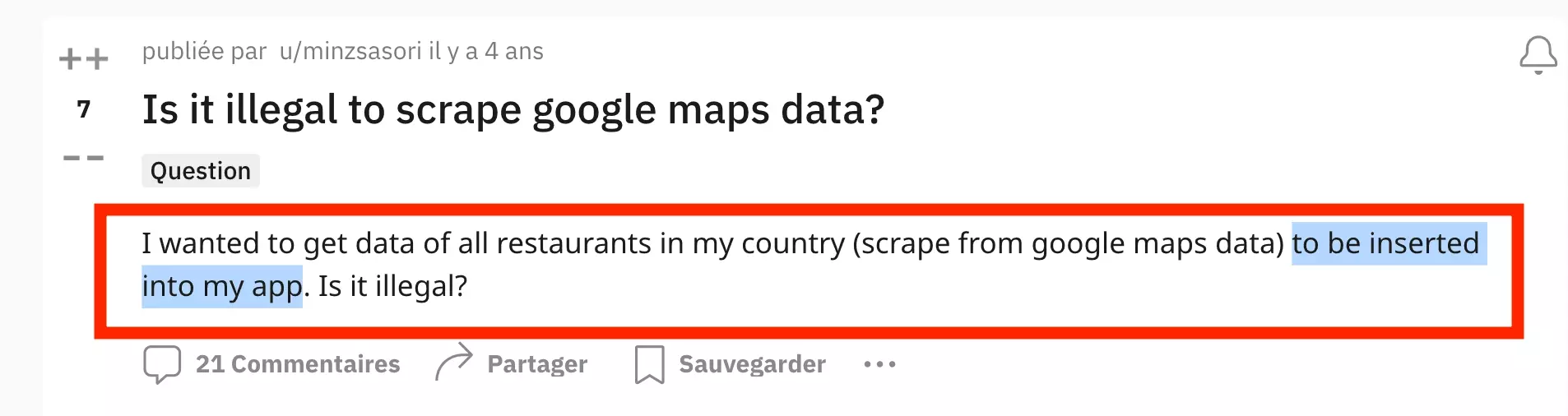
But what does it mean exactly?
With a Google Maps data scraper, you can export all Google places of a subcategory. And build a Google Maps subsegment competing app.
It is ranking first position on the keyword book a magician on Google in the US.

And it is said to generate $30K/year, with no or low maintenance.
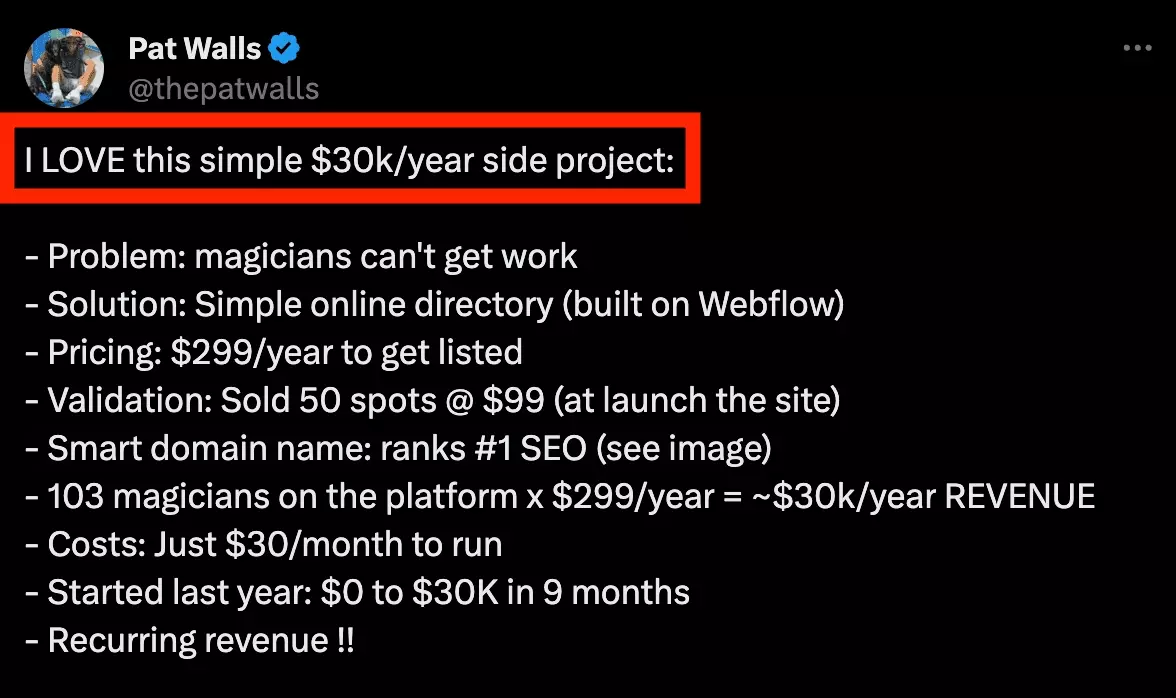
With a solid Google Maps data scraping, you can extract all business listings to a CSV file. And build similar websites in competitive niches in seconds:
- Clowns
- Comedians
- Caricature artists
- Fire performers
- Dancers
Step-by-step tutorial
In this section, let’s see how launch Lobstr Google Maps Search Export scraper. The most competitive scraper available today on the market.
In 4 easy steps:
- Go to Google Maps Scraper
- Indicate the URL you want to scrape
- Click Start ▶️
- Download the results
Let’s deep dive in.
Go to Google Maps Scraper
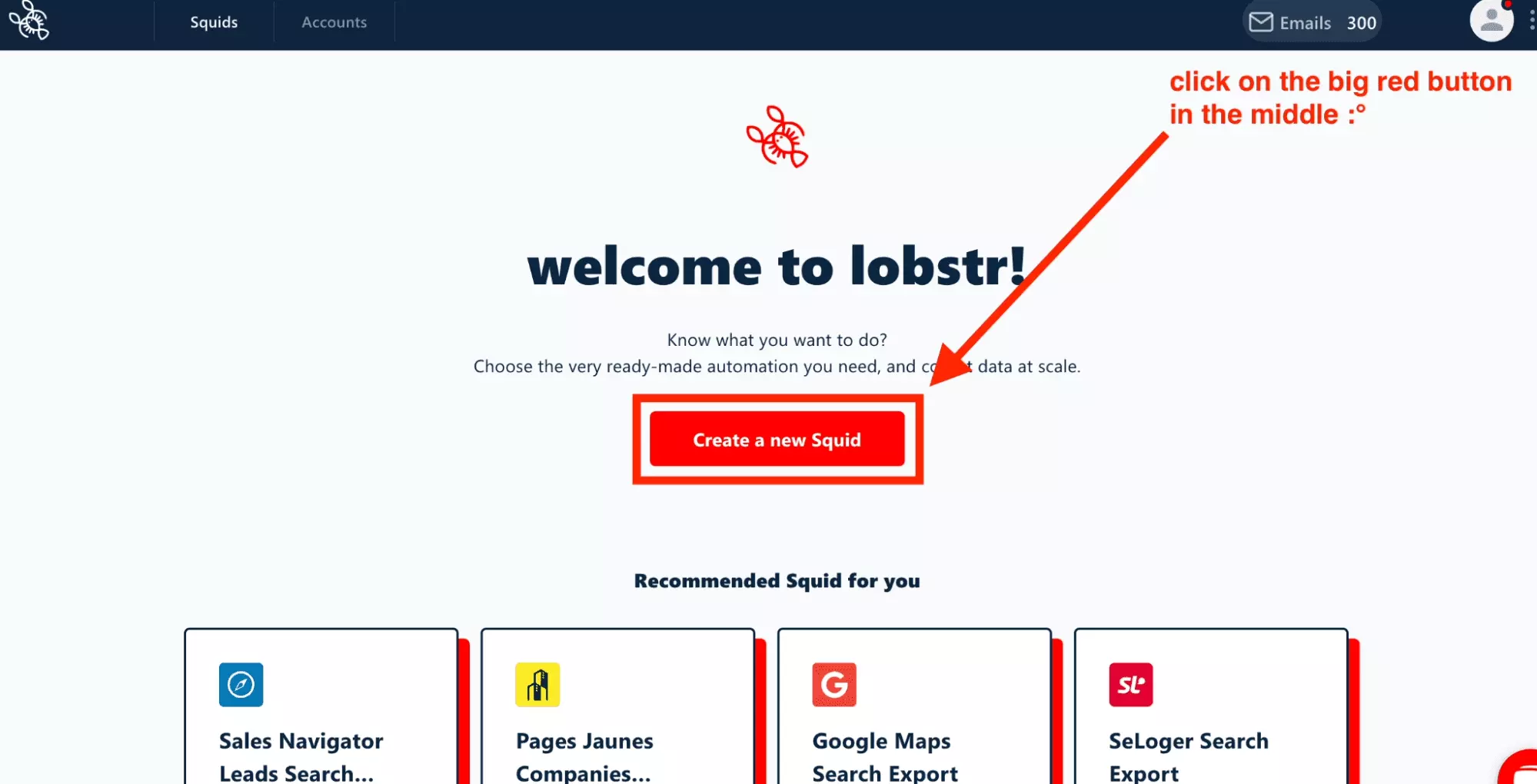
Once the window opens, type google in the search input field.
Several Google related scrapers do appear. Choose Google Maps Search Export: the chosen one.
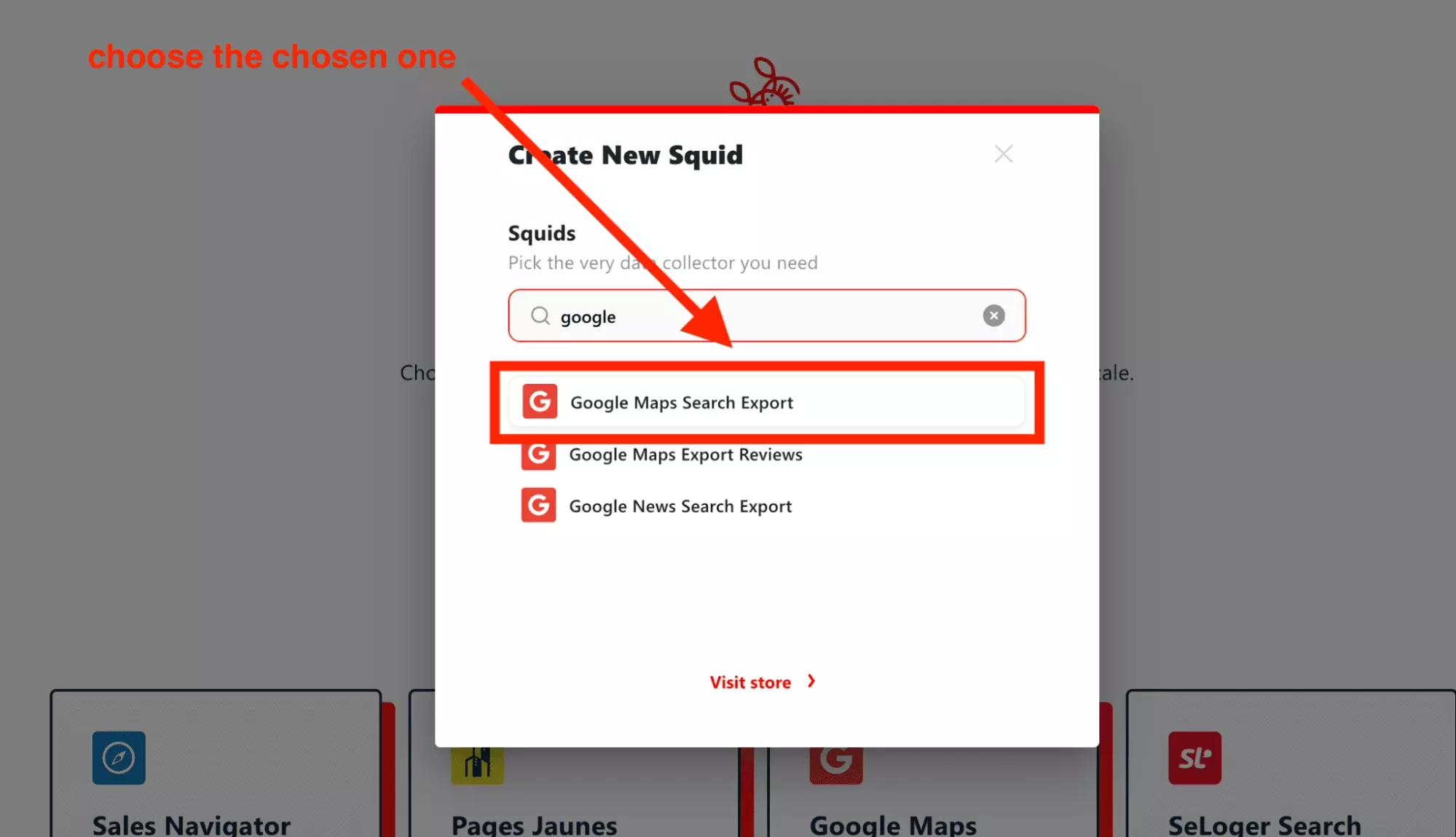
Once you click on the button, it will create a Squid. Time to tell our scraper which list of businesses we want to scrape.
Indicate the URL you want to scrape
First, go on Google Maps, type the keyword you want to collect places from and press enter: here nightclub.
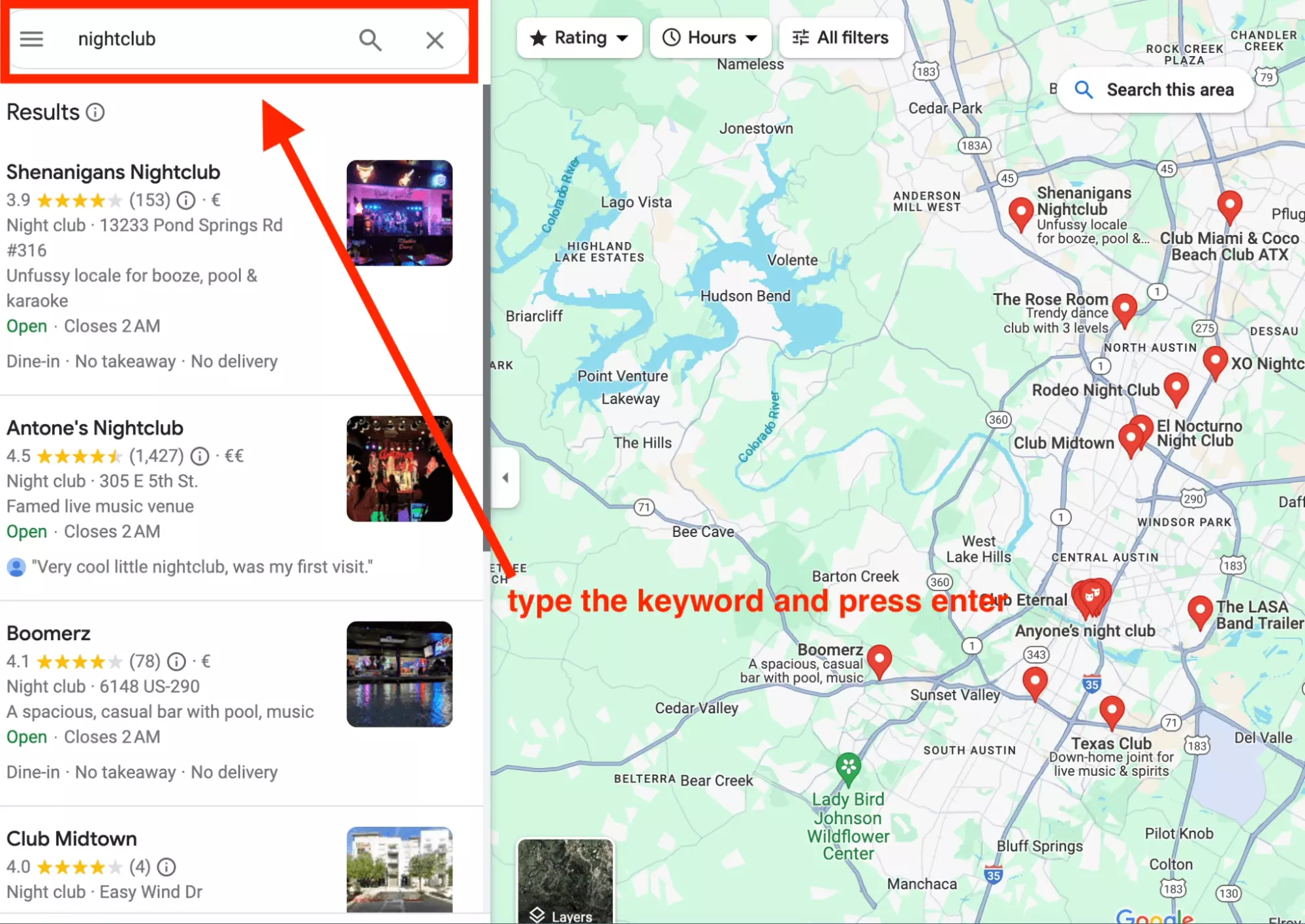
Then, copy the URL generated by your browser.
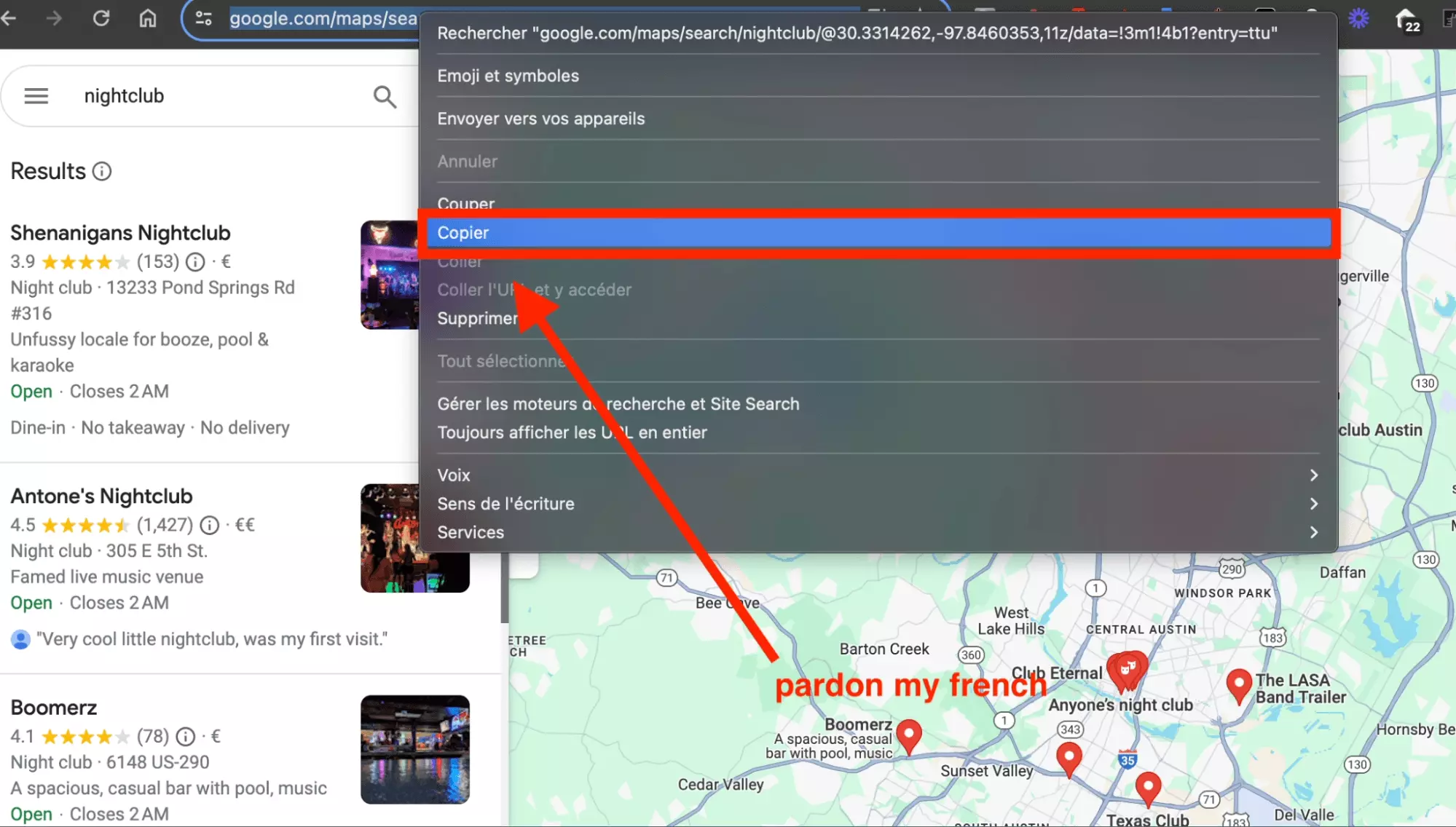
Get back to Lobstr.
Paste the URL in the input field (1), and click on Add (2) to add the origin URL you want to scrape listings from.
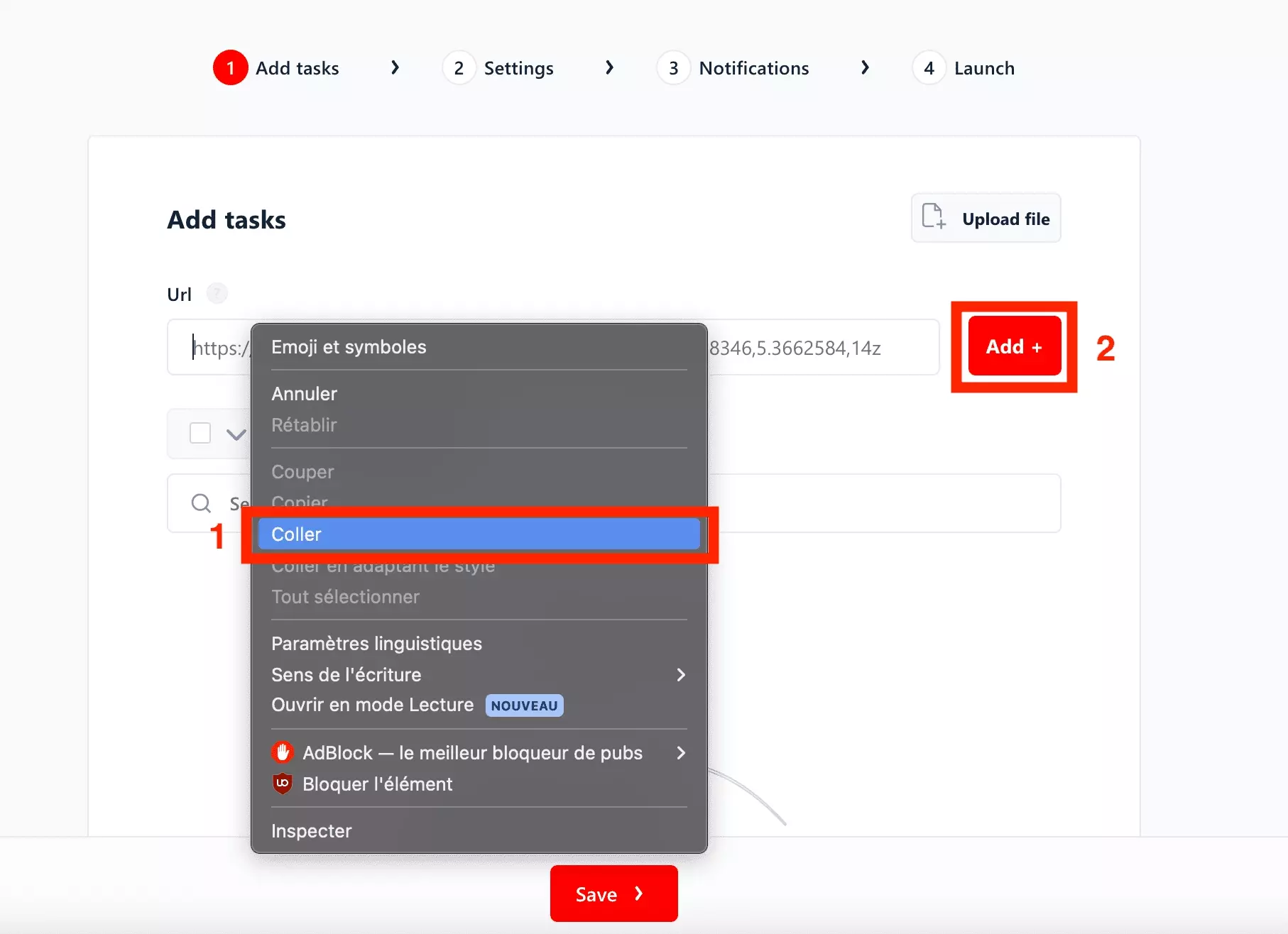
You should receive a success green notification! Click on Save & Exit to go to the next step.
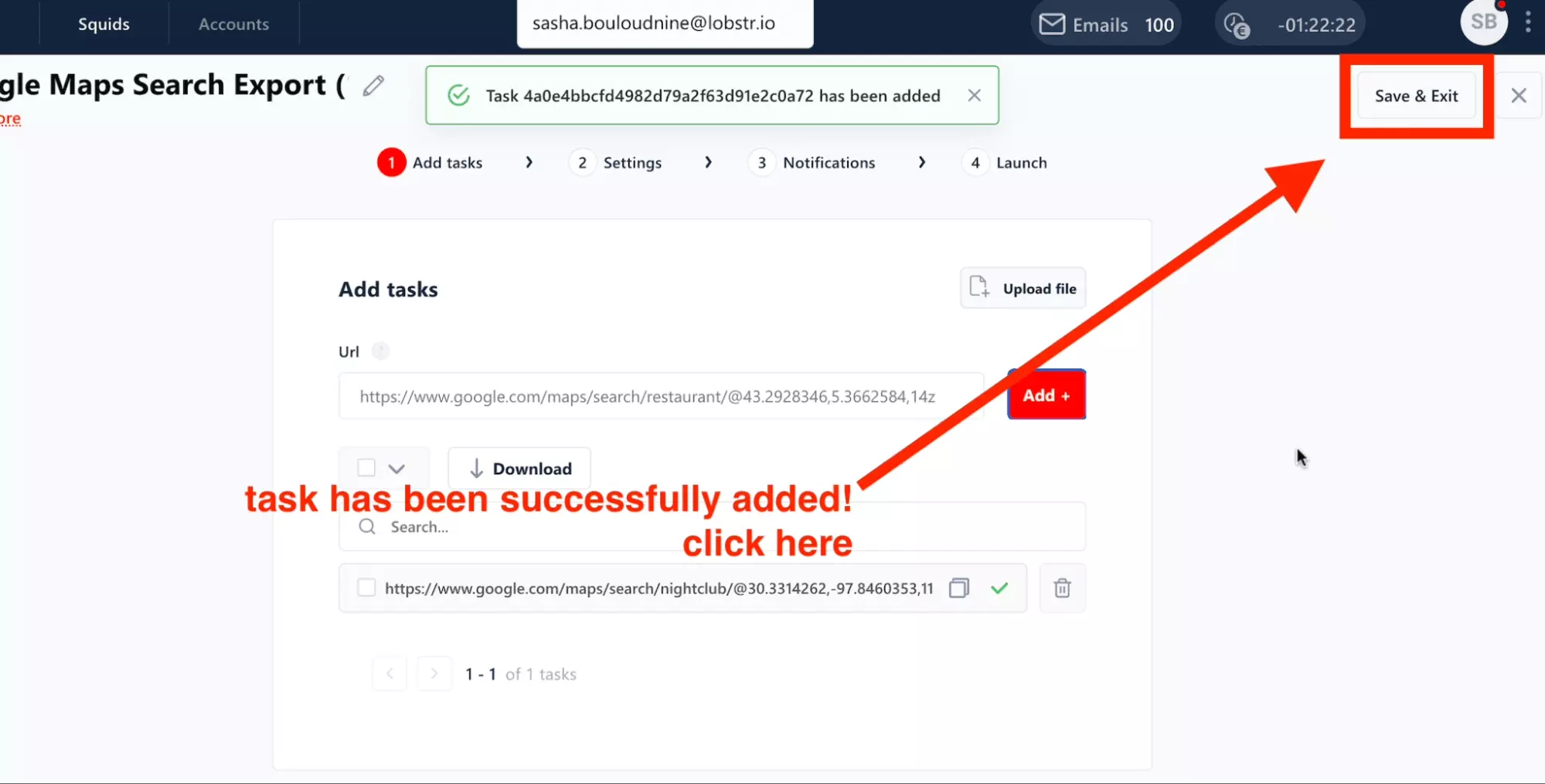
Looking to target multiple cities or zip codes at once? No need to copy Google Maps links one by one.
With the area-wise targeting feature, you can add all zip codes to your tasks in just a few clicks:
- Toggle the Use params button
- Pick an activity or category from the dropdown menu
- Select your targeted country
- Specify states or provinces (admin 1 & admin 2)
- Choose the cities and zip codes you want to target
- Click Add task to complete your selection
Click Start ▶️
You may reach at that point the launch area.
Simply click on the big green Launch button.

The scraper is launched!
In the Live area just below, you will see the web pages being scraped. And, cherry on the cake, the emails being scraped on the business website. In real time.
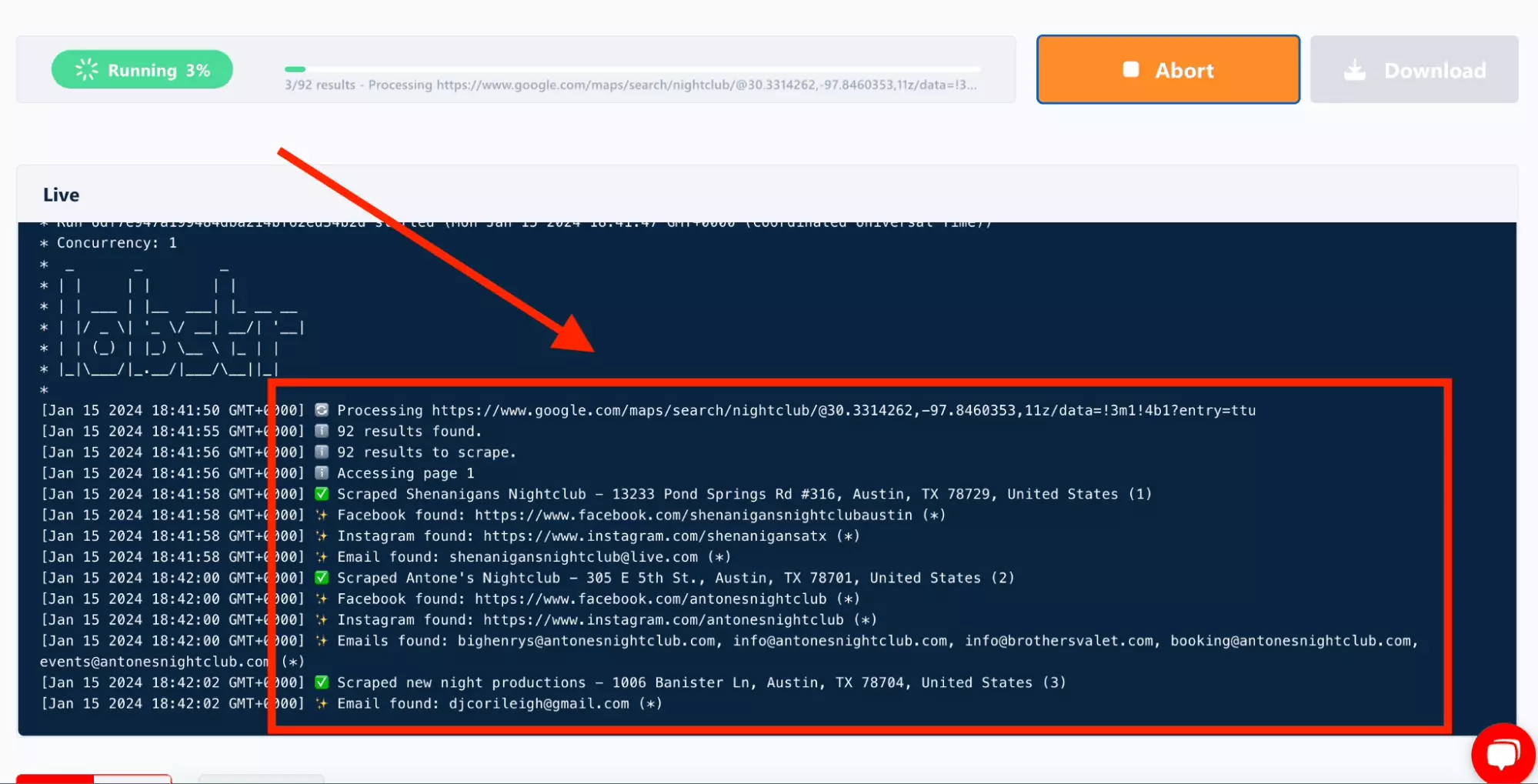
Download the results
After 3 minutes and 28 seconds, the scraper did collect 92 unique Austin nightclubs. Crazy good!
Simply click on the Download button to export the data.
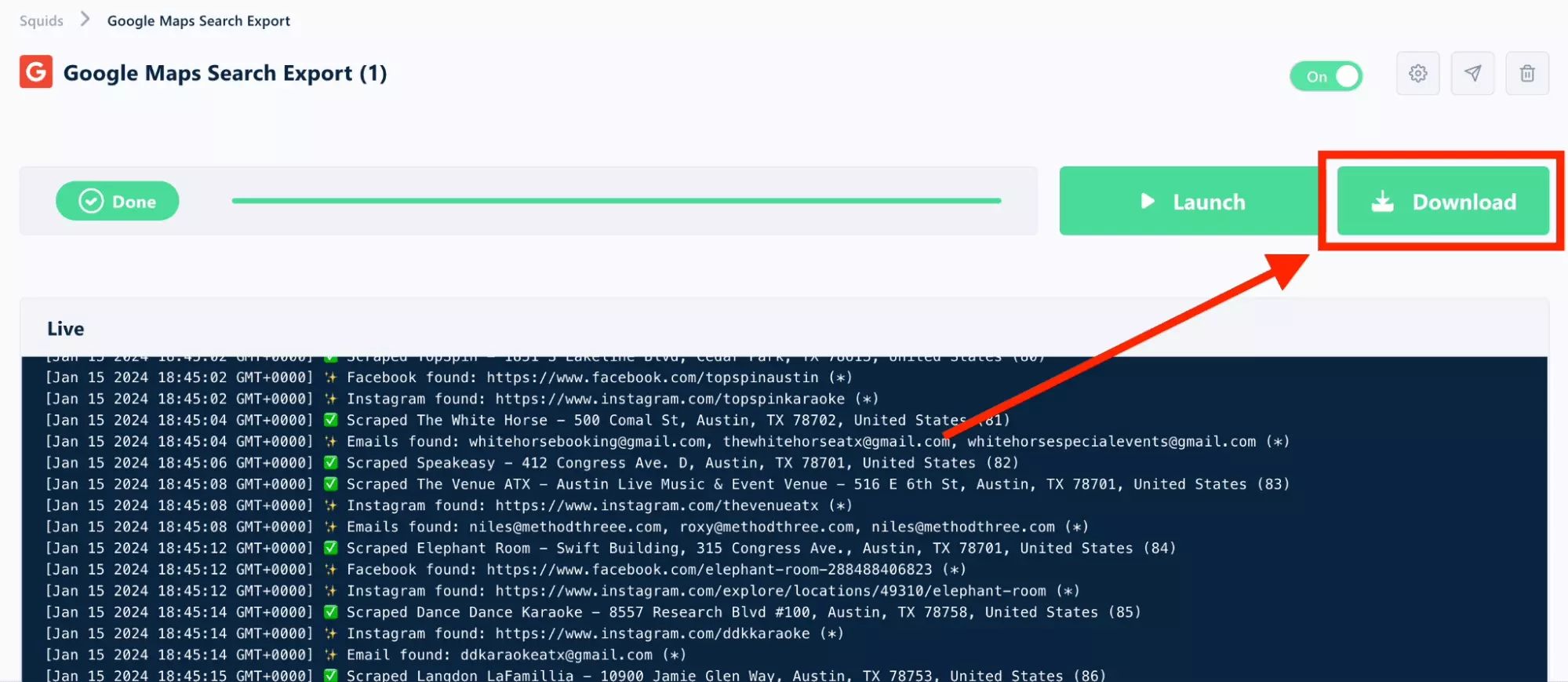
You will get a proper, exhaustive and structured dataset in CSV format. With all the data. Phone and emails of each business listing included.
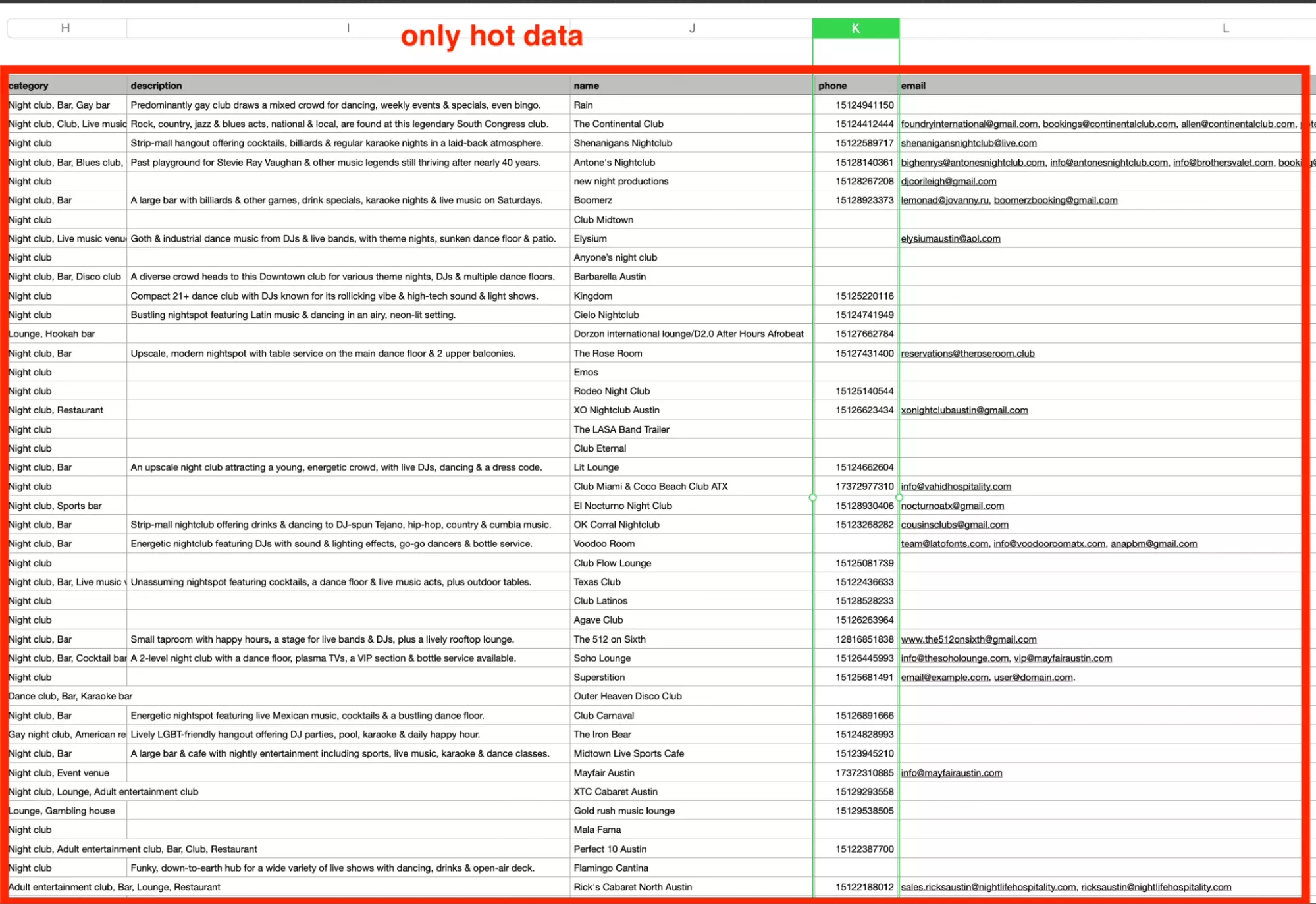
Congrats!
🪩
And it did cost you literally $0. You did collect all these places for free. Let’s precise it further.
How much does it cost?
Pricing is clear, competitive and simple.
- €0 per month with 3000 leads per day
- €50 per month with 30000 leads per day
- €250 per month with 300000 leads per day
You did read properly: you can scrape up to 3000 leads per day, business emails included, for free.
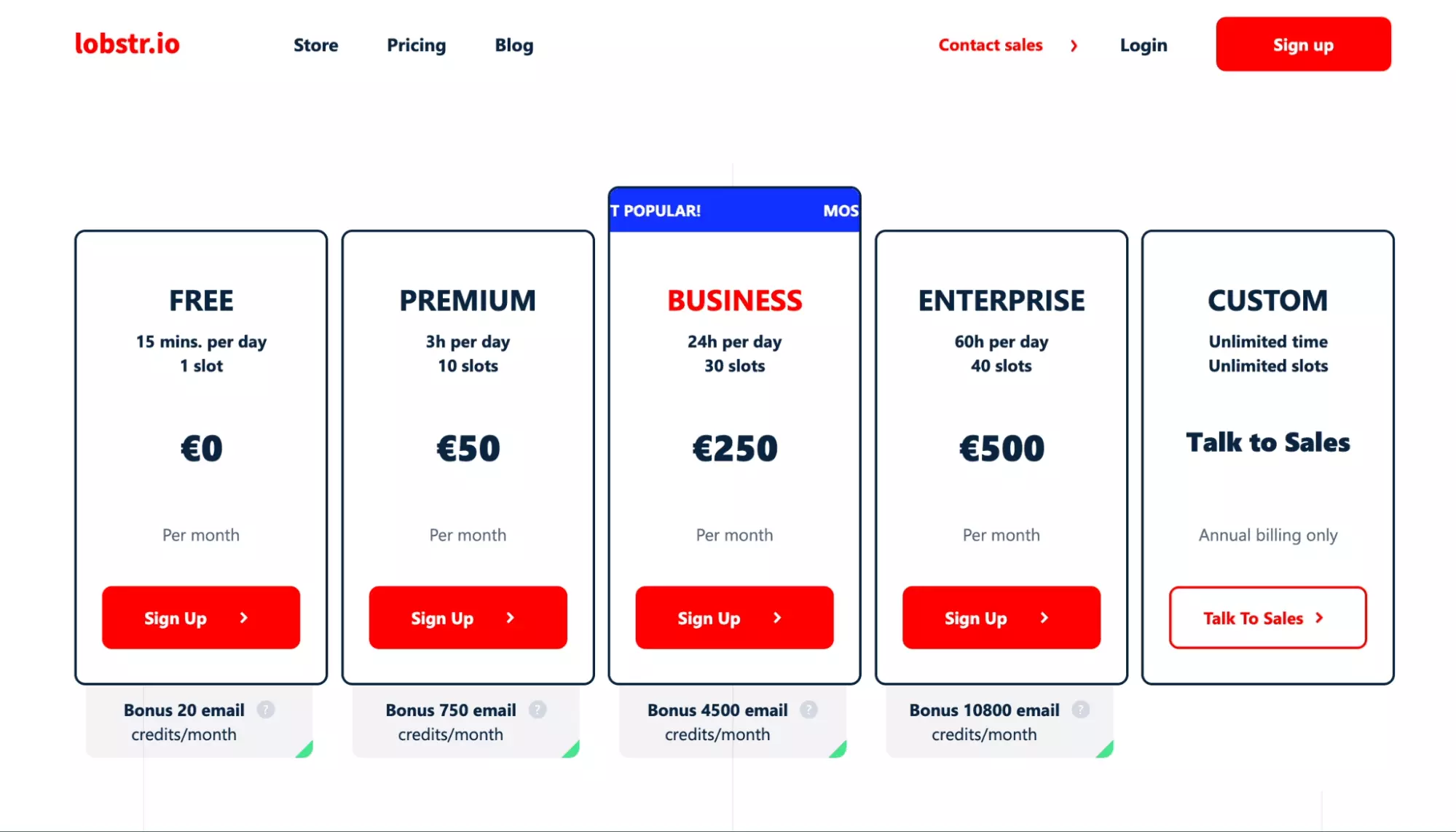
The most competitive price out there.
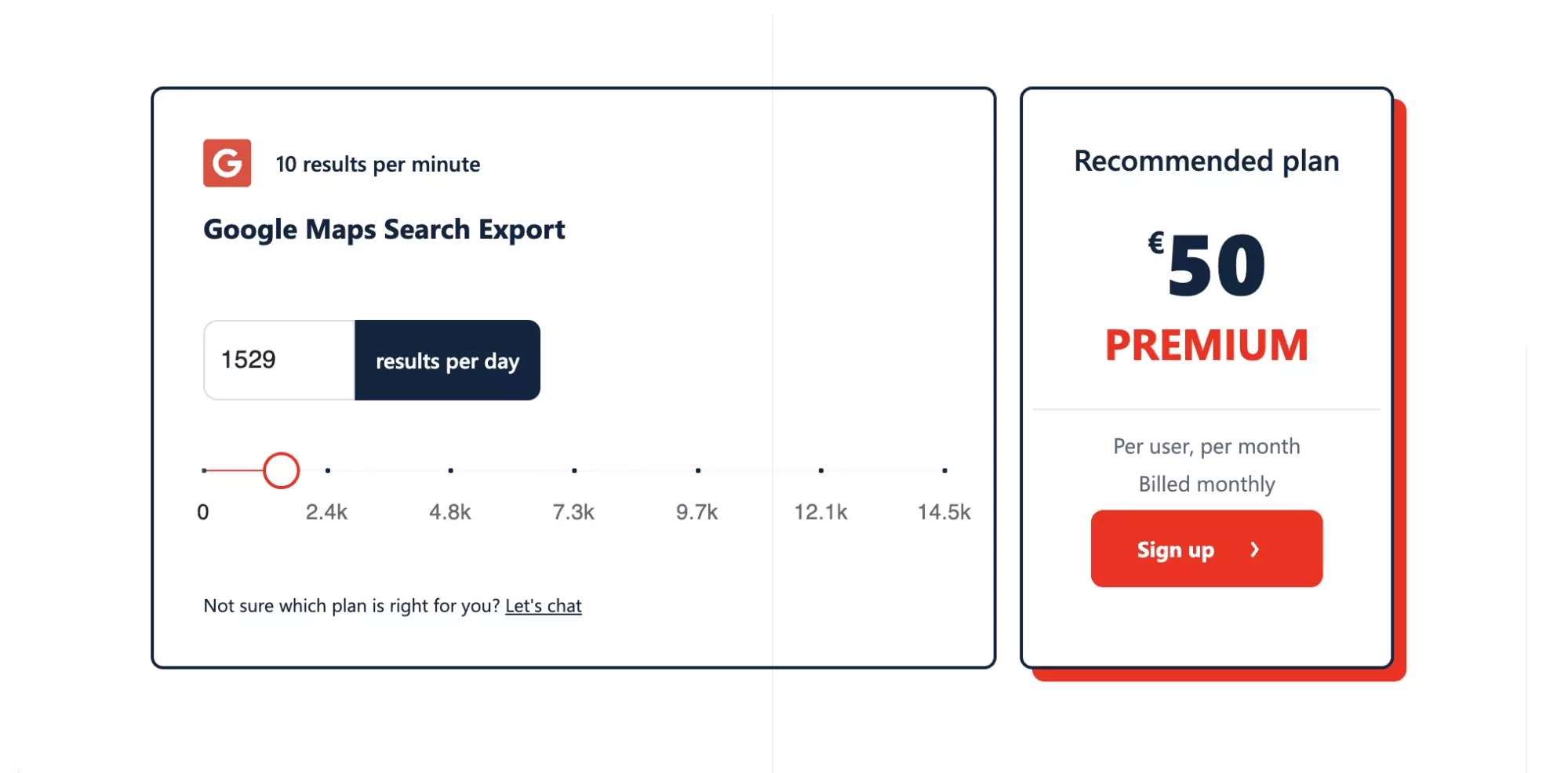
Google Maps limits display per URL. How to go further?
Google Maps displays max 200 results per Search URL.
It is possibly for two reasons:
- Ease User Experience (UX)
- LImit data gathering
For instance, if you search nightclub around the Austin region, you will find max 90-100 clubs. How to get all nightclubs in the USA?
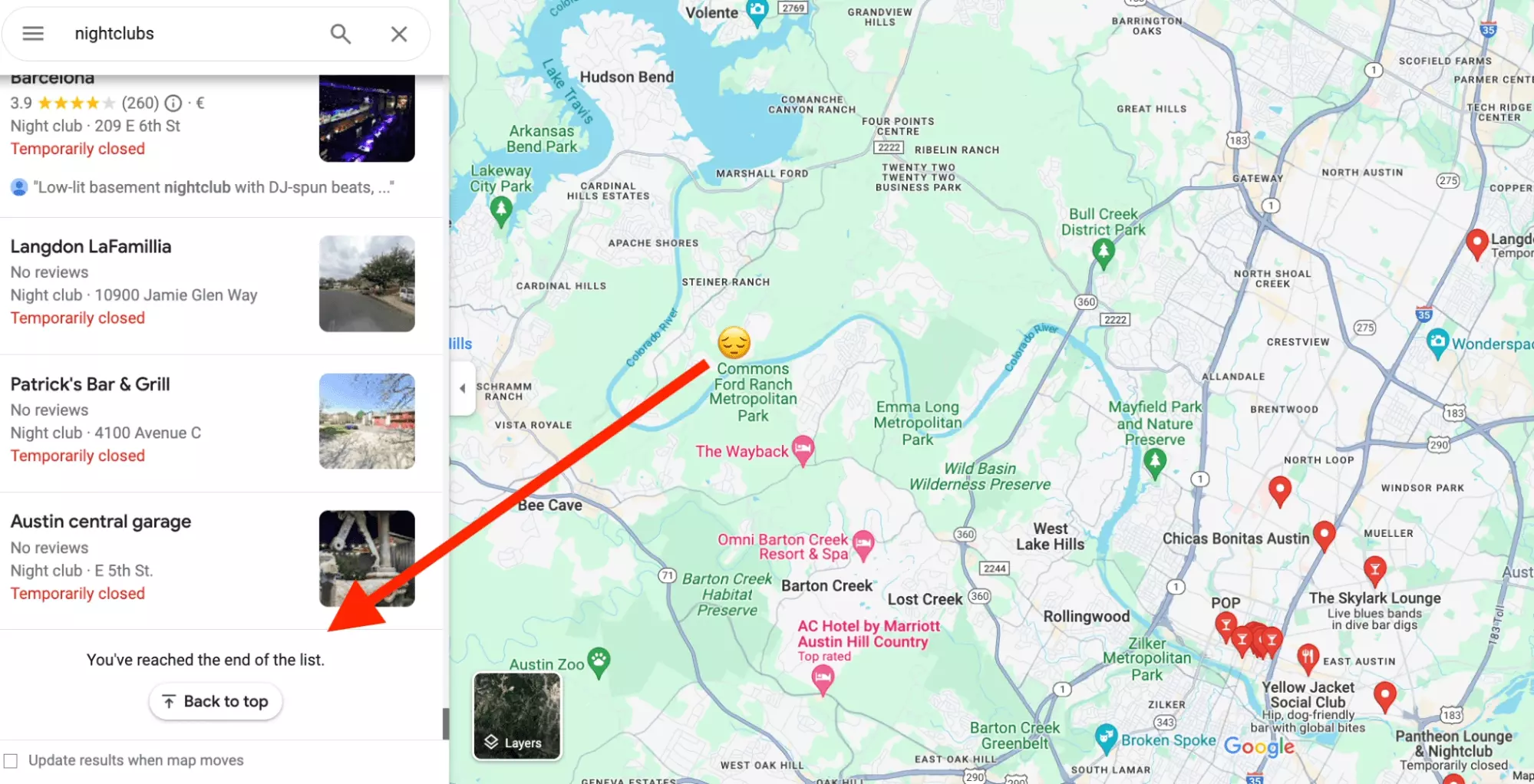
How do you collect all the nightclubs of a whole country?
Basically, you need to create as many search URLs as you get locations. And you can do it in two ways:
- Use our Lobstr 1-click tool
- Use lat/lng and spreadsheet
Let’s deep dive in.
Use our Lobstr 1-click tool
Once on the page:
- Add your keyword e.g. nightclub
- Pick your country e.g. USA
- Click on Generate
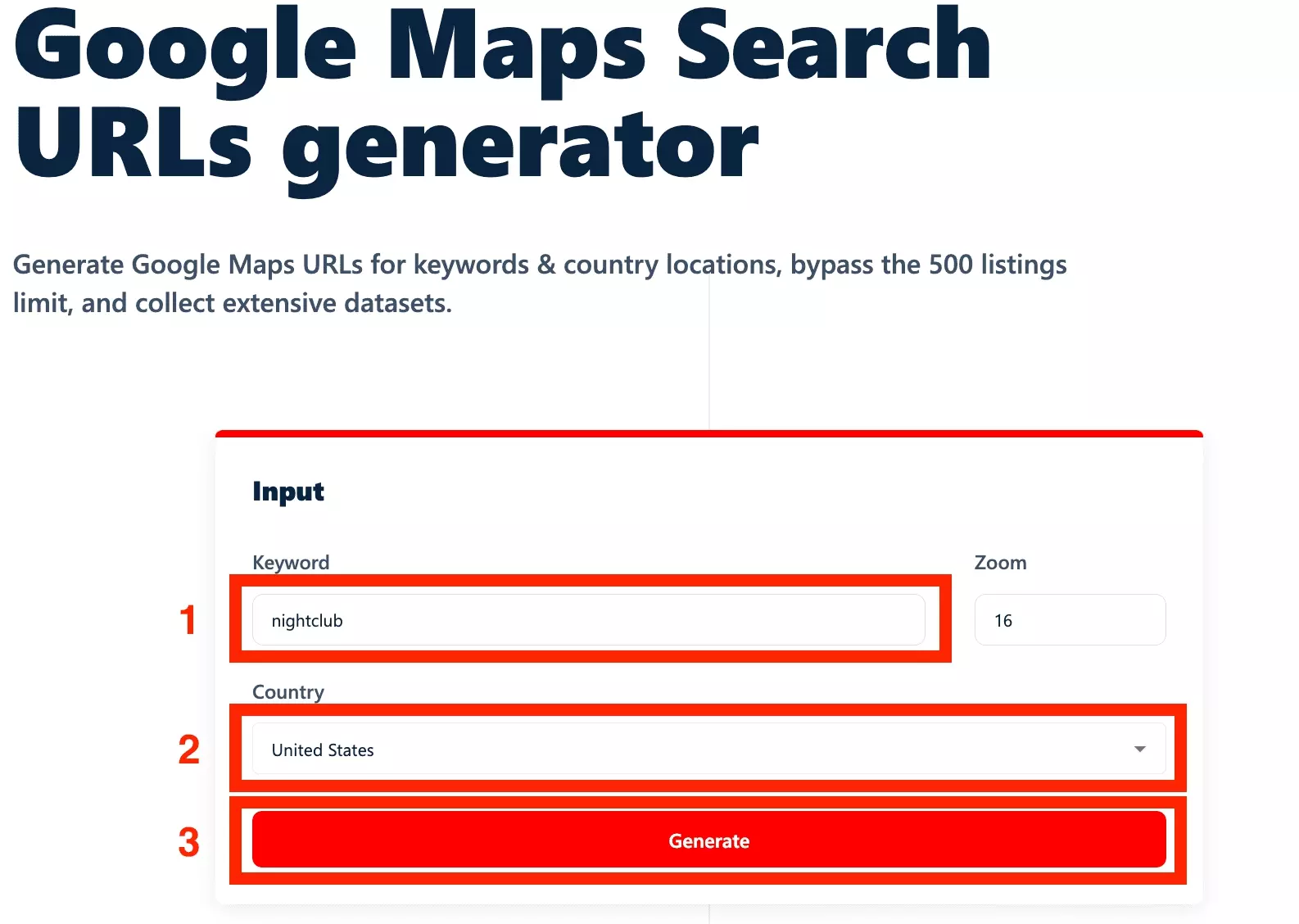
Internally, we have gathered the 500 largest cities of each country. It will generate a list of 500 search URLs, 1 per city. Simply download it, and upload the list in the scraper.
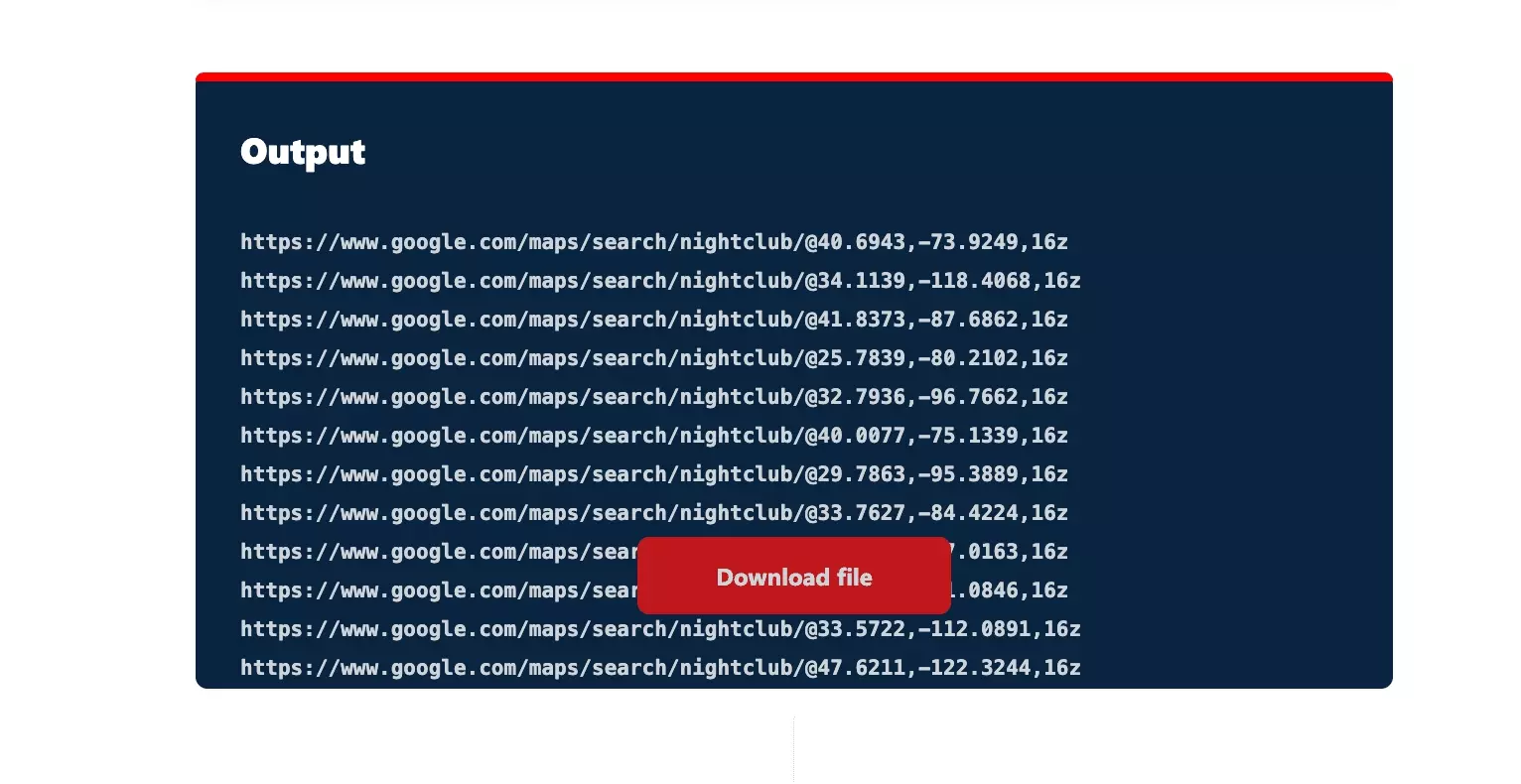
But what if you need to target a specific location? For instance, all nightclubs in Arkansas?
Use lat/lng and spreadsheet
We will do manually what our tool does in 1 click. Be careful, it allows you to target a specific region, but it is (way!) longer. We will do in 2 steps:
- Gather all lat/lng of the region
- Generate all URLs with a Google Spreadsheet
Be ready.
Gather all lat/lng of the region
First, let’s gather all coordinates of Texas.
If you check on the card, you will see they provide thousands of geolocation, only for the Texas region. Awesome!
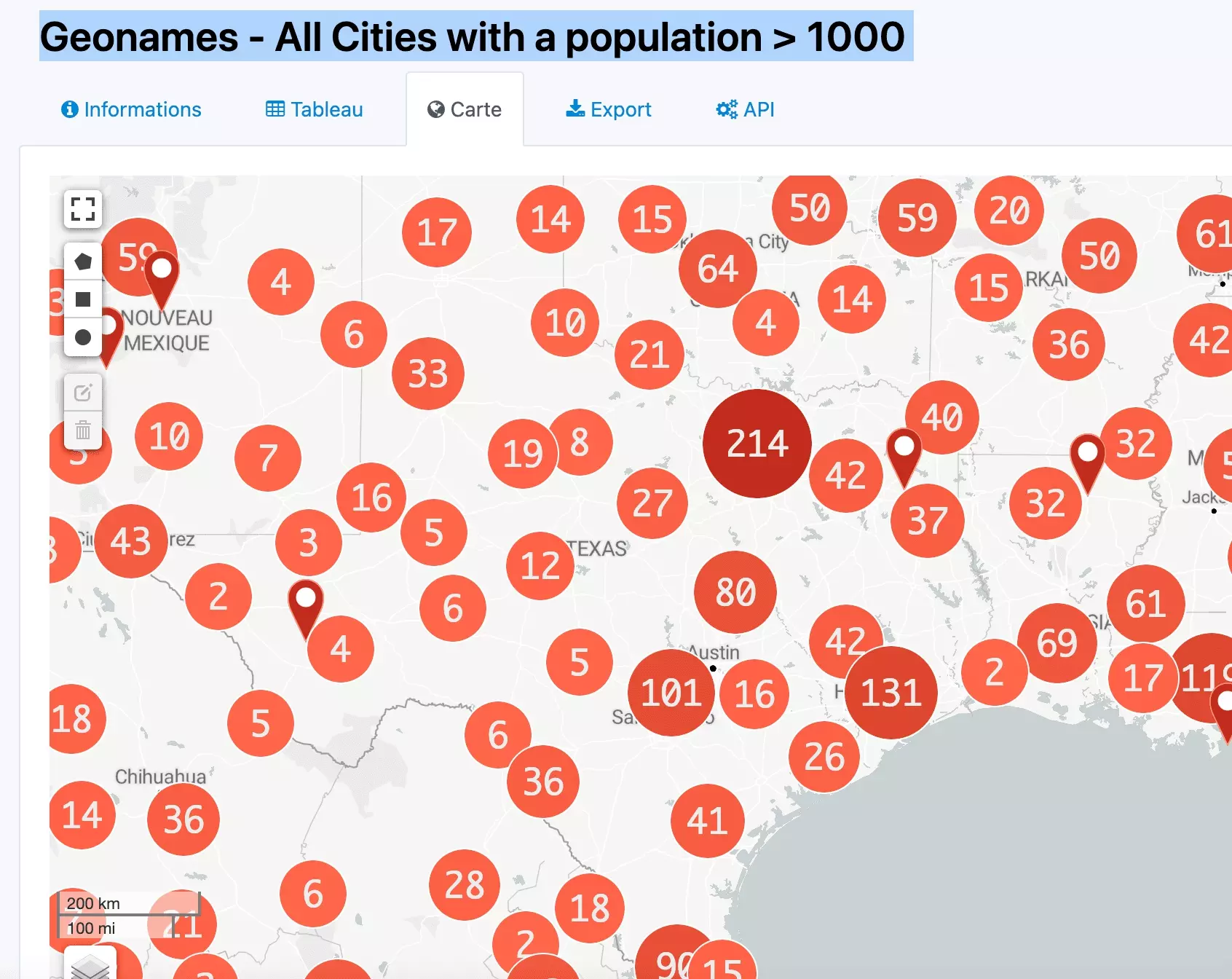
To restrict to Arkansas, we will limit research to two parameters:
- Country name EN: United States (US)
- Text Search: AR i.e. Arkansas
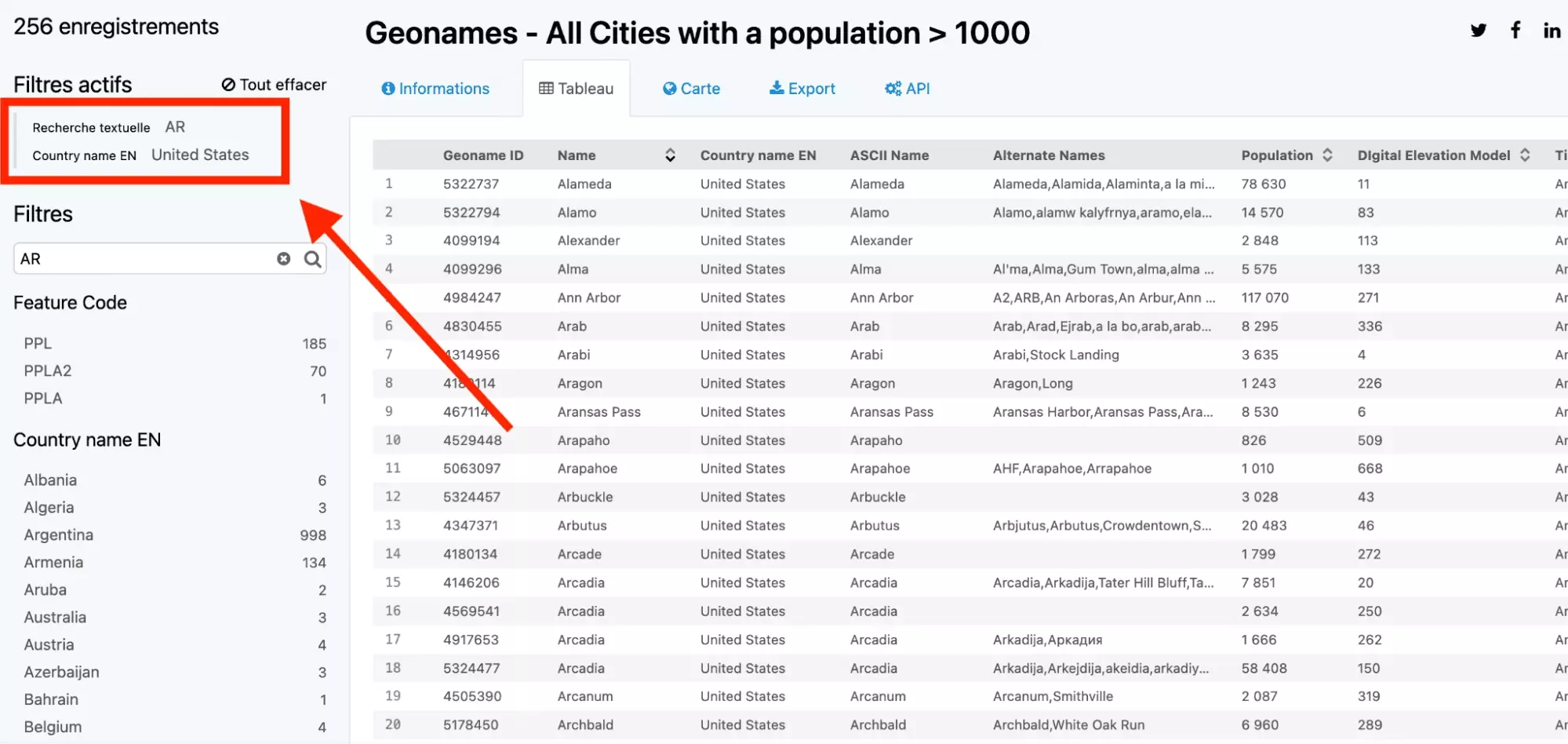
You can check in the table: an absolutely awesome list of cities from the region.
Then, click on Export tab, and export the data to CSV:
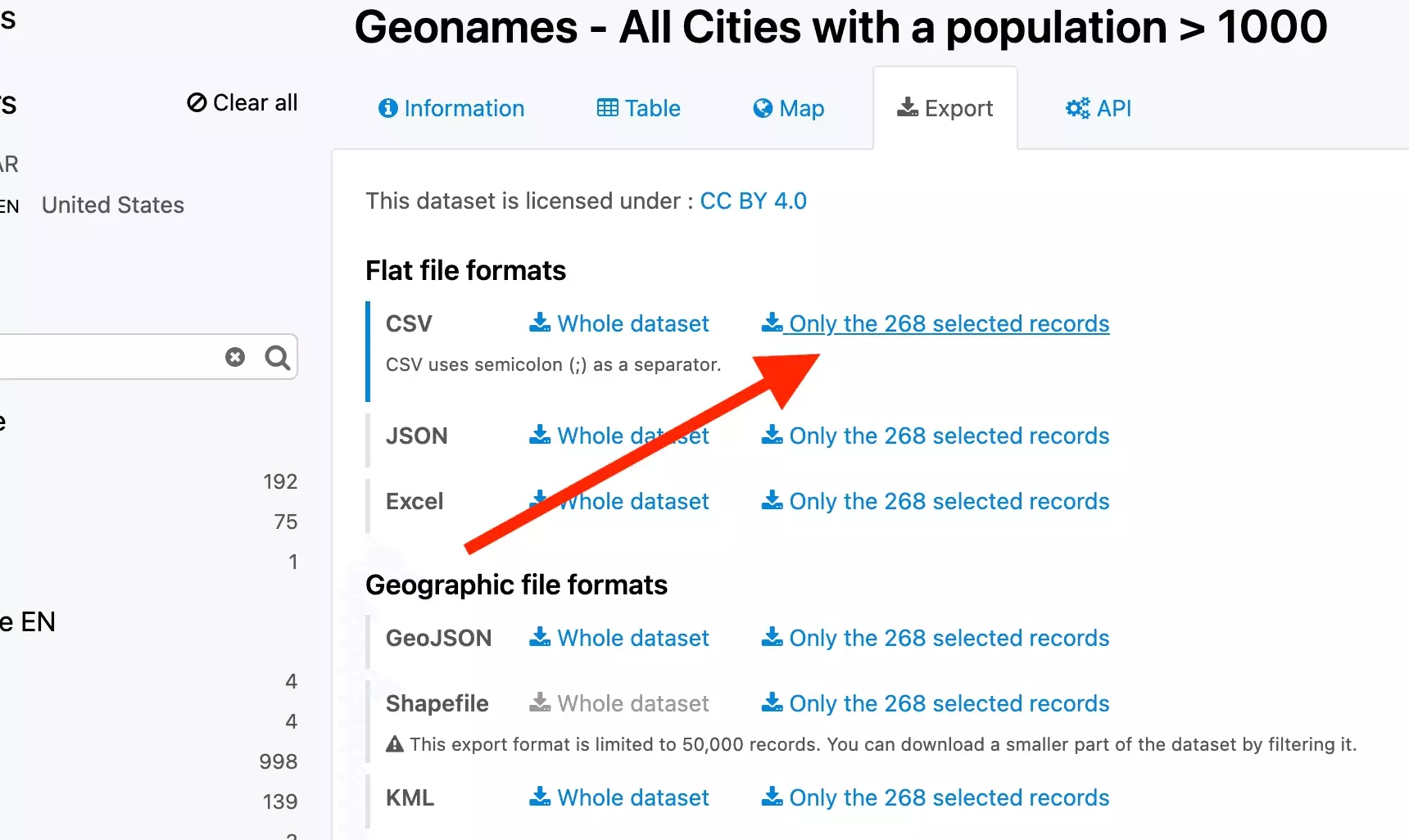
It’s looking absolutely gorgeous, isn’t it?
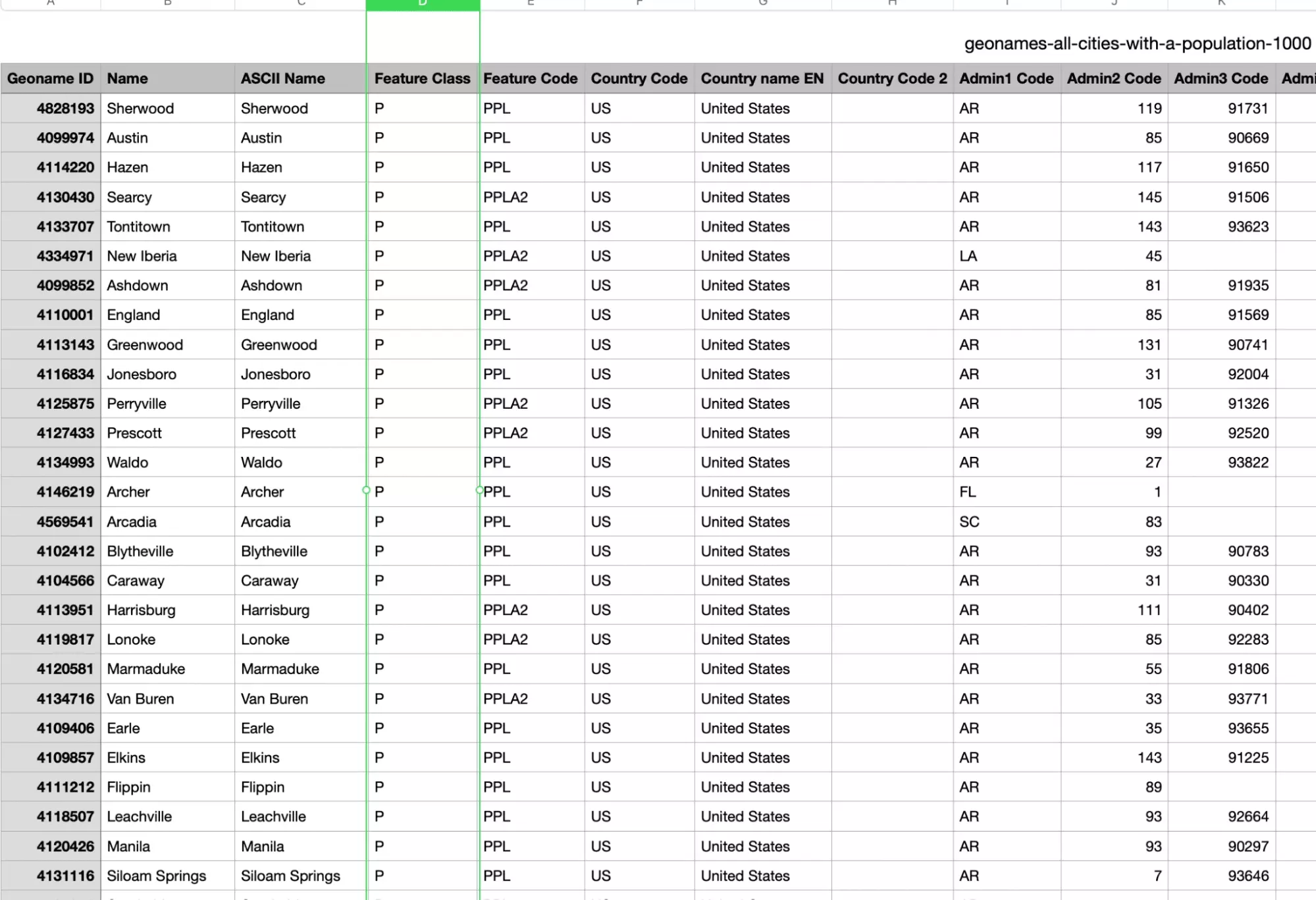
Generate all URLs with a Google Spreadsheet
Our initial Google Search URL was this one:
https://www.google.com/maps/search/nightclubs/@30.336143,-97.8089683,12z
You can see there are 3 arguments:
- Keyword
- Latitude
- Longitude
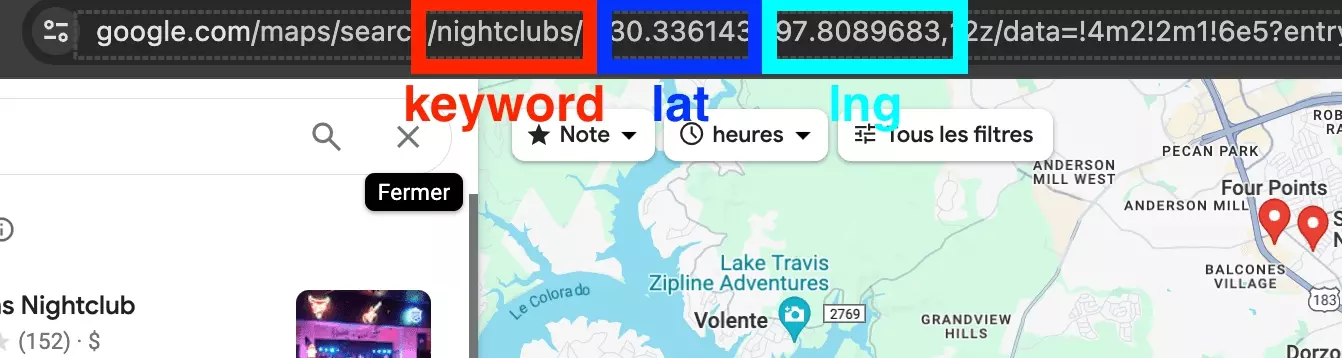
First, we open the spreadsheet with all the latitudes and longitudes we have just downloaded.
In the last column, add a column keyword, and add the keyword you want to search: here nightclub.
Copy-past to the bottom.
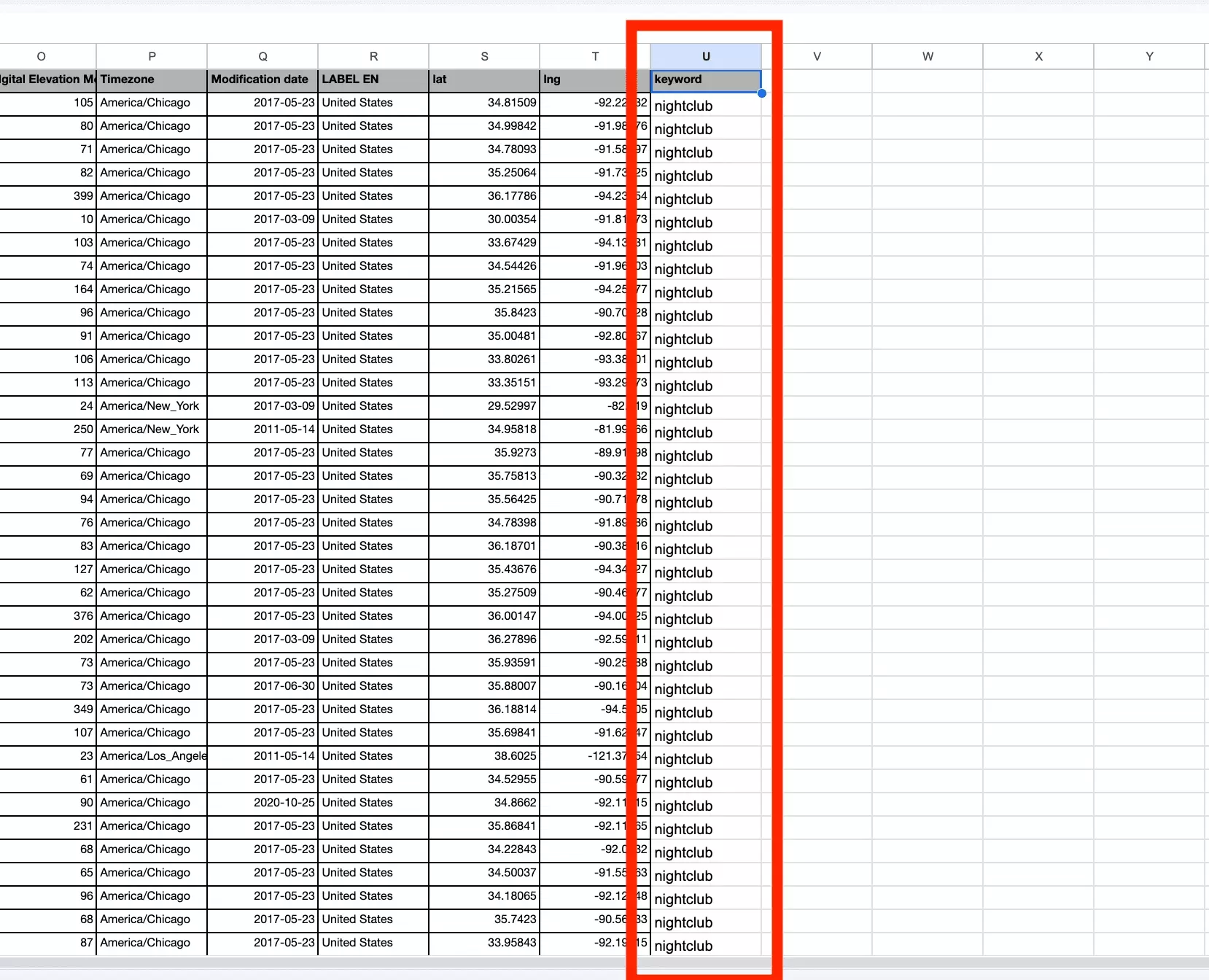
Endly, in column V, we will use an Excel formula to concatenate text. \
The formula is the following one:
="https://www.google.com/maps/search/"&U2&"/@"&S2&","&T2&",12z"f
It will automatically pick the 3 elements — lat, lng, and keyword — and generate 1 search URL per line.
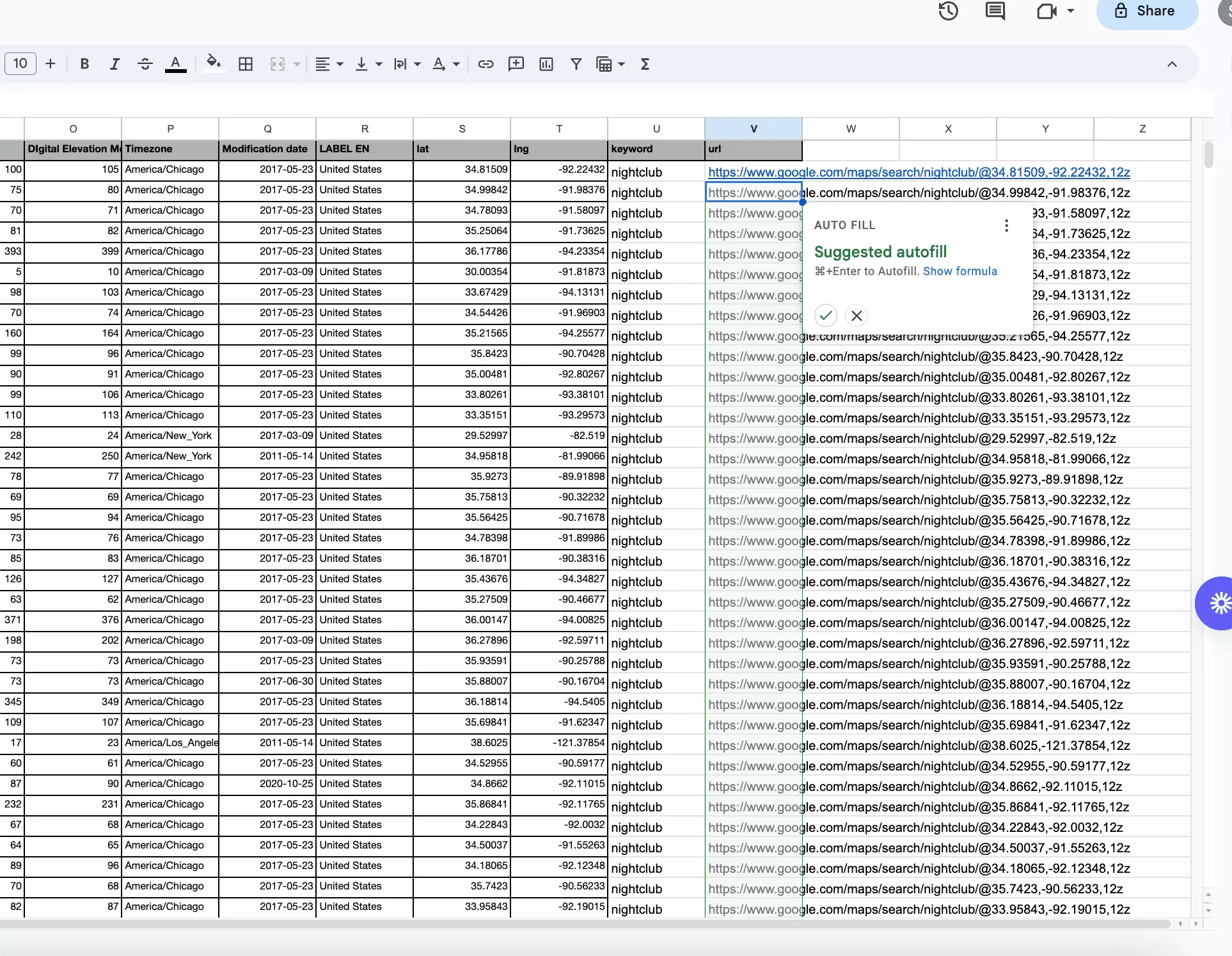
Simply export the file to CSV, and upload the bunch of tasks into the scraper. Extract Google Maps data at scale, with a focus on region. Collect all Google places.
FAQ
Can I use AI to scrape Google Maps?
No, AI cannot be used to scrape data directly from any website. However, if you are a developer, you can use it to generate the code from the HTML structure.
Be careful, ChatGPT is not easy to deal with.
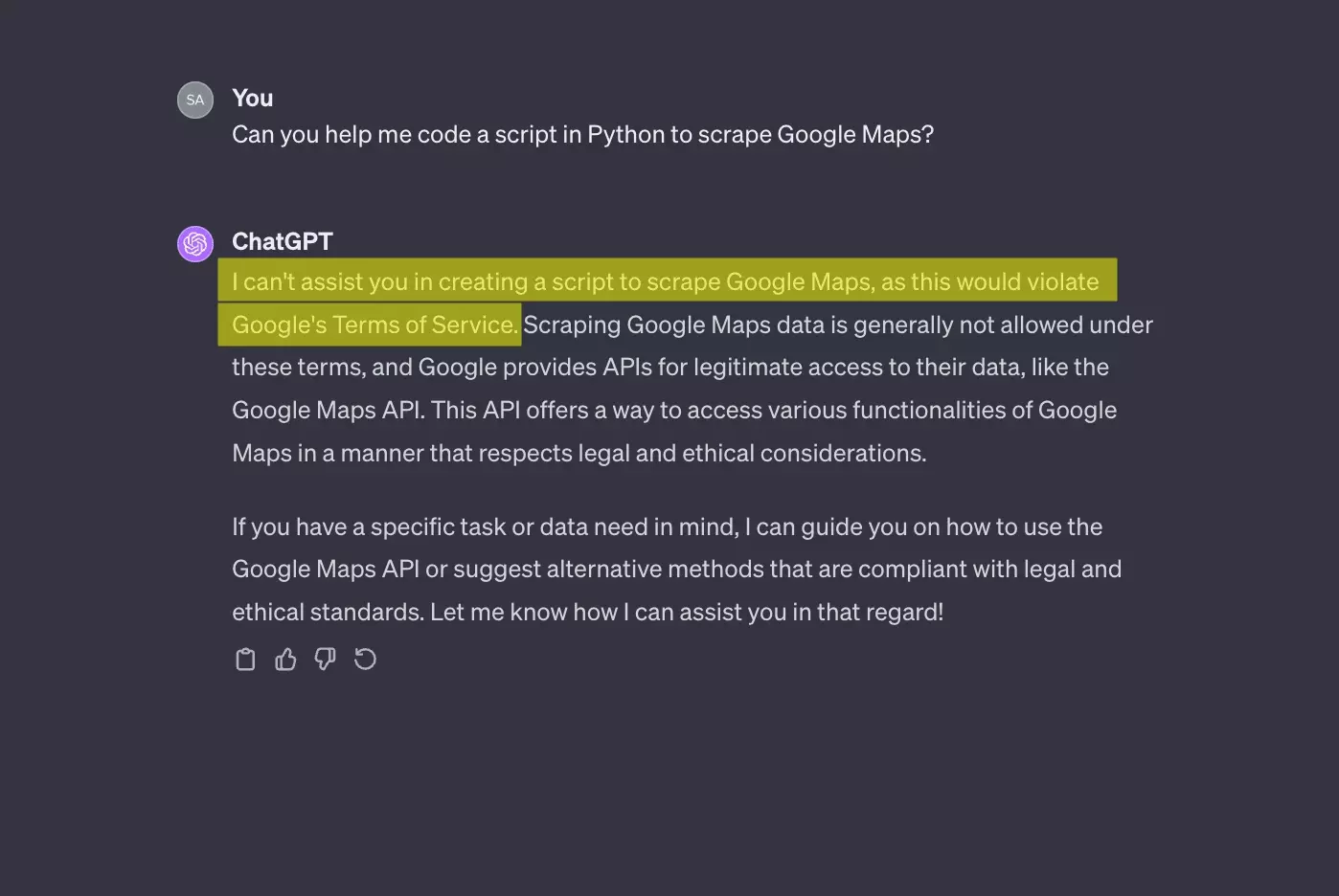
Can I scrape Google Place IDs?
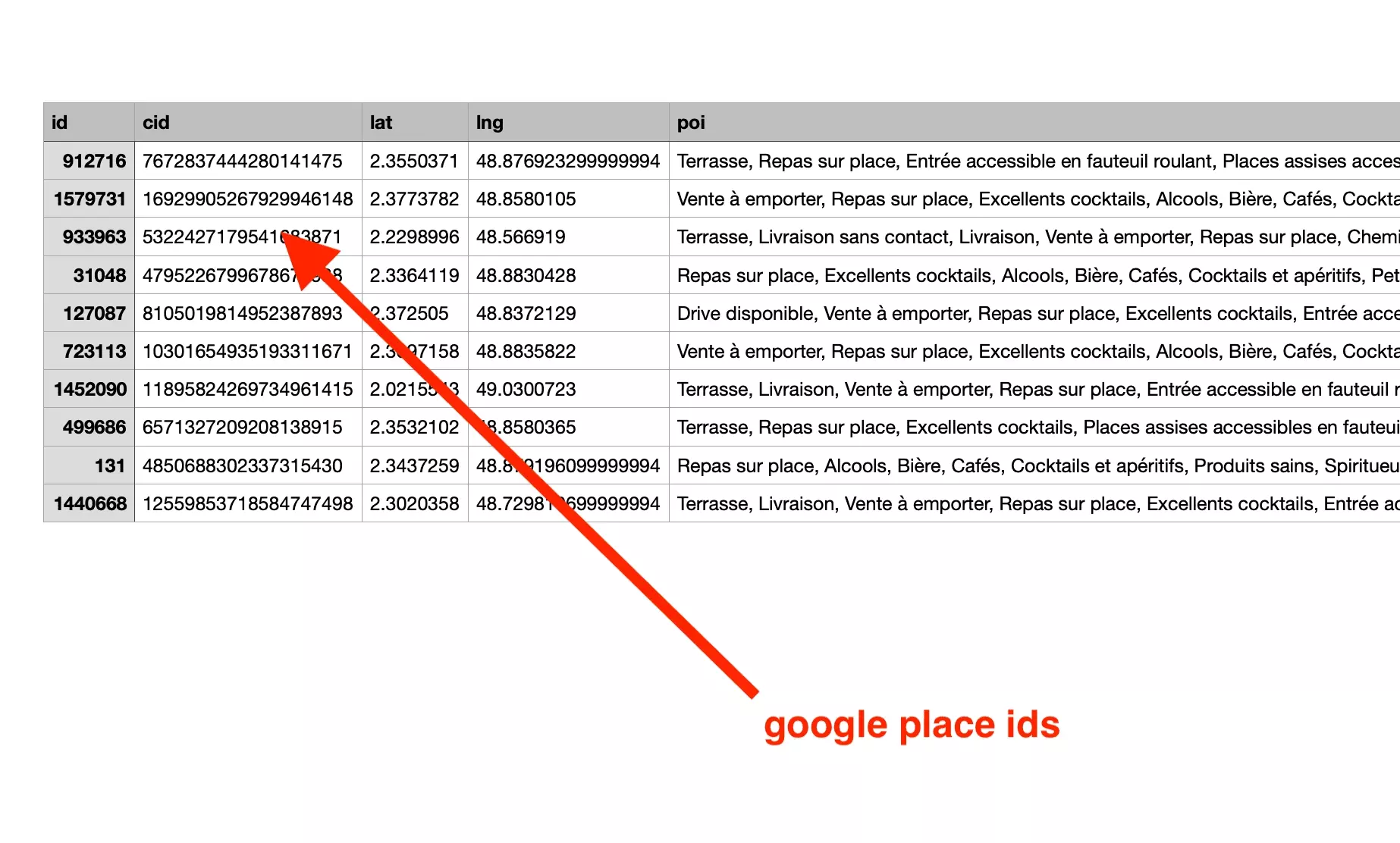
Can I code my own Google Maps scraper?
Be careful, you will face many challenges:
- Long development time
- Unstable selectors and xPath
- Slow scraping speed
- Use of your own computer's resources
- IP ban
- No email nor any advanced data points
You can use any language. But we recommend to use popular languages such as JavaScript or Python. You will find more resources online, and better AI-powered advice.
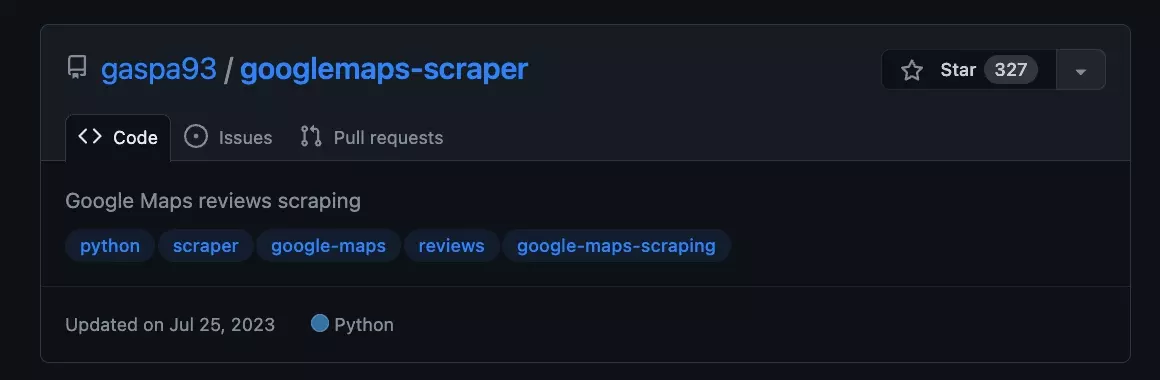
The scraping is slow and does consume your own resources. But with 327 stars, and 92 commits since release, it’s a solid way to quickly get hands on.
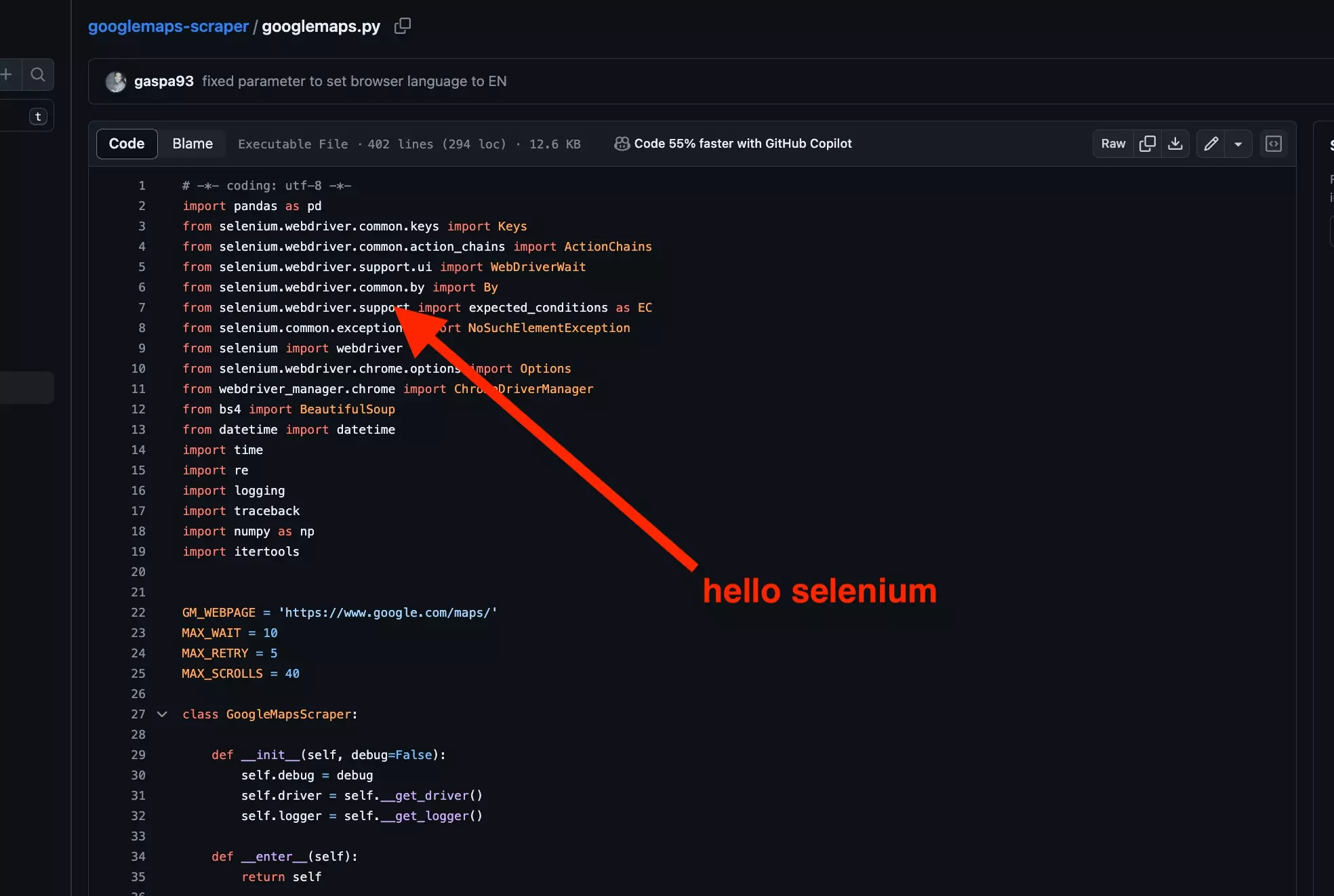
Conclusion
And that’s it!
As we have seen in this article, the Google API is an absolute hell to use.
Yet, you can scrape Google Maps data in 4 easy steps. With our powerful Lobstr Google Maps Search Export. Email included.
This operation is free, up to the large amount of 150 leads per day. And as we confirmed: absolutely legal.
Do you wanna scrape other Google results?

