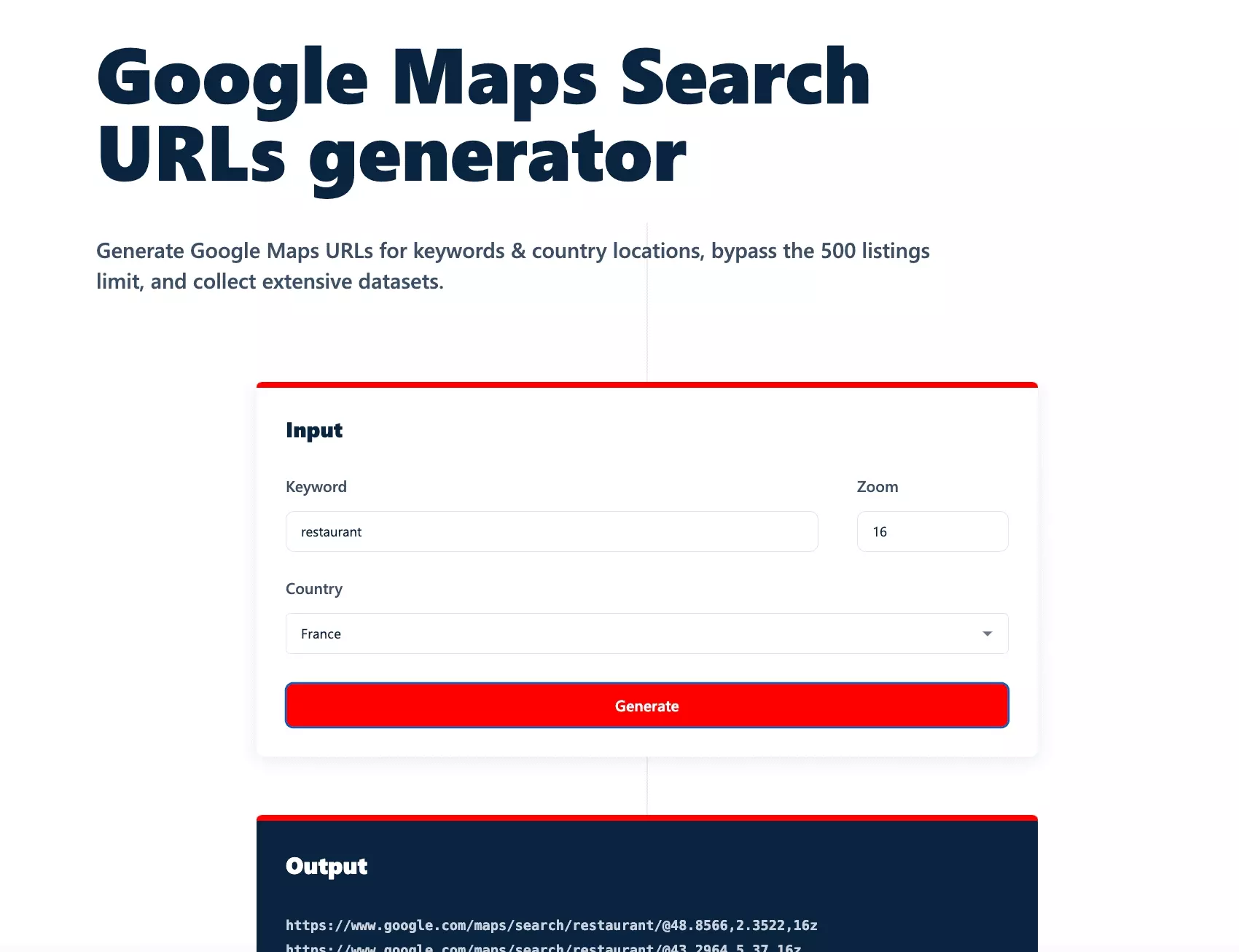How to extract emails from Google Maps? [Fast & Free]
Wanna pull some emails from Google Maps but you simply can’t see them online?
In this tutorial, we will see how to extract email addresses from Google Maps.
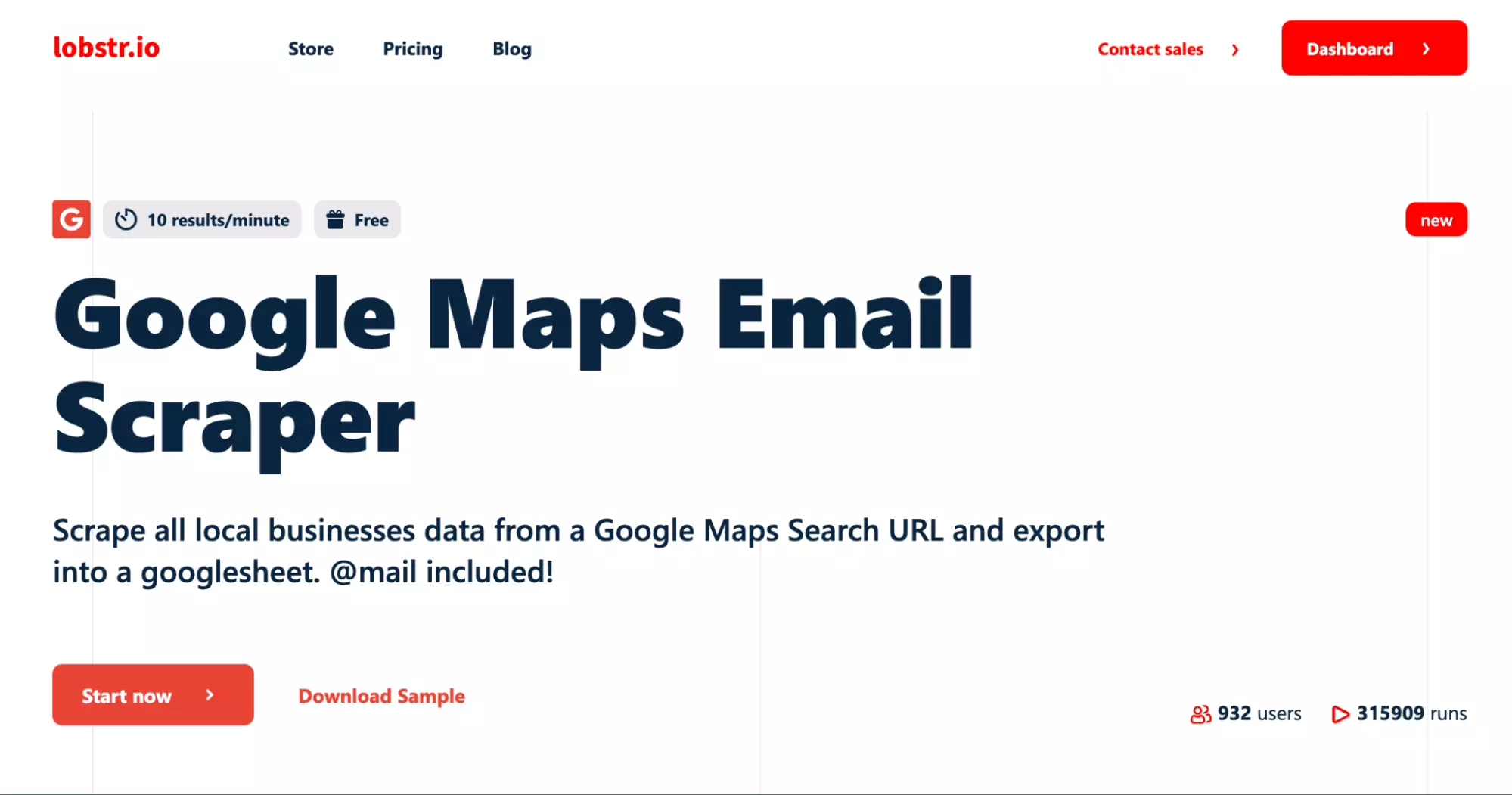
Collects tons of local business email addresses from the world's largest database.
Build large email lists.
10x your lead acquisition with our powerful Google Maps email extractor.
How to extract email addresses from Google Maps fast?
You will be able to scrape thousands of email addresses in seconds for free.
4 simple steps only:
- Go to Google Maps Scraper
- Indicate the URL you want to scrape
- Click Start ▶️
- Download the results
Let’s go.
Go to Google Maps Scraper
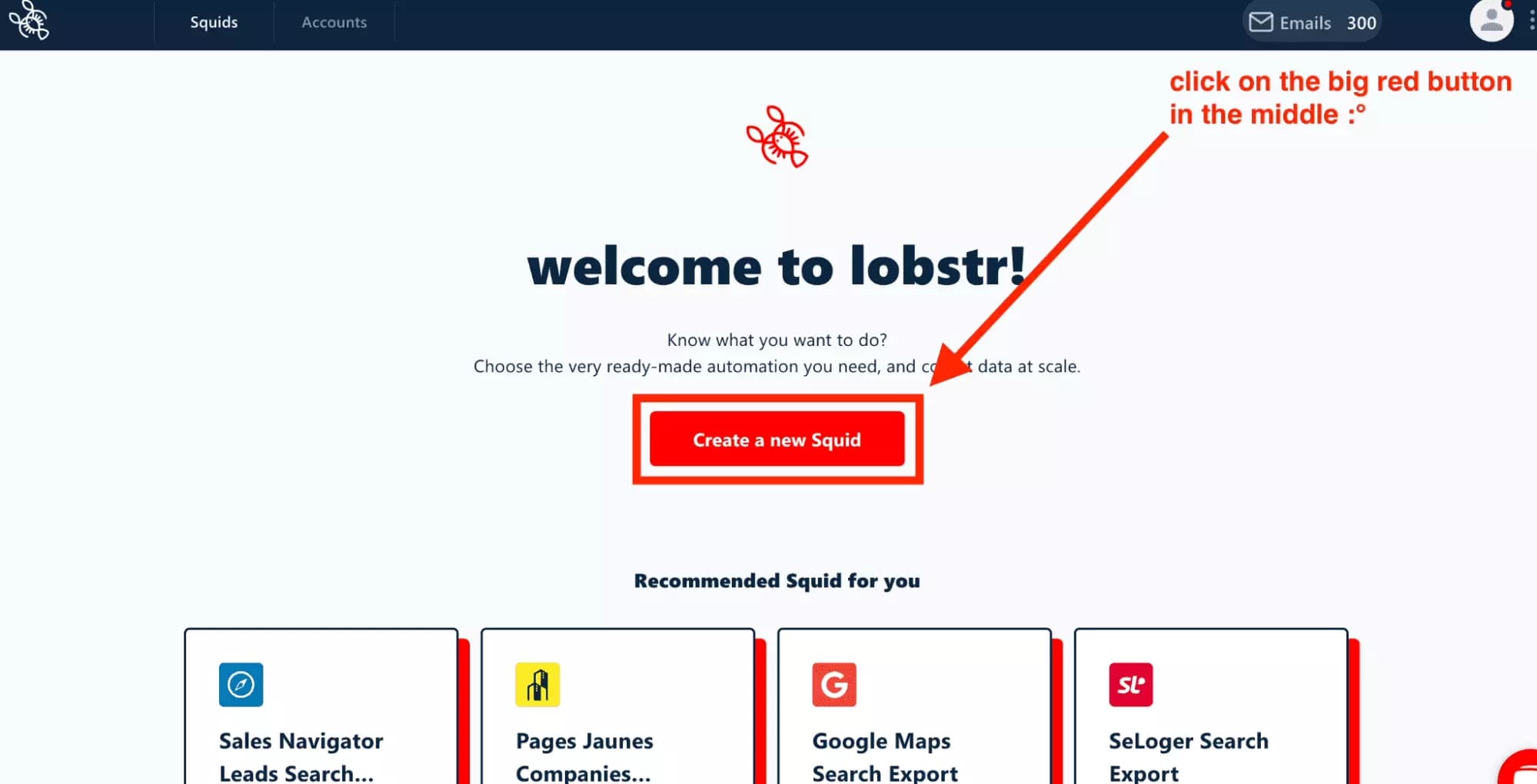
Once the window opens, type google in the search input field.
Several Google related scrapers do appear.
Choose Google Maps Search Export: the chosen one.
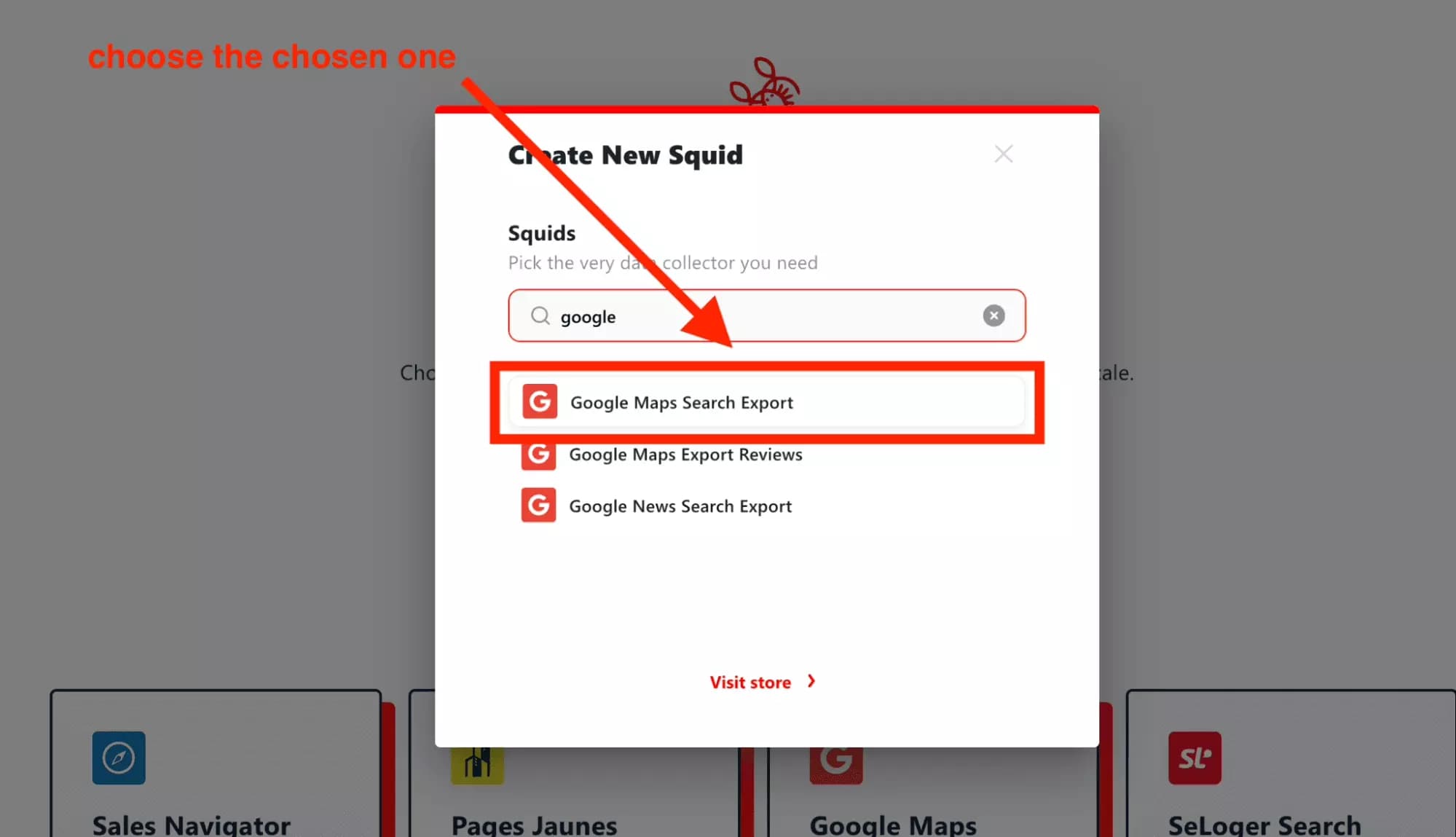
Once you click on the button, it will create a Squid.
Time to tell our scraper which businesses we want to scrape.
Indicate the URL you want to scrape
In this tutorial, we will scrape all coworking spaces in Bali, Indonesia. That’s the good place for the cool kids.
First, go on Google Maps. In the search bar, and type the keyword you want to collect places from. Endly press Enter. In our example: coworking spaces bali.
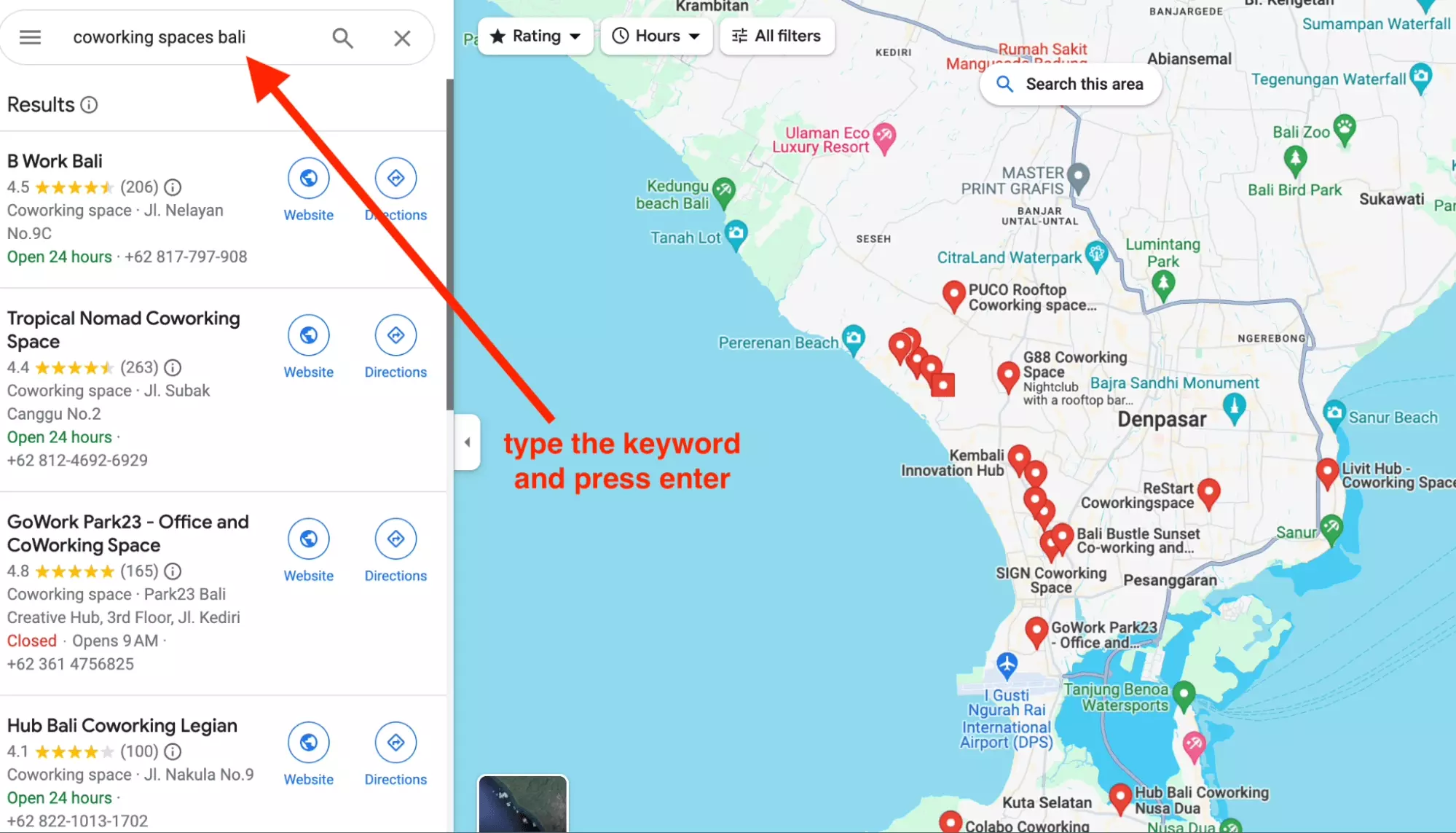
Then, copy the URL generated by your browser.
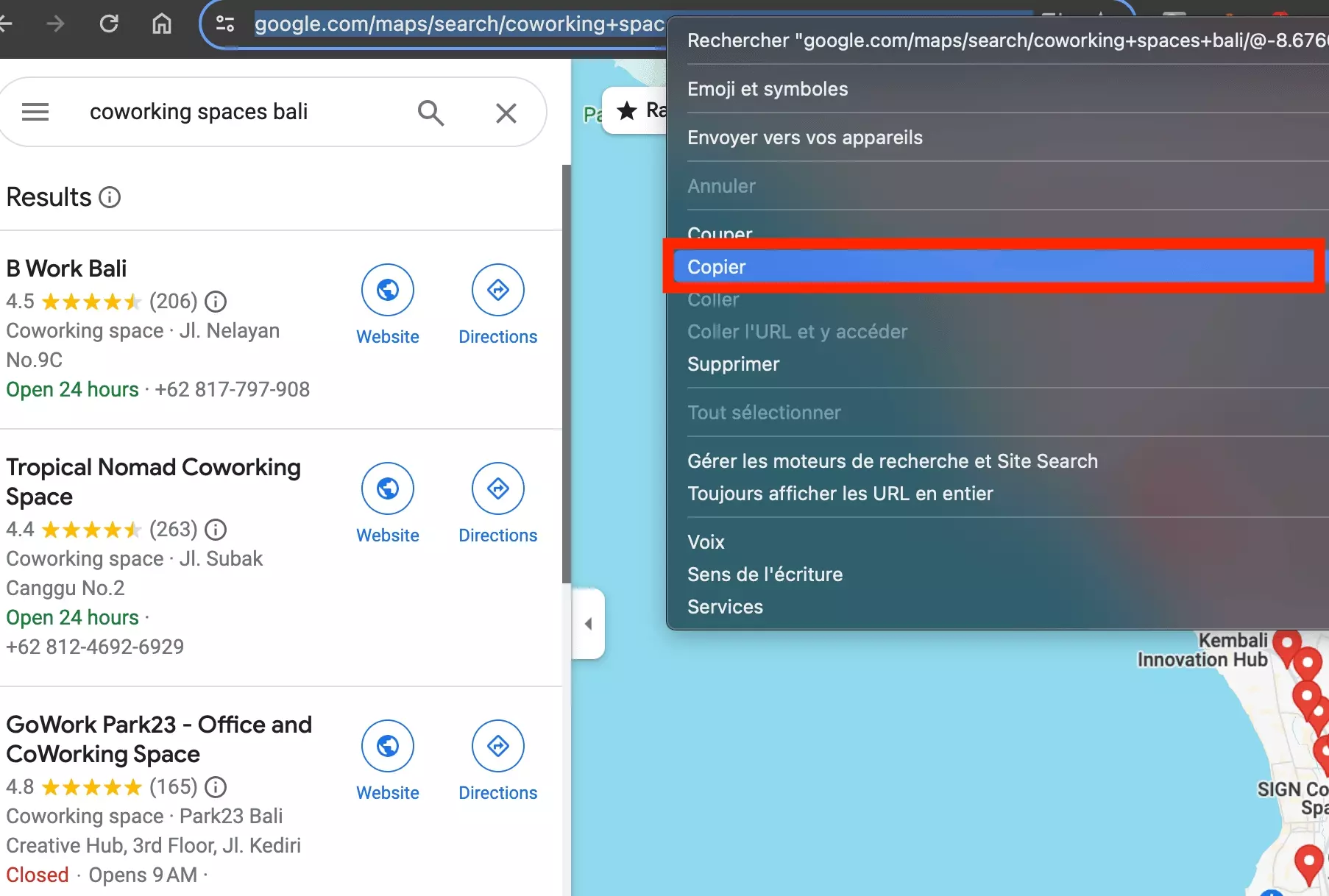
Now, go back to Lobstr.
Paste the URL in the input field (1), and click on Add (2) to add the URL you want to scrape listings from.
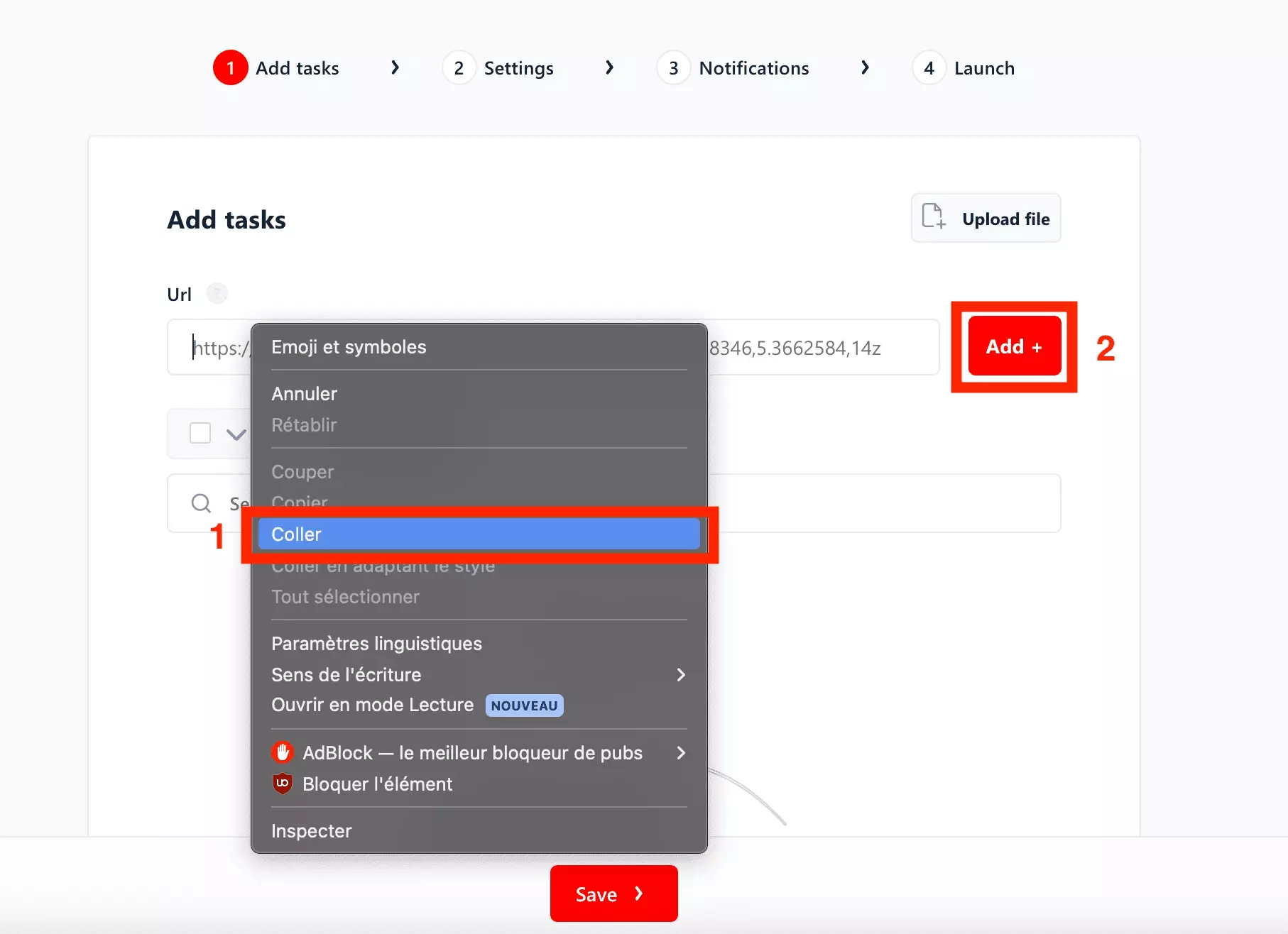
You should receive a success green notification!
Click on Save & Exit to go to the next step.
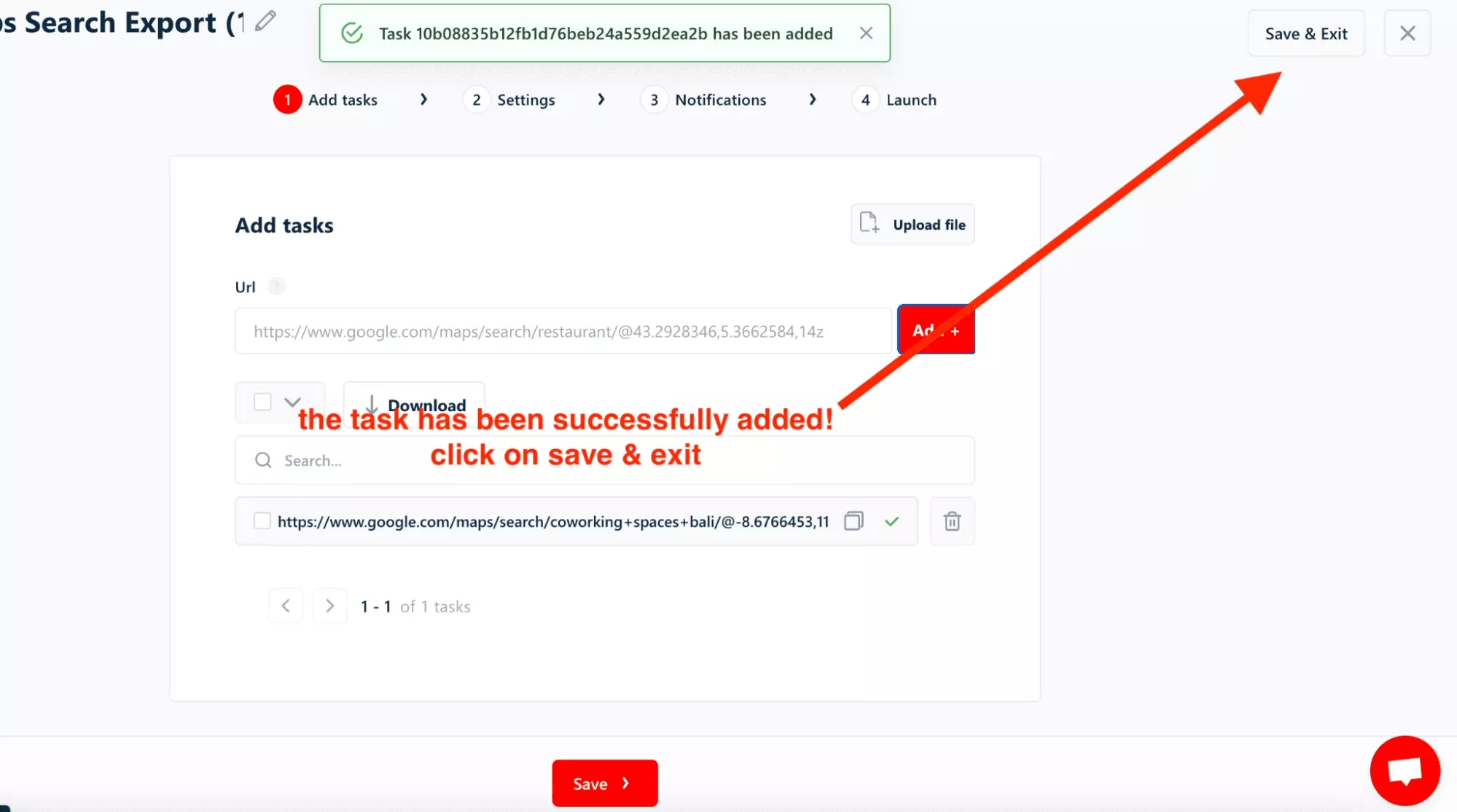
What if you want to target multiple cities or zip codes at once?
No need to copy Google Maps links one by one.
With the area-wise targeting feature, you can add all zip codes to your tasks in just a few clicks:
- Toggle the Use params button
- Pick an activity or category from the dropdown menu
- Select your targeted country
- Specify states or provinces (admin 1 & admin 2)
- Choose the cities and zip codes you want to target
- Click Add task to complete your selection
Click Start ▶️
You may reach at that point the launch area.
Simply click on the big green Launch button.

The scraper is launched!
In the Live area just below, you will see the business scraped from Google Maps. And, cherry on the cake, the emails retrieved from their own websites. In live mode.
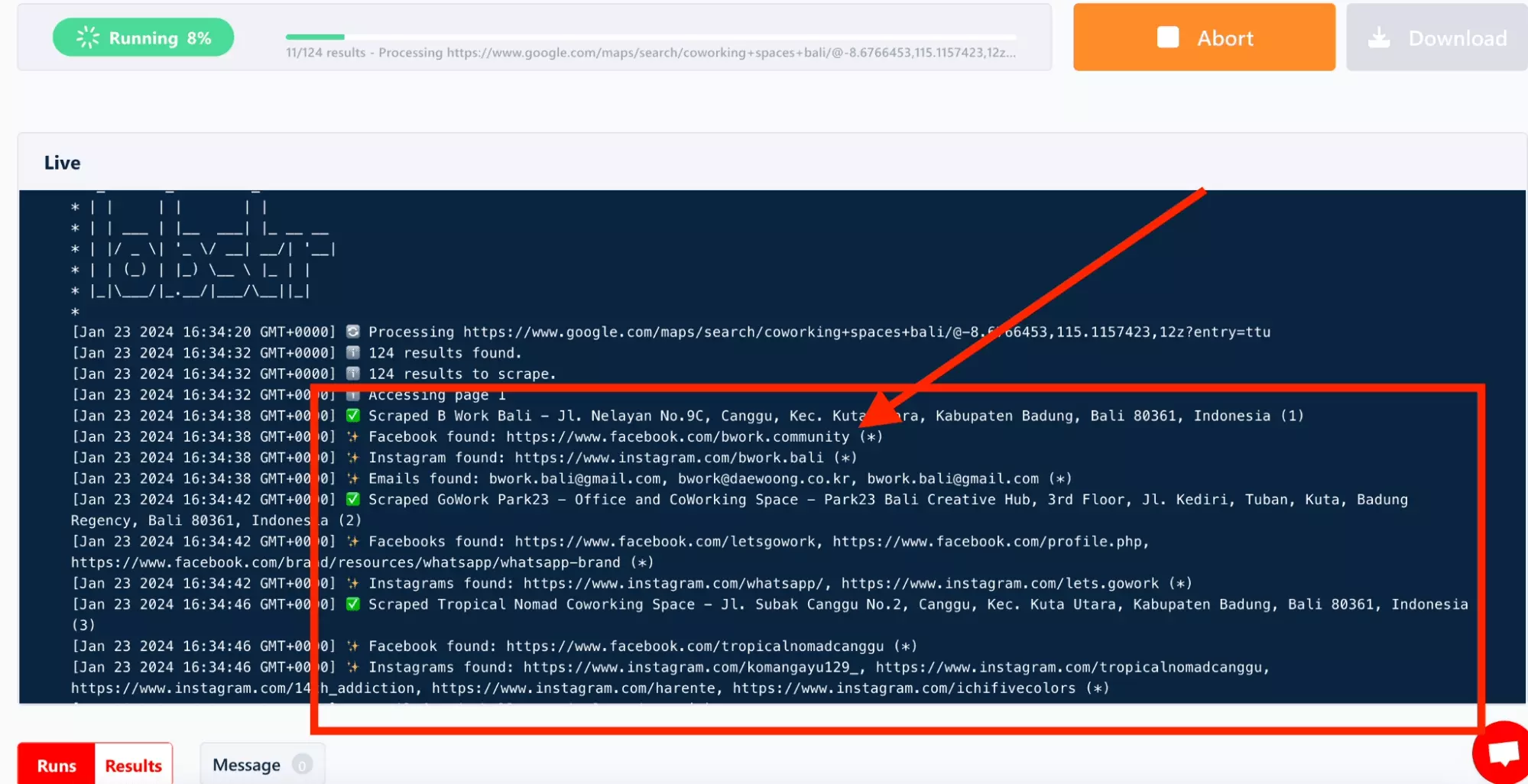
Download the results
After a couple of minute… collection is complete!
Simply click on the Download button to export the data.
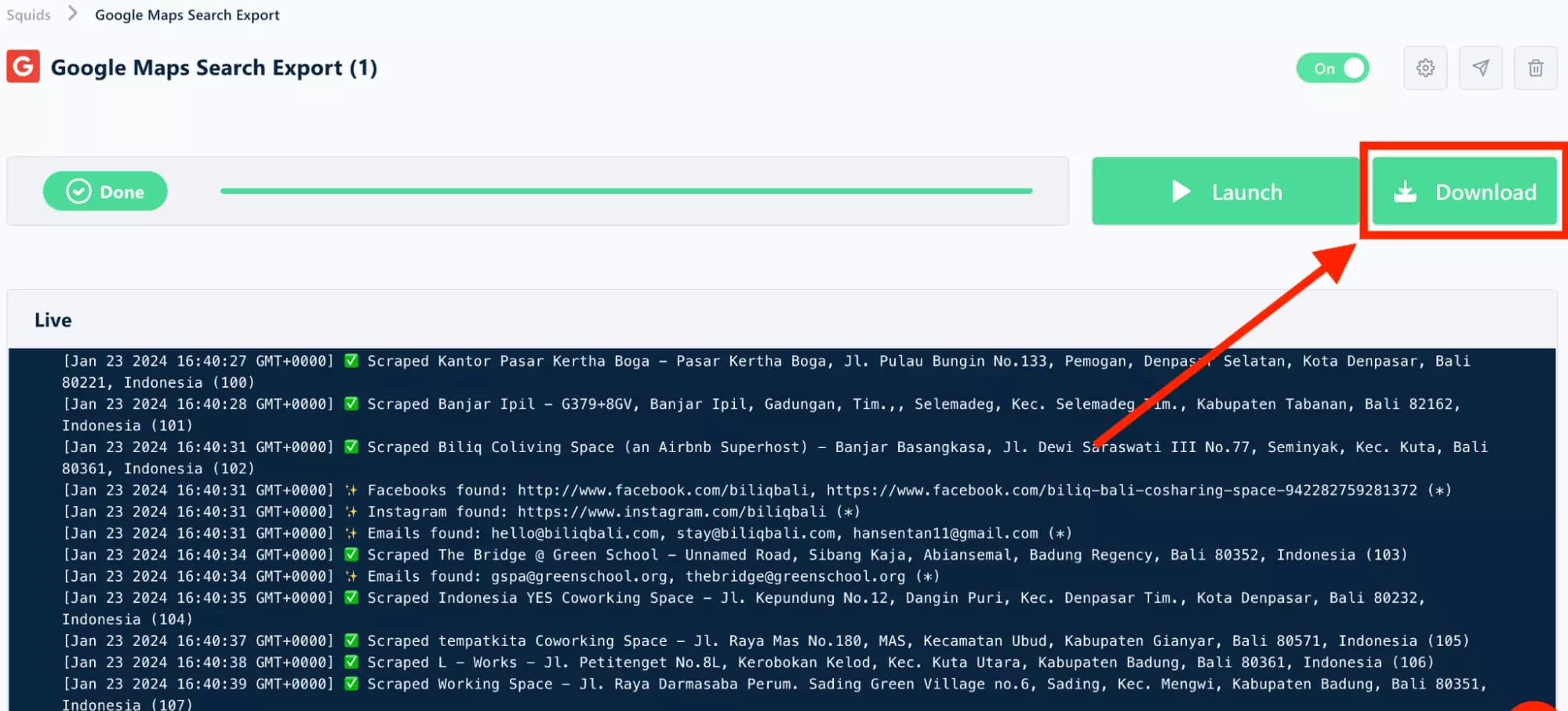
You will get a proper, exhaustive and structured dataset in CSV format. With all the business listings. And with emails for each one.
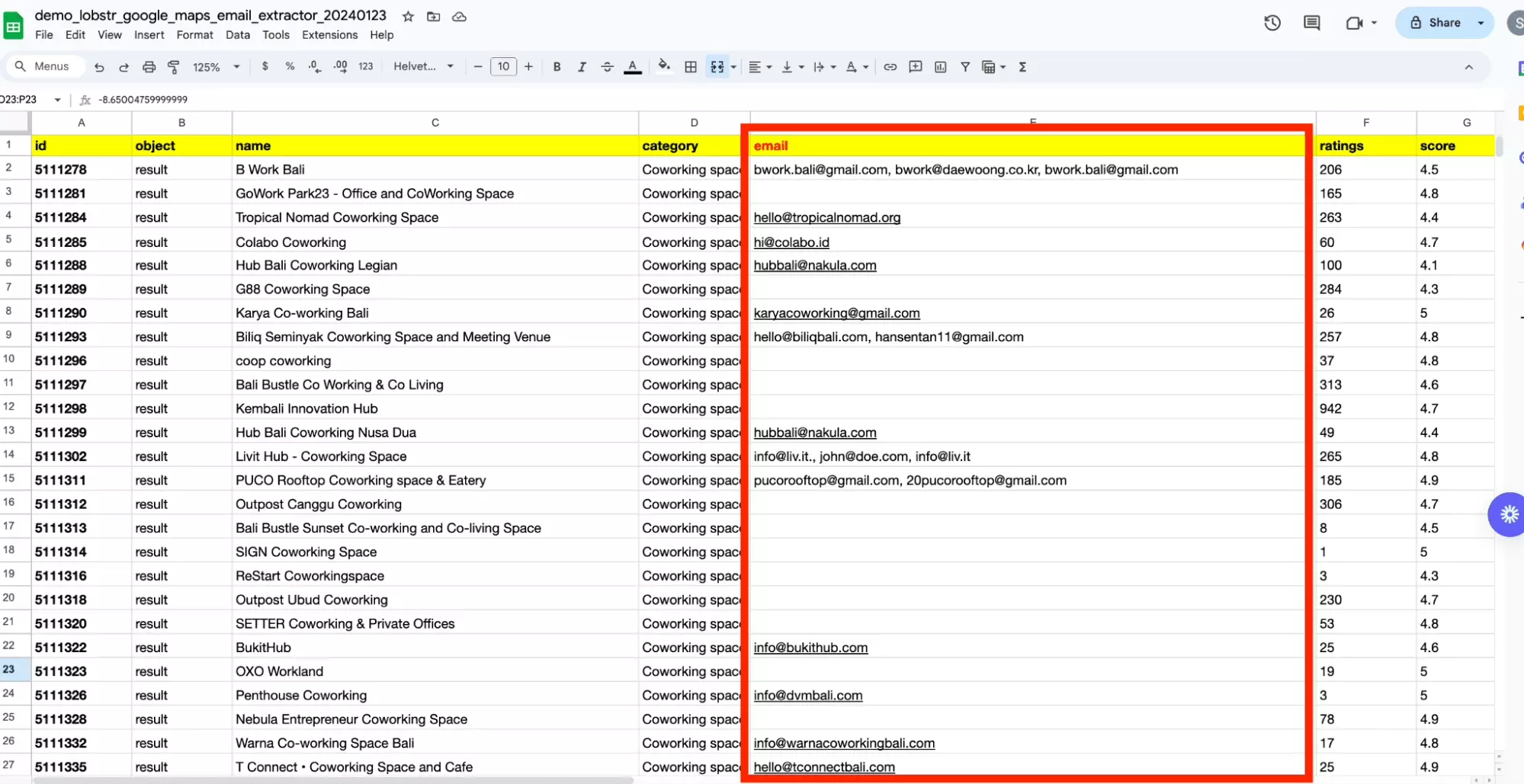
After ~7 minutes, the scraper did collect 124 unique coworking spaces in Bali.
Including:
- 33 emails
- 86 phones
Awesome!
How does it work?
You have probably noticed it, but there is no email address on Google Maps.
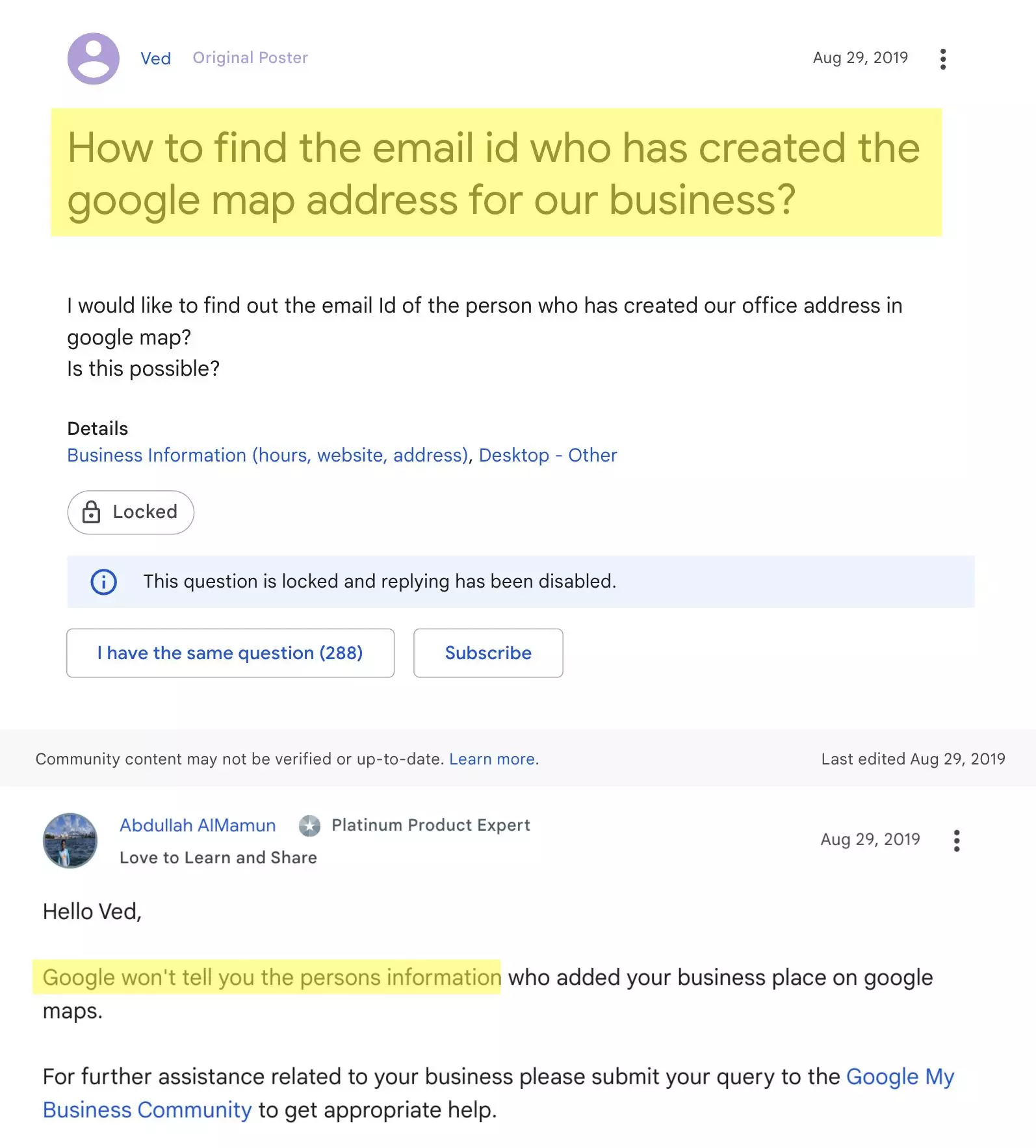
How can we extract email from a Google Maps business listing?
We actually do this in 3 simple steps, that you can reproduce manually:
- Do a search on Google Maps
- Collect the business website
- Collect the emails available on the page
Let’s deep dive in.
Do a search on Google Maps
First, the automation goes on Google Maps, and performs the search.
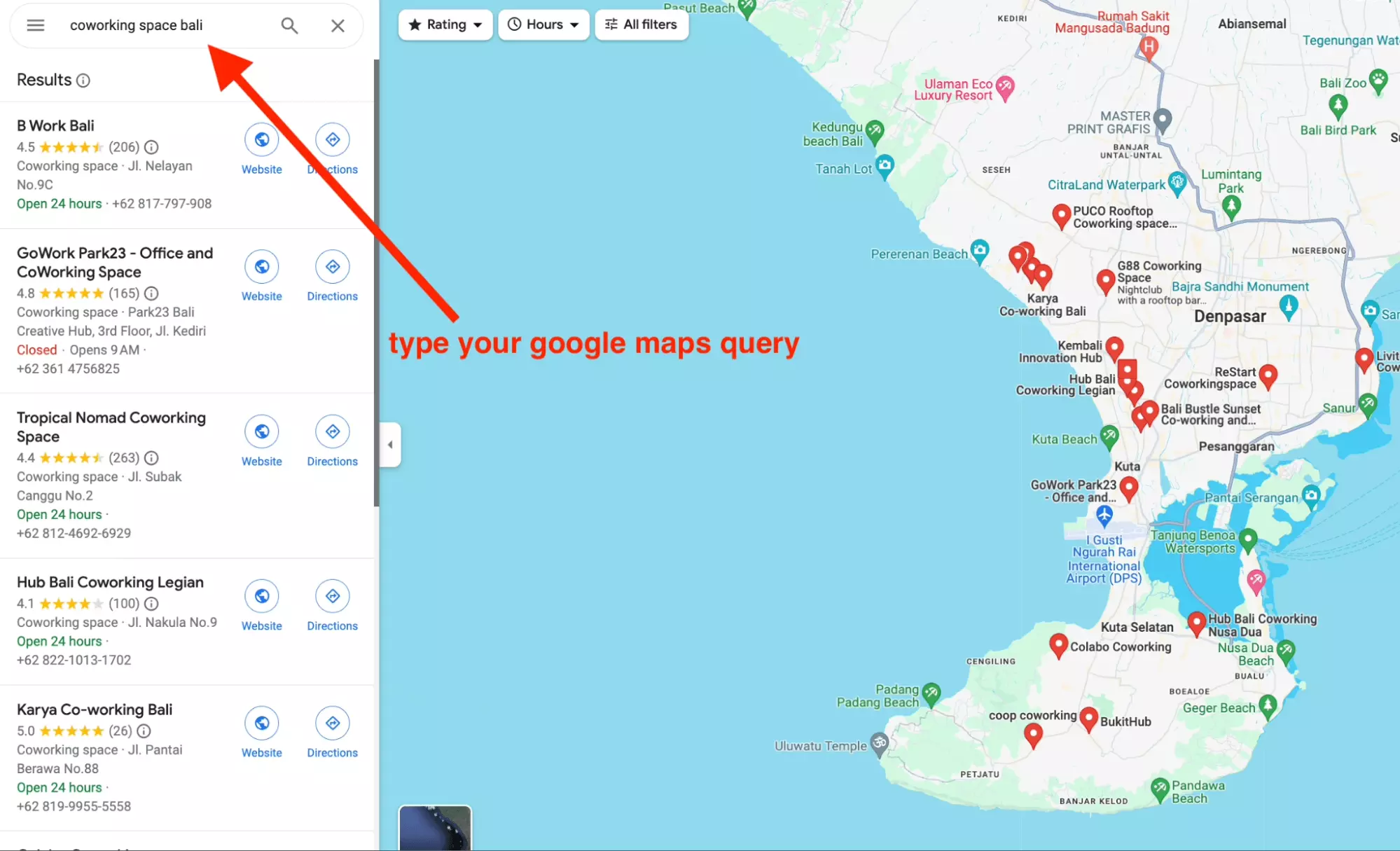
It scrapes the list of business listings matching with the query. And collects all available information from each Google place.
Collect the business website
Then, if a website is mentioned, the email scraper does visit the website.
For instance, the Tropical Nomad Coworking Space.
Well-lit, with pretty plants, it looks cool!
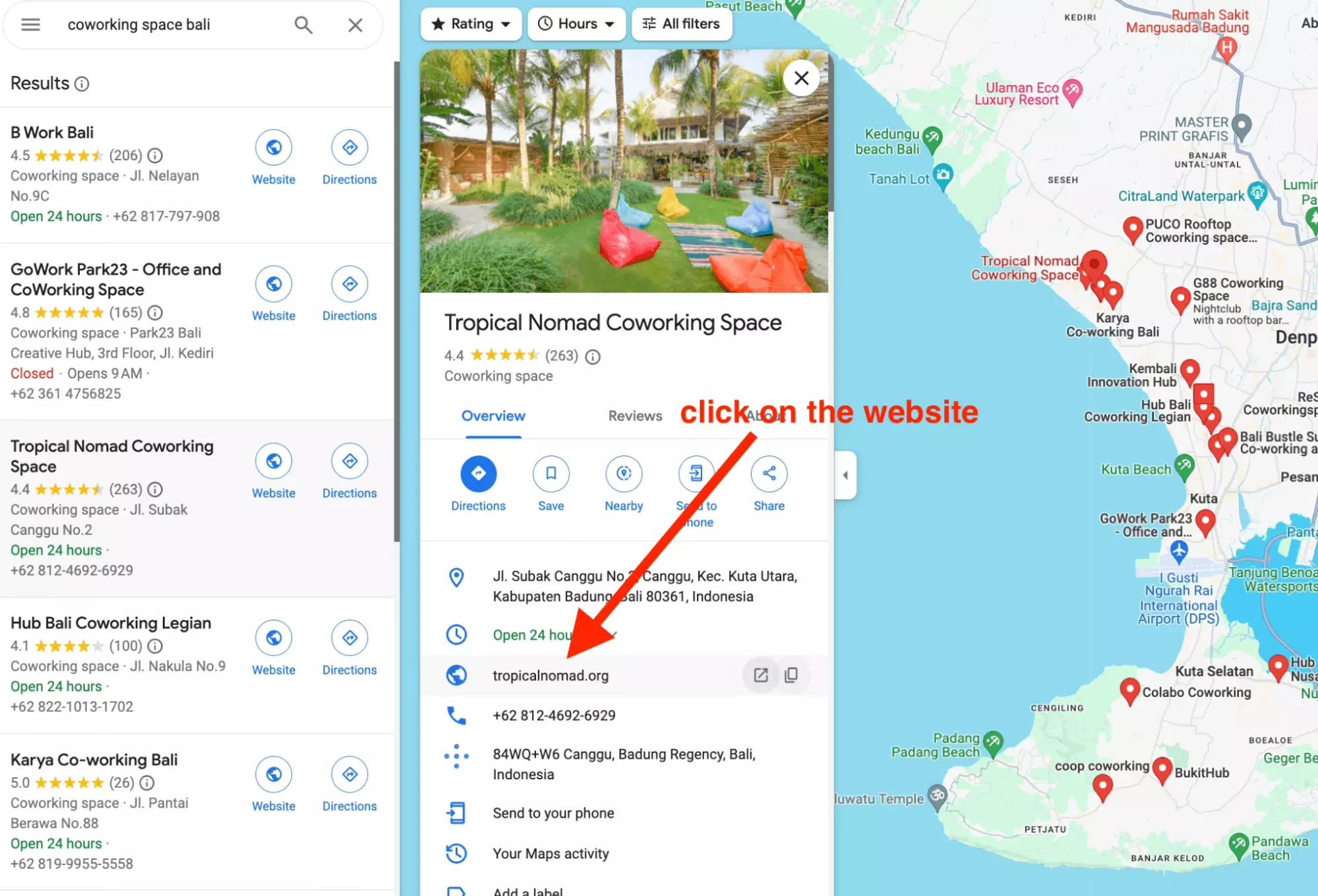
Collect the emails available on the page
There are usually 2 kind of pages with email on it:
- Home page
- Contact us page The scraper visits each page and scrapes the emails available.
For example, here, the email is directly accessible from the header of the page. We collect it and give it back to you.
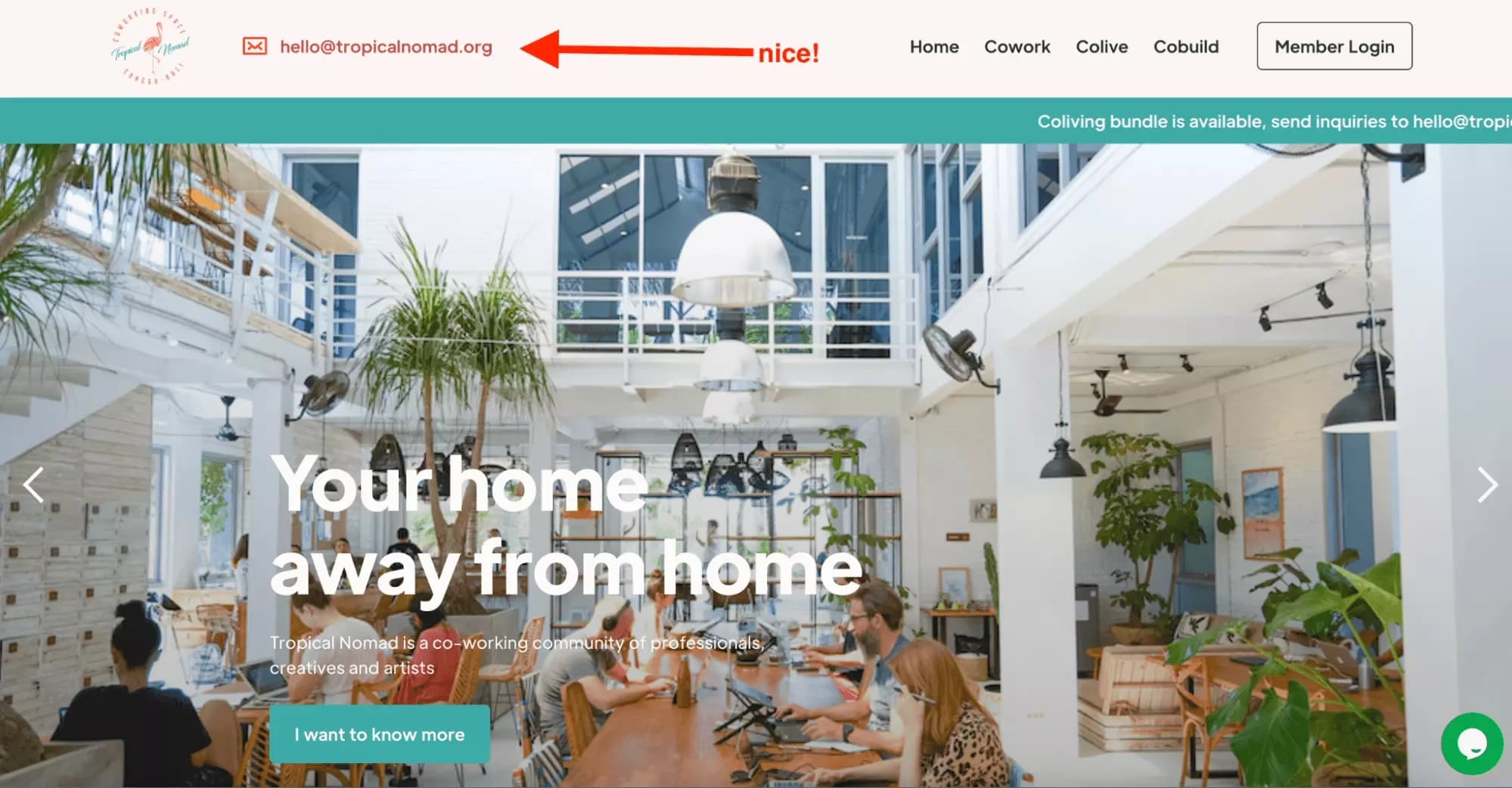
On top of email, we collect of course all data points from Google Maps: google place ID, address, phone number. On the website, we also collect additional social media informaion: facebook, instagram.
We have automated all these actions so that you can do it in seconds. No more laborious manual collection. Speed things up.
But is there anything useful to do with these emails?
What can I do with these emails?
No mumbo jumbo. Generate thousands of B2B leads. 10x your lead generation.
According to Google Cloud themselves, Google Maps hosts 200 million businesses online. It is the largest B2B database worldwide, with fresh and updated information.
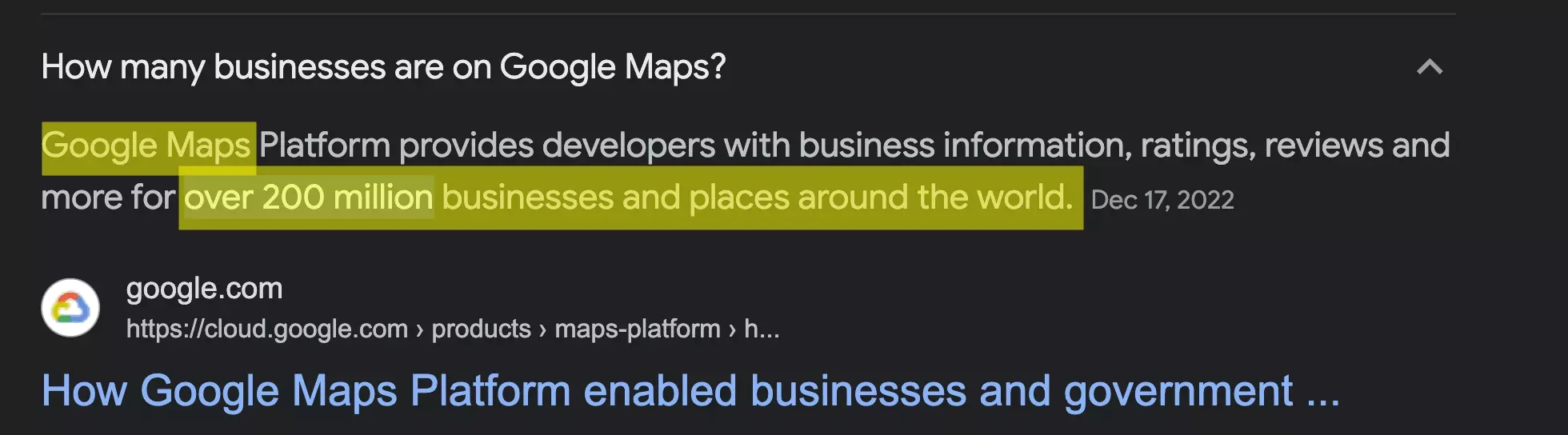
But is email a good lead generation strategy after all? Absolutely.
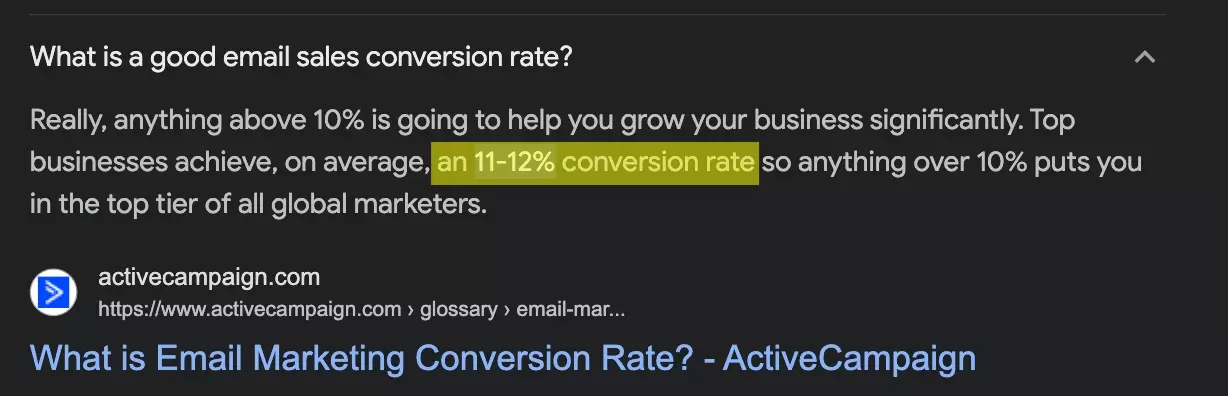
Grow your business significantly.
Is it legal to use these emails for cold email?
Yes, it is absolutely legal to send emails to business addresses collected online.
However, two conditions must be met. The person you contact must:
- Be informed that their email address will be used for prospecting
- Be able to opt-out simply and for free
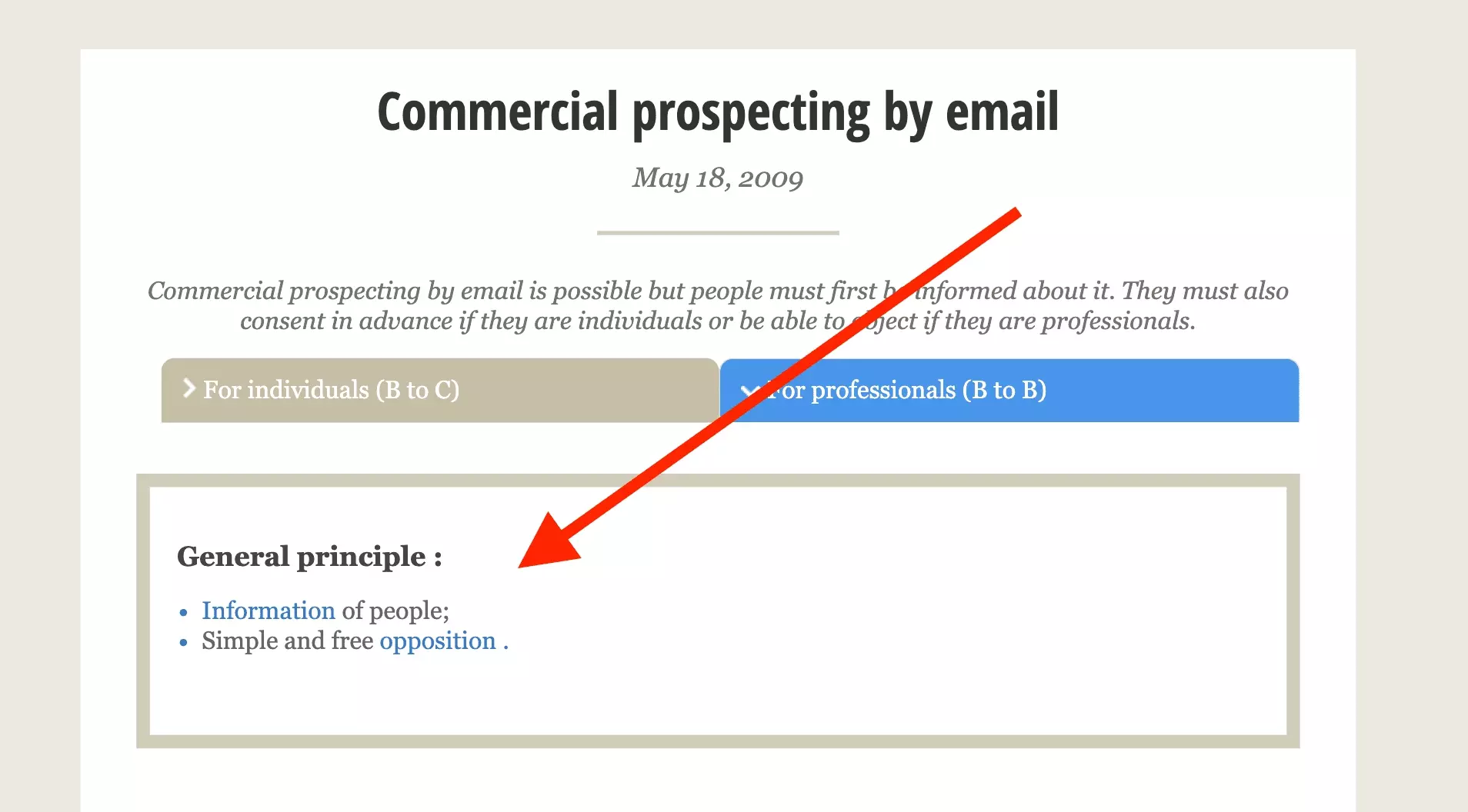
Important remark: generic professional addresses such as contact[@]companyname.com, are contact details of legal entities. They are not subject to the principles mentioned above.
In other words, be sure to let the person opt out for free.
And you’re good.
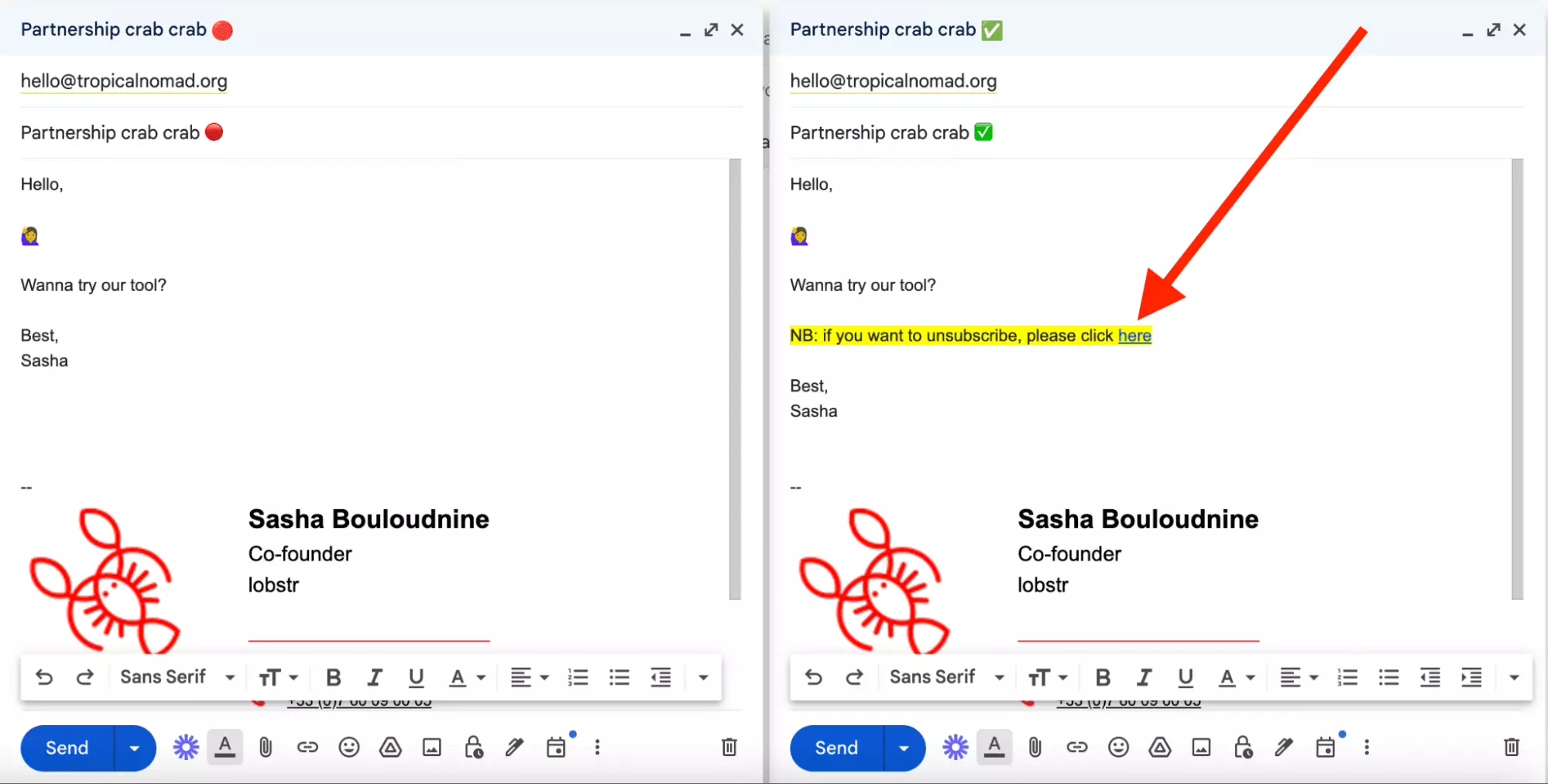
Which data points will I extract on top of email?
This Google Maps scraping tool will of course help you to scrape emails from Google Maps results. But we're not stopping there.
Overall, we will give you all usual Google Maps business data:
- Business name
- Address
- Phone number
- Lat/Lng
- Website
…
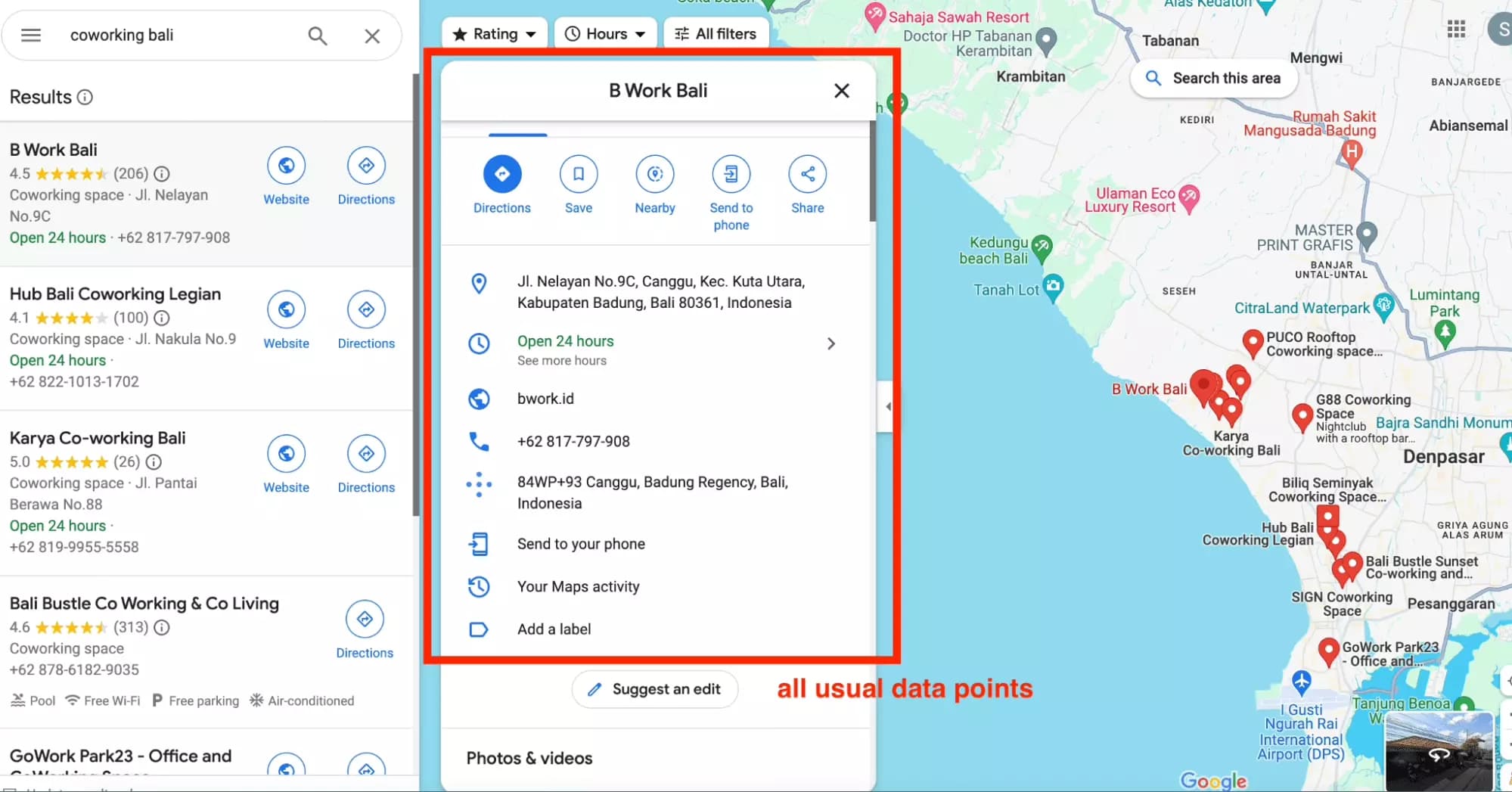
And from the business place website, we collect precious contact information:
- Email addresses
- Social media links — Facebook & Instagram
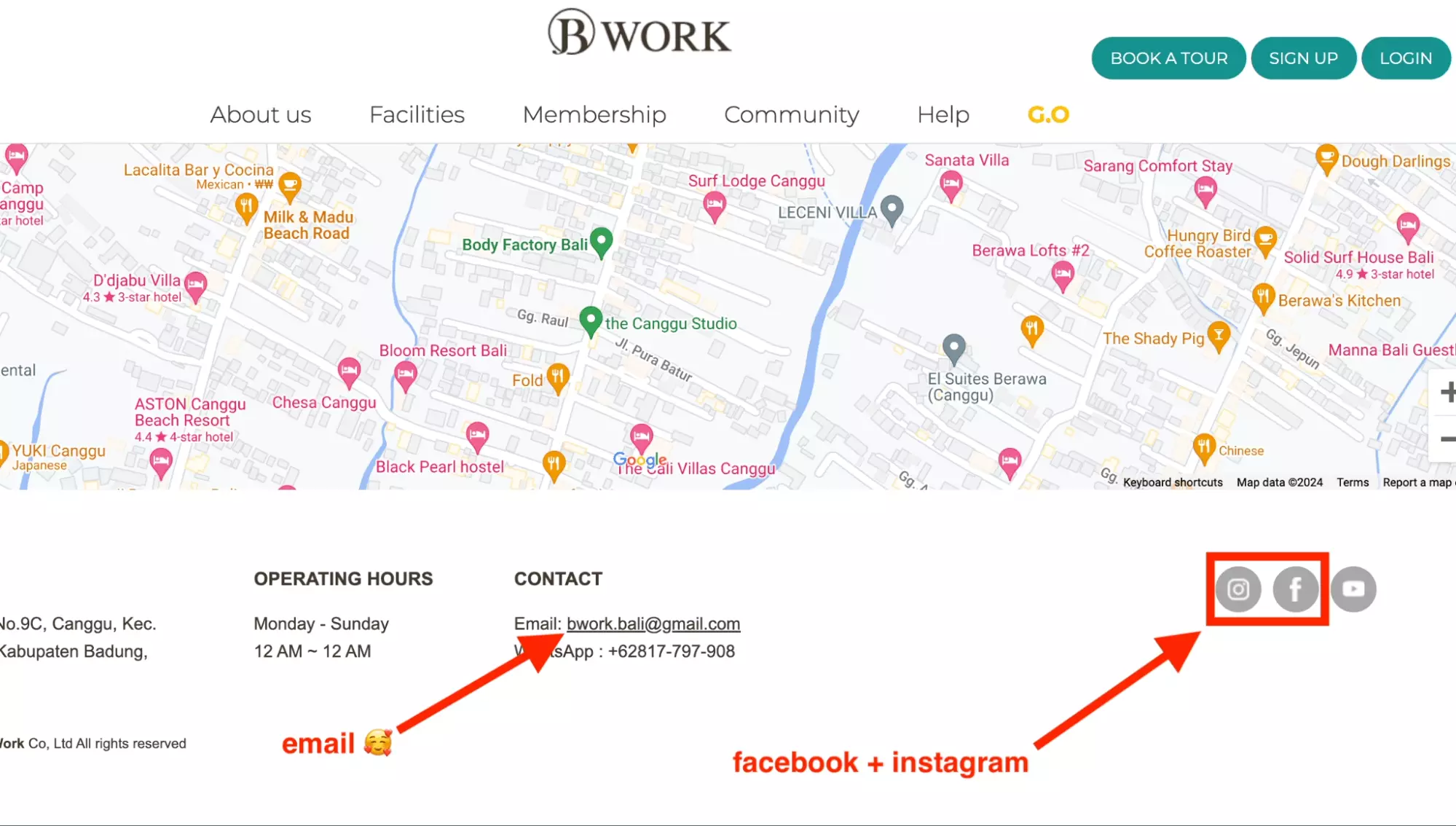
All contact information in one place.
How much does it cost?
There is nothing like a free lunch.
However, we like to spoil our users: our pricing is extremely generous.
- €0 with 150 business listings per day
- €50 with 1500 business listings per day
- €250 with 15000 business listings per day
- €500 with 30000 business listings per day
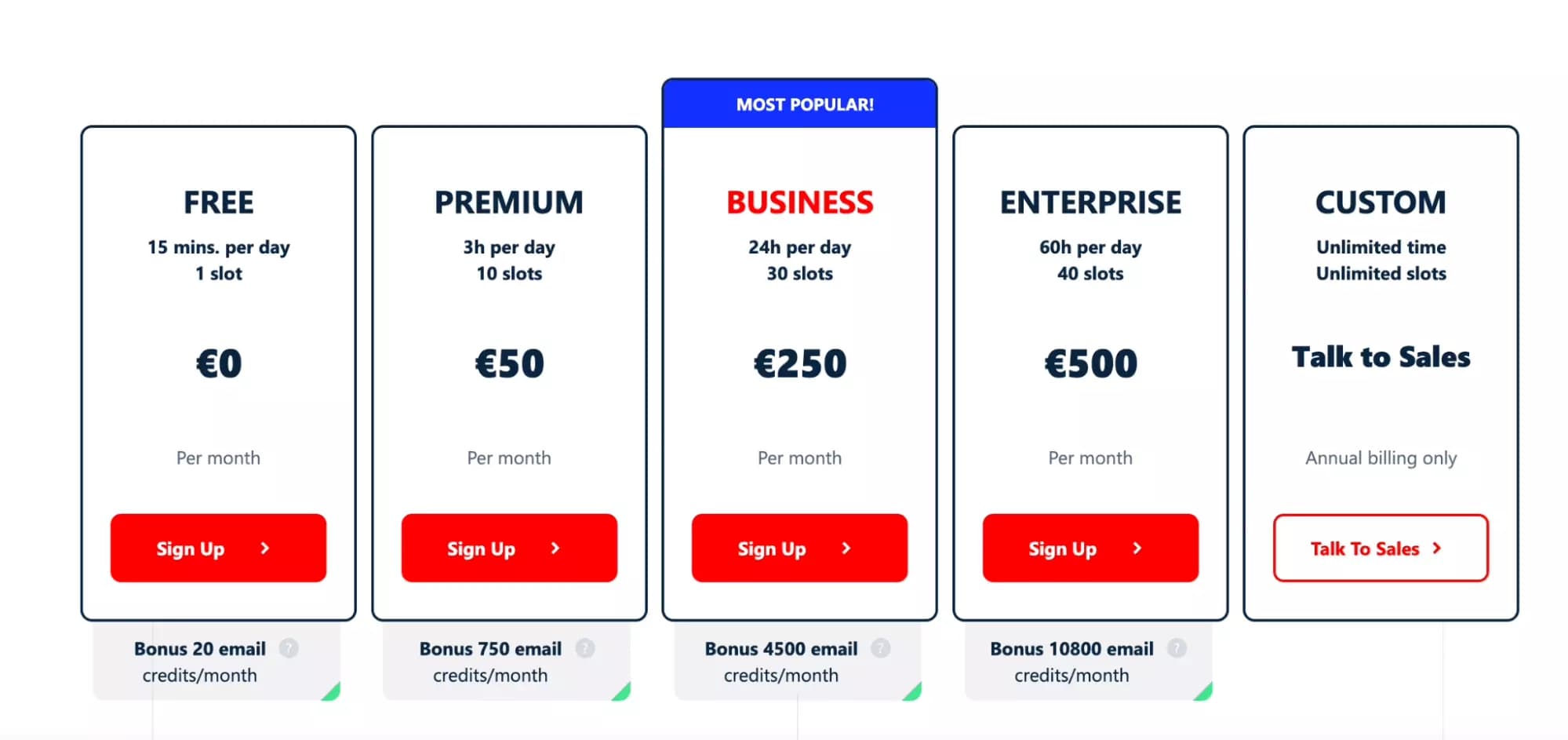
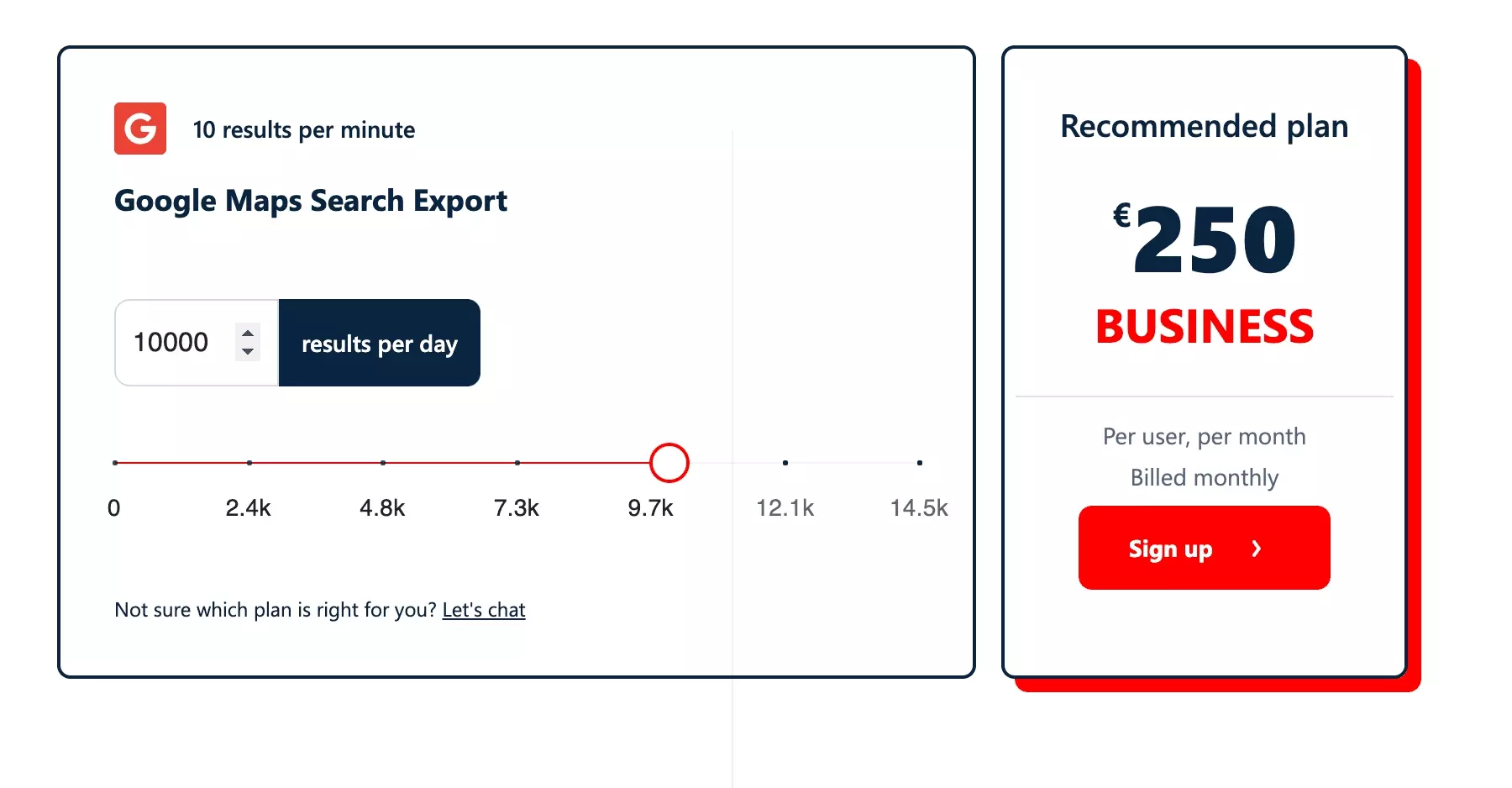
But a business listing does not always host an email address on its website.
As a whole, how many email addresses can you expect to collect out of 100 businesses?
Out of 100 business listings on Google Maps, how many emails?
Each month, we collect ~5 millions (!) Google Maps business listings worldwide.
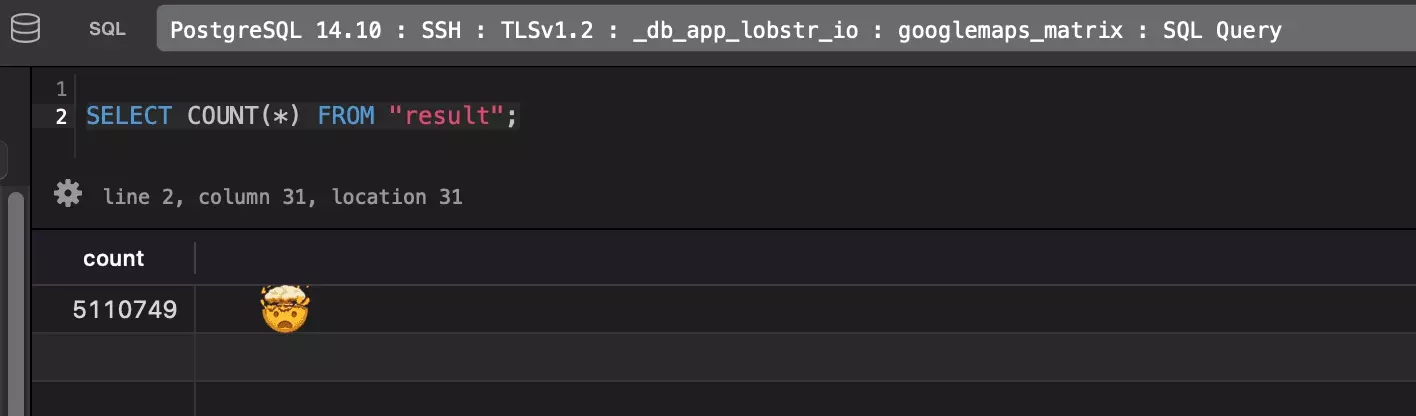
Here are some interesting stats from our internal database.
Out of 100 listings, you can expect:
- 83 phones
- 19 emails
- 20 facebook links
- 11 instagram links
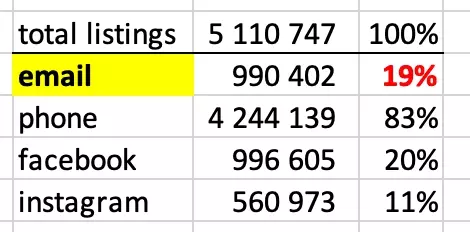
1 out of 5. Solid.
Once you did retrieve these emails, how can you contact business owners?
Which is the best tool for email marketing campaigns?
From our perspective, the best cold email tool in 2024 is definitely lemlist.
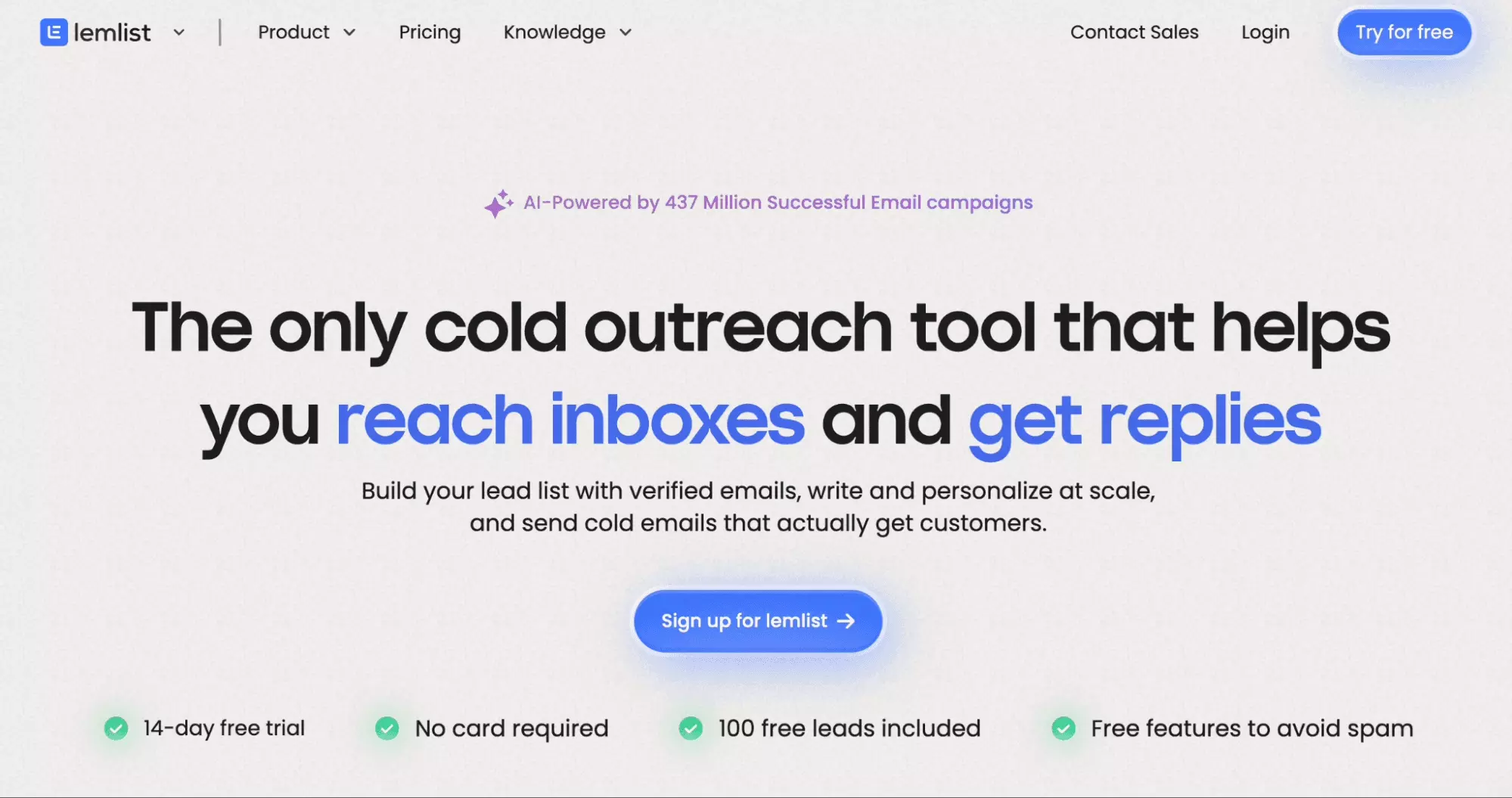
You can rely on many solid features:
- Cross-channel campaigns
- Cool UX
- Ready-made email templates
- Automatic relaunch
- Community support
- AI-powered content writing
Telltale signs: type best cold email tool on Google USA. The first article is a review of 30+ best cold email software in 2024… written by lemlist themselves.
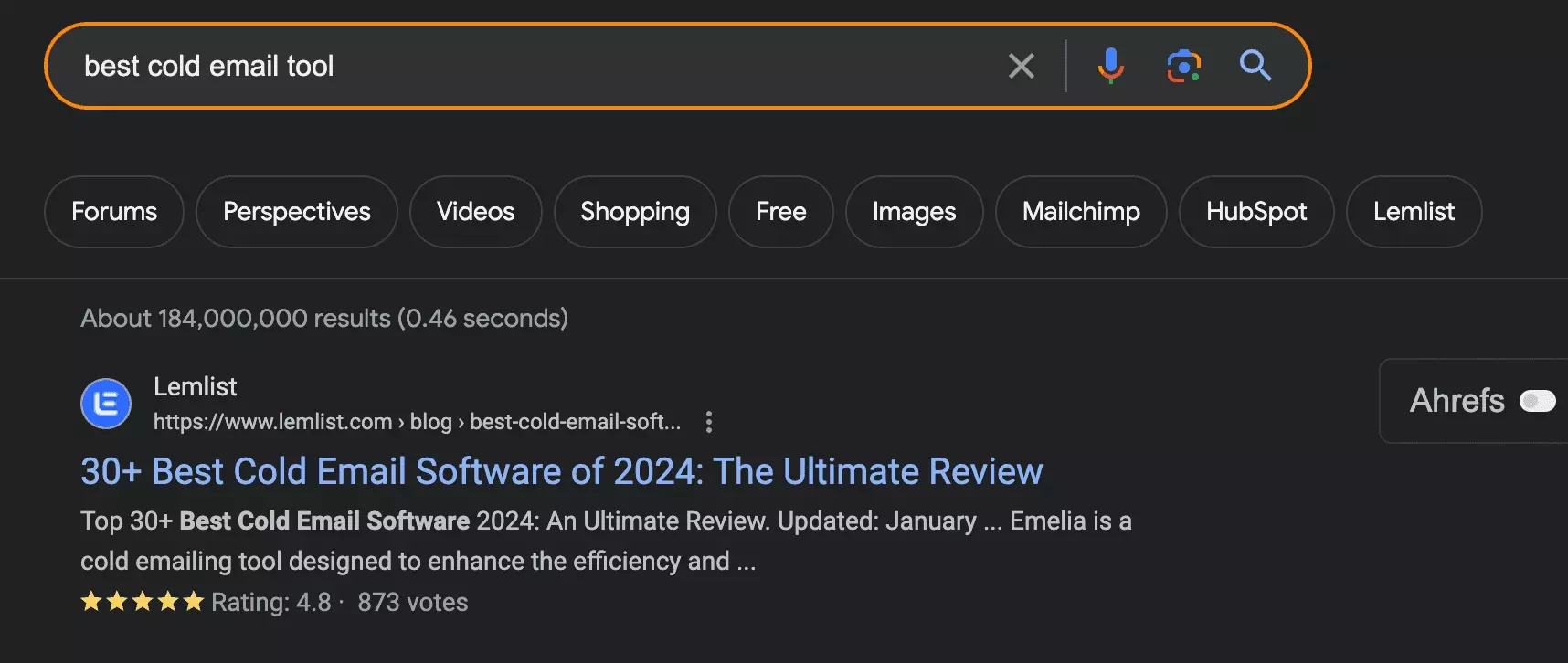
QED.
Why is Lobstr tool better than a chrome extension?
If you browse on the Chrome app store, you will see that you can use Chrome extensions to perform the same task.
However, the comments are rather negative, to say the least.
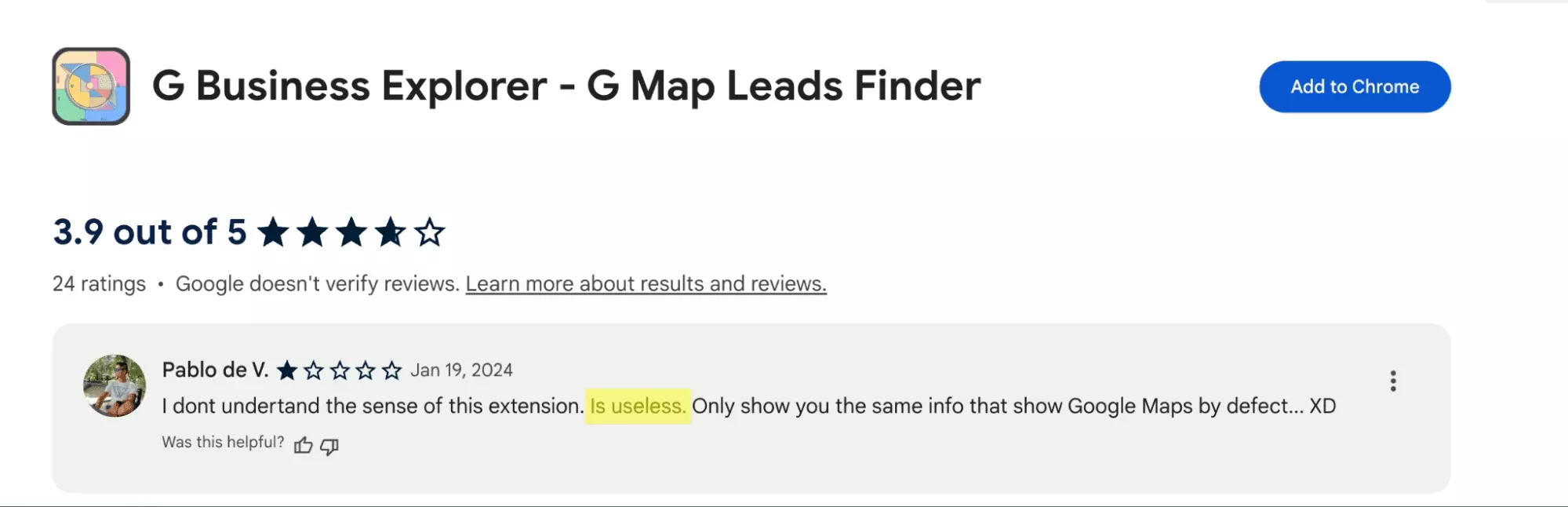
How is Lobstr Google Maps Search Export a better tool than these extensions?
We have identified 3 main reasons.
- Easy to use
- Free
- Scalable
Let’s deep dive in.
Easy to use
If scraping data on Google is legal, it is against Google Terms of Service (ToS). That’s why Google did ban almost all Google Maps extension-based scrapers.
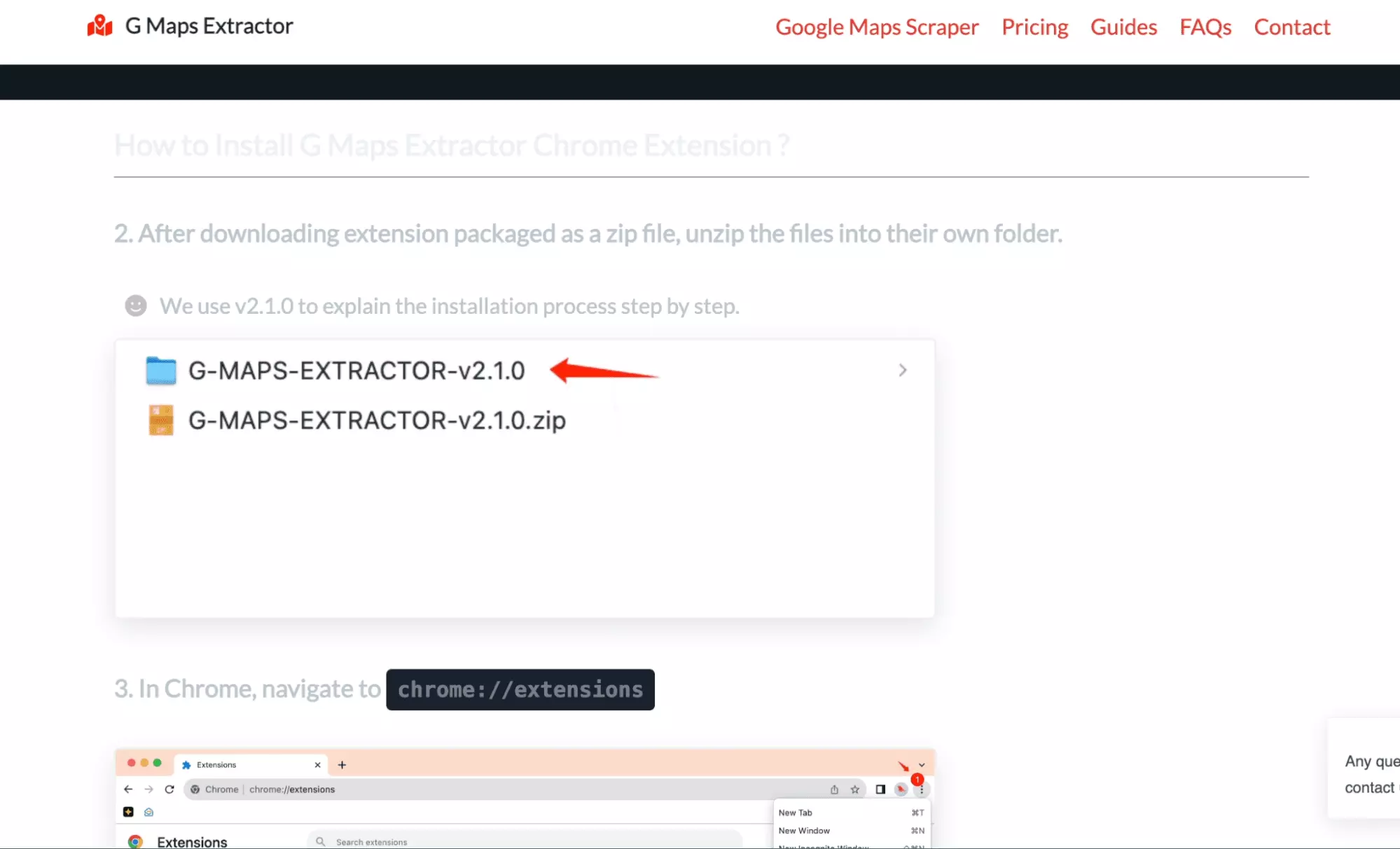
Absolutely not user-friendly.
🤦♂️
Conversely, you can launch our tool in seconds. Without installing any additional piece of software. Fast and free.
Beginners-friendly.
Free
You have to pay to access email addresses and social media!
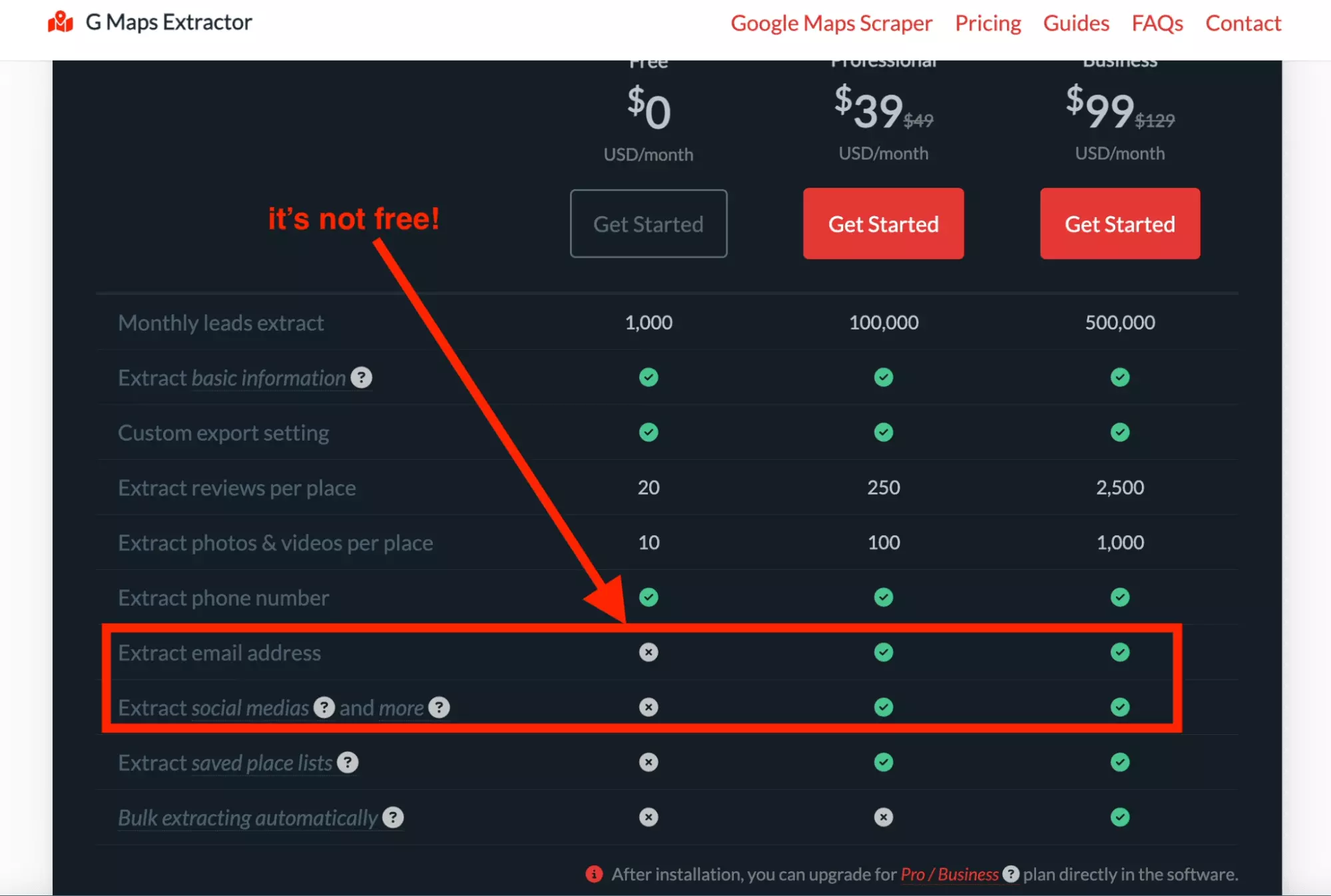
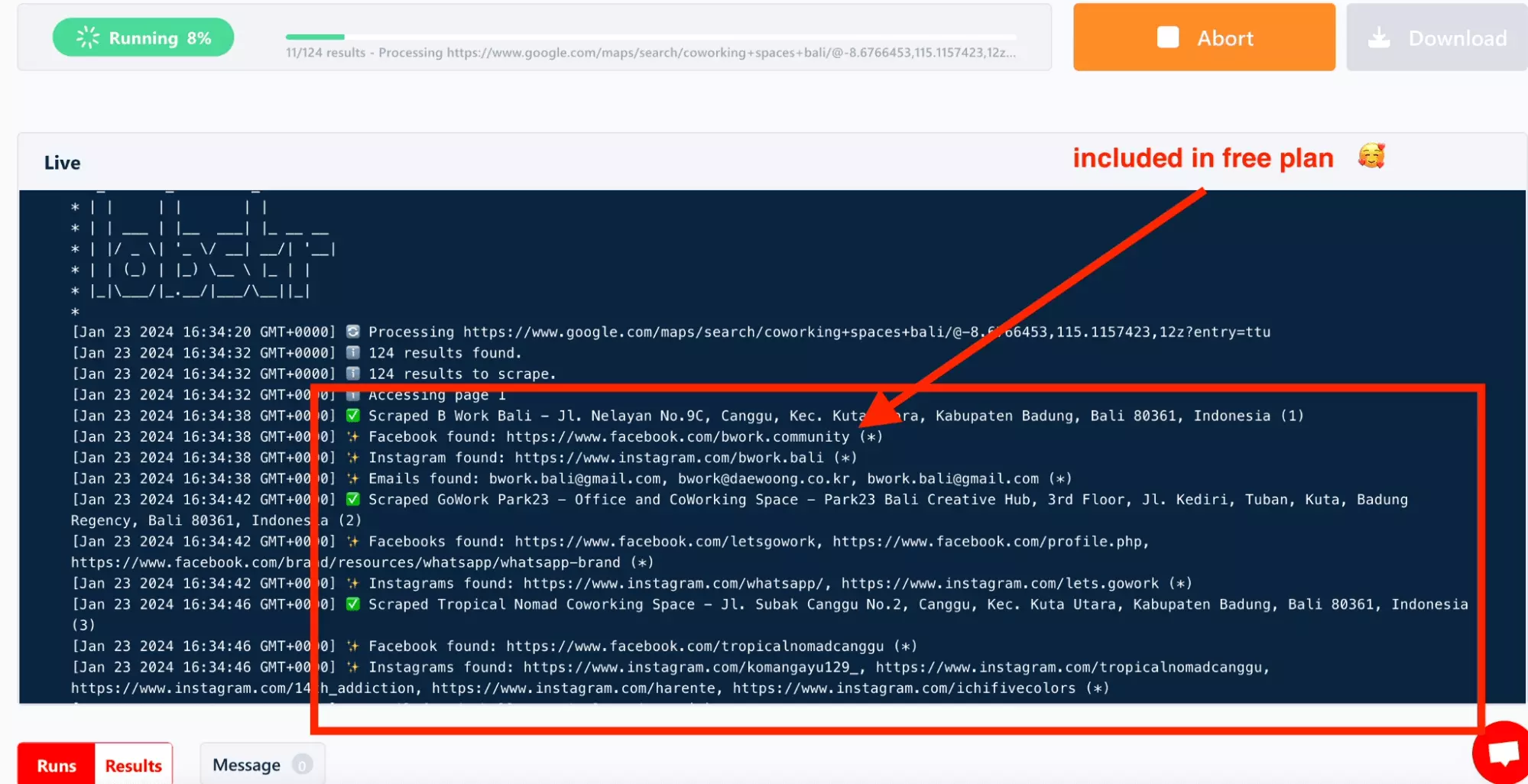
No hidden fees.
Scalable
Chrome extension is cool for quick random use. You install it, you click on a button, and it takes control of your computer. But it does use your own computer resources.
What if you want to scale up, and scrape all email from an entire country?
Leaving your computer on all night, buying a second computer, praying for no power cuts. It's impractical.
The real ones know.
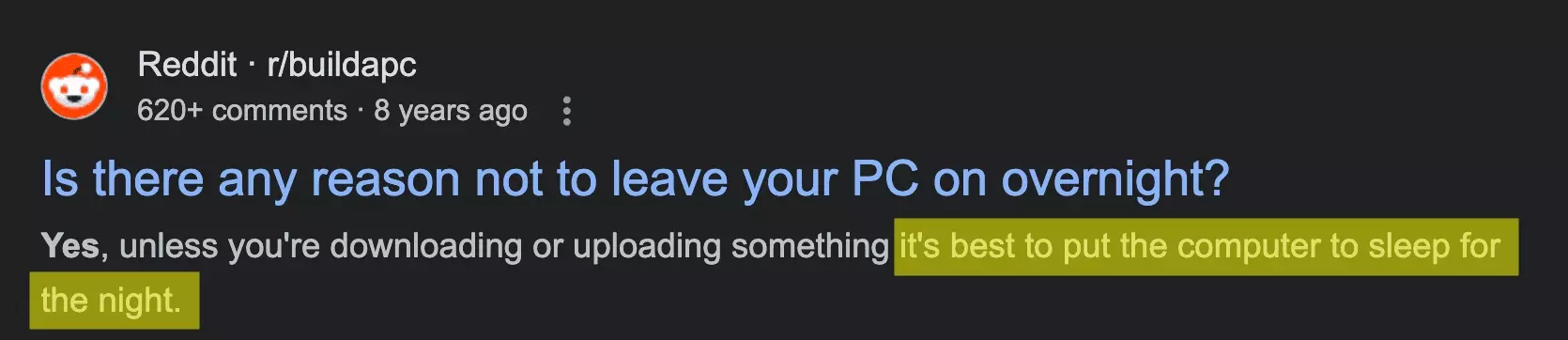
With lobstr, data scraping happens on the cloud. Leave your computer's resources intact.
Wanna speed things up? Use our advanced multi-thread feature and launch up to 20 scrapers at once. Unmatched.
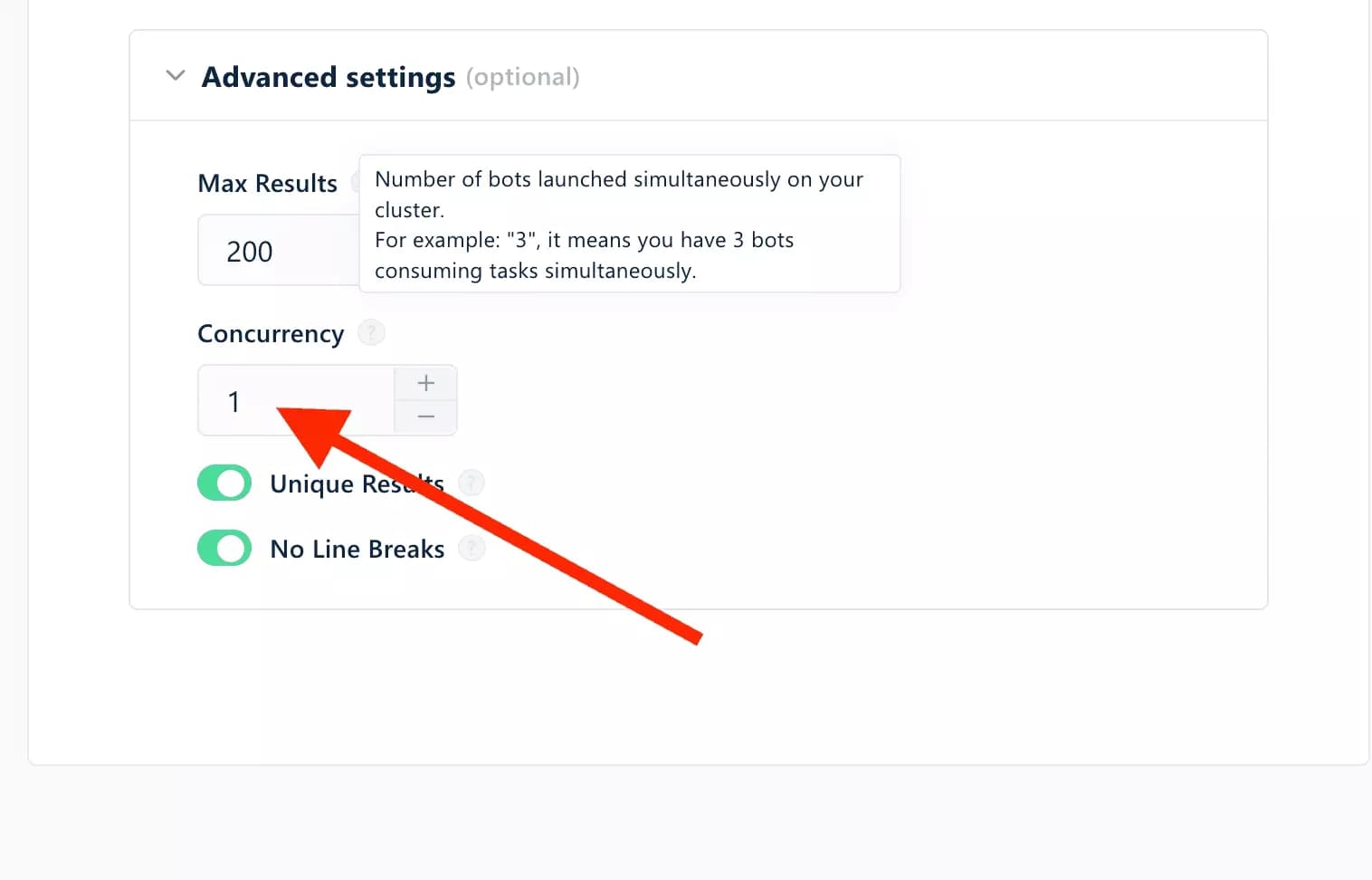
Switch off your computer at night without losing data.
FAQ
Can I use Lobstr Google Maps Email Extractor with an API?
Yes, absolutely!
Feel free to check the complete documentation here:
You can pull data in CSV format or JSON.
Do you propose a chrome extension?
No, lobstr extracts data on the cloud. Do not install anything, and close your computer if you want to. We take care of the rest.
Can I scrape entire countries?