What is P.S. in Email and How to Use it Correctly [10+ Examples]
That’s why P.S. is your secret weapon—it grabs attention right where it counts, ensuring your message gets noticed, even by skimmers.
In this article, I’ll show you how to use P.S. in email to make it impossible to ignore.
We’ll learn;
- Where to place P.S. in an email?
- Tips for crafting a catchy P.S. message
- Some effective examples of P.S. in email
But first let’s learn some basics about P.S.
What is P.S. in email?
P.S. stands for postscript. It comes from the Latin phrase post scriptum, which means "written after."
Traditionally, people used the P.S. abbreviation in typed or handwritten letters, to add a short note or something they forgot to mention.
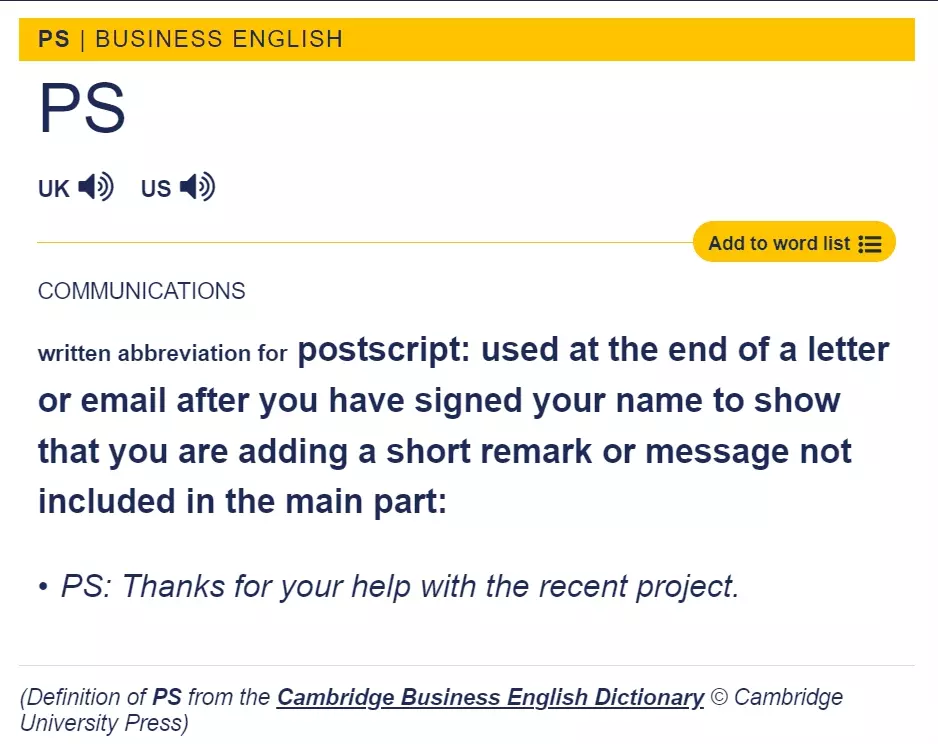
It was an easy way to include additional information (typically at the end of a letter) without rewriting the entire message.
In emails, you can use P.S. to add a final thought or highlight something important.
It gives you a final chance to catch the reader’s attention since many people quickly skim through emails.
But is it still relevant in modern times?
Why use P.S. in email?
But now we know that even if your email is opened, most people are not going to read it word by word.
That’s why adding a catchy message in P.S. can lure them to read the email content again.
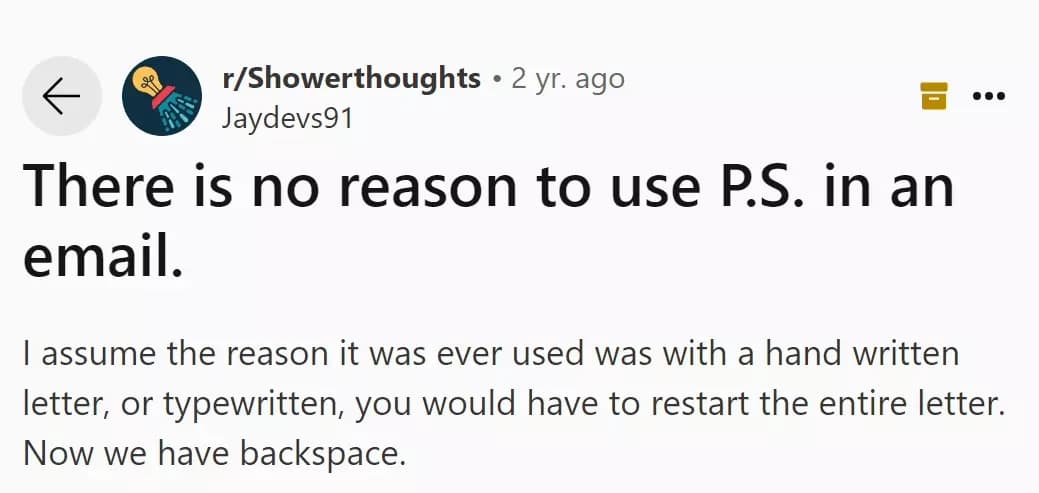
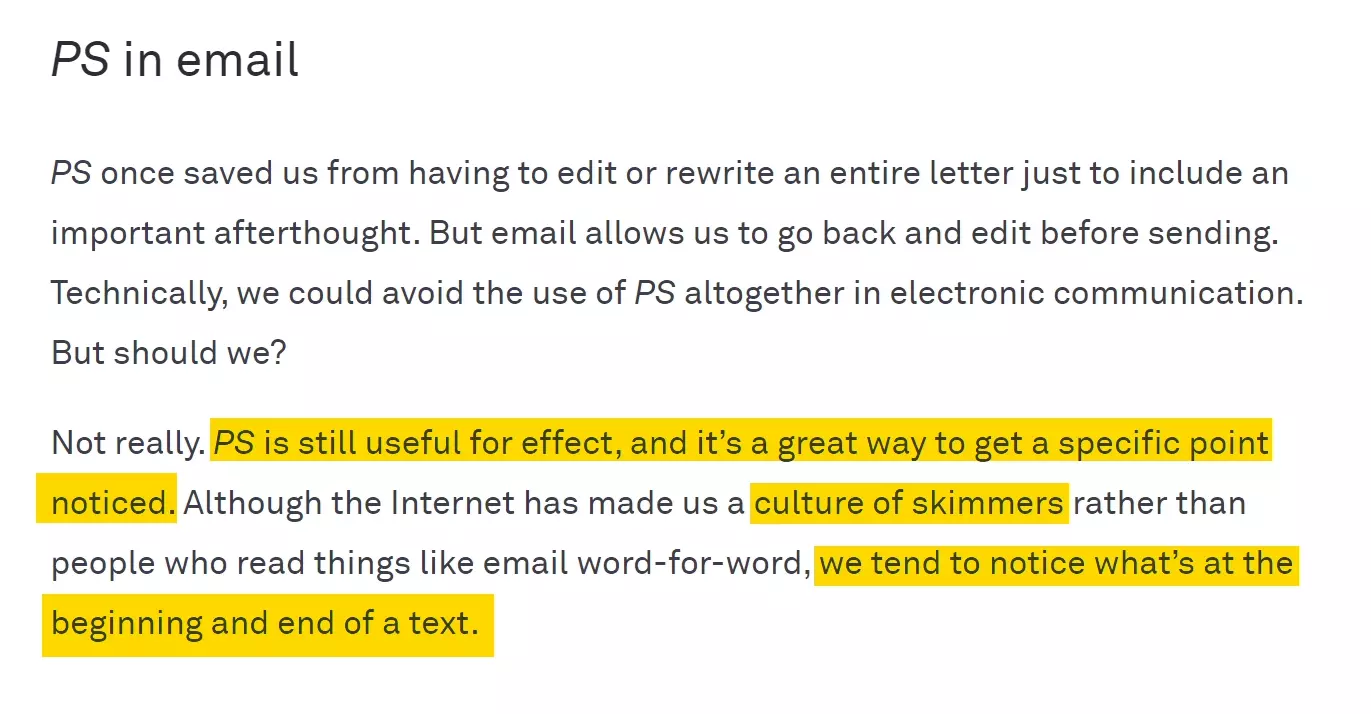
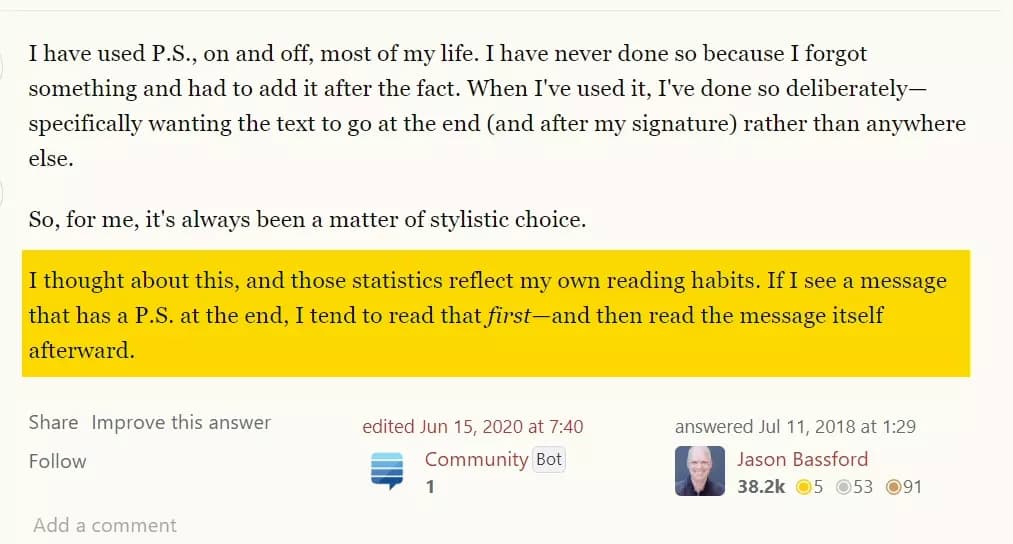
I have already mentioned how many people skim the content instead of reading word by word.
The same applies to emails too.
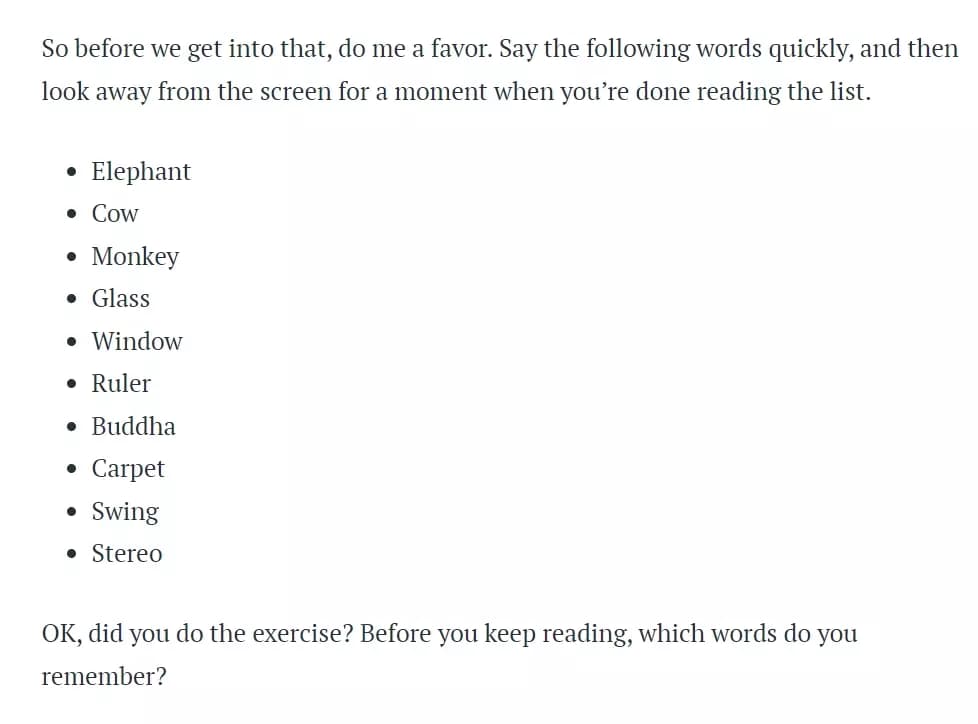
In summary, the exercise shows that people remember the first, the last, and the unusual when presented with a lot of information.
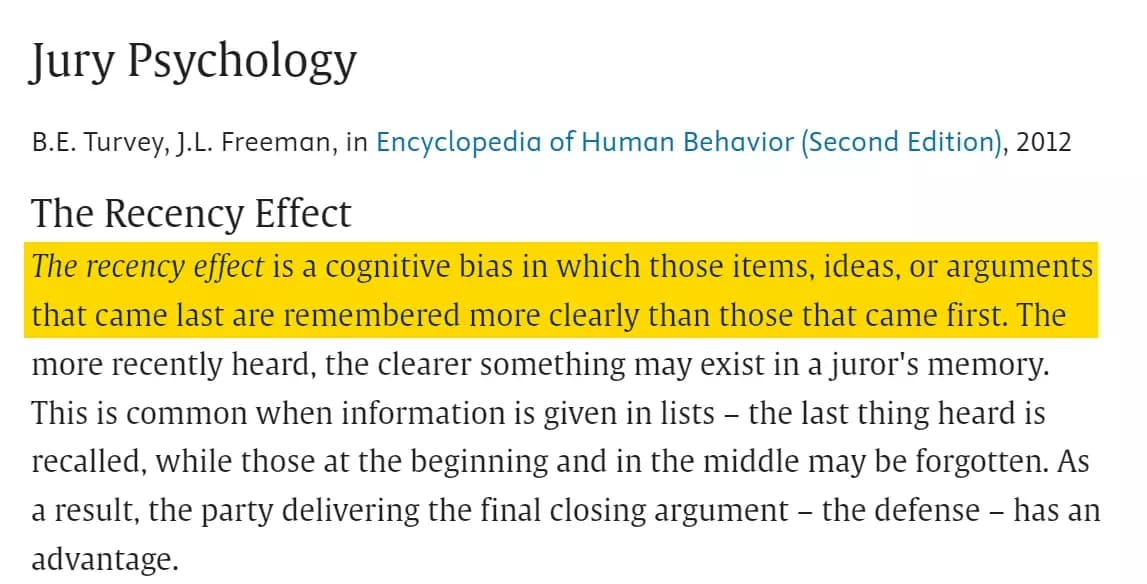
In B2B emails, it's a great tool to add a personal touch while maintaining a professional tone.
You can use it as a second call to action to reinforce your main message.
But in what type of emails does P.S. work better?
When should you use P.S. in email?
I loved how this comment by a reddit user explains when to use P.S in your emails.
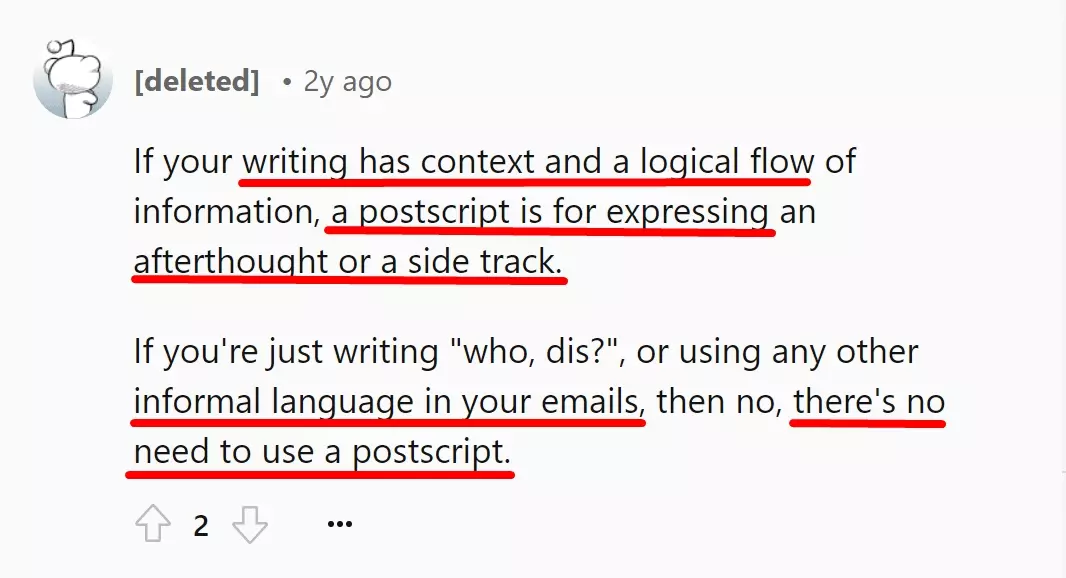
But it’s not just an afterthought.
A P.S. can be a powerful tool to highlight key points in different types of emails. It works best in the following 4 situations:
Email marketing
In marketing emails, a P.S. works great for reinforcing your main message. You can use it to repeat or highlight your offer without sounding repetitive.
For example, if you're promoting a discount, add a P.S. to remind readers of the special deal or deadline.
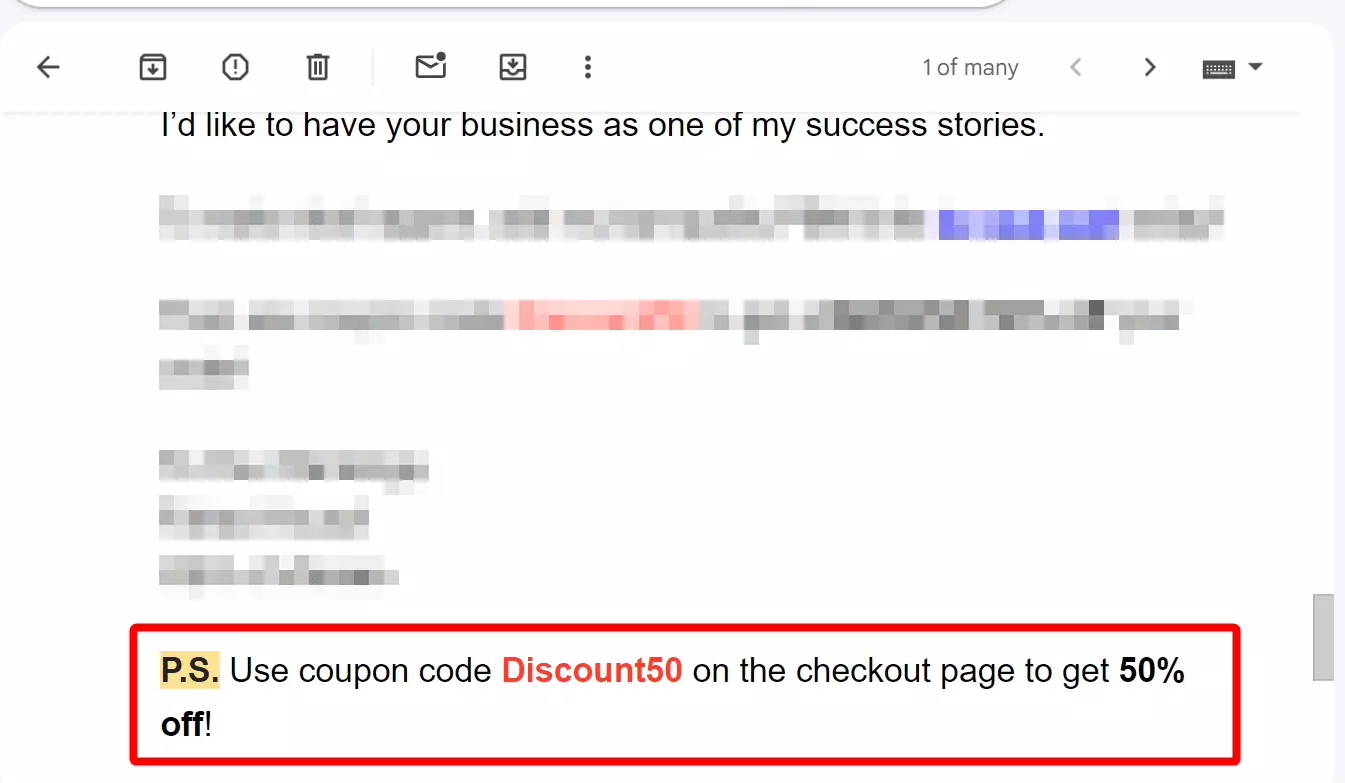
Even if the reader skips the main content, the P.S. grabs their attention and encourages them to take action.
Here’s an example:
P.S. Don't miss out! Our 20% off sale ends this Friday. Grab your favorites before they're gone!f
P.S. you can use Lobstr.io to collect leads for free
Lobstr.io offers multiple no-code scrapers to collect leads from various platforms like LinkedIn, Google Maps and popular social media and business directories.
Cold outreach
Since you’re reaching out to someone new, the P.S. can make your message feel more relatable.
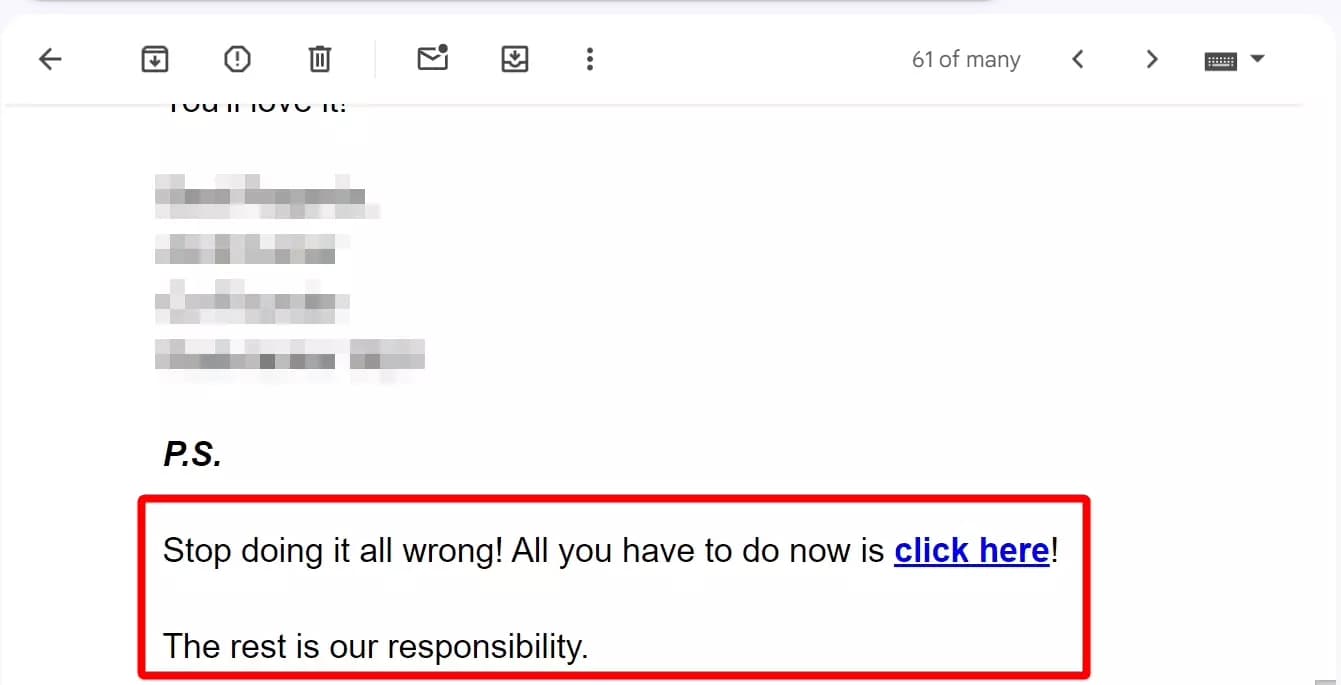
You can use it to mention something specific about the recipient, like a shared interest or a mutual contact.
This small personal touch makes your email stand out and shows you’ve done your homework.
It’s also a great spot to add a quick call-to-action (CTA), like asking if they’re free for a quick chat or coffee.
For example:
P.S. I noticed you're a fan of [shared interest]! Would love to chat about that sometime too. How's next Thursday looking for a quick call?f
Follow up emails
Follow up emails often get overlooked, so adding a P.S. can make a big difference.
After re-stating your main point in the body, you can use P.S. to offer an extra incentive, like a free resource or an extended offer.
It can act as a subtle nudge without being pushy, reminding them why they should reply or take action.
For example:
P.S. Just a reminder, I'd love to send over a free demo of our tool. Let me know if you're interested!f
Newsletters
You can use P.S. after the main body of the email, to add a special note or a personal message from the author.
It’s also a good spot to plug upcoming events, exclusive offers or remind readers about important deadlines.
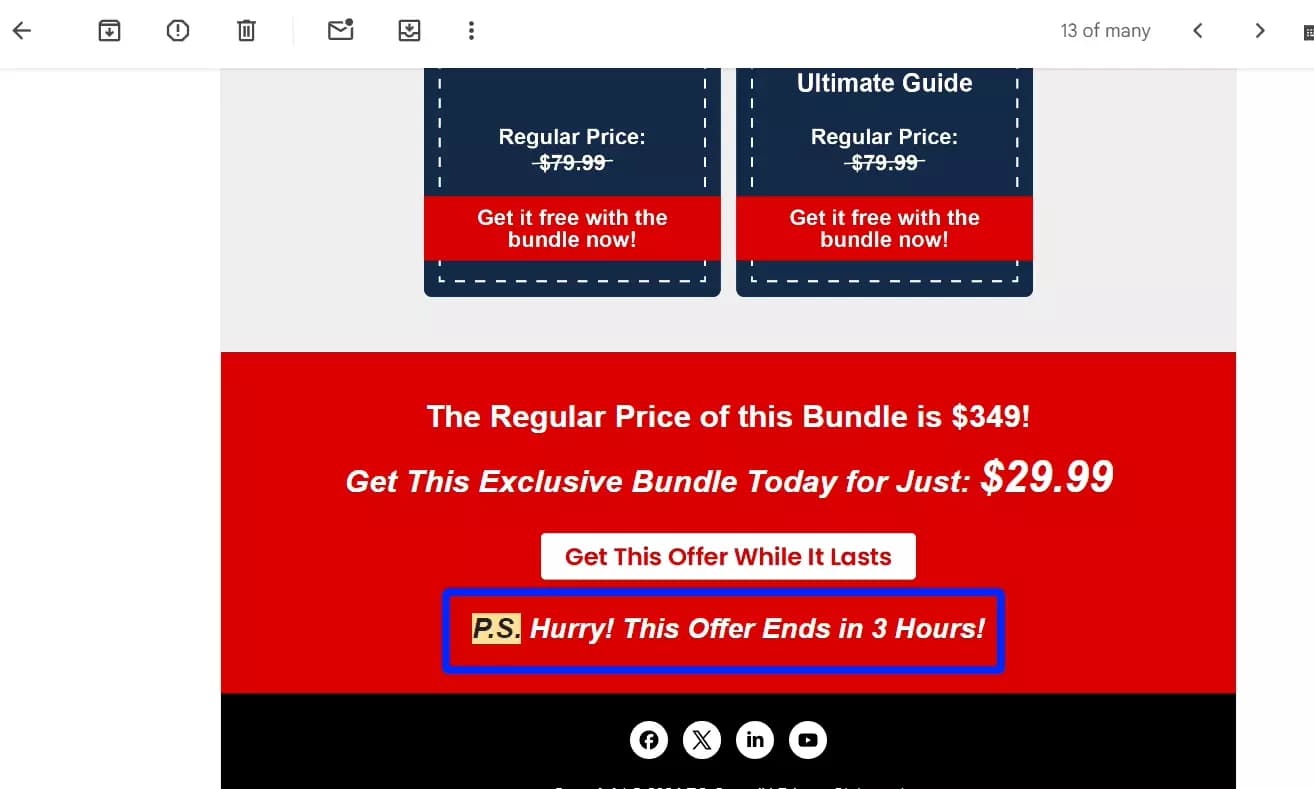
Even if they skip the entire email and read the P.S only, they’ll still catch the most important information.
For example:
P.S. Our next webinar is happening this Wednesday. Make sure to register today so you don't miss it!f
Another interesting example I found online is from the 3-2-1 newsletter.
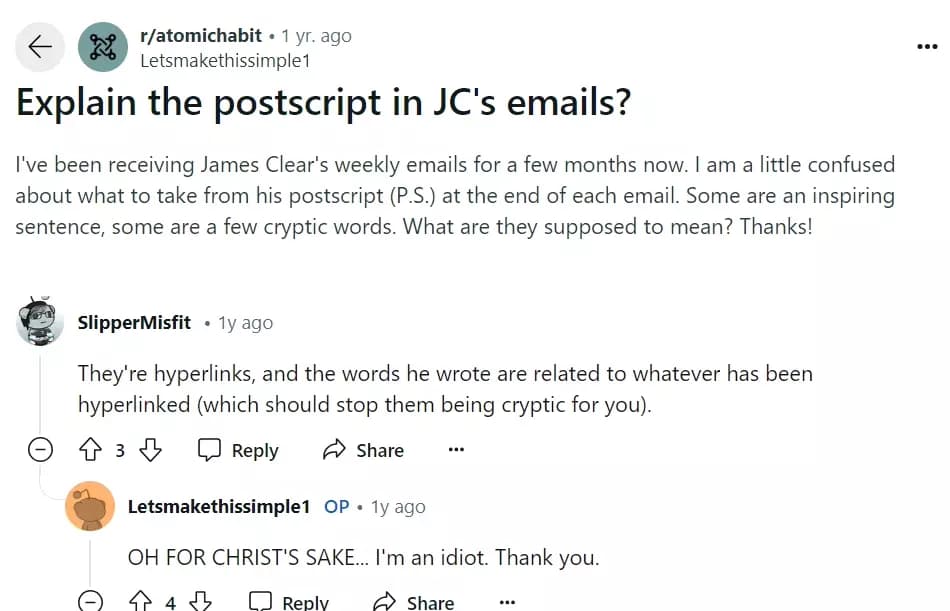
But where exactly I need to place my P.S. message?
Where to place P.S. in an email?
I think it’s obvious that we place P.S. message at the ending of an email. Then why am I writing this part?
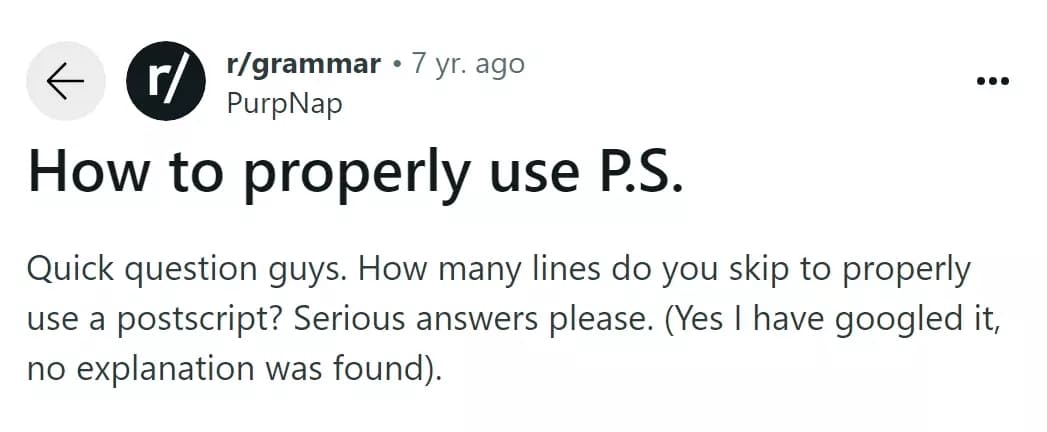
The answer is simple: you don’t need to skip any lines. You can place the P.S. directly at the end of your email, right after the main body text.
It actually works best when it comes immediately after the signature or closing statement.
Now let’s jump to the most important part.
How to craft an effective P.S. message?
A P.S. must be clear and to the point. Don’t overcomplicate it—focus on a single message or action you want the reader to take.
Write it in an active voice and focus on action. It makes the P.S. more engaging and persuasive.
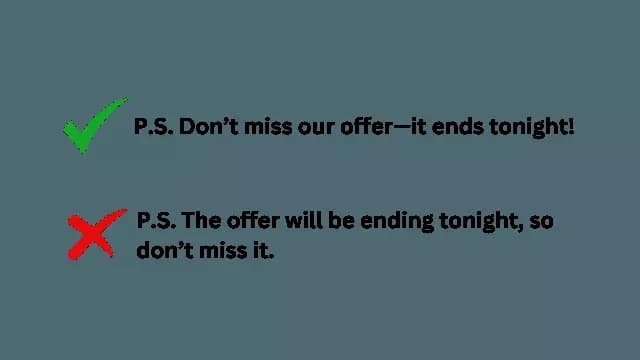
Also, the P.S. feels more personal when written in a conversational, friendly tone. You can also ask a question.
The effectiveness of your P.S. also depends on who you’re writing to.
Younger audiences respond well to informal, playful language. You can use humor, emojis, or pop culture references.
Urgency also works well, as this group tends to act quickly on offers.
For people in their 30s, your P.S. should focus on clear value and benefits.
They’re likely balancing careers and busy lives, so a reminder of how your product or service saves time or adds value will resonate.
Avoid being too casual, but keep the tone friendly and approachable.
People in their 50s prefer clarity and straightforward communication. Use a P.S. to emphasize trust, reliability, or value.
Avoid using overly trendy language or emojis. Focus on how your offer benefits them in practical ways.
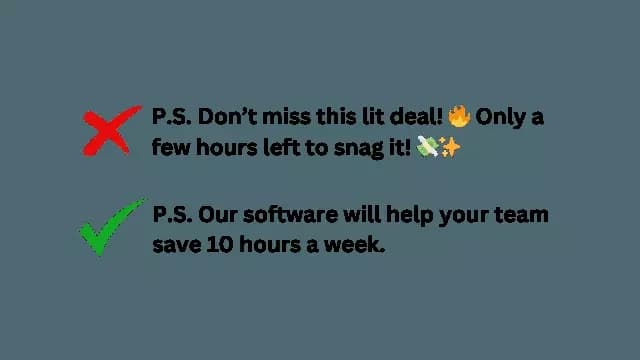
You should also focus on your current relationship with the reader.
With existing customers, your P.S. should feel personal and show appreciation. You can offer a loyalty reward or a special deal just for them.
For cold prospects, your P.S. should help build a connection.
Mention something personal or relevant to their business, like a mutual interest or a pain point they’re facing.
Use the P.S. to add a soft call to action that encourages them to engage without feeling pressured.
Here are some tips to improve the impact of your P.S message and some common mistakes to avoid.
Tips for improving P.S. impact
- Keep it short – A quick, clear message works best
- Emphasize the key point – Highlight your main offer or CTA
- Create urgency – Use time-sensitive language to drive action
- Personalize – Add the reader’s name or relevant details
- Include a secondary CTA – Offer another option or reminder
Mistakes to avoid while using a P.S.
- Too long – Keep it to 1-2 sentences
- New information – Don’t introduce something new
- Overuse – Save it for when it adds real value
- Too pushy – Keep the tone friendly, not aggressive
- Bad formatting – Make sure it stands out at the end
Now let’s look at some examples of using P.S. in email effectively.
Examples of effective P.S. in email
Here are 5 key ways to use a P.S. in your emails, each with its own approach to driving action and engagement:
1. Urgency
Urgency encourages readers to act quickly. It works especially well in email marketing and follow-ups.
In marketing emails, you can use urgency to drive conversions by promoting limited-time offers or flash sales.
In follow-ups, it reminds readers that an offer or opportunity is about to expire.
For example, you could use a P.S. like this to create urgency while keeping the tone friendly:
P.S. Time's running out--our offer ends in just a few hours. Don't miss it!f
Another approach could be:
P.S. We're down to the last 10 spots--grab yours before they're gone!f
2. Value
Value emphasizes the benefits your product or service offers, reminding readers why they should take action.
It works best in newsletters and cold outreach emails.
In newsletters, you can use value to highlight ongoing benefits or introduce new features.
But in cold outreach, it can act as a game changer for you.
It helps you show the recipient why your offer is worth their attention, focusing on how it can solve a problem or improve their situation.
For example, you could use a P.S. like this to show the value of your product:
P.S. Our tool can save you 10 hours a week and boost productivity by 25%. And it's FREE!f
Here’s another good approach:
P.S. This tool can help your team work 30% faster and cut down project timelines by 20%.f
3. Personalization
Personalization makes the email feel tailored to the reader. It works best in cold outreach and follow-ups.
You can use personalization to build a connection by mentioning something specific about the recipient showing a gesture of exclusivity.
For example, you could use a P.S. like this to create a personalized connection:
P.S. John, I've reserved a special discount just for you--use code JOHN10 at checkout!f
Or you can use a hyperlink relevant to reader’s interest:
P.S. I noticed you're interested in [topic]--here's a free guide that might be helpful to you!f
4. Social proof
Social proof builds trust by showing how others have benefited from your product or service, making your offer more credible.
It works best in email marketing, cold outreach, and newsletters.
In email marketing and cold outreach, you can use social proof to showcase testimonials or success stories that highlight the effectiveness of your product.
In newsletters, social proof reinforces your brand’s reputation by sharing positive feedback or case studies.
For example, you could use a P.S. like this to highlight social proof:
P.S. Over 5,000 professionals are already using this--it's making a real difference.f
Or you can try this angle:
P.S. 95% of our customers saw results in just one week--why not give it a try?f
5. Incentive
Incentive gives readers an extra reason to take action by offering added value, like discounts or freebies.
It works best in email marketing and newsletters.
In email marketing, you can use incentives to encourage conversions by offering discounts, exclusive deals, or bonuses.
In newsletters, incentives can reward loyal readers or encourage new sign-ups by offering special perks or giveaways.
For example, you could use a P.S. like this to offer a discount:
P.S. As a thank-you for being one of our valued subscribers, Here's a secret 20% discount just for you. Use code VIP20 at checkout!f
Or you can do it like this:
P.S. We're offering something special--claim a free consultation, but only for the next 5 sign-ups!f
That’s it. I have nothing left to cover on this topic. Before concluding, let me answer some common questions.
FAQs
P.S. or PS: Which one is correct?
In the end, it’s up to you. Choose whichever style fits your preference or the tone of your writing.
What does PPS mean?
PPS stands for post-postscript, which comes after the original P.S. It’s used when you want to add another note or afterthought after the first postscript.
For example:
- P.S. Don’t forget to check out our latest offer.
- P.P.S. By the way, I’ll be sending more details tomorrow!
But using PPS in B2B formal emails isn’t recommended. It can make the email feel cluttered and less professional.
Conclusion
That’s a wrap, we learned the most effective use of P.S. in emails, and tips to increase the impact. If used smartly, it can act as a great conversion tool in email campaigns.
