+7 tips to boost your LinkedIn Impressions [2024]
Want to make something as stunning as this?
In this article we will see how quickly boost your number of impressions on LinkedIn and maximize your presence on this huge professional network.
What is a LinkedIn impression?
LinkedIn impressions indicate how many times your posts have appeared on users' screens.
But what exactly does "appearance" on a social network mean?

You must therefore meet 2 criteria for printing to take place:
- Viewing time
- Visualized area
Users who scroll at full speed will not trigger new impressions.
Well thought out.
Where to find LinkedIn impression counts?
LinkedIn impressions can be found posted at 3 different locations.
Under LinkedIn posts
Under each of your LinkedIn posts, find your number of impressions.
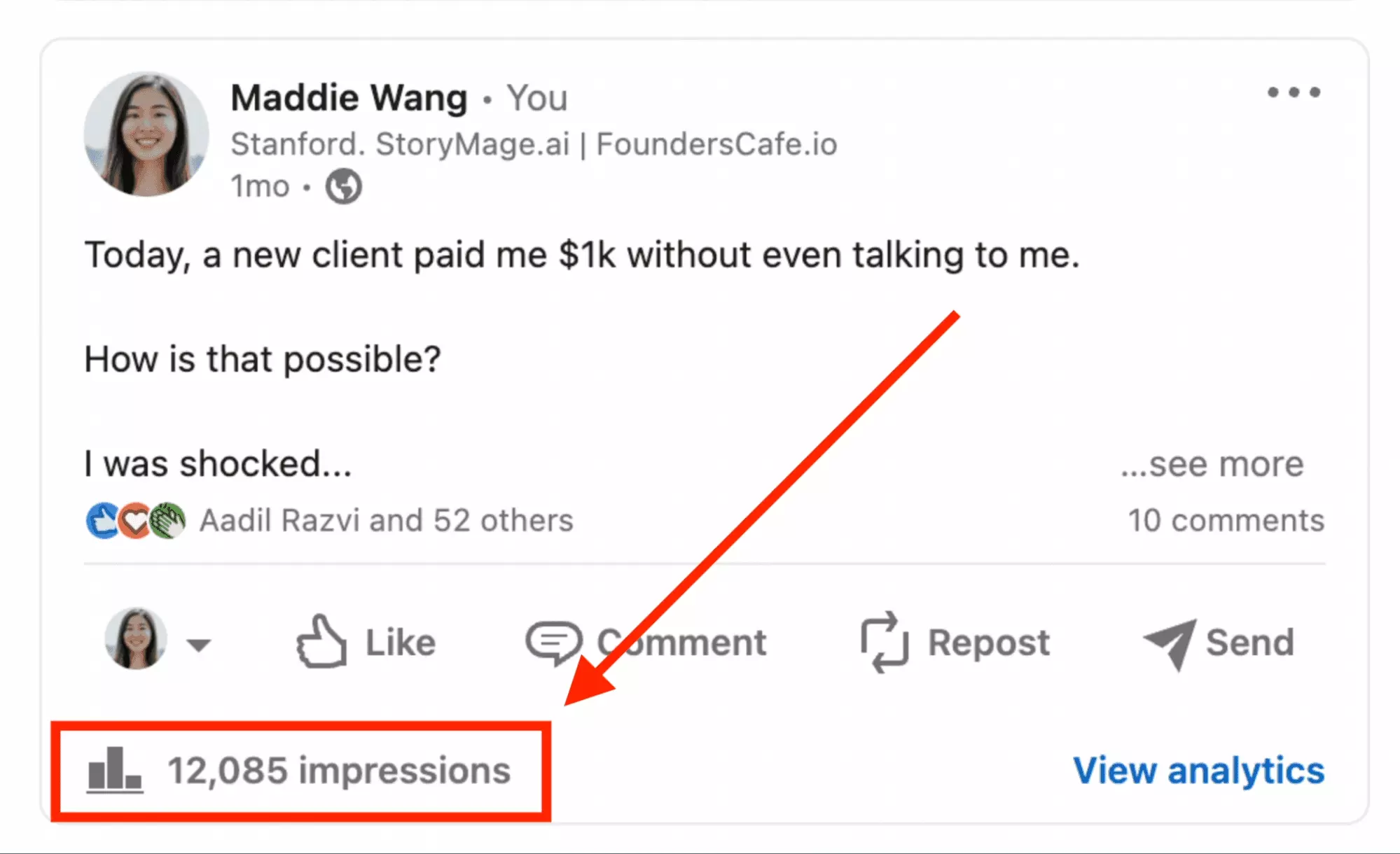
Do you need performance across your entire profile?
Under LinkedIn profile
On your LinkedIn profile, you will be able to find the number of impressions of the last 7 days.
This allows you to have a quick overview.
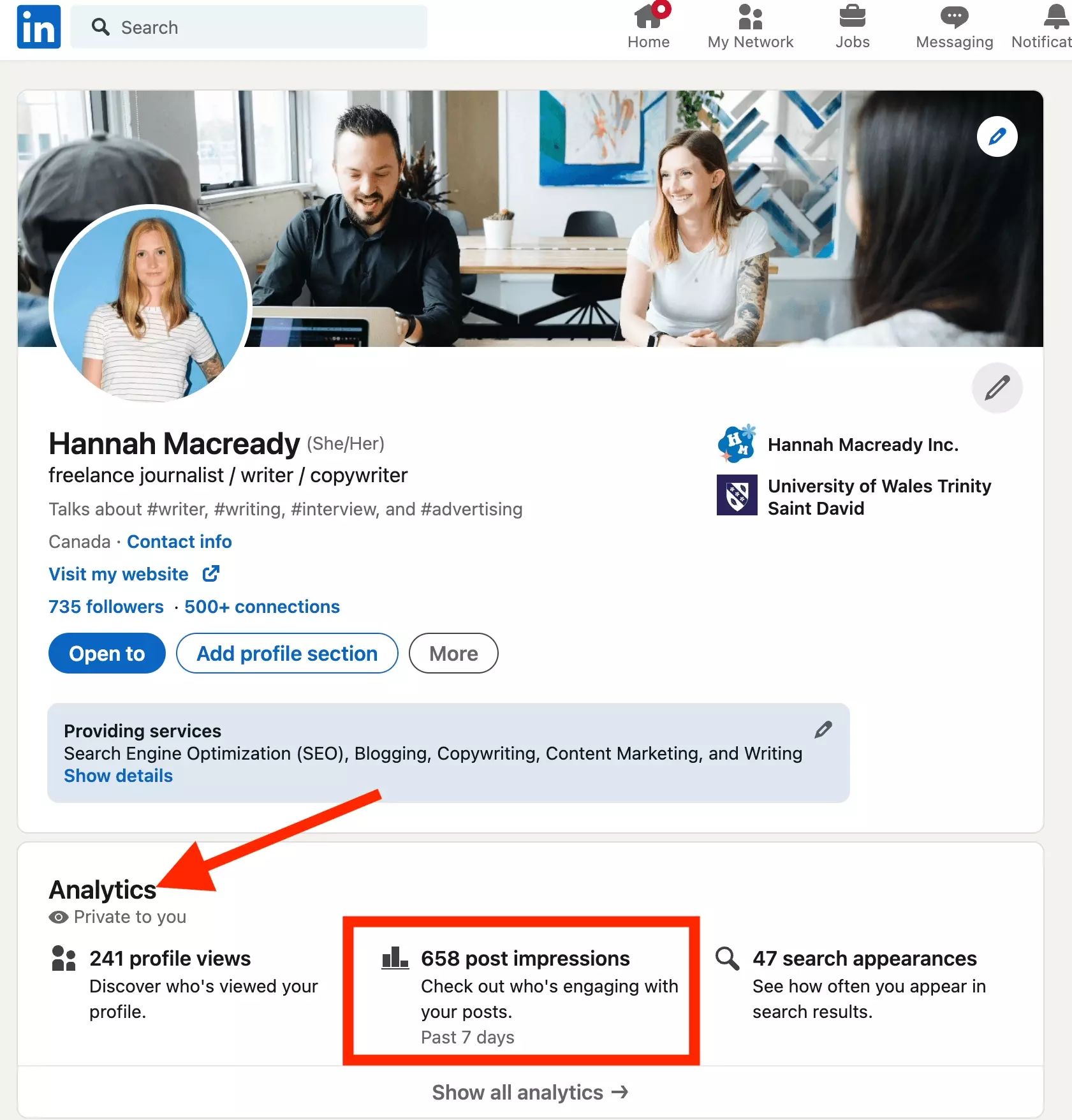
Do you need more details, for example impressions from the last 365 days?
In the "Posts & Activity" section
To access the advanced section of your post key metrics:
- Click "Me."
- In the "Manage" section, click on "Posts & Activity".
You can find the count of your impressions and modify the chosen time window: the last 365 days, the last 28 days, the last 14 days…
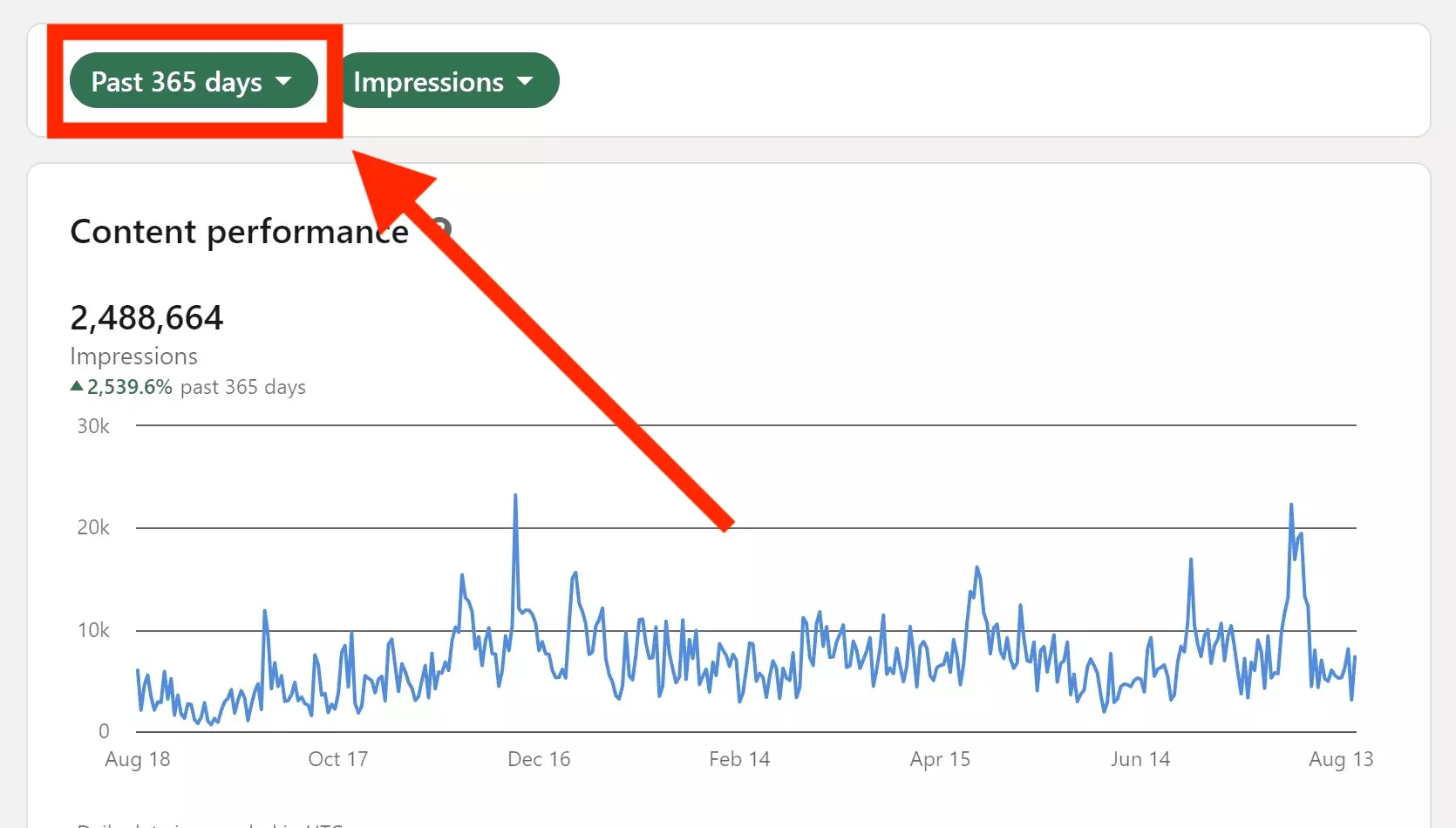
A nice LinkedIn analytics overview.
Adjustable as desired.
Of course, everyone loves to imagine being read by everyone.
But,
what is the practical benefit of maximizing your LinkedIn impressions?
Why boost your LinkedIn Impressions?
The more you increase your LinkedIn impressions, the larger your audience.
We identified three benefits direct:
Earn money
A person who reads your high-quality content on LinkedIn is a potential buyer.
The more you increase the number of views of your posts, the more you increase the number of people exposed to the product you are selling, and therefore the chances of making a sale.
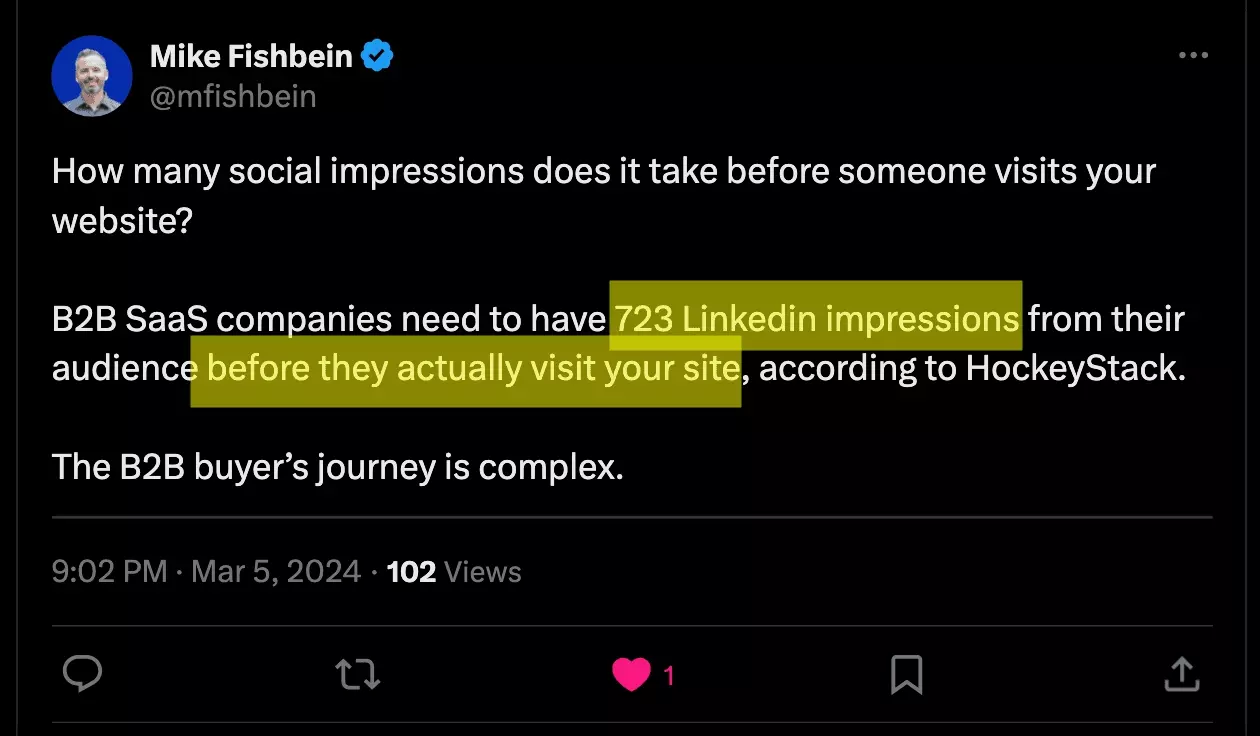
> 1 visit to the site = 723 LinkedIn impressions
If you estimate that you make a sale after 100 visits to your site, and that each sale earns you $100, then ~70K impressions earns you $100.
Simple and tangible.
Increase your LinkedIn Impressions, your brand awareness, and your lead generation pipeline.
Another way to view it is to consider how much it would have cost to get the same number of impressions using LinkedIn ads and paid impressions.
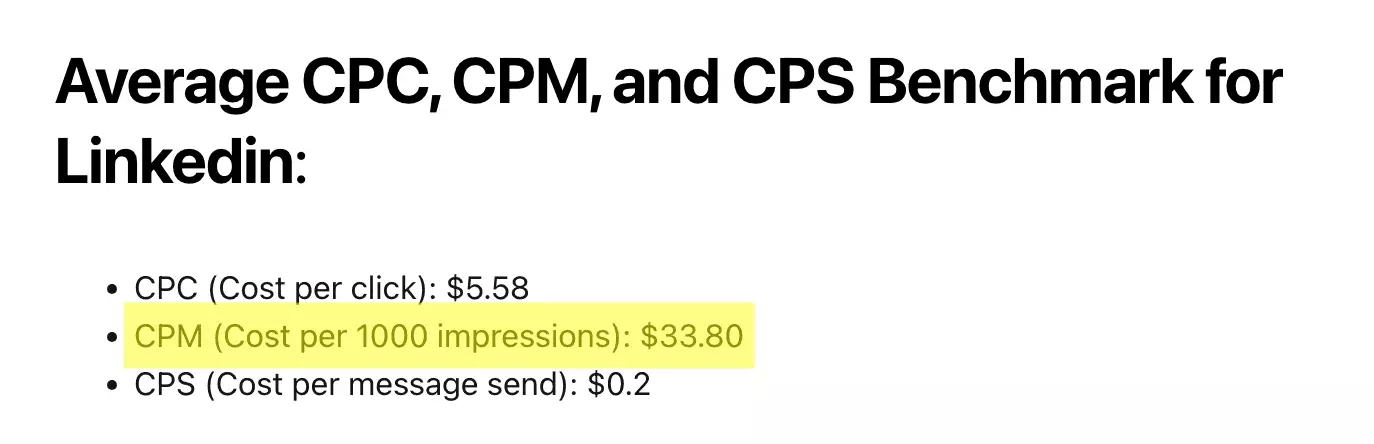
Did you make 500,000 organic impressions this year?
You saved $15,000 in advertising expenses.
Powerful.
Facilitate recruitment
You look for the rockstar to 10x your business income?
She is probably among your network but does not know that you are looking for her.
Having a high number of impressions will increase the number of people reached by your job offer and maximize your chances of recruitment.
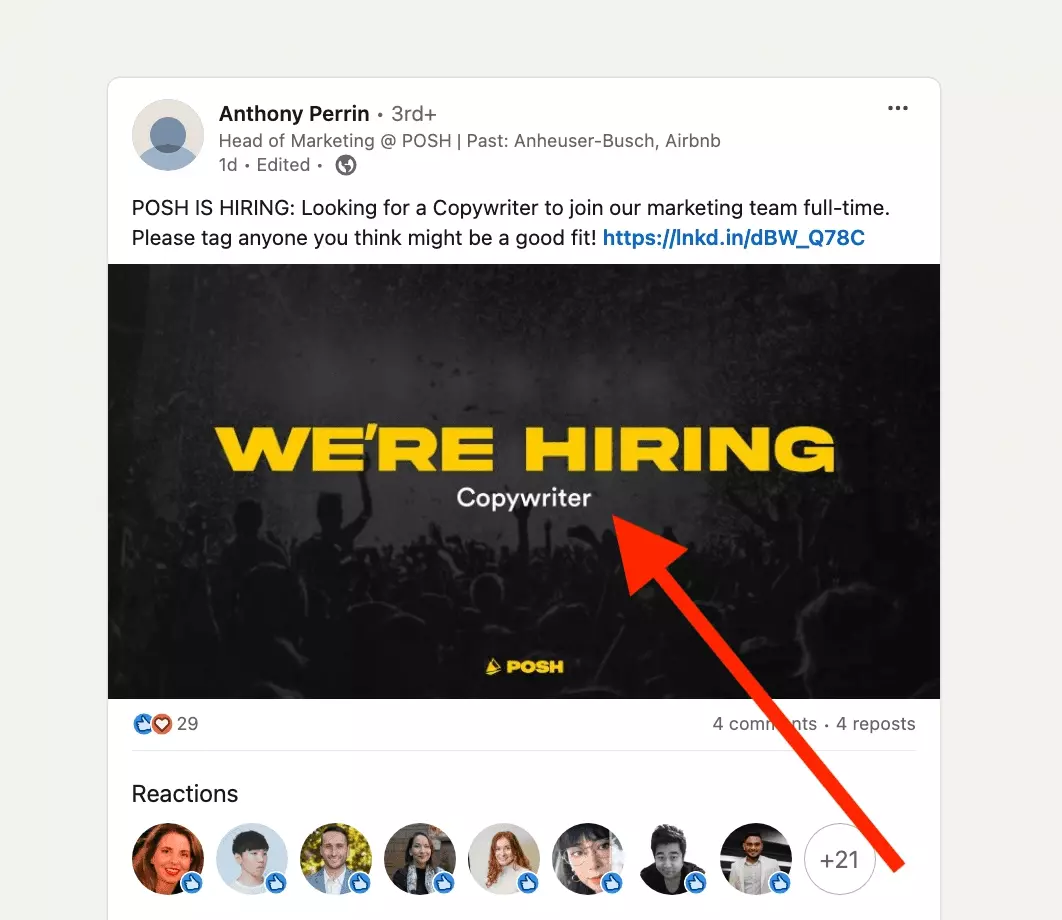
On Twitter, CEO Avante Price says it explicitly: the large volume of impressions made it possible to achieve 100 applications in 2 days.
Building a powerful team starts with a high volume of LInkedIn impressions.
Make friends
If you have a high volume of impressions, it’s because people see you and people… know you.
They will naturally get in touch with you and propose things to do.
Increasing your LinkedIn impressions volume means opening your field of possibilities.
10,000,000 impressions per month. Done.

The 15-minute coffee turned into a 3-hour meeting.
22 months later, he participated in the purchase of Tibo's company for several million dollars.
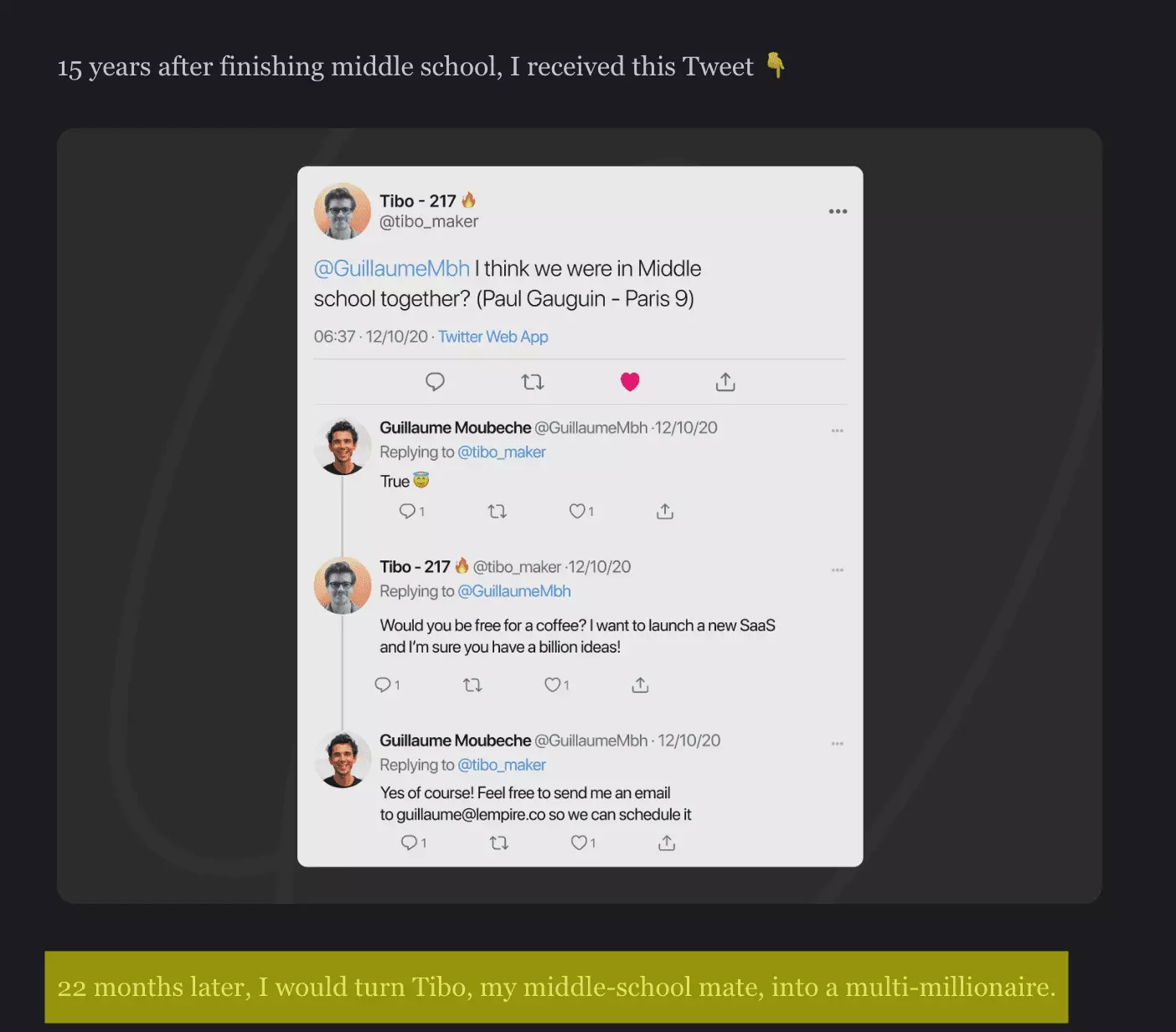
Multiply the impressions.
Multiply business opportunities.
What is a good number of impressions on LinkedIn?
Impossible to have exact figures.
- 0-100 impressions: 70% des posts LinkedIn
- 101-500 impressions: 20% des posts LinkedIn
- 501-1000 impressions: 5% des posts LinkedIn
- 1001-5000 impressions: 4% des posts LinkedIn
- 5001+ impressions: 1% des posts LinkedIn 💎
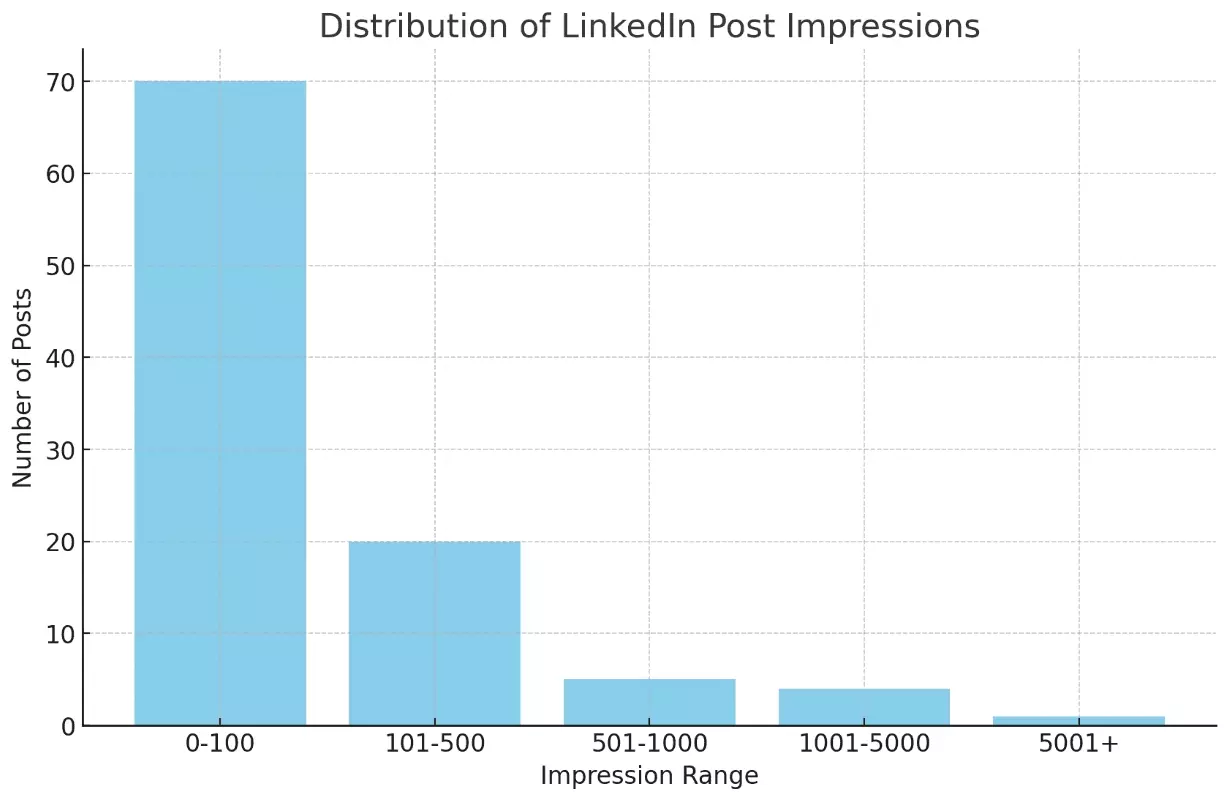
Did you make a post with 1000 impressions?
Your post is in the 10% of most viewed posts on LinkedIn.
Congrats!
7 tips to boost your LinkedIn Impressions
As we have seen, boosting your LinkedIn impressions allows you to maximize your sales, facilitate the recruitment of talented employees, and increase professional opportunities.
But how do you increase your LinkedIn post impressions?
We identified 7 levers to increase your LinkedIn reach:
- Post irreverent and authentic content
- Optimize your LinkedIn profile
- Publish at the right time
- Use different types of content
- Take care of your intro in 2 lines
- Be consistent over time
- Reply to comments
1. Post irreverent and authentic content
More than 70% of LinkedIn posts get fewer than 100 impressions.
How can we escape this abyss of indifference?
It’s simple: you have to stand out from the crowd.
Post engaging content that:
- Arouses curiosity of your audience
- Stands out from your peers content
- Transgress and plays with the limits of propriety
No, we do not recommend you to add a licentious link in your description, which will immediately repel a LinkedIn audience with more conventional expectations.
But definitely grab your followers' attention with a hot personal story.
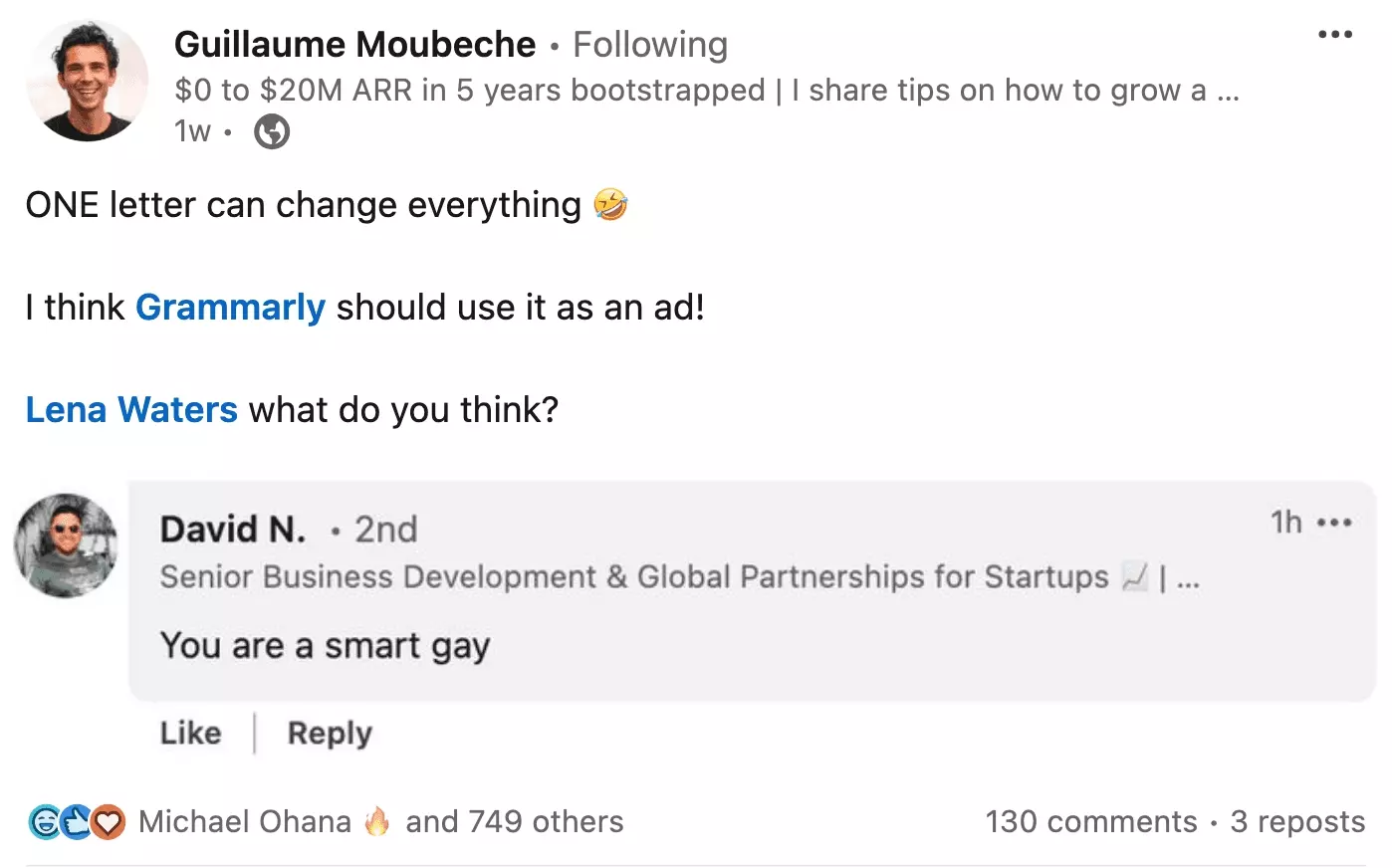
Irreverent, funny, subtly provocative.
The viral LinkedIn post par excellence.
2. Optimize your LinkedIn profile
This is advice seen and reviewed but optimize your LinkedIn profile.
Why?
30% of a LinkedIn post is made up of your personal information.
We find:
- Name
- Profile picture
- Title
- URL LinkedIn
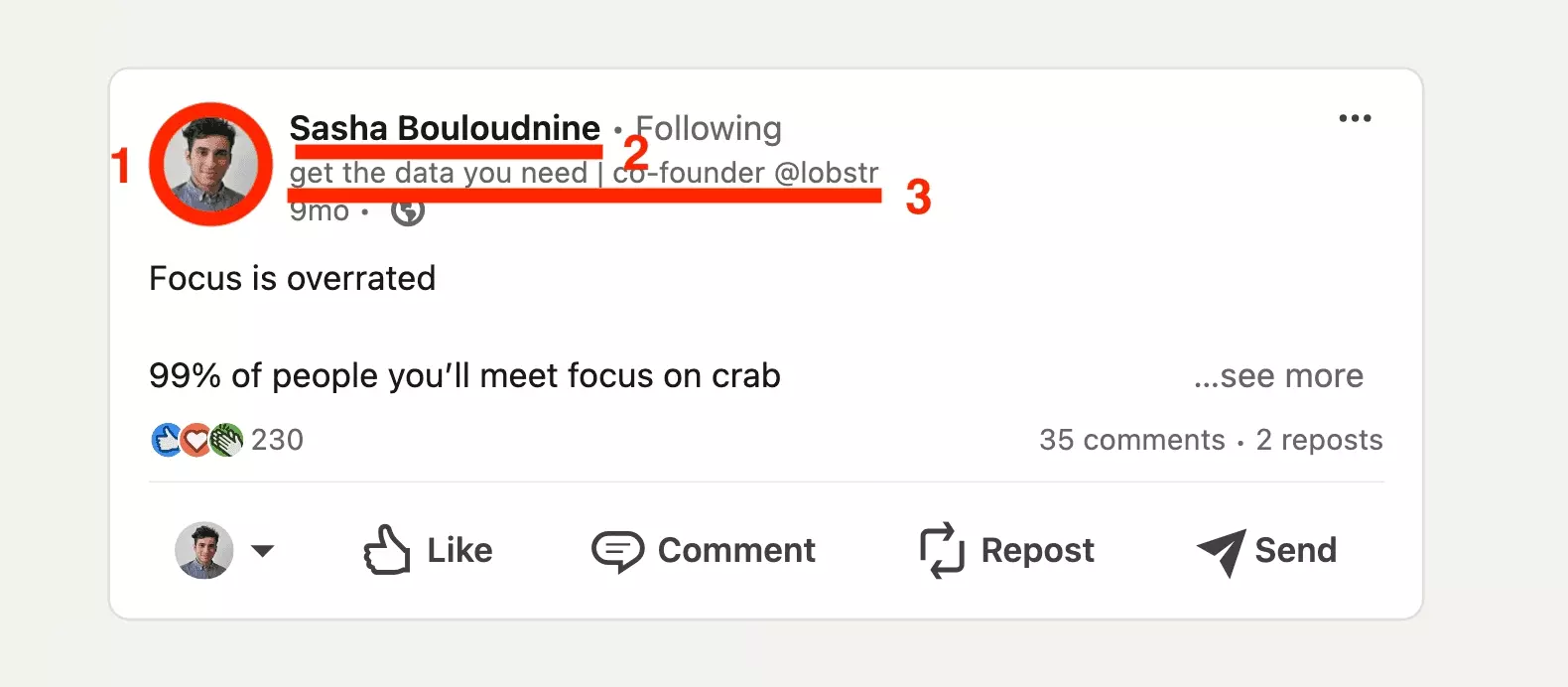
For example, look at these two posts.
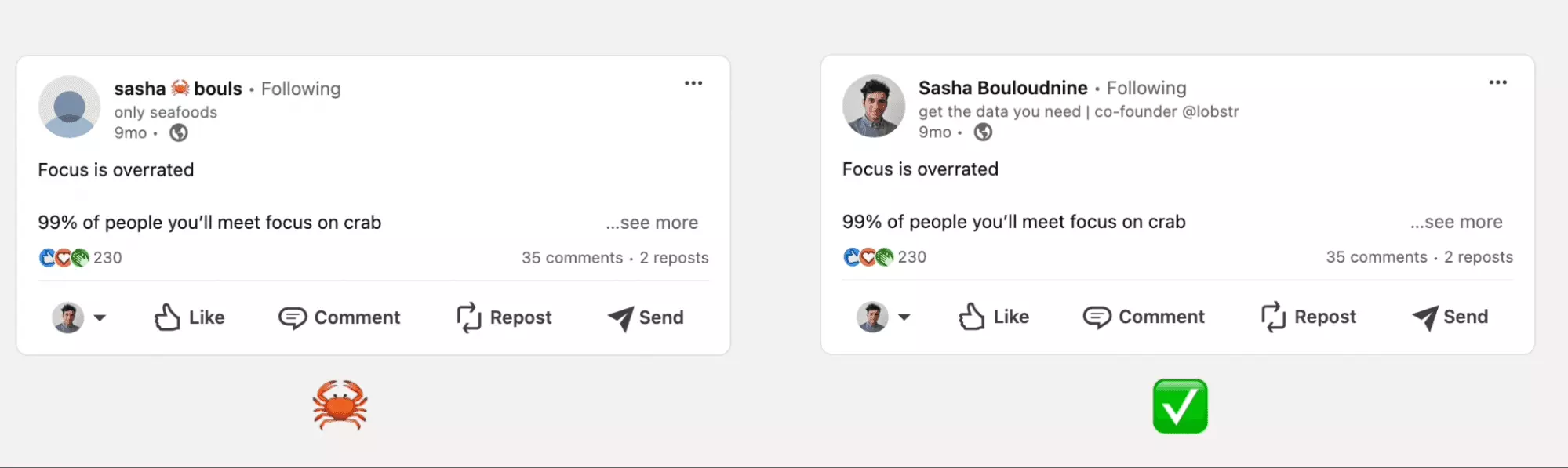
Do you see the difference?
Crab or consensual, it is not certain that the second format is the most effective.
But consider your profile information carefully.
3. Post at the right time
LinkedIn is a professional social media platform: it brings together members who are present during office hours.
In other words:
- Monday Friday
- 8h-20h
Build your content strategy around work hours.
Day of the week
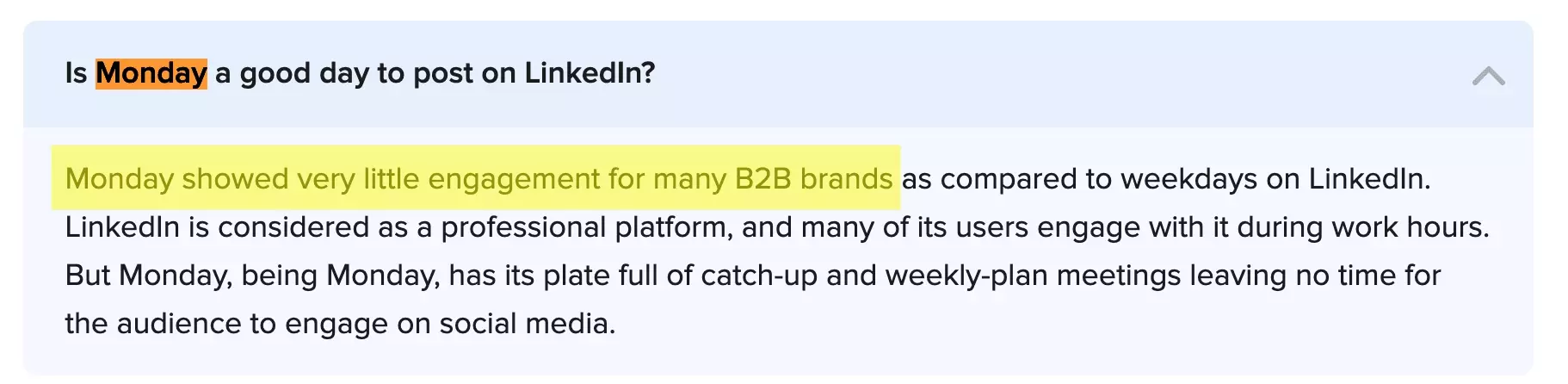
Time of day
Rather in the morning or rather in the evening?
We scraped Guillaume Moubeche's last 50 publications with lobstr.io's Linkedin User Activity Scraper.
Favor the morning, so that the post has time to spread throughout the day.
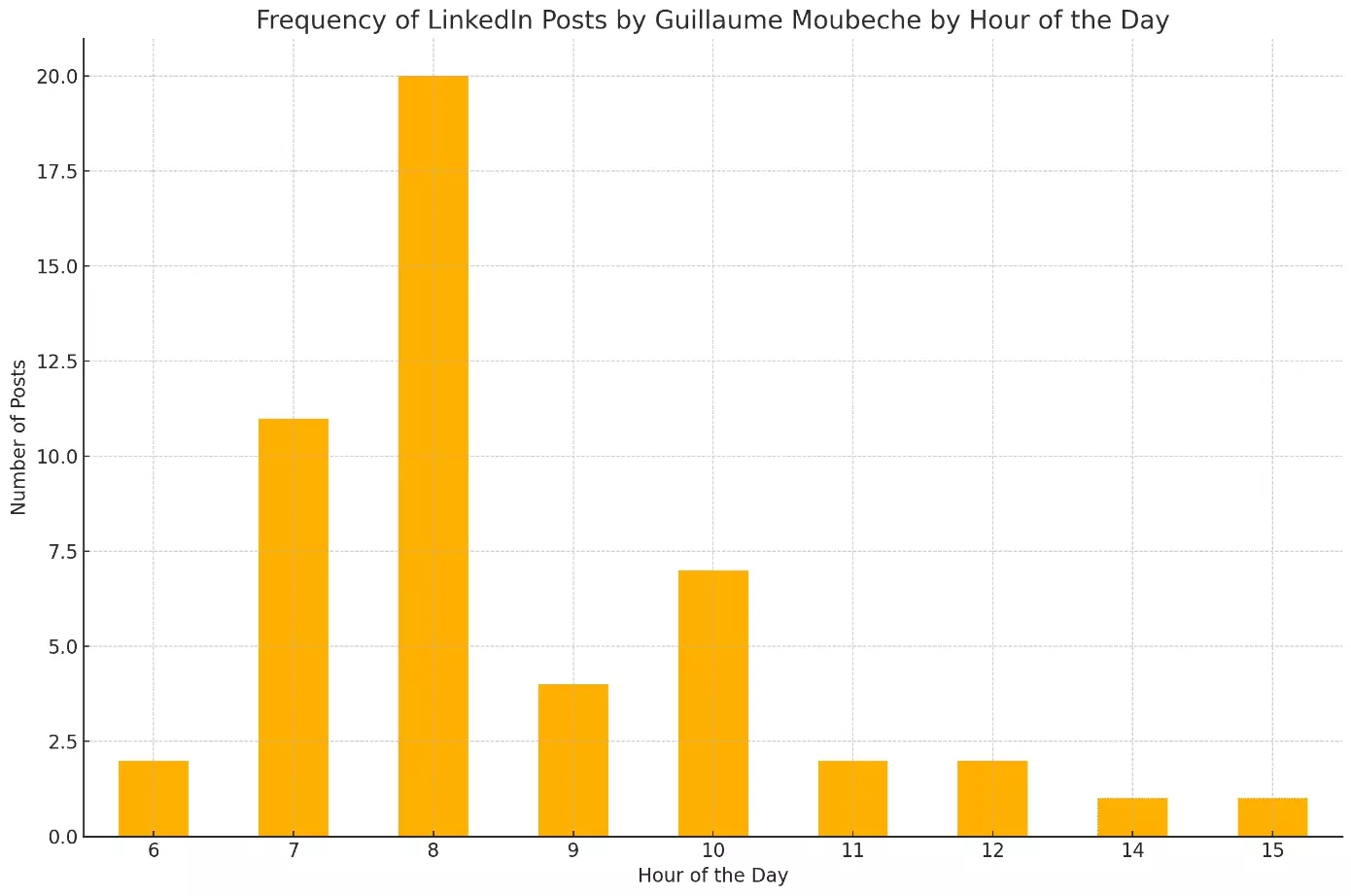
Months of the year
And from one month to the next, the same result?
Absolutely not.
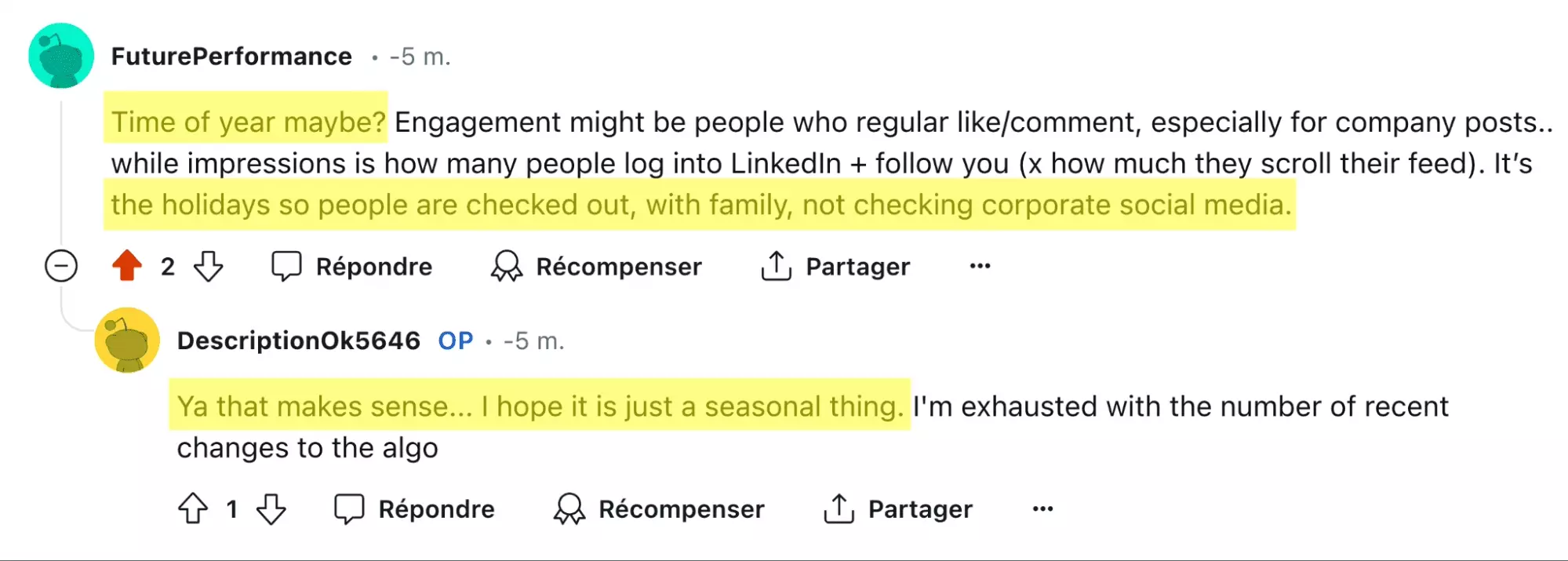
Do not post in May and go away.
4. Use different types of content
Your post with text only did not take off?
Add media to it.
Image
A picture is worth 1000 words.
Add an image to give your posts a boost.
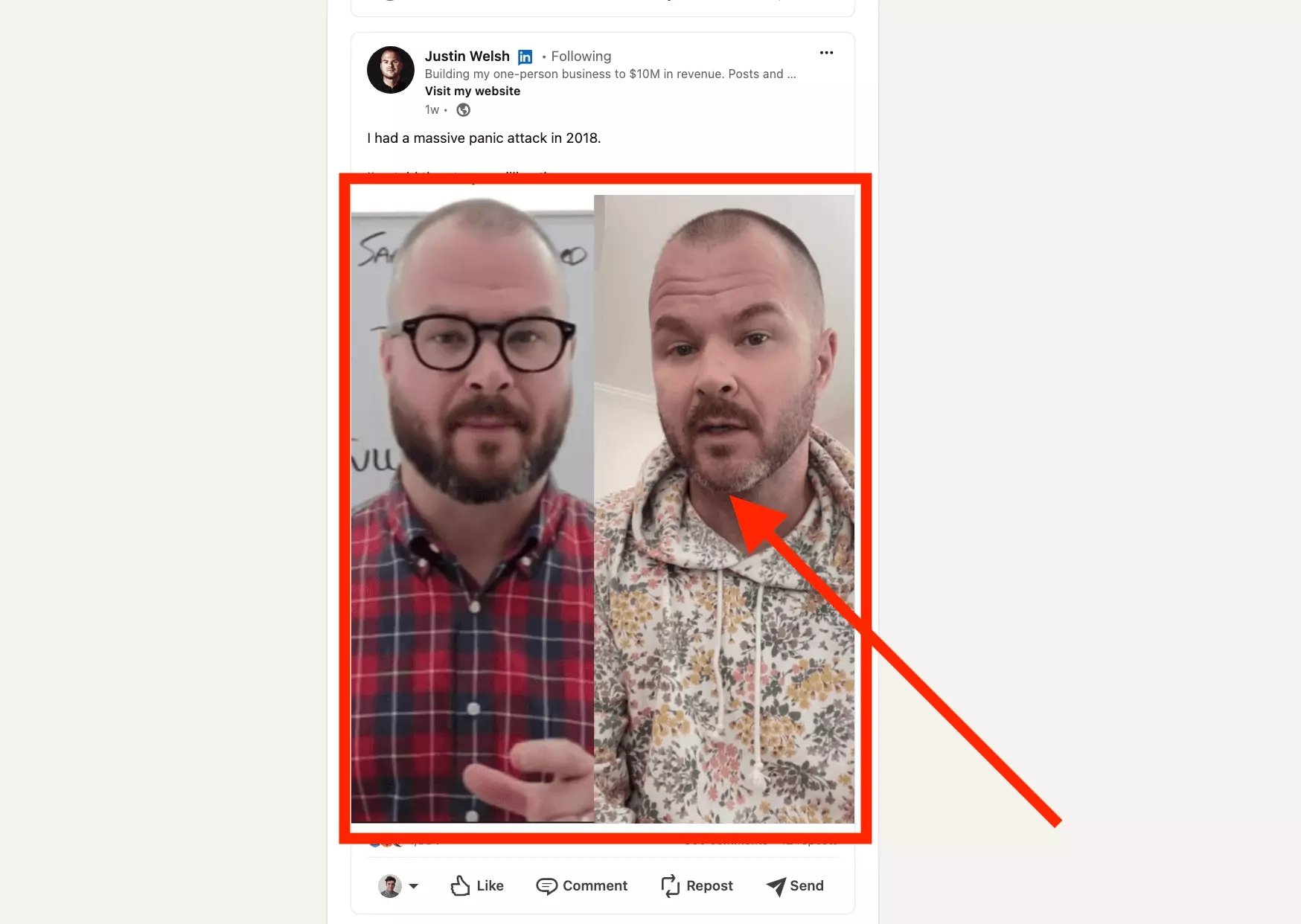
Do you have a personal image that will surprise your target audience?
It's even better.
Video
Publish video posts to reach a wider audience.
You can't afford a professional video?
No worries.
Make a video with your iPhone, it will add a touch of appreciated authenticity.
To enhance your video, you can also take the help of a free video editor.
This tool can help you edit and polish your video, making it look professional without the cost.
Polls
How to interest your audience a little more?
Push them to interact directly with your publication!
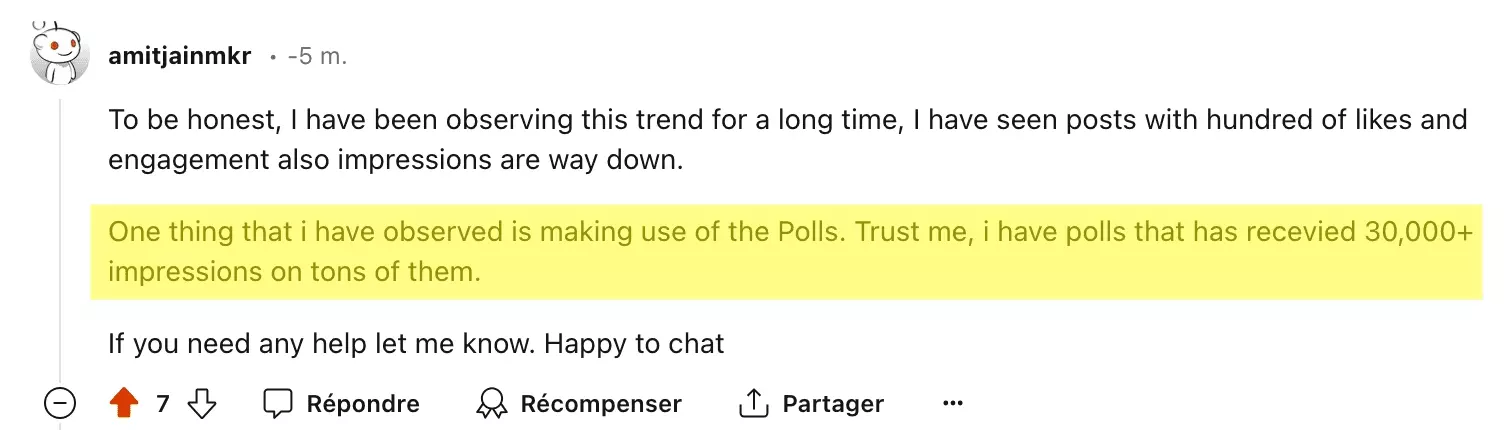
Carousel
What is a carousel?
This is a format unique to LinkedIn, which allows you to illustrate a post with a series of slides. An interactive and clear format, like a readable and condensed PowerPoint presentation.
Ideal for an attentive professional audience.
5. Take care of your intro in 2 lines
The introduction decides if your reader stops scrolling and read.
It is the part of your post that absolutely must attract attention.
You need these 2 lines:
- Generate interest with a wrong-footed position
- Mystery Guard to encourage reading
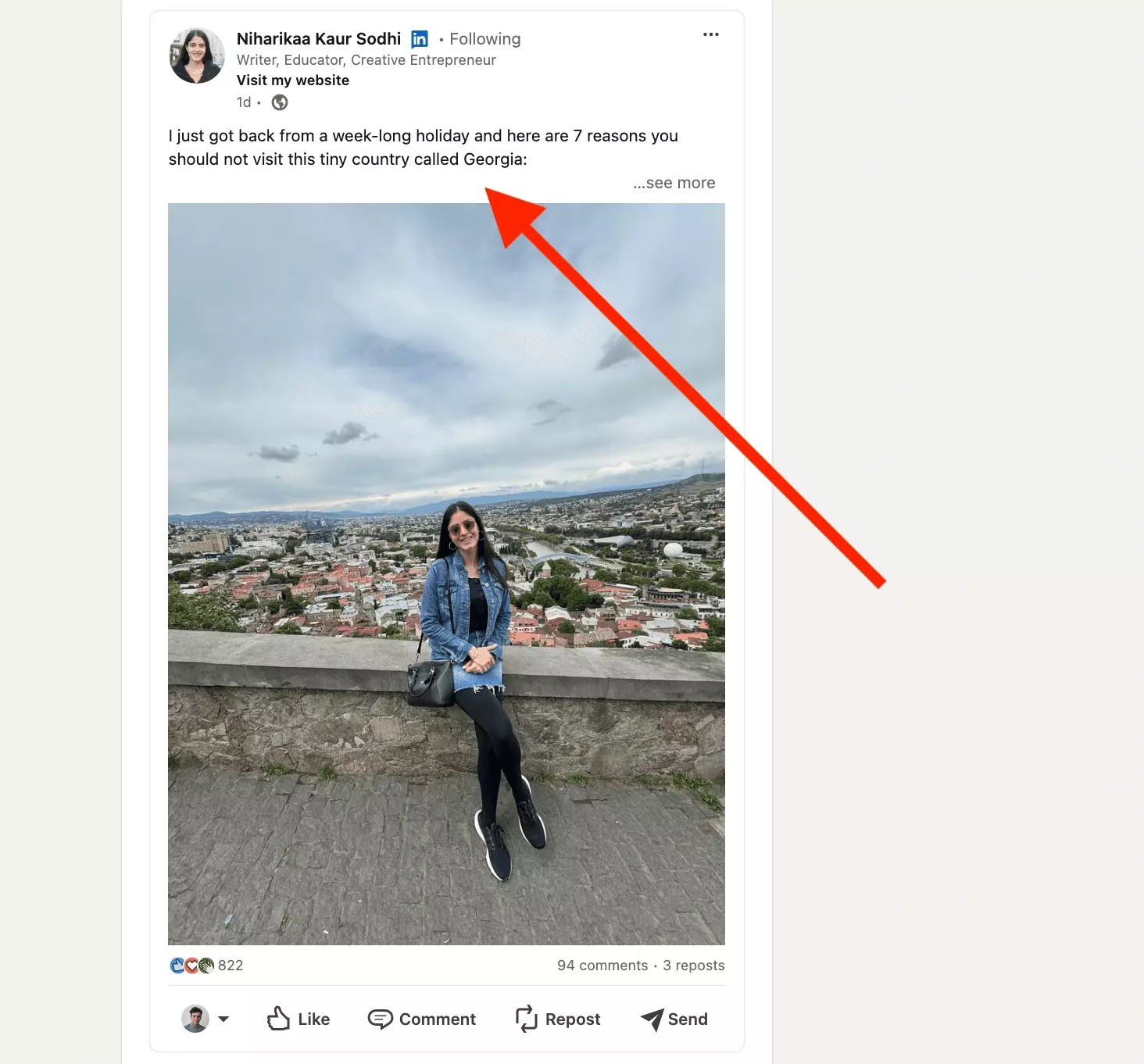
Take care of these two lines to maximize your number of LinkedIn impressions.
Capture the interest of your readers.
6. Be consistent over time
It’s a commonplace: consistency is the key to success.
How does this materialize on LinkedIn?
Post regularly and without interruption.
We scraped Guillaume Moubeche's last 50 publications with lobstr.io's Linkedin User Activity Scraper.
He has an extremely regular posting frequency, following a strict posting schedule.
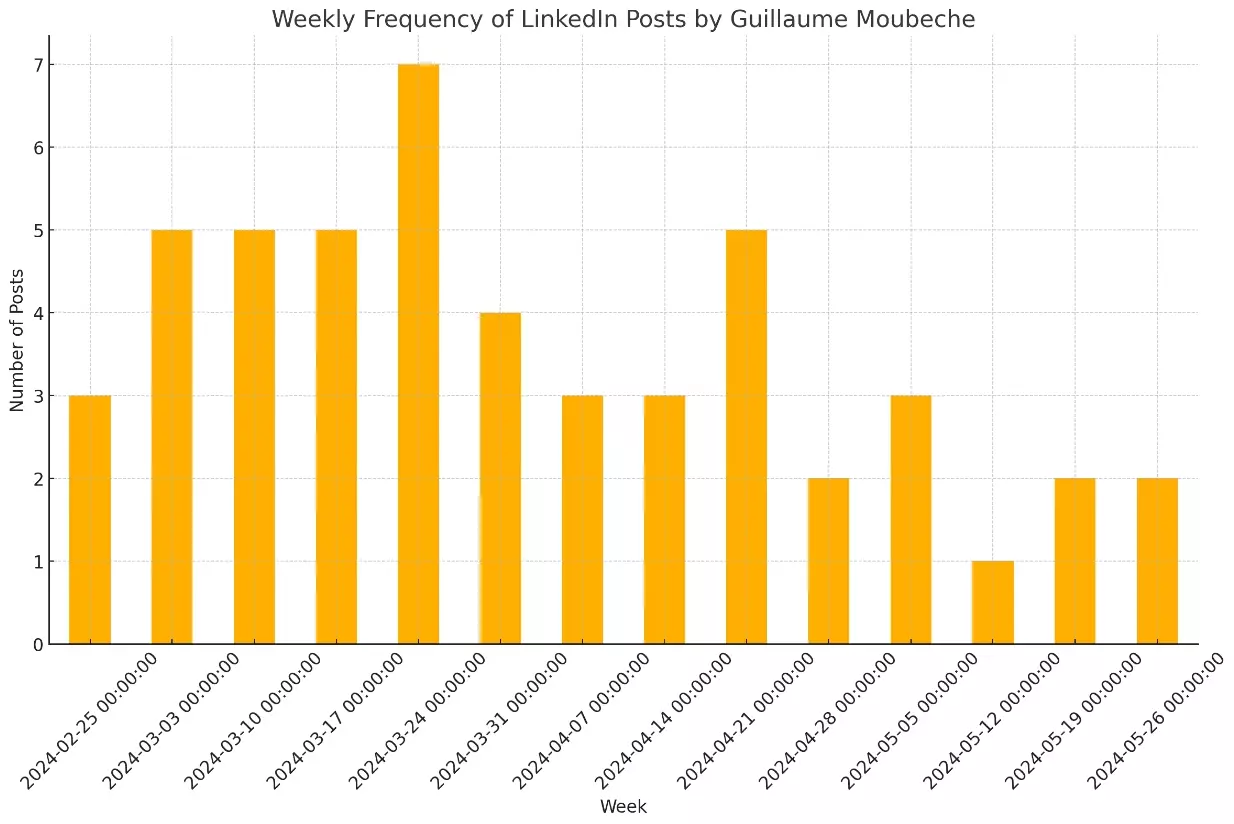
Consistency is the mother of all virtues.
7. Reply to comments
People are commenting, is it so necessary to respond to them?
Absolutely.
Reply to all LinkedIn users who post comments under your post.
First, it allows you to thank your users for their participation. It's always nice to get a notification from someone whose LinkedIn content you just viewed.
Above all, this encourages other users to comment on your post, if they in turn want to exchange with you too.
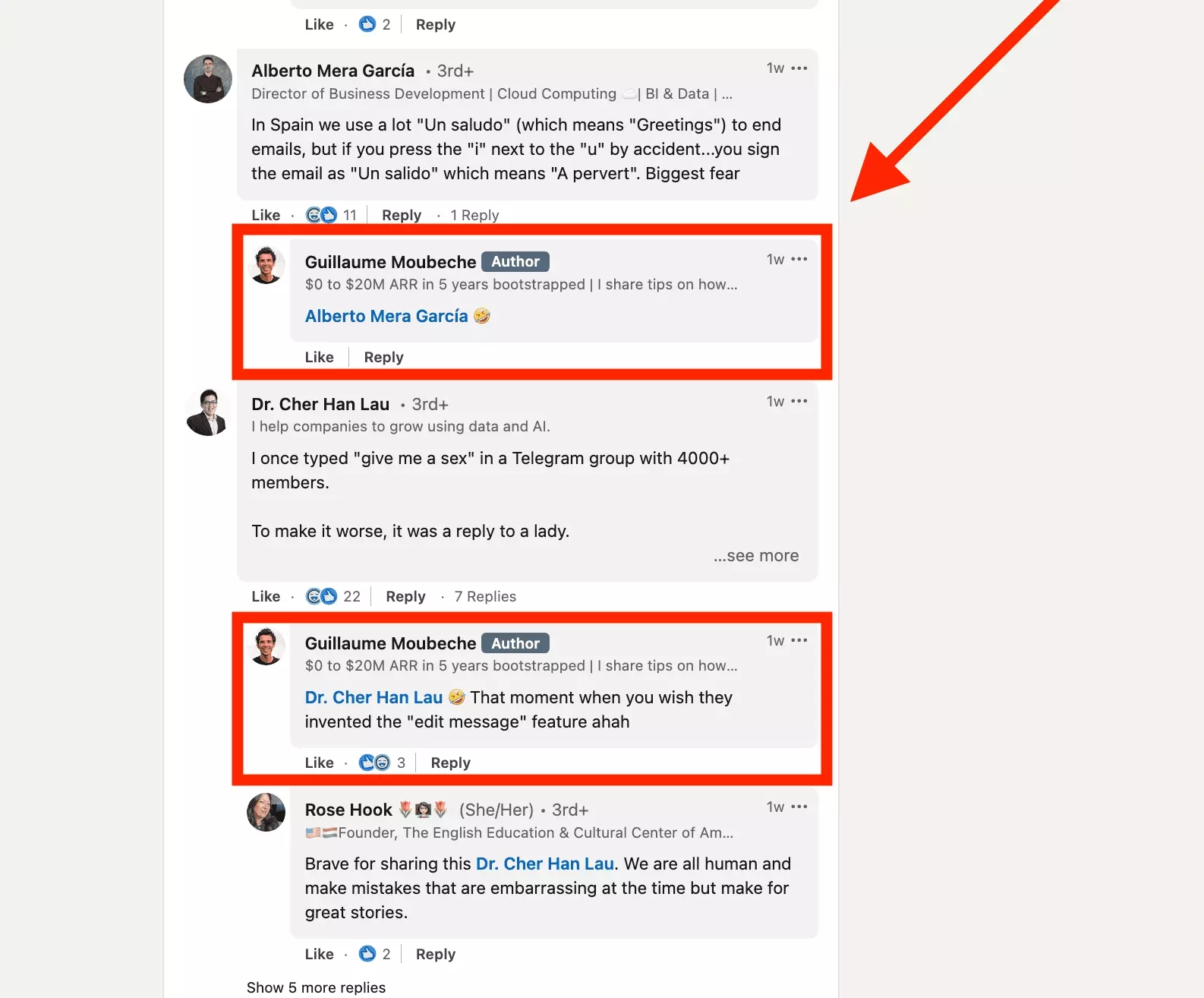
The more comments you get, the higher your engagement rate, and the more the LinkedIn algorithm spreads your post.
It's all about engagement.
Imitate the best
Here are 2 posts which total several million impressions each.
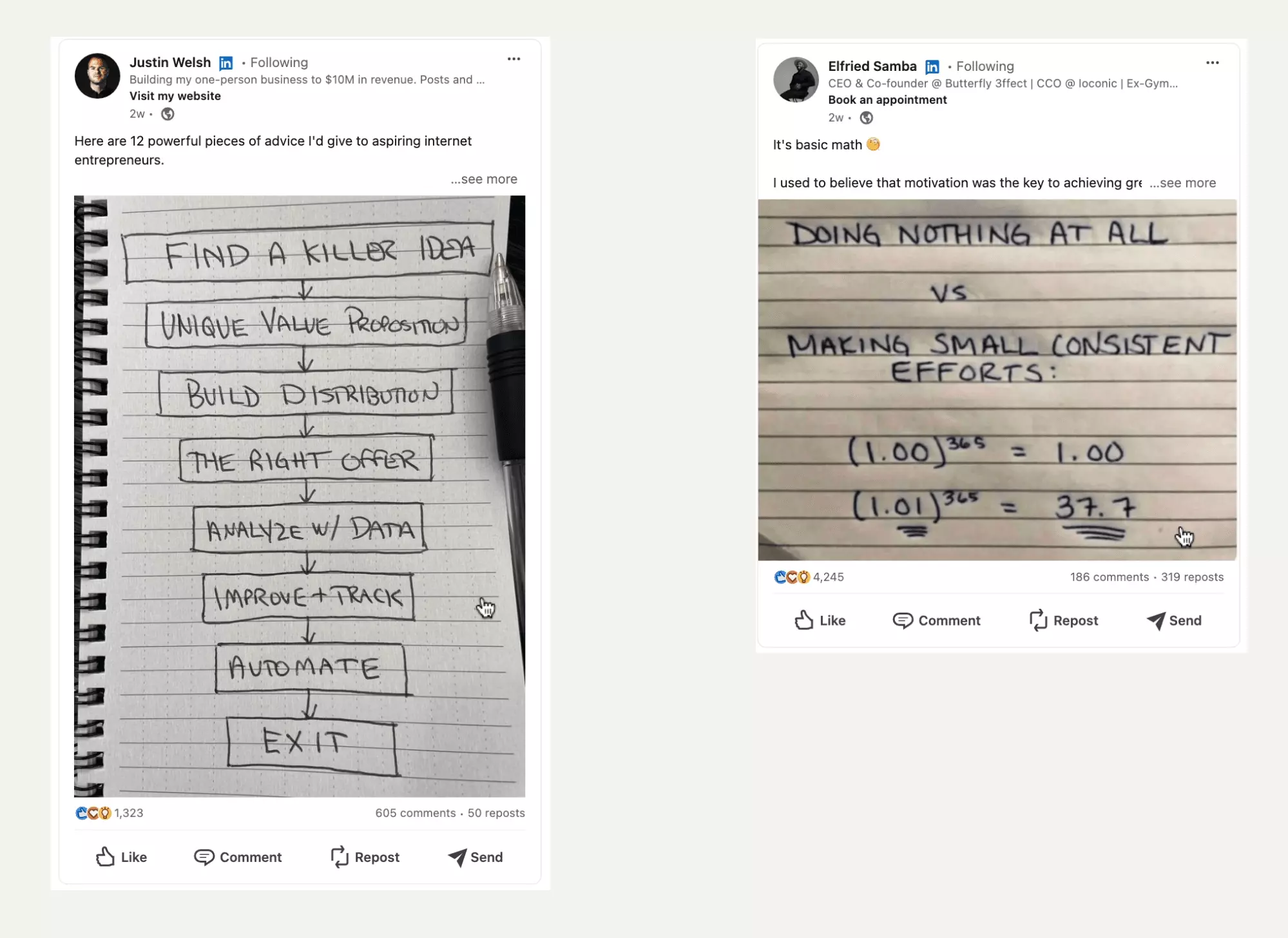
Nothing shocks you?
These two posts use the same narrative thread: two images of a text scribbled by hand, on what looks like an office notebook, which illustrate a short inspiring text.
However, these two influencers are not just anyone.
- Justin Welsh, 500k+ followers sur LinkedIn
- Elfriede Samba, 180k+ followers sur LinkedIn
How can such similarities be explained?
Influencers around the world observe and imitate each other.
Just do the same thing.
Manually observe the activities of your competitors and influencers who inspire you, or automate this process to save time.
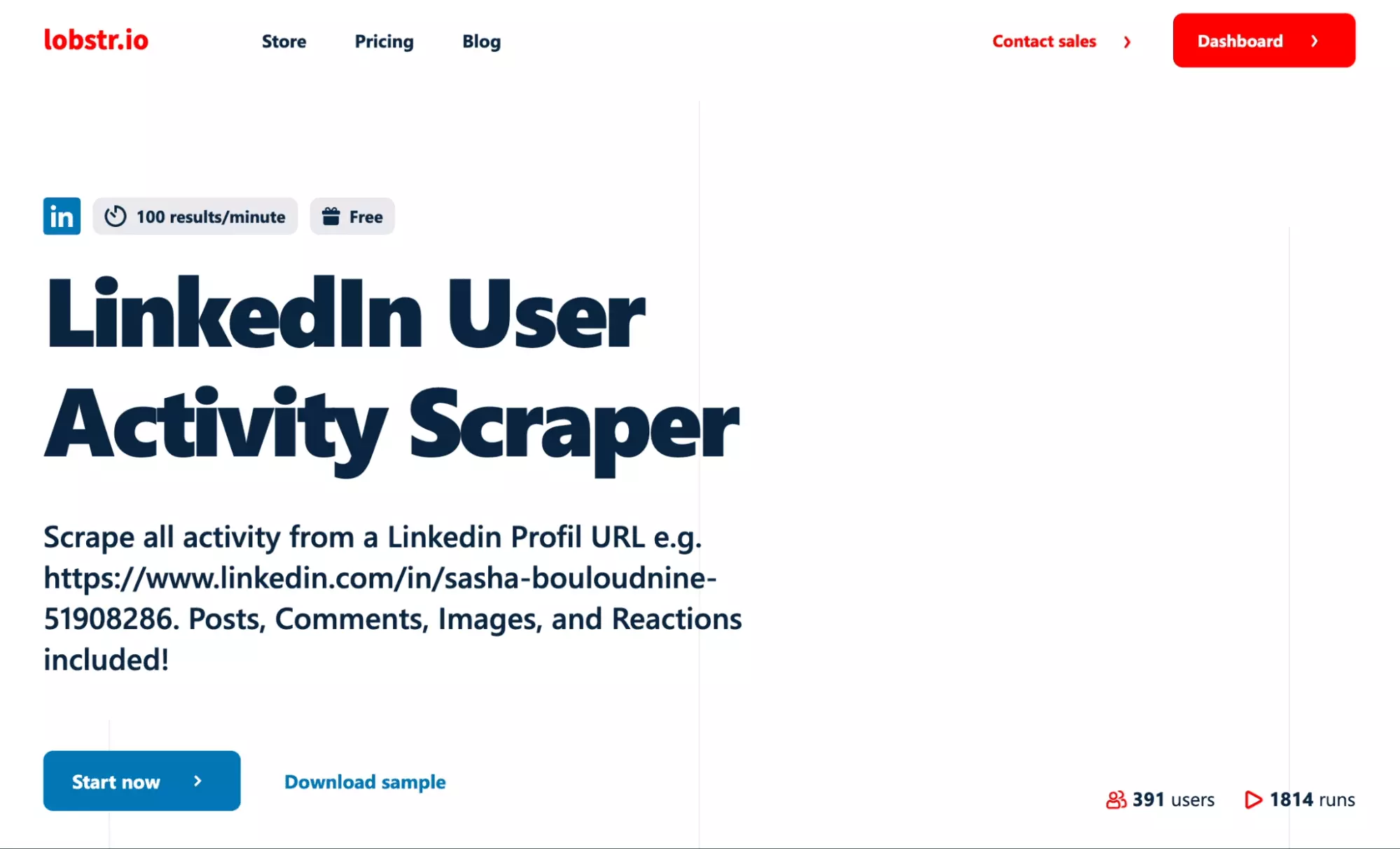
FAQ
What is the difference between a LinkedIn impression and a LinkedIn view?
A LinkedIn impression is when a post is visible for at least 300 milliseconds with at least 50% in view. A LinkedIn view is when a video is watched for 3+ seconds or an article is fully loaded.
Can everyone see impressions on LinkedIn?
No, only the post creator can see the impressions on LinkedIn.
What's the difference between reach and Linkedin impressions?
Reach counts unique viewers; impressions count total views, including repeats.
How much does Linkedin charge per 1000 impressions?
LinkedIn charges about $30 per 1,000 impressions (CPM) in 2024.
Is 2000 impressions on LinkedIn good?
Yes, 2000 impressions on LinkedIn is considered very good, placing your post in the top 5% of LinkedIn posts.
