How to Do a Google Reviews Search By Name and Keyword in 2024
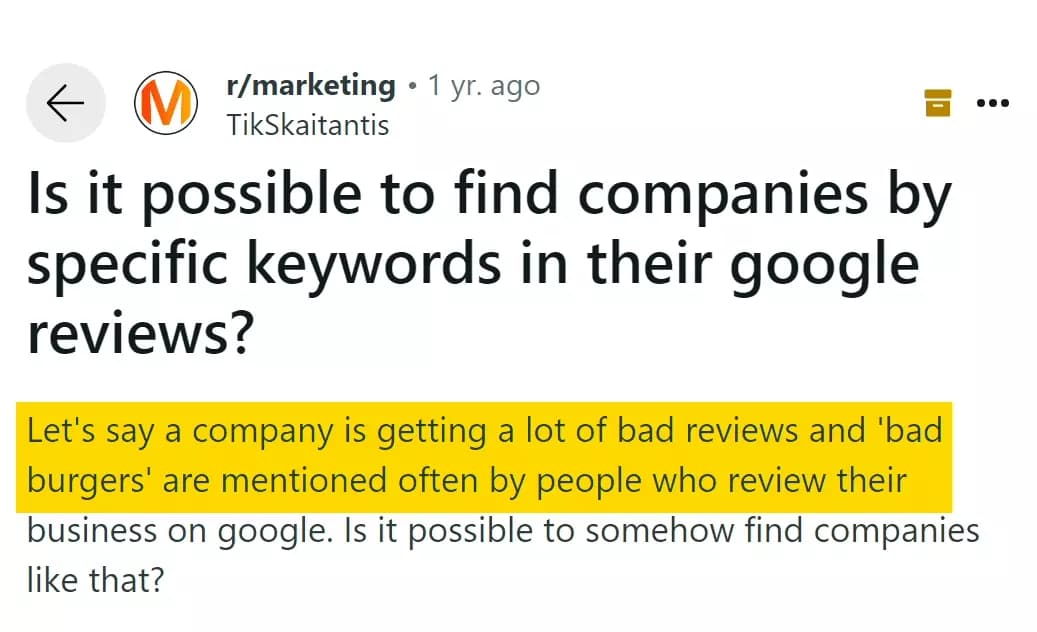
But is it a genuine concern or is it just my desperation?
To explore further, I Googled all top questions on reddit related Google reviews.
Then, sorted them in an Excel sheet and analyzed discussions about the ‘keyword search’ related questions.
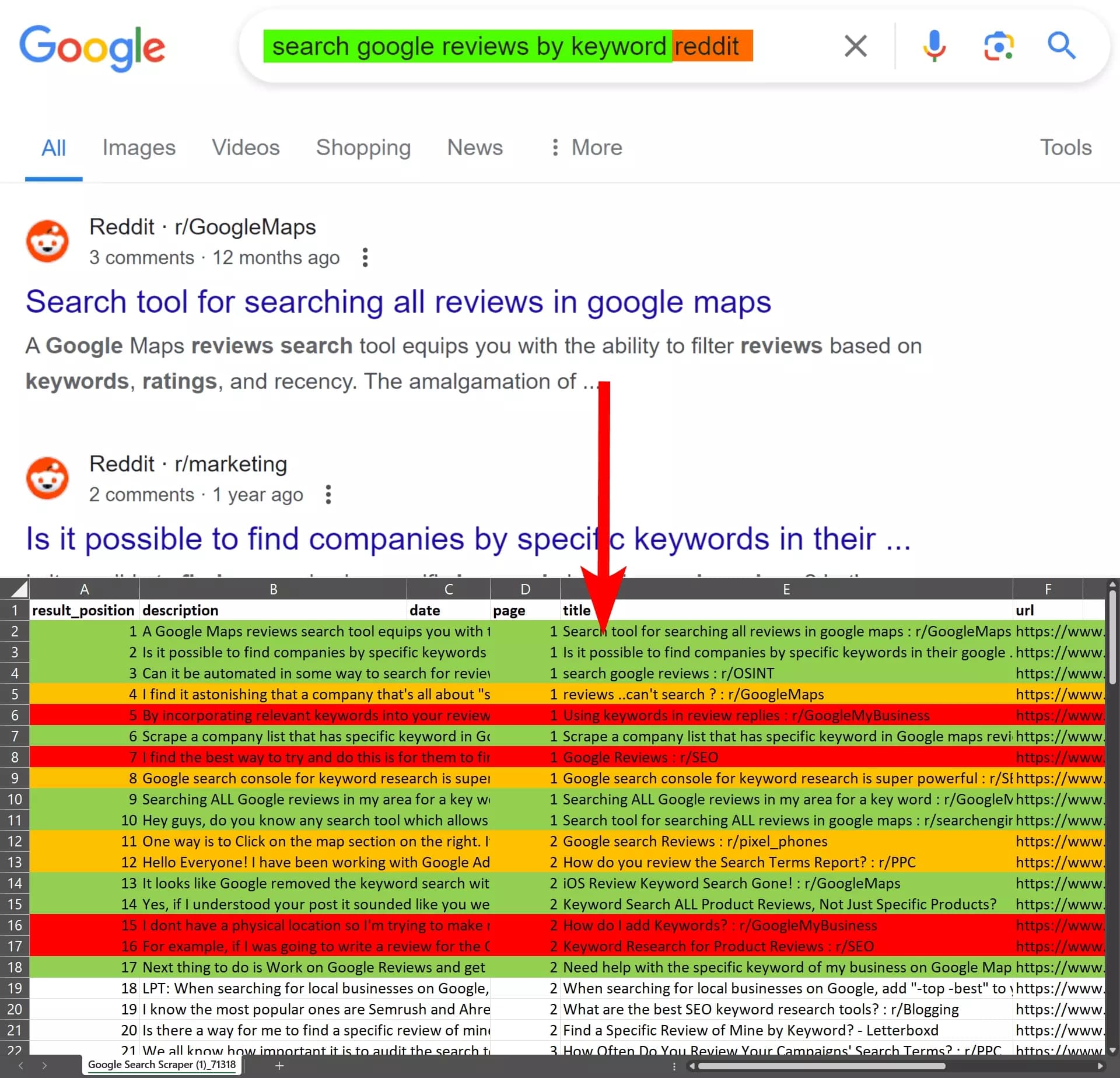
After going through all the shortlisted posts, I found the exact pain point – How to search Google reviews by company/product name or certain keyword.
So in this article, I’m going to answer this question in detail.
We’ll explore 3 key points.
- Keyword-specific review search in Google maps
- Export reviews and organize them by name or keyword in Google Sheet
- Sentiment analysis on Google reviews using AI
But why’d anyone want to search reviews by name or keyword?
Why search Google reviews by keyword or name?
Searching and analyzing reviews by product/service name or specific keywords helps business owners a lot in tracking its online reputation.
You can use the findings to:
- Analyze recurring keywords related to positive review
- Analyze reasons for mass negative reviews
- Analyze trends in your reviews for new product ideas or service demands
- Search competitor reviews to understand their customer sentiment
- Use these keywords to highlight strengths and craft targeted marketing campaigns
- Identify fake reviews
But how can I view all Google reviews of a business?
How to view Google reviews of a business
It’s pretty easy. You can view reviews of a business right in your Google Search Engine Results Page (SERP).
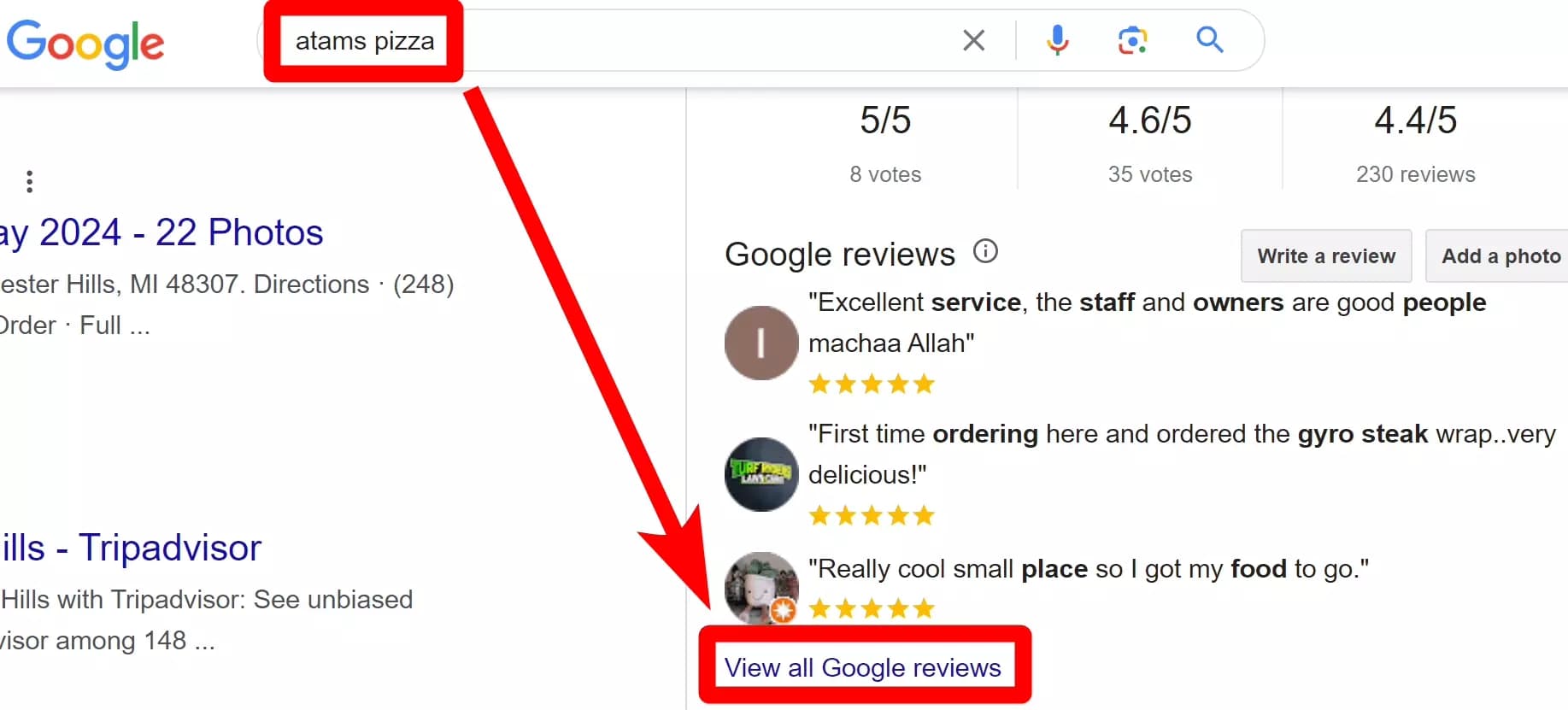
- Go to google.com and search for a business
- You’ll see the Google business profile knowledge panel on the right side.
- Scroll down to the reviews section and click ‘View all Google reviews’
You can also view reviews of a business in Google maps.
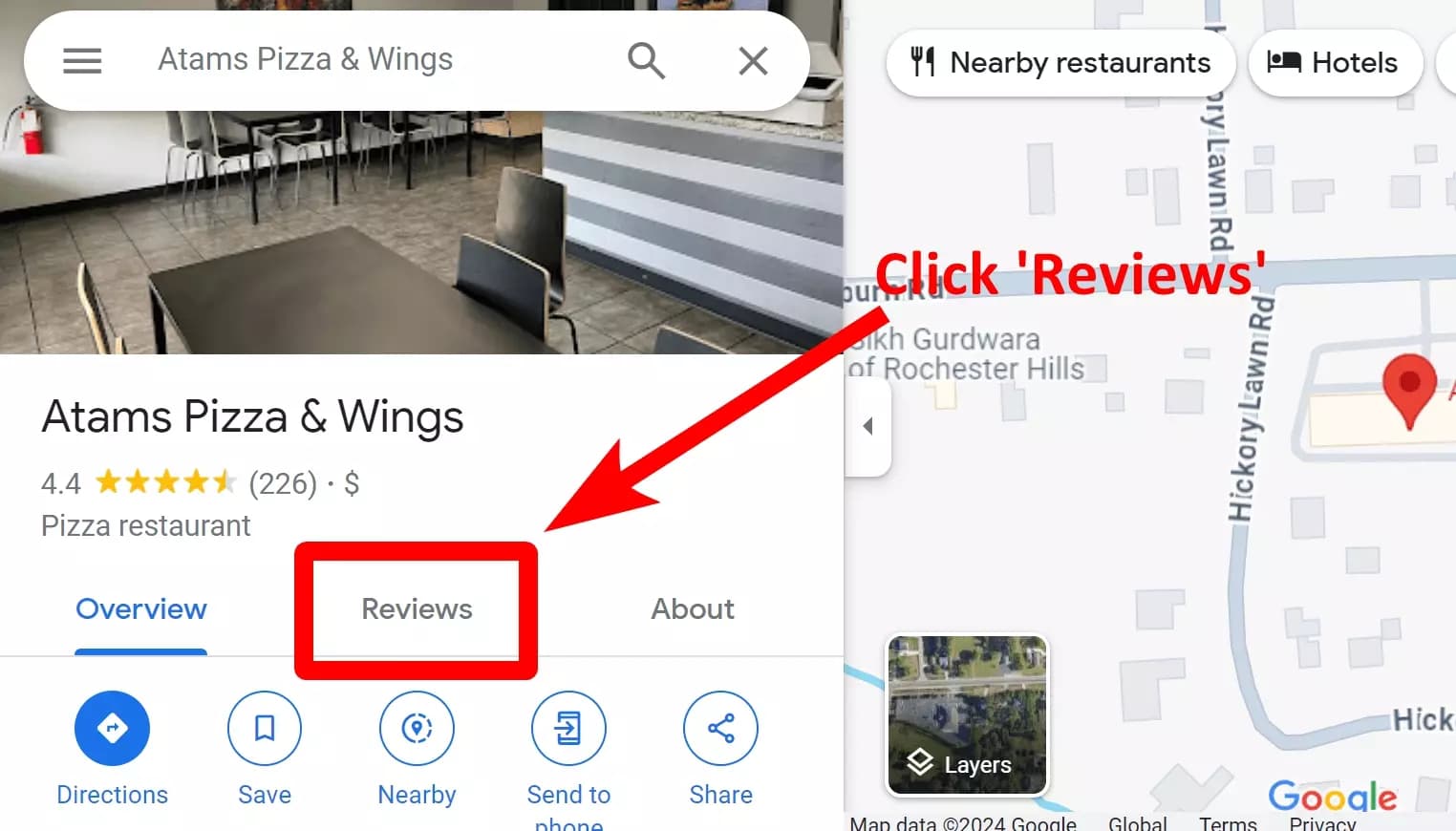
- Open Google maps and search business name
- Select the business that you want to see reviews of
- Click ‘Reviews’ tab to see all reviews of that business
But how do I see search reviews by keyword?
Well it’s definitely the elephant in the room. Let’s uncover it 💨
How to search Google reviews by keyword
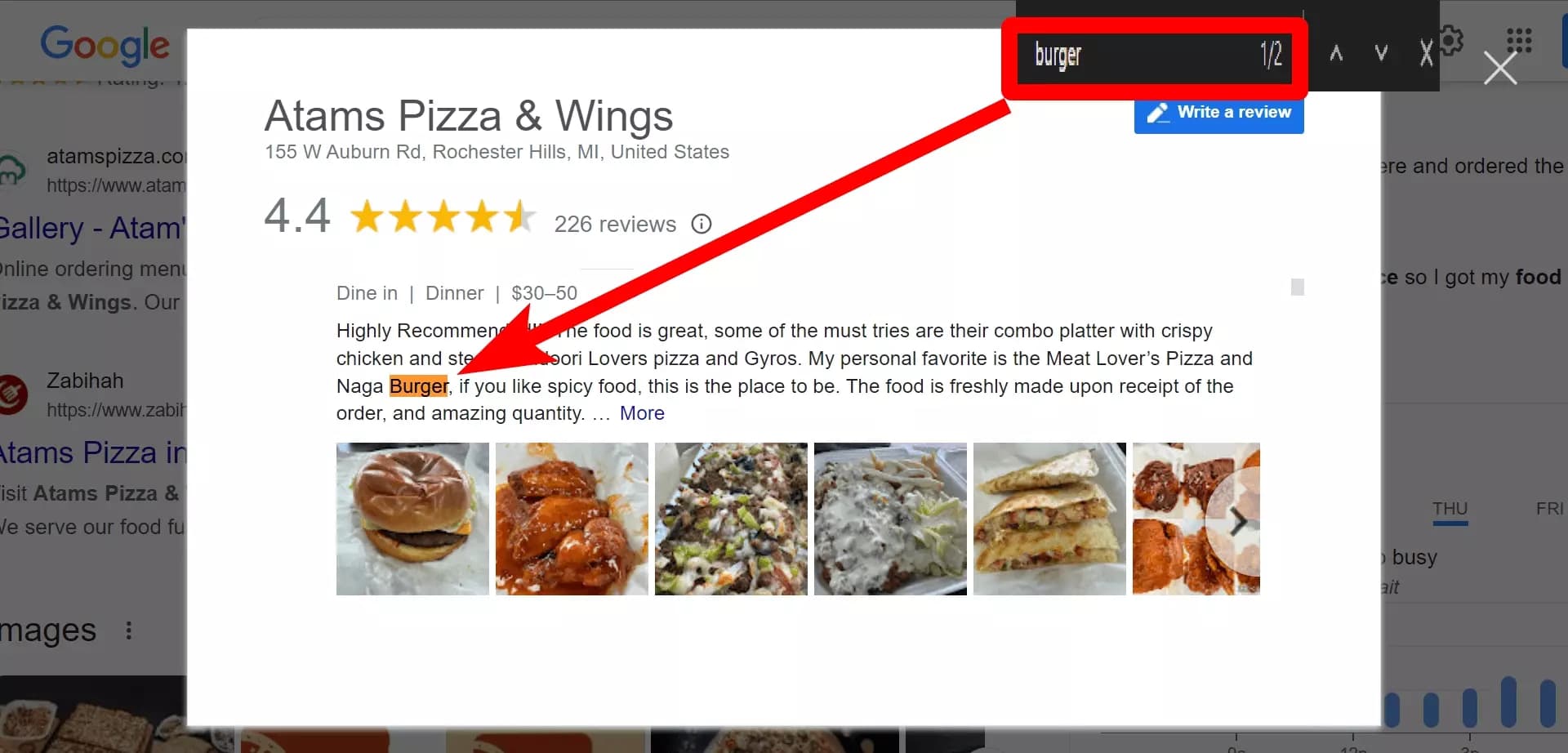
But there’s a problem. Google dynamically loads reviews in this pop-up window. This means you won’t see all reviews containing your keyword.
The best option is using Google Maps review search option.
You can see most mentioned words in reviews along with the number of times the words were used.

But how do I search for reviews containing the word ‘burger’?
See that little search icon on top right? This helps you find reviews containing your specified keywords.
- Click the search 🔍 icon
- Type your desired keyword (e.g. burger) in the search bar
- Google Maps will display all reviews containing that keyword
You can do business reviews search in Google maps app as well.
But what if I want to see all reviews of 100 restaurants containing the word ‘Sushi’?
Doing it manually with Google maps will take ages.
I can’t spend hours manually searching for local businesses, finding their online reviews, and organizing them by keywords in a Google Sheet.
What if there was a solution to do all that and get valuable insights in a few clicks?
🦀
How to export all Google reviews of a business to Google Sheets?
The reddit post I mentioned was not just about searching reviews by keyword.
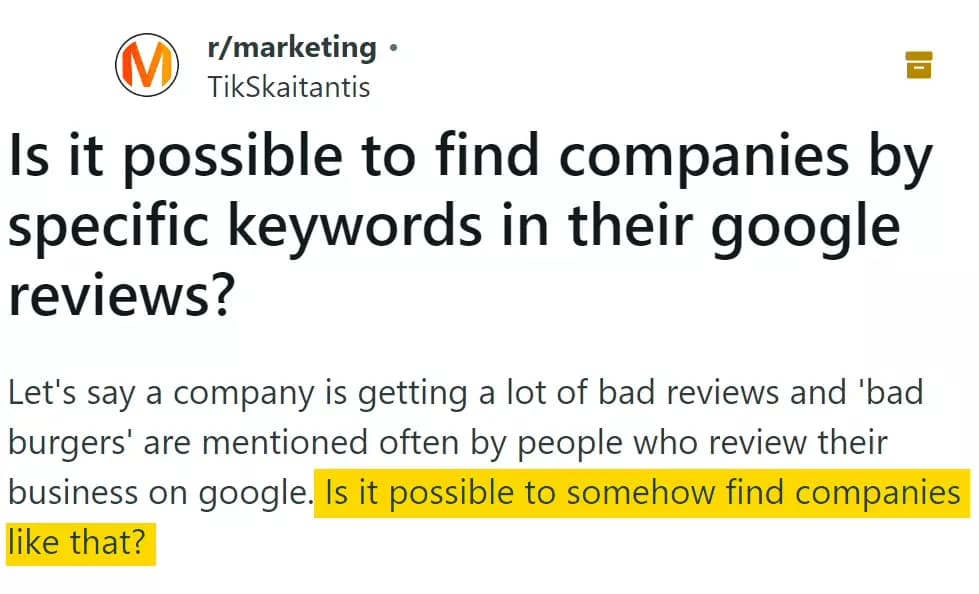
The user specifically asked about finding companies having the phrase ‘bad burgers’ in their reviews.
Is it possible to do Google reviews search by name of a company?
The short answer is – Definitely YES, you can search reviews by company name.
But you may have a follow up question.
How to find ‘bad burgers’ restaurants using Google reviews search?
Let’s find out 🏃
How to do Google reviews search by name?
This no-code scraper can extract a thousand reviews and store them into Google Sheets in just 4 minutes.
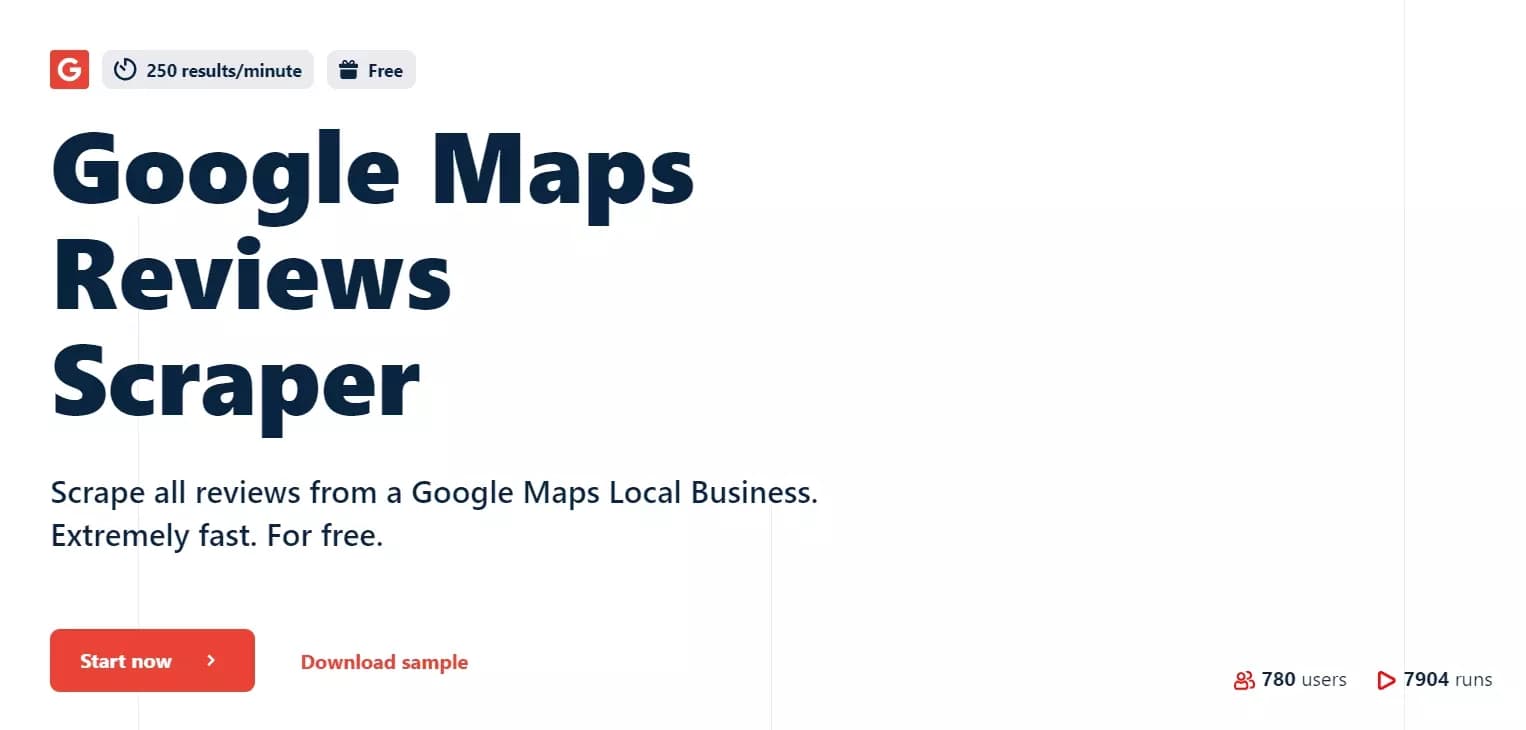
- Cloud-based, no installation required
- Extracts 250+ reviews per minute
- Can fetch 15+ key data points with each review
- Exports reviews to Google Sheet and Amazon S3
- Has schedule feature for frequent reviews collection
- Has developer-friendly API for integrations
Now let’s see this big boi in action.
How to extract Google reviews using Lobstr?
Scraping Google reviews with Lobstr is super easy. You can start collecting reviews in 5 simple steps.
- Copy listing URL from Google Maps
- Create a new Squid and add the URL
- Adjust scraper behavior
- Configure schedule and launch
- Download results or export them to Google Sheet
Let’s elaborate each step a little more.
Step 1 - Get listing URL
The first step is to copy the listing URL from Google Maps.
- Go to Google Maps
- Search the business name and open the targeted listing
- Copy the URL from address bar
But what if I have 100s of business listings to analyze?
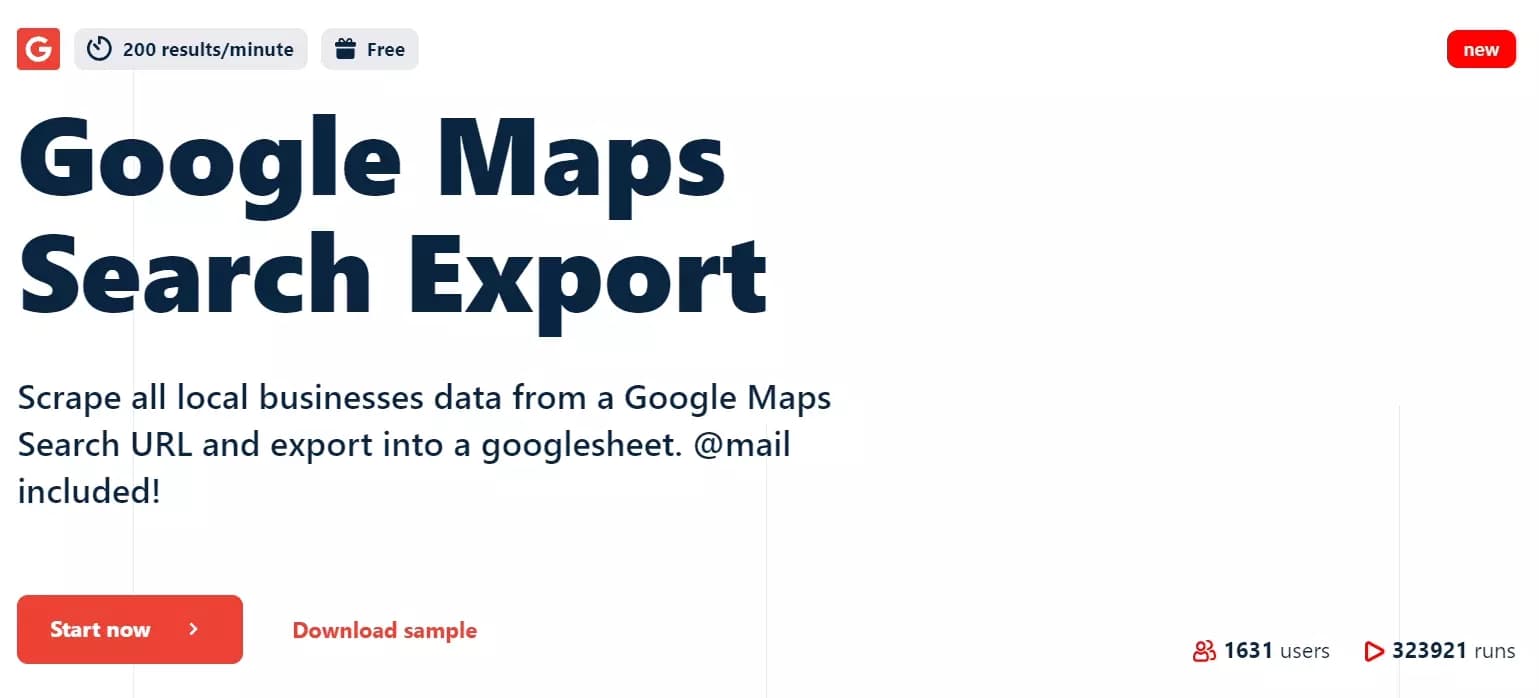
Step 2 - Create Squid and add tasks
Next, login to your Lobstr account and follow these steps.
- Click on Create Squid
- Search ‘Google Maps Reviews Scraper’ and select the scraper
- You’ll see the Add Tasks option, paste the URL(s) and click Add+.
- Click Save to move to the next step.
Step 3 - Adjust behavior
In settings, you can choose how to sort reviews, language, how many reviews to extract, and how old the reviews should be.
You can use the concurrency option to speed up your scraper up to 40X.
When you click Save, it’ll take you to the notifications tab.
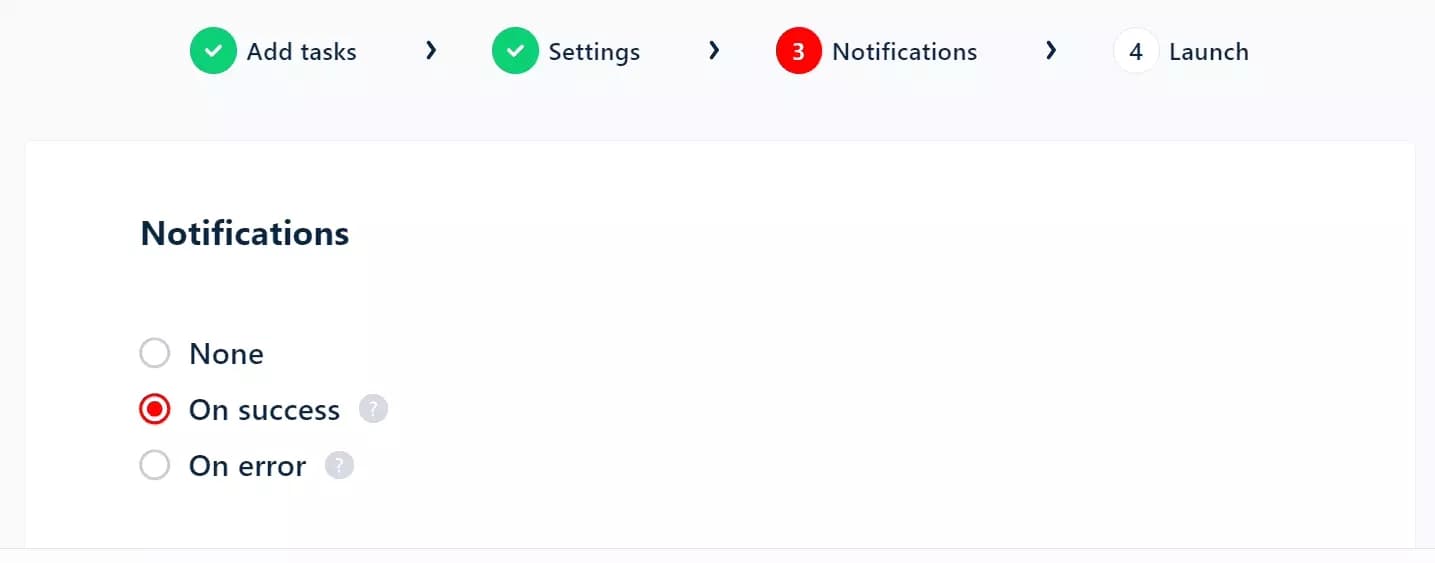
If you want to receive email notifications, select your preferred alert and click Save once again.
Step 4 - Launch
To instantly start data collection, choose Manually from the options and you’re ready to go.
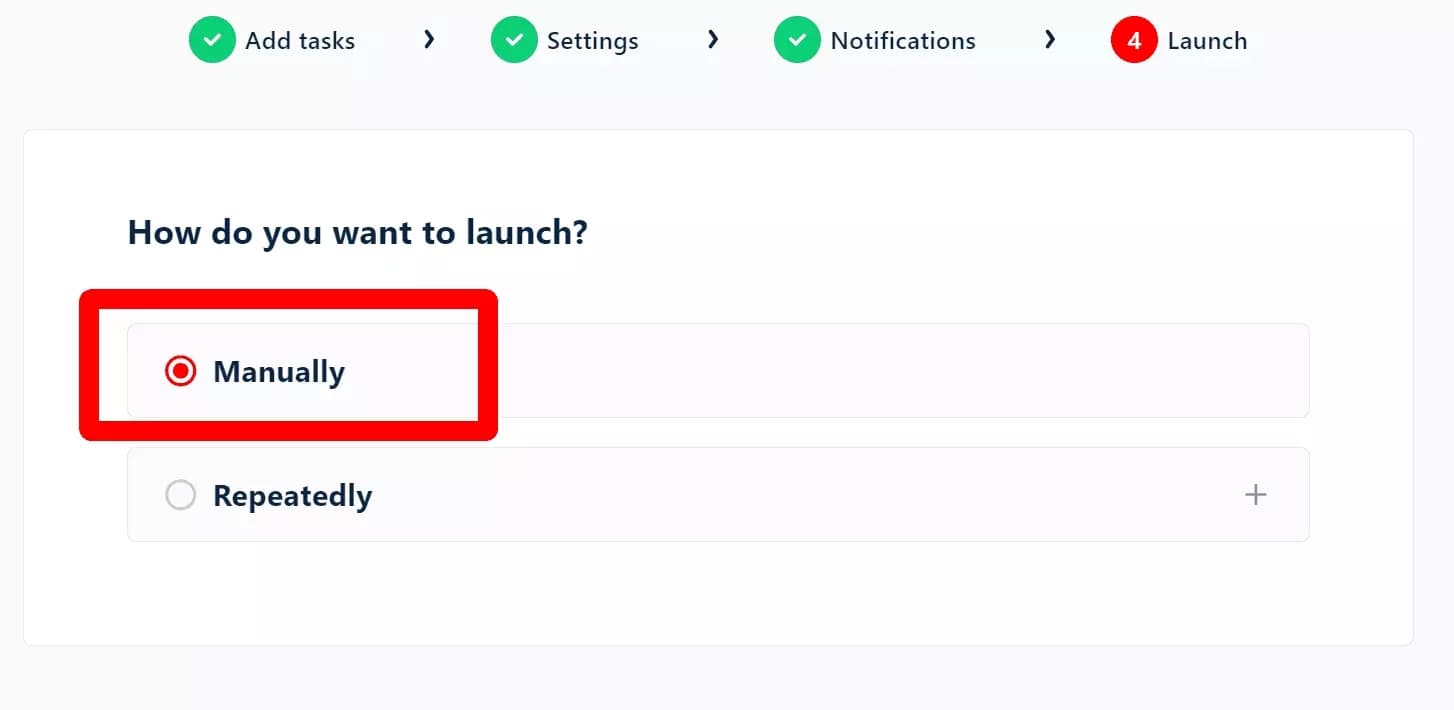
But what if I want to extract the latest reviews of a business once a month?
Use Repeatedly from the options and set a schedule.
Now the scraper will automatically collect reviews for you according to your defined schedule – without manual interference.
Step 5 - Enjoy
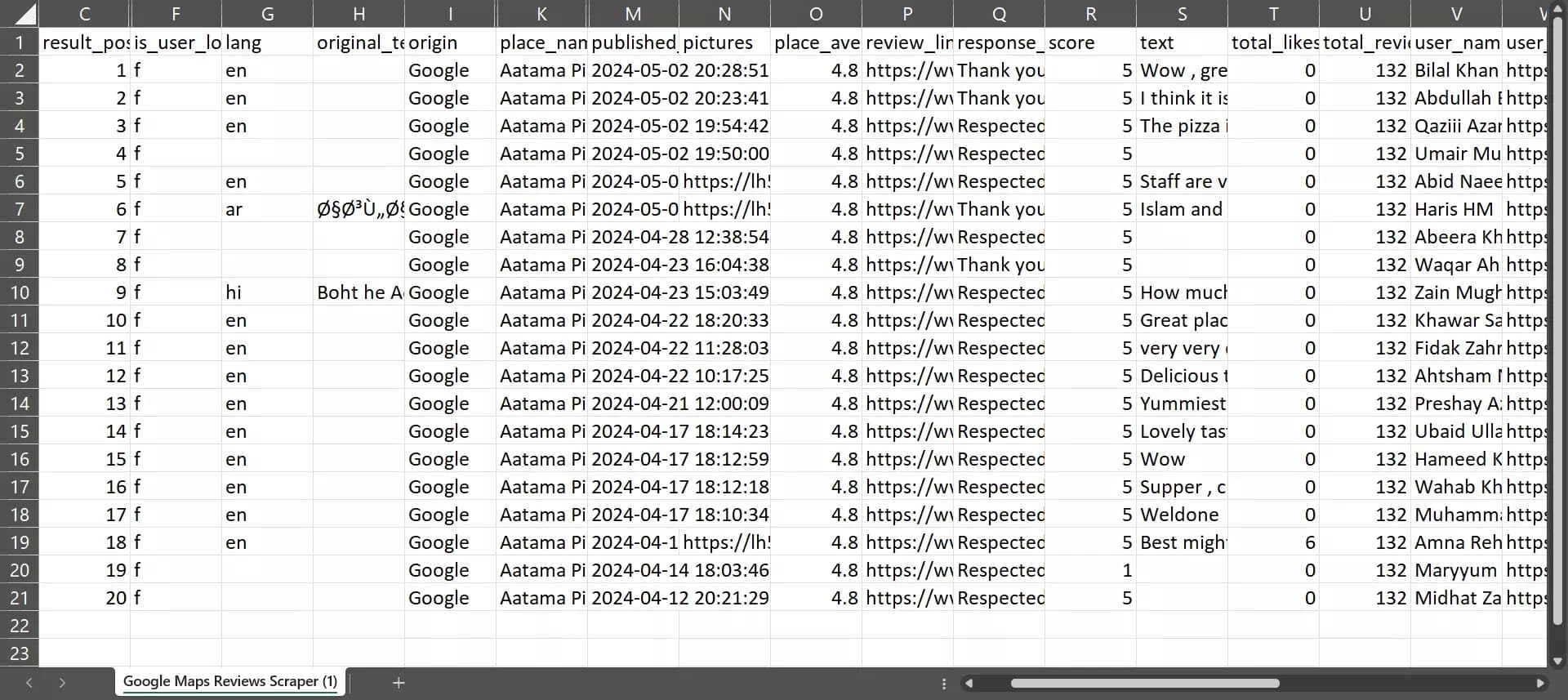
Need a more detailed tutorial?
You can also watch the tutorial video on Scraper’s landing page.
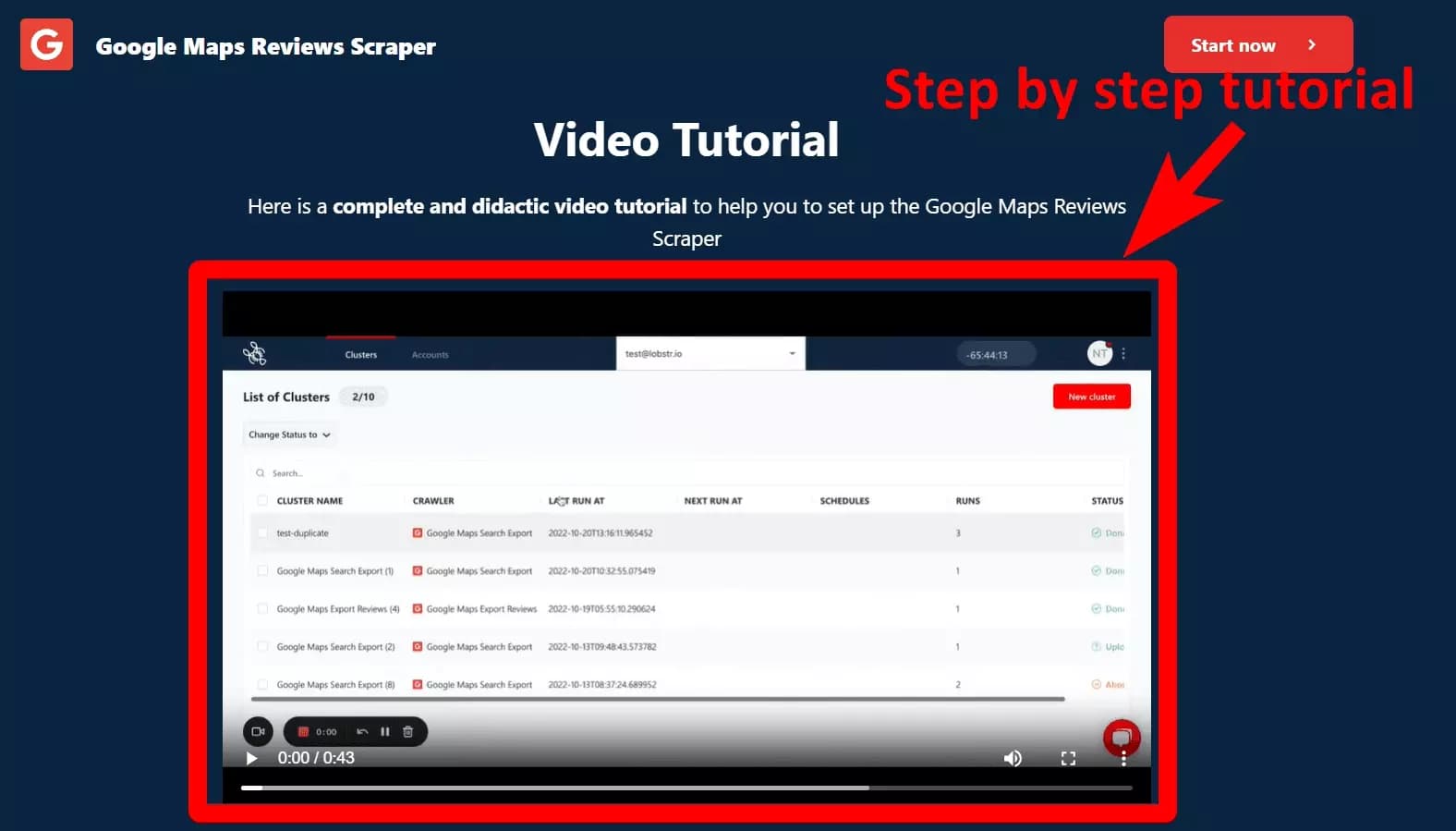
But how do I sort reviews by keyword or name in Google Sheet?
How to search in Google Sheets?
To find reviews containing specific words, you can use the search option in Google Sheets.
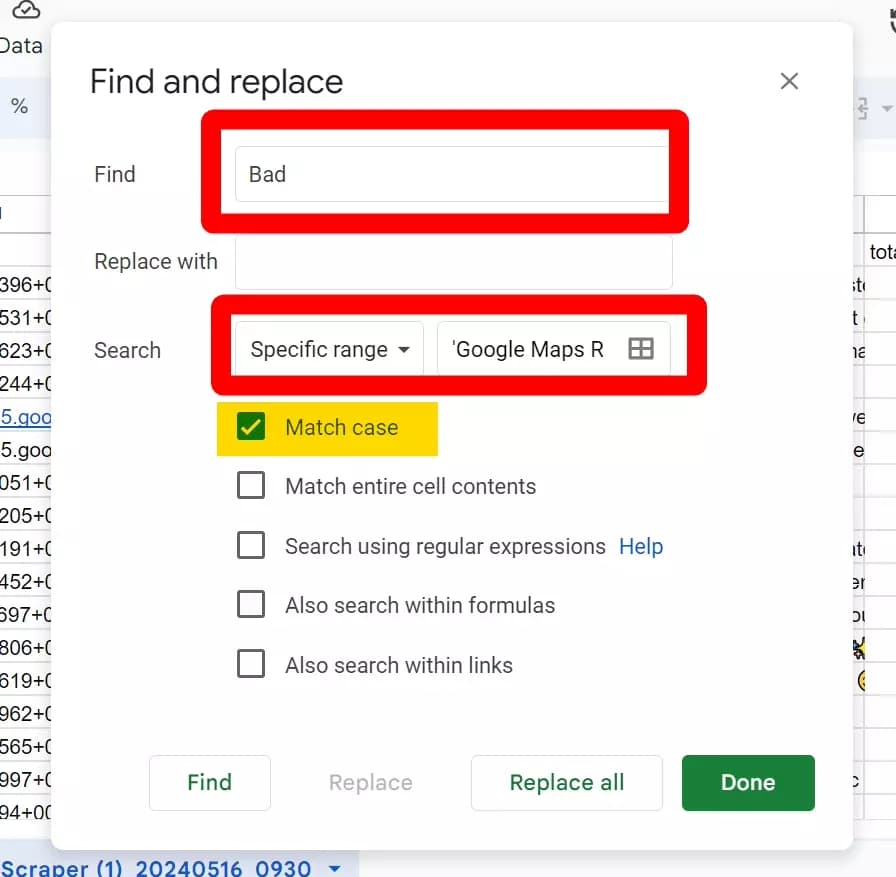
- Go to Edit and click on Find and Replace
- In the Find text box, type the keyword you want to search for.
- In Search section, select ‘Specific Range’
- Now select the entire ‘text’ column as a range and click Find.
This will highlight all review texts containing your targeted keyword.
You can highlight the rows using the Fill color option for later reference.
How to analyze Google reviews
In the beginning of this article, I highlighted some benefits of analyzing Google reviews.
But how can you analyze your or your competitor’s reviews?
We can either do it manually i.e. searching for keywords and business names in Google Sheets and categorizing them based on sentiment, product or any other factor.
Or there’s a better and faster way to analyze your Google reviews for informed decision-making.
How? Using AI! 🤖
How to analyze Google reviews using AI?
You don’t have to be a pro data scientist or AI specialist.
With LLM models like ChatGPT and Gemini, you can easily perform this analysis with almost no technical knowhow.
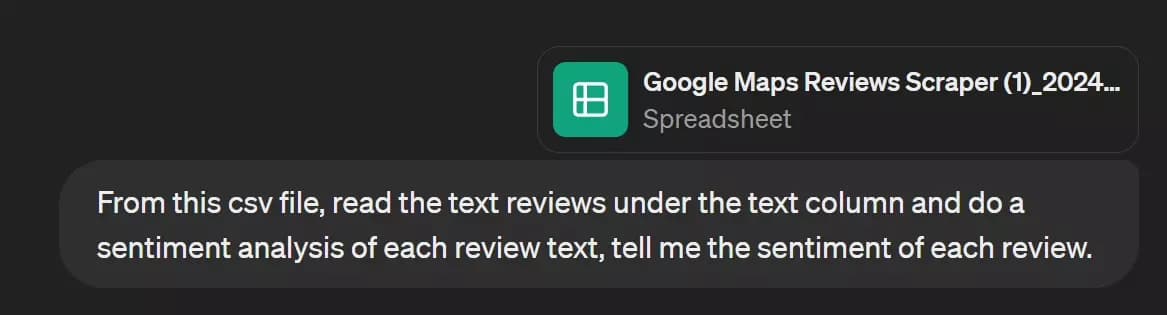
Upload your reviews collection file to ChatGPT and ask it to analyze the reviews and give you a detailed report.
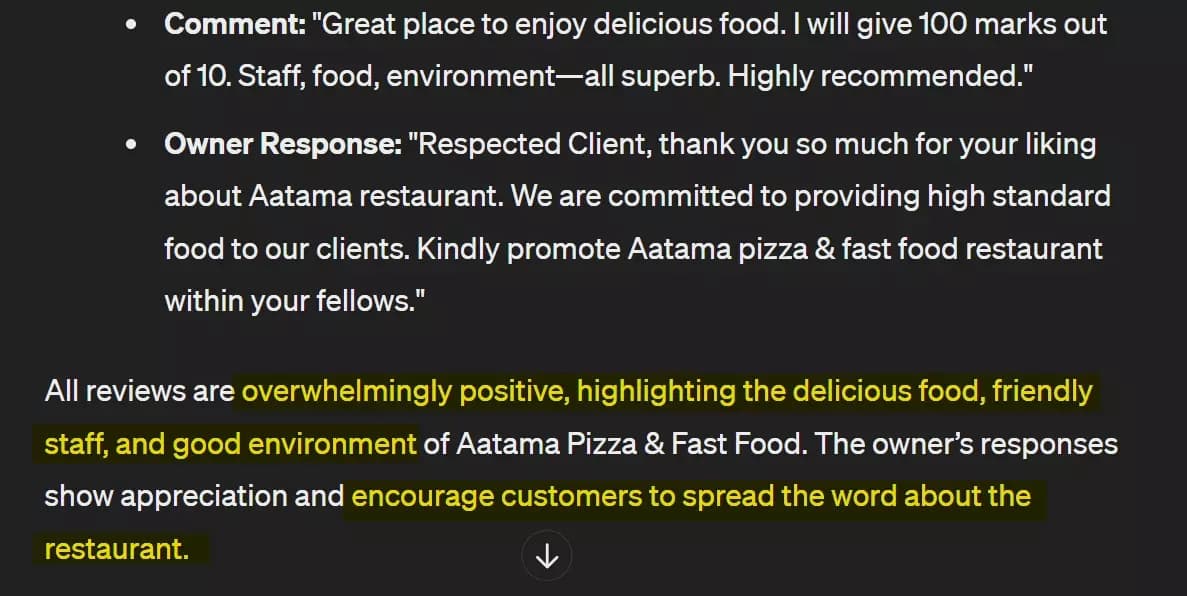
You can also use OpenAI or Gemini’s API to code your own review analysis tool in Python.
ChatGPT can help you with the code and all technical aspects. 😎
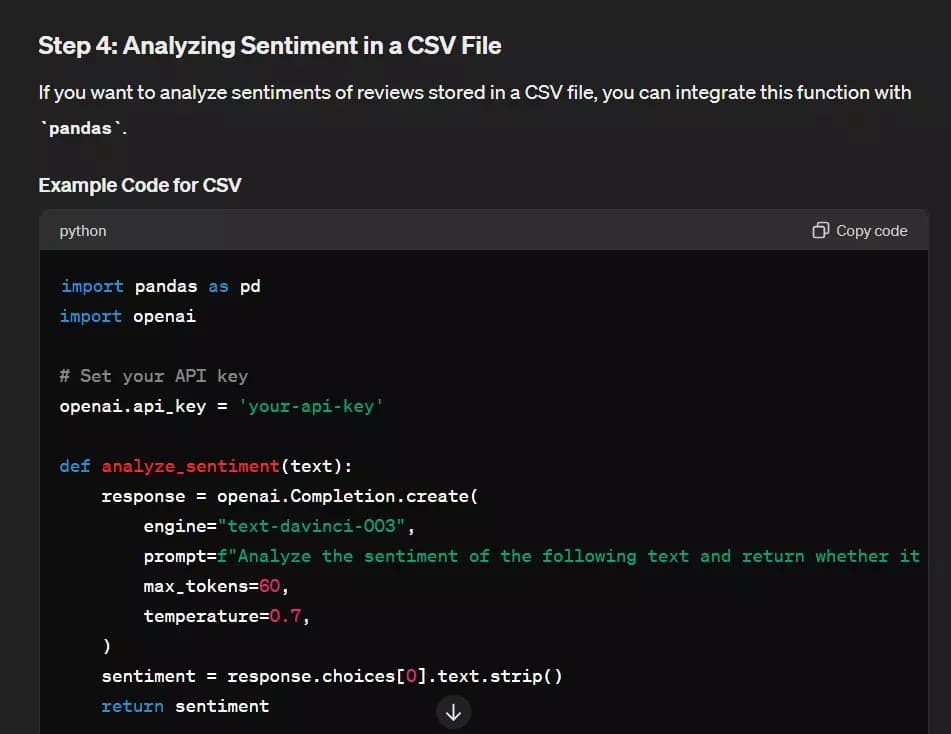
FAQs
Can you delete Google reviews on you?
No, you can't directly delete Google reviews on your Google my business profile.
You can flag them for removal though, if they violate Google's review policies.
Do Google reviews show your name?
Yes, your Google account name and profile picture could be visible publicly.
You can adjust your Google profile settings to avoid showing your last name or profile picture altogether.
How can you tell if someone has fake Google reviews?
You can identify fake Google reviews with these red flags:
- Super positive or bad reviews with generic phrases and unnatural language might be fake, not real customer feedback.
- Reviews lacking specifics or containing factual errors about the business can be fake.
- Check the reviewer's profile. If they have few reviews or a history of similar reviews across businesses, it's a sign something's off.
How long do Google reviews last?
Customer reviews on Google business profiles are generally permanent. They won't disappear on their own.
Do Google reviews impact SEO Rankings?
Yes, Google reviews are a big deal for local SEO. Positive reviews boost your credibility and chances of appearing in local searches.
Is Google reviews search option available on mobile devices?
Yes, you can use the Google search option in Mobile too. The process is same as the web version.
Conclusion
That’s a wrap on how to search Google reviews by name and keyword. You can try Google Map Reviews and Google Maps Search scrapers for free.
