How to Delete Google Reviews in 2024 [Step by Step Guide]

But what happens when a bad review - fair or foul - tarnishes your reputation?
Unfair or fake reviews can deter customers and damage your business's online reputation.
In this article, I’ll solve this problem for you. We’ll learn everything you need to know about managing Google reviews.
We’ll explore:
- How to identify fake/spam reviews
- How to delete Google reviews
- How to deal with legit negative reviews
But let me first tell you how removing inappropriate reviews helps your business.
Why delete Google reviews?
There are several reasons you’d want to delete Google reviews.
- Unfair or inappropriate reviews
- Fake reviews
- Outdated reviews
- Spam or offensive reviews
Unfair or inappropriate reviews are given by frustrated users who sometimes exaggerate their bad experience with a business.
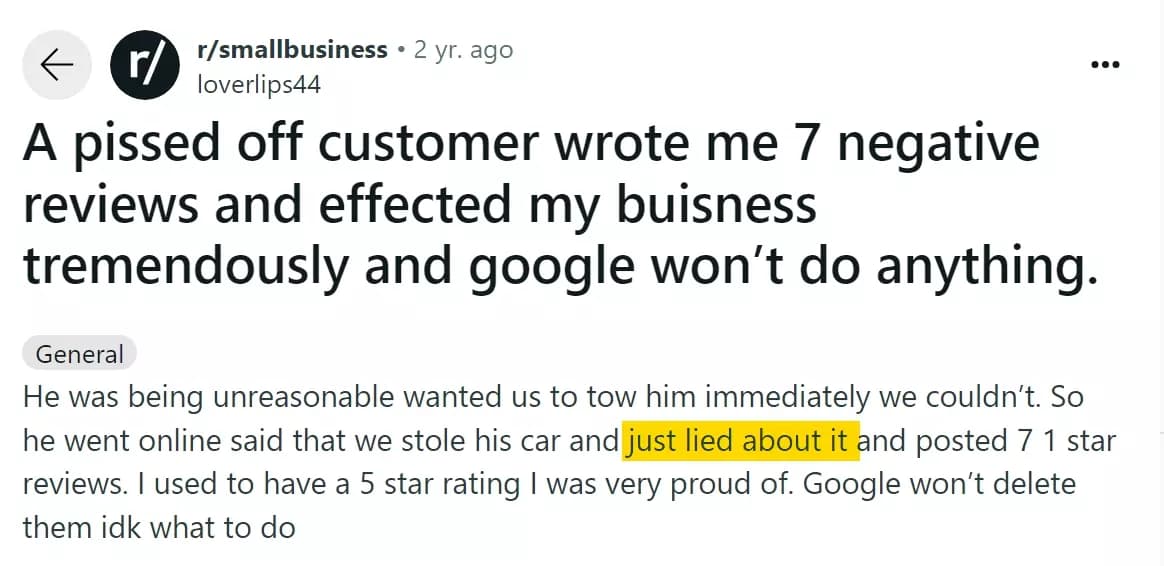
Fake reviews contain misleading information, posted by someone who never used the business, or from competitors trying to sabotage a business.
Outdated reviews are negative reviews from a time when the business was actually bad. It may have improved its services or products since a negative review was posted.
Spam reviews don't provide valuable information about the business itself. They may include personal attacks, unrelated topics, or self-promotion.
No business owner wants such reviews to suppress genuine consumer feedback.
That’s why deleting reviews that are not genuine can help present a more accurate picture of customer experience.
But the most painful reason that actually motivated me to write this article is – review bombing.
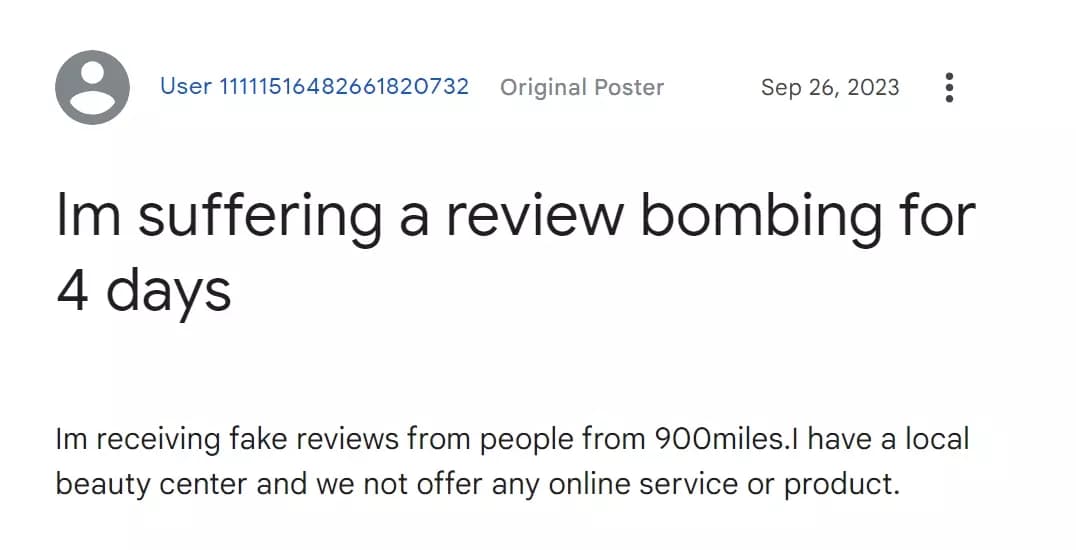
What is review bombing?
Review bombing means flooding a business with a lot of negative reviews in a short span of time to damage its reputation or sales.
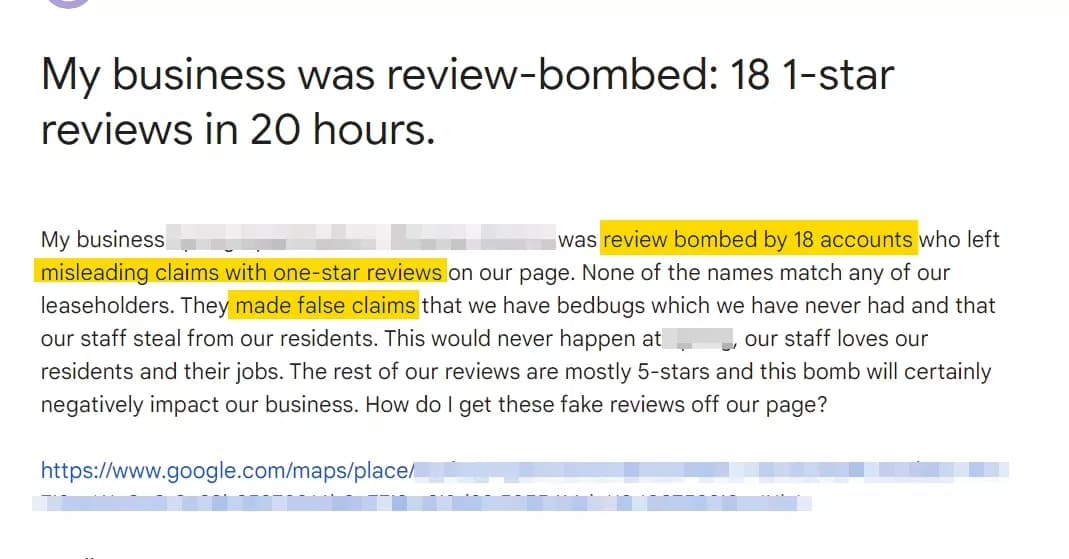
These reviews are usually fake or exaggerated and aim to hurt the business. Review bombing is usually backed by the competitors of a business.
How does review bombing work?
There are many unethical, paid services offering review bombing and fake Google reviews. The process is quite simple.
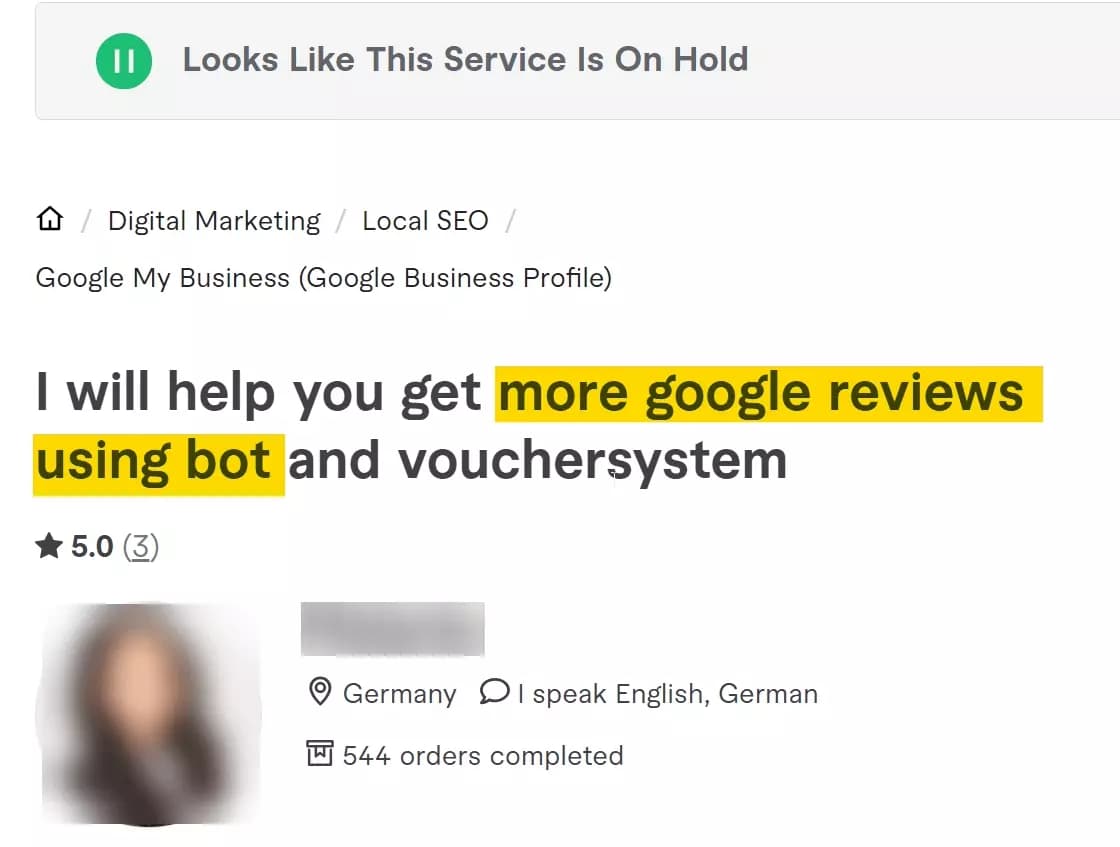
- A competitor identifies an opportunity to harm your business.
- They hire people or use bots to create negative reviews.
- These reviews flood your Google Business Profile with 1-star ratings and negative reviews
- Reviews are marked helpful by the group or bot account to enhance credibility
- Reviews are posted with a certain delay to avoid getting flagged by Google's spam checker
If you’ve upset someone, they can even do it for free, thanks to social media.
While doing research, I found a subreddit solely created for review bombing small businesses.
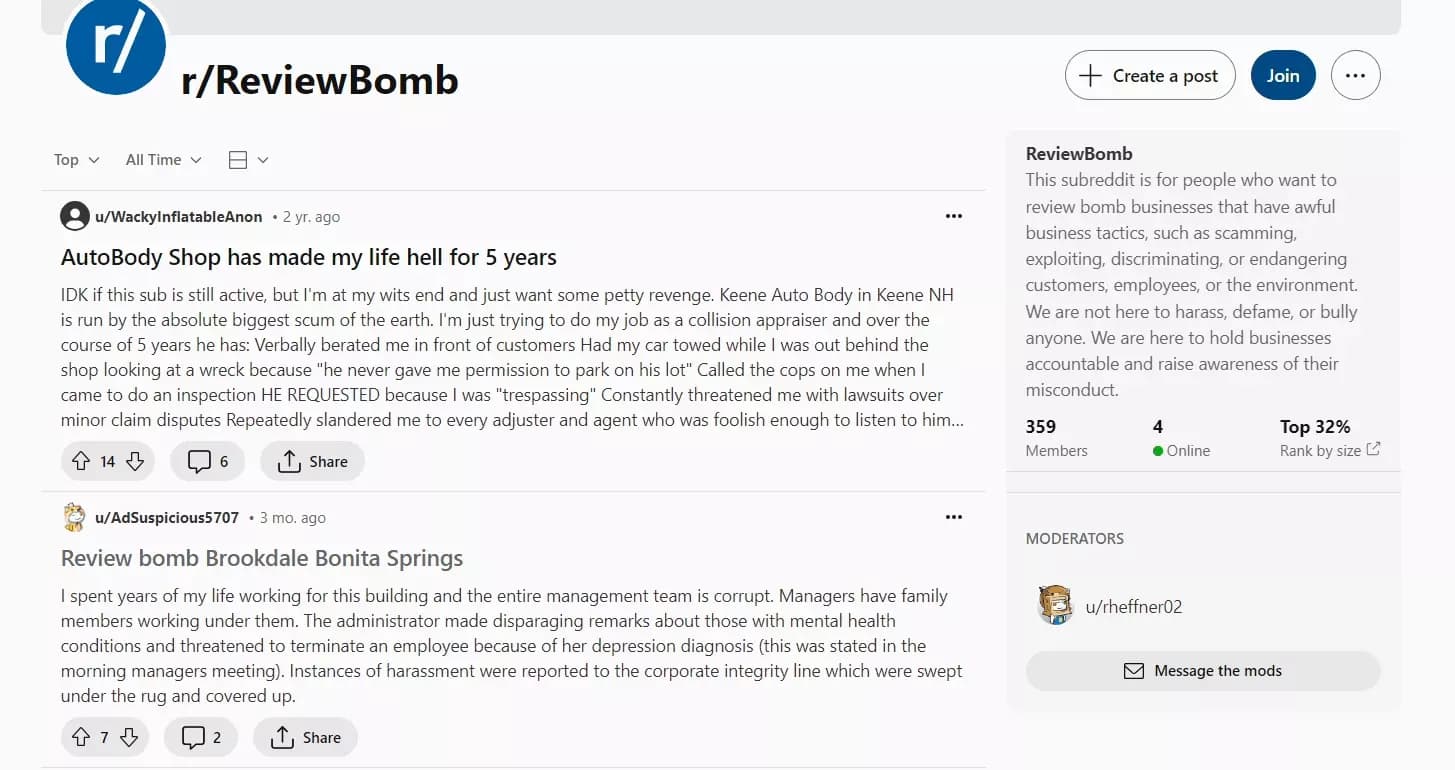
Well, I actually found many other communities and telegram groups, but it’ll be unethical to share such platforms.
These bad reviews and 1 star ratings can not only affect your Google Maps SEO rank, but also have a huge impact on sales and overall business reputation.
But as I said, review bombers are smart. They don’t post 100s of reviews in a single day.
So how do I identify these reviews or any type of fake reviews?
How to investigate review bombing on Google Business Profile?
If you’ve a small business that doesn’t get a lot of reviews every month, identifying fake reviews is easy.
- Sign in to the Google account linked your Google Business Profile
- Search your business in Google Maps or Google search
- Go to reviews tab and check all reviews
- Identify reviews with false claims
- Check reviewer’s profile to confirm account legitimacy
But if you have a business with a pretty big customer base, multiple locations and hundreds of thousands of reviews, manual process becomes difficult.
That’s where you need automation.
🦀
How to collect negative Google reviews automatically?
You can use Google Maps Reviews Scraper by Lobstr.io to collect all customer reviews from Google Maps within seconds.
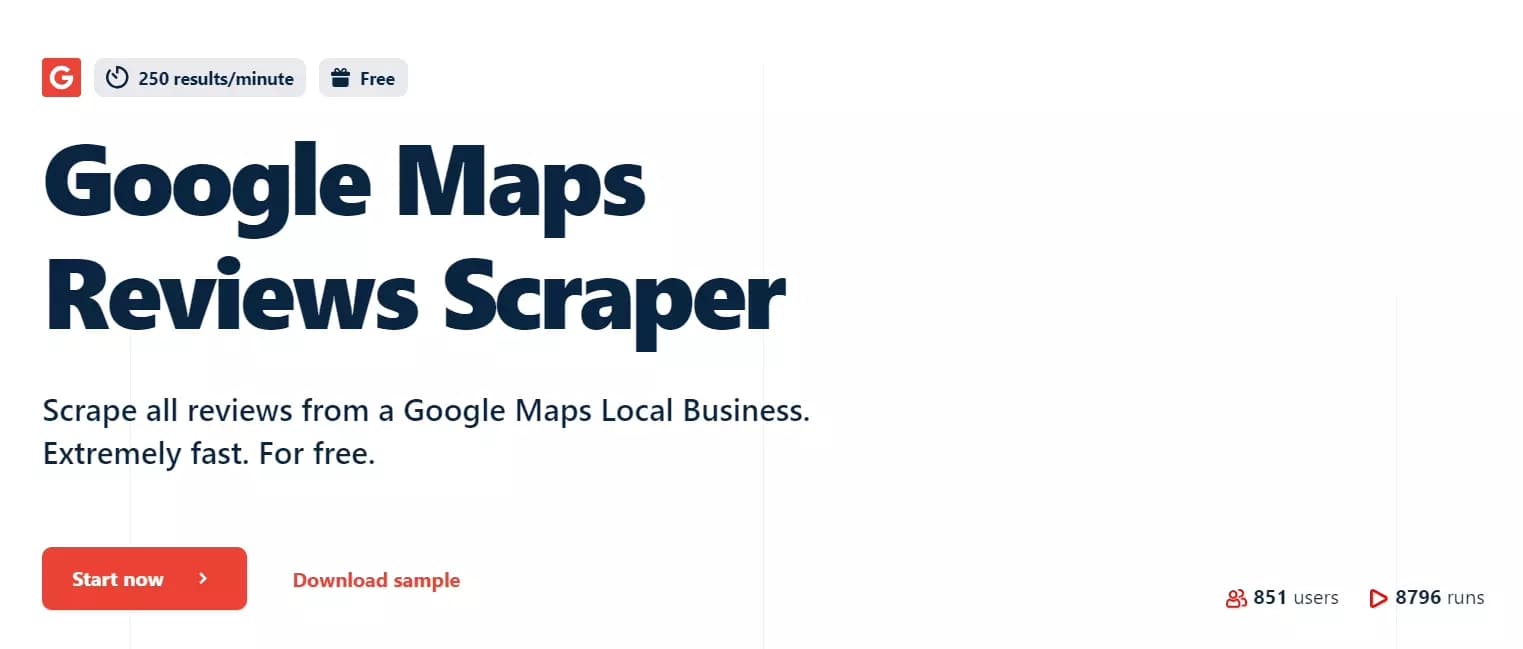
This powerful Google reviews scraper gives you all insights you need to verify if a review is genuine or fake.
So how do we investigate review bombing using Lobstr?
- Open Google Maps and search your business name
- Choose your business from the results and copy the listing URL
- If you have multiple listings or multiple locations, copy all URLs
- Now run Lobstr and feed it your listing URLs
- Adjust settings and launch the scraper
That’s it.
You have your results in a Google Sheet. Sort the reviews by 1 star rating and number of reviews by user.
Now filter them by date posted and analyze the review text. You’ll see a repetitive theme and a specific pattern in the fake reviews text.
Unable to do it yourself? Well we live in the AI era.
Investigating review bombing using AI
You can use ChatGPT to analyze the reviews from the CSV or Excel file for you.
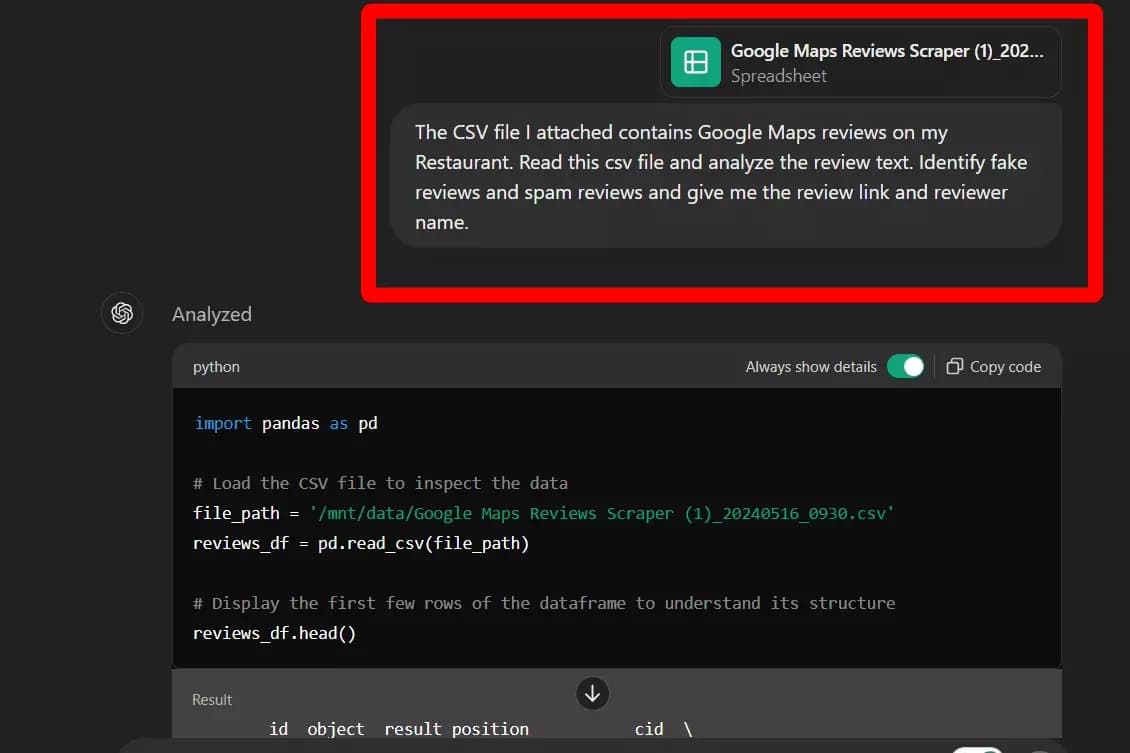
But since ChatGPT Plus is paid and I’m broke, we’re going to use a better option.
I personally use Google AI Studio for help in analyzing such data. It’s free, super easy, and you can directly import Google Docs, Sheets, and Drive files to it.
- Go to Google AI Studio
- Sign in with your Google Account
- Create a new Prompt from the side panel
- Import your Google Sheet to the AI studio
- Add instructions and it’ll analyze the reviews for you
AI will automatically give you a detailed analysis of potentially suspicious reviews.
But the million-dollar question remains unanswered.
Can I delete these fake or inappropriate reviews?
Can you delete fake/bad Google reviews?
The short answer is Yes. You can delete any type of negative reviews that fall under certain categories.
Google actually removes most of the spam reviews for you.
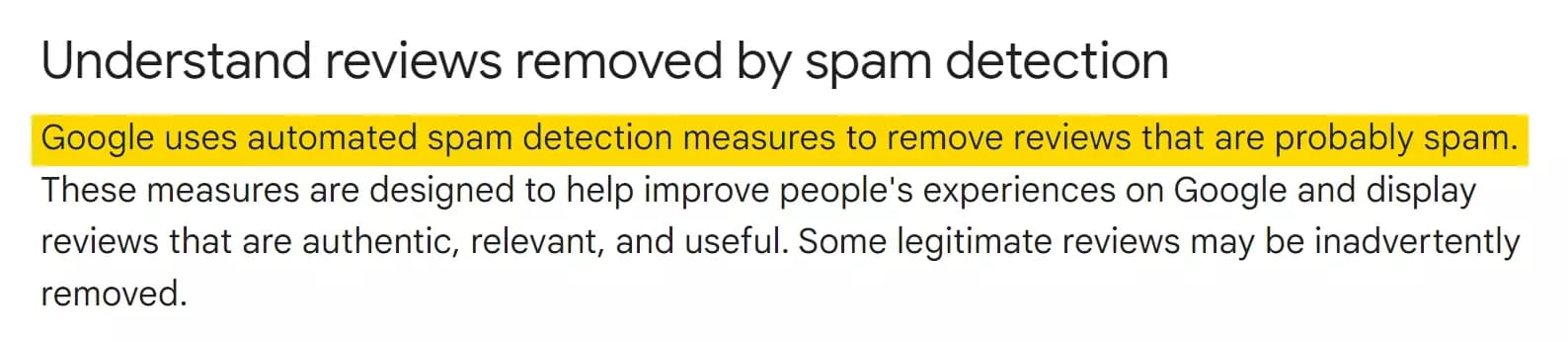
But sometimes (actually most of the time) Google can miss spam or fake reviews. Some fake reviews are written so perfectly, they don’t get flagged automatically.
Google can delete any review that violates any point of its review policies grouped under 2 categories.
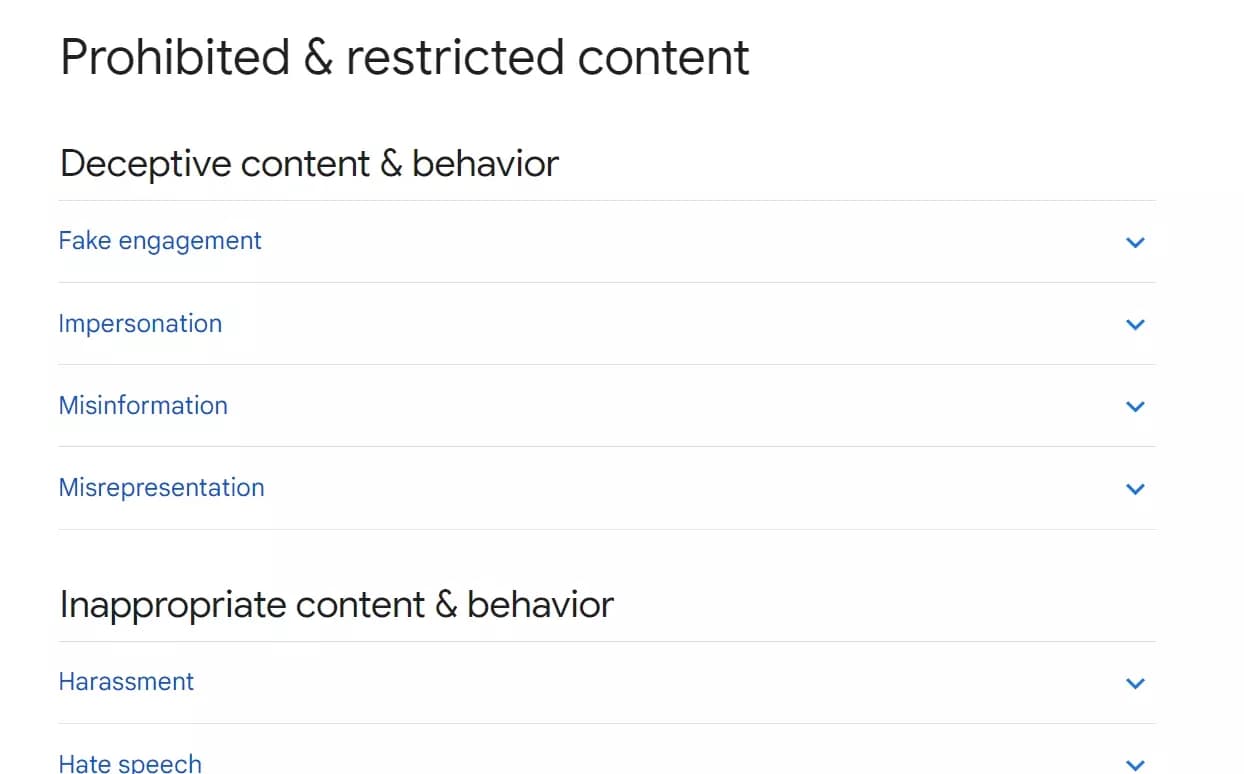
- Deceptive content and behavior
- Inappropriate content and behavior
Deceptive content means reviews that don’t reflect the genuine user experience.
Deceptive behavior includes fake engagement, impersonation, misrepresentation, and misinformation.
Inappropriate content and behavior includes many things – from harassment and offensive content to off-topic, hate speech and illegal content.
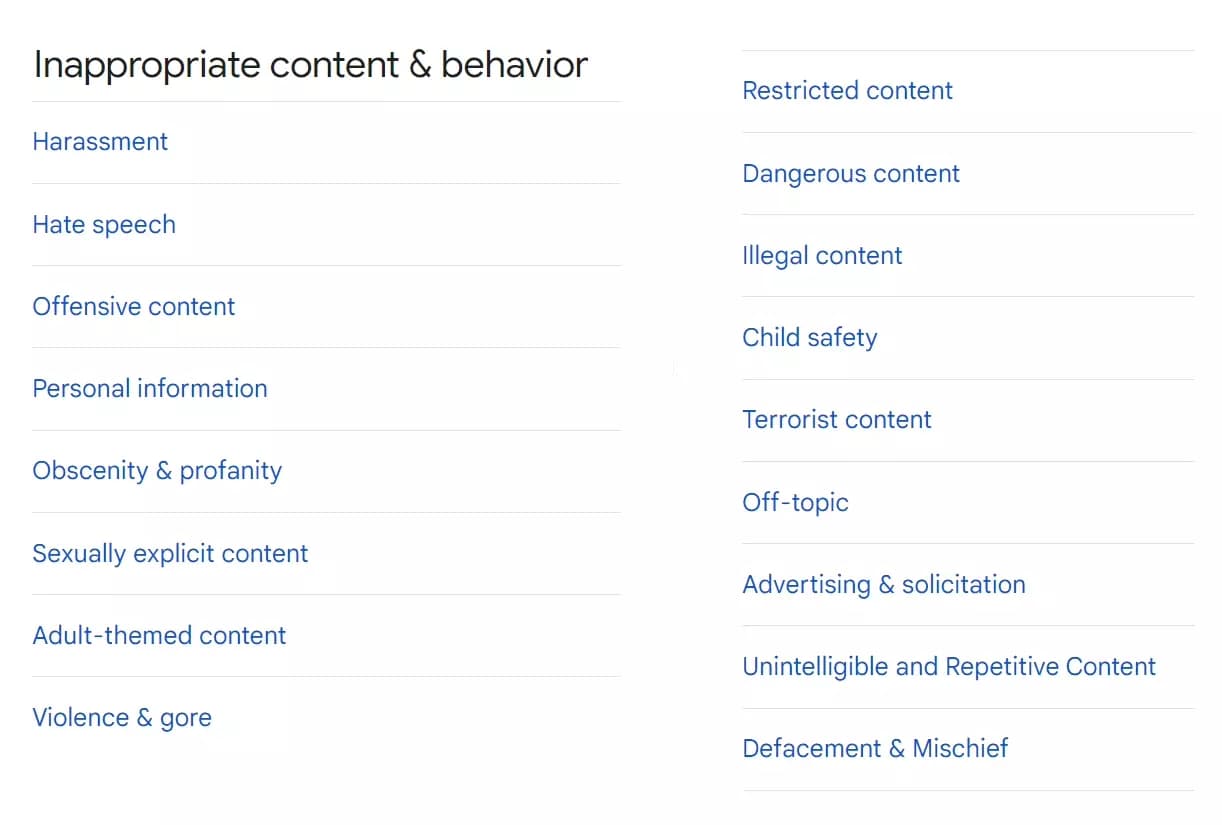
This policy affects both negative and positive reviews. Many genuine reviews are flagged as inappropriate and get deleted due to this policy.
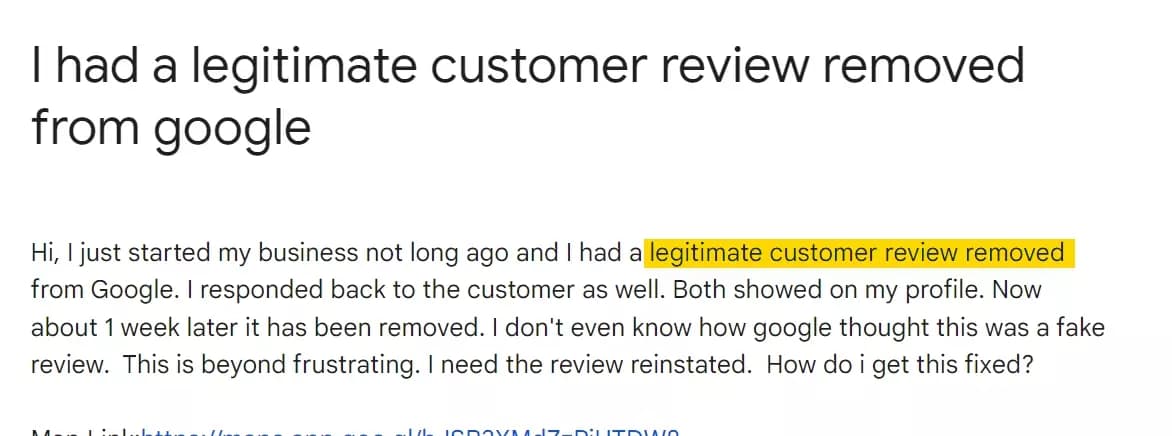
So how do I delete Google reviews that are fake or unfair?
How to delete Google reviews of your business?
There’s no ‘delete reviews’ button in your Google My Business dashboard. You can’t delete any genuine review.
To delete an unfair negative review, you can report it to Google and they will remove it if it violates Google’s review policies.
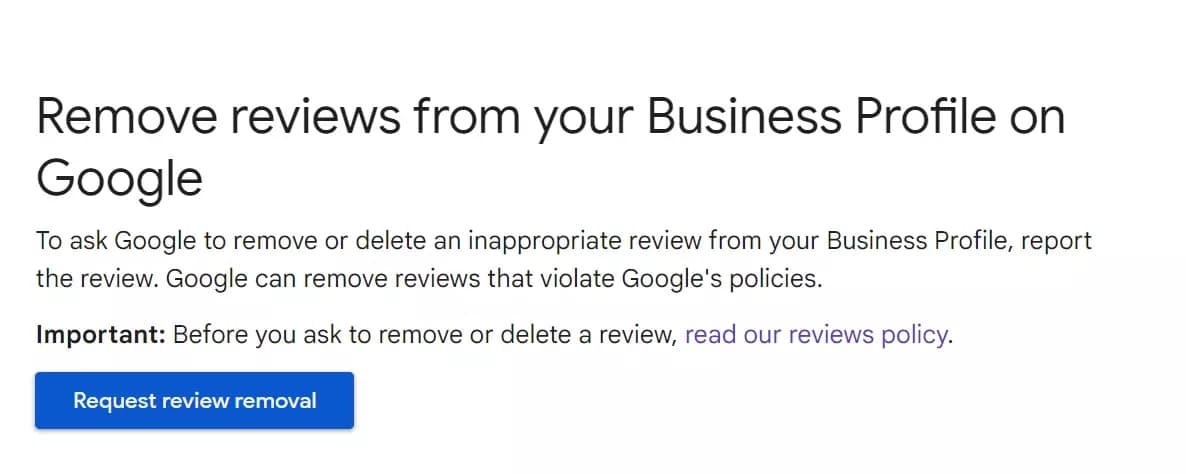
- Login to the Google account associated with your Google Business Profile
- Go to Google Business reviews management tool
- Select the business you want to delete reviews from
- You’ll see all the reviews. Click the 'report' button in front of the review
- Select the reason to report and your done
Google will now review your removal request and if it’s not a genuine review, there’s a high chance it will be deleted.
There’s another way of doing it too.
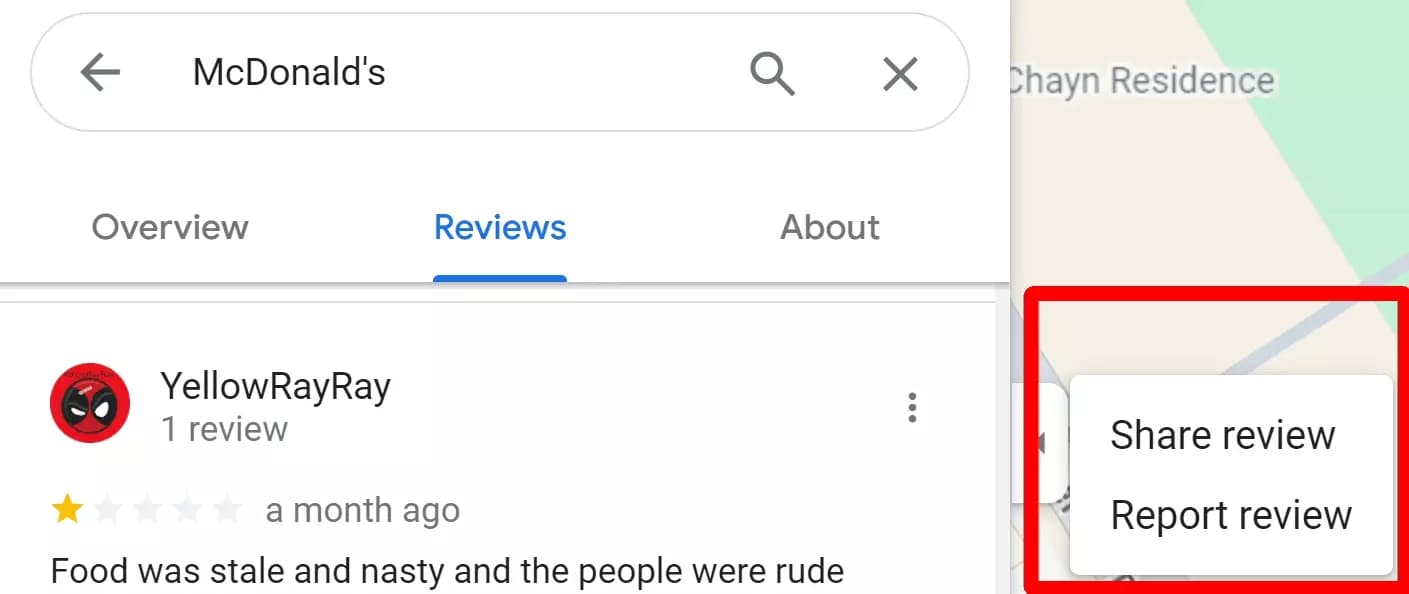
- Go to Google Maps
- Search your business name and select your business listing
- Go to reviews tab and look for inappropriate reviews
- Click on 3 dots (⫶) and select ‘report review’
- It will take you to the same review removal request tab
This method works best for review bombing because most of the reviews in that case are similar and easy to detect.
The trick is to wait for a few days and Google will inform you about their decision.
If the reviews are still not deleted, you can dispute the issue and appeal for another review.
But what if I have to report 100s of reviews?
Doing it manually will not only take a lot of time but it’s also super inconvenient.
How to remove Google reviews in bulk?
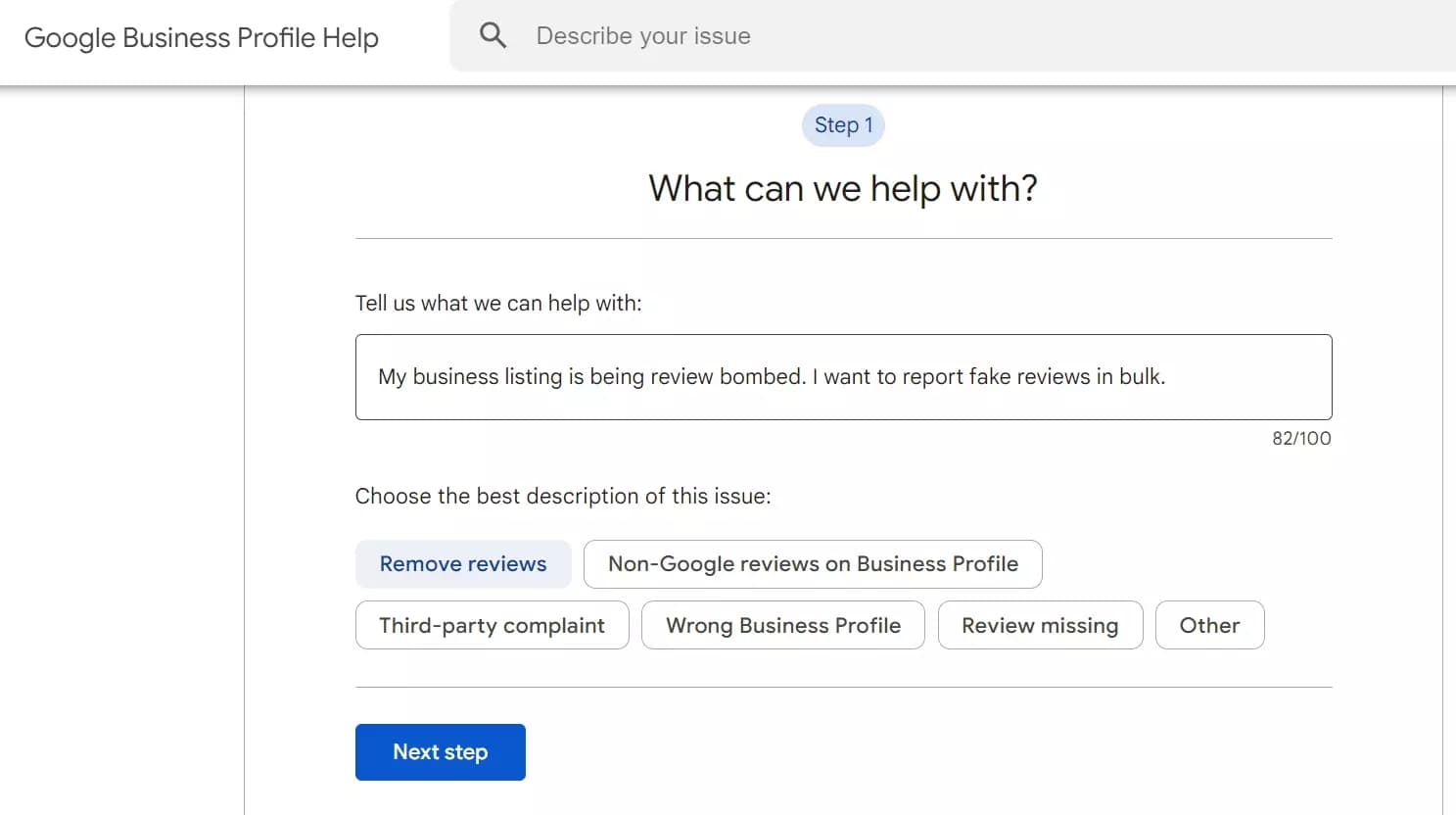
- Collect all fake review links using Lobstr
- Fill the Google Small Business Support contact form
- Google will give you help resources, click ‘Next Step’
- Now you’ll see the contact options to submit an appeal
How long does it take Google to remove a review?
When the review gets flagged, it then goes to a team of people for a manual review. This can take several days.
Google doesn't give a specific timeframe for removing a review, but it generally takes anywhere from 24-48 hours to 60 days. Most reviews are reviewed within 1 to 4 weeks.
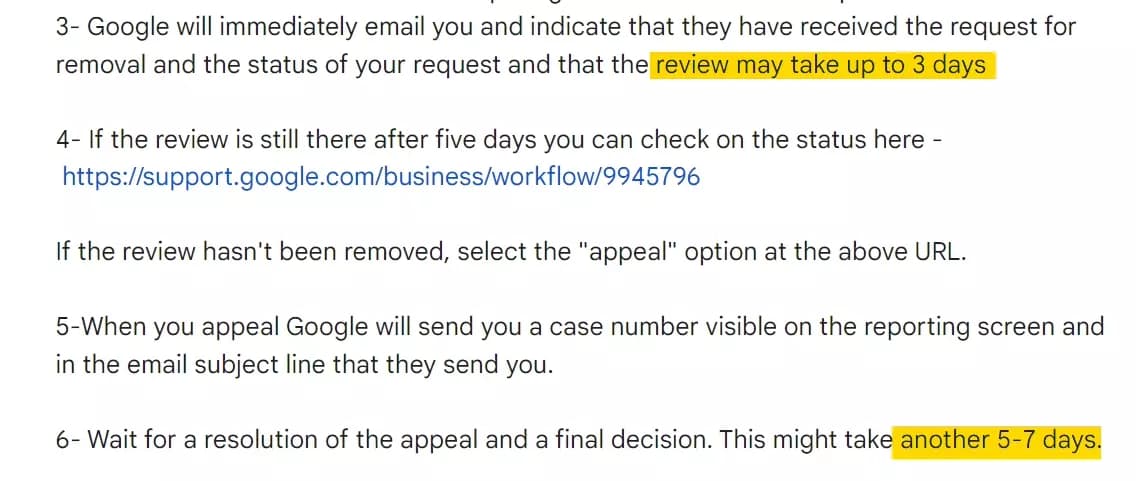
As mentioned above, Google support team does not remove reviews that highlight genuine customer experience.
Flagging such reviews will have a very negative impact on your future appeals.
But how do I deal with negative reviews if I can’t delete them?
How to deal with bad reviews?
You can not have 100% satisfied customers. Do not expect positive feedback from all customers.
Every business has some unhappy customers and their feedback helps you improve your service quality.
Deleting Google reviews is good to avoid spammy comments but this won’t work if you want to delete real reviews highlighting your business’s weaknesses.
Here are some tips to deal with negative reviews professionally and gracefully.
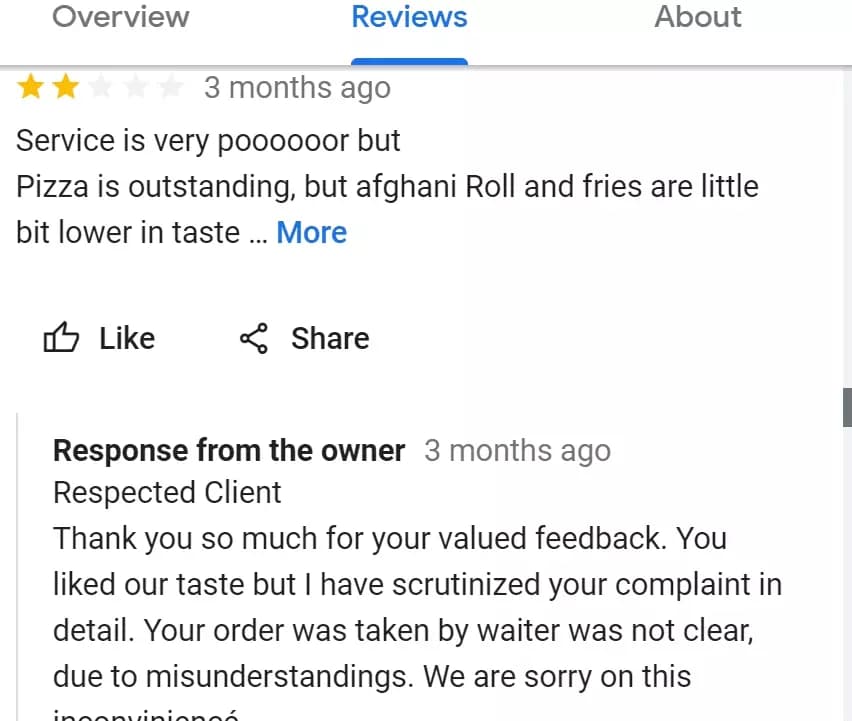
- Respond quickly and professionally to the bad Google review, aiming for within 24 hours.
- Stay calm and courteous in your response, avoiding defensiveness or blaming the customer.
- Acknowledge and apologize for the customer's frustration, especially if you were at fault.
- Briefly address the issue in the review, but focus on offering solutions to fix it.
- Suggest taking the conversation offline by offering a phone call or email to discuss solutions.
- Follow up promptly and professionally if the customer reaches out to discuss their issue.
Also, remember, a well-crafted response to a bad review can show potential customers that you care about feedback and take steps to improve.
Now let’s answer some frequently asked questions.
FAQs
How can I delete my own Google review?
You can delete your own Google review using a desktop computer by following these steps:
- Open Google Maps on your computer.
- Click on the menu (≡) button in the top left corner.
- Select "Your contributions" from the menu.
- Click on the "Reviews" tab.
- Find the review you want to delete.
- Click on the three dots (⫶) next to the review.
- Choose "Delete review" from the options.
Currently, deleting Google reviews is only available on desktop computers and not through the mobile app.
Can businesses see deleted Google reviews?
No, businesses generally cannot see deleted Google reviews directly within their Google Business Profile dashboard.
Once a review is deleted, it's gone from public view and likely inaccessible to the business owner.
Are Google reviews permanent?
Google reviews are mostly permanent, but you can try flagging them for removal if they violate Google's policies or edit them if you want to change your experience.
Why do some Google reviews disappear?
Google reviews vanish for a few reasons.
- Policy violations (spam, threats)
- Deleted by the reviewer
- Technical glitches.
Can companies pay to remove Google reviews?
No, Google prioritizes honest reviews and doesn't allow businesses to buy removal. They can only flag reviews that violate Google's guidelines.
How many flags does it take to remove a Google review?
The number of flags doesn't directly affect removal. Google reviews hinge on violating their policies, not the number of flags.
One flag can trigger removal if it provides clear evidence of a policy violation.
Will people know if I report their Google review?
No, people won't know if you report their Google review. Google keeps the reporting process anonymous to protect user privacy.
How do I hide reviews on Google My Business?
There's no way to directly hide reviews. Google designed the platform for transparency, so businesses can't selectively hide reviews.
Can Google reviews be deactivated?
No, Google Reviews cannot be deactivated in the traditional sense. Businesses cannot disable the review function entirely on their Google Business Profile.
How many 5 star reviews does it take to offset a 1 star review on Google?
The exact number of 5-star reviews to offset a 1-star review on Google depends on a few factors.
- It typically takes around 10-20 new 5-star reviews to balance out a single 1-star review.
- With a low review count, a single 1-star review has a bigger impact.
- Newer, positive reviews carry more weight than older ones.
