I Tested and Compared Best Data Enrichment Tools of 2025
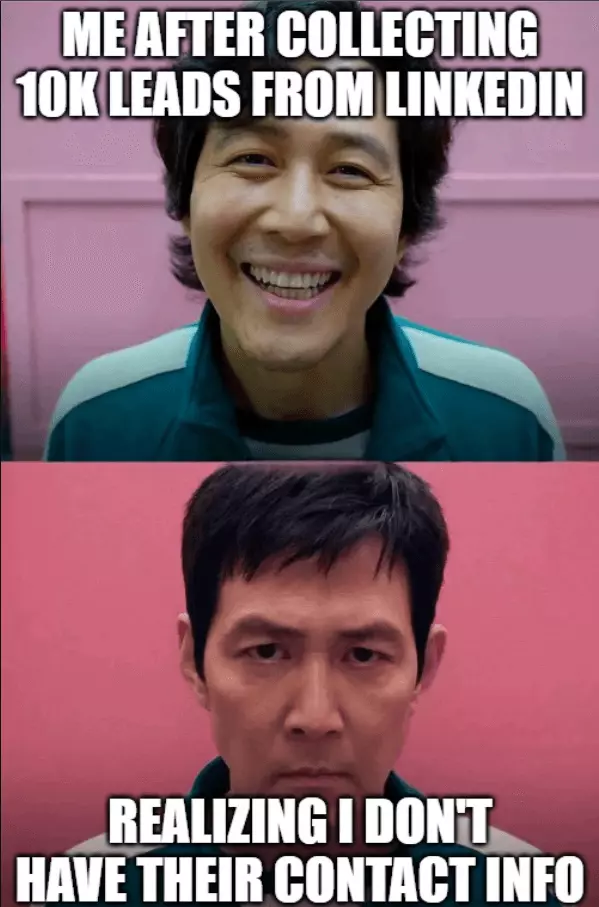
Managing data is tough, but finding the perfect tools to enrich it? That’s next-level tricky.
With so many options—some crammed with features you’ll never need—it’s easy to feel lost.
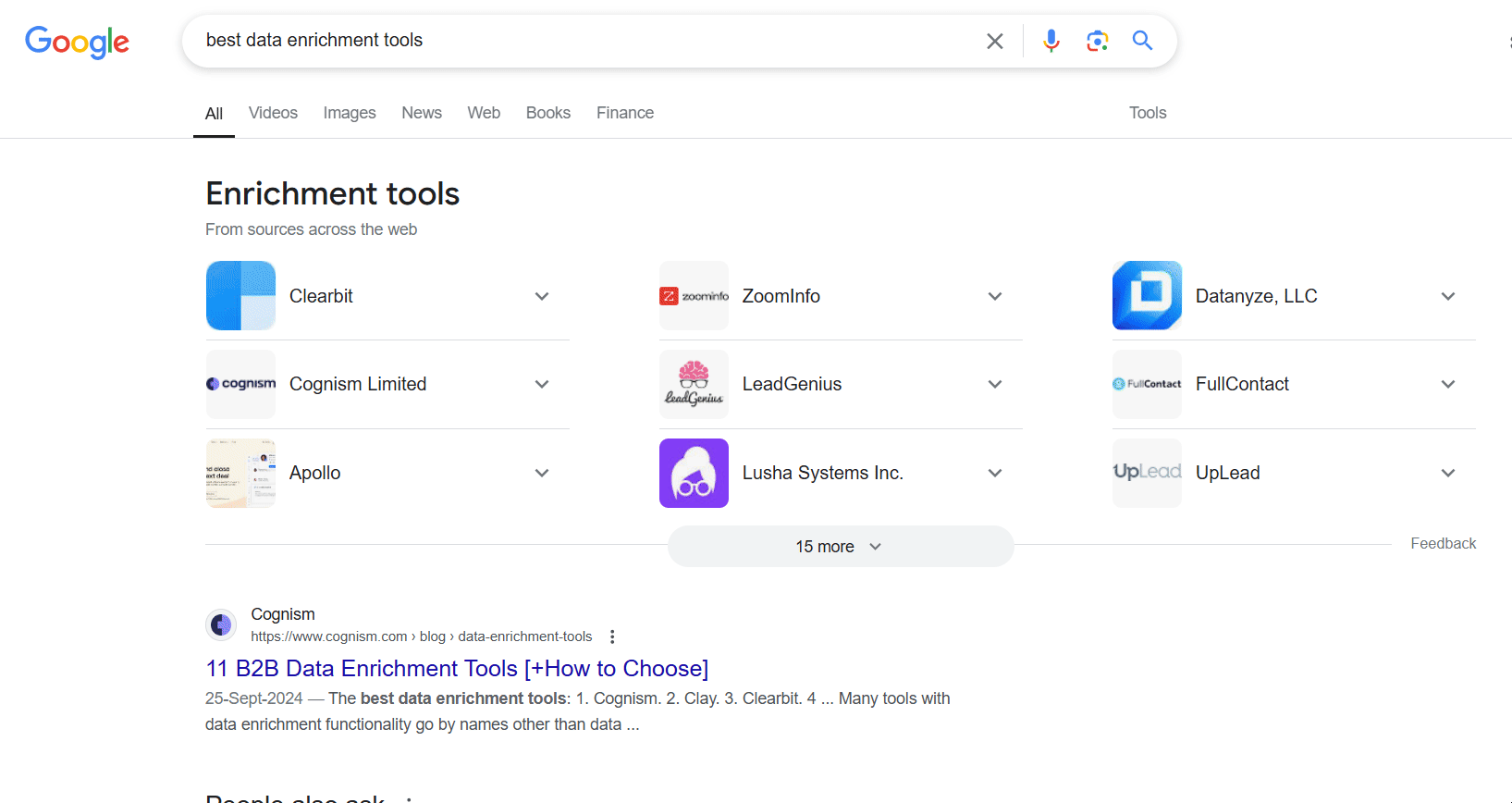
So, how do you pick a data enrichment tool that actually works for your CRM instead of adding to the chaos?
No worries, I’ve got your back.
I tested and compared the top data enrichment tools that businesses and industry experts swear by.
After all the heavy lifting, I narrowed it down to the 5 best tools just for you.
| Tool | Rating | Pricing/1k enrichments (phone+mail) | Accuracy | Ease of use | Is scalable |
|---|---|---|---|---|---|
| Clay | 4.9 | $140 | 💯 | 👍 | 💯 |
| Apollo | 4.6 | $100 | 👍 | 💯 | 👍 |
| Adapt | 4.5 | $100 | 👍 | 👍 | 👎 |
| Kaspr | 4.4 | $200 | 👎 | 💯 | 💯 |
| Datanyze | 4 | $344 | 💯 | 👍 | 👎 |
But hey, before we dive into the tools, let’s cover some basics for those new to the data game.
What is data enrichment?
Data enrichment is the process of enhancing your existing data by adding new, relevant information.
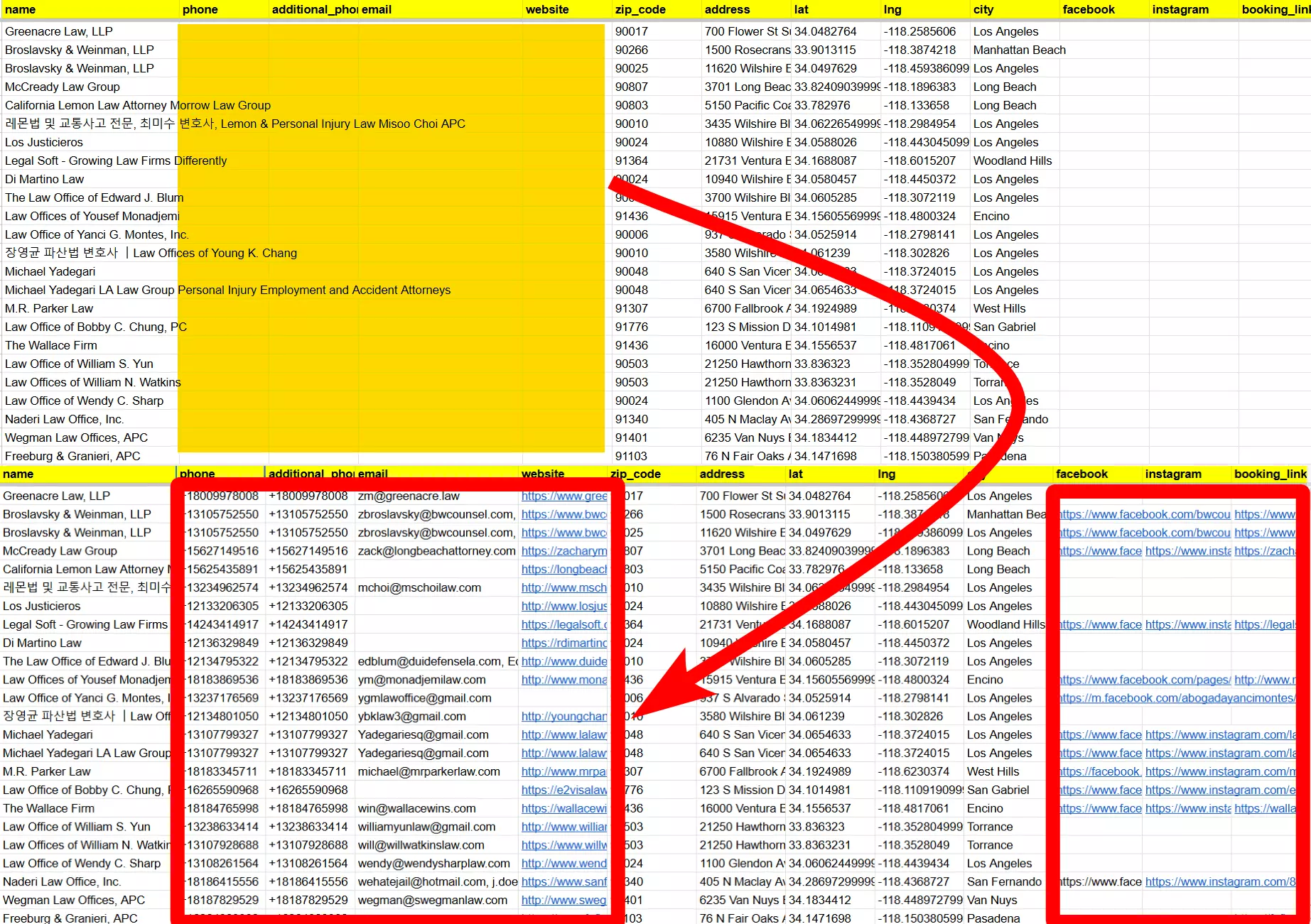
Data enrichment means filling in missing details, updating outdated info, and making your data more comprehensive and useful.
For example, if you have a list of Google Maps business listings in California, data enrichment can add details like email and social media profiles to give you a fuller picture.
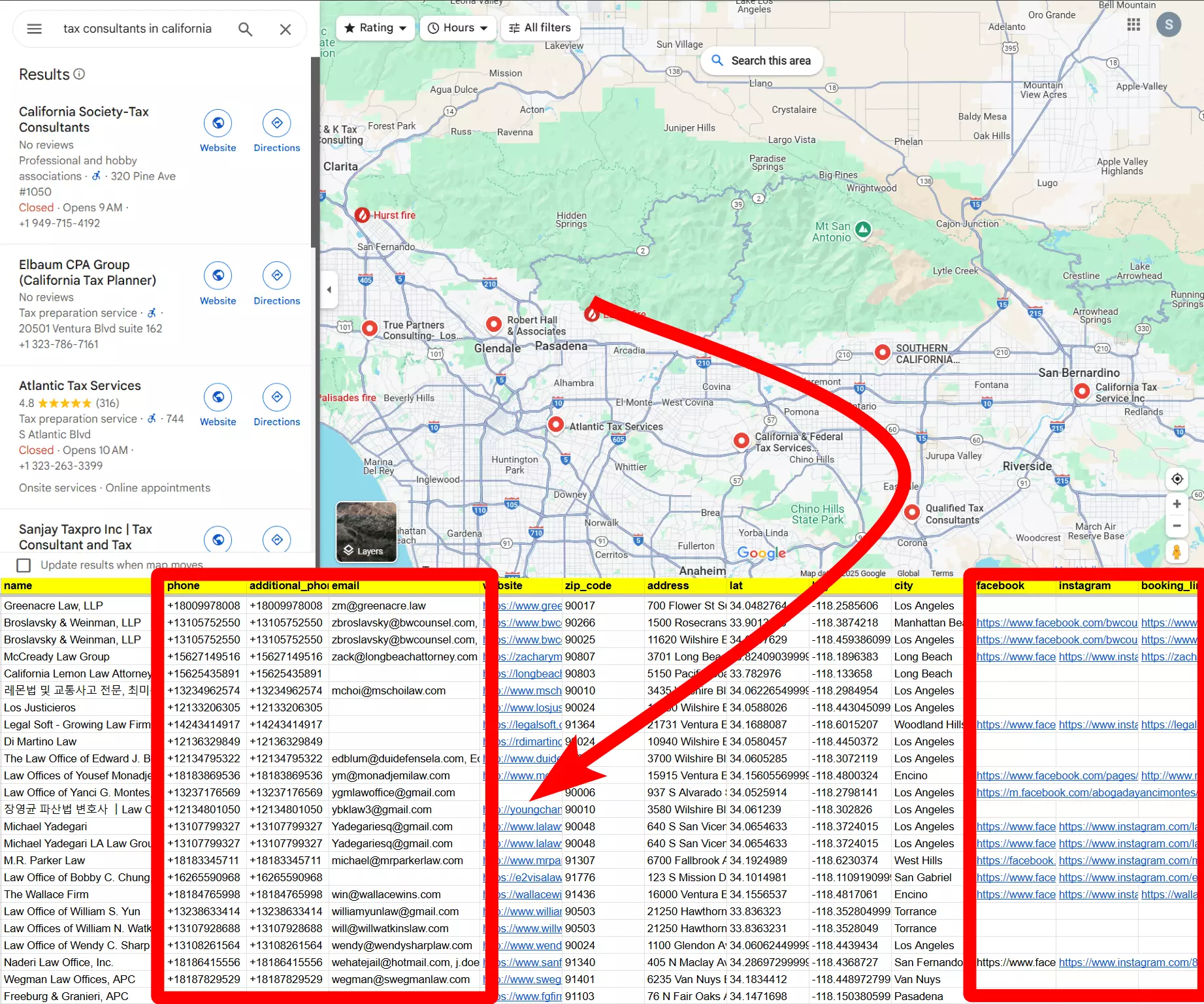
In the business world, enhancing your data comes with several perks like:
- Better targeting—Enriched data helps you focus on the right leads
- Personalized outreach—Knowing your clients let you send messages that actually resonate
- Smarter decisions—Rich data gives you insights to make better business calls
What are data enrichment tools?
Data enrichment tools automate this process. These tools work by integrating with your existing data systems or CRMs.
They analyze your records, identify gaps, and use APIs or external databases to fill in the missing pieces.
Now, data enrichment is used in many business processes but the 3 main types of data enrichment tools are:
- CRM data enrichment
- ETL data enrichment
- MDM data enrichment
CRM data enrichment tools enhance customer records inside CRMs by adding missing contact details, job titles, company info, and even social media profiles.
ETL data enrichment tools work during the "transform" stage of ETL processes.
They enrich raw data with additional details like demographics, industry tags, or financial stats before loading it into a data warehouse.
MDM (Master Data Management) data enrichment tools focus on maintaining consistent, accurate, and enriched master data across an organization.
In this article, I’m zooming in on CRM data enrichment.
Why? Because it’s the biggest pain point for businesses.
After digging through hundreds of online conversations, it’s clear that most people struggle with finding CRM data enrichment tools.
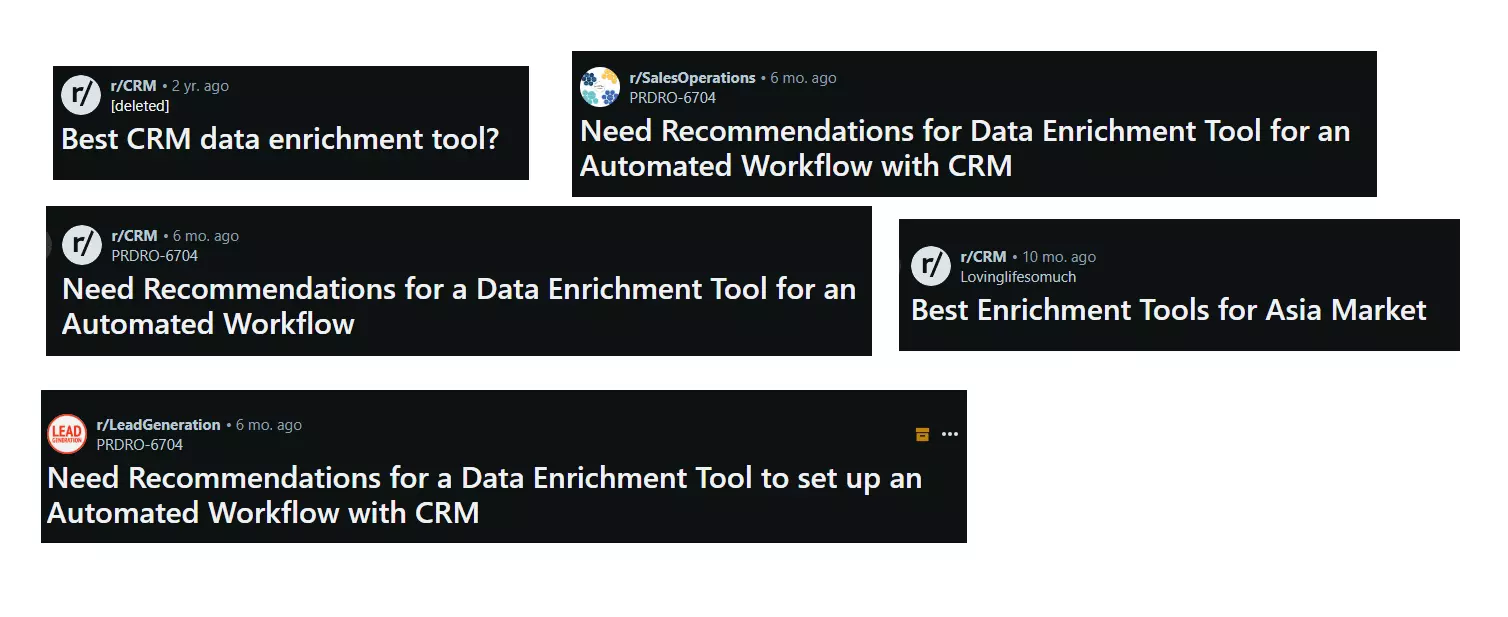
But what criteria did I use to select the tools I’m talking about?
How to choose a data enrichment tool?
At first, I did what anyone would do—I Googled “best data enrichment tools.” Unsurprisingly, I found a ton of listicles claiming to showcase the “best tools” out there.
But there’s a problem. Most of these articles don’t explain why the tools are the best.
They simply list features and pricing without digging into how these tools actually solve user pain points.
What about their flaws and the real experience of using them? That’s often missing.
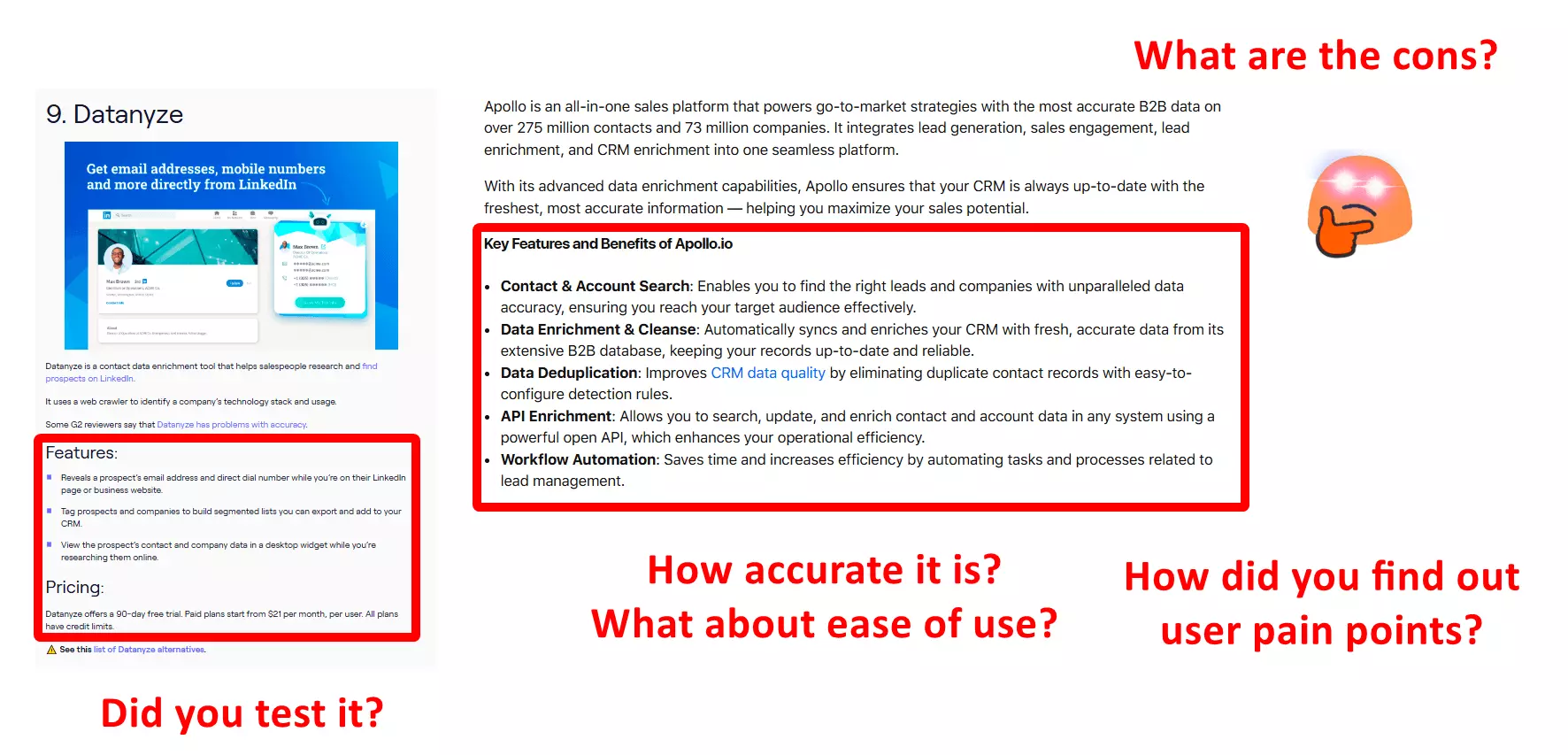
Honestly, some of the content felt like it was churned out by GPT, with no depth or actual value.
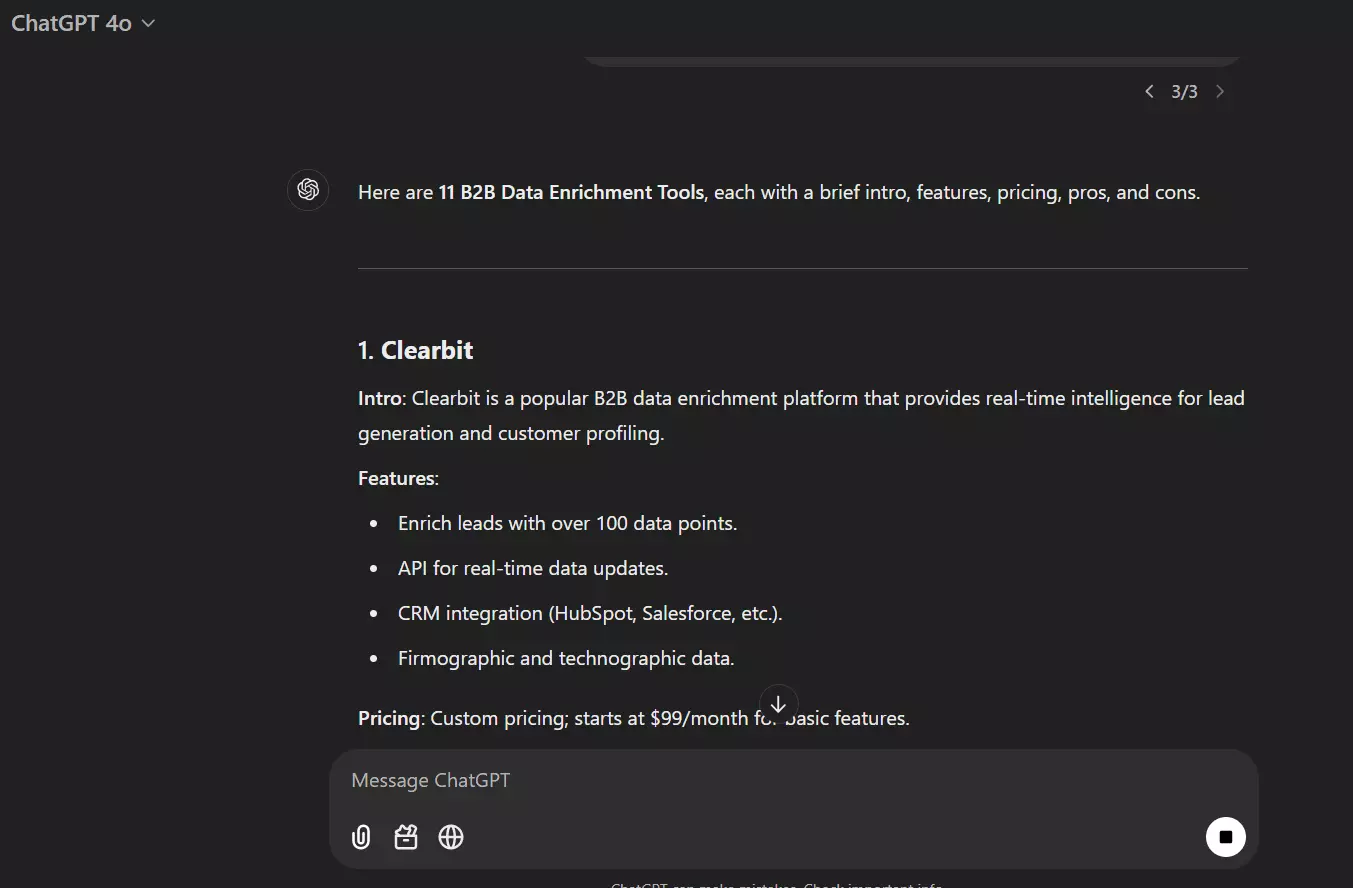
So, I set out to figure out what users really struggle with and what they need—and to find the best tools that solve it all.
What to look for in a data enrichment tool?
After hours of scouring Reddit posts, user reviews, and online conversations, I boiled it down to 6 key factors that matter most when picking a data enrichment tool:
- Accuracy – Because bad data is worse than no data
- Ease of use – Nobody wants a tool that feels like rocket science
- Integration with CRMs – The more seamless, the better
- Affordability – It’s gotta fit the budget
- Scalability – Can it grow with your needs?
- User feedback – Because real users don’t sugarcoat their experiences
To check accuracy, I did some tests myself.
But since I didn’t have big data sets, I relied on reviews and user feedback and ranked tools based on what users say about their accuracy.
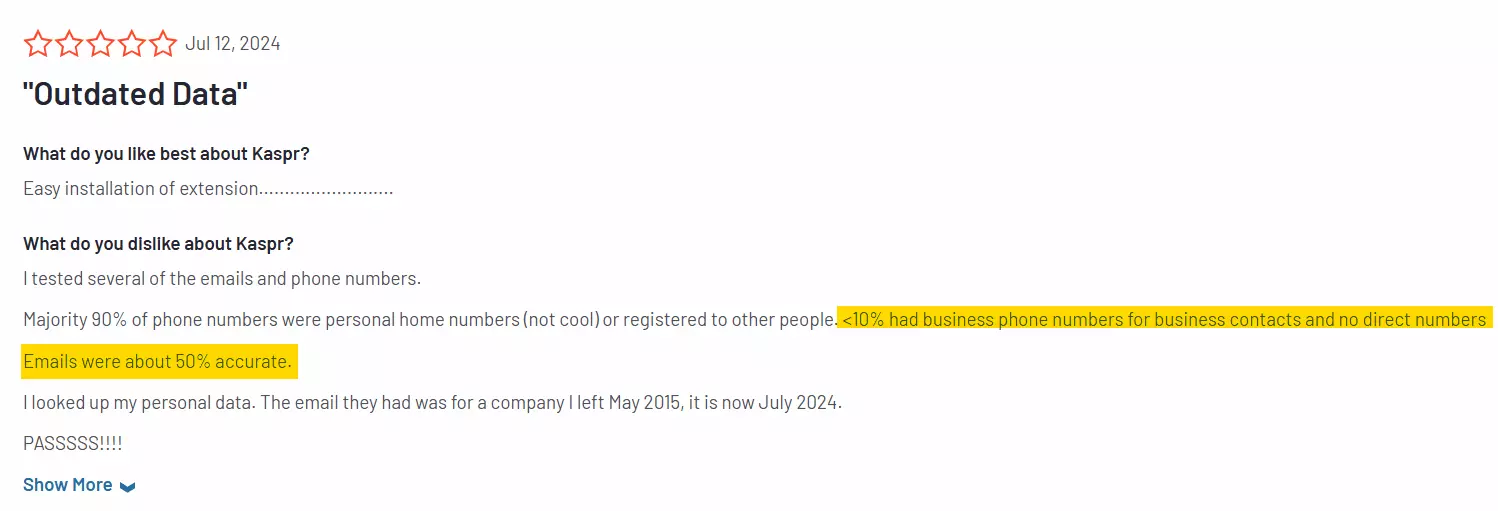
For ease of use testing, I follow the one-click-access rule.
It means the key features of a tool must be one click away from the dashboard. I also checked how easy it is to set up and launch a tool.
Plus I also checked the reporting and speed of each tool.
Seamless integration with popular CRMs is super important.
I read feedback of users, checked the number of integrations each tool offers, and how seamlessly they integrate.
To verify affordability, I first checked if a tool offers a free plan or at least free trial so a user can try it before committing.
Next, I checked the cost per 1000 rows/enrichments of each tool. Since most of the tools offer multiple pricing tiers, I chose the popular plans for a good comparison.
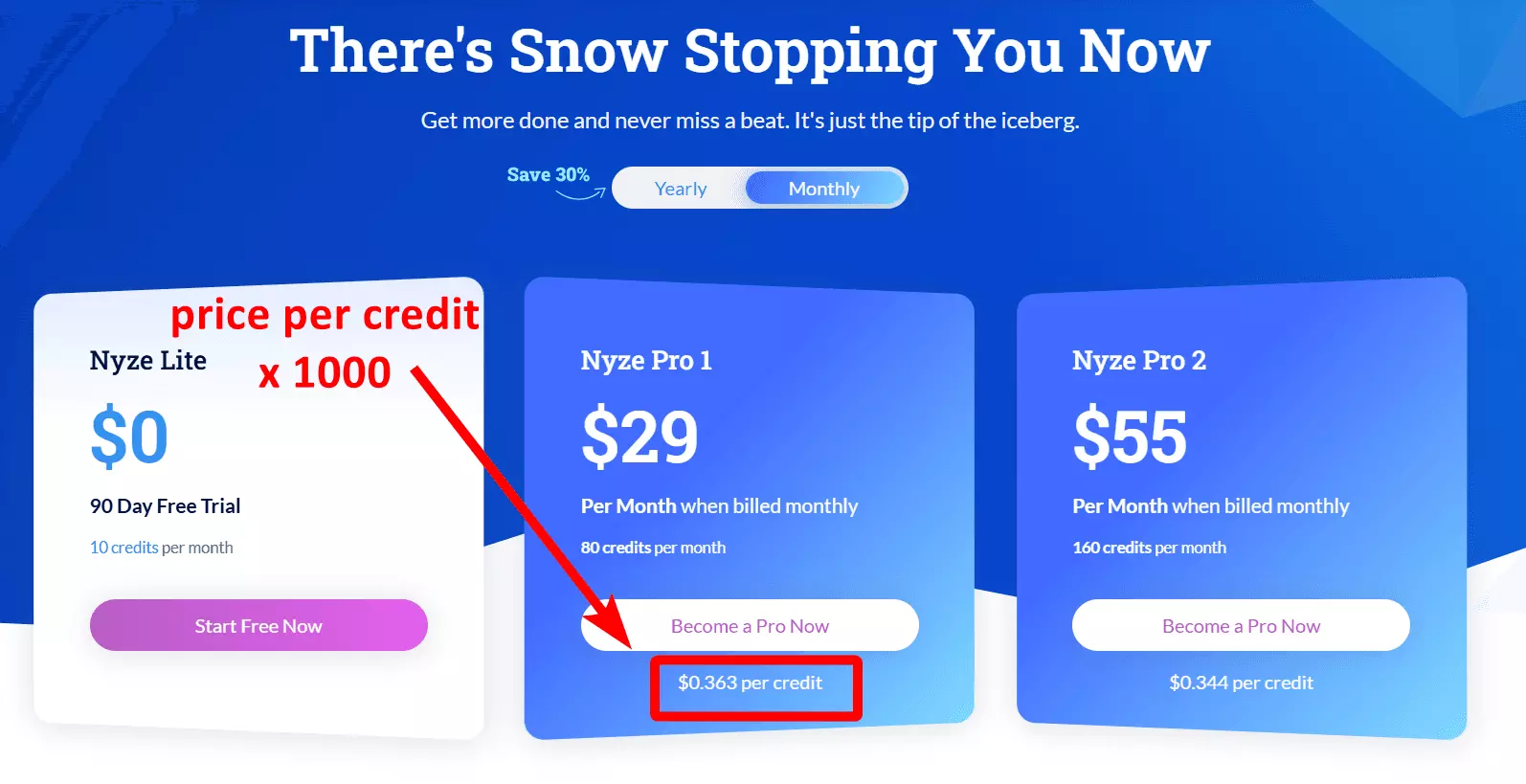
Scalability is often ignored and people often don’t know how to check it.
To check scalability, I took the highest pricing tier of each tool and compared the maximum data rows they enrich per month.
I also checked if the tools offer a custom plan option to handle even more data.
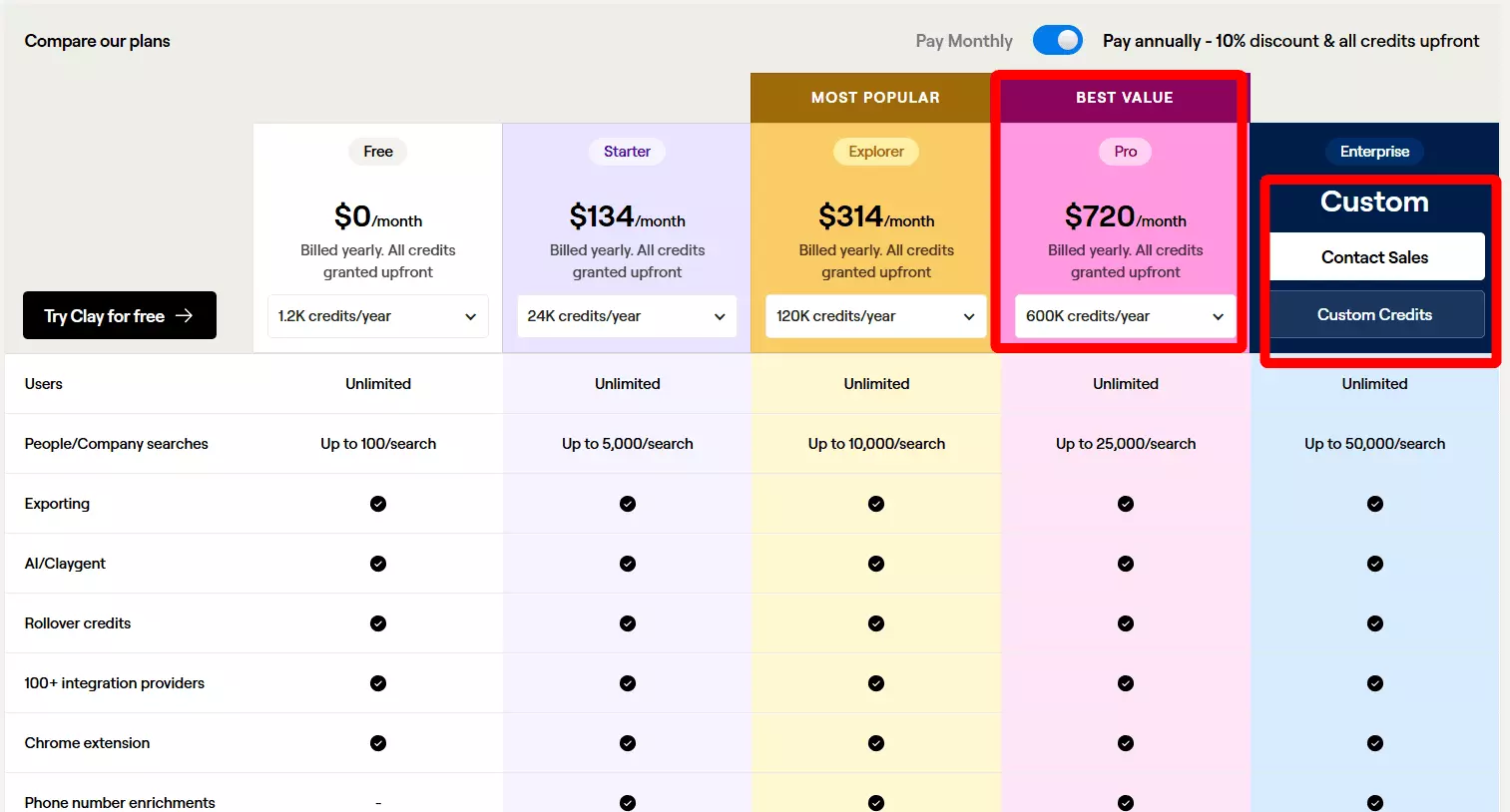
Lastly, as I said, users don’t lie. I checked user reviews of each tool on Capterra and G2.
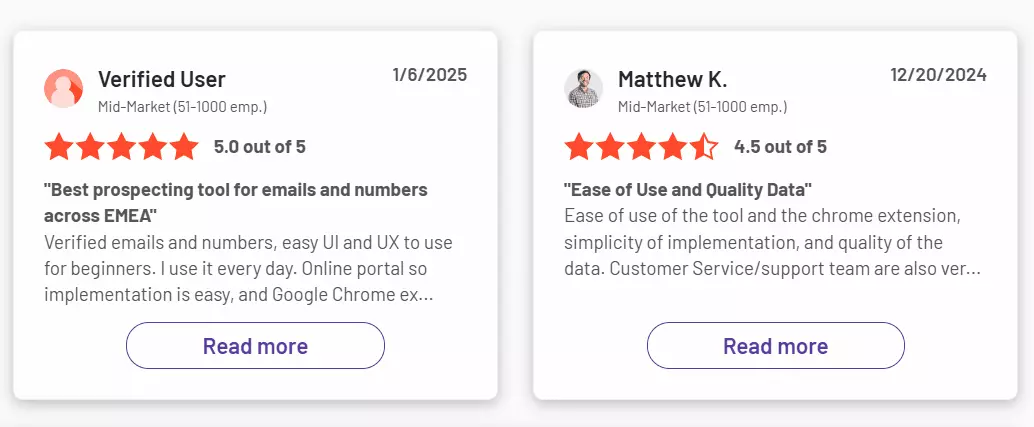
So based on these factors, let’s see how my shortlisted tools performed.
Best data enrichment tools of 2025
Here are my top 5 contenders.
| Tool | Rating | Pricing/1k enrichments (phone+mail) | Accuracy | Ease of use | Is scalable |
|---|---|---|---|---|---|
| Clay | 4.9 | $140 | 💯 | 👍 | 💯 |
| Apollo | 4.6 | $100 | 👍 | 💯 | 👍 |
| Adapt | 4.5 | $100 | 👍 | 👍 | 👎 |
| Kaspr | 4.4 | $200 | 👎 | 💯 | 💯 |
| Datanyze | 4 | $344 | 💯 | 👍 | 👎 |
1. Clay
Capterra rating: NA G2 rating: 4.9
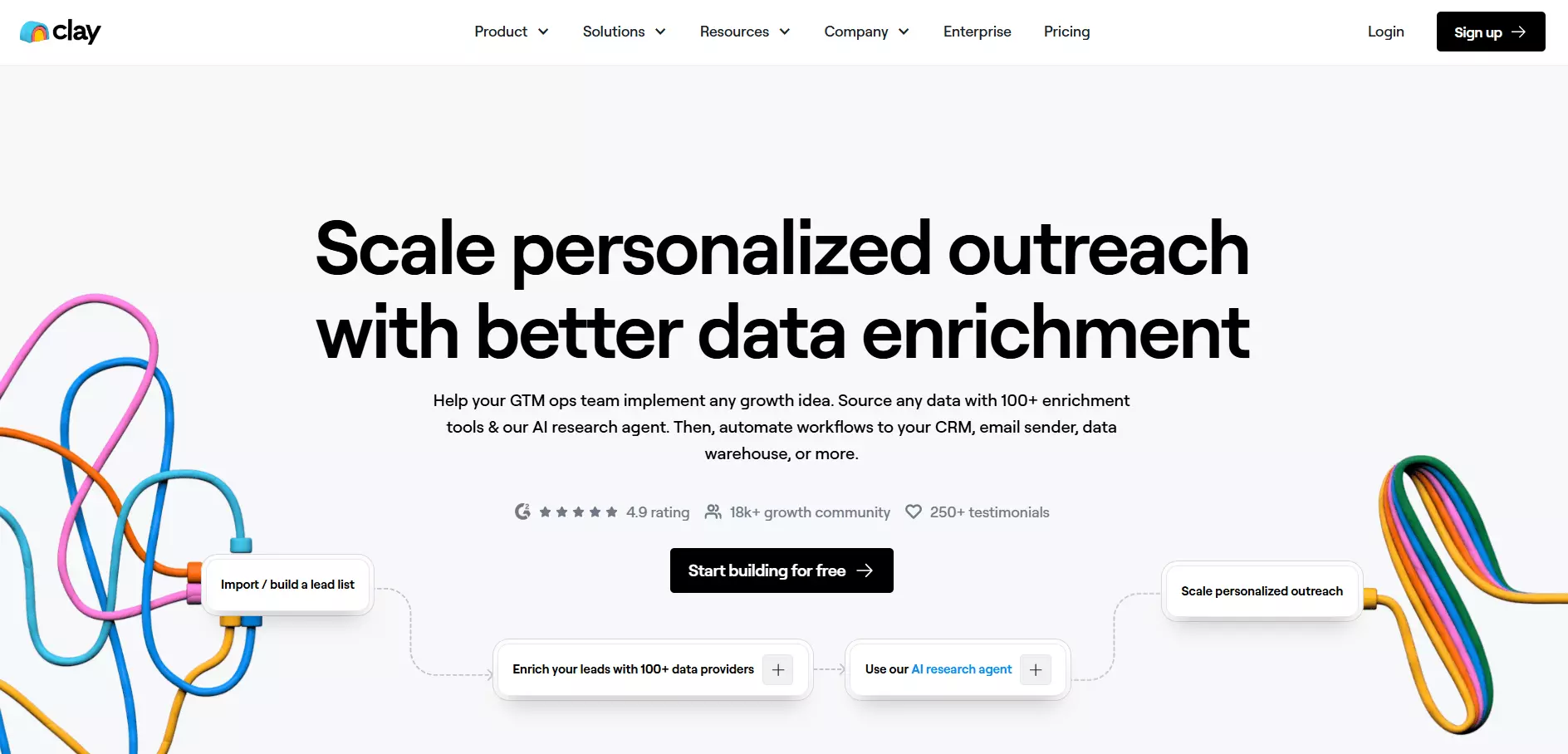
Features
- 140+ integrations including popular CRMs and social media
- Waterfall data enrichment feature
- AI powered enrichment workflows
- AI prospect research agent
- Outreach automation features
- Intent data
- Account and lead scoring
Starting with accuracy, the best feature to improve accuracy in Clay is its waterfall enrichment feature.
You can create an AI powered enrichment workflow to search multiple data sources sequentially and enrich the best match data only.
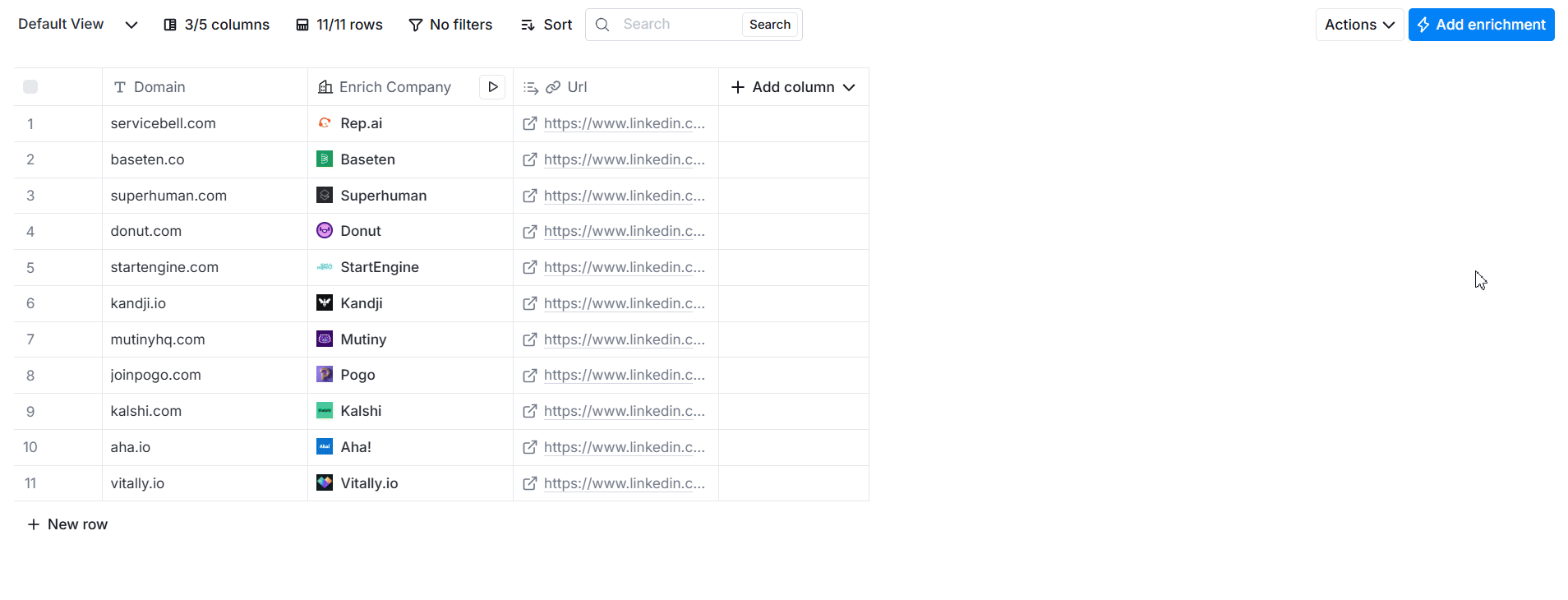
Most of the reviews appreciate the platform's data accuracy.
The platform is super easy to use. You can literally launch a people or company search from the home screen in 3 clicks.
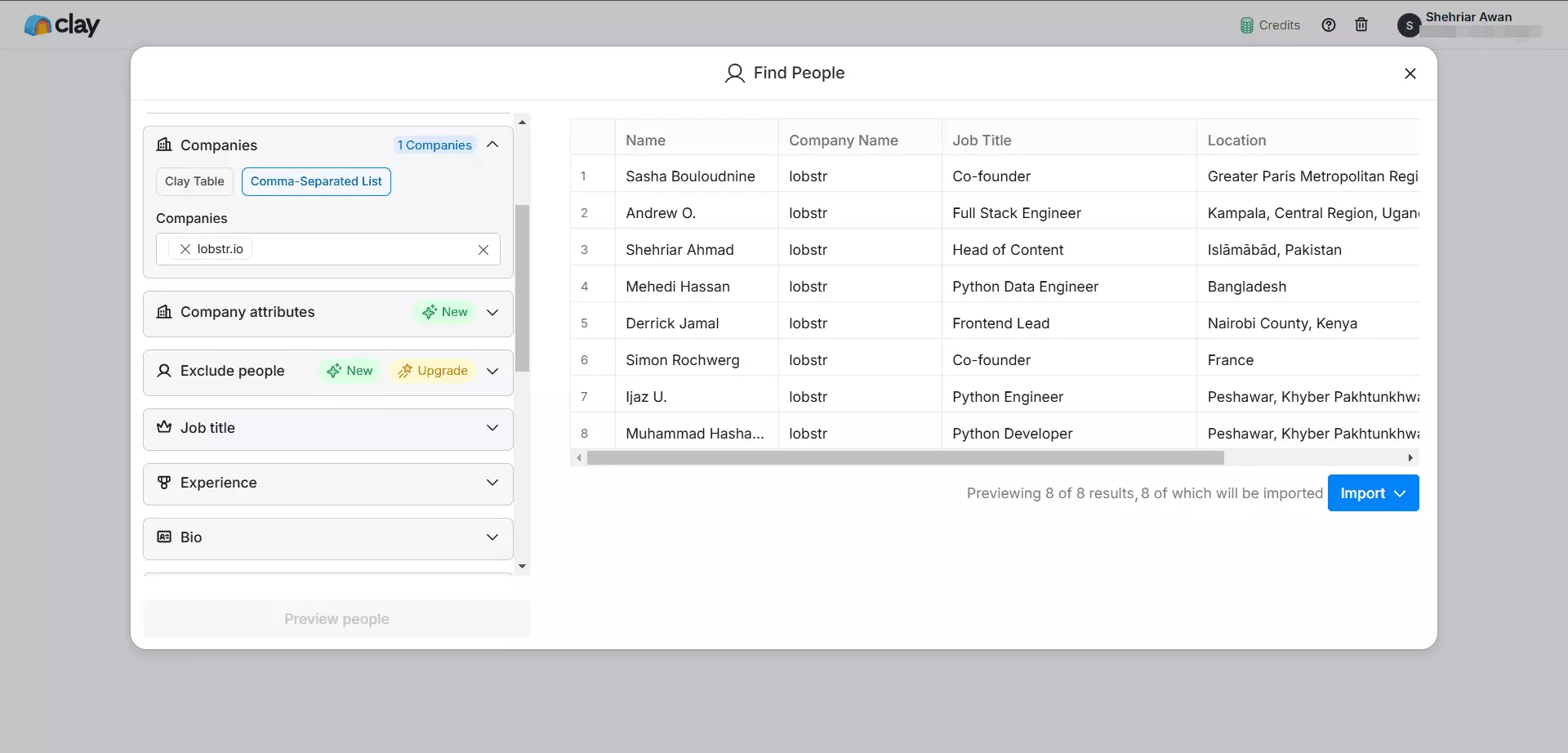
I personally found it pretty easy to use but some users do complain about the learning curve.
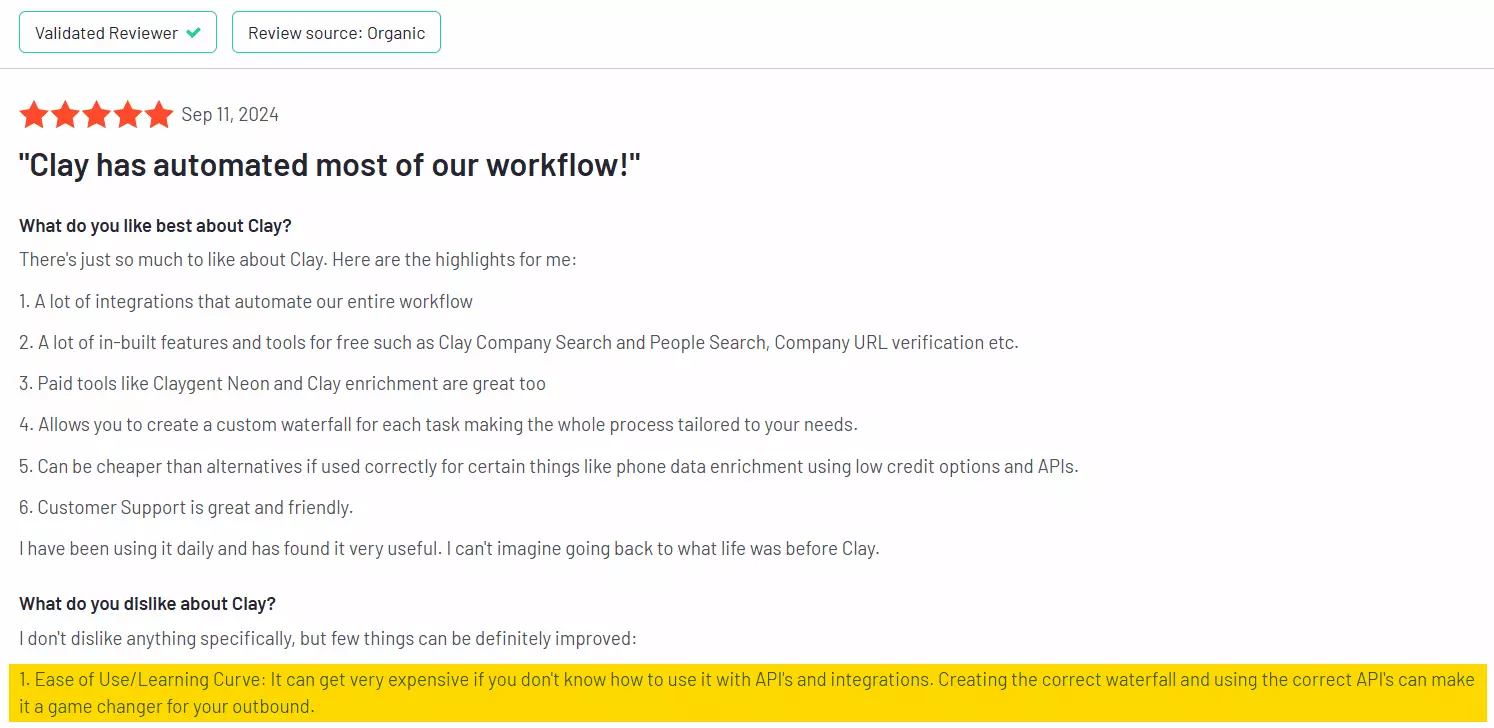
It does feel weird if you’ve never used any tool that has kanban-style boards.
Clay can integrate to 10 popular CRMs including Salesforce, Hubspot, Pipedrive, etc.
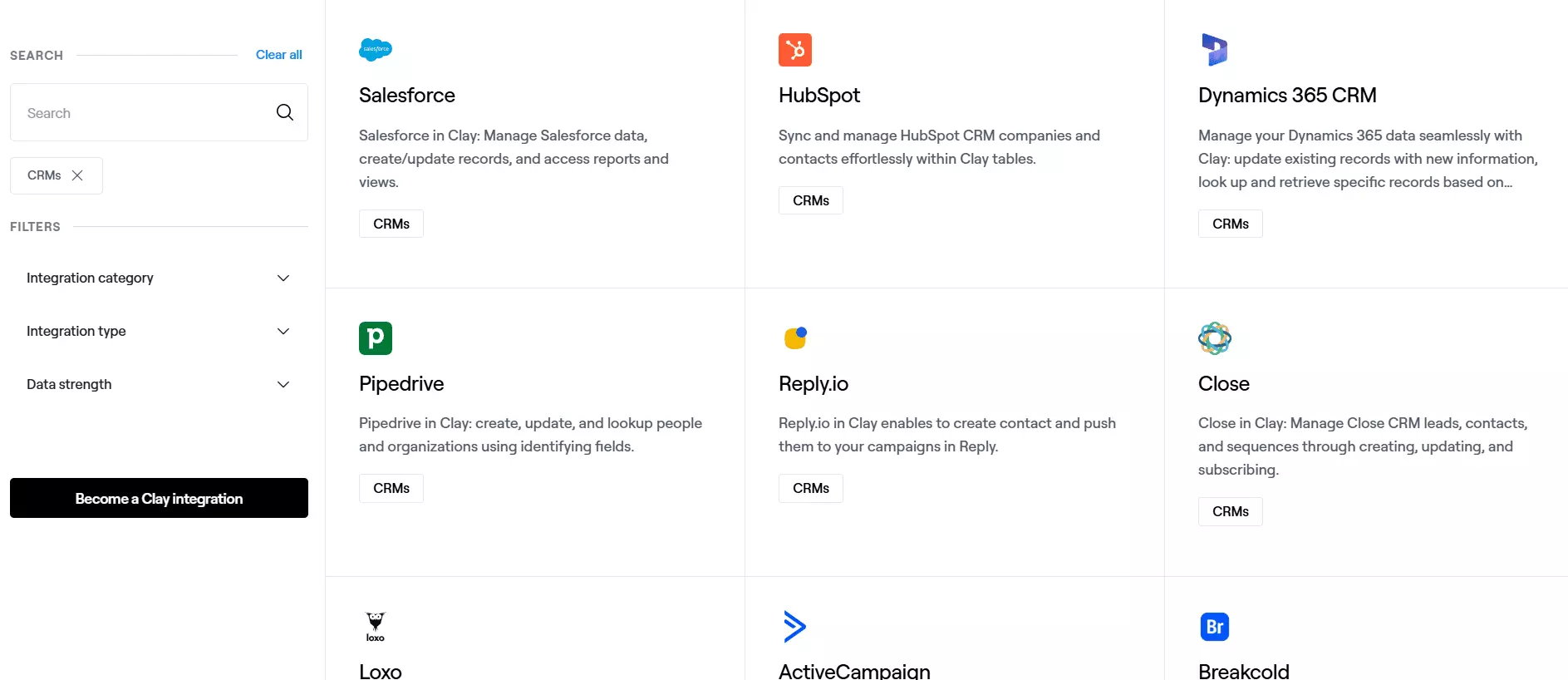
Pricing
- 100 free credits per month and 1K credits for 14 days free trial
- $140 per 1K enrichments
It’s one of the most scalable tools in the market. You can enrich up to 75k contacts per month and even get a tailored plan for higher requirements.
| Pros | Cons |
|---|---|
| Super accurate | Too expensive |
| Great integrations | |
| Easy to use | |
| AI enrichment workflows | |
| API integrations |
Expert opinion


My opinion
From an accuracy POV, Clay is unbeatable. The biggest turn off for me is its price range. It’s way over priced.
But the features like waterfall enrichments and building logical work flows, I guess the price is justified.
Plus you get automated inbound and outbound outreach. Which I didn’t find so great.
2. Apollo
Capterra rating: 4.6 G2 rating: 4.7
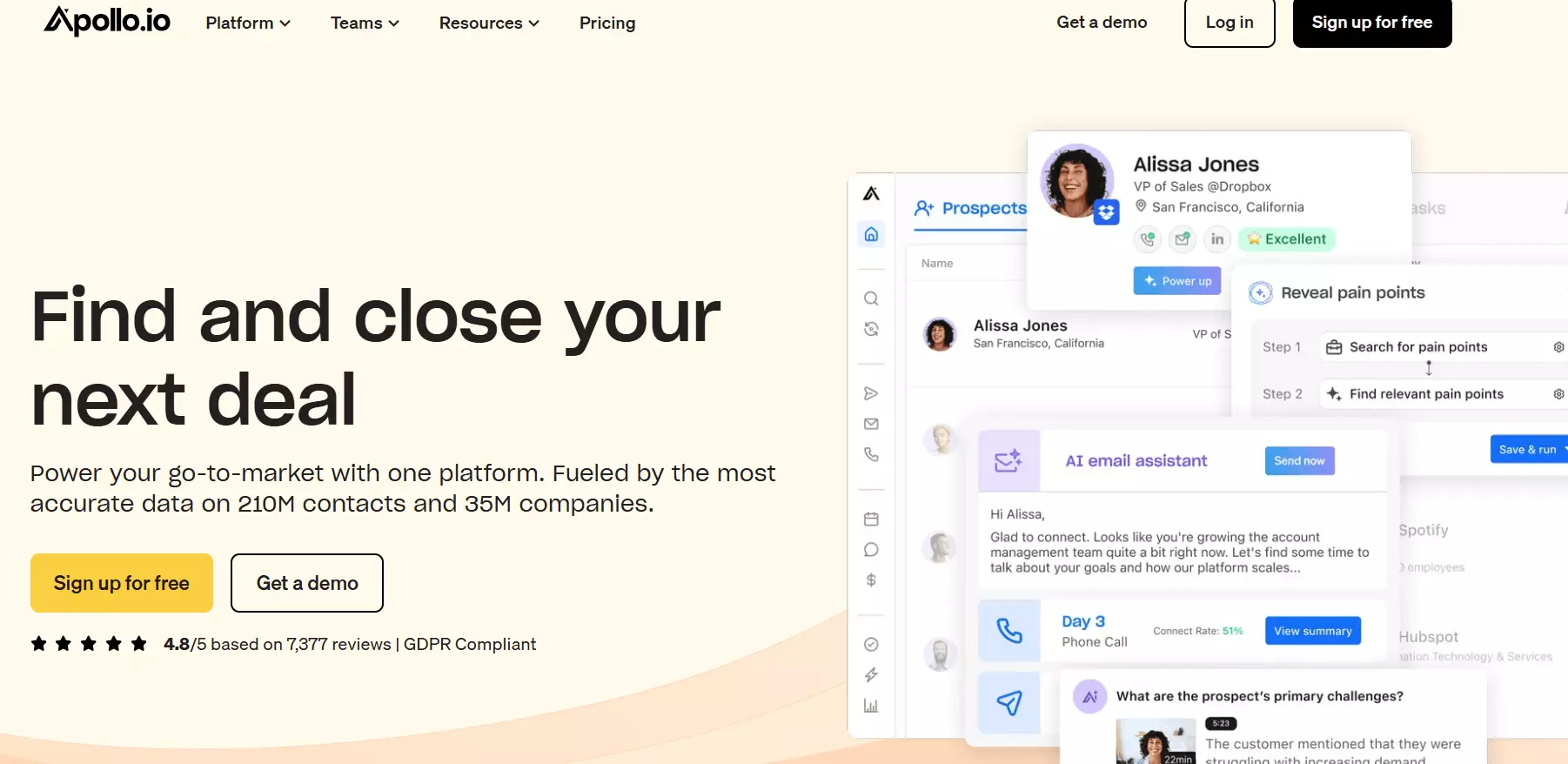
Features
- Lead database of 35M companies
- Workflow engine
- Conversation intelligence
- 27 direct integrations
- Automated outreach features
Unlike Clay that lets collect data from multiple sources, Apollo has its own lead database of 200M+ contacts.
That’s why I was skeptical about its accuracy. It did pass my own accuracy test but I didn’t have a big dataset to be super sure.
So I checked reviews and found some users complaining about accuracy.
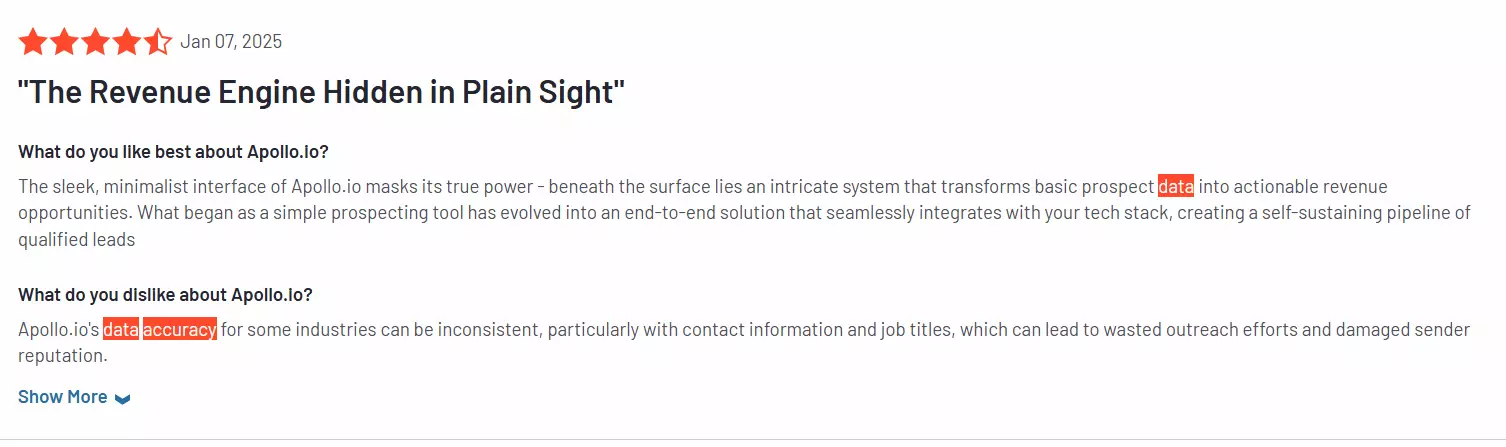
The main culprit behind this is an outdated database. These complaints are not consistent and you’ll find it pretty accurate most of the time.
The tool is pretty easy to use and passed my one-click-access test with flying colors.
The only object I have is minor UI bugs and slow loading speed.
Apollo doesn’t offer a lot of integrations but it does connect with most of the popular CRMs and marketing tools.
Pricing
- 100 free enrichments
- $100 per 1K enrichments
It’s a scalable tool. You can enrich up to 200K contacts per month using additional credits.
But a big problem with the platform is its export limit. You can only export 2000 contacts to your CRM per month.
| Pros | Cons |
|---|---|
| Huge leads database | Reported data inaccuracies |
| Great sales intelligence toolkit | Export limit |
| Workflow engine for enrichment automation | |
| AI powered sales pipelines | |
| Easy to use | |
| Scalable |
Expert opinion


My opinion
If you’re looking for a data enrichment tool that does a lot of outreach automation too, Apollo might be a good fit.
I’d prefer Clay over Apollo if I’m only focused on data enrichment. It’s accurate and offers a lot of enrichment-specific features.
Apollo doesn’t have waterfall enrichments yet but they’re planning to add them too.
But if I compare both tools from a sales pipeline perspective and especially outreach automation, Apollo has little edge over Clay.
3. Adapt
Capterra rating: 4.4 G2 rating: 4.6
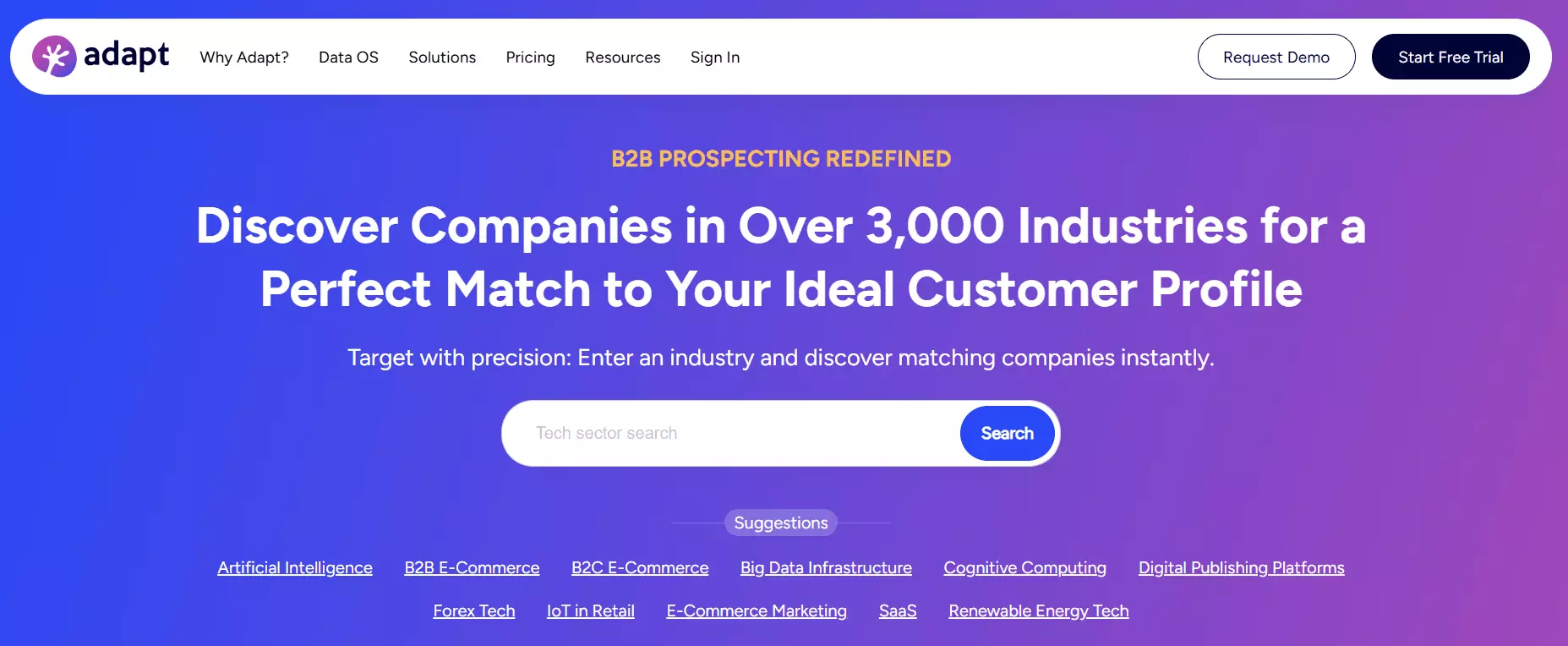
Features
- 200M+ B2B profiles database
- Real-time refresh rate for accuracy
- Built-in email validation
- Key CRM integrations
- Lead intelligence OS and API
Adapt gives you better accuracy than Apollo. It also has a 200M+ leads database like Apollo but Adapt claims to a better refresh rate i.e. 2M contacts/week.
Which is why the tool provides more fresh data compared to Apollo.
The UI is pretty clean and the tool is easy to use but it doesn’t offer a lot of features.
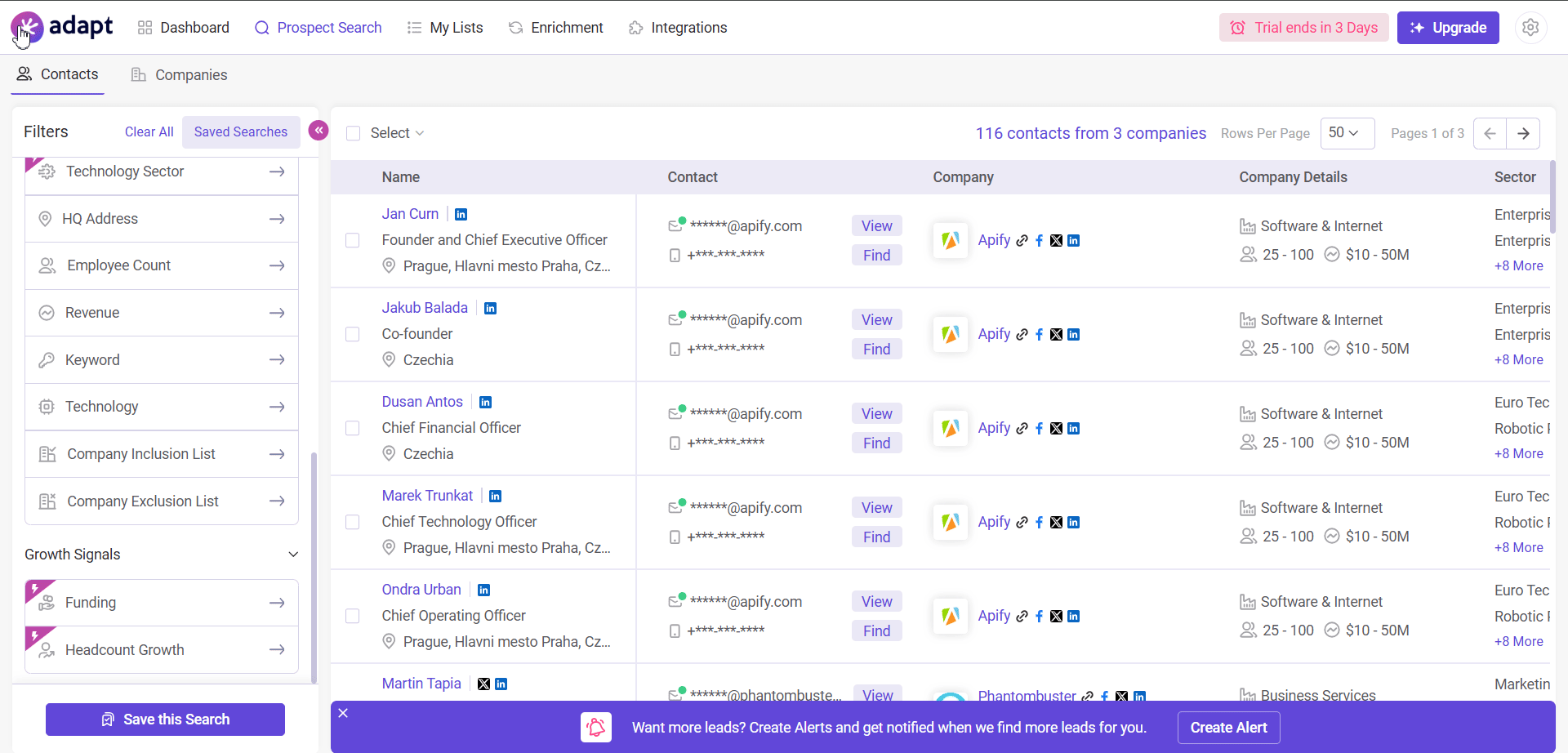
There are some minor bugs in the UI like it gets stuck sometimes, some features stop working properly, but it’s negligible.
I didn’t like the integration count. It doesn’t offer a lot of integrations, or let’s be blunt, 7 integrations only? Really?
It’s mainly good for Hubspot and you have to heavily rely on the API to use this tool to its full potential with other platforms.
Pricing
- 3 days free trial
- $100 per 1000 enrichments
It’s not as scalable as other tools. In fact this is the major issue highlighted by most of the users.
You can only collect 1000 contacts per month. There is a custom plan though.
| Pros | Cons |
|---|---|
| Accurate | Not scalable |
| Easy to use | Less CRM integrations |
| Free email validation | |
| Great API |
Expert opinion


My opinion
If we compare accuracy only, Adapt is definitely better than Apollo. But it offers limited integrations and is not at all a scalable solution.
You can seamlessly integrate to Hubspot and Salesforce, but if you’re using any other CRM, you might find it hard to integrate or most likely it doesn’t support it at all.
If you’re not doing prospecting at scale, this tool is definitely a good choice.
4. Kaspr
Capterra rating: NA G2 rating: 4.4
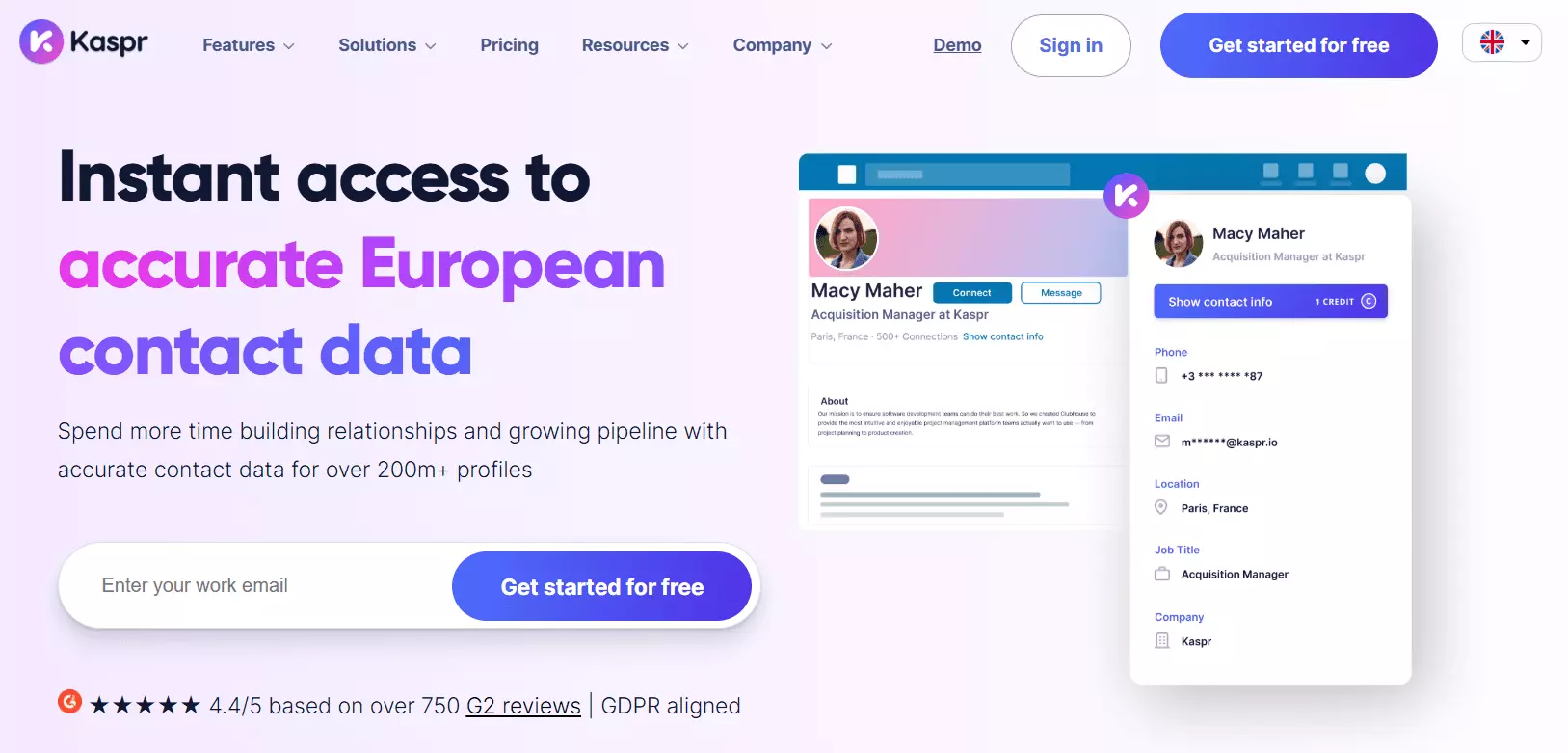
Features
- Chrome add-on for LinkedIn prospecting
- Huge database of B2B leads
- Sales automation workflows
Starting with accuracy, Kaspr is pretty accurate in email finding. But most of the users complain about inaccuracies in phone numbers enrichment.
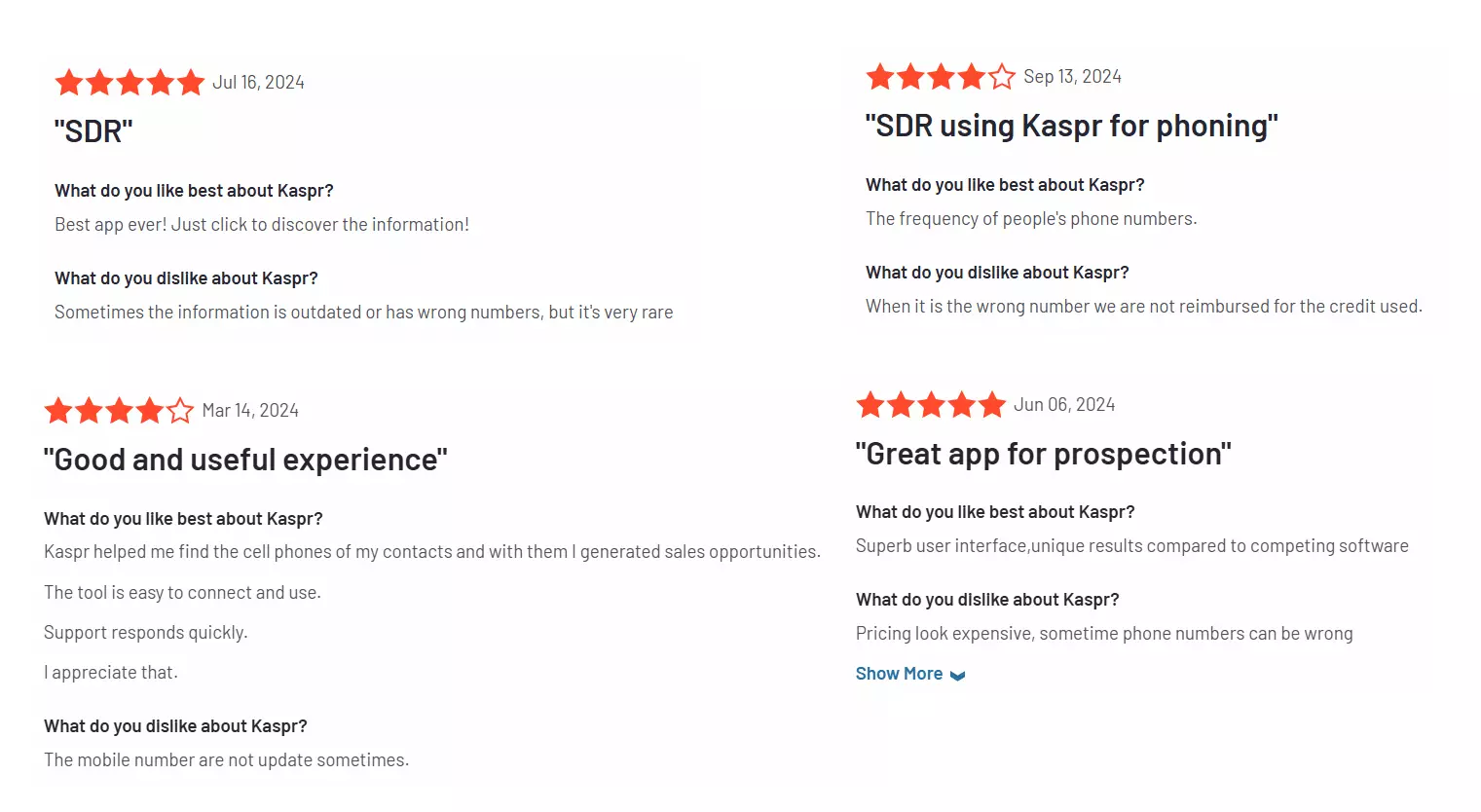
In my testing too, it didn’t find any phone numbers for me.
It mainly focuses on LinkedIn leads enrichment. Unlike other tools, you can’t add domain names and get all details.
It’s one of the simplest and cleanest tools in this list. The user interface is beginner friendly and you get one-click-access to leads, enrichment, and workflows.
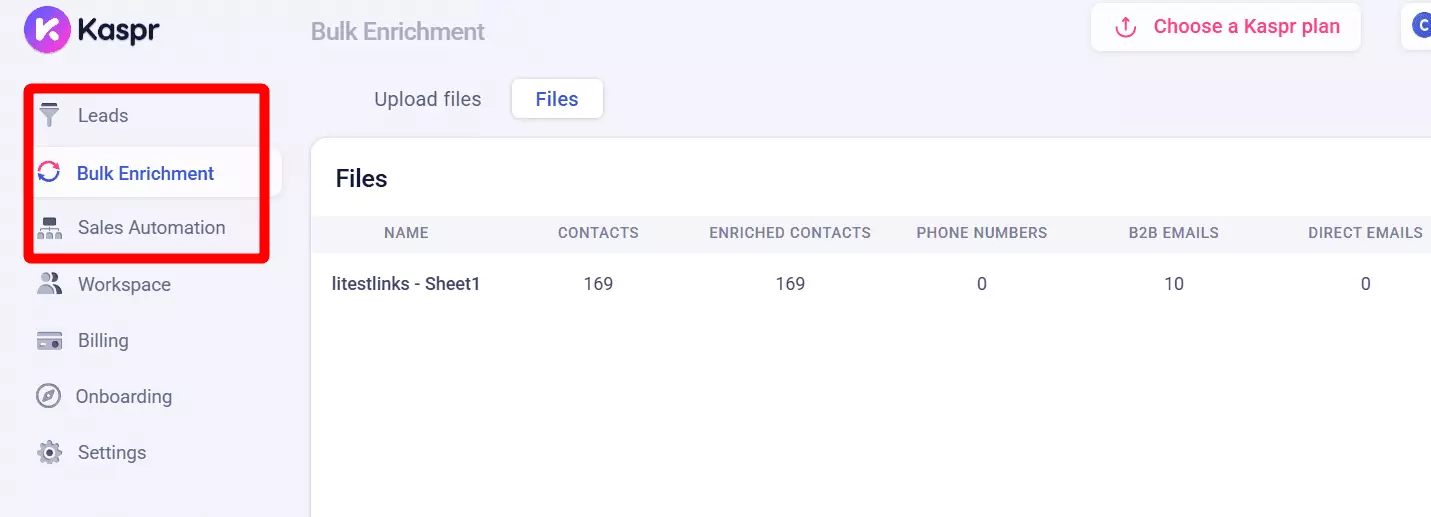
Kaspr integrates with popular CRMs and emailing/calling tools like Hubspot, Salesforce, and Lemlist.
Though it offers very limited integrations, you can easily sync, import, and export data from and to CRMs it supports. That’s one thing I loved about Kaspr.
Pricing
- 25 free enrichments
- $200 per 1K enrichments
It's a pretty scalable tool. You can enrich up to 85K B2B emails and 24K phone numbers per month without needing a custom plan.
| Pros | Cons |
|---|---|
| Easy to use | LinkedIn only |
| Scalable | Limited integrations |
| Seamless integration with CRMs | Expensive |
| Fast Chrome add-on |
Expert opinion


My opinion
If I’m doing LinkedIn prospecting and need a tool that gets me work email (even direct emails) of my leads, I’d choose Kaspr.
The only concern I have is accuracy. The tool can give you outdated or inaccurate phone numbers sometimes but compared to rejected tools, its accuracy is still better.
It’s definitely not a great choice if you want to scale. It’s too expensive compared to other tools in the list.
5. Datanyze
Capterra rating: 3.8 G2 rating: 4.1
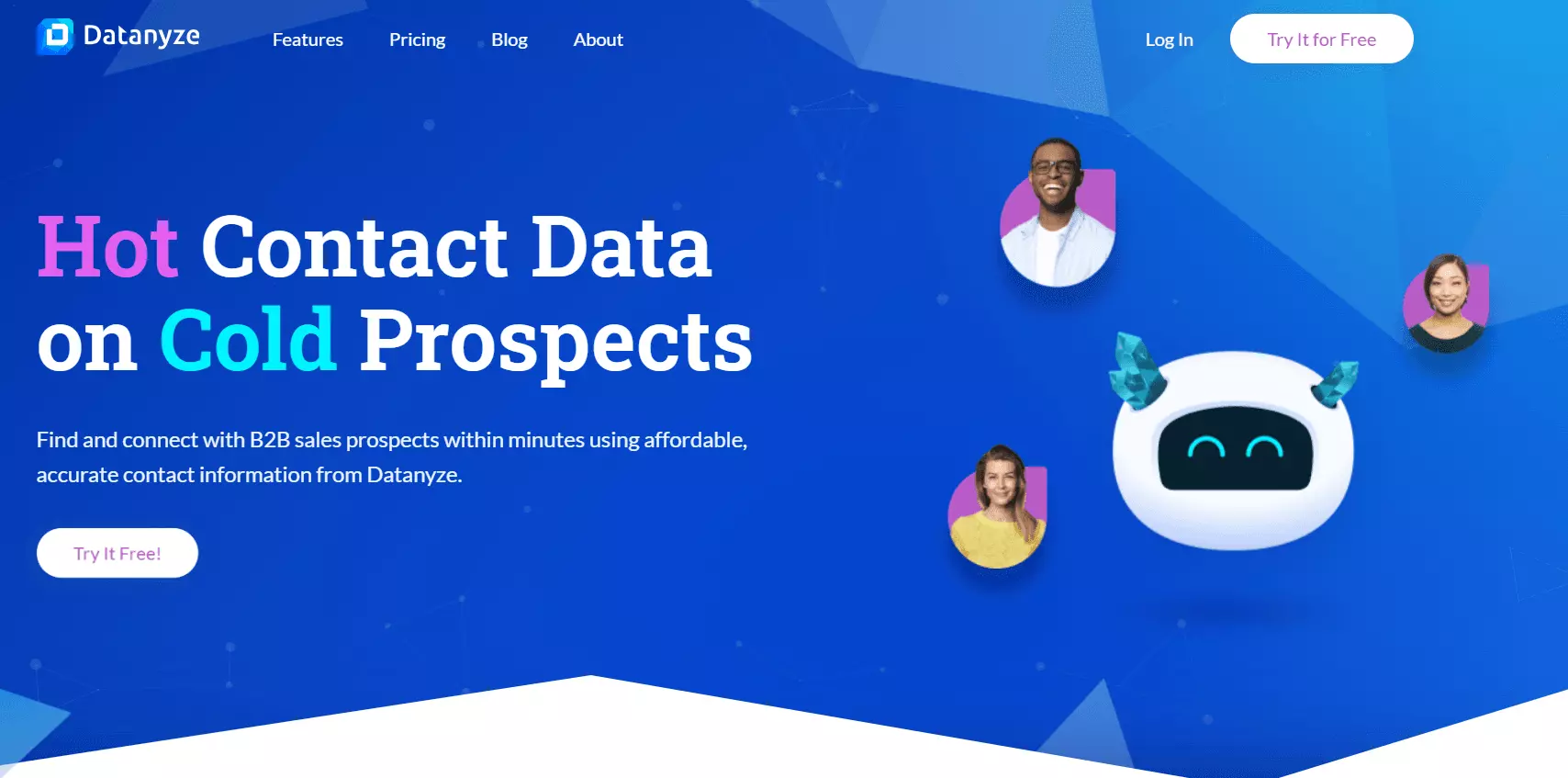
Features
- Chrome add-on for real time data enrichment
- Icebreakers and news updates
- 120M people database
- Market reports and data for informed decision making
Datanyze offers better accuracy than Kaspr. My first experience with this tool was pretty awesome.
In fact, it outperforms other tools except Clay in finding phone numbers. There are no complaints about accuracy in reviews either.
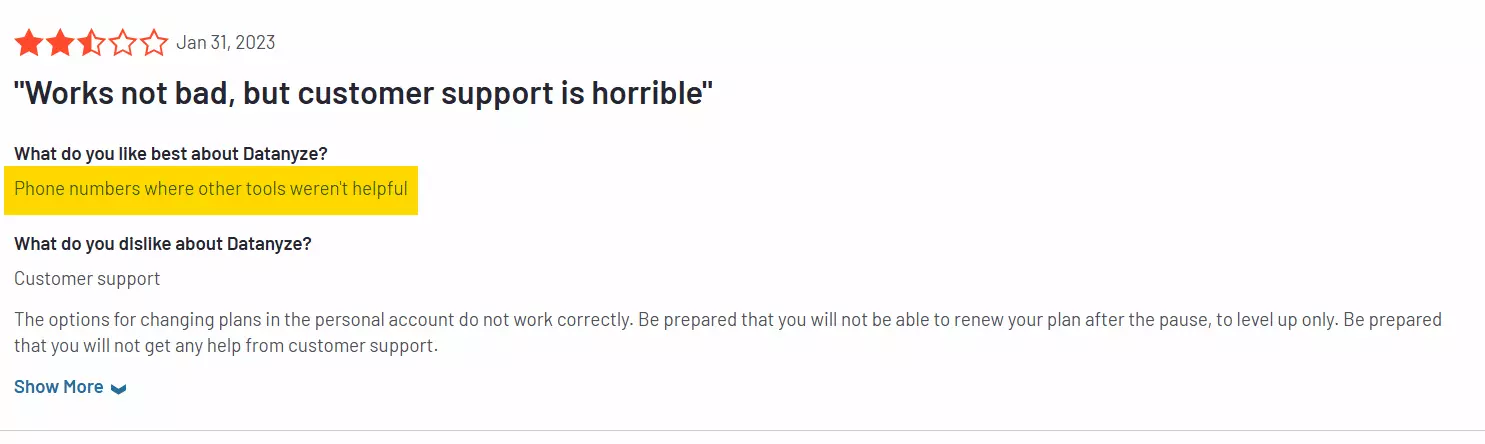
Tools user interface is pretty simple and clean. It doesn’t offer a lot of features and practically everything is handled by a Chrome add-on.
But I did run into some login issues and there are some UI bugs too. The worst part is that customer support is pretty bad.
I thought it’s just me, but most of the users have the same issue.
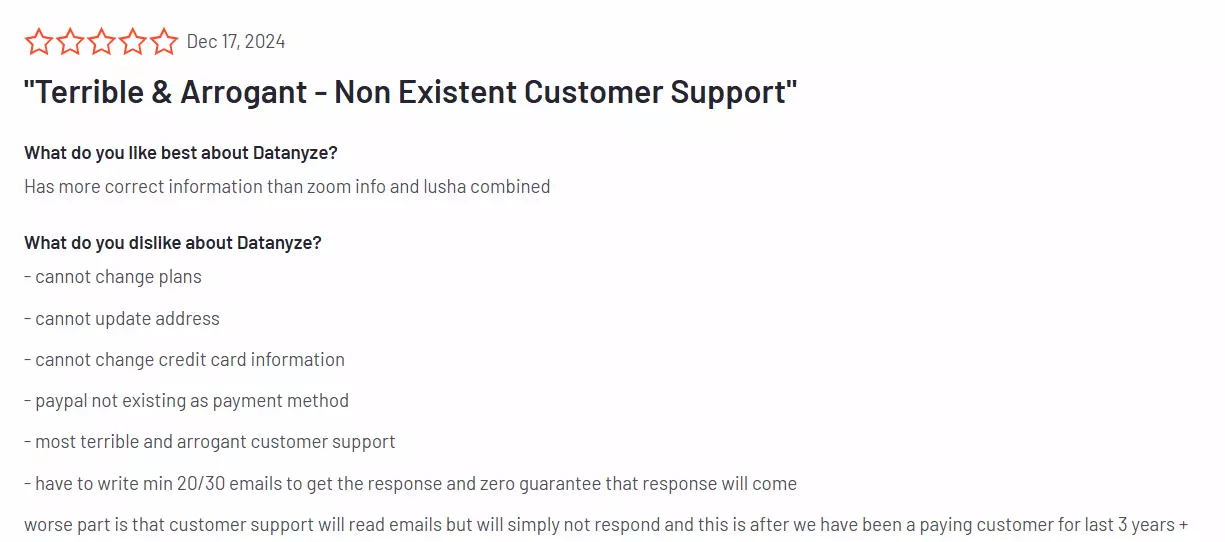
Another deal break is that it doesn’t offer any integrations. You’ll have to manually export enriched data to your CRM.
Pricing
- 10 free enrichments per month (90 days trial)
- $344 per 1000 enrichments
Datanyze doesn’t offer any custom plans and I didn’t get any answer from their support team about scalability.
From what I have read in reviews and social media posts, it looks like this one is not a scalable solution.
| Pros | Cons |
|---|---|
| Very accurate | Doesn’t offer integrations |
| Updated phone numbers and emails | Not scalable |
| Works on all websites and social media | Bad customer support |
| Easy to use | Expensive |
| Icebreakers feature |
Expert opinion


My opinion
The tool is pretty accurate and easy to use. I’d have ranked Datanyze higher if it offered any integrations, met my scalability criteria.
Most importantly, I didn’t like the customer support and pricing. It's the most expensive tool in the list and not scalable at all.
But how do I choose a data enrichment tool that fits my requirements?
Which data enrichment tool is best for me?
Honestly, I’d prefer Clay over all tools. It’s most accurate, easy to use, and scalable. Though it’s not cheap, the pricing is balanced compared to others.
If you’re on a budget and need a good data enrichment tool that also offers great sales workflow automation, I suggest Apollo.
How to use data enrichment tools with Lobstr.io?
Lobstr.io offers a range of no-code scraping tools for Google, social media, and other business directories and listing websites.
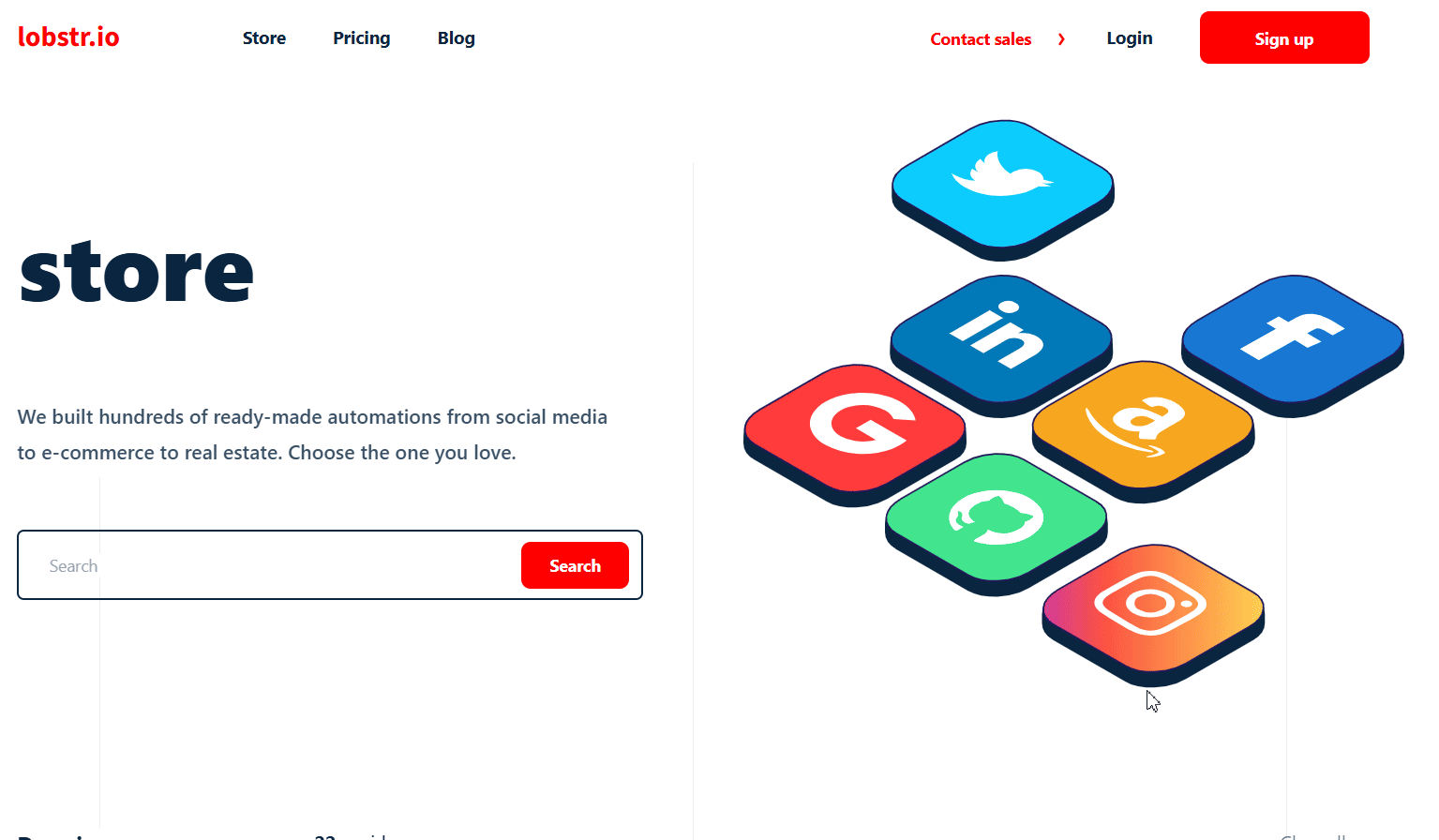
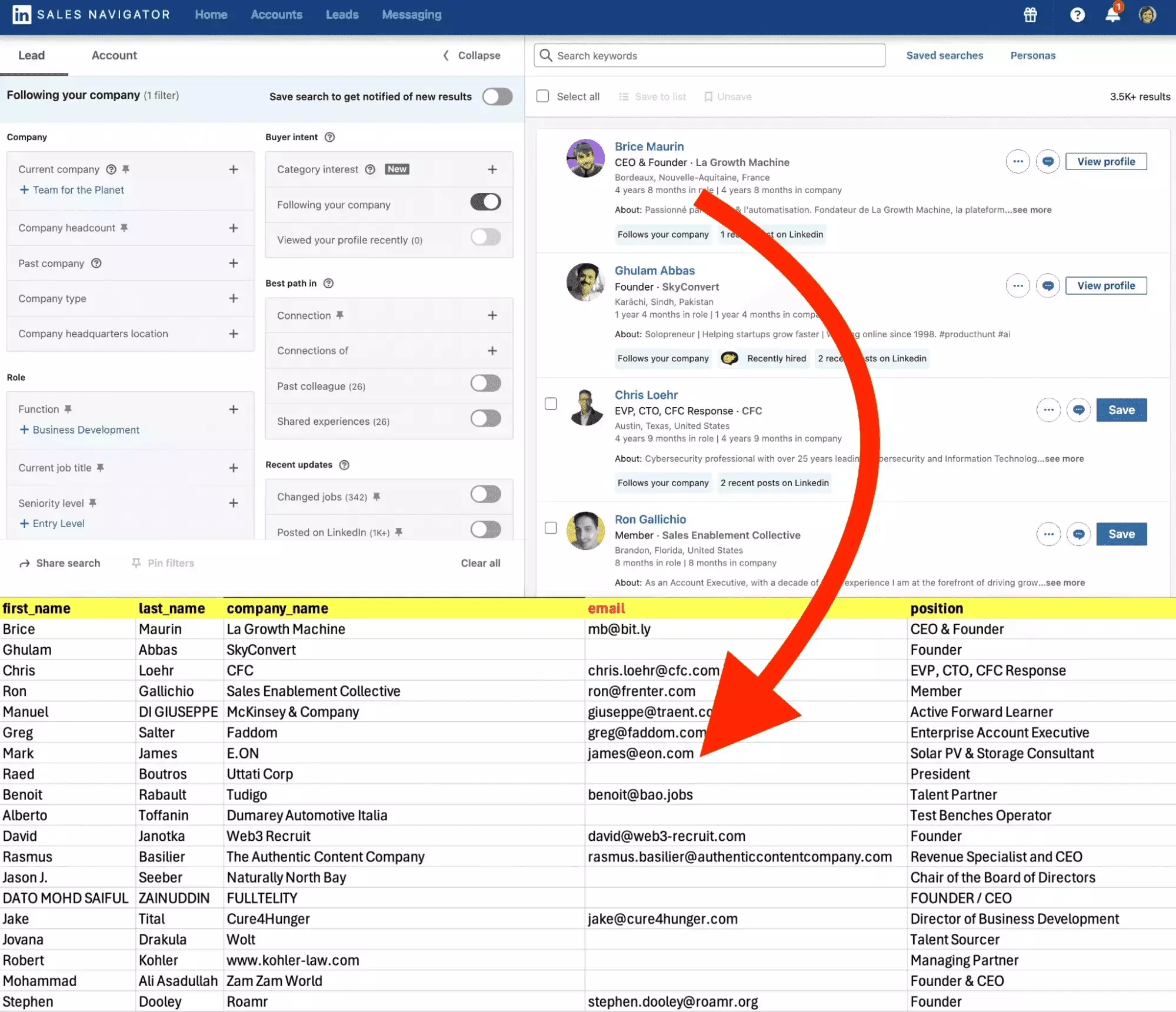
It pretty much collects all available data.
But what about phone numbers?
Well you can export the CSV file from Lobstr.io to any of the above data enrichment tools and get it enriched with phone numbers too.
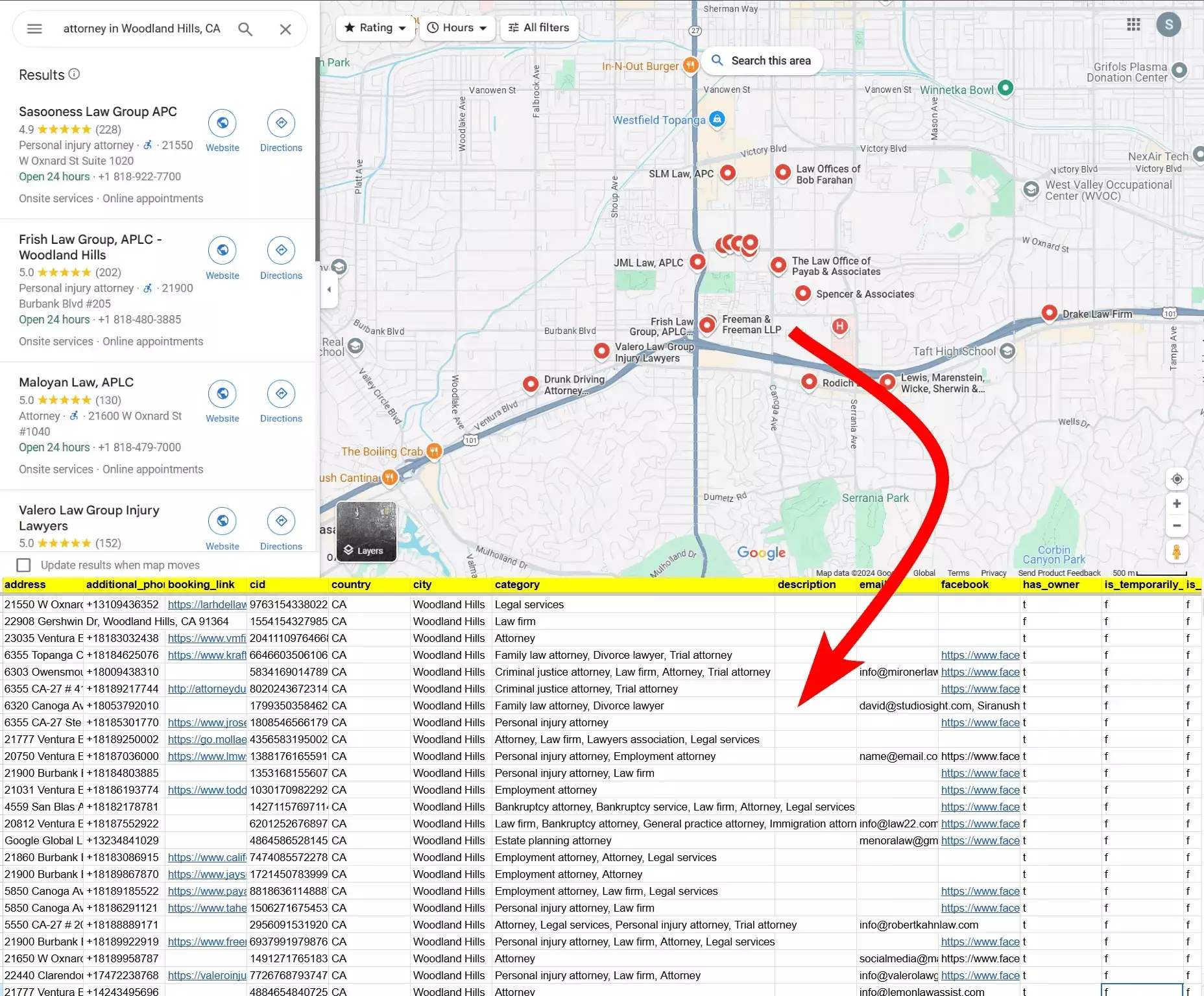
It collects phone numbers too if they’re available in the listing.
But you can use the data enrichment tools to fill out missing details in that data too.
Now before wrapping up, let me answer some common questions.
FAQs
What are the benefits of B2B data enrichment?
It adds missing data points, helps your sales team reach decision-makers faster, keeps your contact data accurate, and boosts your outreach and decision-making.
What Is Lead Enrichment?
Lead enrichment means adding accurate data about your ideal customers to your leads database. It includes data like contact info and customer profiles.
It helps your marketing teams target better and sales reps can connect with potential customers faster.
What is the difference between data enhancement and data enrichment?
Data enrichment adds new info to your data, like B2B contact info or company insights, often using third-party data providers.
Data enhancement focuses on improving existing info, like appending updated contact details.
What is the difference between data enrichment and data cleansing?
Data cleansing fixes errors in customer data, like removing duplicates or outdated info.
What is the difference between data transformation and data enrichment?
Data transformation changes the structure or format of data to make it usable for apps or systems.
While data enrichment adds extra details like firmographic info, company size, or buyer intent to improve segmentation and personalization.
Why didn't I include tools like Clearbit and ZoomInfo?
I focused on tools that you can try for free before committing. Clearbit is not available as a standalone tool after Hubspot acquisition.
ZoomInfo’s pricing plans are not available on the website and I wasn’t able to test the tool. So I did not include both of them.
How can data enrichment improve marketing strategies?
Data enrichment process adds high-quality info like company name, ICP, and tech stack, helping you create targeted marketing campaigns that boost conversion rates.
Conclusion
That’s a wrap on the best data automation tools. All the tools I have shared in this list offer a free plan so you can try them yourself and choose the best one for you.
