How to Buy LinkedIn Accounts Online Safely in 2025
Well, not everyone. Privacy is a big deal for many people, and they want to stay off the radar while using the platform.
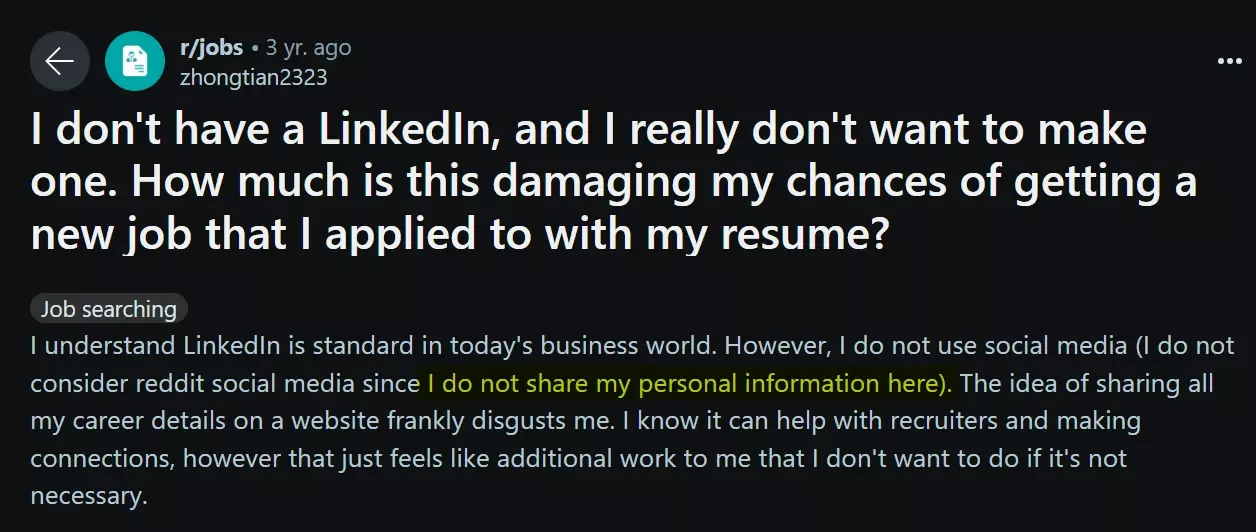
If that sounds like you, buying LinkedIn accounts might be the answer.
That’s why in this guide, I’ll show you how to buy LinkedIn accounts safely and avoid scams.
I’ll cover:
- Is it legal to buy LinkedIn accounts?
- How to use multiple LinkedIn accounts safely?
- How to buy LinkedIn accounts in bulk?
- Best services to buy LinkedIn accounts
- Rent or Buy LinkedIn account: Which is better?
Disclaimer
This article is for informational purposes only. It does not promote or endorse violating LinkedIn’s terms of service or engaging in illegal activities. The aim is to educate readers about the topic, including its risks and ethical considerations. Always use LinkedIn responsibly and within its guidelines to maintain the integrity of the platform.
But why buy LinkedIn accounts instead of creating your own with fake details?
Why would I buy linkedin accounts?
You might be thinking, “Why would I buy a LinkedIn account when I can just make one?” Fair question. It’s free and literally takes a few minutes.
Why not create a burner account?
A burner account is a temporary, throwaway LinkedIn profile. It’s used to stay anonymous or for specific tasks without linking to your real identity.
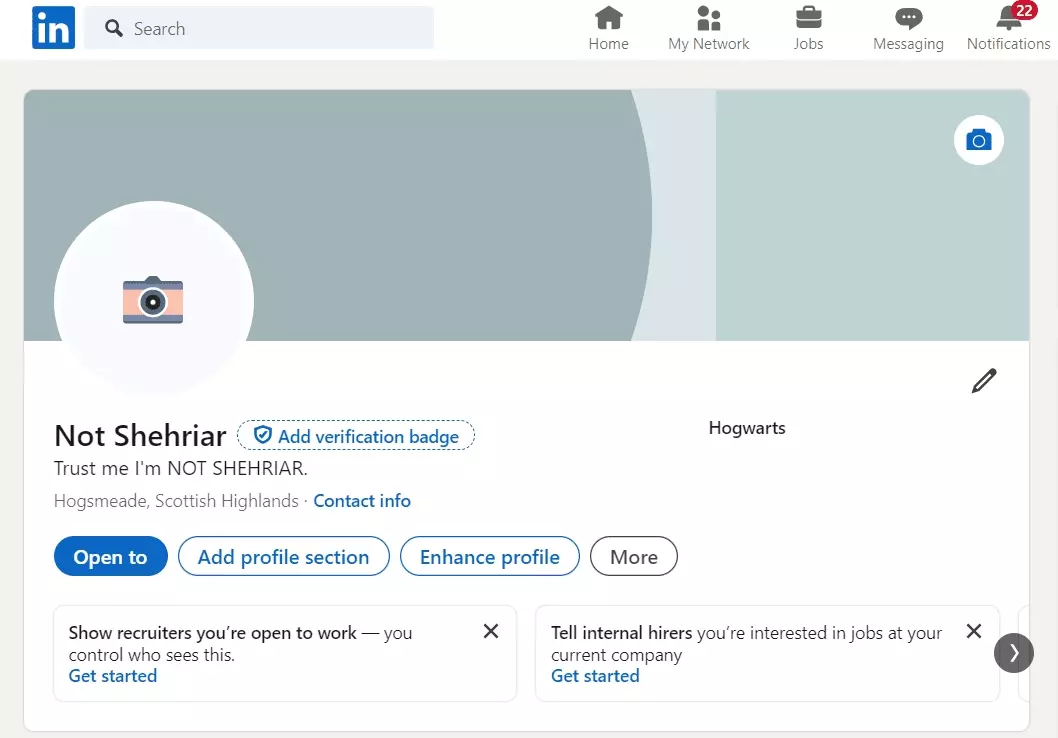
Sure, you can make one, but LinkedIn doesn’t make life easy for new profiles.
Fresh accounts with no connections or activity get flagged quickly and often face restrictions.
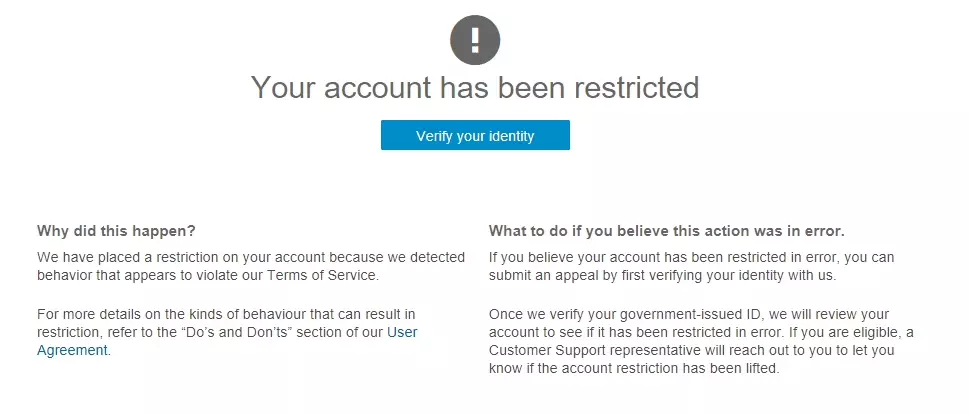
On top of that, warming up a burner account takes time—you’ll need to build connections and interact with content to grow that account.
Why go through all that when you can buy an aged account that’s ready to use?
Also, privacy isn't the only reason people buy LinkedIn accounts.
Benefits of buying multiple LinkedIn accounts
Buying LinkedIn accounts isn’t just about privacy—it unlocks many opportunities. With multiple LinkedIn accounts, you can:
Bypass LinkedIn limits

If you’re in sales or recruiting, you might have experienced these limits and how they can get frustrating.
With multiple accounts, you can reach more prospects without hitting any walls.
Scrape data at scale
Scraping leads or data from LinkedIn with a single account is risky. LinkedIn has strict limits, and crossing them can get your account flagged or even banned.
Scrapers like Lobstr.io and Phantombuster comply with these limits to keep your account safe.
For example, Lobstr.io only lets you scrape up to 100 profiles per day per account to stay within LinkedIn’s restrictions.
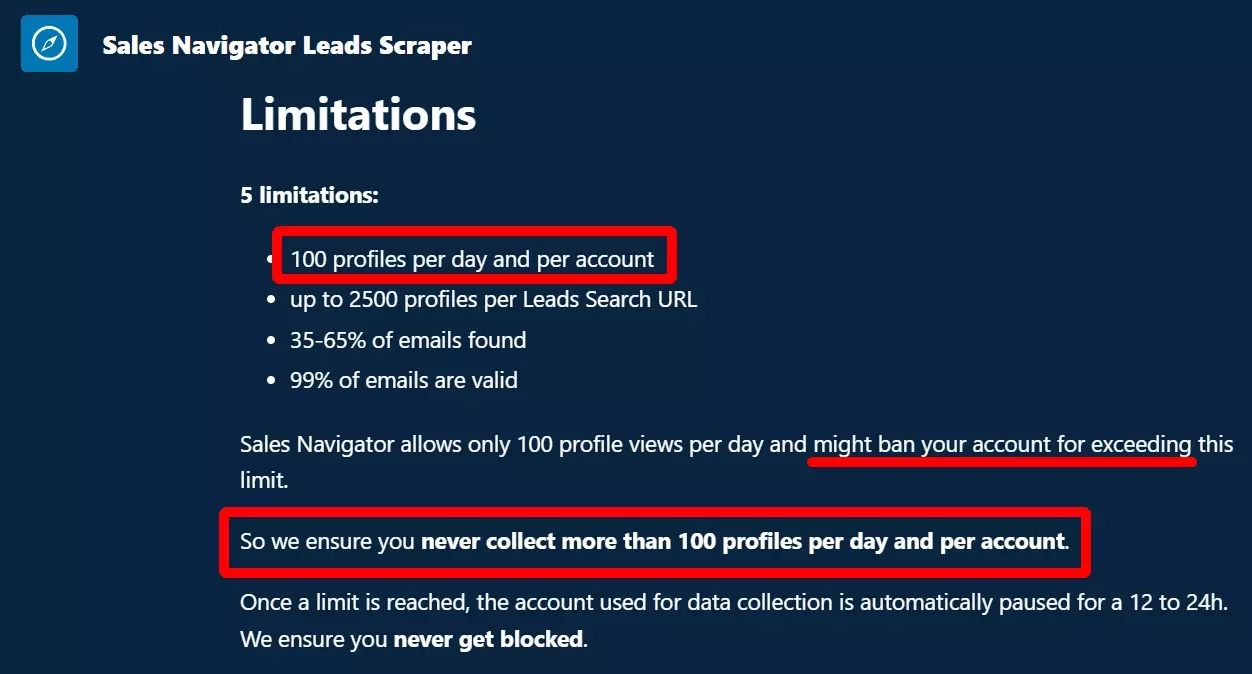
But what if you need to gather data at scale?
By spreading the scraping activity across several accounts, you reduce the load on each one.
This lowers the chances of LinkedIn detecting suspicious activity and keeps your scraping safe and efficient.
With multiple accounts, you can scale up your data collection without worrying about LinkedIn’s limits.
Backup for account bans
Sometimes LinkedIn bans accounts for reasons that aren’t your fault.
Maybe you logged in from a new device, ran multiple campaigns, or just got flagged by mistake.
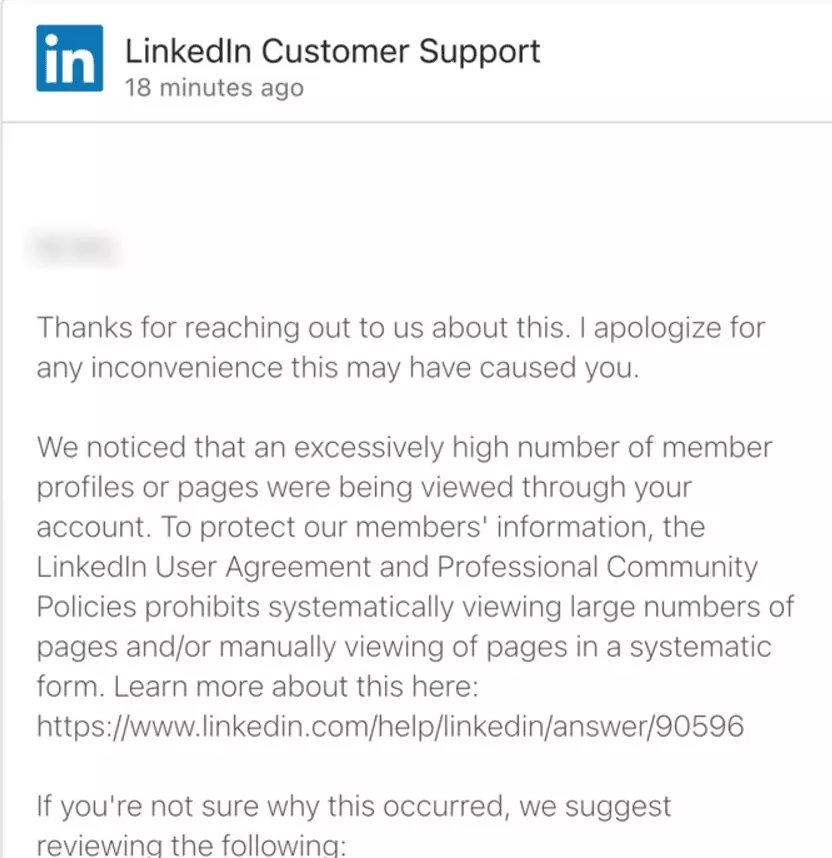
When that happens, it can mess up your work, especially if you rely on LinkedIn for leads or networking.
Especially for prospecting, having backup accounts helps you keep your main account safe.
You can use them to handle higher volumes of outreach without putting your primary profile at risk.
If something goes wrong with a backup account, your main account remains unaffected, and your campaigns can keep running without major disruptions.
Reach new markets
Accounts from different countries help you connect with people in those regions.
If you want to target prospects in the US, Europe, or Asia, using local accounts makes it easier to reach them.
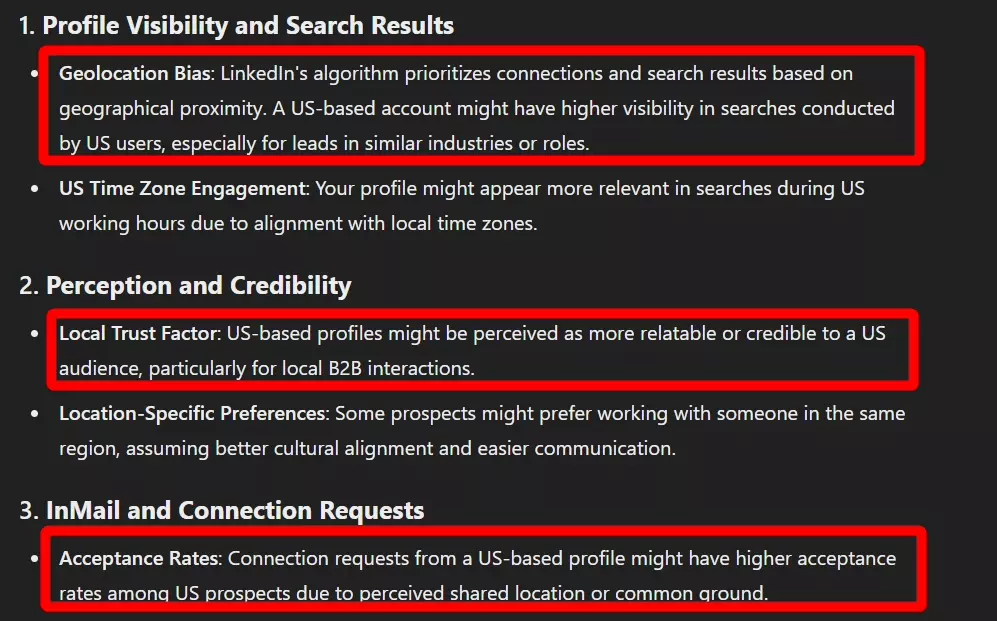
The same goes for industries. You can use one account to focus on tech, another for healthcare, and so on.
This way, you keep things organized and make your outreach more effective.
But is it legal to buy LinkedIn accounts?
Is it legal to buy LinkedIn accounts?
Disclaimer
The opinions presented in this section are based on publicly available facts and are shared for informational purposes only. It is not intended as legal advice. For specific questions or concerns, consult a qualified legal expert to ensure compliance with the law.
OK, it's a little complicated. Let me split the answer into 2 parts to give you a better perspective.
Does LinkedIn allow buying accounts?
They’re clear about this—accounts with false or dummy details are a direct violation of their policies.
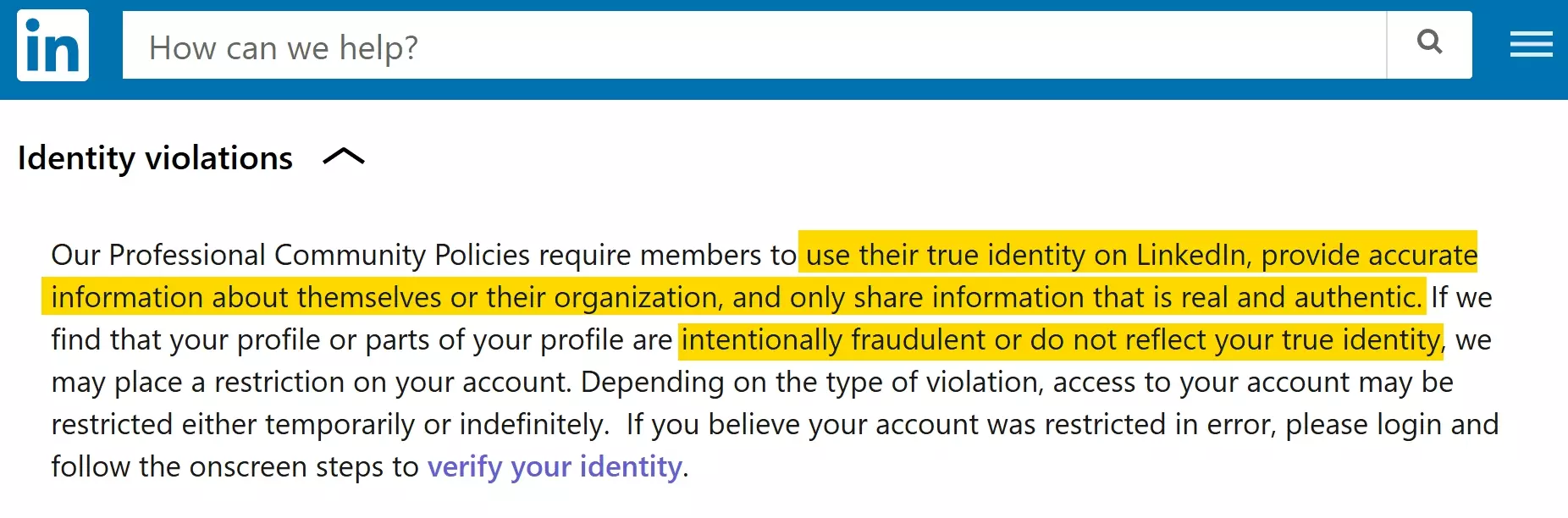
But what about buying accounts?
There are 2 types of LinkedIn accounts you can buy:
What are Burner accounts on LinkedIn?
As I explained earlier, these accounts are created with made-up details.
Since everything about them is fake—names, photos, and activities—they fall squarely under LinkedIn’s definition of fake accounts.
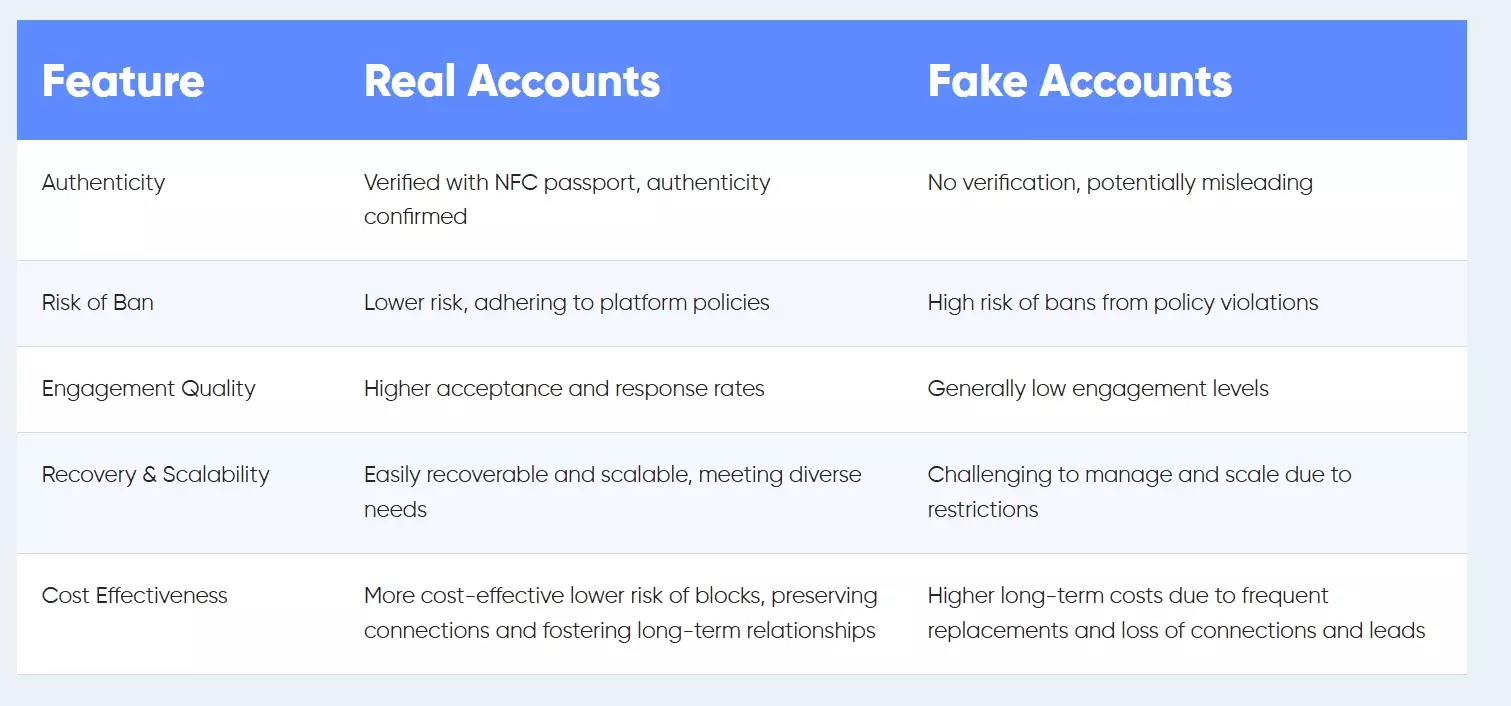
Using these burner accounts isn’t just a clear violation of LinkedIn’s terms of service—it’s downright risky.
LinkedIn’s algorithm is pretty effective at spotting fake profiles. These accounts don’t last long and get banned in no time.
What are LinkedIn PVA accounts?
PVA stands for Phone Verified Accounts. As the name suggests, these accounts are verified using real phone numbers.
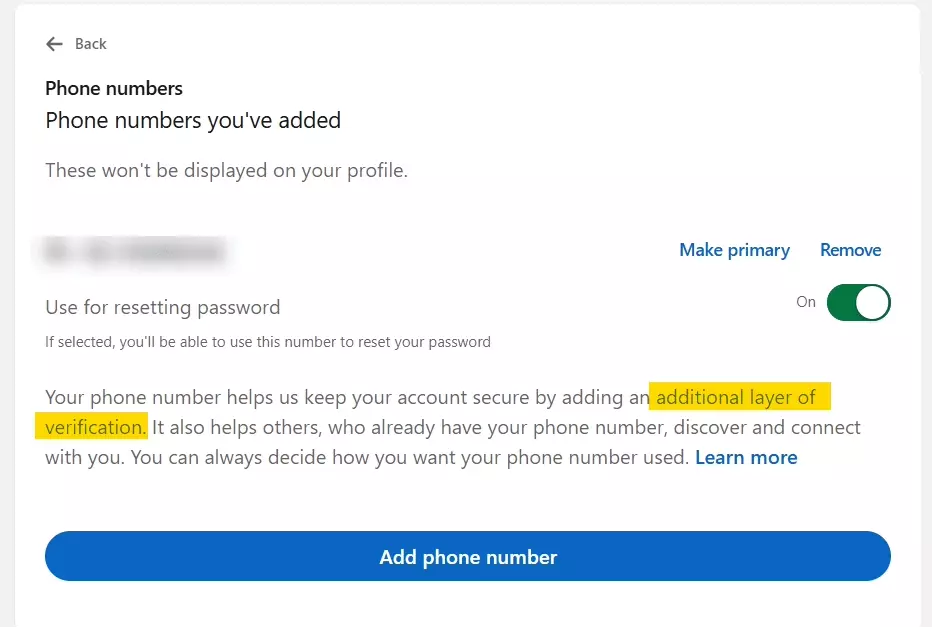
Not just phone numbers, quality PVA accounts are actually created and used by real people.
They come with verified details, real activity, and established connections.
This is where things can get tricky. They’re technically not fake but they don’t belong to you either.
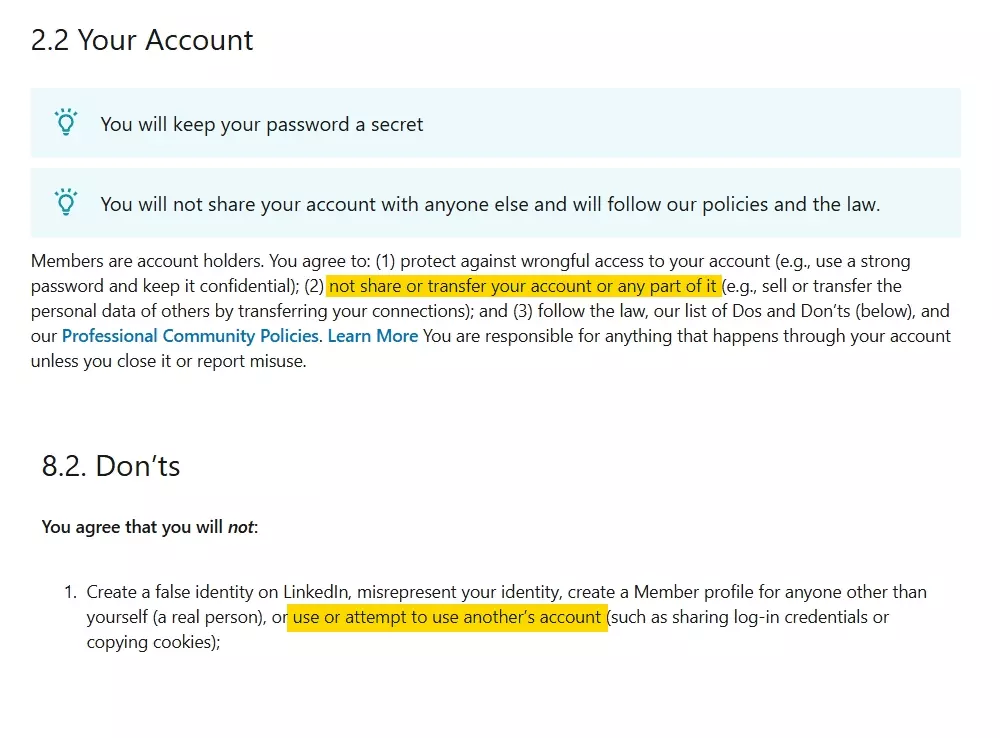
This means LinkedIn also prohibits buying or selling accounts.
So just like burner accounts, is it illegal to buy and use legit LinkedIn accounts too?
Is it illegal to buy and use PVA LinkedIn accounts?
Let’s clear this up. Buying LinkedIn accounts (burner or PVA) is totally legal in most parts of the world.
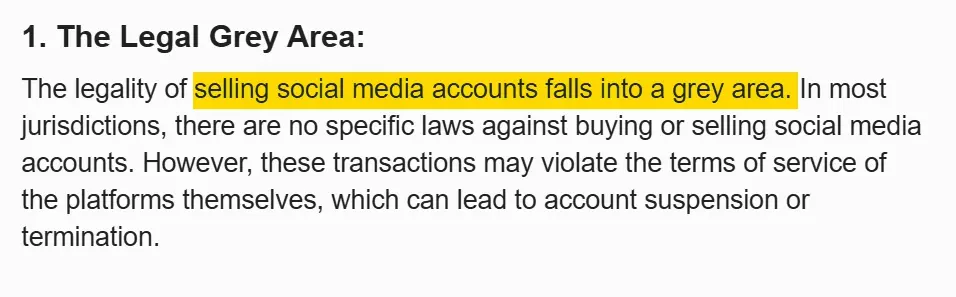
First thing first, breaking LinkedIn’s rules isn’t breaking the law.
Violating LinkedIn’s rules isn’t the same as breaking the law. It’s like breaking a contract.
You may be going against the platform’s policies, but you’re not committing a crime unless you use the account for something illegal.
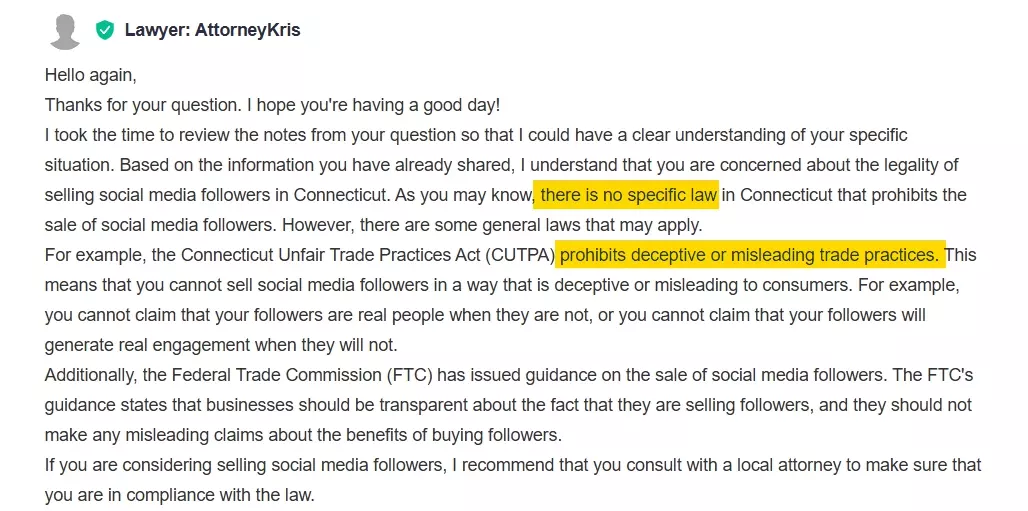
Actually when you buy a PVA account, you’re getting the owner’s consent to use it.
By purchasing the account, you’re not stealing it or doing anything shady—you’re simply agreeing with the owner to take over their account.
This consent makes all the difference. As long as the account is sold willingly and you use it responsibly, the transaction itself isn’t illegal.
Problems arise only when the account is used for unethical or illegal purposes like spam, fraud, or impersonation.
So it’s important to understand the ethical and legal boundaries, you should never cross:
- Don't use fake or hacked accounts
- Don't impersonate anyone else
- Don’t use accounts for spam or malicious purposes
- Don’t misuse personal data from the account
- Don’t violate LinkedIn’s terms by overstepping activity limits
But it still breaks LinkedIn’s rules, so there’s always a risk the account could get banned.
So the real question is how to use multiple accounts safely?
How to use multiple LinkedIn accounts safely?
Well it’s clear that LinkedIn notices unusual activity, they can ban one—or all—of your accounts.
But the real risk is losing your own account.
If LinkedIn’s algorithm links all your accounts together, your main account might also get flagged and permanently banned.
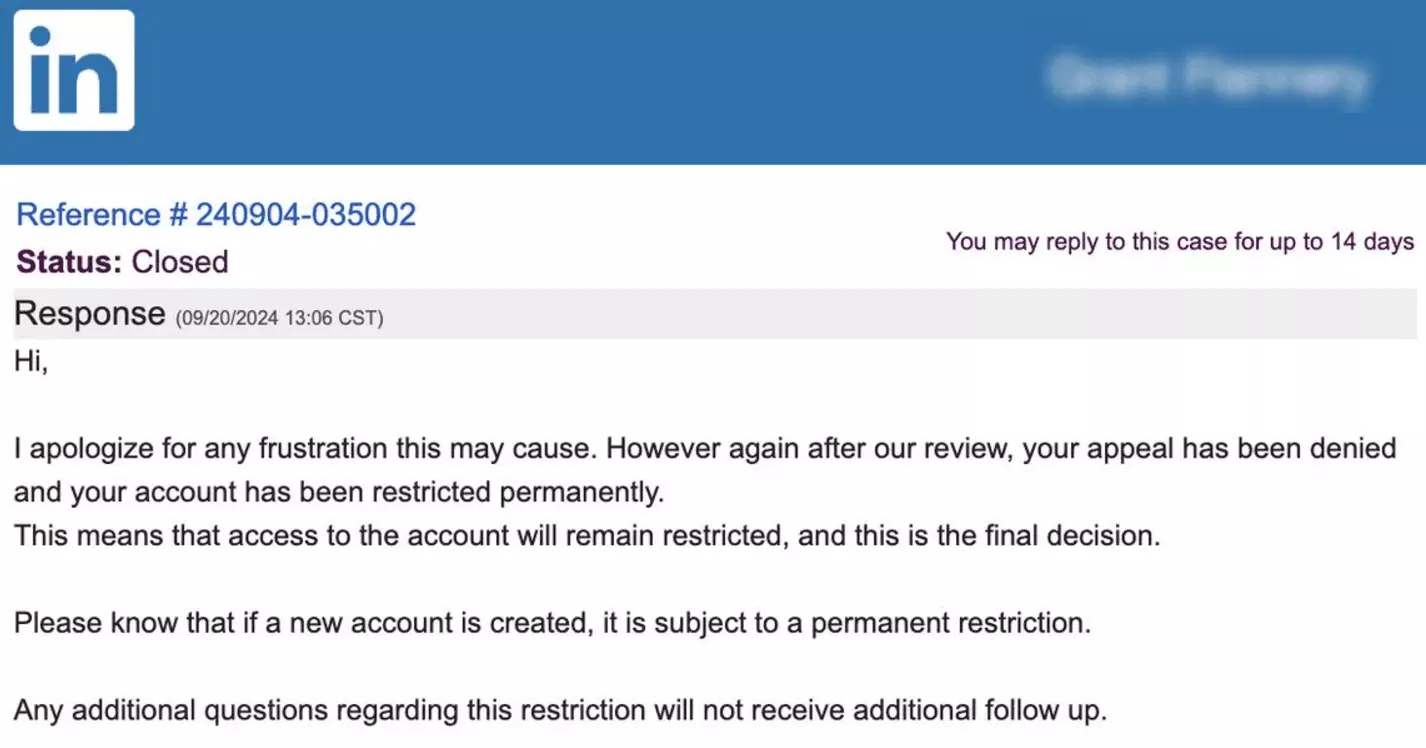
To avoid this from happening, you should use some safety measures.
- Isolate your main account
- Use multiple browsers and IPs
- Limit your activity
Keep your main account completely separate from the others. Don’t log into it from the same IP or browser you use for your other accounts.
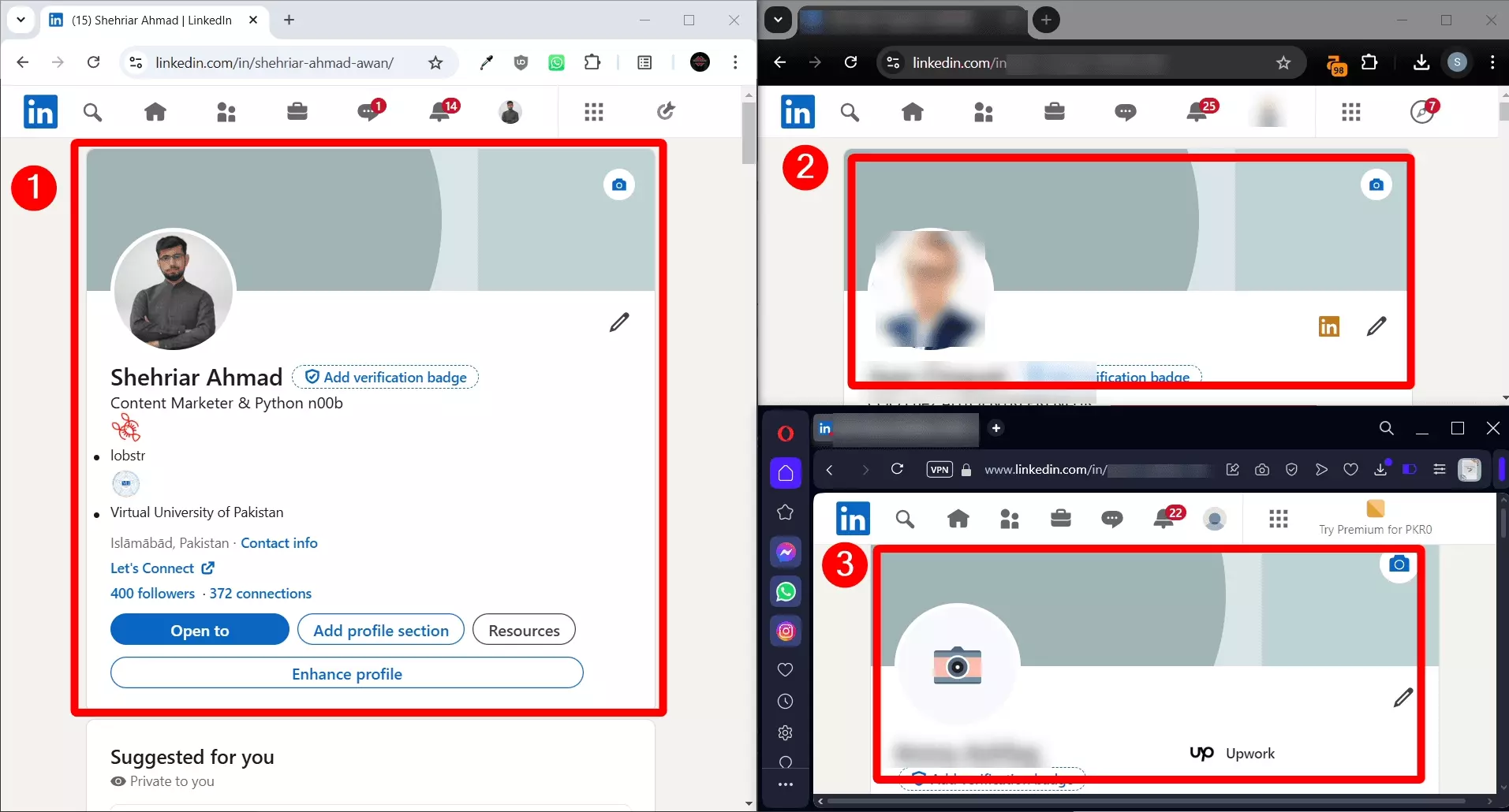
LinkedIn tracks these details and can connect your profiles if there’s overlap.
If you’re using the same device, log into each account on a different browser or browser profile.
You can pair that with different IP addresses using a VPN or proxy. This makes it tough for LinkedIn to connect the dots between your accounts.
Lastly, stick to LinkedIn’s limits. Keep your actions natural, and don’t try to do too much too quickly. Spikes in activity can get you flagged.
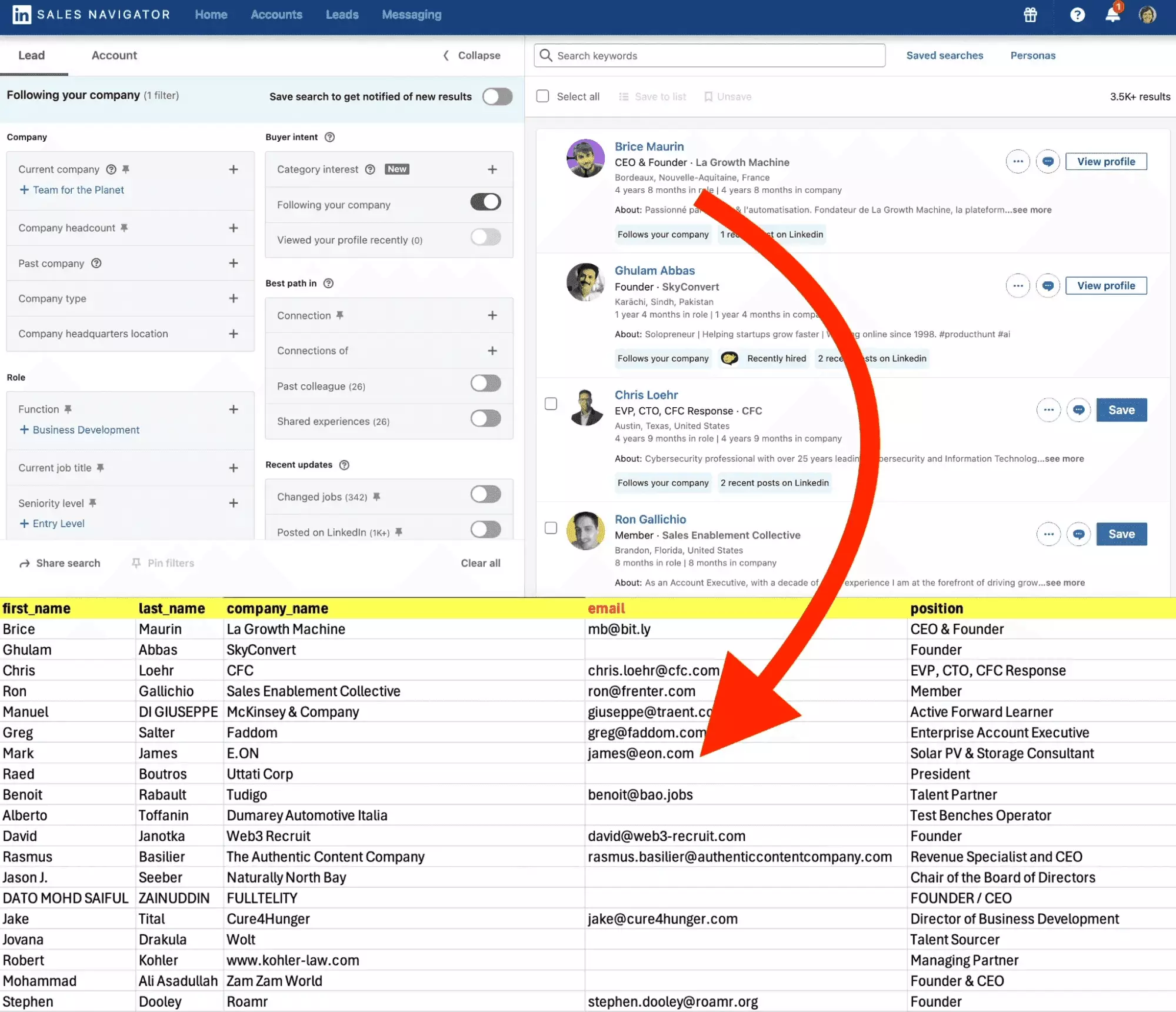
You can sync multiple accounts to Lobstr.io using a Chrome addon and set limits on each account for safe data collection.
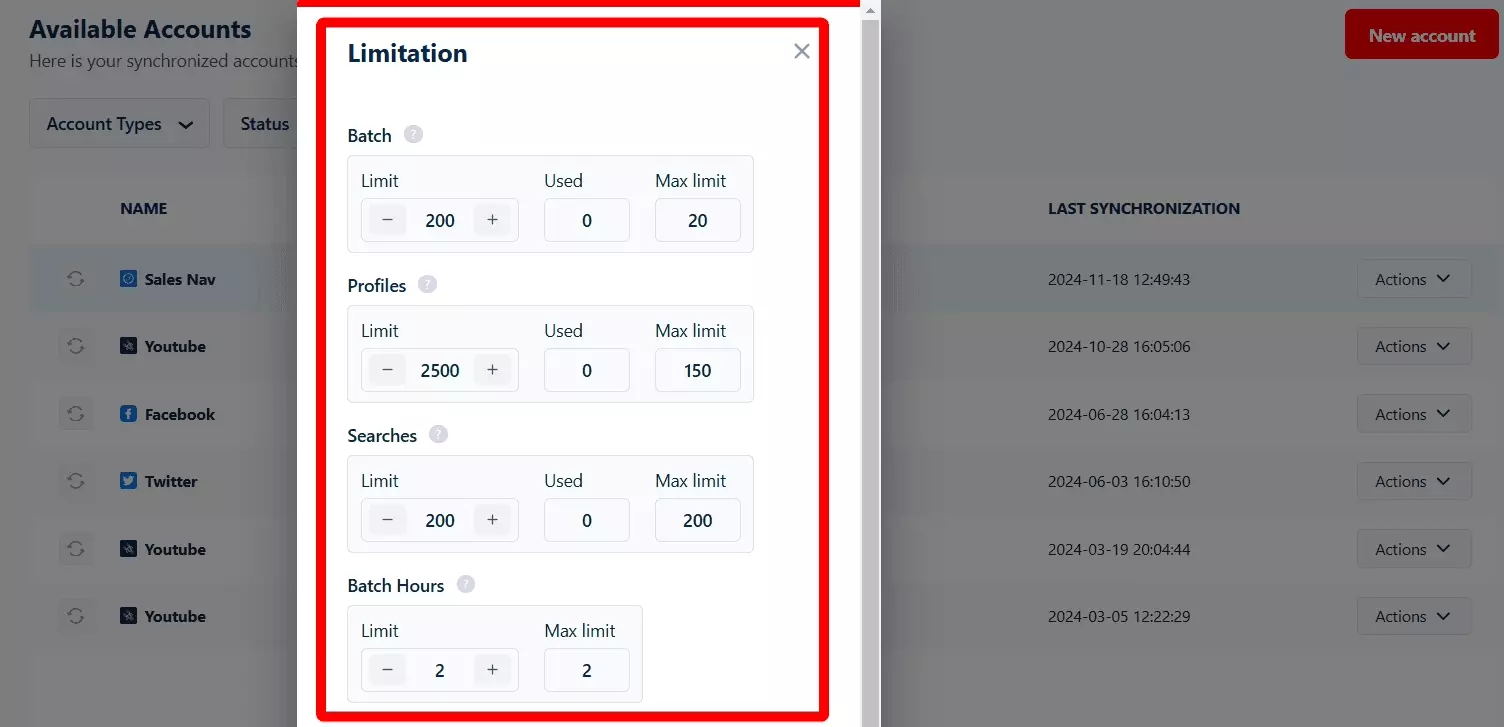
But all this safety, dos, and don'ts are secondary. How do I buy LinkedIn accounts in the first place?
How to buy LinkedIn accounts in bulk?
If you ask this question in a community or on a social media platform, you’ll get flooded with sellers promoting their services.
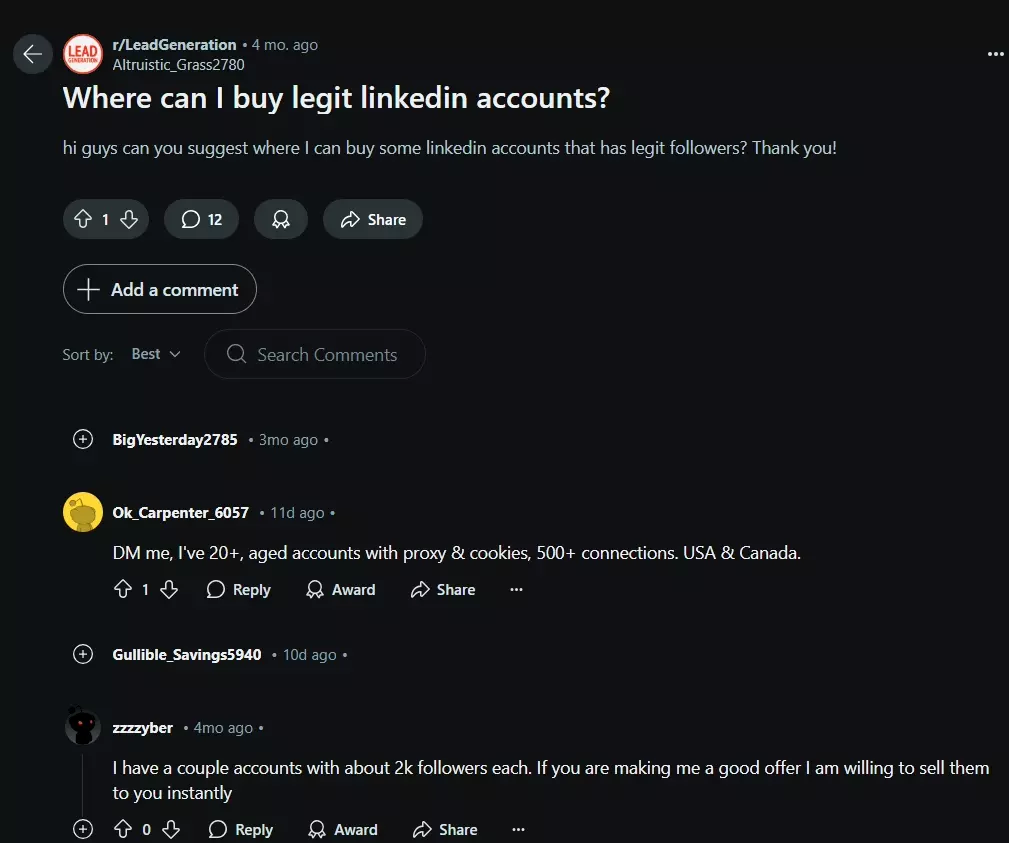
But can you trust them?
Probably not. Let’s be real—you found them in a random social media post. That’s not exactly a reliable source.
Your second option is to check out platforms and marketplaces that specialize in selling LinkedIn accounts.
But the problem with top results on Google is due diligence. The listicles I read don’t mention how trusted these platforms actually are.
To figure this out, I didn’t just rely on Google.
I searched social media and review sites to see what real users had to say about these marketplaces and bulk account sellers.
Here’s what I found after digging deeper.
- Low quality accounts
- Hacked accounts
- Escrow and refund issues
- After-sale support
Many sellers offer accounts that are low-quality.
You might end up with fake accounts, accounts with no activity, or even unverified accounts that LinkedIn flags right away..
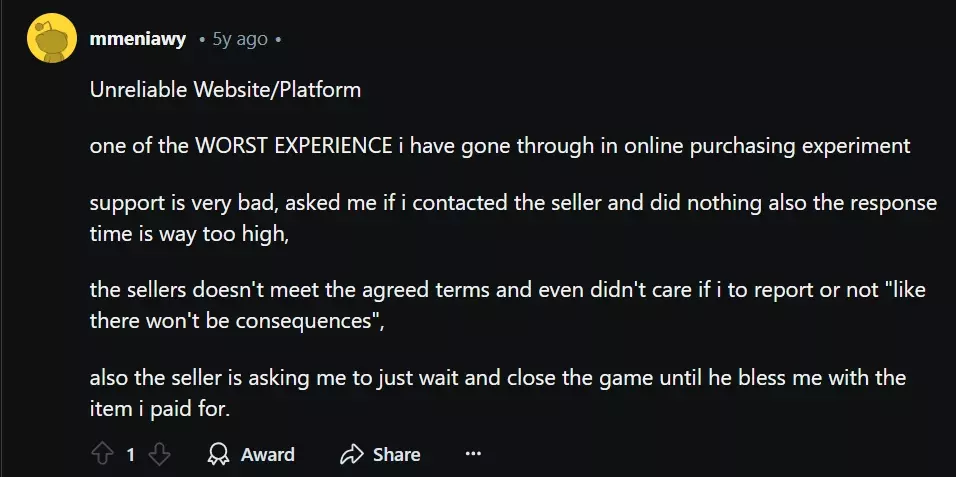
Some sellers provide hacked accounts, which is not only illegal but also gets you banned from LinkedIn.
Some sellers even offer accounts that successfully login the first time, but when you try to use them, they’re permanently banned for breaching terms or exceeding limits.
Refund policies are a major red flag. Most bulk sellers either don’t offer refunds or have loopholes.
For example, they might promise a refund if the account doesn’t work on the first login but won’t care if it’s banned minutes later.
Another issue is customer support. Once the transaction is done, many sellers disappear.
If you face issues, like accounts getting flagged or needing replacements, you’ll find yourself ignored or blocked.
Without escrow or a clear policy, you’re stuck if things go wrong.
So, to make sure my list is as legit as it gets, I used these factors to sort out the best platforms:
- Reputation — check reviews and ratings from real buyers
- Quality — look for quality of accounts (e.g., PVA, aged, active)
- Security — choose platforms with escrow or transfer mediation
- Refund policy — make sure there’s a fair refund policy for flagged or banned accounts
- Customer support — ensure the seller offers reliable after-sale support
Based on these factors, here’s my list of best platforms to buy LinkedIn accounts in bulk.
Best platforms to buy LinkedIn accounts
To make this list more useful, I’ve divided all websites into two main categories:
Marketplaces to buy LinkedIn accounts
Marketplaces are platforms where individual sellers list their accounts for sale.
These sites usually offer a variety of account types, and buyers can choose based on their specific needs.
The top 3 marketplaces I found are:
1. Swapd

It focuses on secure deals and protects both buyers and sellers.
The platform keeps things secure by verifying every seller’s identity. No one can list anonymously, so you know exactly who you’re dealing with.
What makes it unique is its escrow service. The platform acts as a mediator between seller and buyer throughout the process.
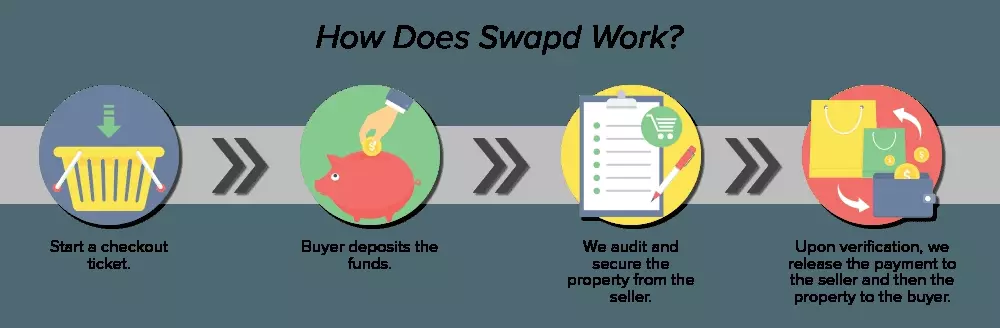
From communication to payment to delivery, everything is monitored and verified by Swapd.
Swapd’s escrow system holds funds until the buyer confirms everything matches the agreement.
They also audit deliverables and give you a 24-hour window to check everything. If something’s off, you can ask for a refund during this time.
Most users report positive experiences, praising the security, escrow service, and community support.
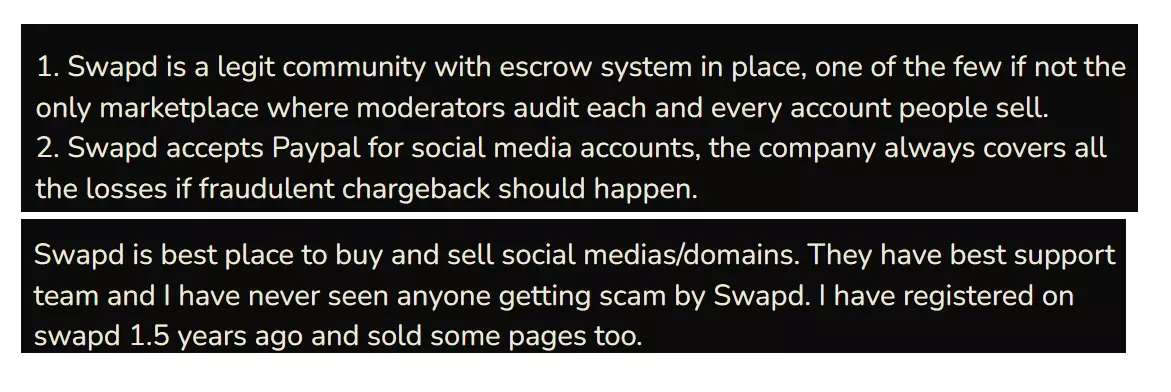
Complaints are minimal, mainly about transaction fees and high service fees charged by the platform.
You’ll have to pay around $70 to $100 fee on order value of $1000.
The support team is pretty responsive. The platform also has an active community of 50k+ members that helps resolve issues and answer questions.
| Pros 👍 | Cons 👎 |
|---|---|
| Verified sellers | High value orders only |
| Escrow and due diligence | Expensive platform fee |
| Good after-sale support | |
| Strong community |
2. Tinysoko
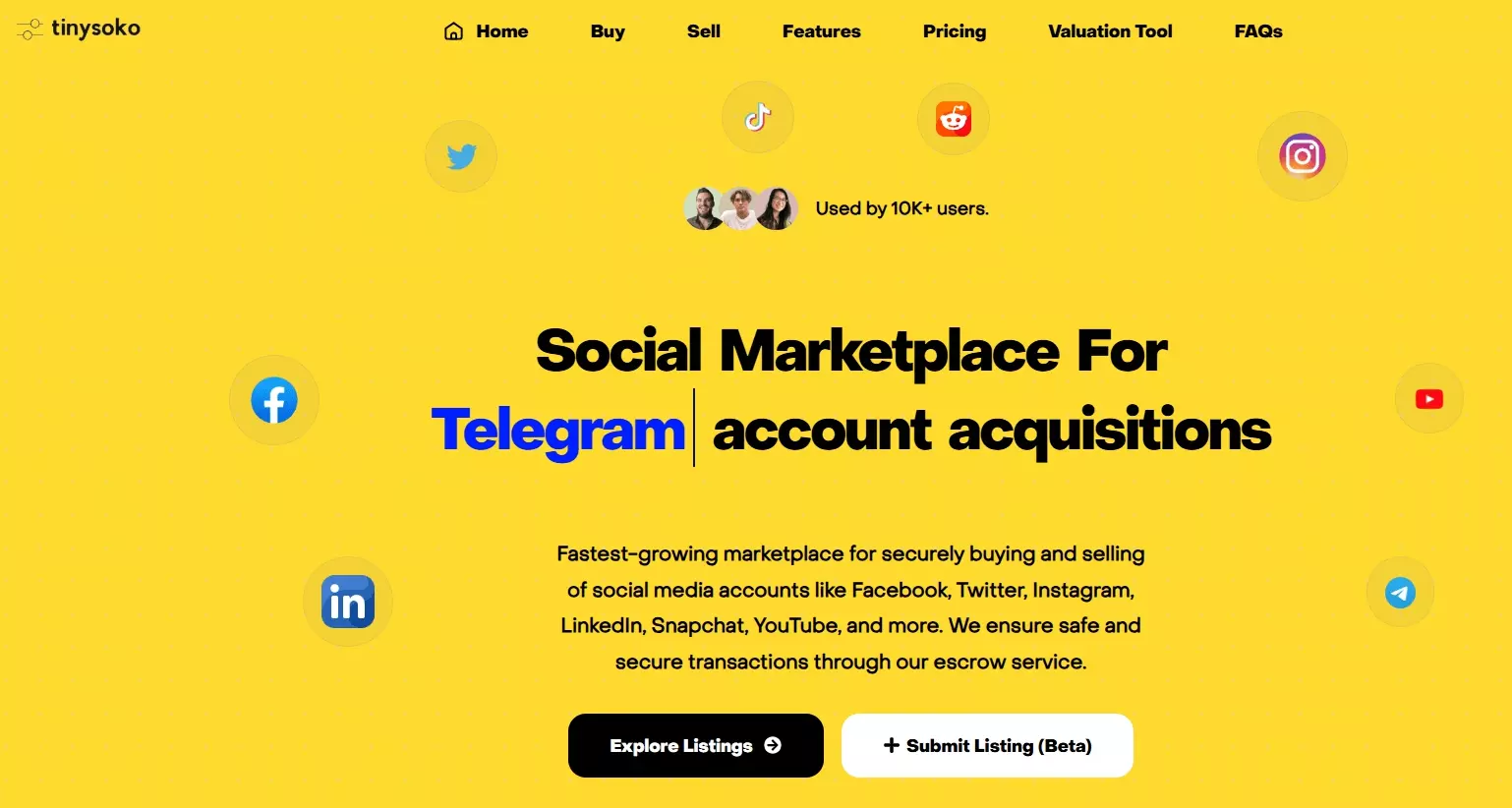
The thing I like about this marketplace is its KYC requirement for sellers. No one can post without verifying your identity.
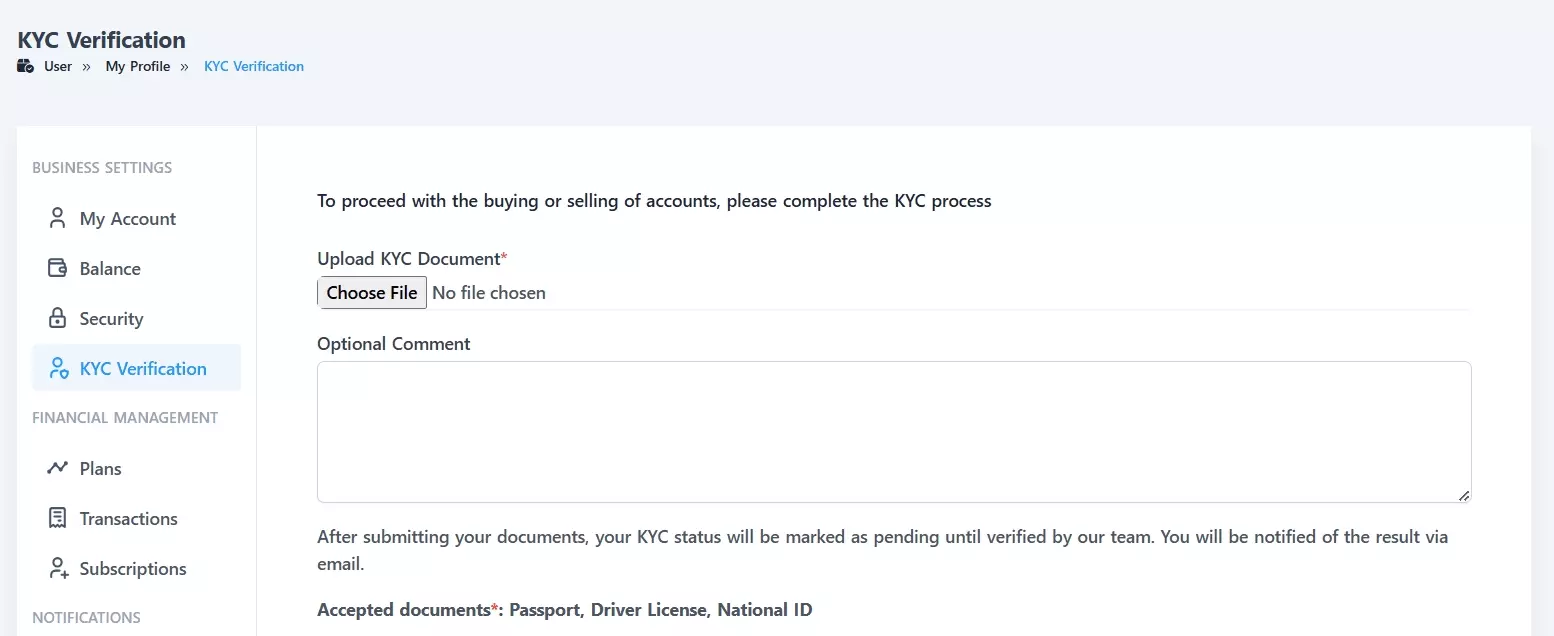
Escrow is another key highlight of Tinysoko.
They’re known for their strong escrow system and mediation policy to make sure both buyers and sellers get exactly what they were promised.
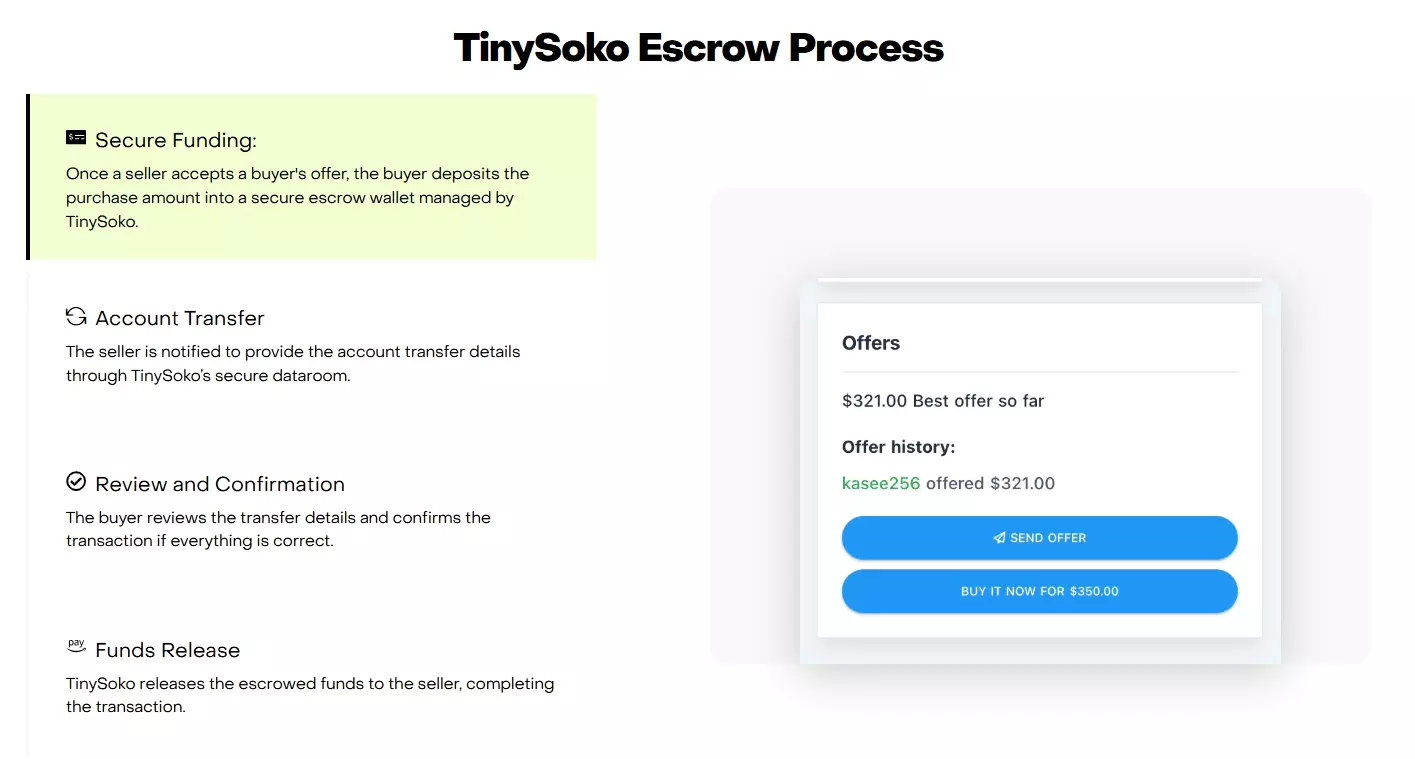
Upon reviewing Reddit and other communities, I found most of the reviews about Tinysoko are positive, specially the escrow receiving the most praise.
Tinysoko charges 4% of the total amount as escrow fee and to access all features, you need to pay $79 per year.
The platform has pretty good after-sale support too.
| Pros 👍 | Cons 👎 |
|---|---|
| Solid escrow service | Limited LinkedIn accounts stock |
| Verified sellers | Less sellers than other marketplaces |
| Good quality accounts | |
| Affordable pricing | |
| Good support |
3. Z2U
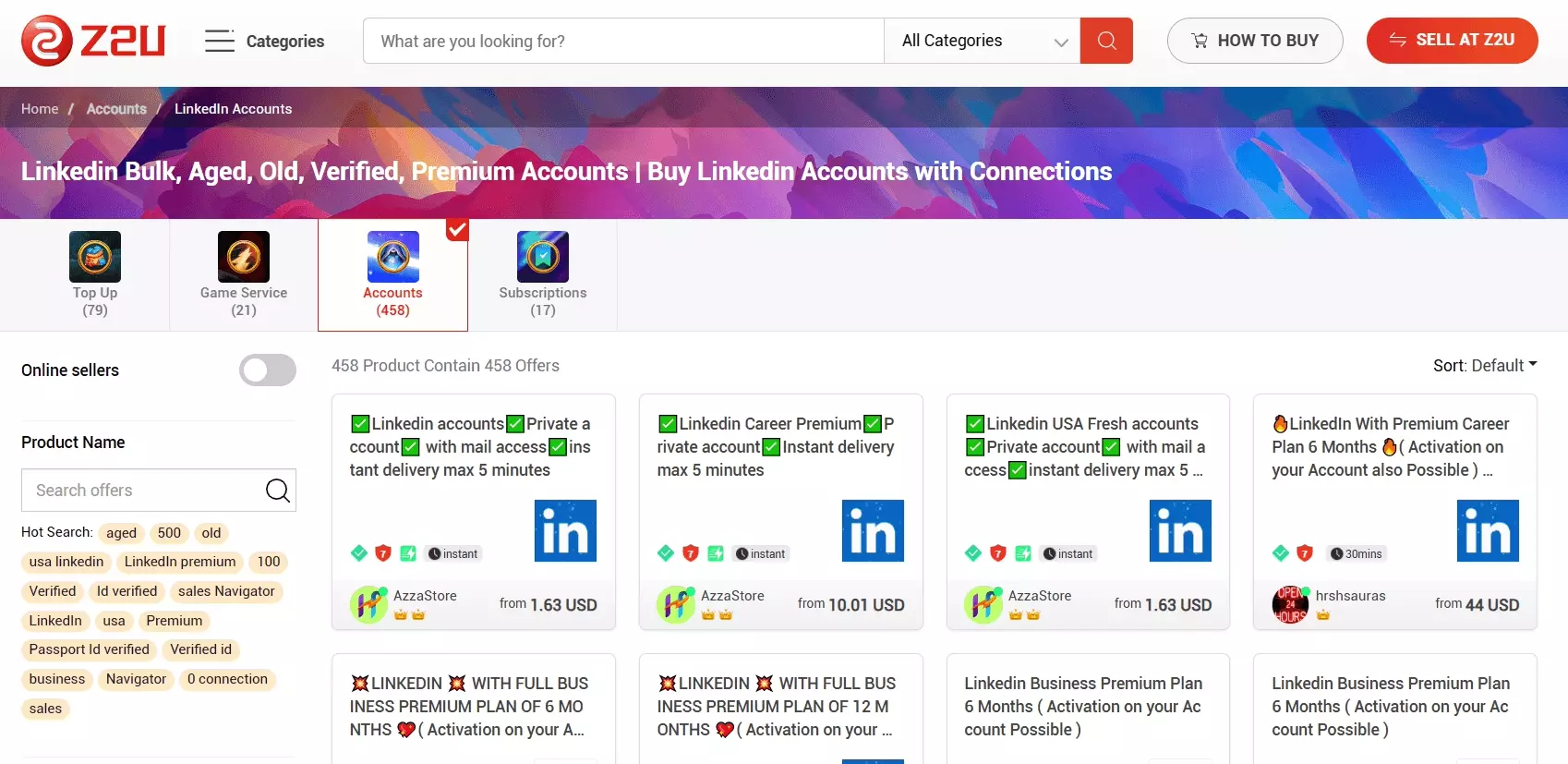
This marketplace has the most number of sellers compared to others. It’s the only marketplace where you won’t see any supply shortage.
Z2U does make seller verification mandatory but the screening process is not as secure as other marketplaces. I found it less reliable compared to other marketplaces.
You get a version of escrow called Z2UProtection which allows you to claim a refund if you don’t receive the order or the assets don’t match the description.

While reviewing customer feedback, I found that many sellers think the Z2UProtection is biased towards buyers in refund claims and disputes.
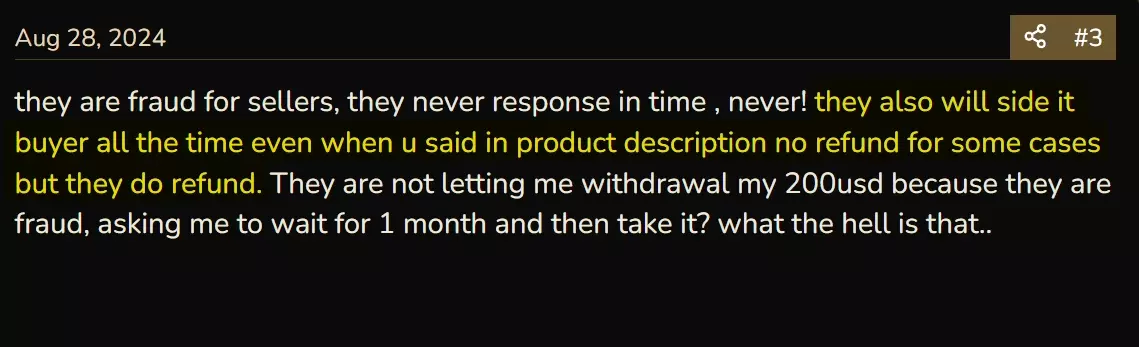
The problem I have with Z2U is mixed reviews due to scams and bad quality deliveries by sellers.
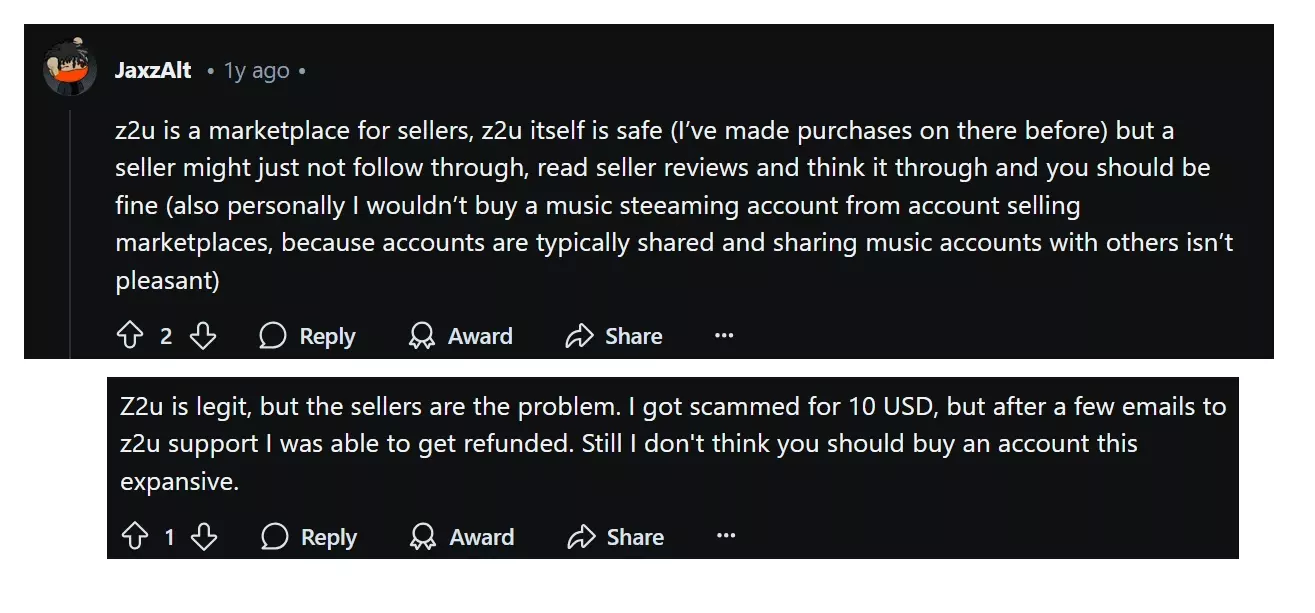
You’ll have to be careful and do your own due diligence while buying LinkedIn accounts from Z2U.
The platform is free to use but you’ll have to pay 5% to 9% order processing fee for every purchase.
| Pros 👍 | Cons 👎 |
|---|---|
| Escrow service | Mixed reviews |
| Affordable pricing | Bad reputation sellers |
| Many sellers | |
| Good support team |
LinkedIn account rental services
If you want to use LinkedIn for prospecting and outreach at scale while keeping your accounts safe, renting LinkedIn accounts is the best option for you.
These rental services provide you access to warm and organically grown LinkedIn and Sales Navigator accounts on a monthly basis.
Here are my top 2 picks:
1. MirrorProfiles

MirrorProfiles allows you to rent high quality LinkedIn profiles on monthly basis with features like:
- Warmed-up profiles located in US and EU
- 500+ connections
- Dedicated IPs to use the accounts
- Managed digital footprints
- Customizable personas
- Integration with Lemlist
You can also request a Sales Navigator subscription for your rented accounts so you don’t have to pay for it separately.
The biggest turn off for me was MirrorProfiles doesn’t offer a refund if the account is successfully accessed.
But you can get your account replaced within 24 hours if it doesn’t match your expectations.
The service is expensive though:
- $180 per US account per month
- €130 per EU account per month
| Pros 👍 | Cons 👎 |
|---|---|
| Best for prospecting | No refund policy |
| Best quality accounts | Expensive |
| Sales Navigator access | |
| Fully secure access |
2. Akountify
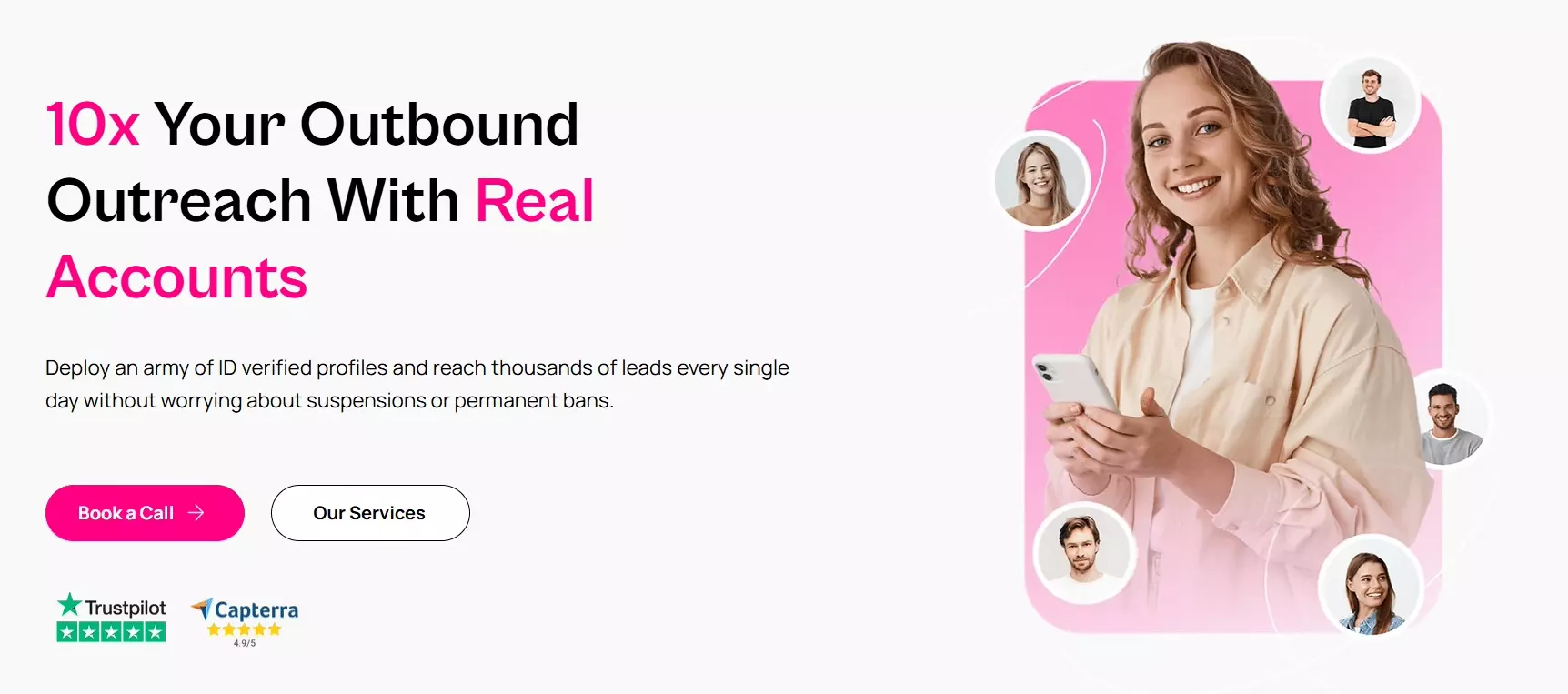
Akountify is a relatively new service in the market. It lets you rent warmed up LinkedIn accounts with features like:
- Multiple locations worldwide
- Govt ID verified profiles
- Ban recovery service
- Sales Navigator subscription
- 500+ connections
- Dedicated proxies
Akountify also doesn’t offer refunds but like MirrorProfiles, you’ll get a replacement within 24 hours if an account is suspended.
Also, unlike MirrorProfiles, Sales Navigator access is included in your Akountify monthly subscription.
It costs you:
- $75 per basic account per month
- $125 per Sales Navigator account per month
| Pros 👍 | Cons 👎 |
|---|---|
| Multiple locations | No refund policy |
| Affordable pricing | No 3rd party integrations |
| Ban recovery | |
| Sales Navigator included |
What is the best website to directly buy LinkedIn accounts in bulk?
Initially my list had some bulk buying platforms too, but to maintain the quality of my listicle, I decided not to include them in my list.
The reason is simple — most of them offer throwaway accounts that are not suitable for prospecting and get banned too frequently.
Since there’s no mediator between you and the seller, the chances of getting scammed are very high.
But you might be wondering, when it’s good to rent LinkedIn accounts and when to buy them?
Is renting better than buying LinkedIn accounts?
The choice between renting and buying LinkedIn accounts depends on your goals, budget, and how you plan to use them.
Neither option is universally "better"—each has its pros and cons.
Why rent accounts instead of buying?
Renting LinkedIn accounts costs more but comes with key benefits:
- Guaranteed quality – Rental accounts are genuine, organically grown, and maintained
- Pre-warmed – Accounts are ready to use without extra setup
- Sales Navigator included – Many rentals come with an active subscription
- Managed maintenance – Services handle proxies, recovery, and upkeep
- Focused use – Perfect for prospecting, lead generation, and data collection
- Affordable – Buying accounts is cheaper than renting them
But renting has limits.
You don’t own the accounts, can’t fully customize them, and can’t use them for posting or engaging.
Why buy accounts instead of renting?
Buying accounts is cheaper and gives you complete ownership. It has its own benefits like:
- Cost-effective – A better long-term option for scaling outreach
- Full control – Customize and use accounts for posting or engaging
- Tailored to your needs – You can buy accounts that fit your exact criteria
- No usage restrictions – Use accounts beyond prospecting
But it has downsides too.
You’ll need to warm them up yourself, and if an account gets banned, it’s gone. Maintenance and risk are entirely your responsibility.
Also, you'll be paying more and on recurring basis.
When to buy and when to rent?
Rent Accounts If
- You need accounts right away for prospecting or scraping
- You want pre-warmed accounts with minimal effort
- You need extras like Sales Navigator and proxies
- You want recovery options for restricted accounts
Buy Accounts If
- You want full ownership and flexibility
- You’re working on long-term outreach strategies
- You can manage and warm up accounts yourself
- You want a cheaper option
Now let me answer some frequently asked questions to clear any confusions you might have.
FAQs
What do you mean by warming up a LinkedIn account?
Warming up is the process of gradually increasing activity on a new or unused LinkedIn account to make it look natural and avoid triggering LinkedIn’s spam filters.
How much does a LinkedIn account cost?
You can buy new accounts for as low as $5 and the price goes up to $180 for an old and high-quality LinkedIn account.
Is there a way to buy LinkedIn connections?
Yes, you can buy LinkedIn connections from websites like Z2U, Akountify, and others.
But remember, building connections organically is always the best way to grow your LinkedIn network.
Is buying LinkedIn connections safe?
Buying LinkedIn connections isn’t safe. Most services use fake profiles to inflate your number of connections, which LinkedIn can easily detect.
Instead, focus on sending genuine connection requests and creating valuable content to build real connections.
It’s safer and better for your professional presence in the long run.
What are the best sites to purchase old/aged LinkedIn accounts?
You can buy old LinkedIn accounts from the marketplaces I listed above. The better approach to get established accounts for finding potential clients is renting them.
What are the risks of purchasing LinkedIn accounts?
Purchasing LinkedIn accounts comes with serious risks. LinkedIn can ban purchased accounts if they detect policy violations, which could hurt your LinkedIn presence.
There’s also the chance of getting low-quality or flagged accounts, making them useless. Always vet sellers carefully to minimize these risks.
What do LinkedIn Premium products do?
- Premium Career helps job seekers with insights and learning
- Premium Business boosts networking with advanced tools
- Sales Navigator aids in finding leads and managing sales
- Recruiter simplifies candidate search and outreach
How do you leverage LinkedIn to expand your professional network?
LinkedIn is great for building your online presence and growing your network for job search or business growth. Here’s how:
- Make your profile stand out
- Send personalized connection requests
- Use automation tools smartly
- Engage with posts to boost visibility
- Join groups in your industry
- Use search filters to find the right people
Conclusion
That’s a wrap on how to buy LinkedIn accounts safely. Do check out Sales Navigator Leads Scraper to level up your prospecting game.
