5+ Best X/Twitter Scrapers of 2025 [No-Code Edition]
(updated)
Wish you could dig into Twitter data but don't know how to code? Coding a Twitter scraper isn't for everyone, and finding the right no-code tool can feel like a wild goose chase.
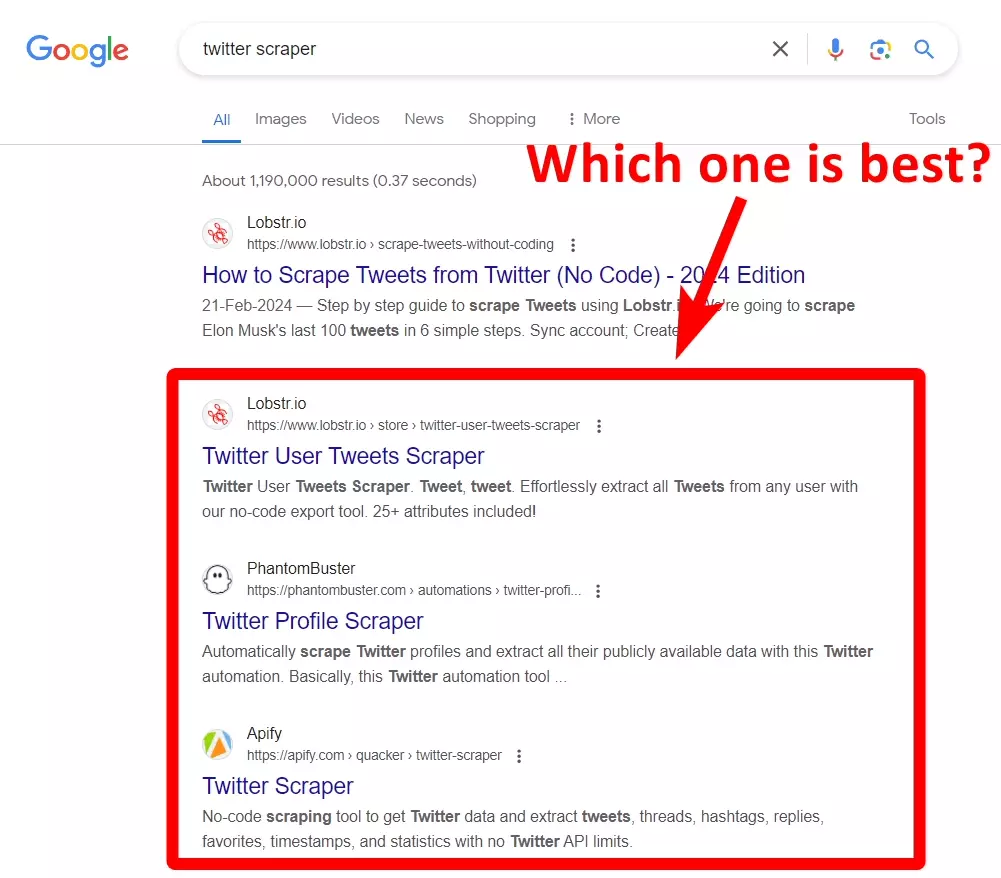
Well, I've done the legwork for you! In this article, I'm dishing out the top 5 no-code Twitter scrapers to collect tweets, profiles, and trends.
But what is a Twitter scraper and why do people use Twitter scrapers? 🤔
What is a Twitter scraper?
A Twitter scraper is a tool or software program that automatically extracts data from Twitter. This data can include user tweets, profiles, hashtags, search results, and more.
Twitter scrapers save you the time and effort of manually collecting this information and present it in a structured format for easy analysis.
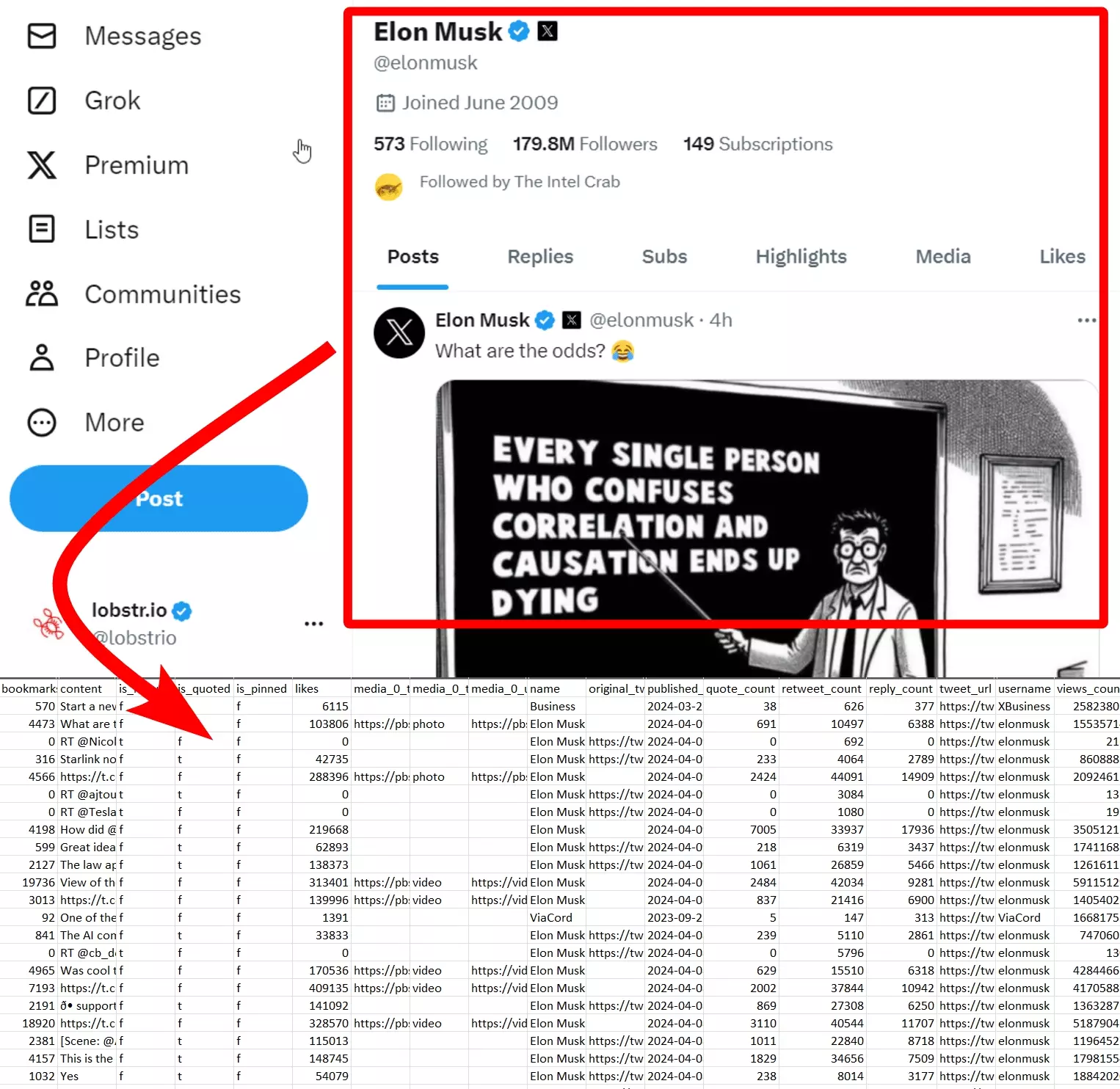
Best Twitter scrapers of 2024
Why Scrape Twitter data?
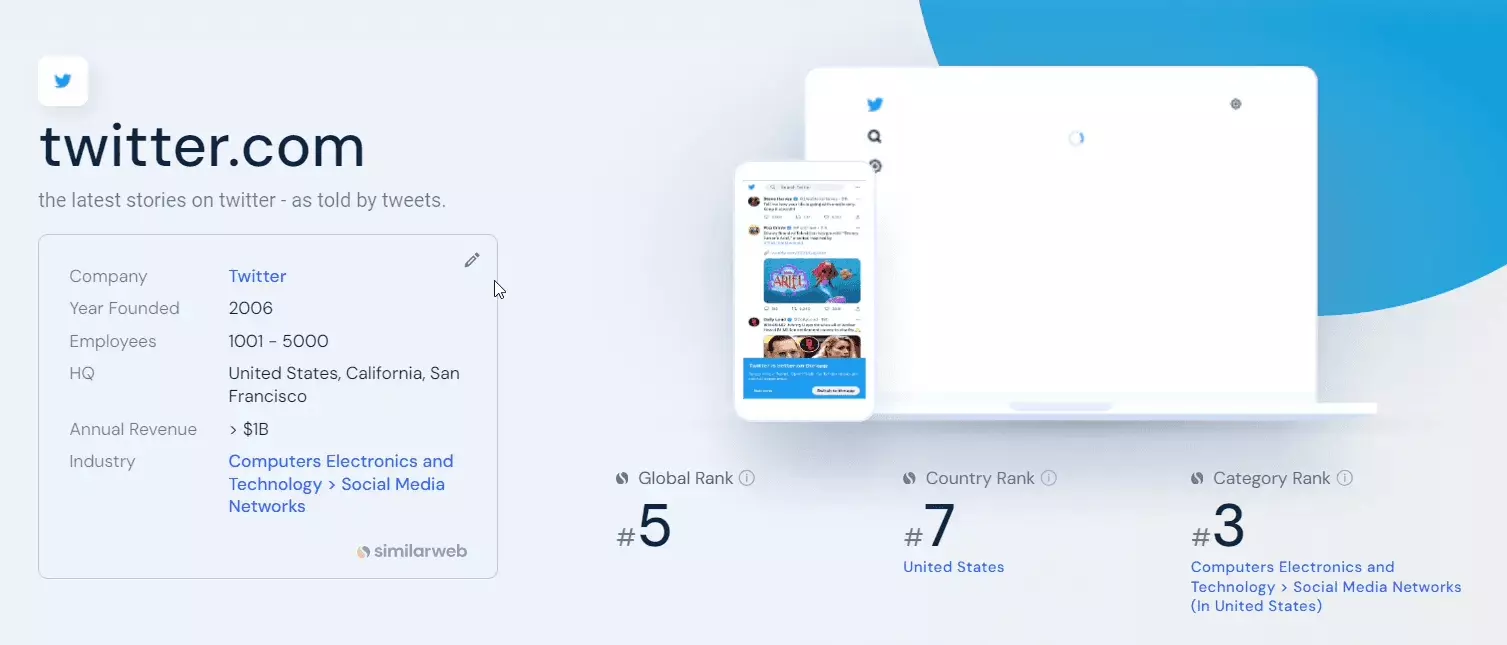
- Competitor analysis
- Trend identification
- Customer sentiment analysis
- Brand reputation management
- Influencer identification
- Finding potential customers or clients
- Academic research
- Building datasets for machine learning
But is Twitter scraping legal?
Is it legal to scrape Twitter data?

But there are certain limitations. You should avoid scraping private information without explicit consent.
Also excessive scraping can put a strain on Twitter's servers. Make sure you don't overload the server. Plus be transparent about the source of your information.
But why all this headache when I can use the official Twitter API?
Why not use the official Twitter API?
Twitter does offer an API. But no it’s not the best option for collecting data at scale. Why?
- It’s soooo expensive
- It has ridiculous limitations
- You need good coding skills to interact with the API
Why has Elon Musk limited the API access?
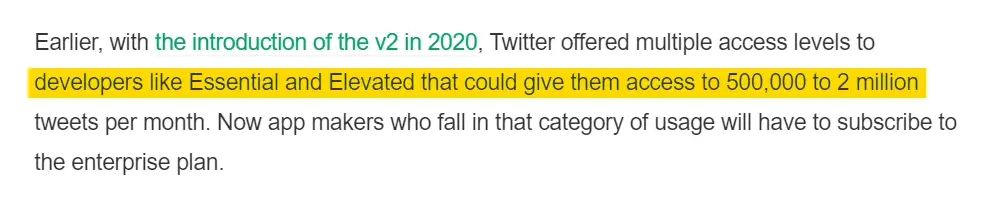
Last year Twitter updated their API pricing and rate caps. The main reason why Elon limited the API access was cost cutting and boosting revenues.
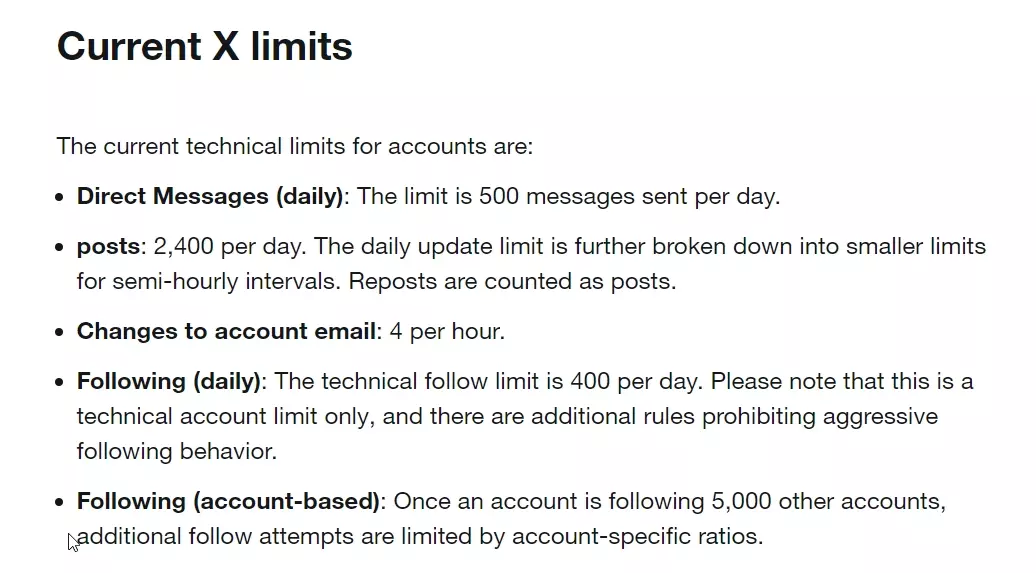
So, we’ve confirmed the legality, learned why API is not a good choice, let’s address the elephant in the room now.
Best no-code Twitter scrapers to scrape data from Twitter (X)
After trying various cloud-based, desktop based scrapers and scraping chrome extensions, I curated this list of 5 best scrapers that passed most of the testing parameters.
- Scraping modules and data points
- Speed per minute
- Ease of use
- Pricing
- Cool features e.g. schedule, api access, export options
The ranking is also based on the above factors. I’ve ranked them 1 - 5 based on speed, data points it collects, affordability, and ease of use.
| Twitter Scraper | Scrapes user tweets data | Scrapes user profile data | Scrapes search data | Data attributes | Speed | Pricing | |
|---|---|---|---|---|---|---|---|
| Lobstr.io 🏆 | ✓ | ✓ | ✓ | 80 | 160/min | €0.03/1k results | |
| Phantombuster | ✓ | ✓ | ✓ | 50 | 100/min | $0.24/1k results | |
| Apify | ✓ | ✓ | ✓ | 53 | 196/min | $0.35/1k results | |
| Octoparse | ✓ | ✓ | ✓ | 38 | 25/min | $0.05/1k results | |
| Webautomation.io | ✓ | ✓ | ✓ | 13 | 100/min | $1.25/1k results |
Now let’s go through the list of 5+ best Twitter scrapers.
1. Lobstr.io
Our first contender is Lobstr.io, a France-based web scraping company offering a variety of ready-made, cloud-based scraping tools.
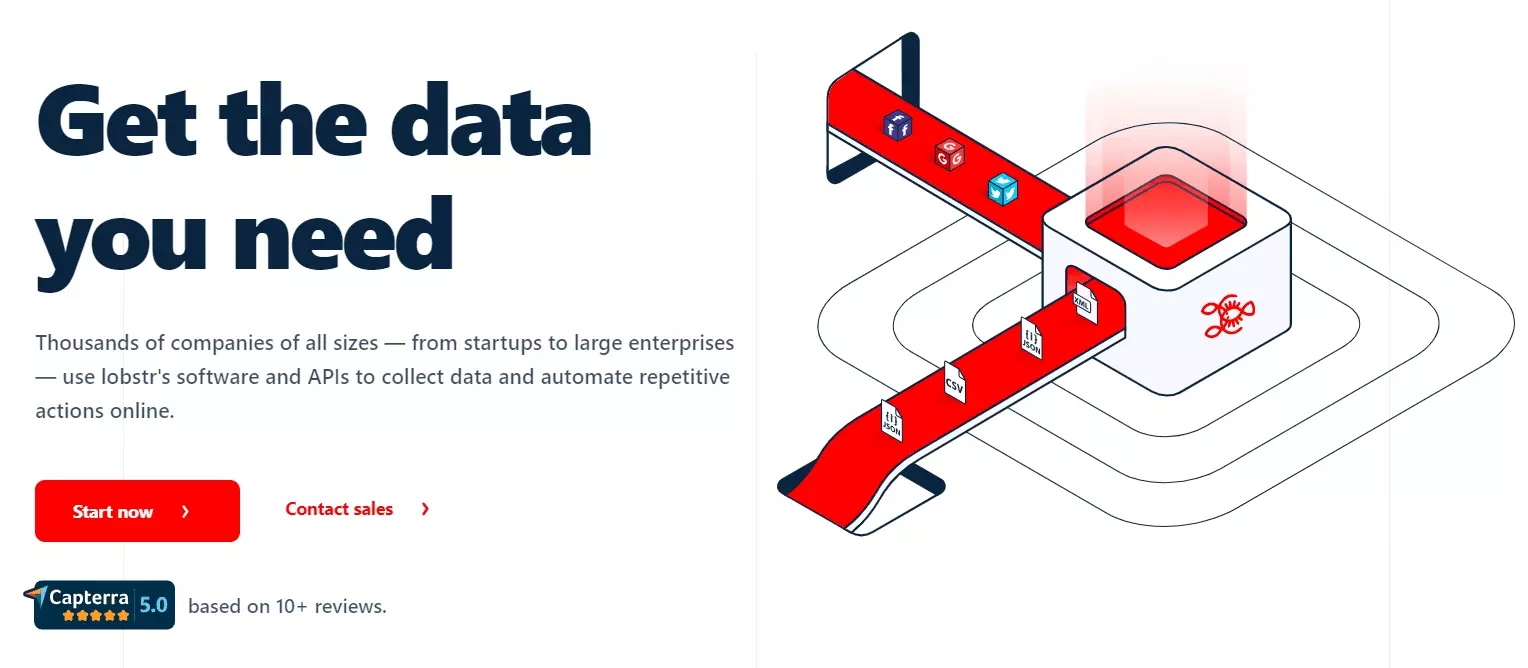
Starting with scraping modules, Lobstr offers 3 Twitter scrapers for extracting data from Twitter profiles, user tweets, and even from Twitter trends and search results.
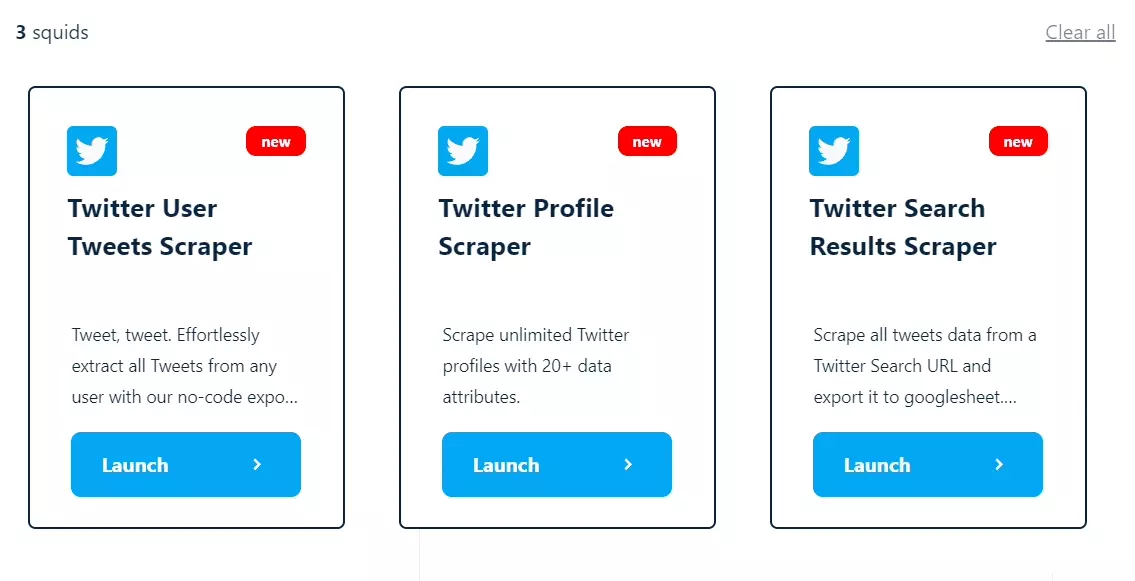
Data extracted
Lobstr provides 3 Twitter scraping automations for scraping profile data, tweets, and trends.
With Twitter Profile Scraper, you can extract 20+ data points from any Twitter user profile at 100+ profiles per minute speed.
For scraping tweets from Twitter profiles, you can use Twitter User Tweets Scraper which offers 30+ data points for each tweet and scrapes 250+ tweets per minute.
For trends, hashtags and search queries, you can use Twitter Search Results Scraper which extracts 25+ data points at 125+ tweets per minute speed.
Ease of use
Lobstr is super easy to use. It literally takes you less than 2 minutes to set up and launch a scraper. The user interface is beginner friendly, you don’t need to be a nerd to use it.
Launching a Lobstr Twitter scraper is a simple 4 step process. You sync your account, choose scraper, add input, and launch. Easy peesy ✨
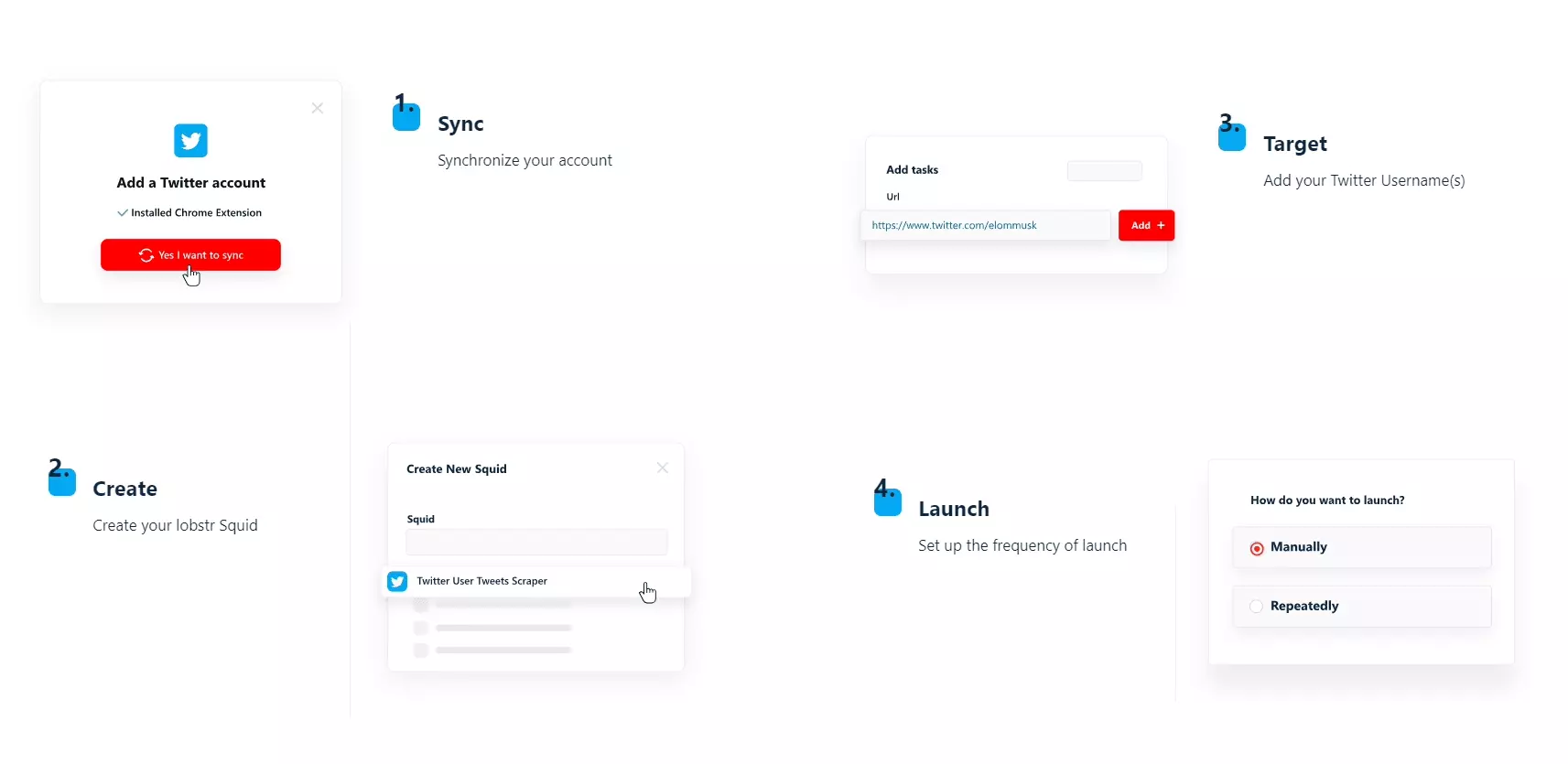
Cool features
- Extracts 80+ data points in total
- Average speed is 160+ results per minute
- Cloud-based, requires no installation
- Offers schedule feature
- Offers email notifications
- Supports data export to Google Sheet or Amazon S3
- Provides free developer-friendly API access
Pricing
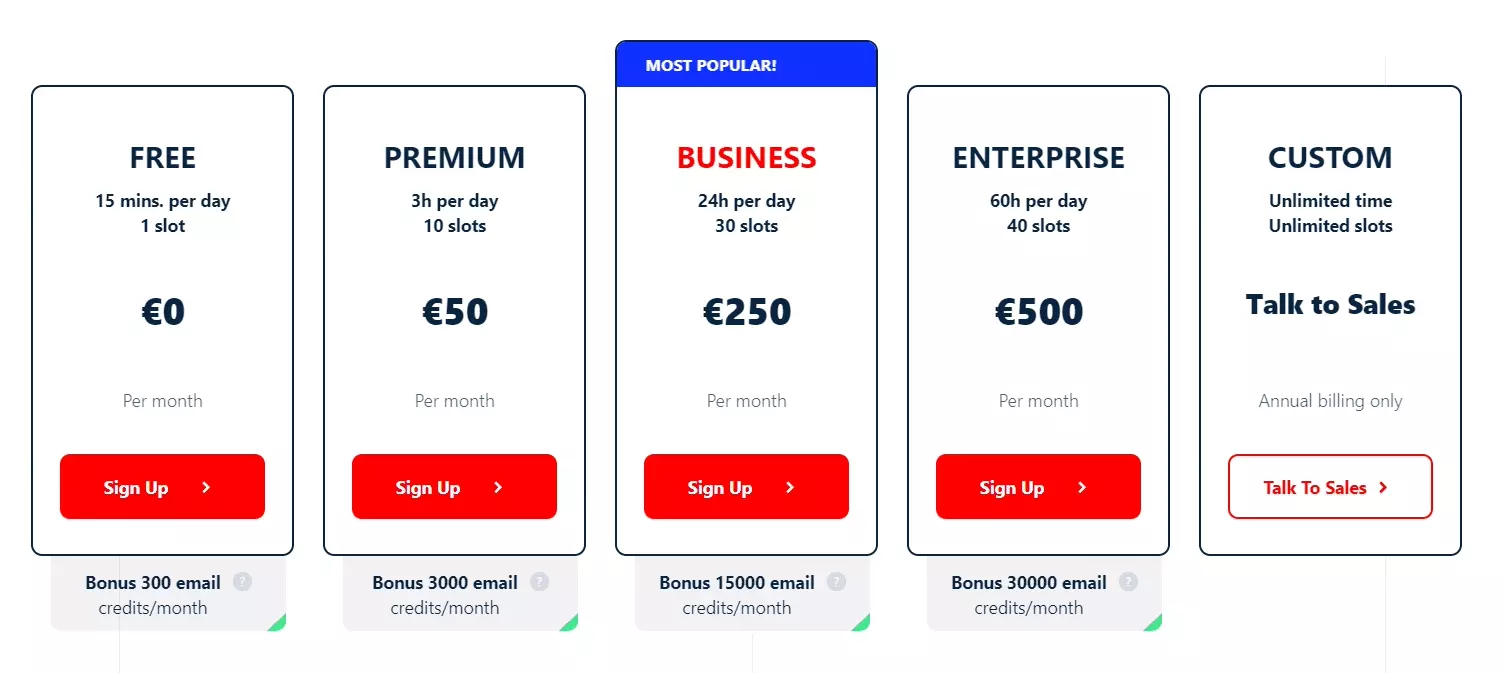
- Free tier: 7.5 hours per month
- Premium plans: From €0.5 per hour to €0.28 per hour.
| Pros | Cons |
|---|---|
| Affordable pricing + free tier | Supports CSV only as download option |
| Bypasses login wall | |
| Fast scraping | |
| Accurate and organized data | |
| Cloud-based | |
| Beginner-friendly interface | |
| API access | |
| Multiple data export options |
Best for
Lobstr.io is best for individuals and businesses of all sizes. From small businesses on a budget to data collection at scale. Lobstr is the perfect choice.
2. Phantombuster
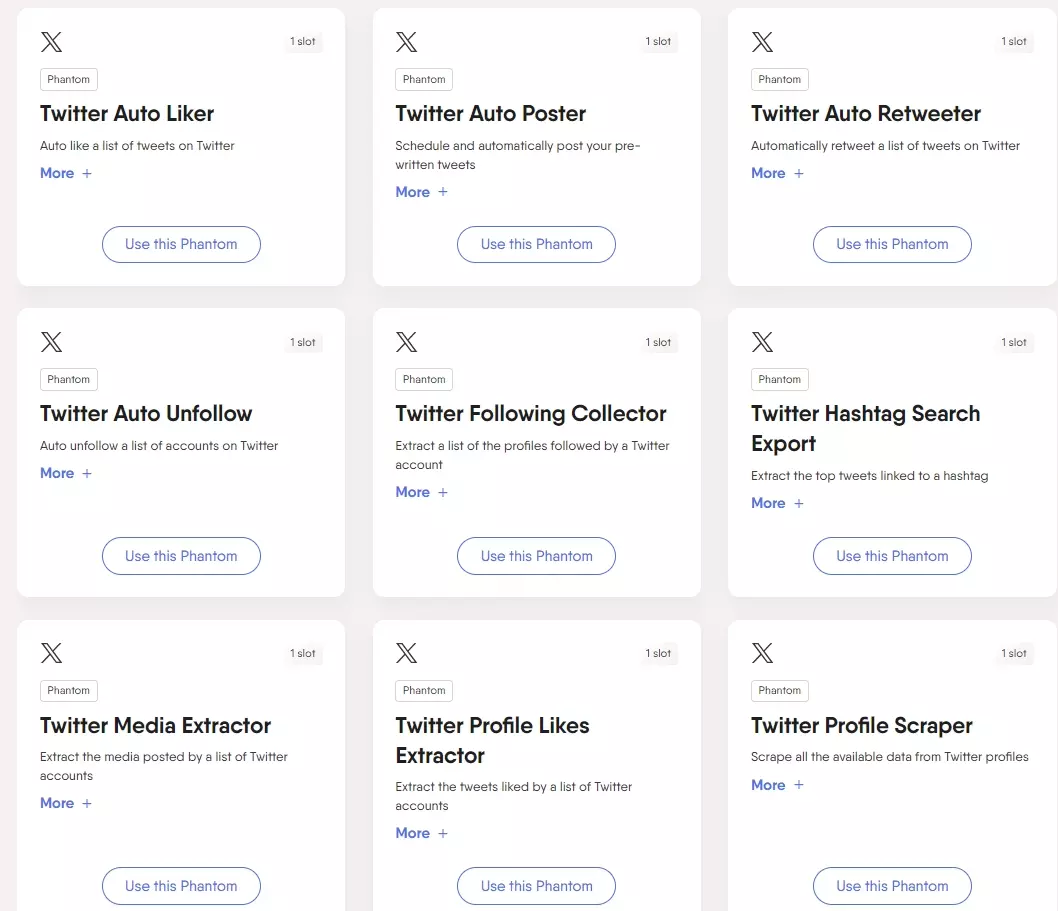
Cool features
- Scrapes profiles data, user tweets, search results data
- Offers collectively 50+ data attributes
- Average speed is around 100 results per minute
- Easy to use interface with tutorial videos and how-tos
- Can enrich data with results from other automations
- Advanced scheduling options
- Email notifications
- Cloud-based
Pricing
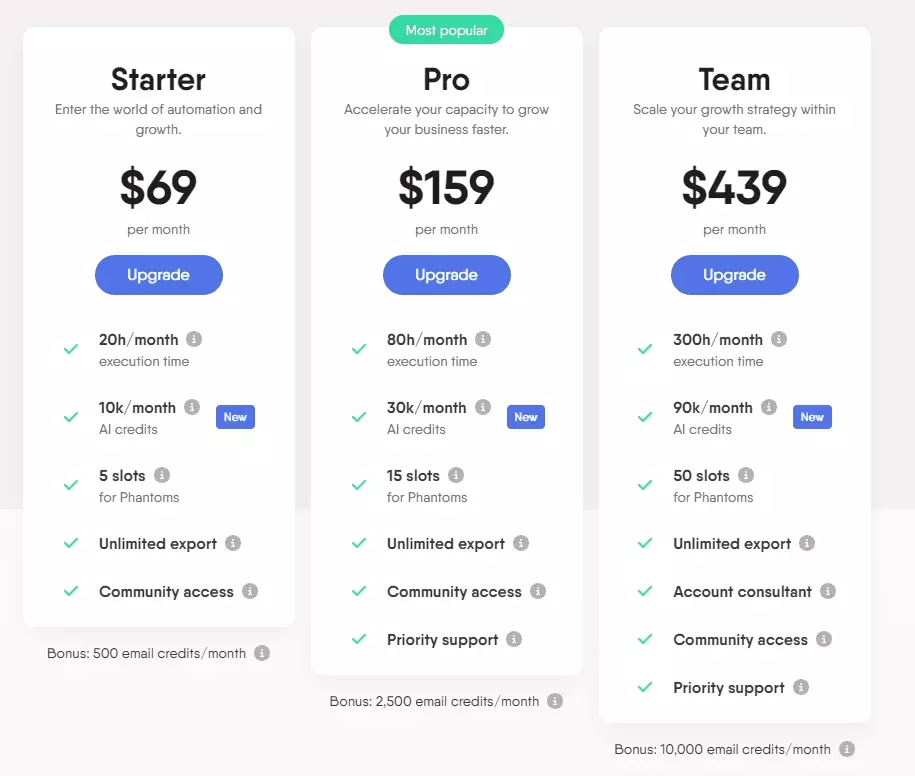
- Free tier: 30 minutes of execution time per month
- Premium plans: From $3.5 per hour to $1.46 per hour
| Pros | Cons |
|---|---|
| Multiple twitter automations for enrichment | Limited export options |
| Well organized data | Expensive |
| Download data as JSON and CSV | No API access |
| Clean user interface | |
| Better scheduling options | |
| Bypasses login wall |
Best for
Phantombuster is best for medium and large sized businesses who are not on tight budget. It offers less data than lobstr, but can automate your Twitter related tasks completely.
3. Apify
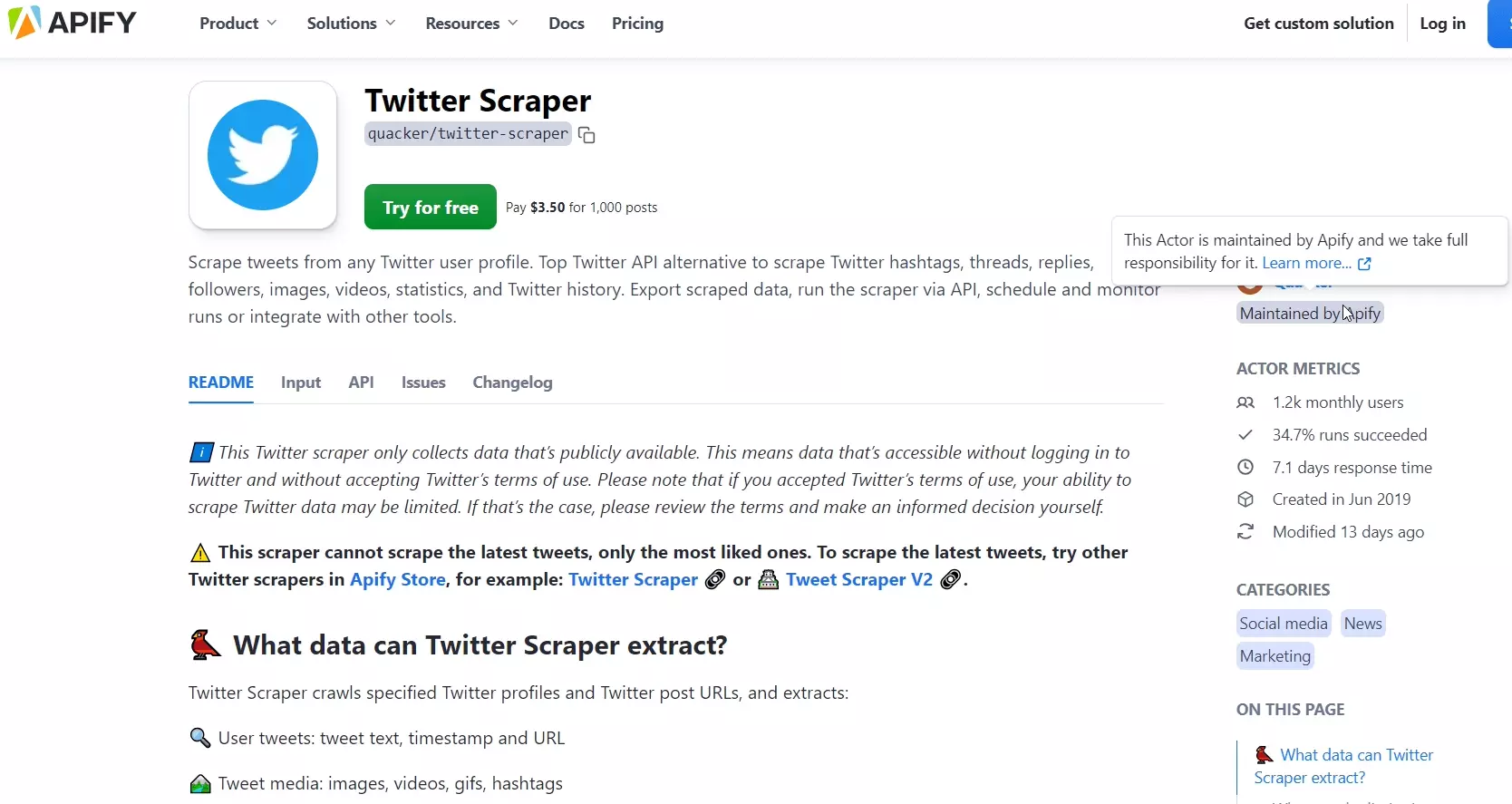
Cool features
- Scrapes profile, user tweets, and search data
- Extracts a total of 53 data attributes
- Average speed is almost 100 results per minute
- Has a little nerdy but clean interface.
- Offers schedule feature
- Cloud-based
- Offers multiple export options and integrations
- Offers developer-friendly API with clean documentation
Pricing
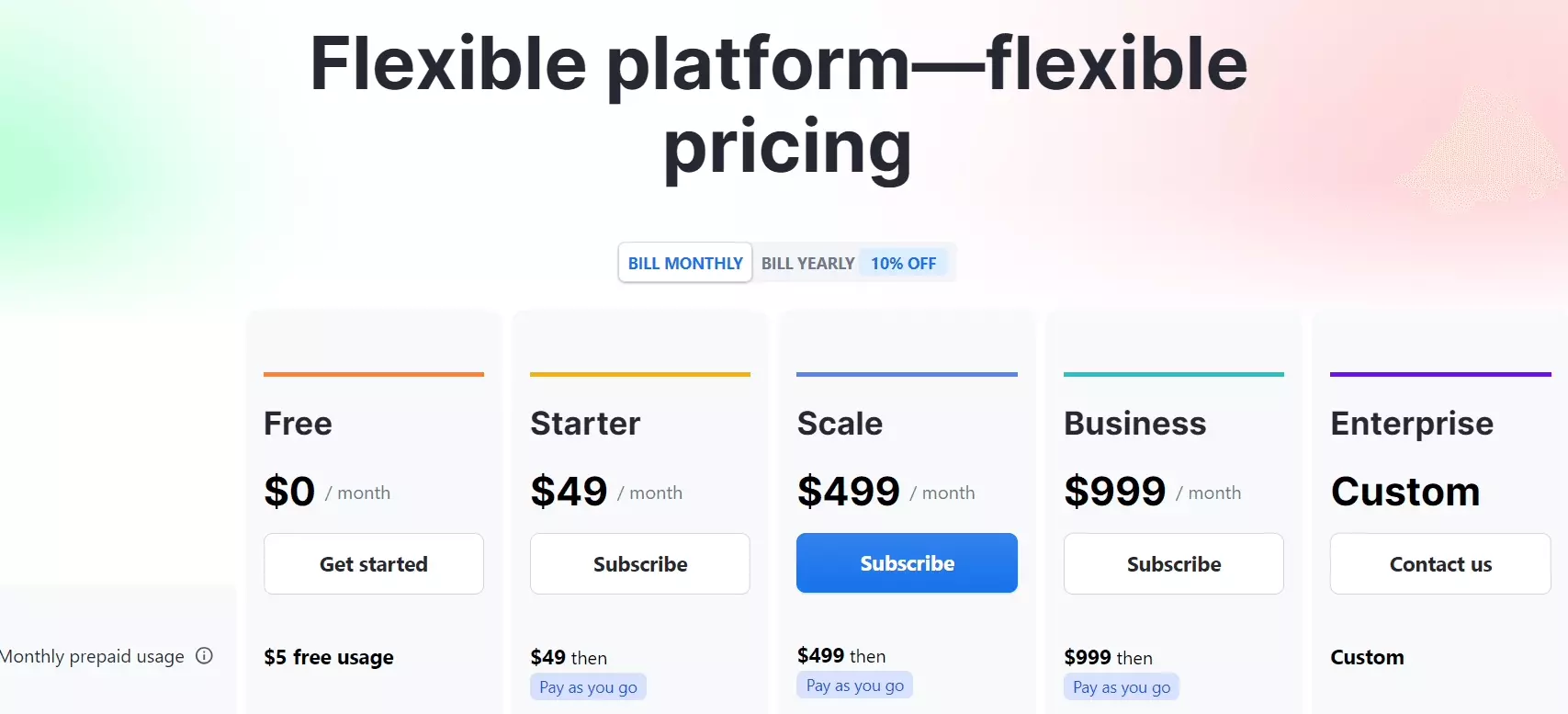
- Free tier: $5 free credits per month
- Premium plans: $4.27 per hour ($1/hr + additional charges)
| Pros | Cons |
|---|---|
| Clean API documentation | Nerdy interface |
| Multiple integrations and export options | Too expensive + extra charges |
| Has alternative choices for each scraper | No login bypass |
| Well organized data | |
| Download data as csv, xlxs, xml, and more |
Best for
Apify is not for businesses needing data at scale due to extra charges for frequent data collection. It’s best for small scale projects and one time data needs.
4. Octoparse
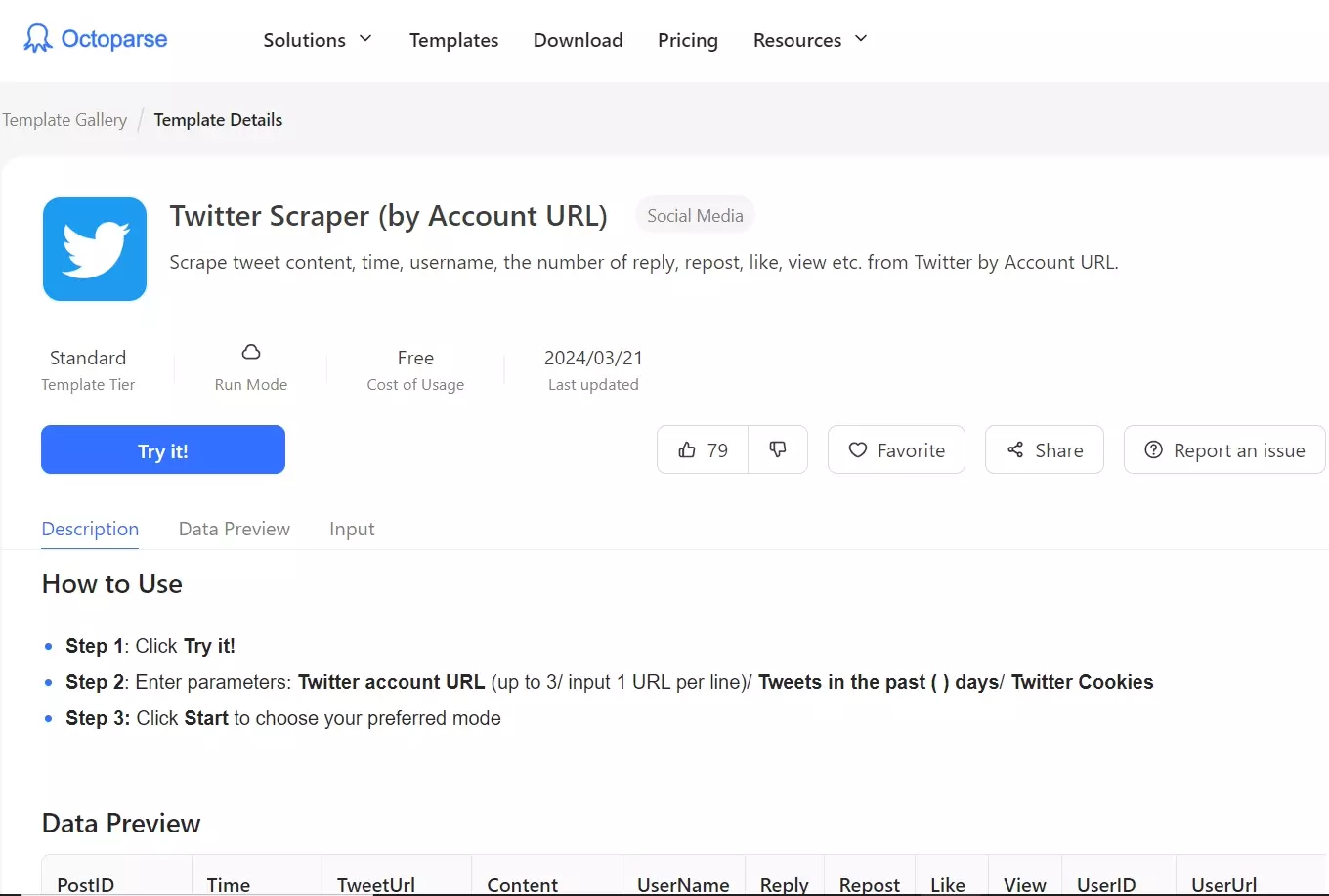
Cool features
- Extracts 38 data points in total
- Cloud-based but requires a desktop installation
- In cloud, the average speed is 25 results per minute
- Offers schedule feature
- Provides a visual scraper to customize data scraping
- Multiple data download and export options including HTML
Pricing
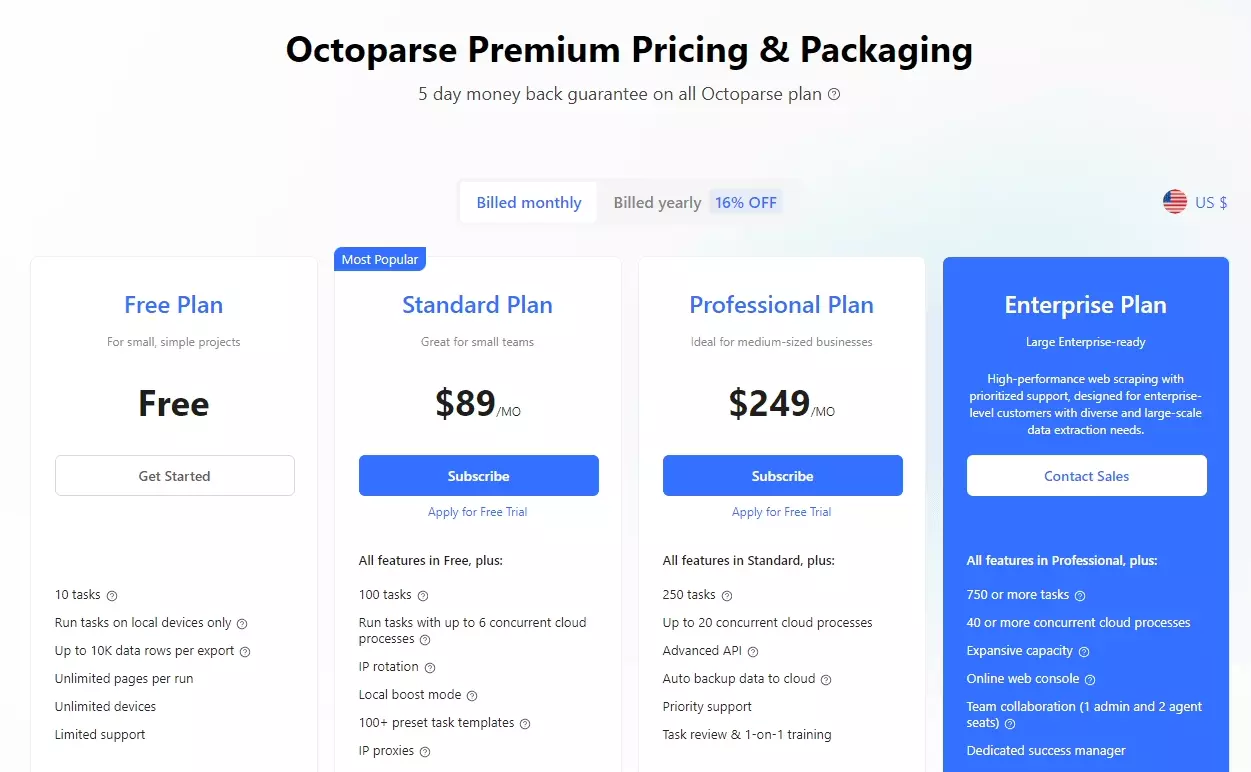
- Free tier: Up to 10k rows per export
- Premium plans: From $90 to $250 per month (no row limits)
| Pros | Cons |
|---|---|
| Visual scraper for custom scraping | Extremely slow |
| No execution time/credits limit | Difficult to use interface |
| Multiple export options | No template for search results scraping |
| Multiple download formats | Requires manual cookie input |
| Cloud-based scraping supported | |
| Affordable pricing plans |
Best for
Octoparse is suitable for both small business and enterprises as it doesn’t limit the data collection. The only problem is the learning curve and slow scraping.
5. Webautomation.io
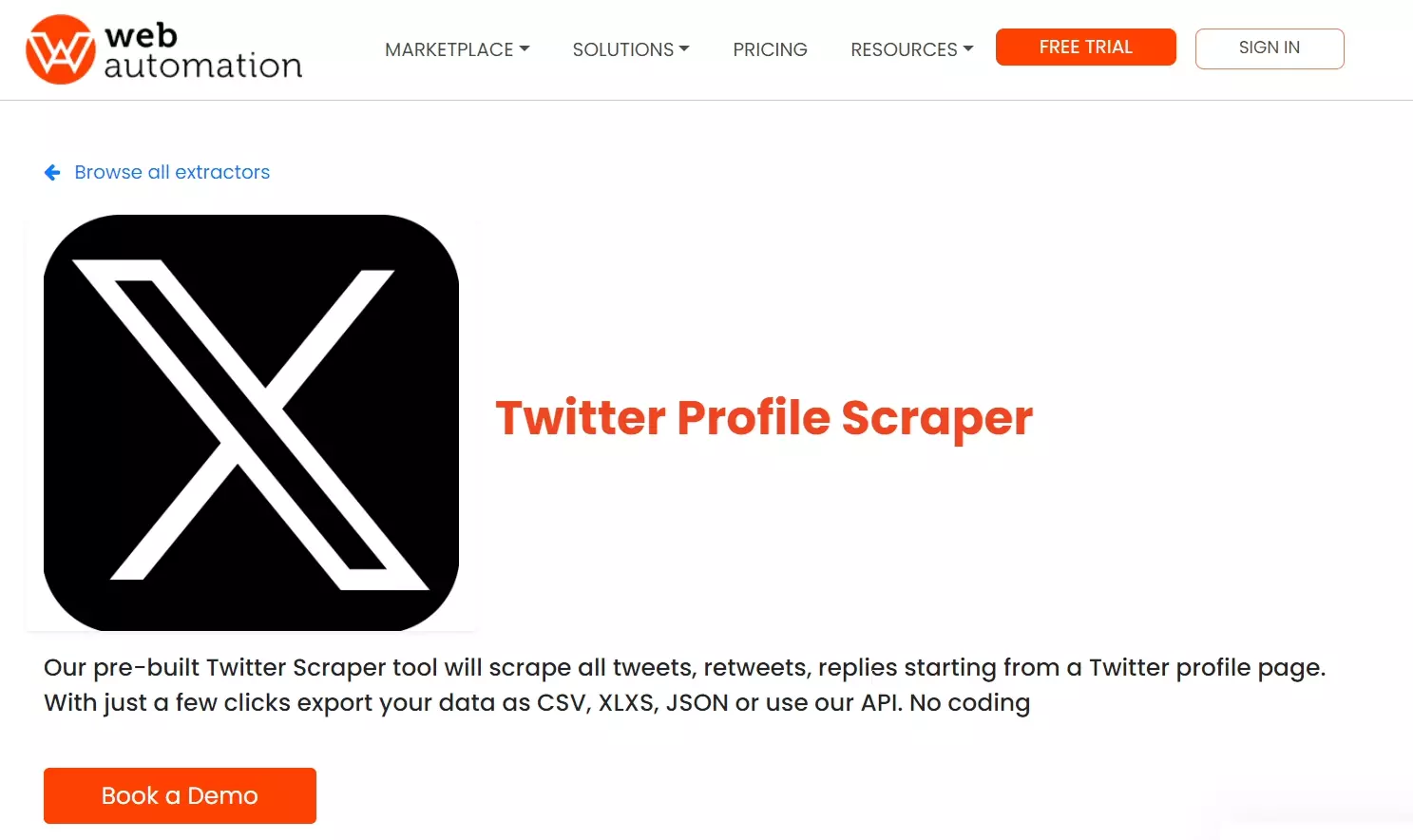
Cool features
- Can scrape Twitter profile data and user tweets
- Extracts 13 data attributes
- Average scraping speed is 100 results per minute
- Cloud-based scraping
- Easy to use interface
- Schedule feature
- API access for developers
- Download data as CSV, JSON, XLSX, and other formats
- Has multiple integration options
Pricing
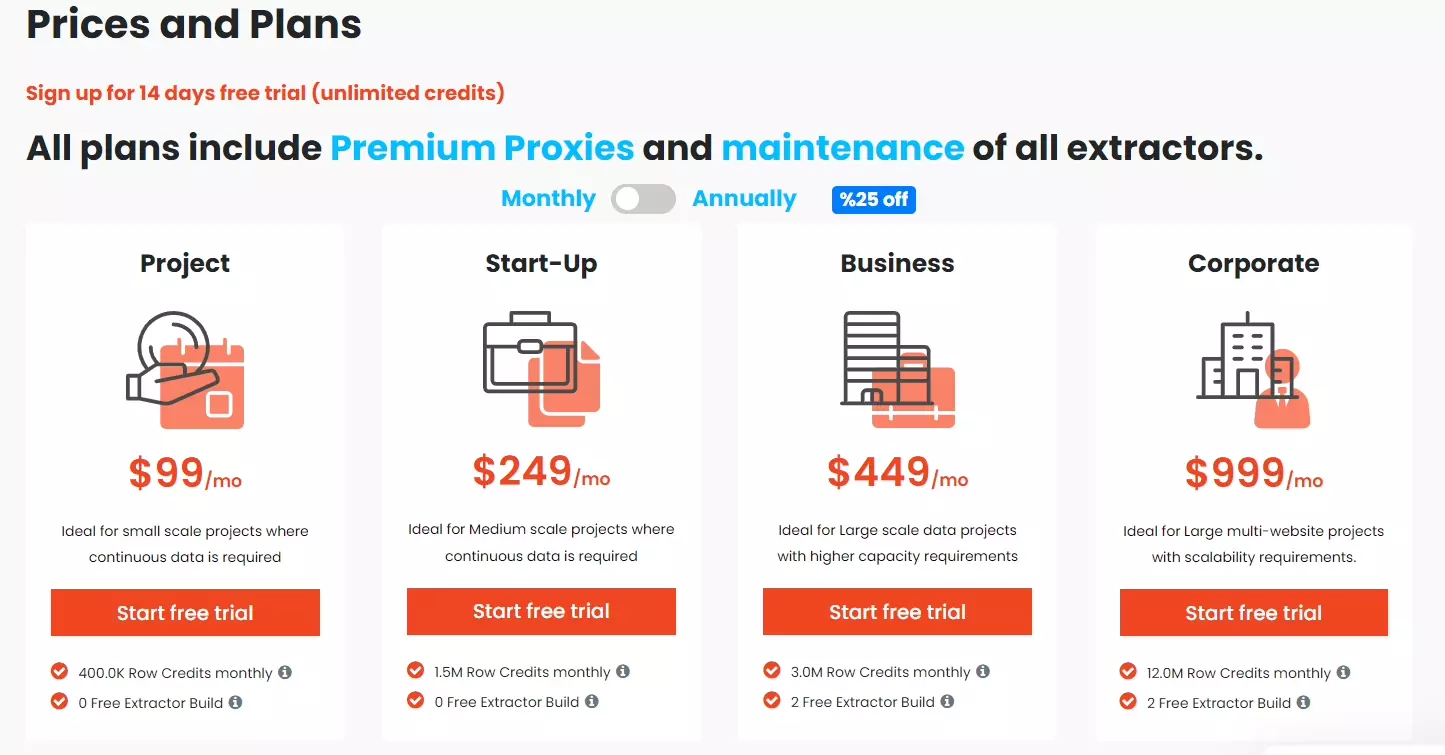
- Free tier: 14 days free trial
- Premium plans: From $2.5 per to $1.25 per 1k results
| Pros | Cons |
|---|---|
| Easy to use | Can not extract search results |
| Multiple download formats including Excel | Limited data attributes |
| Cloud-based with schedule feature | Uptime issues |
| API access | |
| Multiple integrations supported |
Best for
Since webautomation.io doesn’t scrape search results, it’s good for profile analysis. Due to affordable pricing, this tool is suitable for small businesses and personal projects.
Here’s a bonus for peeps who were waiting for a chrome extension in the list.
6. Magical (Bonus)
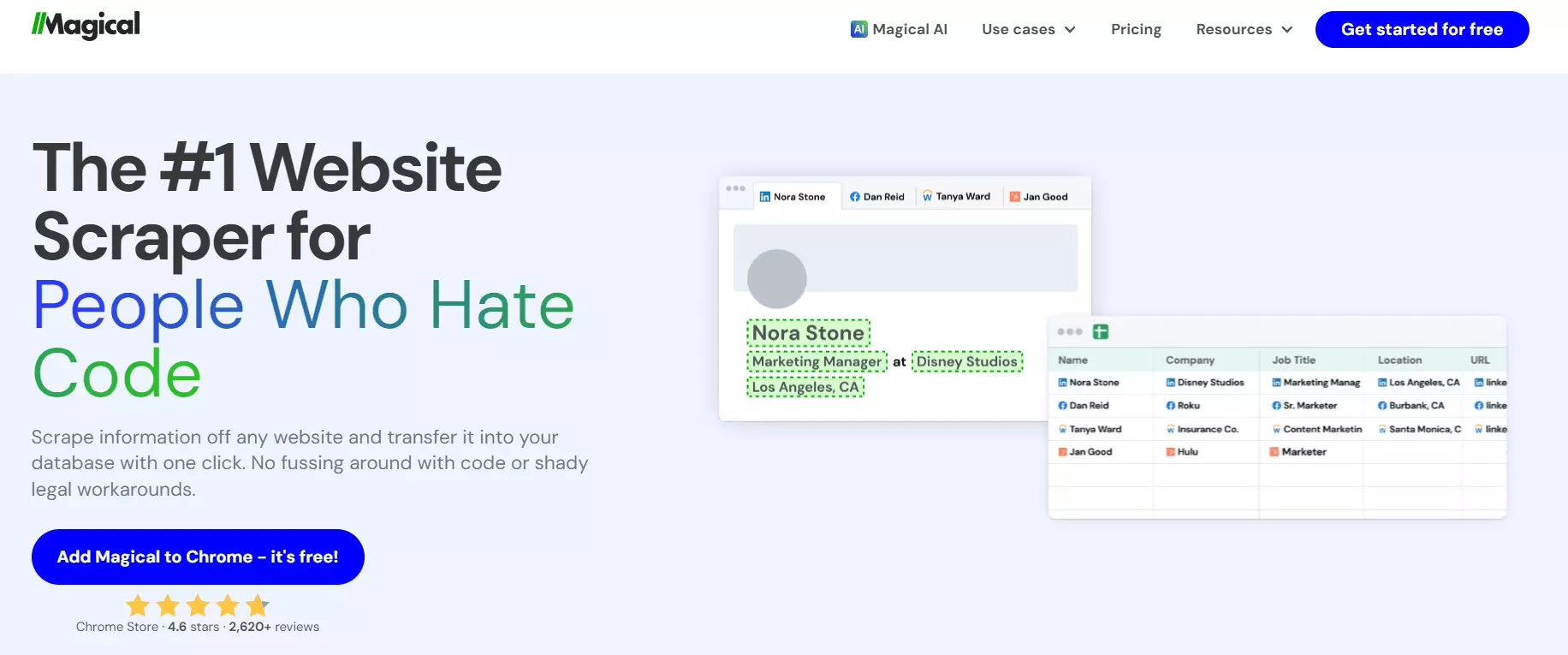
Cool features
- AI powered with GPT support
- Smart field recognition
- Can scrape any page in a single click
- Export data to numerous 3rd party tools
Pricing
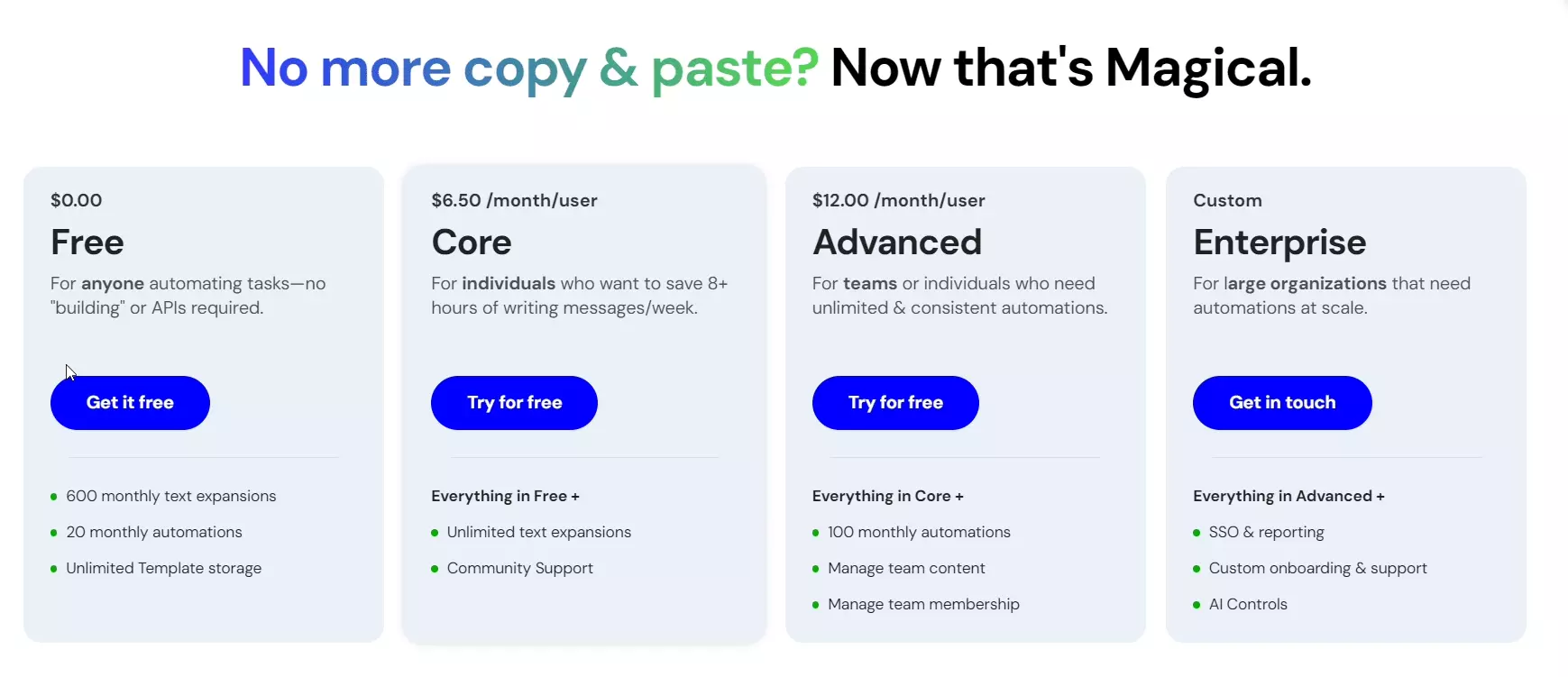
- Free tier: 20 automations per month
- Premium plan: 20 to 100 automations per month
| Pros | Cons |
|---|---|
| Has AI support | Not cloud-based |
| Can integrate to many apps | Speed depends on internet connection |
| Point and click scraping | No schedule feature |
| A bit tricky to use | |
| No proxies to avoid Twitter ban |
Best for
Magical is more of a task tool than a web scraping tool. You can use it to save time but it’s not suitable for data mining at scale.
7. ScraperAPI

You make an API call with the Twitter URL, and ScraperAPI sends back the clean HTML, using its massive proxy network to avoid bans.
scraperapi twitter scraper - image12.png
Cool features
- 50M+ proxy pool (residential + datacenter)
- Auto handles JavaScript and CAPTCHAs
- Geo-targeting support
- Simple API setup
- Good for dynamic pages like Twitter
Pricing

- Free tier: 5,000 free API credits
- Premium plans: Start at $49/month
| Pros | Cons |
|---|---|
| Excellent at avoiding blocks | Requires coding |
| Scales well | Not a visual tool |
| Manages proxies and browsers | No scheduling feature |
| Good for developers | |
| Simple integration |
That's it. Now before wrapping up, let's answer some FAQs.
FAQs
What is the fastest Twitter scraper?
After comparing all 5 scrapers from the list, it’s clear that Lobstr.io is the fastest Twitter scraper. It also extracts the most number of data points.
How to scrape data from Twitter using Python?
You can either use Twitter’s official API with tweepy, or use python libraries like BeautifulSoup to scrape Twitter data.
You can use APIs provided by Twitter scrapers in the list. Lobstr, Apify, and WebAutomation offer API access.
Conclusion
That’s a wrap on our comparison of best Twitter scrapers. Ultimately Lobstr.io wins the race 🏆 with its fastest speed, most data attributes, and most affordable pricing.
My second choice will be Phantombuster, for its vast arsenal of automations. But I leave the ultimate decision to you. Give all of them a try and choose the best fit for your scraping needs.
