5+ Best LinkedIn Email Extractor Tools of 2024 [No-Code]
That’s a hell lot of potential leads, but how do you reach out to them?
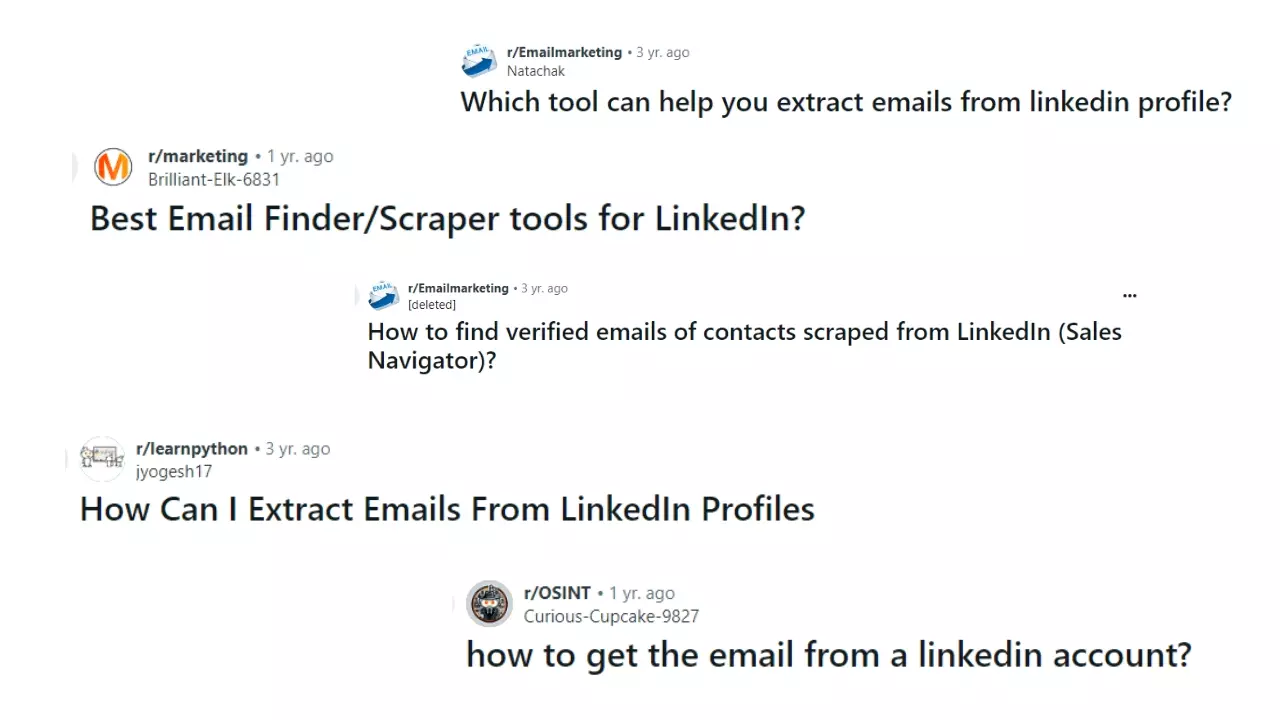
Manually searching for their professional emails can take an eternity. That's why you definitely need a better solution like a LinkedIn email extractor.
But which one’s the best?
In this article, I’ll review the top LinkedIn email extractor tools of 2024, so you can find the perfect tool to save time and scale your outreach efforts.
For easy access, here’s the list:
| Rating | Speed per min | Cost per 1k verified emails | Is scalable | Works on Sales Navigator | Best for | |
|---|---|---|---|---|---|---|
| Lobstr.io | 5 | 10 | $16.67 | ✅ | ✅ | Complete data collection |
| Prospeo | 4.8 | 40 | $7.38 | ✅ | ✅ | Fast email collection and verification |
| Phantombuster | 4.6 | 4 | $43.9 | ✅ | ❌ | Overall Linkedin automation |
| GetProspect | 4.8 | 2 | $4 | ✅ | ✅ | Email marketing automation |
| Kaspr | 4.2 | 5 | $10 | ❌ | ✅ | Free email extraction |
But for those who don’t know… let me first answer what exactly is a LinkedIn email extractor.
What is a LinkedIn email extractor?
A LinkedIn email extractor is a tool designed to find and collect email addresses from LinkedIn profiles.
Instead of visiting each profile and hunting for contact information yourself, a LinkedIn email extractor pulls the information in seconds for you.
How does a LinkedIn email extractor work?
LinkedIn email extractors scan LinkedIn profiles and gather publicly available information, including email addresses.
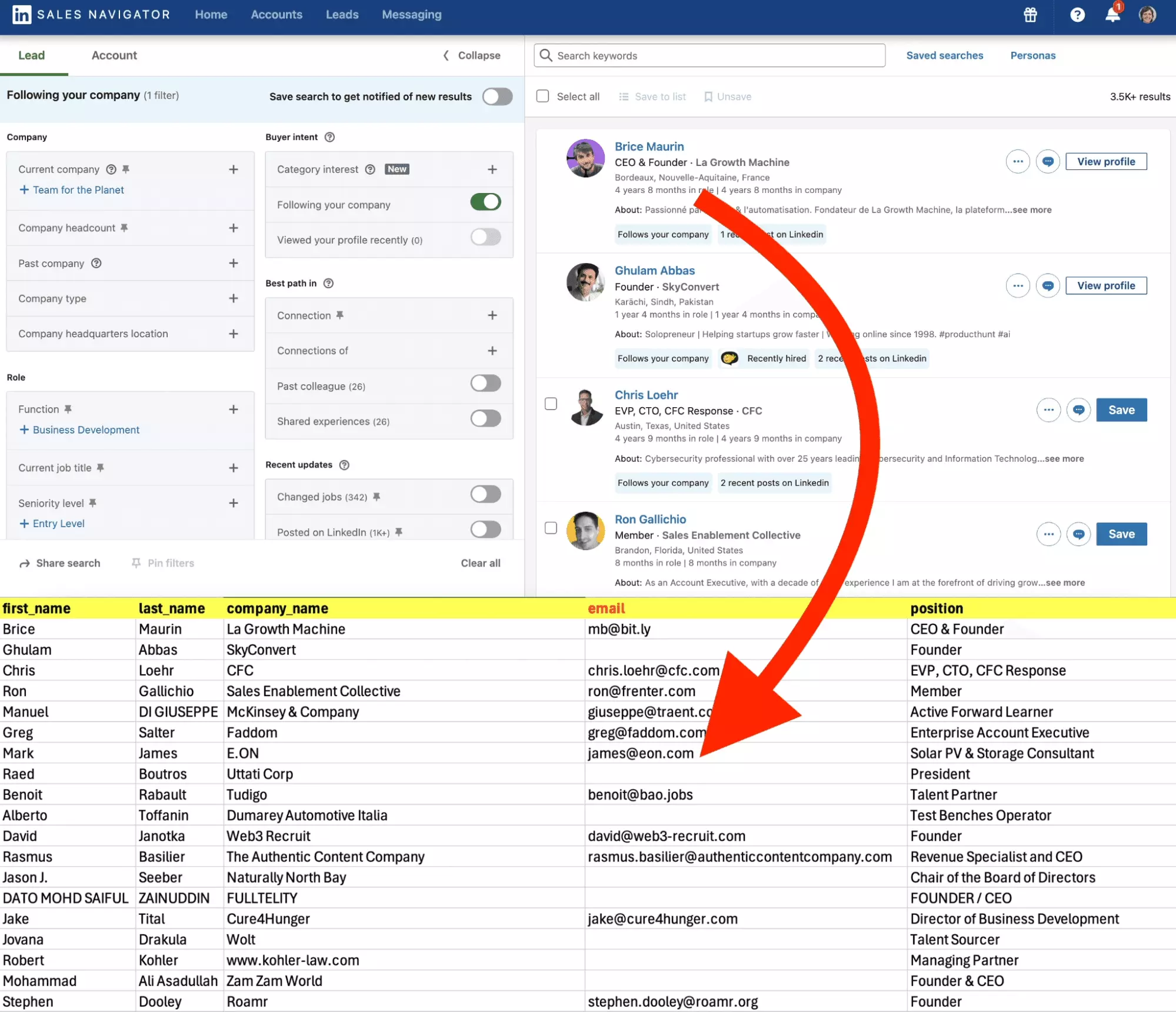
After gathering the data, the LinkedIn email extractor exports it into a CSV or Excel file or integrates with apps like Google Sheets.
But why do you need a LinkedIn email extractor tool?
Why use a LinkedIn email extractor?
The first benefit is pretty obvious – it saves a lot of time. These tools automate the entire process by pulling hundreds of emails within minutes.
But what if there’s no public email in a LinkedIn profile?
As mentioned, some tools can actually find professional emails for you.
They find professional emails from public databases or use email discovery to predict emails based on common formats and company domains.
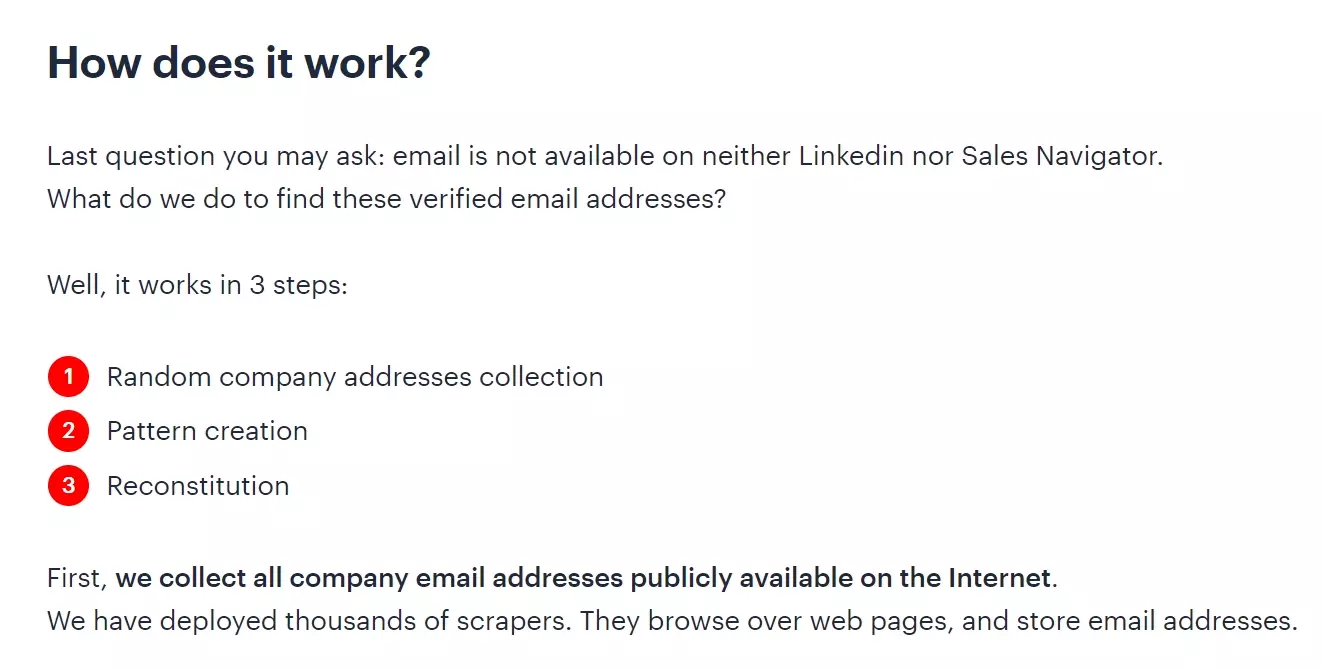
Also some tools offer email validation too, which means you can verify emails and build a clean professional emails list.
But what can you do with those emails?
Here are few use cases:
- Send personalized cold emails to decision-makers
- Build email lists for cold outreach
- Connect with recruiters and top talent
- Connect with partners to explore business opportunities
- Invite professionals to events like webinars and conferences
But is it legal to collect emails from LinkedIn?
Is it legal to extract emails from LinkedIn?
Well it's a little tricky so before saying yes and no, let me provide some context.
Since all the LinkedIn email finder tools actually scrape LinkedIn profiles, we’ll have to see if web scraping is legal or not and does LinkedIn allow scraping.
So let’s divide the answer in to 2 parts:
Does LinkedIn allow scraping?
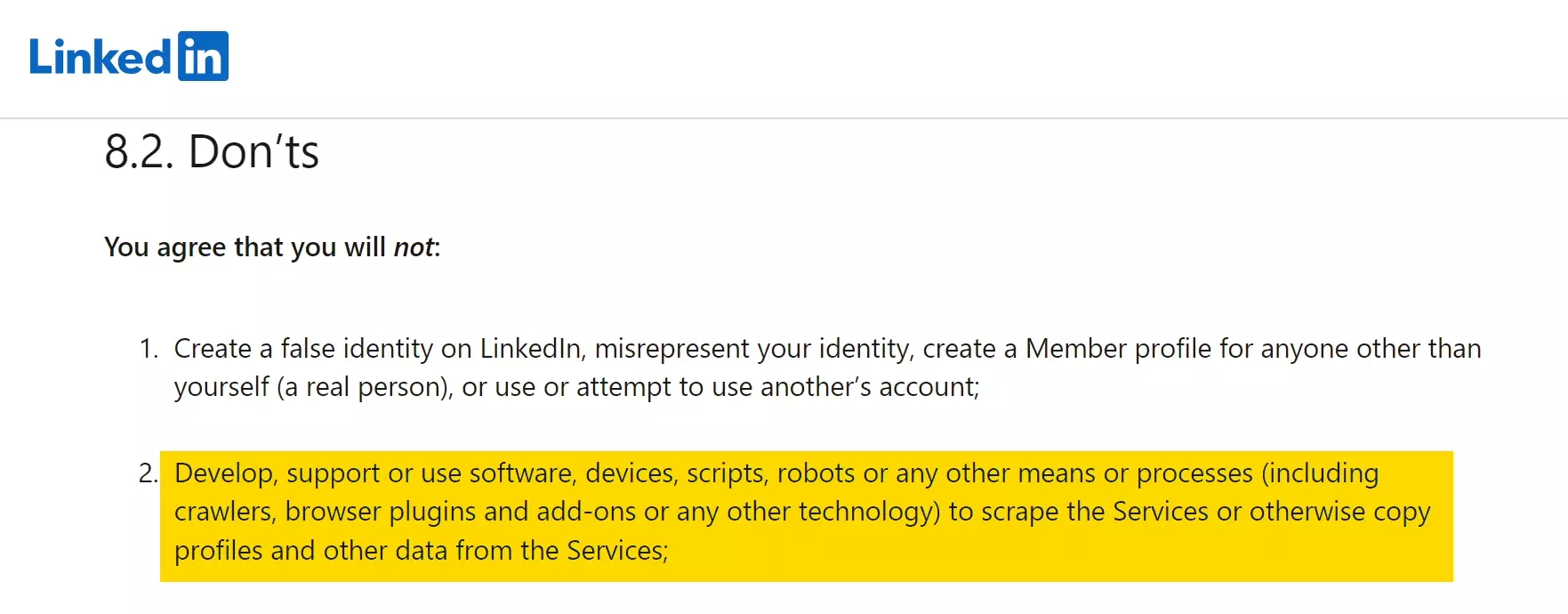
So as per LinkedIn, you can not use any bot or automated process to collect any information including emails from LinkedIn profiles.
But does it make it illegal?
Is it legal to scrape LinkedIn?
The short answer is yes. It’s totally legal to scrape publicly available data from any internet source including LinkedIn.
How do we know that?
Ironically, it was established after LinkedIn sued hiQ Labs, a company that scraped publicly available data from LinkedIn profiles.

But what about EU?
Is it GDPR compliant?
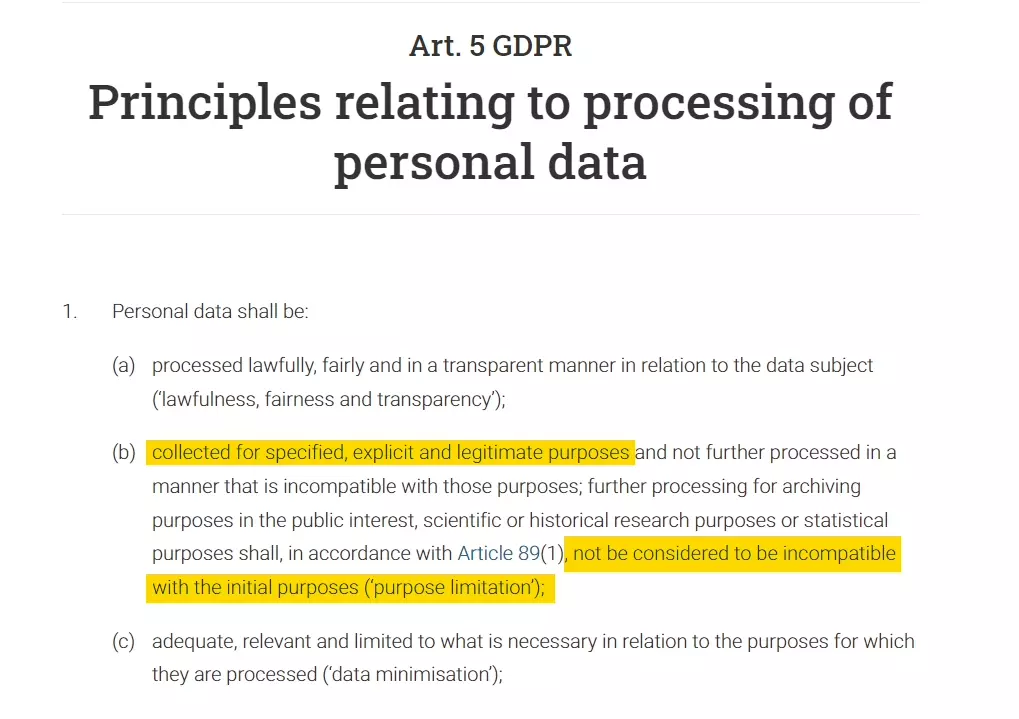
This means, it’s fully legal to collect publicly email addresses from LinkedIn.
But what is meant by purpose limitation?
Purpose limitation means you can only collect and use personal data for specific, clear, and legitimate reasons.
You can't use that data for something unrelated to the original purpose without proper consent or legal basis.
This means, if you’re in the EU, you need to have their explicit consent to send marketing emails.
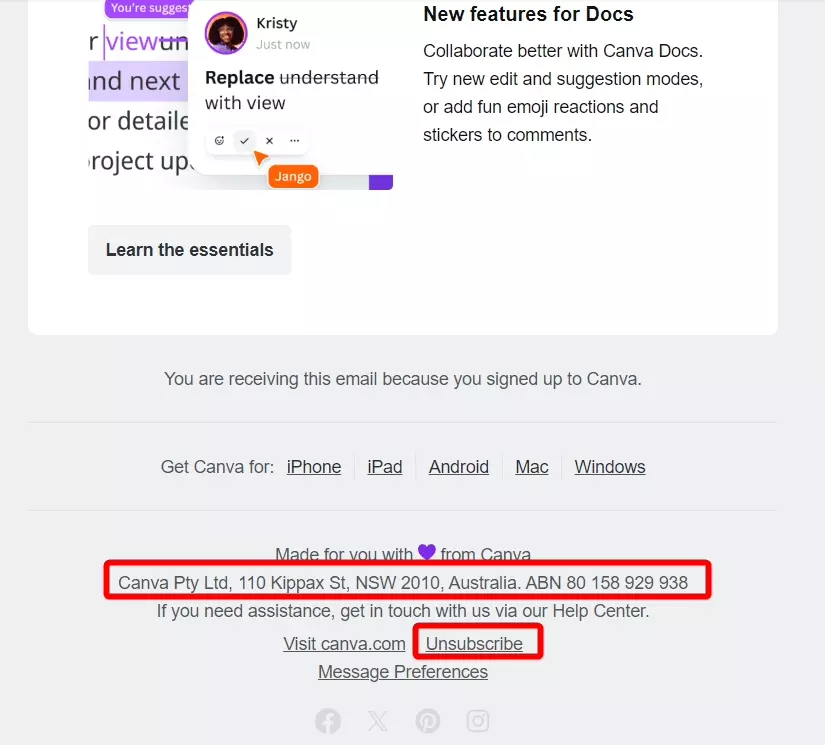
- Provide an opt-out option in every email
- Clearly identify your email as a commercial message
- Include your business address in the email
So it’s legal and has benefits too. Understood!
But there are hundreds of LinkedIn email extractor tools available online.
How do I know which one is best for me?
How to find the best linkedin email extraction tool?
I spent hours online trying to understand the pain points of users. Here are 5 most common pain points that users suffer from:
- Accuracy
- Speed
- Affordability
- Ease of use
- Scalability
Accuracy is the biggest problem for most users. Many tools don’t give reliable results, and some even return zero emails, leaving users disappointed.
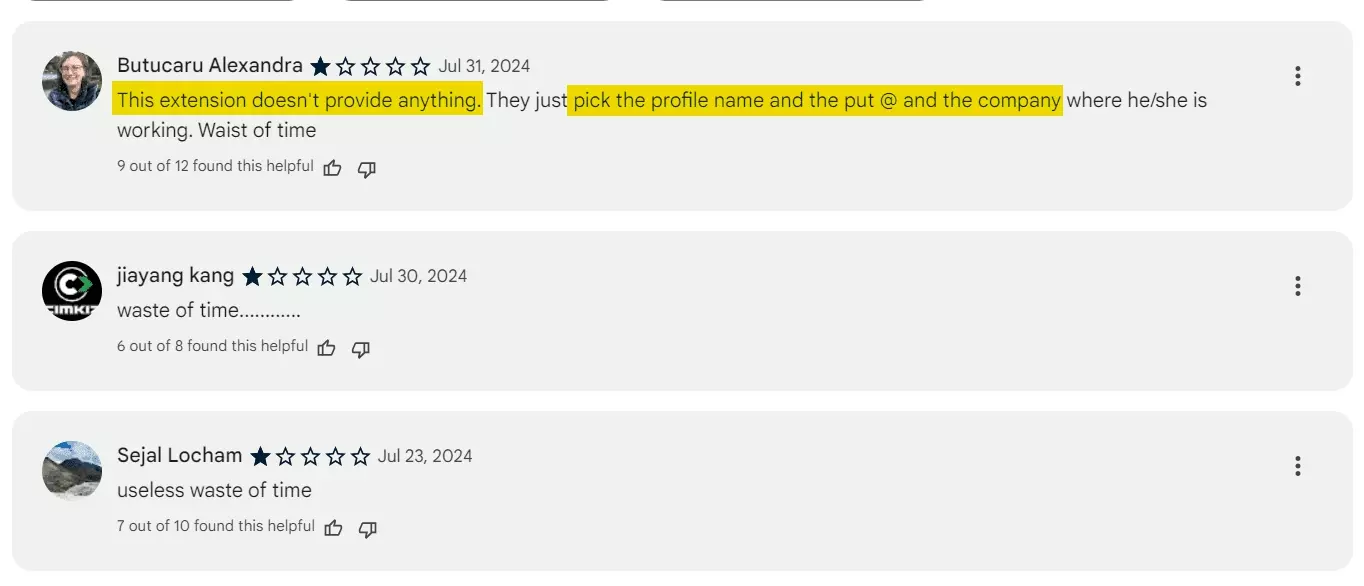
Speed is also a big complaint. If the tool is slower than manual searching, it defeats the purpose of automation. Users want tools that deliver results fast.
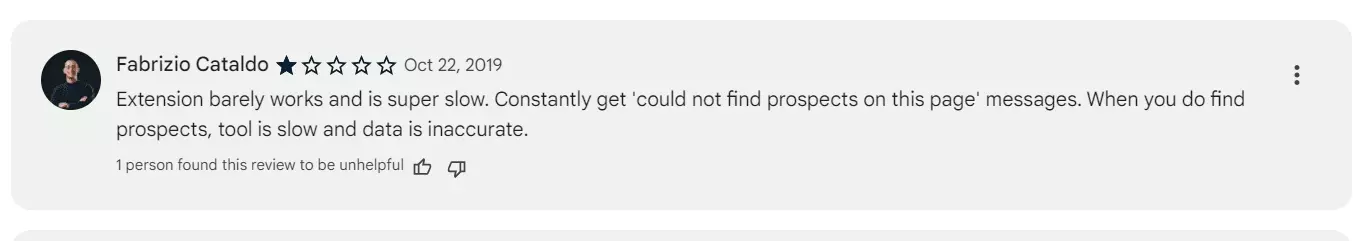
Affordability is also a key factor. Users, especially small businesses, need a balance between cost and value. I don’t want to go broke.
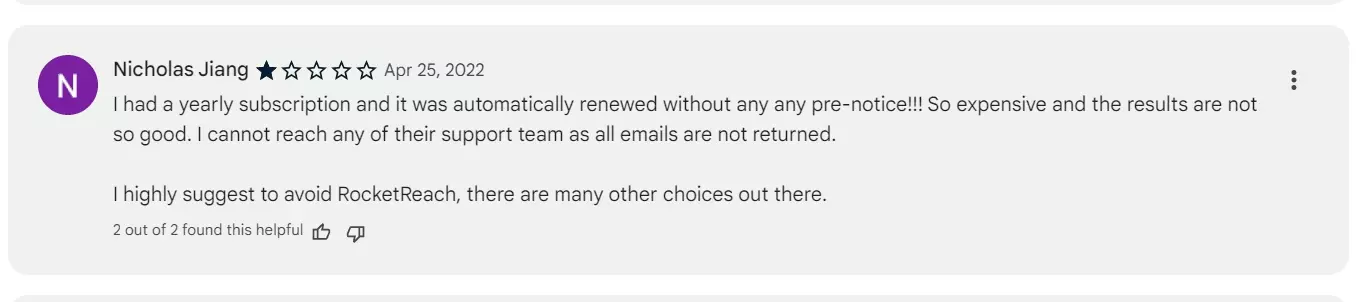
Ease of use is also a common issue. Many tools are complicated and hard to navigate, especially for beginners. Users prefer a simple and smooth interface.
Scalability is also a factor. For finding emails in bulk, you can’t rely on a tool that struggles with handling large data sets.
Also, what I personally consider while comparing different tools is features and user reviews. Being a broke guy, I truly believe in value for money.
It’s important to know what a tool can do to know how it’s better than other tools and what other users say about it.
So based on the above factors, I now have a clear list of testing criterias.
- Star Rating
- Ease of use
- Speed
- Accuracy
- Scalability
- Pricing
- Features
Types of LinkedIn email extractors
While doing my research, I found 2 types of LinkedIn email extractors online.
Let me explain the benefits of each type.
Cloud based tools
Cloud-based email extractors operate entirely on the cloud servers. They don’t require any installation or browser dependency.
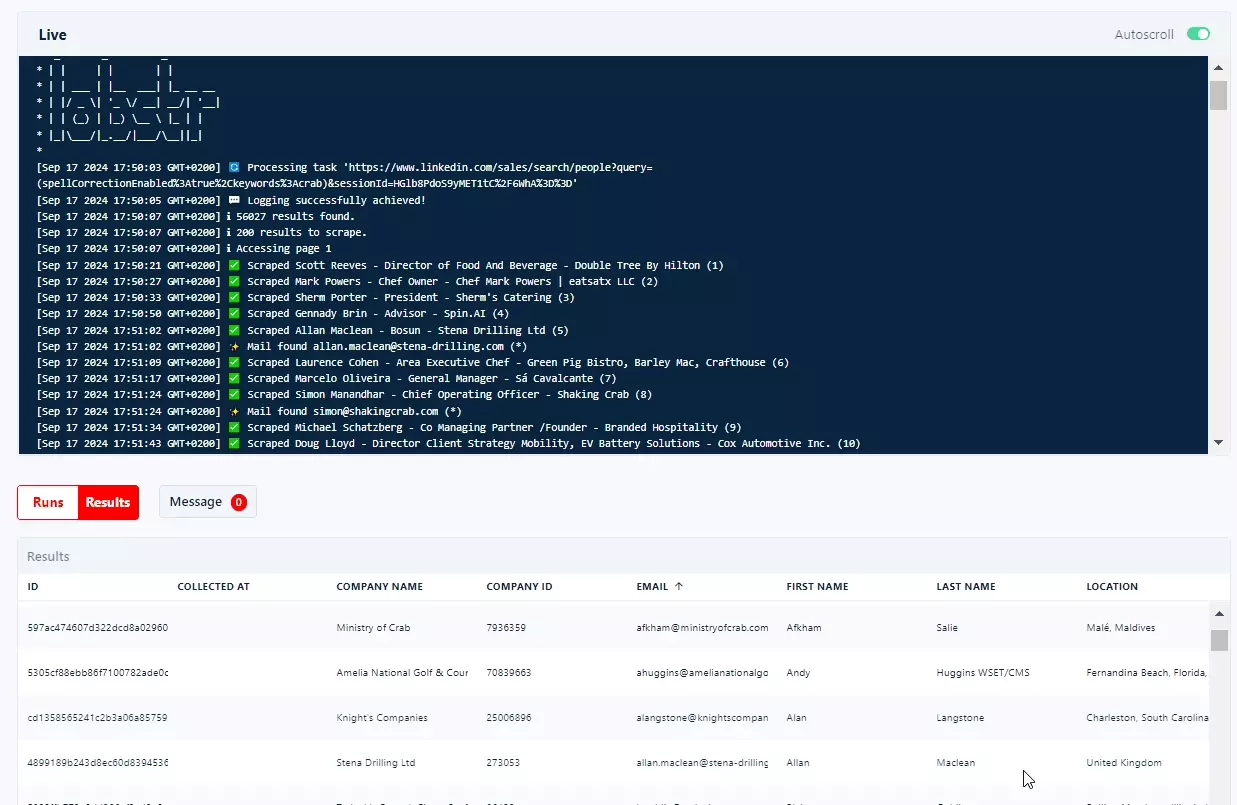
To use cloud-based tools, you need to open the tool's dashboard and launch the data collection tool.
| Benefits | Limitations |
|---|---|
| They are scalable and can handle large extractions | A little costly compared to Chrome extensions |
| You don’t need a high-end PC or fast internet | |
| They are easy to use | |
| They support third-party integrations | |
| You can automate them with scheduling |
Chrome Extensions
These are browser extensions you can install in your Chrome browser typically using the Chrome Web Store. They allow you to extract emails while browsing LinkedIn.
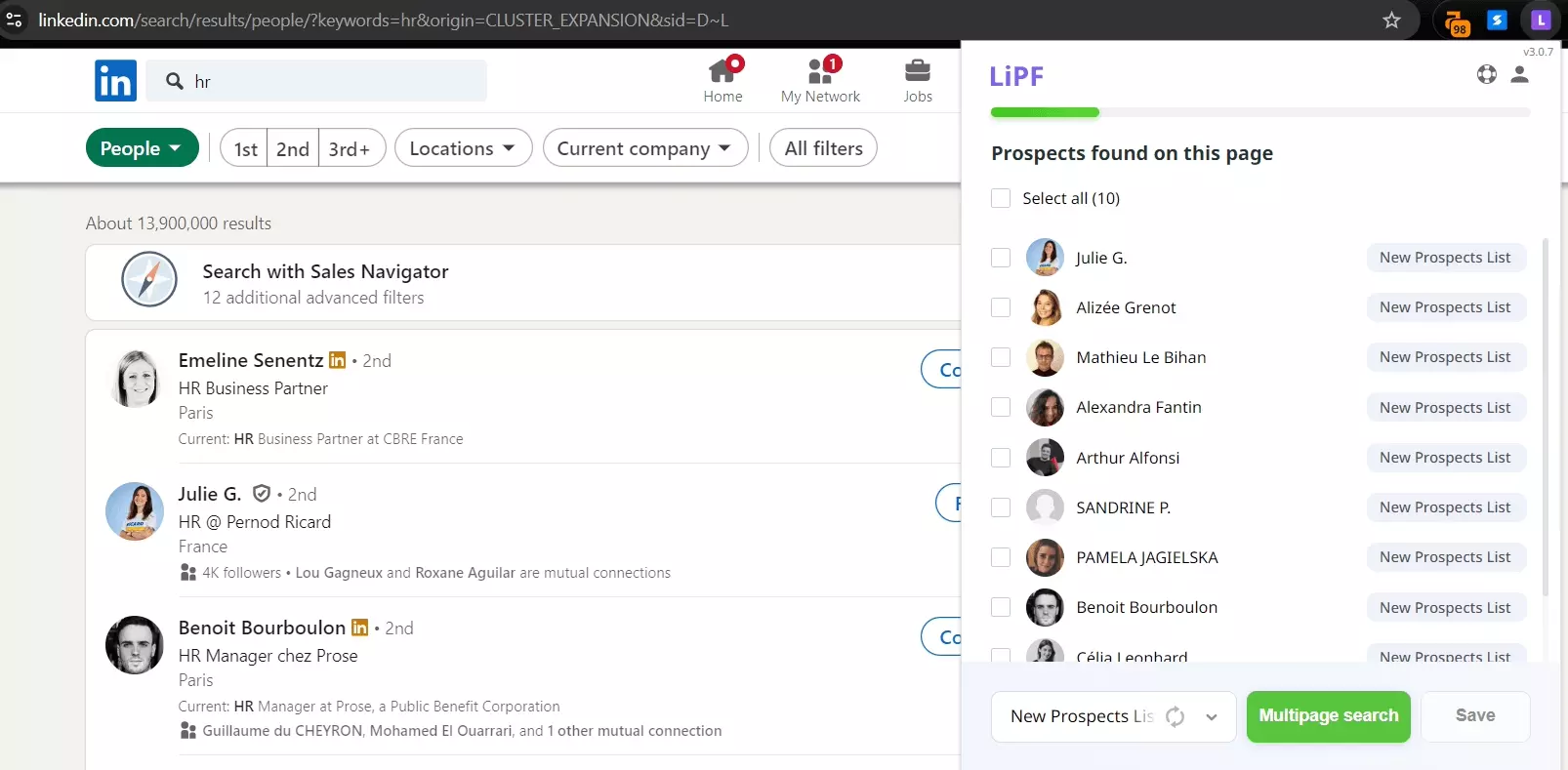
To use a LinkedIn email finder extension, you have to go to LinkedIn and launch the extension while browsing the platform.
| Benefits | Limitations |
|---|---|
| You can extract emails while browsing LinkedIn | Dependent on your internet connection and PC performance |
| They are easy to install and use | You need to manually browse LinkedIn to collect data |
| They are typically more affordable | They are not scalable |
Now let’s move to my list of best LinkedIn email extractors of 2024.
5 best LinkedIn email extractor tools of 2024
After testing different email extraction tools, here are my top 5 recommendations that fit in most of the criterias I mentioned earlier.
Let’s explore them one by one.
1. Lobstr.io
Type: Cloud-based
Rating: ⭐⭐⭐⭐⭐

Lobstr.io currently supports email collection from Sales Navigator only. You’ll need a Sales Navigator account to use this tool.
If you’re looking for a tool that collects all vital details about LinkedIn profiles and enriches data with emails, Lobstr.io is a perfect fit.
Ease of use
Lobstr.io is definitely the easiest to use tool in this list. It offers you a clean and simple interface with no cluttered and confusing options.
You don’t even need to keep the tab open to collect data after launching the scraper. Everything is on autopilot.
Speed
Lobstr.io is fast. You can scrape up to 100 Linkedin profiles per minute without emails.
With emails, the scraper works 10x slower. The average speed I got with emails was 10 to 15 results per minute.
Accuracy
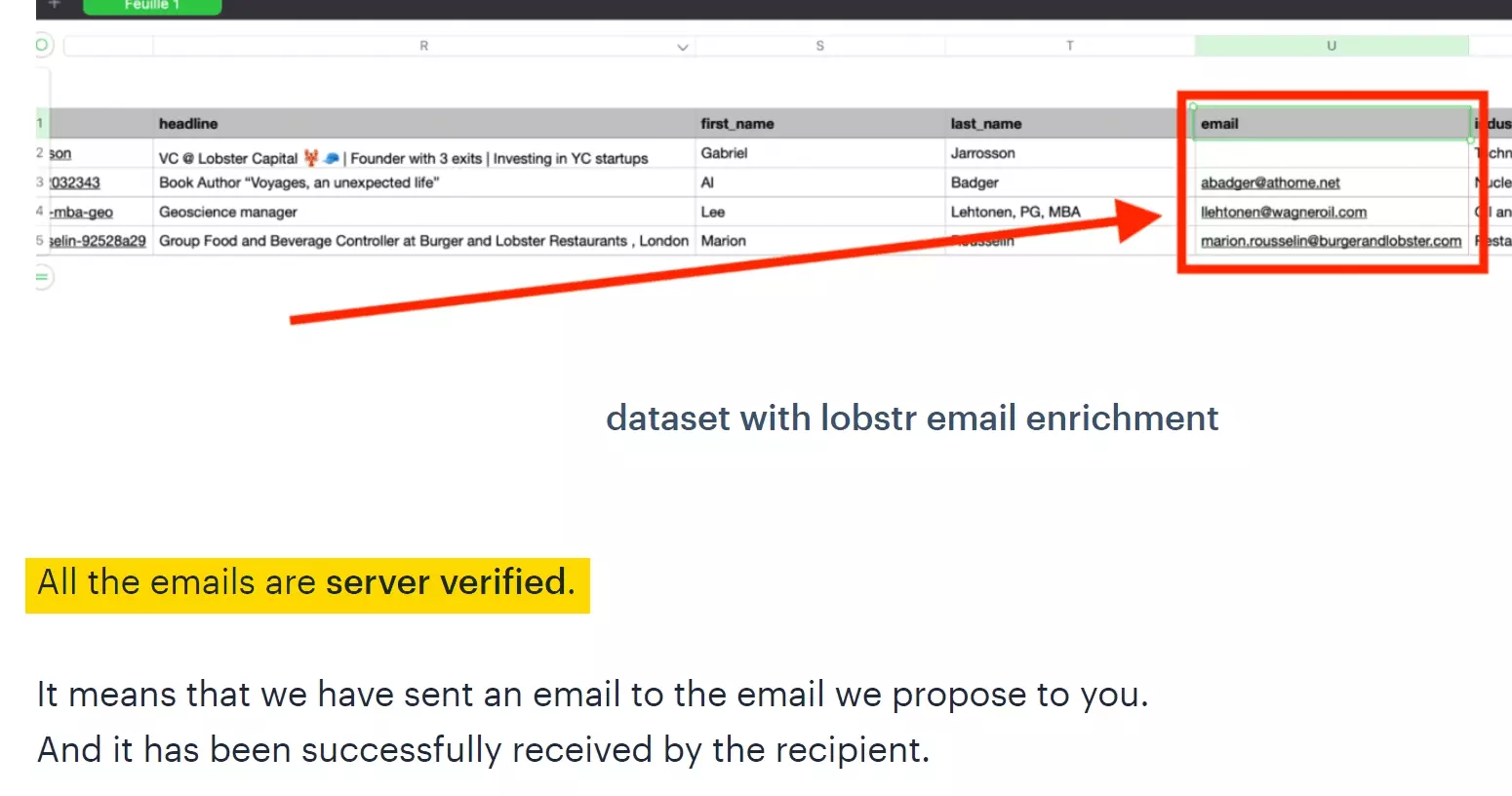
This solves the inaccuracy problem that many users complain about.
Scalability
Lobstr.io is super scalable. With the enterprise plan, you can collect up to 30k verified emails from LinkedIn every month, and even more with a custom plan.
Pricing

- 300 free emails per month (download limited to 10 rows)
- $16.67 per 1000 emails
Features
- Cloud-based, no installation required
- Schedule feature for repeated collection
- Download data as CSV file
- 25+ data points along with email and phone number
- Direct export to Google Sheets or Amazon S3
- Developer-ready API
| Pros | Cons |
|---|---|
| Offers email verification | Works with Sales Navigator only |
| Fast data collection | Free plan limits downloading to 10 rows only |
| No account blocking risk | |
| API and 3rd party integrations | |
| Collects phone numbers and profile details too |
Best for
Lobstr.io suits businesses of all sizes. If you want LinkedIn lead generation at scale, Lobstr.io is perfect for you.
If I need a tool that's affordable and extracts sales navigator profile data too (so that I have enough data to do my homework on prospects), I'll choose Lobstr.io.
2. Prospeo
Type: Chrome Extension + Cloud
Rating: ⭐⭐⭐⭐
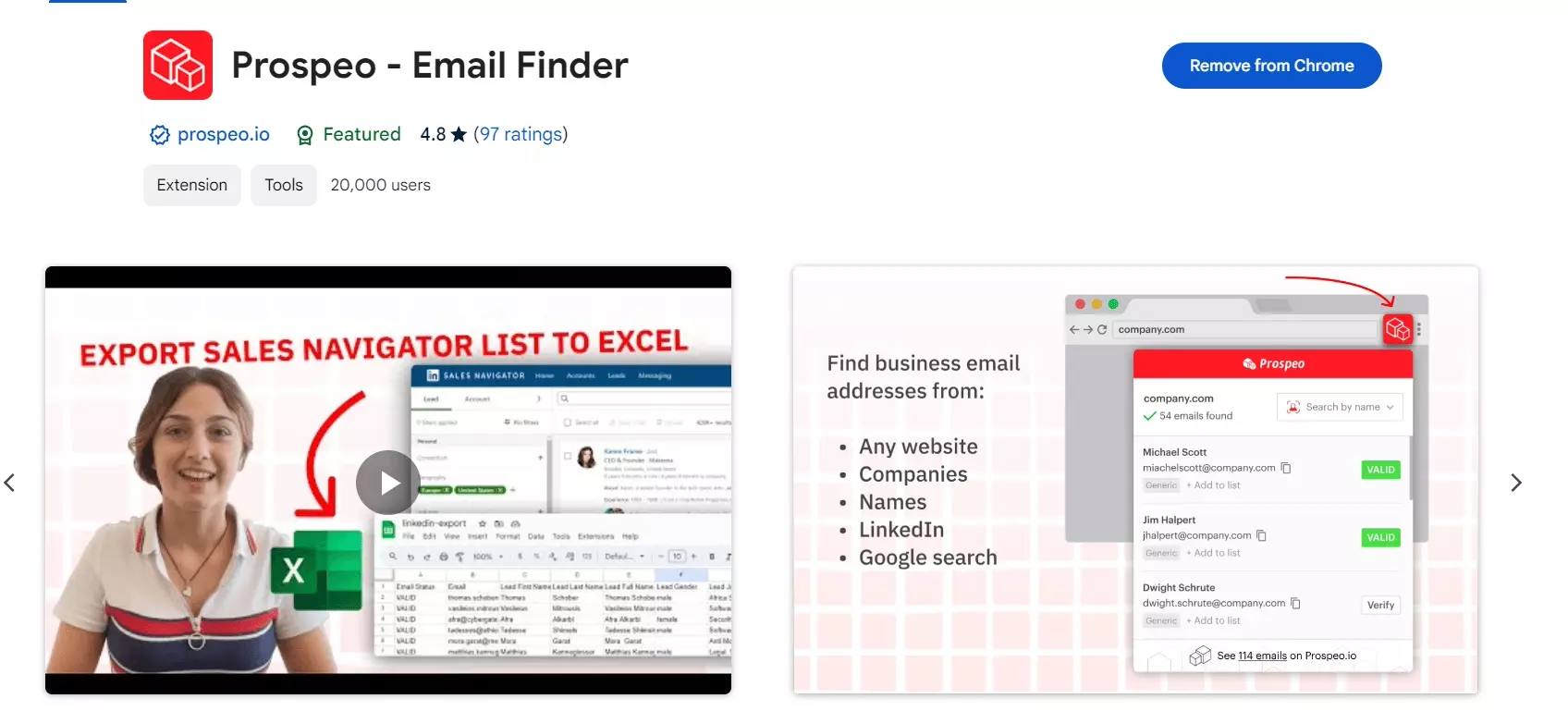
If you’re looking for a tool for specifically collecting and verifying emails from LinkedIn and profile data is not your requirement, Prospeo is the real champ of this division.
Ease of use
Prospeo offers a Chrome extension as well as a cloud-based dashboard for bulk email extraction.
Both are super convenient and easy to use. The Chrome extension works on both LinkedIn and Sales Navigator.
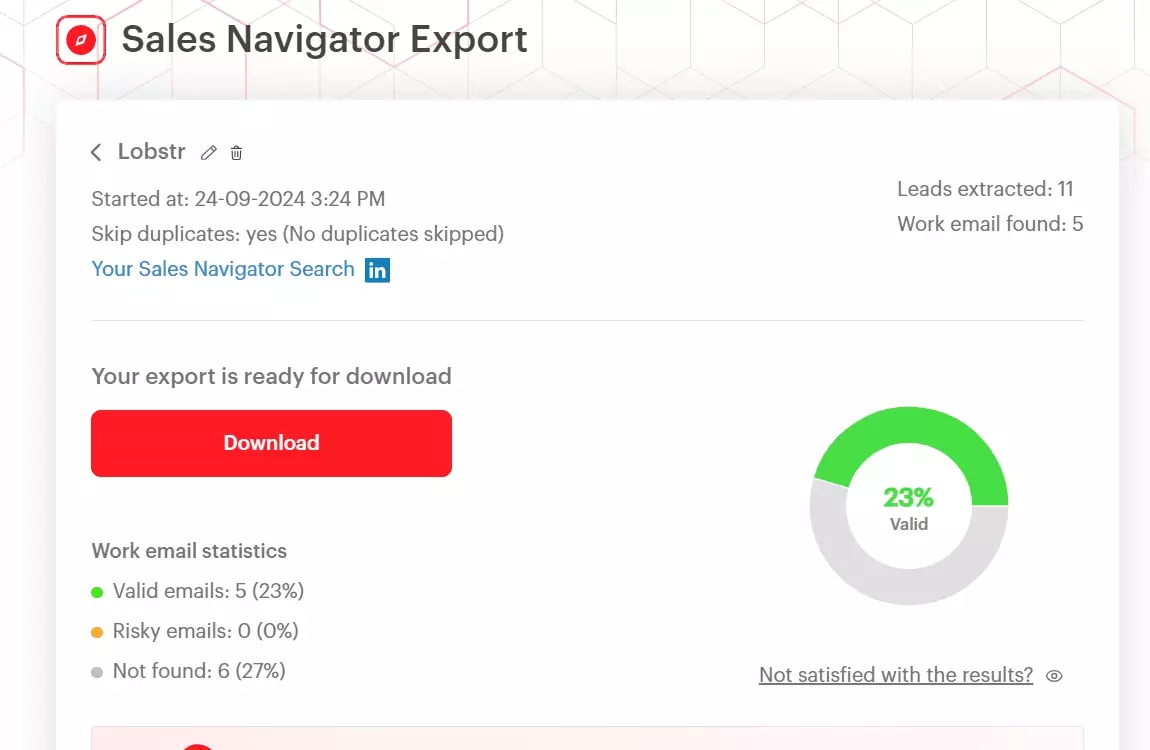
If you want to extract emails in bulk, you’ll need LinkedIn Sales Navigator.
Speed
It’s damn good. Though there’s no certain speed per minute. It scanned 30 profiles for me in less than a minute.
So it’s safe to say that it can collect up to 40 emails per minute.
Accuracy
Prospeo offers an email verifier. You can verify emails in real time using the Chrome extension or use the bulk verifier in the dashboard.
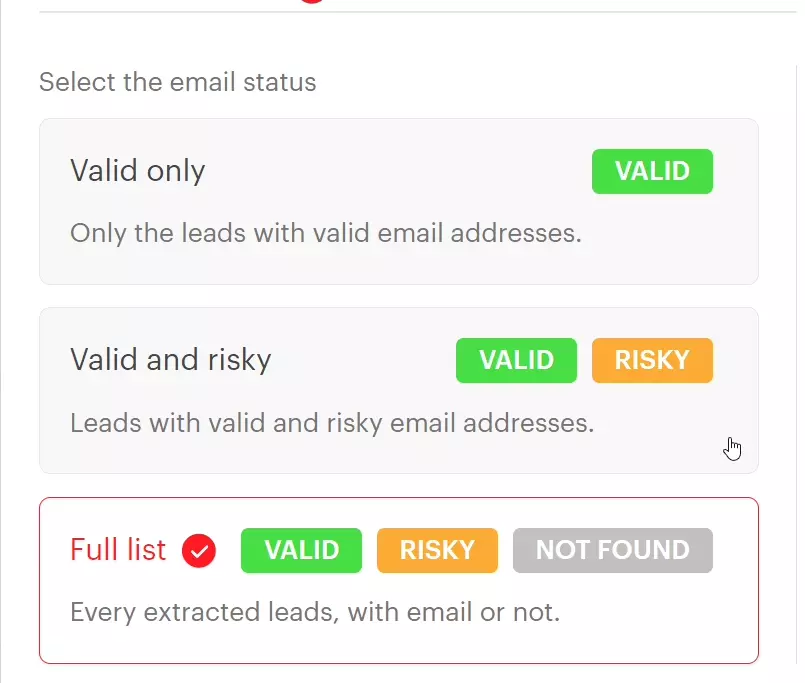
Scalability
My favorite part about Prospeo is that it’s scalable. With the business plan, you can collect up to 50k emails per month.
It also offers custom plans for high usage.
Pricing
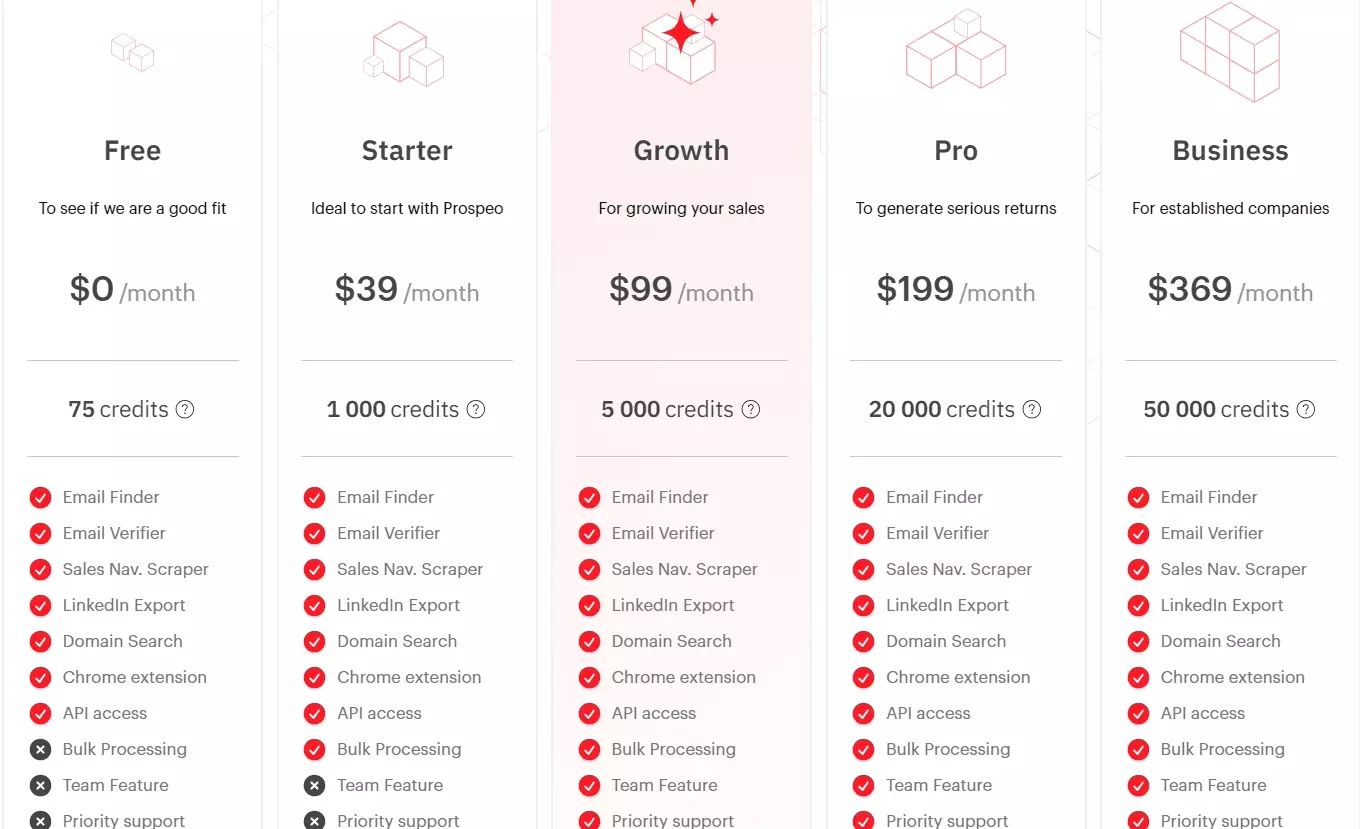
- Up to 75 emails per month for free
- $7.38 per 1000 emails
Features
- Cloud-based collection
- Email verification
- CSV and Excel export
- Can extract profile details too
- Offers API
| Pros | Cons |
|---|---|
| Easy to use | No integrations |
| Highly scalable | No schedule |
| Fast email collection | |
| Real time email verifier | |
| Works with Sales Navigator | |
| Affordable pricing |
Best for
It’s good for both individuals and businesses alike. Affordable pricing plans and scalability makes it a good fit for businesses of all sizes.
If I just need a tool that collects and verifies emails from Linkedin at scale, I'll go with Prospeo.
3. Phantombuster
Type: Cloud-based
Rating: ⭐⭐⭐⭐
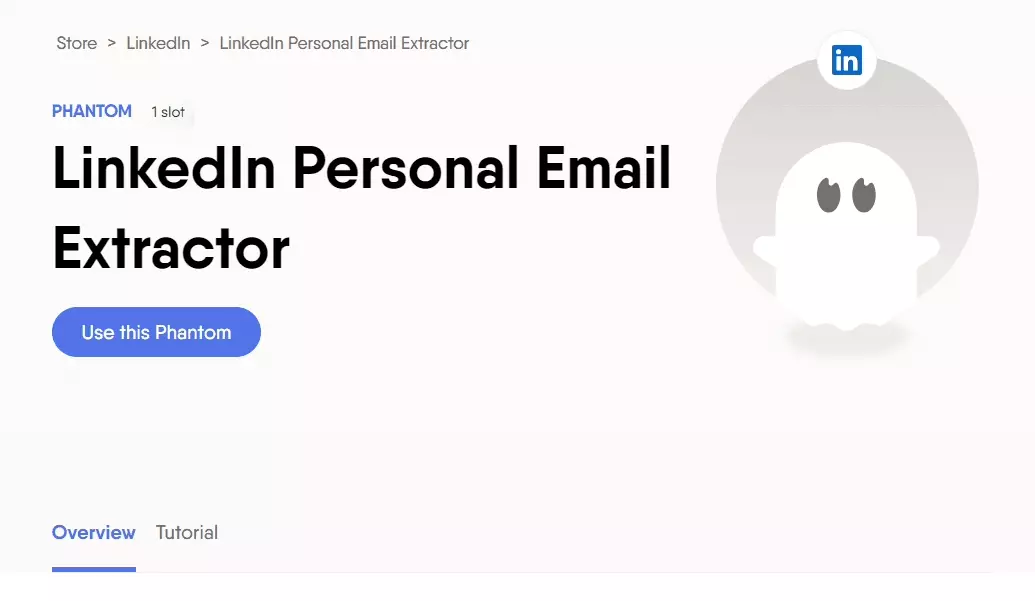
You can use this specific scraper to extract email addresses from your own LinkedIn connections.
If you’re looking for an all in one LinkedIn automation tool, Phantombuster is the right tool for you. It features a lot of LinkedIn automations.
Ease of use
Phantombuster’s user interface is clean and simple. They also provide video tutorials on every step to reduce the learning curve.
But I was seriously disappointed when it asked me to add a Google sheet with my LinkedIn connections URLs.
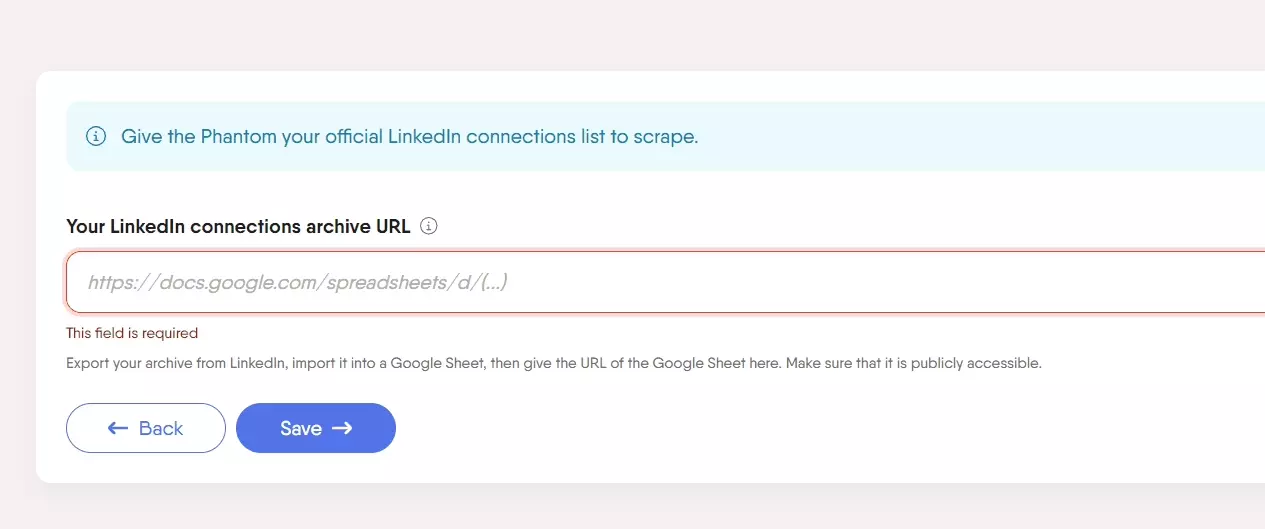
Seriously?
I still need to manually download my connections archive from LinkedIn while my account is already synced with Phantombuster.
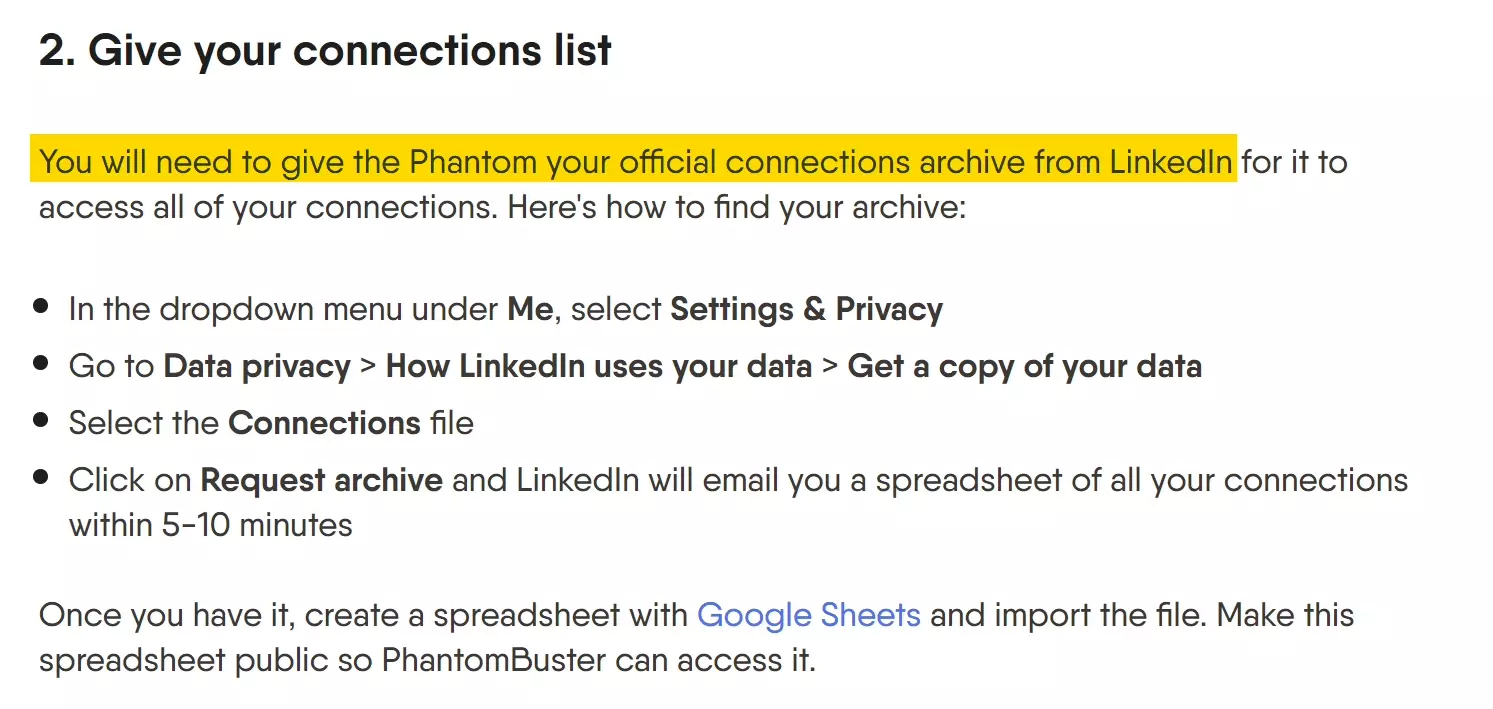
Except for this one bad step, everything else works smoothly.
Speed
Phantombuster is impressively fast. I was able to scrape up to 50 profiles per minute.
But the problem is – the speed keeps fluctuating. Sometimes it takes too much time to load and collect data and sometimes it does it instantly.
If you enable profile data collection, the speed drops to 4 to 5 profiles per minute.
Accuracy
Just like Lobstr.io, Phantombuster’s email discovery service also verifies the emails it collects from LinkedIn profiles.
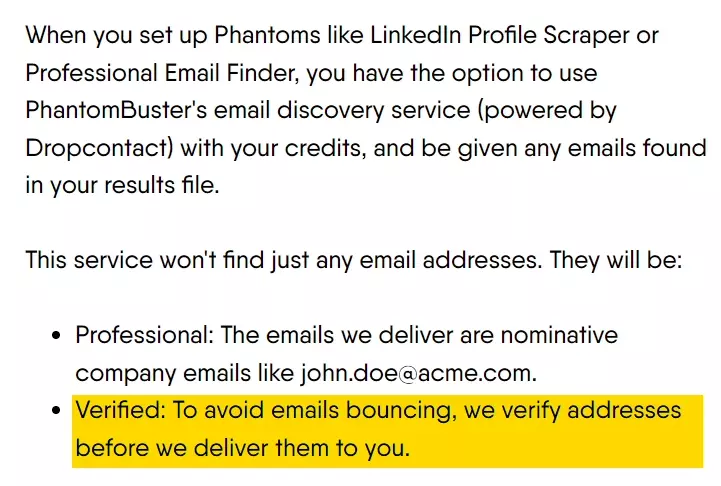
Scalability
You can collect up to 10k emails per month with the team plan. I didn’t find any custom plan option on their website.
But Phantombuster’s definition of email credit is different from Lobstr.io.
Unlike Lobstr.io, where 1 email credit is 1 verified email, on Phantombuster, 1 credit actually means 1 attempt to verify an email.
Pricing
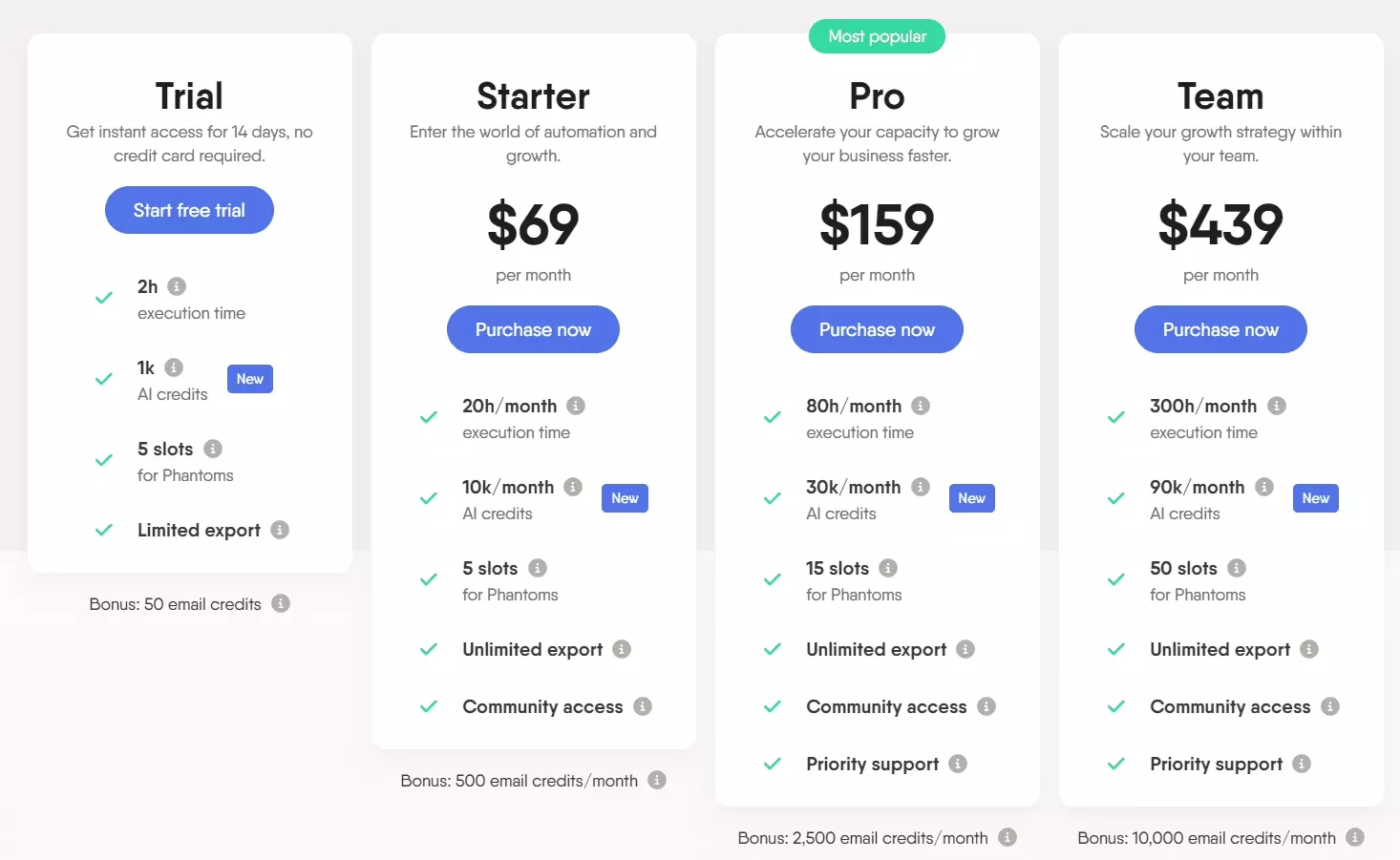
- Up to 50 emails in free trial
- $43.9 per 1000 emails
Features
- Cloud-based
- Extracts phone numbers too
- Schedule supported
- Export to CSV and JSON
- Multiple CRM integrations
| Pros | Cons |
|---|---|
| Email verification | No free plan |
| Phone number extraction | No profile data |
| Fast data collection | Expensive pricing |
| Scalable | |
| Multiple integrations |
Best for
Phantombuster suits medium sized businesses and enterprises. Costly pricing makes it unfit for small businesses.
If I want a solution where I can pair different LinkedIn automations and create a workflow, I'll go for Phantombuster.
4. GetProspect
Type: Chrome Extension
Rating: ⭐⭐⭐⭐
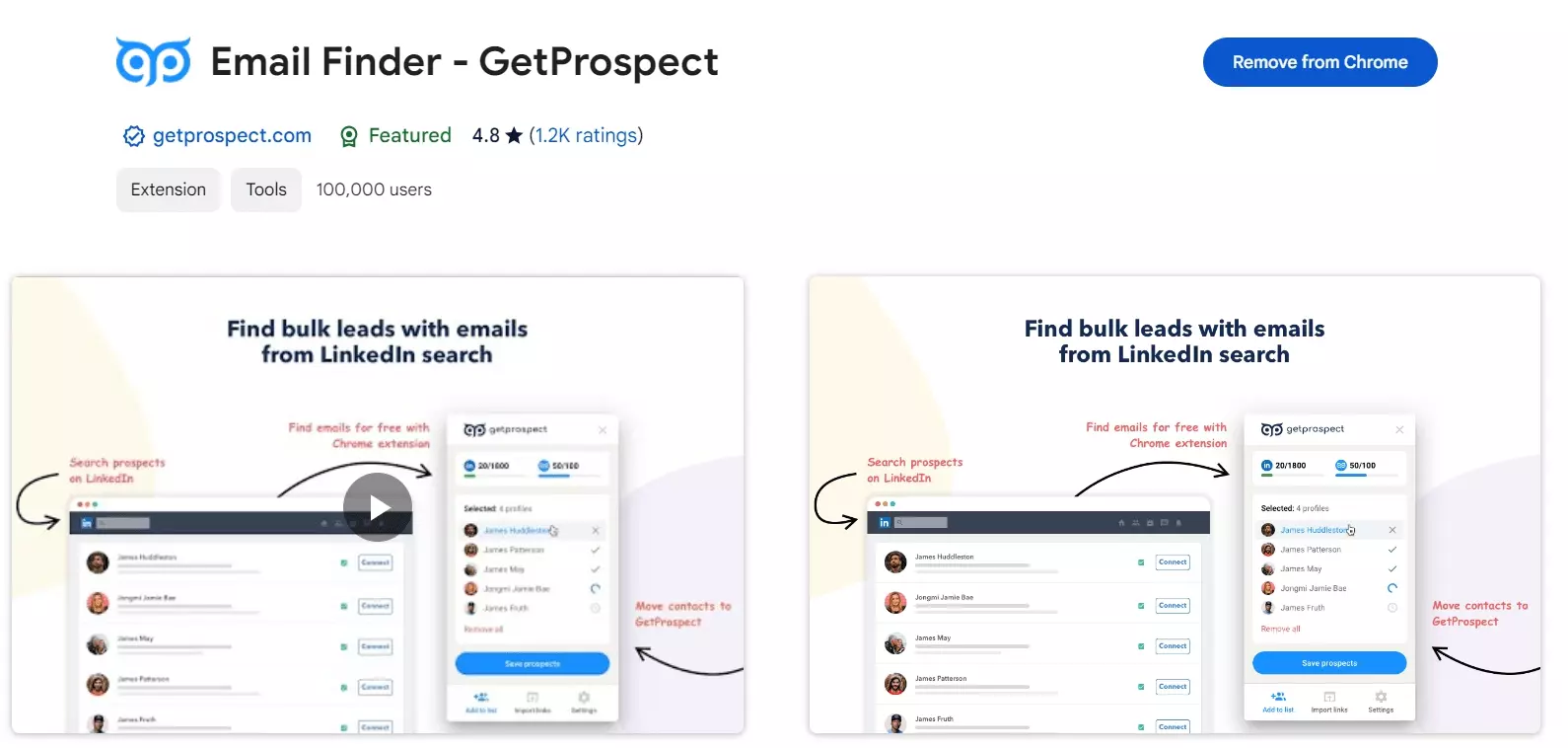
If you’re looking for an email extractor with a proper email marketing suite, GetProstect is perfect for that.
Ease of use
GetProspect’s user interface is clean and easy to use.
Once installed, all you have to do is do a LinkedIn or Sales Navigator search and click on the new icon that appears in the right corner of your screen.
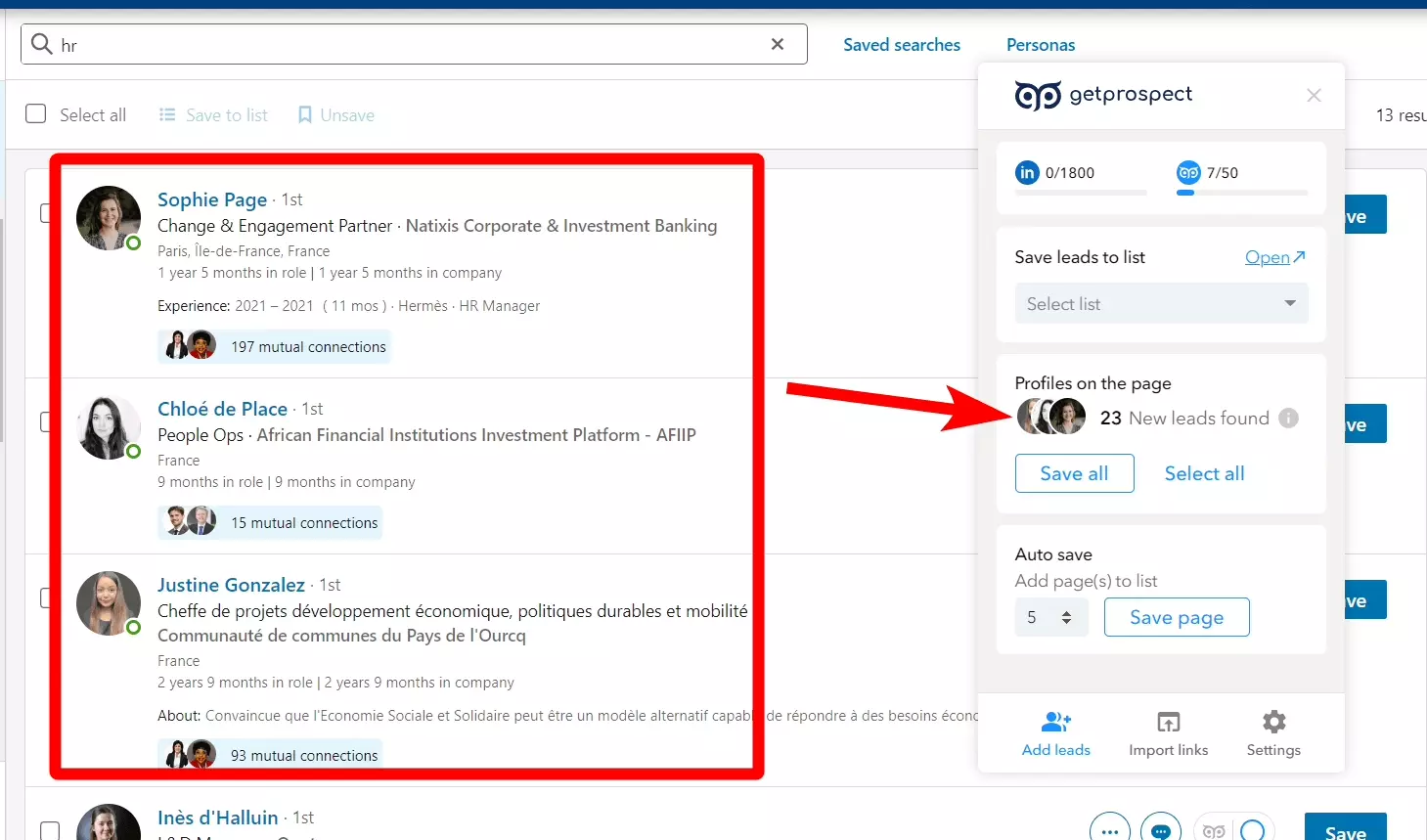
The problem is pagination. On Linkedin it won’t automatically scan all results. You’ll have to manually move to the next page to collect more leads.
On Sales Navigator, it does support auto scrolling but it’s too slow.
The pop-up menu launched when you click the extension icon lags a lot and sometimes it even stops responding.
Speed
It's a little slow and laggy. Loading results and then getting emails might take longer than you expect.
It took me almost 3 minutes to save 20 leads from Sales Navigator to GetProspect dashboard and another 7 minutes to collect and verify emails.
Accuracy
It’s pretty good but not as accurate as the first 3 tools. I’d say it’s 80% accurate because it misses some emails.
To compare, out of 11 profiles, Prospeo gave me 7 valid emails and GetProspect gave me only 5.
Scalability
It’s pretty scalable as you can collect up to 50k valid emails per month with the Growth plan and even more by stacking the Growth plan up to x10 times.
Pricing
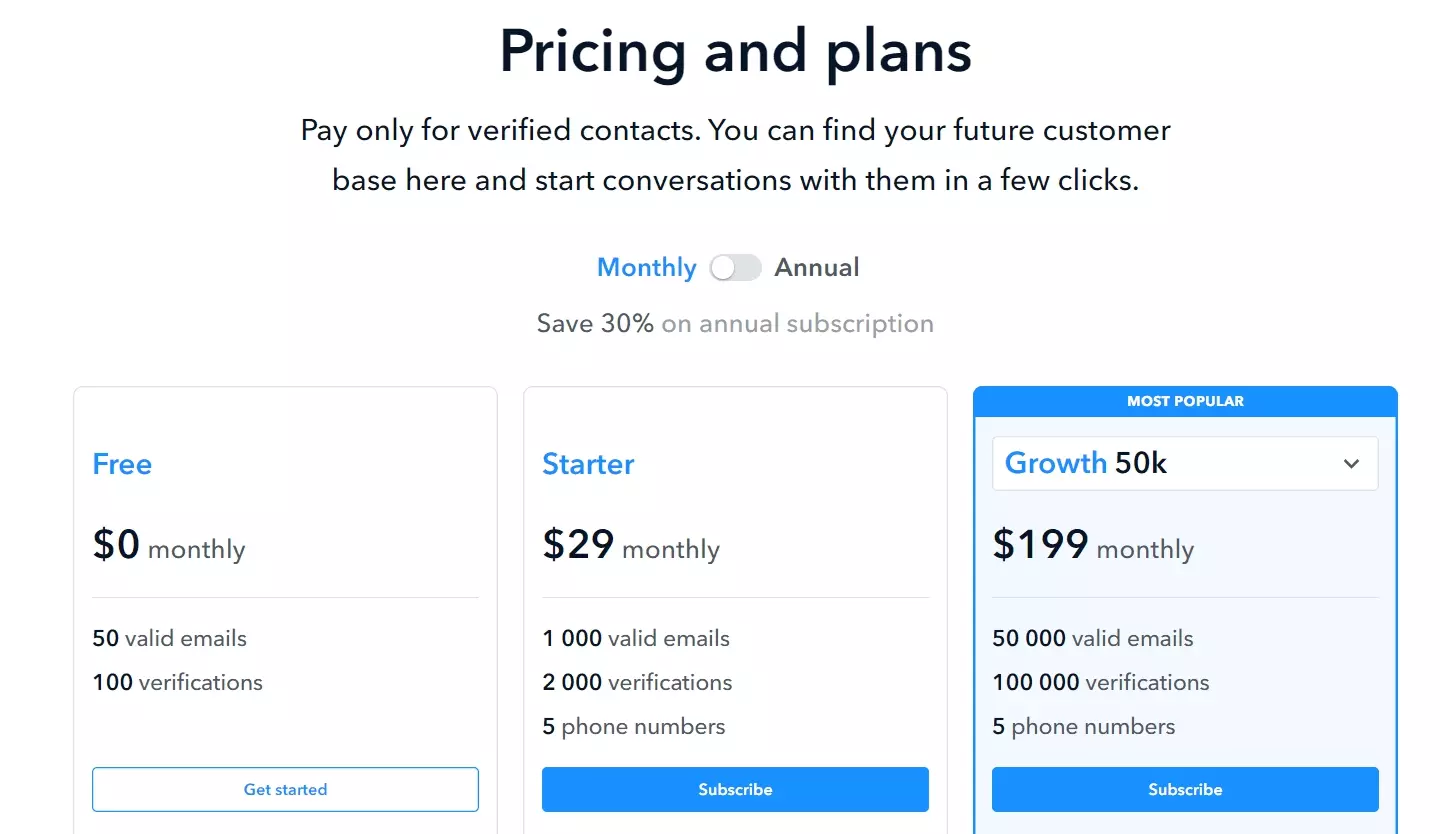
- 50 valid emails per month for free
- $4 per 1000 emails
Features
- Email verification
- Leads database
- Email sender
- Export to CSV and Excel
- 3rd party integrations
- API access
| Pros | Cons |
|---|---|
| Easy to use | Little laggy and slow |
| Affordable pricing | |
| Scalable | |
| Integrates to CRMs |
Best for
With its affordable pricing, GetProspects is suitable for small businesses and individuals.
If I need a tool that has a build-in email sender too, I'll choose GetProspects. It's good for cold outreach.
5. Kaspr
Type: Chrome Extension
Rating: ⭐⭐⭐⭐
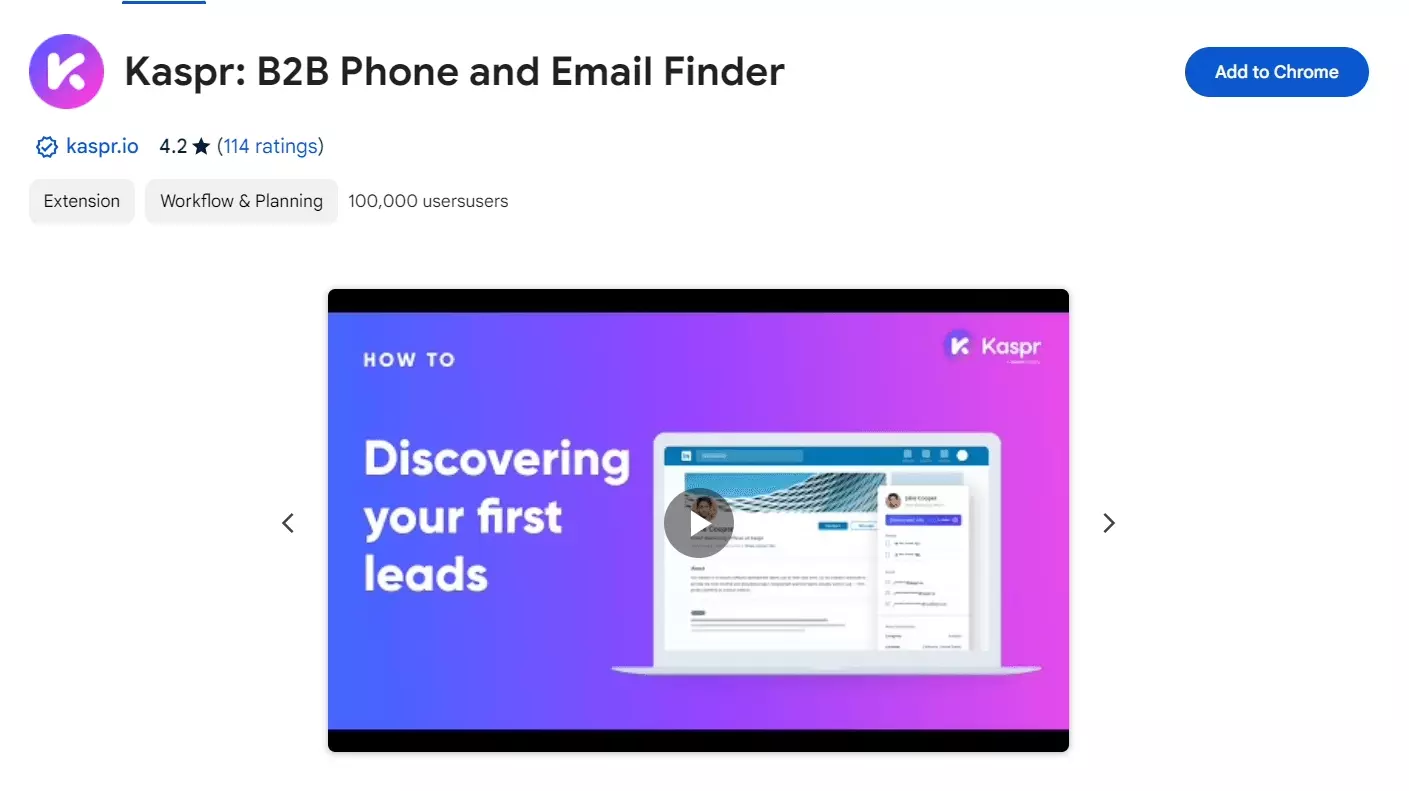
If you’re looking for a LinkedIn email extractor with a generous free tier, Kaspr is the right choice.
Ease of use
Kaspr works on both LinkedIn search and Sales Navigator. It offers a pretty clean and elegant UI. You can launch it right from your LinkedIn screen by clicking the tool icon.
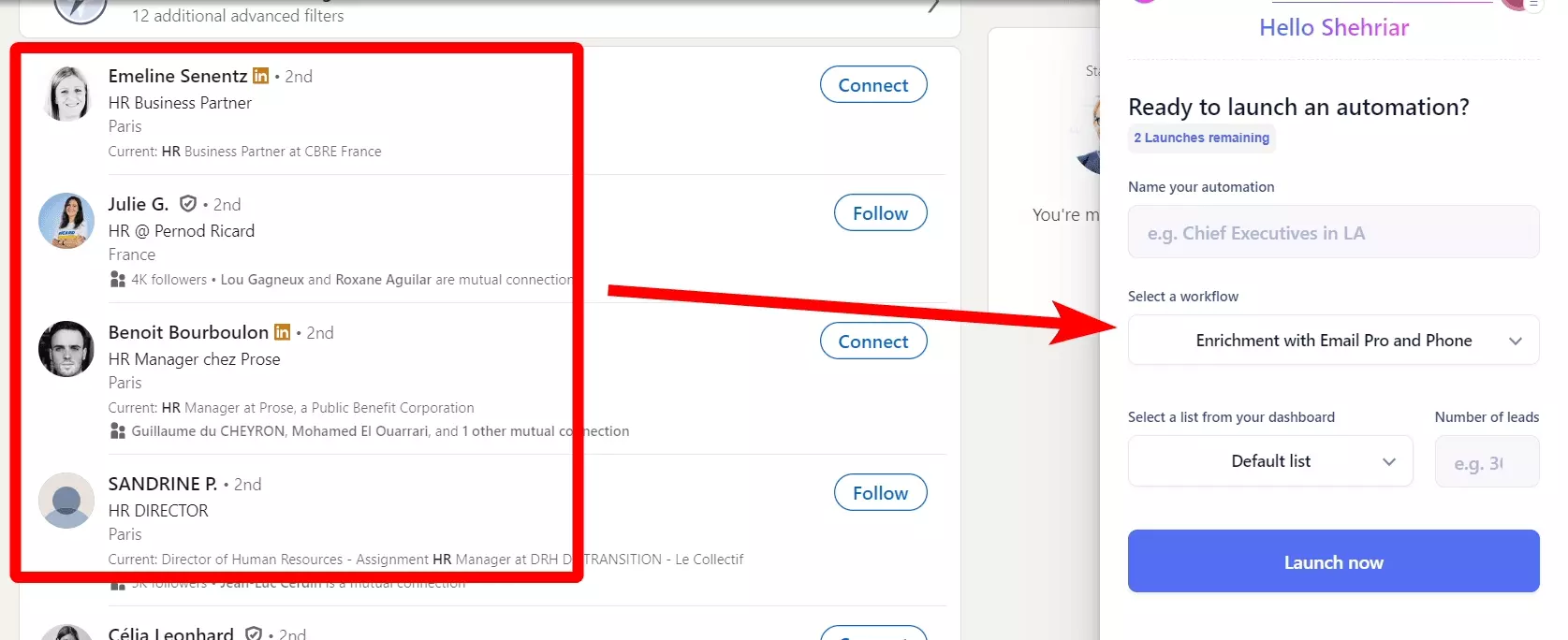
It also offers bulk enrichment where you can directly upload a file with LinkedIn profile URLs and it’ll collect emails and phone numbers of all the prospects.
Speed
Speed is OK-ish. It collected 20 leads for me in around 4 minutes. It’s hard to determine the exact speed because there’s no counter or real-time monitoring.
Accuracy
I did not find any information about email verification. The tool does claim that it provides verified emails.
But there’s only one way to confirm it. You’ll have to manually verify emails using some other tool like Prospeo.
Scalability
Kaspr claims “Unlimited B2B emails” but this is just a buzzword. It only offers 10k business emails per month.
You can customize your subscription plan to get more emails. So it can be scalable to some extent.
Pricing
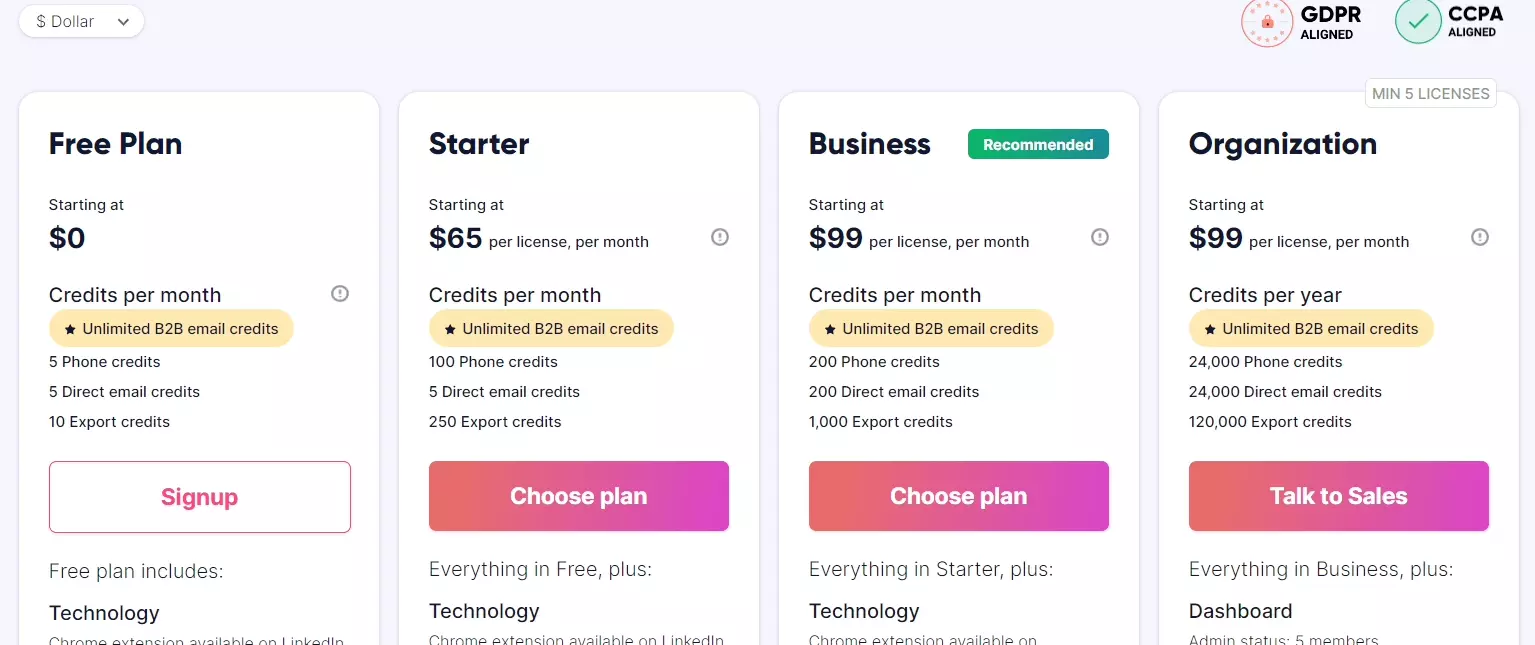
- 25 emails per month for free
- $10 per 1000 emails
Features
- Extract phone numbers and emails
- Multiple data export options
- Multiple 3rd party integrations
- API access
| Pros | Cons |
|---|---|
| Fast | Questionable email verification |
| Affordable | Not so scalable |
| Easy to use | |
| Integrates to CRMs |
Best For
It’s best for individual use and small teams that need an automated prospecting workflow. This tool is perfect if you already have a CRM.
If I want to collect mails but don't want to pay a dime, I'll choose Kaspr. It offers a generous free plan.
That’s my top 5 list, you can choose any tool that suits your needs.
But before wrapping up, here are 2 of my favorite tools that unfortunately didn’t make it to the list but are worth mentioning.
6. Snov.io
Type: Chrome Extension
Rating: ⭐⭐⭐⭐
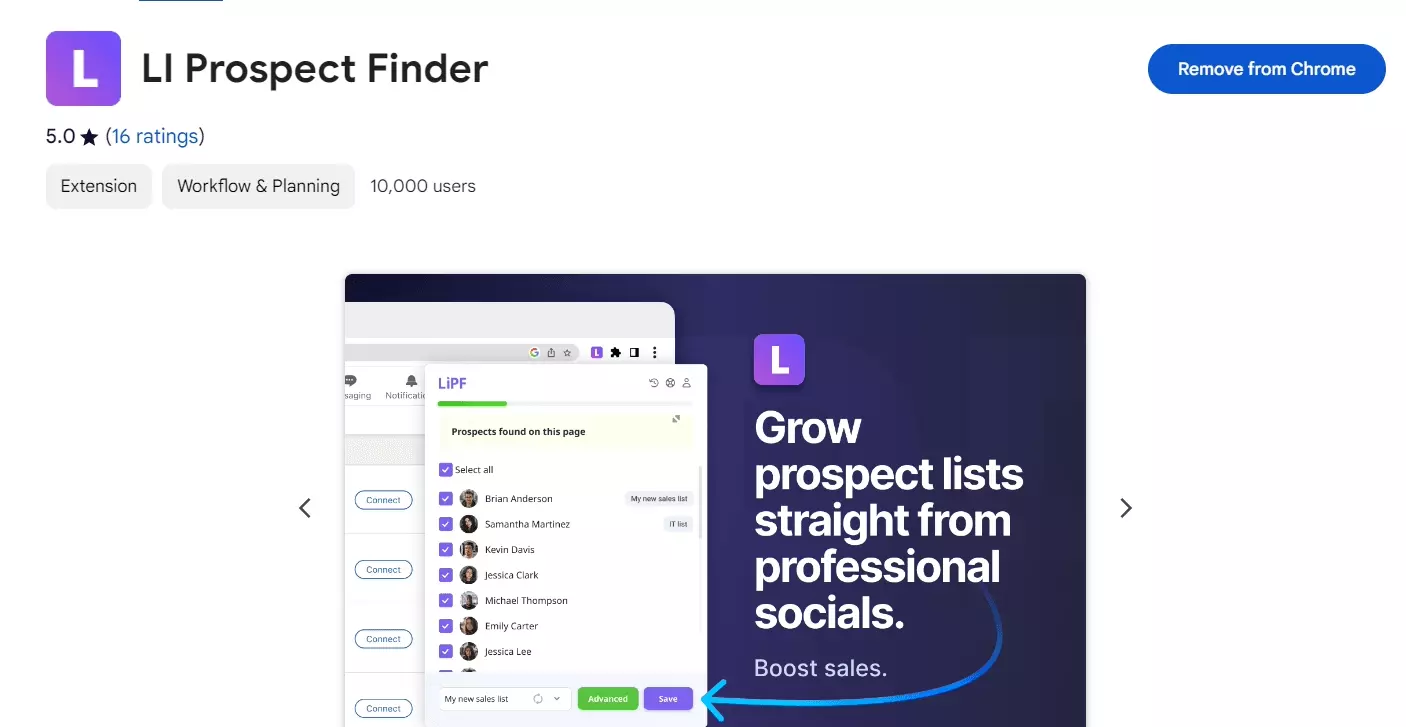
Features
- Simple and easy to use interface
- Multipage search available
- Awesome email verification feature
- Email warp-ups and drip campaigns
- Sales CRM
- API access
- Scalable for high usage
Pricing
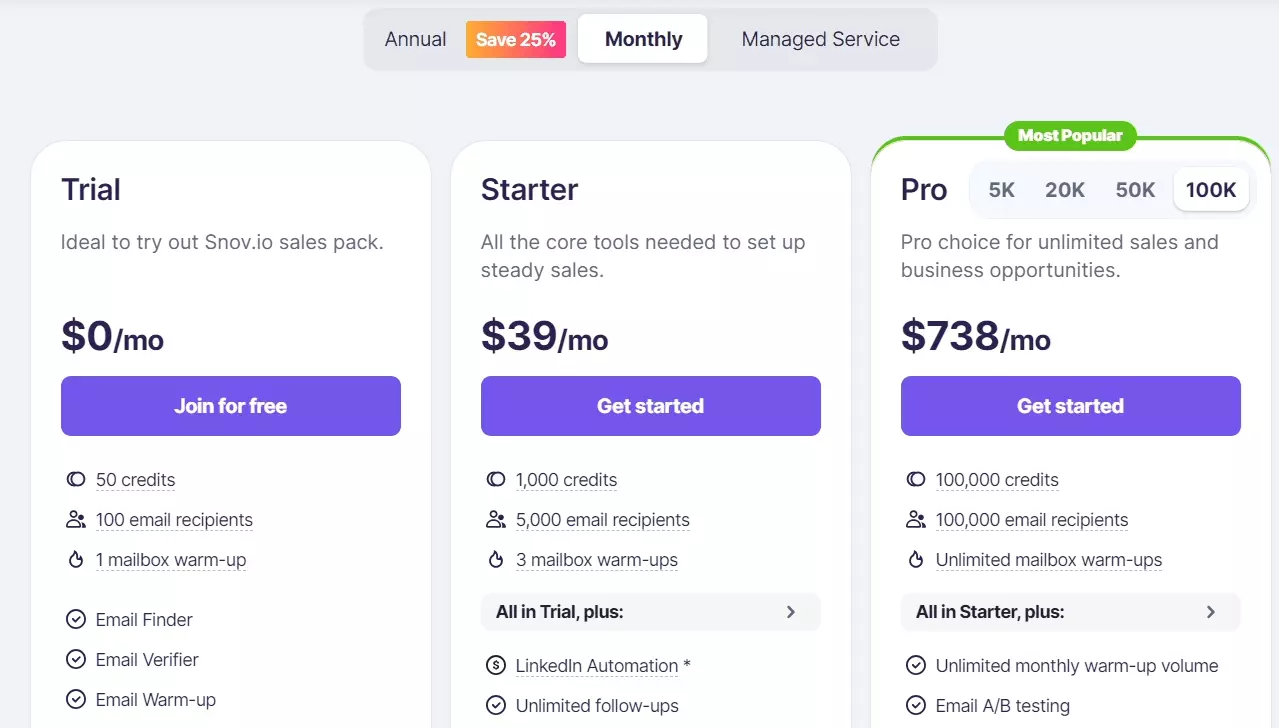
- 25 verified emails per month for free
- $14.76 per 1000 emails
Why not in the top 5?
I tested it a few times and loved it initially but when then I faced the following issues.
- Can’t bypass bot mitigation and can ban your LinkedIn
- Multipage search glitches so often, it’s frustrating
7. Skrapp.io
Type: Chrome Extension
Rating: ⭐⭐⭐⭐
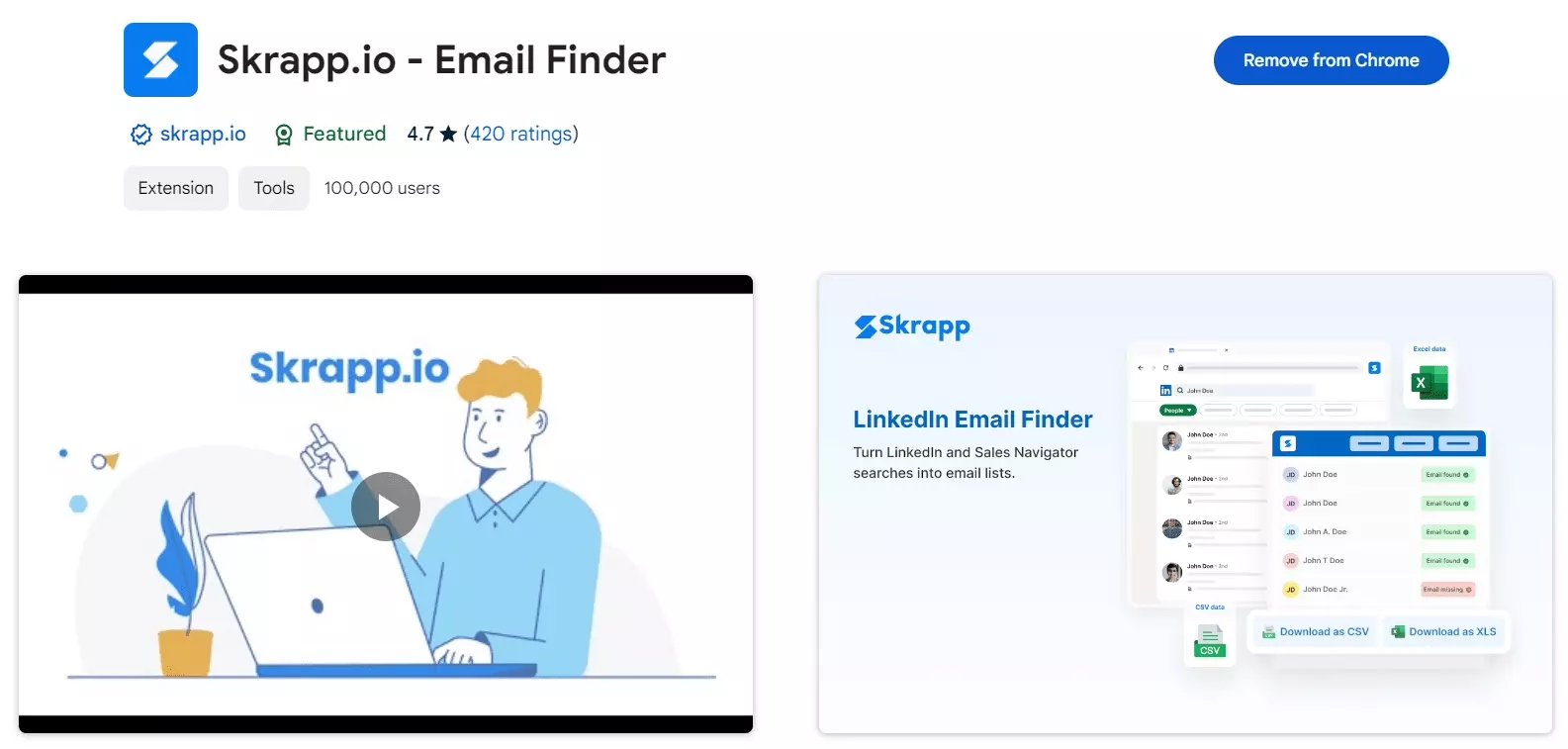
Features
- Easy to use interface
- Fast email collection
- Finds profile details too
- CRM integration
- Download data as CSV and Excel
- API access
- Highly scalable
- Works on Sales Navigator too
Pricing
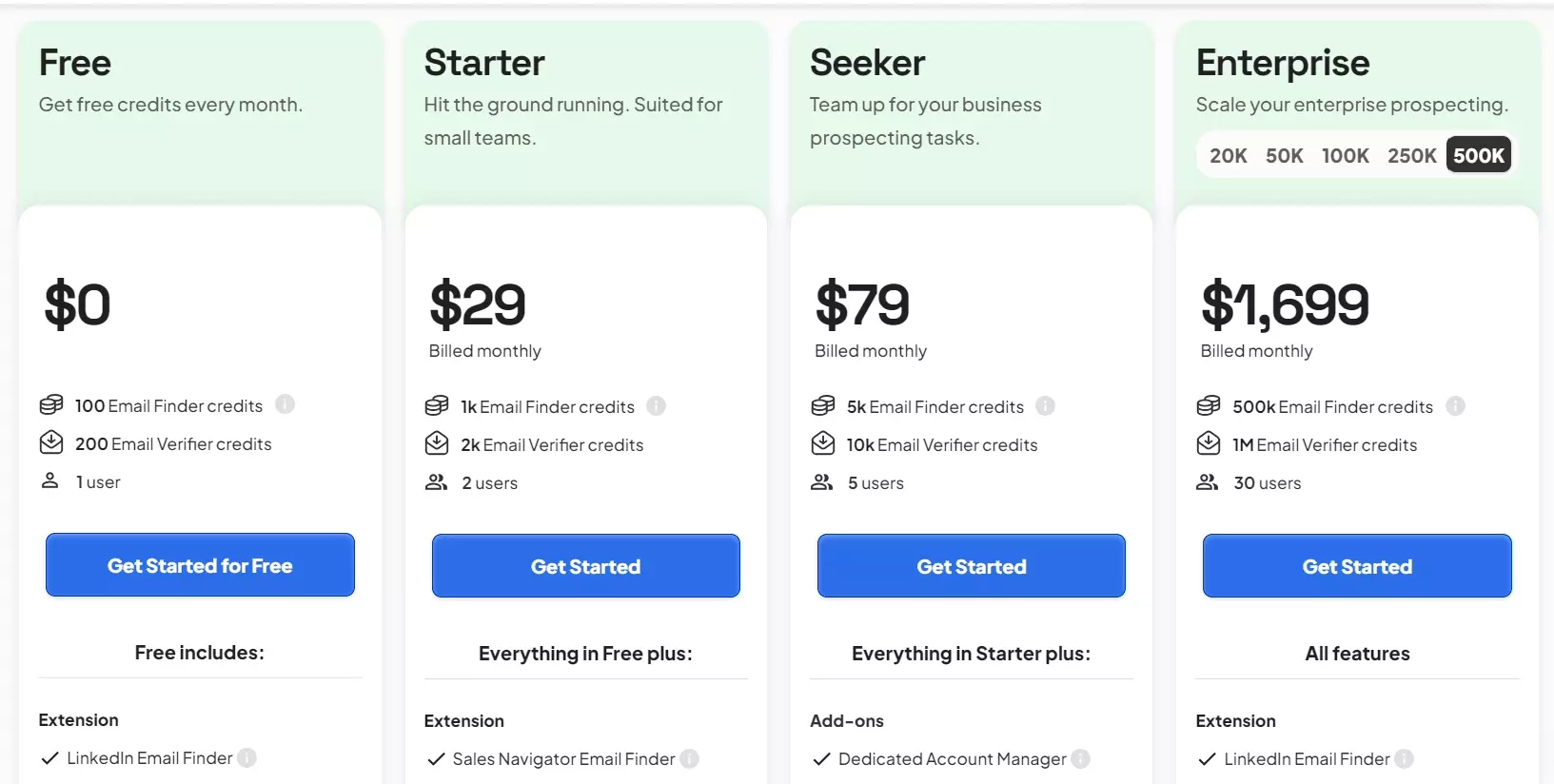
- 100 free emails per month
- $3.4 per 1000 emails
Why not in the top 5?
- Doesn’t offer cloud support
- Can ban LinkedIn account
- Accuracy issues in email verification
8. Evaboot
Type: Chrome extension
Rating: ⭐⭐⭐⭐
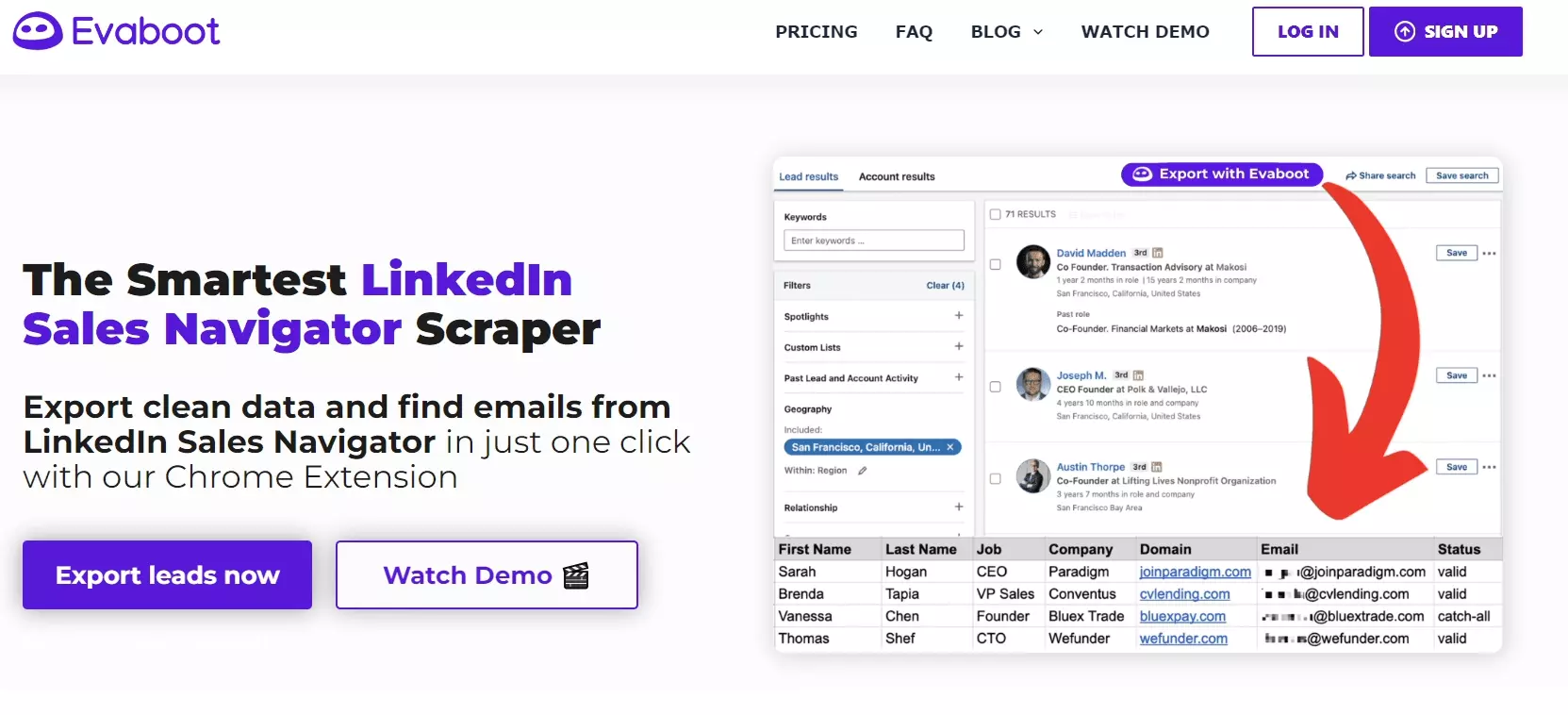
Features
- Minimalistic and simple interface
- 20+ data attributes from profiles
- Email collection and verification
- Cloud-based
Pricing
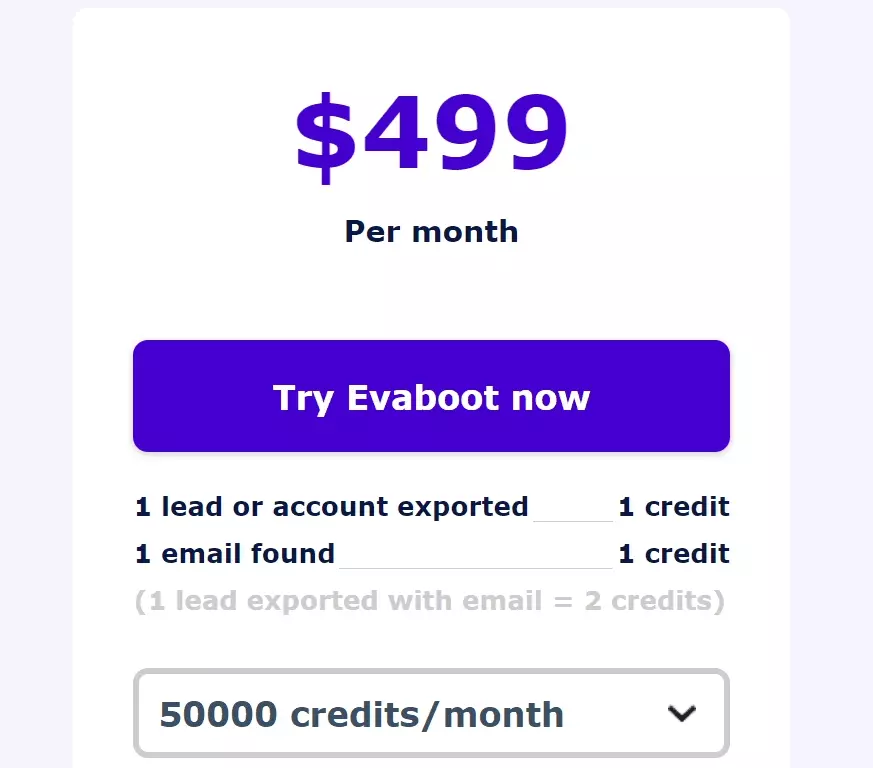
- No free plan
- $20 per 1000 emails
Why not in the top 5?
- No pause or stop option
- Can't limit number of leads to scrape
- Not scalable
- Slow data collection
So that’s my final list of 8 tools you can use to extract emails of your LinkedIn contacts.
Now let me answer some frequently asked questions.
FAQs
How does a LinkedIn email scraper help improve my email outreach?
A LinkedIn email scraper helps you build targeted email lists for your email marketing campaigns and get verified emails to boost deliverability.
Can I use Lobstr.io to scrape emails from other social media platforms?
What are CRMs?
CRMs (Customer Relationship Management systems) help businesses manage customer interactions and track leads.
You can use tools like HubSpot and Salesforce to organize contacts, automate tasks, and improve sales by keeping all customer data in one place.
