10+ Best Email List Cleaning Services [2025 Edition]
(updated)
Why? Poor email list hygiene is often the culprit.
Invalid addresses, spam traps, and hard bounces kill your deliverability.
That’s why I tested dozens of email list cleaning tools and picked the 13 best for you.
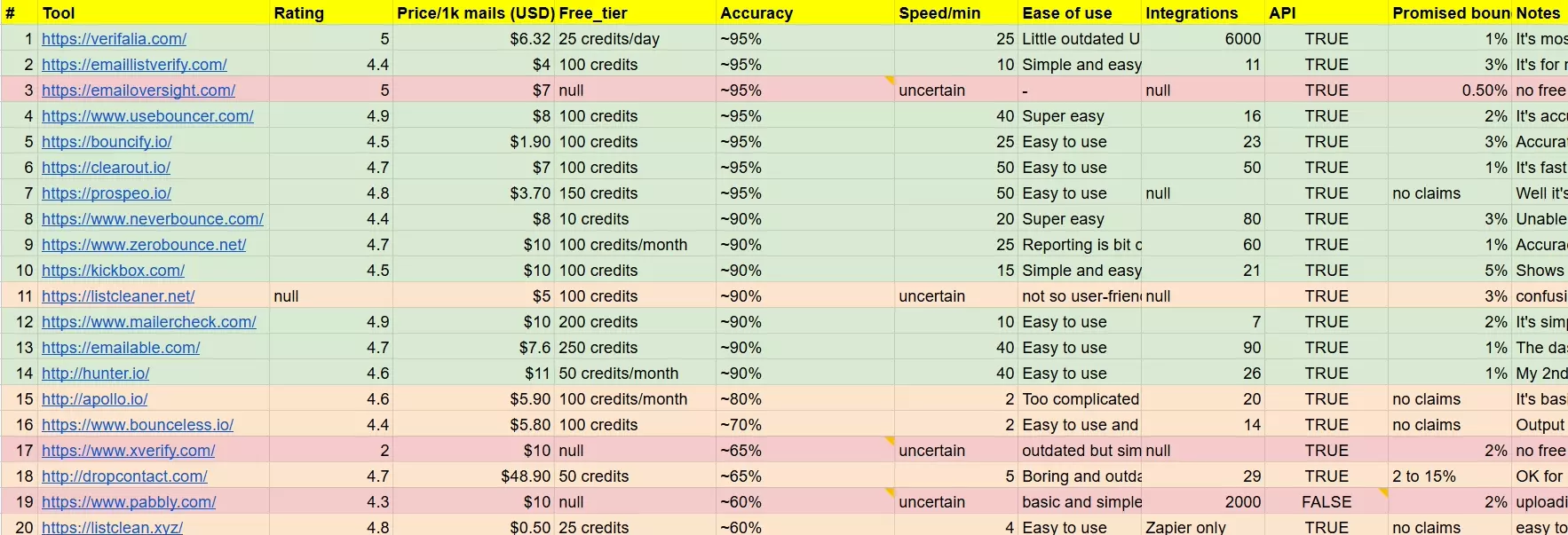
In this article, I’ll show you these top tools and help you pick the one that suits your needs.
I’ll cover:
- How to build an email list using Lobstr.io?
- How to choose the best email list cleaning service?
- Best email cleaning services for bulk email validation
But before that, let me help you understand some basics about email list cleaning.
What is email list cleaning?
Let me clear something up first—email list cleaning isn’t the same as mailbox cleaning.
Mailbox cleaning is all about organizing your inbox. You delete old emails, unsubscribe from spammy newsletters, and sort your folders.
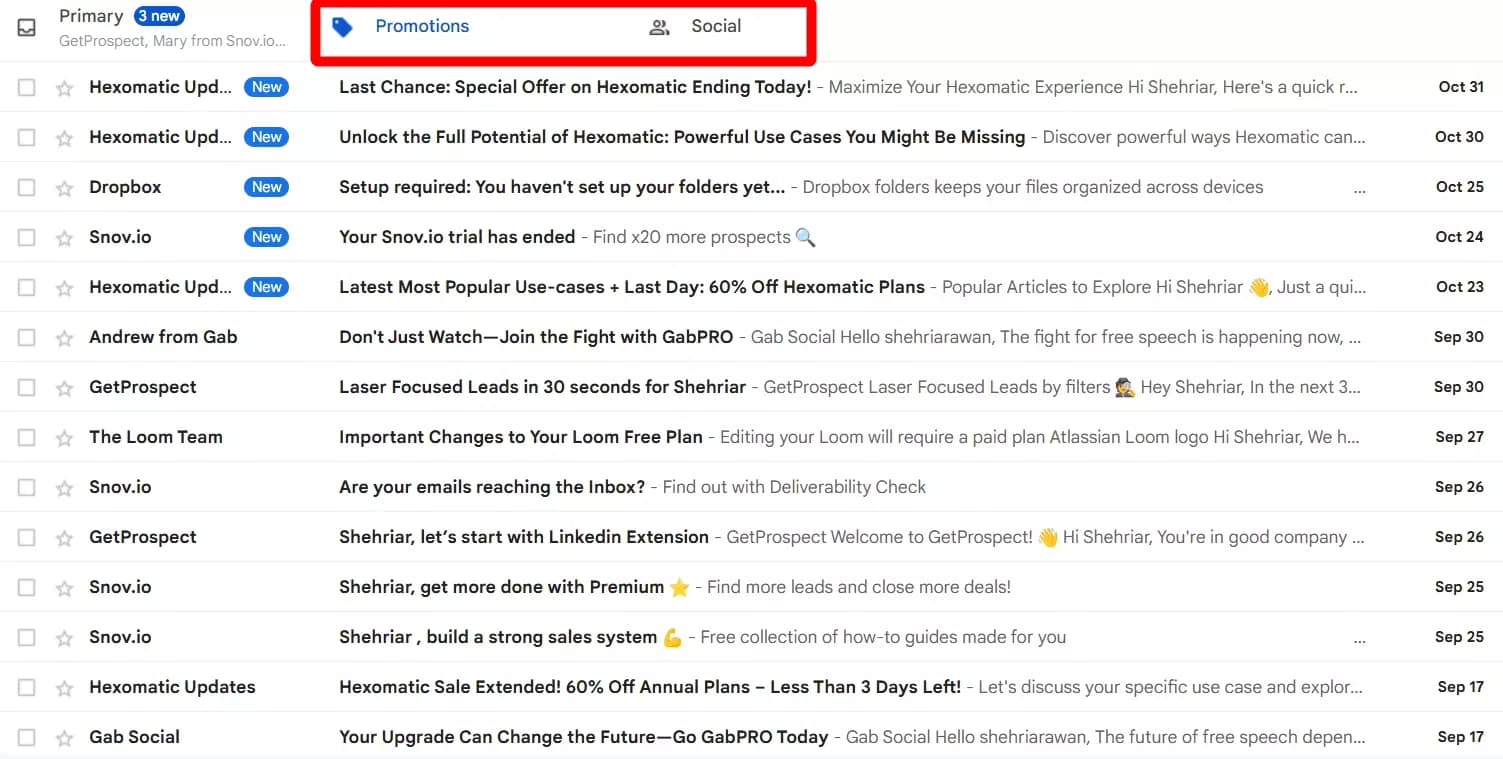
It’s great for keeping your inbox tidy, but it’s got nothing to do with email marketing.
Email list cleaning is about checking and removing bad email addresses from your list.
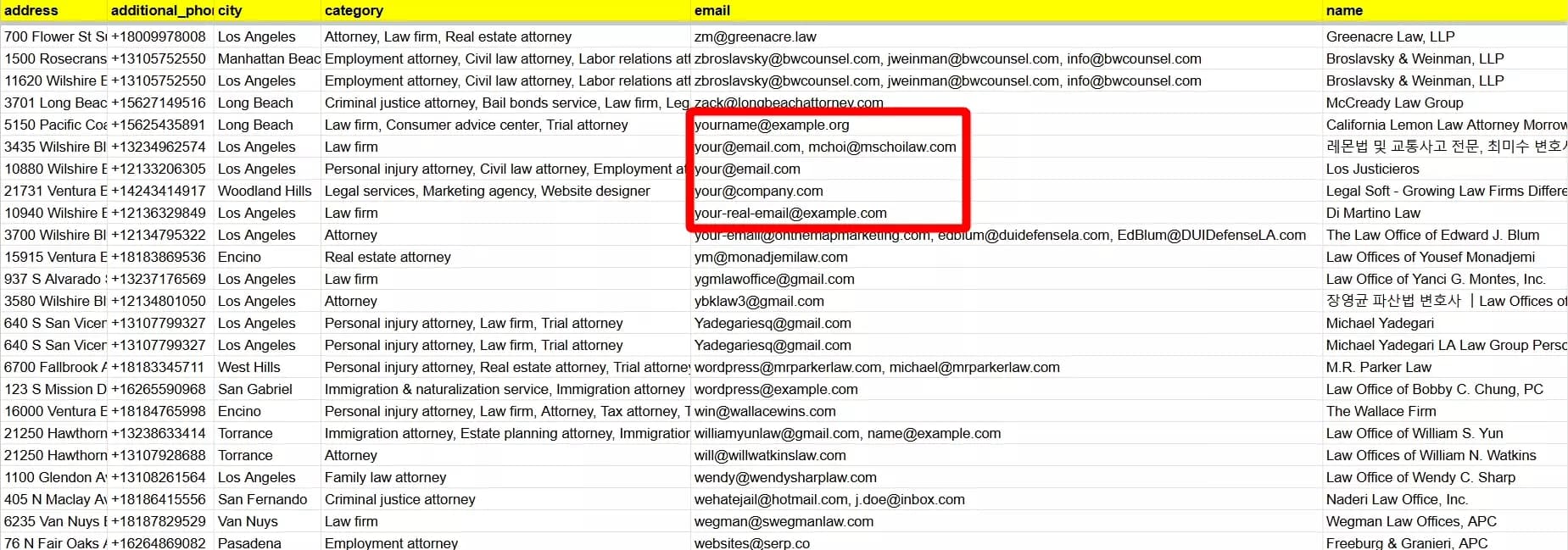
This includes removing:
- Invalid email addresses (e.g. typos)
- Domains that don’t even exist anymore
- Temporary or disposable email addresses
- Spam traps
- Hard bounces
But why’d I need a clean email list?
Why do you need a clean email list?
If you’re serious about email marketing, keeping your list clean isn’t just a nice-to-have—it’s a must.
But why?
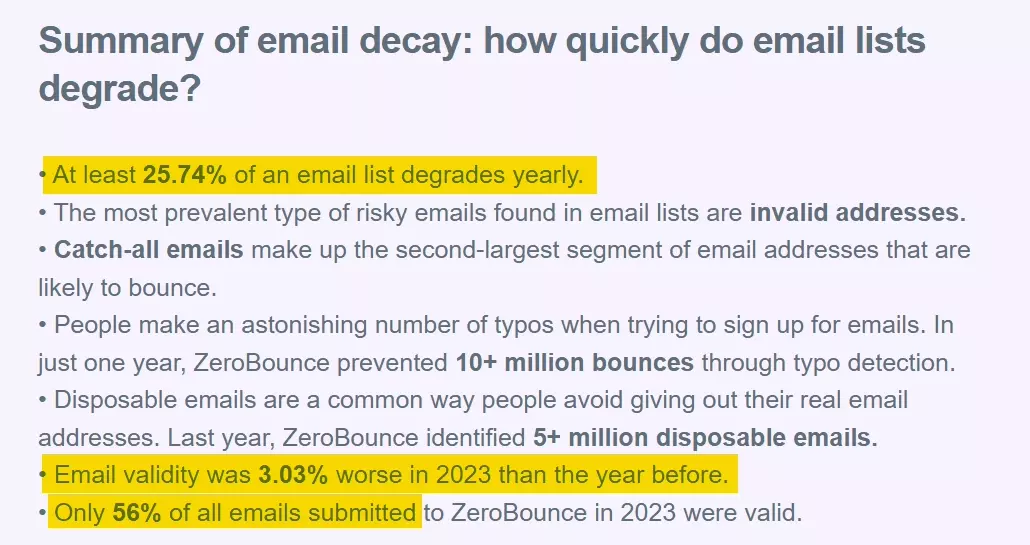
Cleaning your email list frequently helps in:
- Better deliverability – A clean list gets your emails delivered
- Higher engagement – Active users open and click your emails
- Lower costs – Save money by cutting inactive addresses
- Avoid spam traps – Stay off blacklists with a clean list
Can I do it manually?
Yes, you can clean your email list manually, but it’s time-consuming and not always accurate.
This can take hours or even days, depending on the size of your list.
That’s where email list cleaning tools come to the rescue.
They clean your email list automatically and also spot tricky issues like spam traps and bad domains that you might miss on your own.
An email list cleaning tool (aka email validation tool) performs these checks on your email list:
- Syntax check – makes sure the email is formatted properly
- Domain check – checks if the domain exists and works
- Mail server check – pings the mail server to see if it accepts emails
- Inbox check – verifies if the inbox is active and not a throwaway address
- Spam trap detection – flags emails that could damage your sender reputation
- Scoring – assigns a score to show how safe or risky an email address is
At the end, you get a clean, reliable list that’s ready for your email campaigns. Simple, right?
Now before going to the list, let me define some common terminologies used by these email validation tools.
Common email validation terms you need to know
Here are some common terms you need to know to fully understand the report of your email cleaning tool.
Bounce
An email bounce happens when your email doesn’t reach the inbox. There are 2 types of bounces:
- Hard bounce—permanent failure
- Soft bounce—temporary issue
Spam trap
A spam trap is a fake email set up to catch spammers. There are 2 common types of spam trap emails:
- Recycled—old addresses now used to catch spam
- Pristine—brand-new addresses created solely for spam detection
Catch-All or Accept-All
A catch-all (accept-all) domain accepts emails sent to any address under the domain, valid or not, making it difficult to verify if specific mailboxes exist.
- Emails to info@example.com → Accepted (valid address)
- Emails to random@example.com → Also accepted (invalid but still received)
Do Not Mail
A list of emails you should avoid (e.g., unsubscribed users, spam reporters). Helps you stay compliant and avoid issues.
Risky
Unknown
Emails that can’t be verified due to catch-all domains or unresponsive servers. Sending email to them is risky.
Toxicity
A toxicity score showing how risky an email is. High toxicity? Best to avoid it.
Now that we know all the basics about email validation, let me tell you how to choose the right email list cleaning tool.
But wait!
I don’t have an email list. How do I build one? 🤔
Well, Lobstr.io can help you do that.
How to build an email list using Lobstr.io
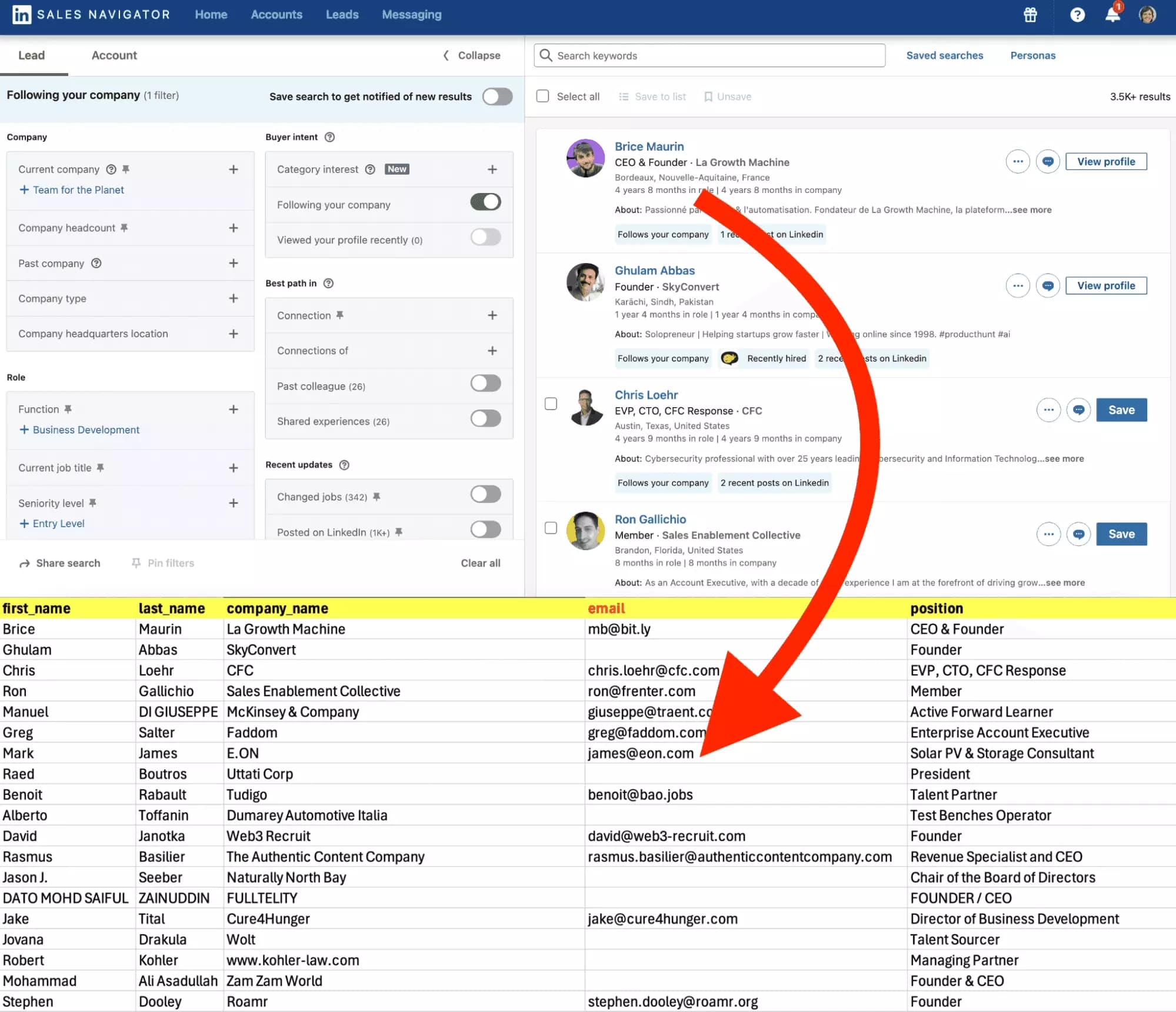
I have already written detailed articles on how to collect emails from these platforms. Check out the following articles for step-by-step tutorials.
- How to Extract Emails from LinkedIn Sales Navigator in 2024 [No-Code]
- How to extract emails from Google Maps? [Fast & Free]
The interesting part is – when you collect emails from Sales Navigator using Lobstr.io, the tool validates them too to make sure you get a clean email list.
So you won’t need an email list cleaning service for that.
I didn’t include Lobstr.io in the list because:
- It doesn’t allow you to upload your own email list
- It only supports one source i.e. Sales Navigator
- It won’t give you a detailed report
However this feature is not yet available for Google Maps.
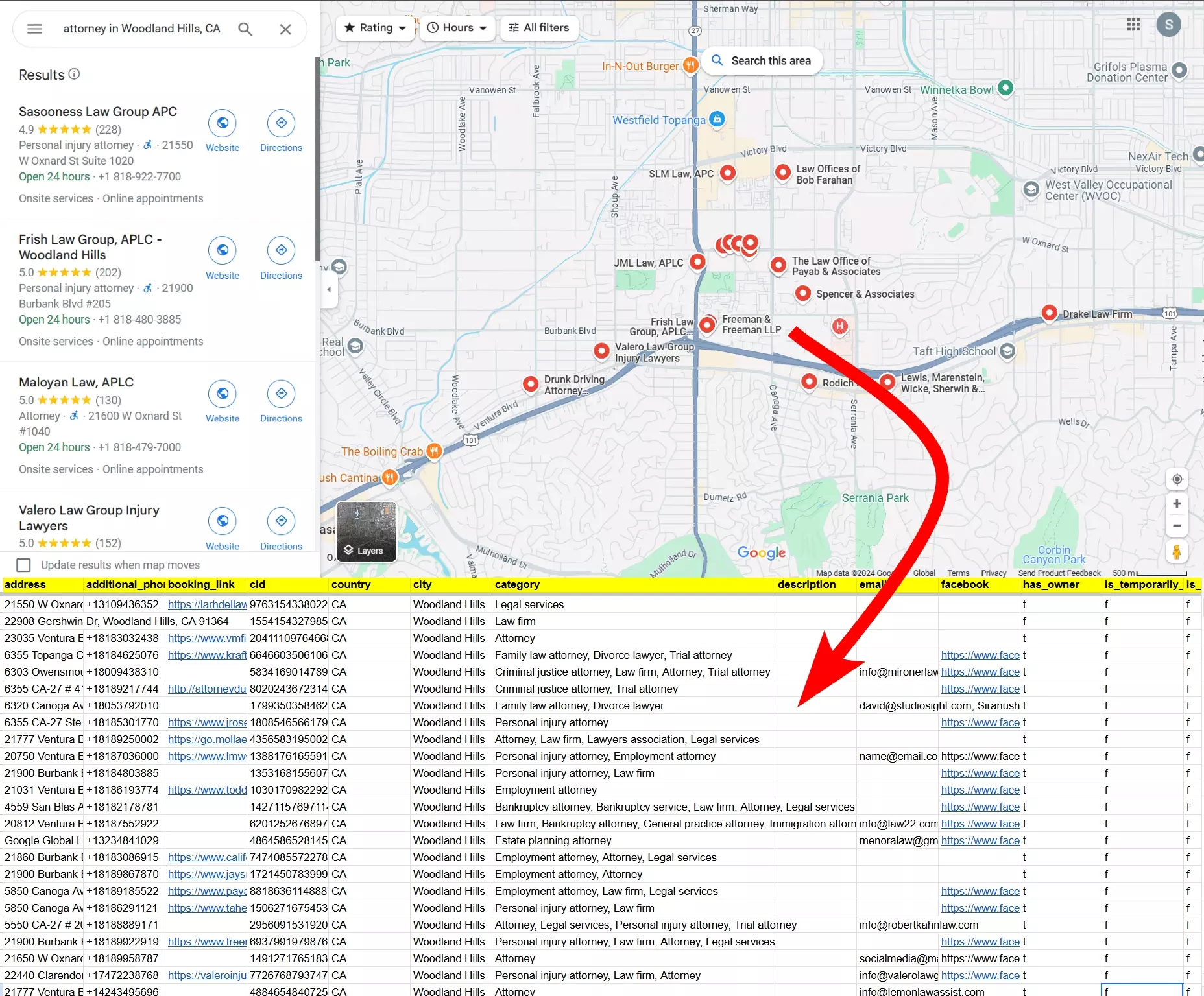
If you’re collecting Google Maps search results using Lobstr.io, it’ll enrich the data with emails, but won’t verify them.
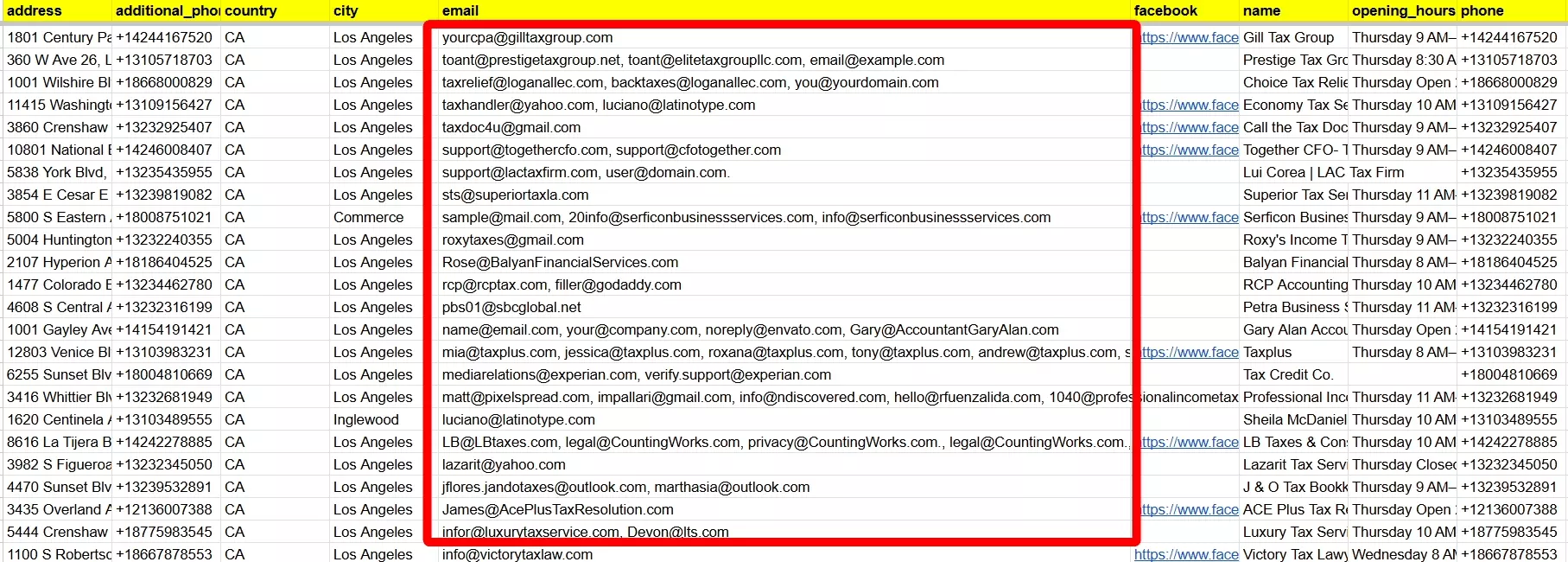
Now I need a tool to clean this email list.
So how do I choose the right tool?
How to choose the best email list cleaning service?
There are literally thousands of email cleaning services available online and you can find hundreds of listicles comparing the “best email cleaning services”.
But the problem with these listicles is they literally copy-pasted the claims from every tool’s website without testing them.
So I decided to test each tool I find online and create a list of the best tools based on my experience.
But picking the right email list cleaning service isn’t just about what I think.
To know what people want, I took a deep dive into email marketing communities, read through user complaints, and explored online reviews.
I found five major pain points users face when choosing an email list cleaning service.
1. Accuracy
The most important factor is how accurate the tool is at identifying valid emails.
Most of the tools claim 99% accuracy but honestly, we all know it’s just a buzzword. No tool is 99% accurate.
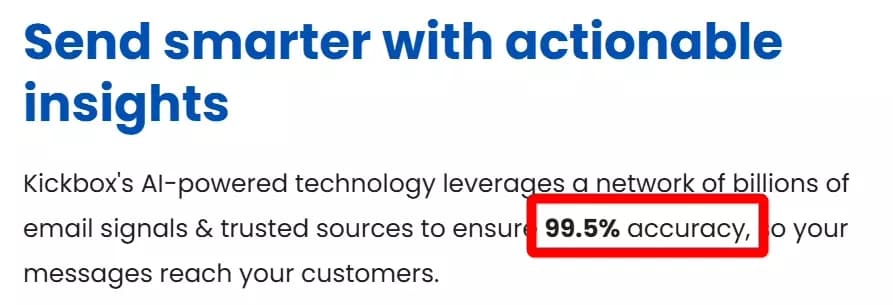
Most of the tools measure accuracy based on bounce rate (hard bounce to be precise).
But while testing, I discovered that they often flag valid emails as invalid or unknown.
Interestingly, almost all tools I tested flagged my personal hotmail account that I frequently use as invalid.
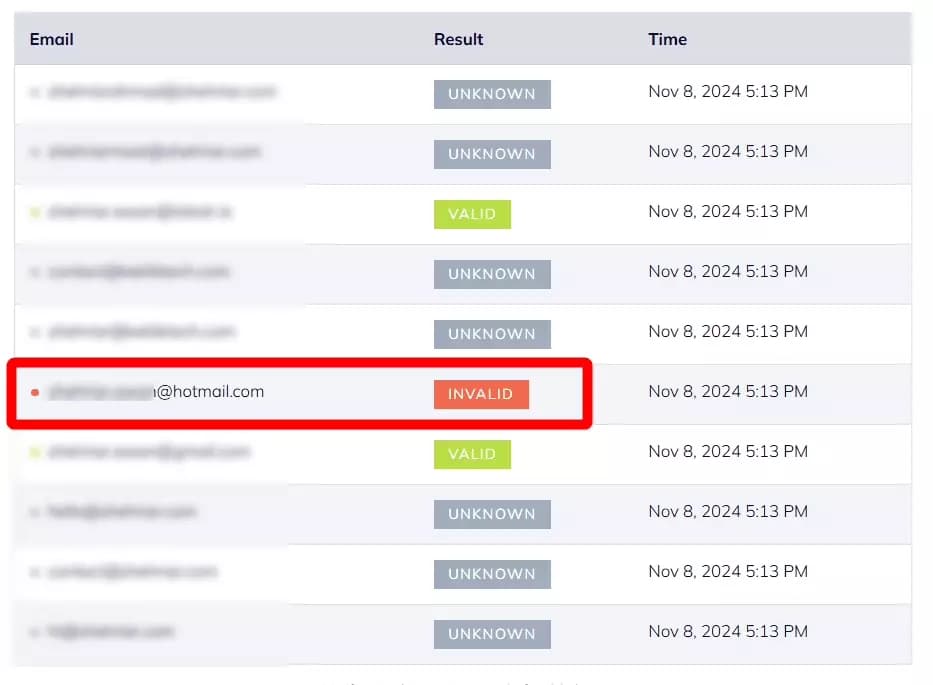
To measure the accuracy of a tool, I added some legit emails from my contact list.
My accuracy percentage is not only based on bounce rate but also on the number of correct validations.
I went one step further and compared the accuracy I got with online user reviews.
2. Speed
Time is money, especially in email marketing. So an email list cleaning tool needs to be quick. Every tool claims it’s fast but is it really true?
Honestly claims like 10k emails per minute or 100k emails per hour are too good to be true.
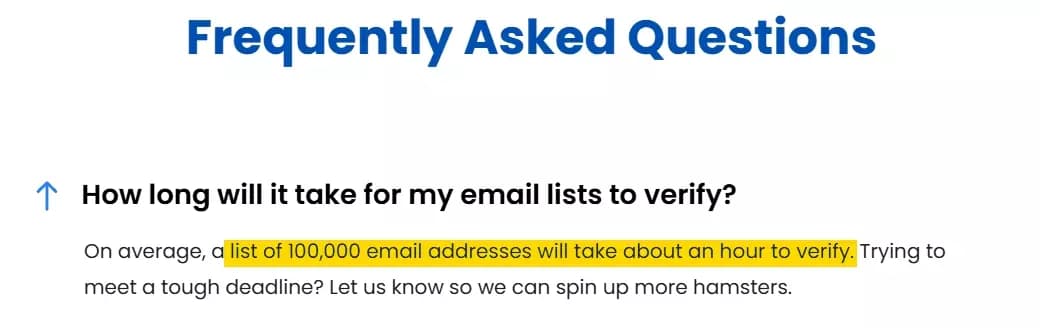
I didn’t know how they calculate the speed, so I noted down the time it took each tool to clean a list and generate a report.
Then compared it to the tool’s online reviews.
3. Cost
Your budget plays a big role in the decision. To keep it uniform, I calculated the price per 1000 emails for each tool.
Some tools offer pay-as-go plans while others offer monthly subscriptions. So I took their most popular plans and calculated the cost per 1000 emails.
4. Ease of use
Nobody wants to waste time wrestling with a complicated tool. I have judged ease of use based on how good the UI is, how easy the uploading process, feature accessibility, and the final report is.
Of course, the next step was to confirm my judgment by checking user reviews.
5. Scalability
As your business grows, so will your email list. A scalable tool ensures you’re prepared for the future.
Checking scalability is simple. I checked how many emails per month a tool can handle and is there a pay-as-you-go and custom plan.
Now let’s move to the finalists.
Best email list cleaning services for bulk email validation
Here is the list of 12 best email list cleaning services, ranked by ratings.
| Tool | Rating | Accuracy | Speed/min | Price/1000 emails |
|---|---|---|---|---|
| Verifalia | 5 | 98% | 25 | $6.3 |
| Bouncer | 4.9 | 95% | 40 | $8 |
| MailerCheck | 4.9 | 90% | 10 | $10 |
| Prospeo | 4.7 | 95% | 50 | $10 |
| Clearout | 4.7 | 95% | 50 | $7 |
| ZeroBounce | 4.7 | 90% | 25 | $10 |
| Emailable | 4.7 | 90% | 40 | $7.6 |
| Hunter.io | 4.6 | 90% | 40 | $11 |
| Bouncify | 4.5 | 95% | 25 | $1.9 |
| Kickbox | 4.5 | 90% | 15 | $10 |
| EmailListVerify | 4.4 | 95% | 10 | $4 |
| NeverBounce | 4.4 | 90% | 20 | $8 |
| Millionverifier | 4.4 | 90% | 50 | $0.5 |
1. Verifalia
Rating: ⭐⭐⭐⭐⭐
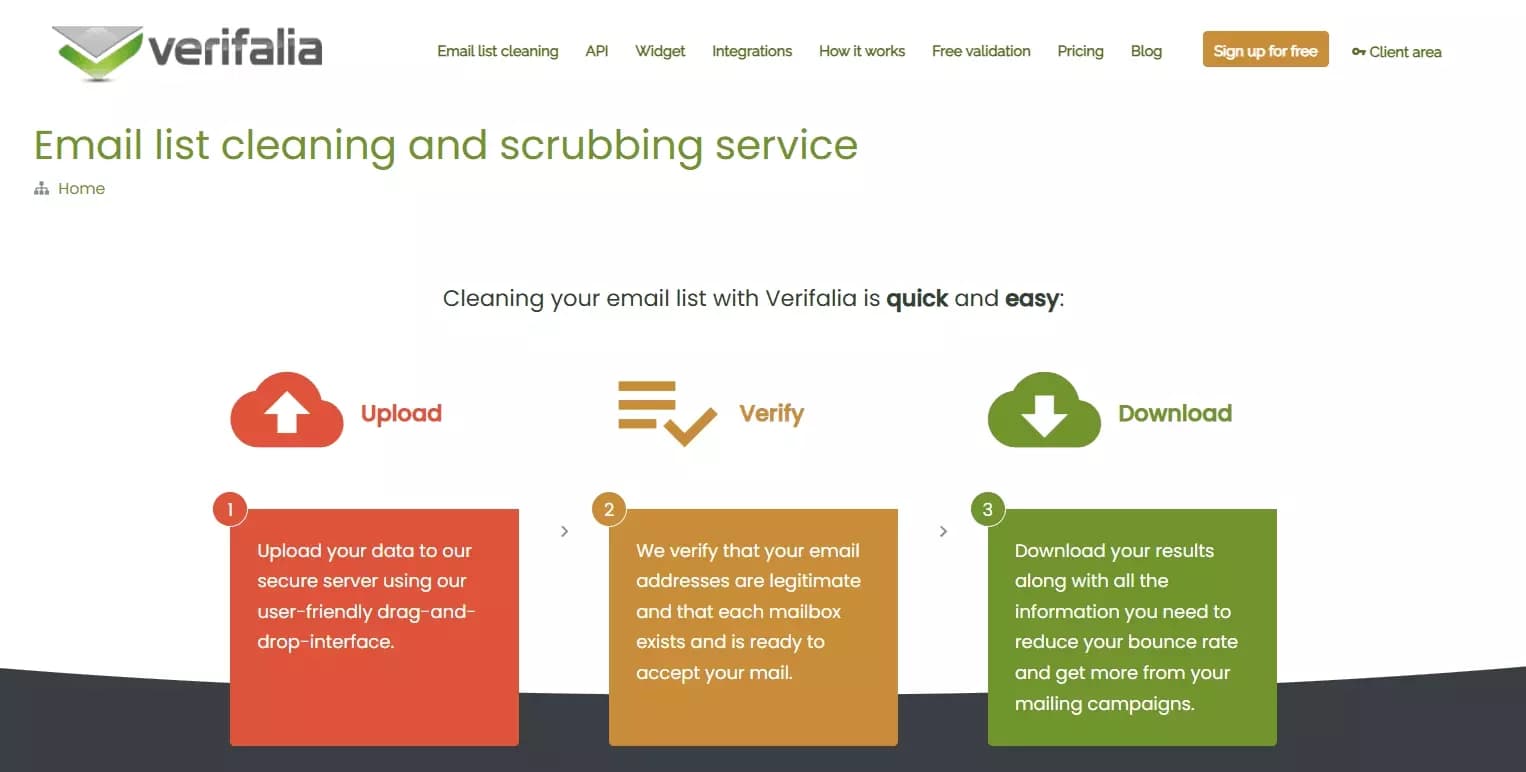
Features
- 6000+ integrations including CRMs and email marketing tools
- API and open source SDKs for developers
- Embedable widgets to integrate it to your own website
- Google Sheets Add-on
- Spam trap detection
- 3 level validation system
Accuracy
It’s the most accurate email cleaning service of this list. It’s the only tool that was able validate all emails except hotmail and outlook emails.
Speed
With a free plan, you get limited speed. The more expensive plan you get, the faster this tool gets. I was able to verify 25 emails per minute on the free plan.
Ease of use
That’s the only thing I didn’t like about this tool. The user-interface is outdated and nerdy. If you’re a first-timer, you’ll find it a little difficult to use.
Pricing
- 25 free credits per day
- $6.32 per 1000 emails
Scalability
It's a super scalable tool. With the Ultimate plan, you can verify up to 750k emails per month. If it’s not enough, you can buy more credits too.
| Pros 👍 | Cons 👎 |
|---|---|
| Accurate | Nerdy interface |
| Affordable | Might be slow |
| Scalable | |
| Many integrations | |
| API and widgets |
2. Bouncer
Rating: ⭐⭐⭐⭐⭐
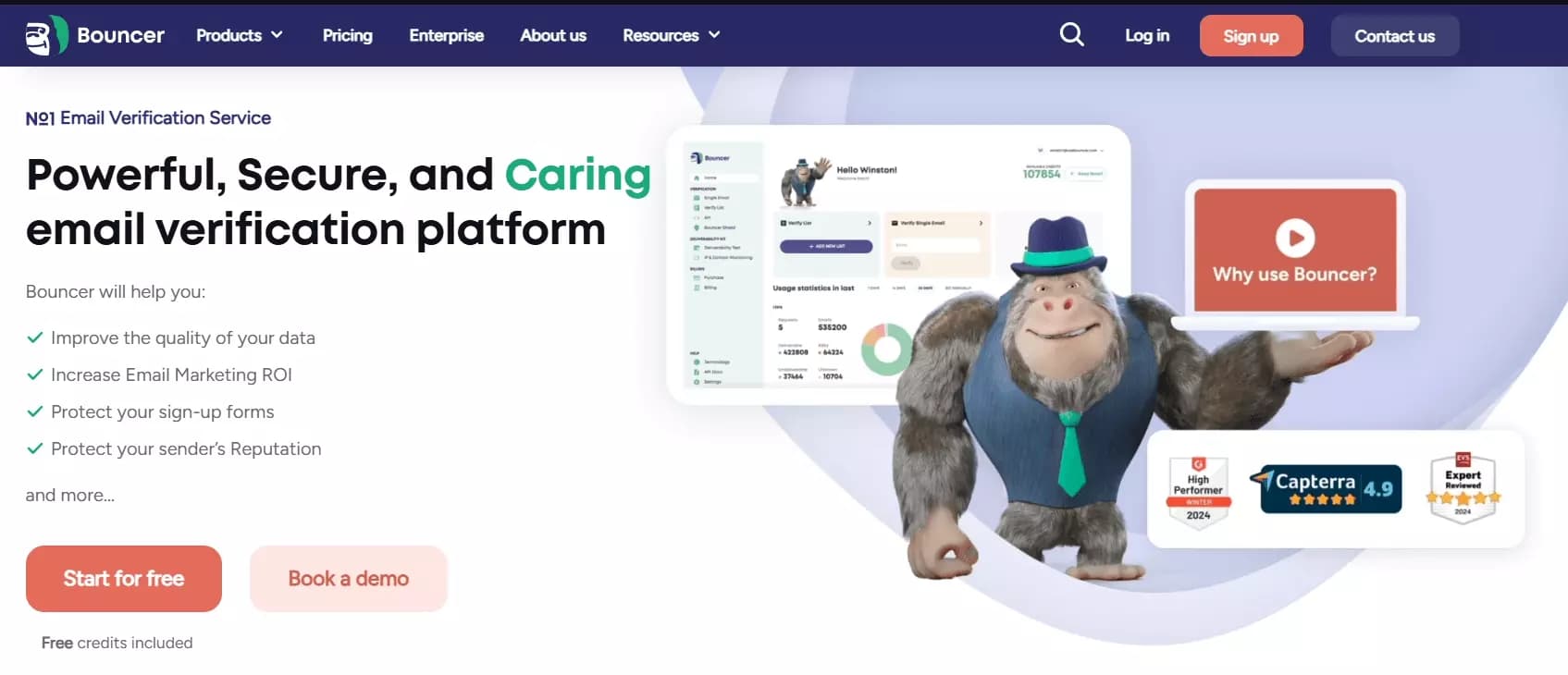
Features
- Integrates to 16 email marketing and CRM platforms
- Bounce rate estimation
- Deliverability testing
- API access
- Toxicity score
- Data enrichment
Accuracy
From user reviews, it’s as accurate as Verifalia, but after running some tests, I found out the catch-all and unknown ratio of this tool is higher than Verifalia.
It put my company email in the catch-all category once and in the unknown category the second time. It’s also unable to validate Microsoft (outlook, hotmail) emails.
Another issue is—it doesn’t validate soft bounces.
Speed
Bouncer is fast, actually one of the fastest tools on this list. Unlike Verifalia, the speed doesn’t improve if you upgrade to a higher plan.
I was able to verify up to 40 emails per minute using Bouncer.
Ease of use
It’s super easy to use. The user-interface is clean and simple. As a new user, you don’t struggle understanding the features and accessibility.
Pricing
- 100 free credits
- $8 per 1000 emails
Scability
You can verify up to 1 million emails using pay-as-you-go credits or subscribing to a monthly plan. The tool also offers tailor-made plans for higher requirements.
| Pros 👍 | Cons 👎 |
|---|---|
| Affordable | No spam trap detection |
| Deliverability checker | No soft bounce validation |
| Fast | |
| Accurate | |
| Bounce rate estimator |
3. MailerCheck
Rating: ⭐⭐⭐⭐⭐
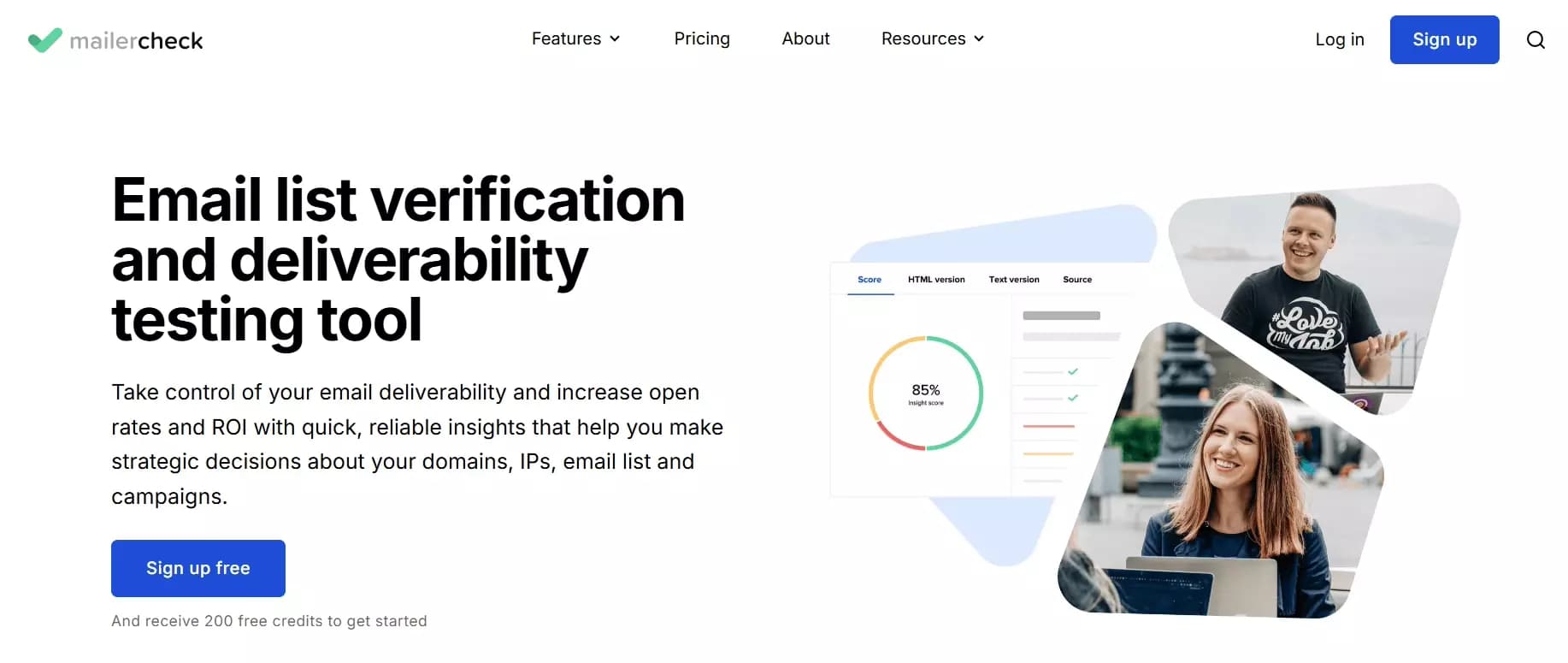
Features
- Email verification and deliverability testing
- Inbox placement checker
- Email validation API
- Integrates to 7 email marketing tools
- Spam trap detection
Accuracy
Well it’s not as accurate as the first 2 services. The tool claims 98% accuracy but after running a few tests and reading user reviews, I’d say it’s around 90% accurate.
The reason for lower accuracy is — it puts a lot of valid emails in the unknown category after getting soft bounces. There’s no option to increase response wait time or perform more tries.
Speed
It’s slow, like really slow! I was able to validate 7 emails per minute using MailerCheck. Speed is a consistent complaint in the user reviews too.
Ease of use
That’s where I’ll give MailerCheck full marks. The user-interface is simple and user-friendly. All the features are easily accessible and a new user can easily navigate through the dashboard.
Pricing
- 200 free credits
- $10 per 1000 emails
Scalability
With pay-as-you-go credits, you can validate up to 5 million emails using this tool. I didn’t find any custom plan option on the pricing page.
| Pros 👍 | Cons 👎 |
|---|---|
| Easy to use | Expensive |
| Inbox placement feature | Less accurate than others |
| Spam trap detection | Slow |
| Deliverability checker | |
| Highly scalable |
4. Prospeo
Rating: ⭐⭐⭐⭐
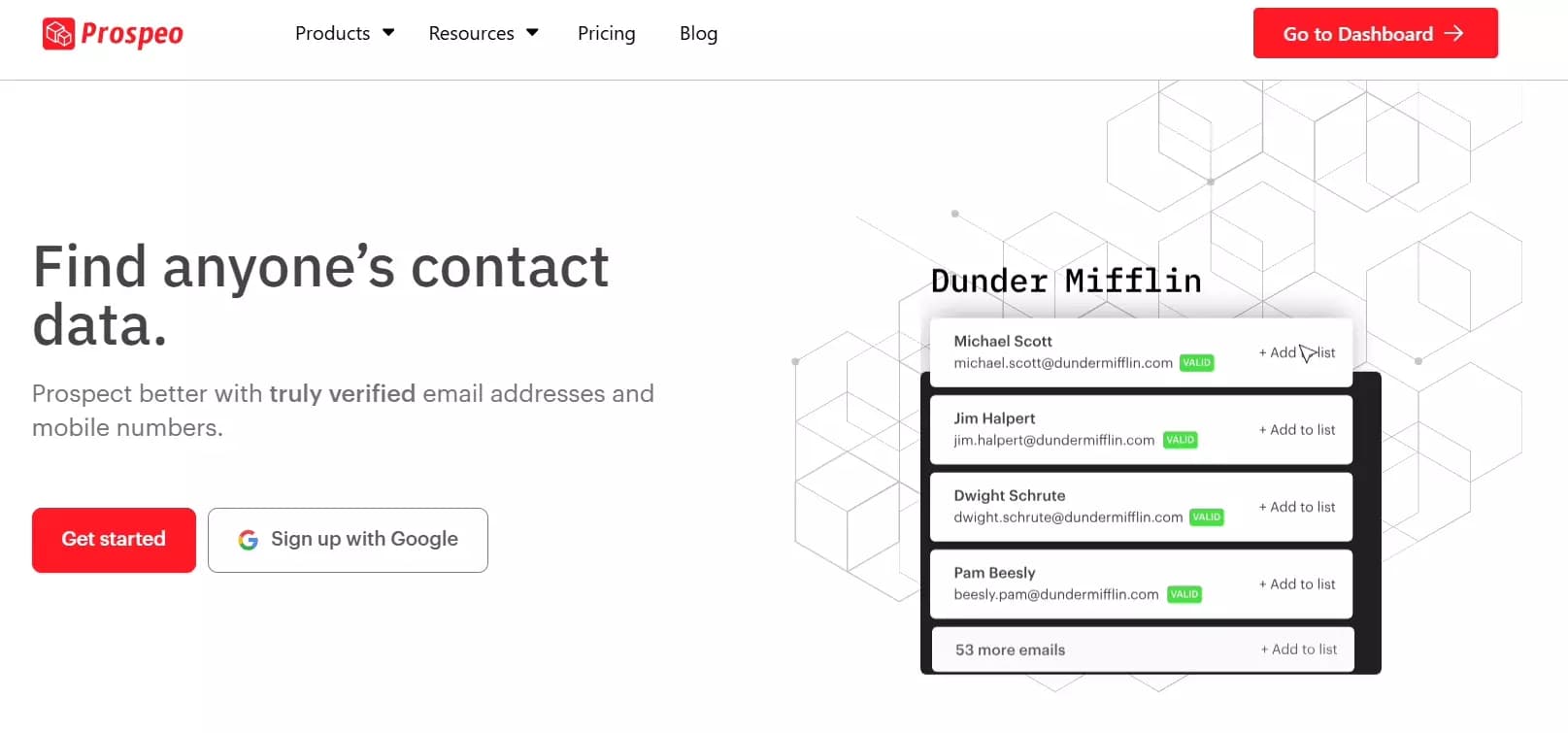
Features
- Email and phone number enrichment
- AI powered email verification
- Offers email finder Chrome extension
- Developer-friendly API
- Catch-all recovery
Accuracy
It’s one of the most accurate tools on this list. With the catch-all recovery feature, it’s able to validate a lot of catch-all emails too.
But unlike Verifalia, this tool doesn’t detect spam traps.
Speed
Well it’s fast, actually faster than most of the tools on the list. I was able to verify 50+ emails per minute using Prospeo.
Ease of use
Again, it gets full marks for ease of use too. The dashboard’s UI is user-friendly. For a newbie, it makes all the important features accessible in one click.
The reports are clean and visualized for better understanding and it doesn’t use any complex terms in the results file.
Pricing
- Free 150 credits per month
- $10 per 1000 emails
Scalability
Though you can’t verify more than 100k emails per month even with the Business plan, Prospeo does offer tailor-made plans for email verification at scale.
| Pros 👍 | Cons 👎 |
|---|---|
| Easy to use | Expensive |
| Catch-all recovery | No spam trap detection |
| AI powered email verification | |
| Fast | |
| Email finder tool |
5. Clearout
Rating: ⭐⭐⭐⭐
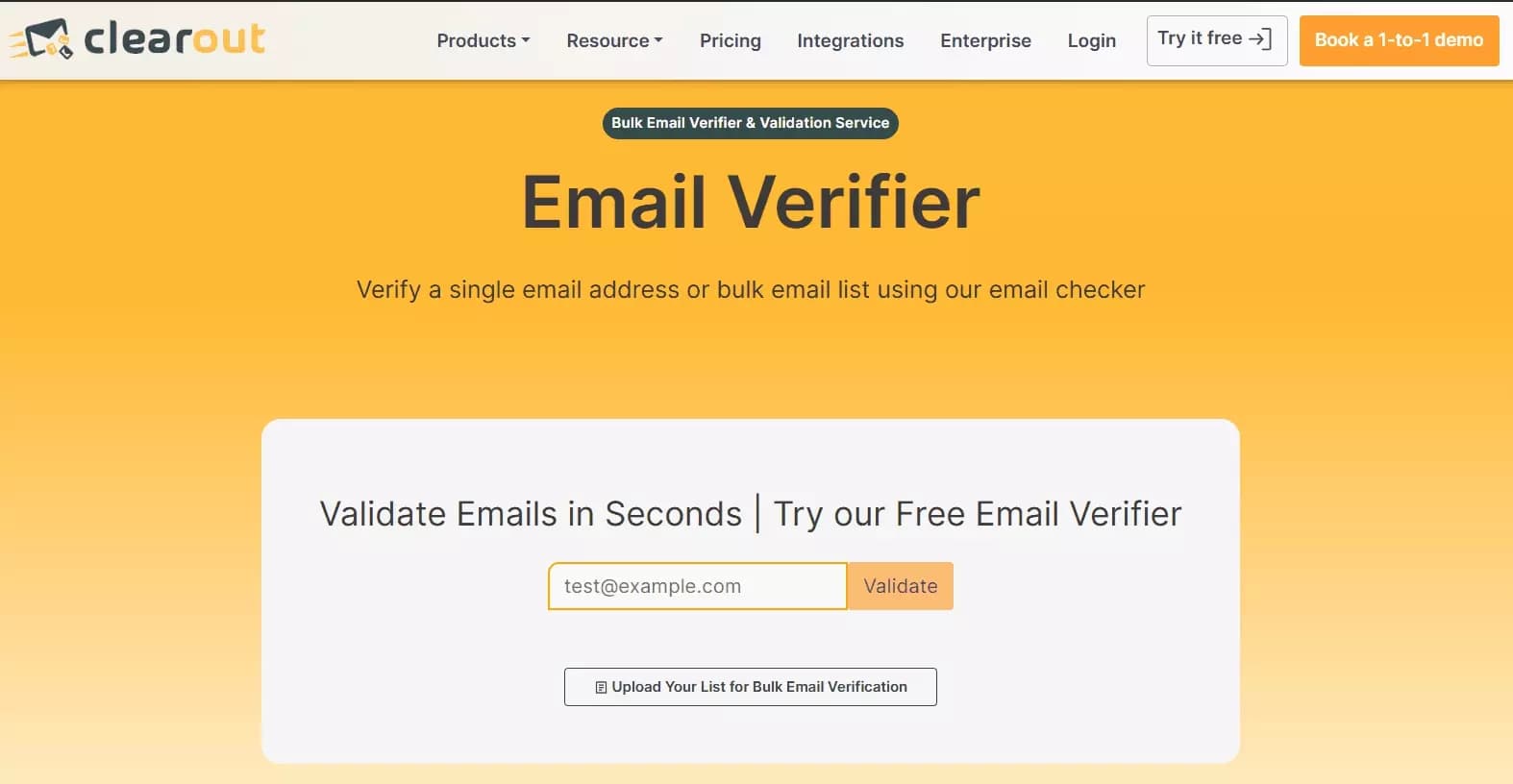
Features
- Email finding and validation
- Spam trap detection
- Catch-all recovery
- Integrates with 50 email marketing and CRM tools
- Email verification API
Accuracy
It’s pretty accurate and with catch-all recovery and spam trap detection, the email list you get is pretty clean. The only problem is soft bounce.
Many emails land in unknown due to soft bounce and you have to run the verifier again to validate those emails.
Speed
Clearout is one of the fastest tools on this list. It’s as fast as Prospeo, I was able to validate 50 emails per minute using this tool.
Ease of use
It’s easy to use and pretty straightforward. The UI is super accessible for first timers. Though you don’t get first click access to key features, navigation is smooth.
Pricing
- 100 free credits
- $7 per 1000 emails
Scalability
With pay-as-you-go, you can buy up to 1M credits. If you need to scale even more, using the Enterprise plan, you can get 10M+ email verifications per month.
| Pros 👍 | Cons 👎 |
|---|---|
| Spam trap and catch-all recovery | Soft bounce issue |
| Fast | Login issues and UI bugs |
| Affordable | |
| Accurate results |
6. ZeroBounce
Rating: ⭐⭐⭐⭐
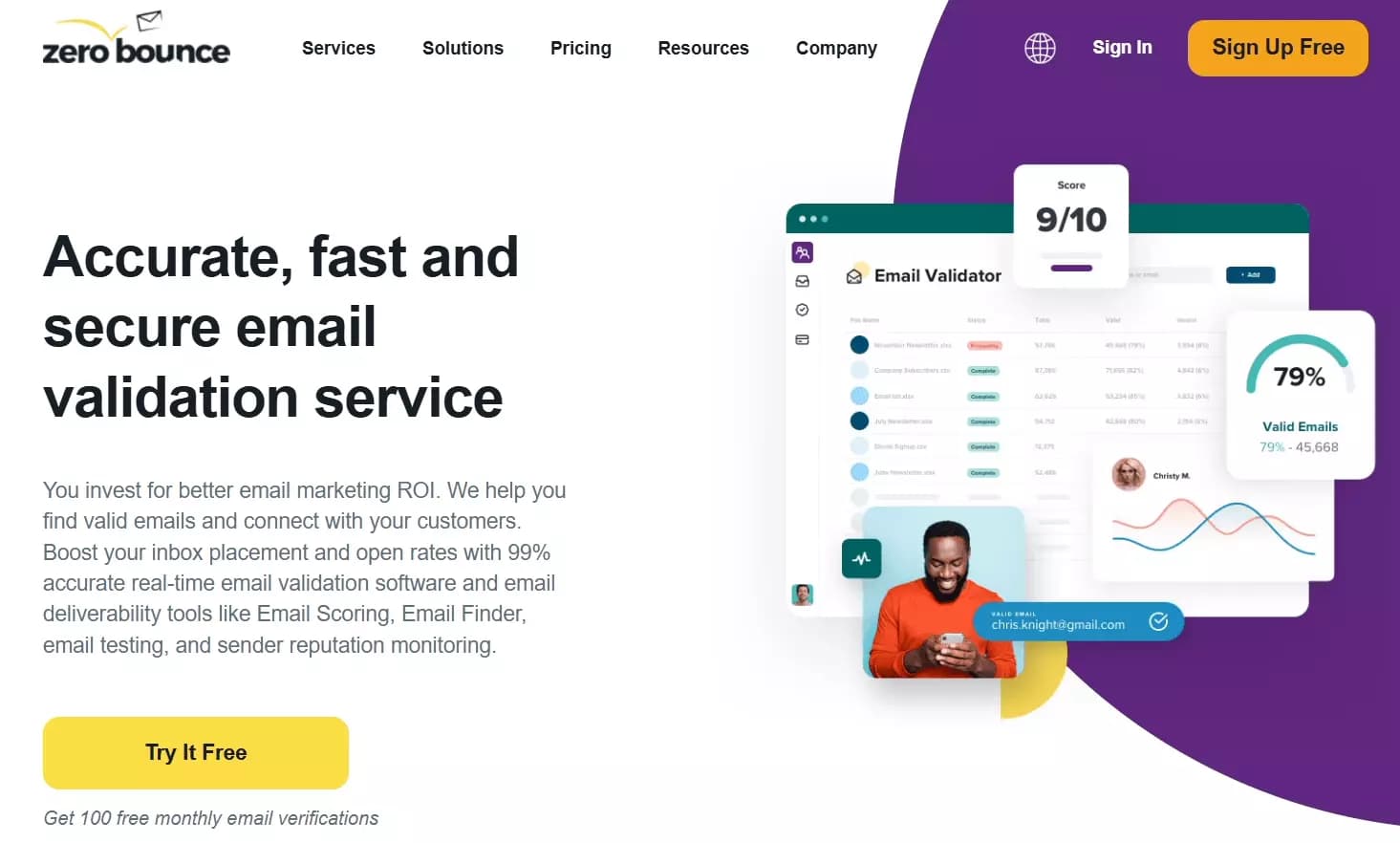
Features
- Email verification and activity
- AI powered email list analysis
- Spam trap detection
- DMARC monitoring
- 60 third-party Integrations
- API access
Accuracy
It's a damn accurate tool. Its spam trap detection is top notch and that’s why it’s so popular online. The problem I found is catch-all recovery.
Zerobounce doesn’t have a dedicated catch-all recovery, which is why it might miss some valid emails.
Speed
As mentioned on their website, Zerobounce can validate 20 to 25 emails per minute. While testing, I also got on average 25 emails per minute.
Ease of use
The dashboard itself is user-friendly. It offers one-click access to all key features. The problem I found is how you get the report.
Downloaded reports are so nerdy and confusing, you’ll have to search the internet to know what each column means.
Pricing
- 100 free credits per month
- $10 per 1000 emails
Scalability
Zerobounce is known for its scalability. You can validate up to 1M email without needing a custom plan. There’s a custom plan too if you want to scale.
| Pros 👍 | Cons 👎 |
|---|---|
| Accurate | Expensive |
| Easy to use | Nerdy reports |
| Spam trap detection | Slow |
| AI email list analysis |
7. Emailable
Rating: ⭐⭐⭐⭐
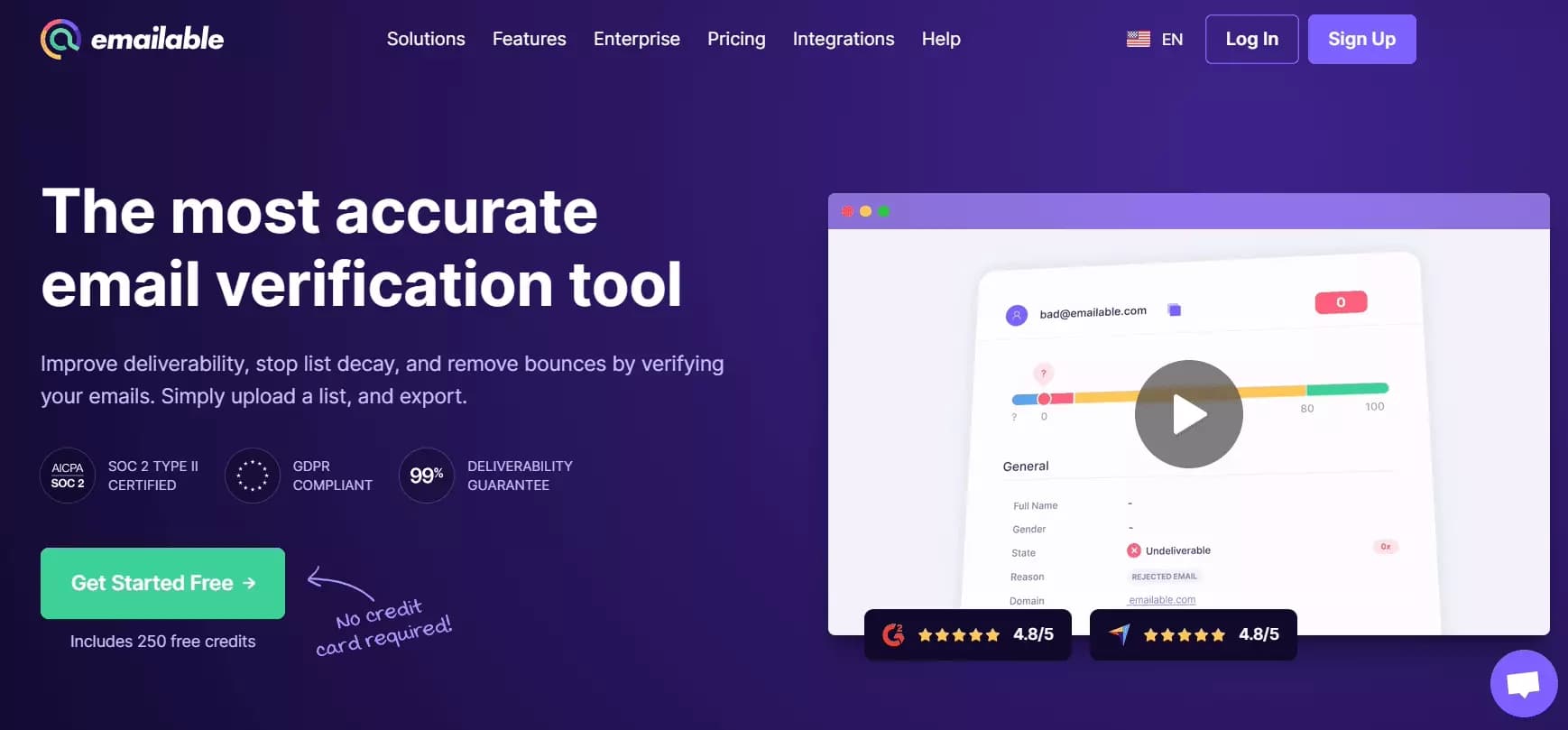
Features
- Email data enrichment
- 90 third-party integrations
- Customizable reports
- Email verification API
Accuracy
Contrary to the website's claim, Emailable is not the most accurate email verification tool. There’s no spam trap and catch-all recovery.
Again, like some other tools I’ve mentioned, this one also has no softbounce confirmation. Overall it’s 90% accurate.
Speed
It’s pretty fast. The average speed I experienced was more than 40 emails per minute. Though it’s way less than what the website claims.
Ease of Use
Full marks for minimalistic and simple user interface. It’s beginner friendly and offers one-click access to key features.
The reporting dashboard and export file are also easy to understand.
Pricing
- 250 free credits
- $7.6 per 1000 emails
Scalability
You can buy up to 1M email verification credits. I’m not sure if they offer tailormade plans for validation at scale as I didn’t find any custom plan option on the pricing page.
| Pros 👍 | Cons 👎 |
|---|---|
| Easy to use | Slightly less accurate |
| A lot of integrations | No spam trap detection |
| Customizable reports | |
| Fast and affordable |
8. Hunter.io
Rating: ⭐⭐⭐⭐
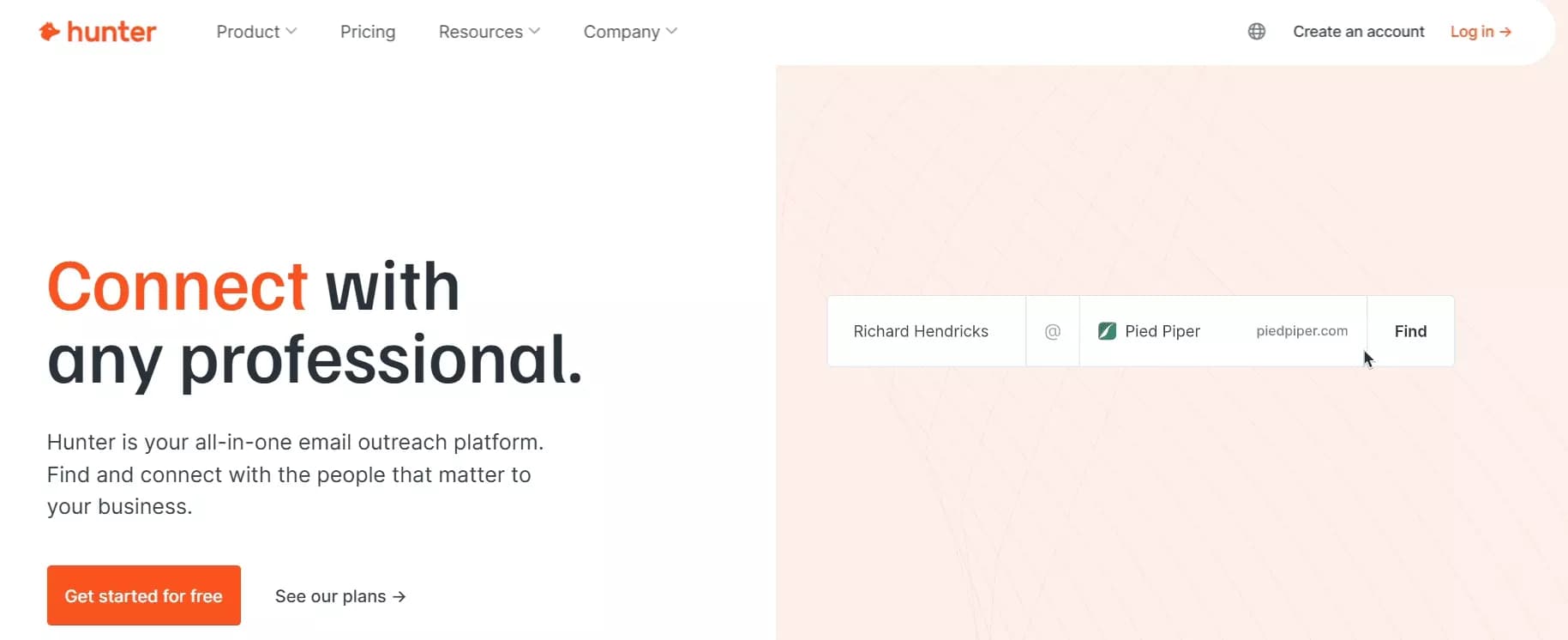
Features
- B2B email data platform
- Email finding and verification
- Browser addons for Chrome, Edge, and Firefox
- Google Sheets addon
- Developer-friendly API
- 26 third-party platform integrations
Accuracy
It’s not as accurate as the top tools on this list, I’d say the accuracy is around 90%. It doesn’t offer spam trap detection and catch-all recovery.
Speed
It’s one of the few tools on this list that can actually verify emails at a good speed. In different tests, I got an average 40 emails per minute speed.
Ease of use
Simple, clean, and minimalistic interface. Offers one-click access to all key features like bulk email verification and reports.
The email list report is also straightforward, no complicated terms, no extra columns.
Pricing
- 50 credits per month
- $11 per 1000 emails
Scalability
Up to 100k emails per month in the Business plan. You’ll have to contact sales teams for more scalable plans. Offers on-demand quotas and higher rate limits.
| Pros 👍 | Cons 👎 |
|---|---|
| Fast | Expensive |
| Easy to use | Less accurate |
| Cold emailing features | Less scalable |
| Own B2B emails data platform | |
| Browser and Sheets addons |
9. Bouncify
Rating: ⭐⭐⭐
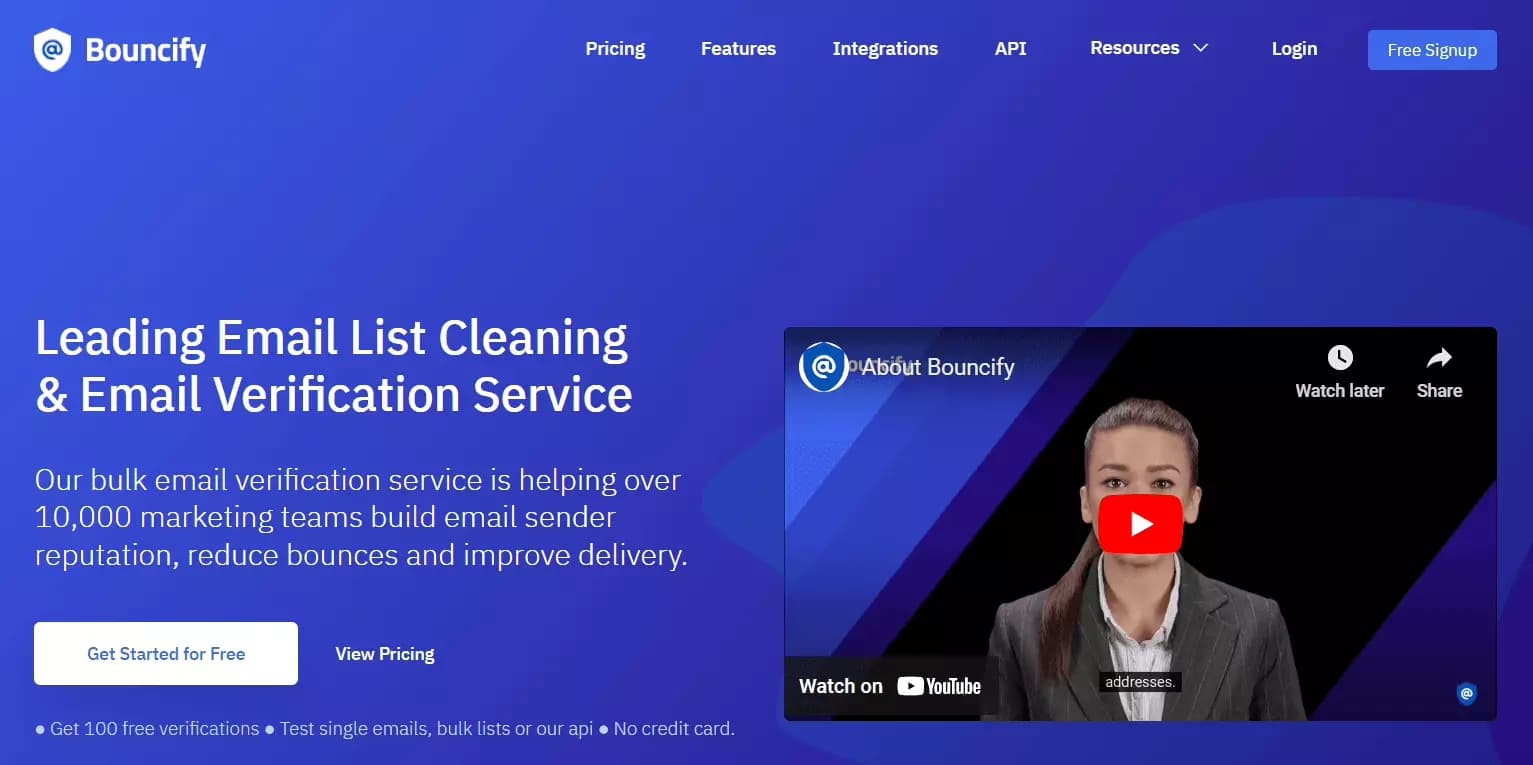
Features
- Spam trap detection
- Anti-greylisting
- Email list quality analysis
- API access
- 23 third-party integrations
Accuracy
It’s quite accurate but the anti-greylisting feature that minimizes unknowns doesn’t work properly. I found it around 90% accurate. No catch all recovery available.
Speed
Not so fast, I’d say it’s pretty much an average tool in terms of speed. On average, it verified 25 emails per minute during my testing.
Ease of use
It meets my criteria of user friendliness. You get a clean dashboard with one-click access to bulk email verification tools, downloading reports, and other key features.
Pricing
- 100 free credits
- $1.9 per 1000 emails
Scalabality
Supports up to 1M email verifications without engaging the sales team. You can also get a tailor-made plan depending on your needs.
| Pros 👍 | Cons 👎 |
|---|---|
| Most affordable | Less accurate |
| Scalable | Average speed |
| Easy to use | |
| Spam trap detection |
10. Kickbox
Rating: ⭐⭐⭐
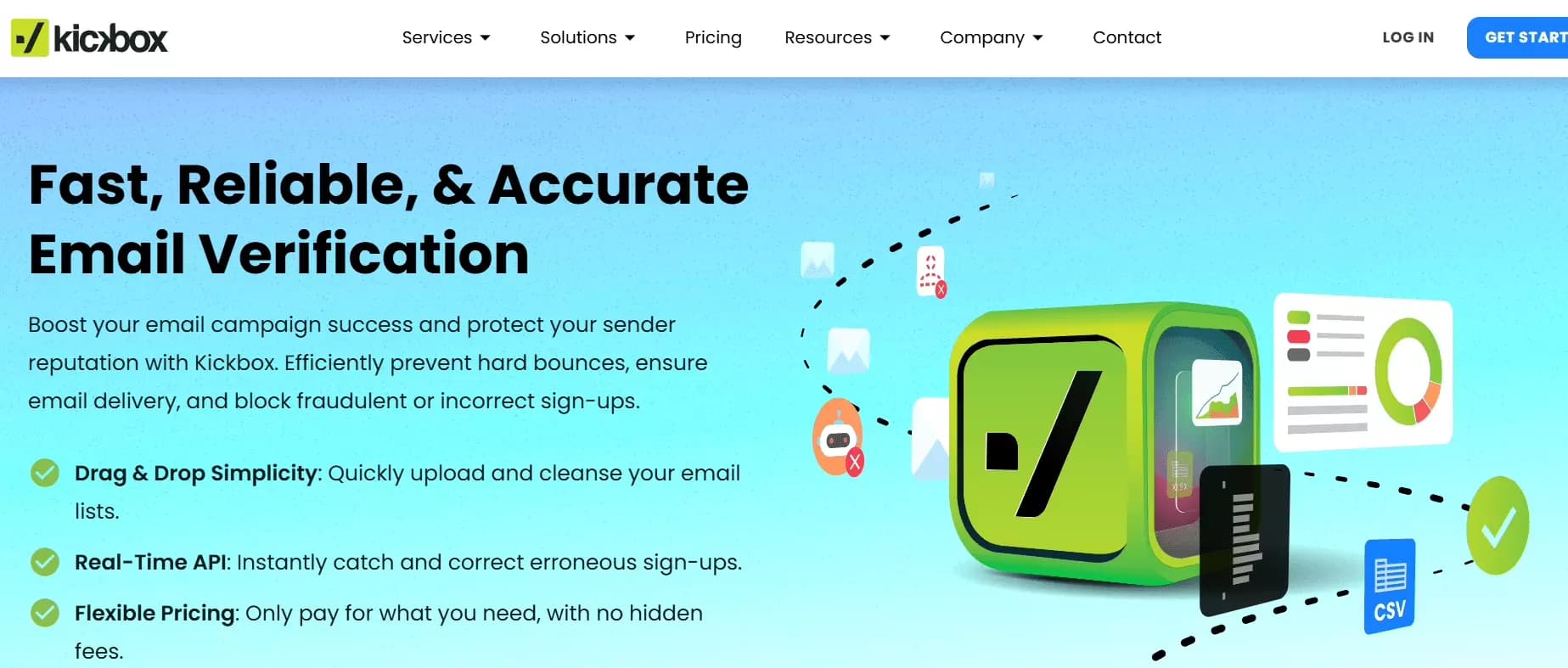
Features
- Email list verification
- Deliverability audit
- Email spam checker
- API access
- 21 third-party integrations
Accuracy
The website shows contradictory accuracy claims on different pages. In my tests, the average accuracy of the Kickbox email verification tool was around 90%.
It doesn’t have spam trap detection and no measures to deal with checkall and soft bounces.
Speed
It’s one of the slowest tools on this list. In my tests, I got an average speed of 15 email verifications per minute.
Ease of use
The dashboard is simple and minimalistic. Again, it meets my one-click access criteria and offers direct access to list upload and results download feature.
The report you get is a bit nerdy though.
Pricing
- 100 free credits
- $10 per 1000 emails
Scalability
You can verify up to 1M emails without a custom plan. It also offers a custom pricing plan if you have more than 1M emails.
| Pros 👍 | Cons 👎 |
|---|---|
| Easy to use | Slow |
| Multiple integrations | Expensive |
| Less accurate |
11. EmailListVerify
Rating: ⭐⭐⭐
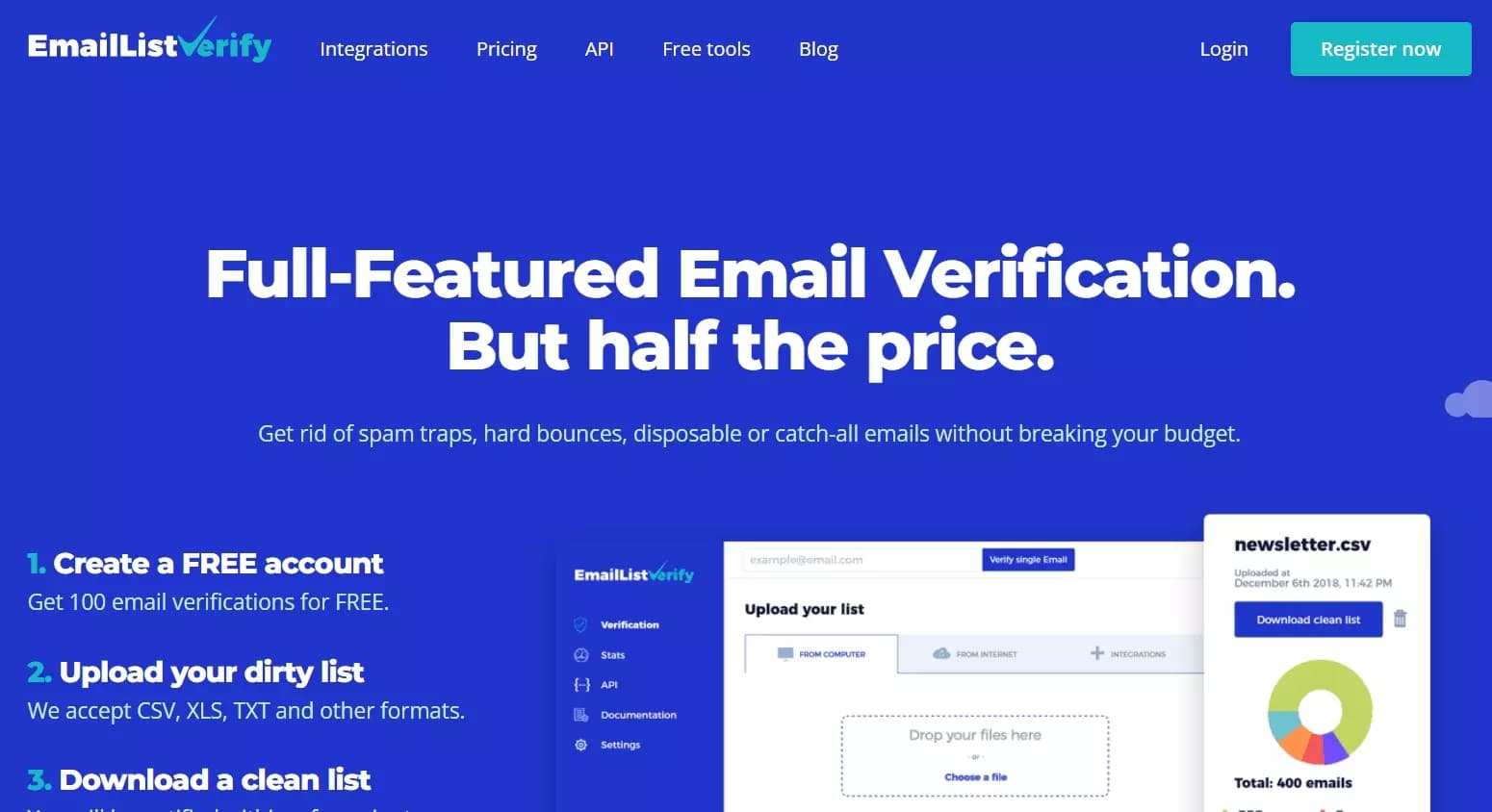
Features
- Spam trap checker
- Catch-all checker
- Email health checker
- 11 third-party integrations
- API access
Accuracy
It's a pretty accurate tool with spam trap detection and catch-all recovery. It also deals with soft bounces which improves accuracy even more.
But like Verifalia and other similar tools, it’s unable to validate Microsoft emails.
Speed
It’s the slowest tool on this list. The maximum speed I got was 15 emails per minute. On average, it can verify 10 emails per minute.
Ease of use
If you’re a newbie, this tool gives you the best user experience. Every important feature is just one click away. The interface is minimalistic and clean.
Pricing
- 100 free credits
- $4 per 1000 emails
Scalability
You can verify up to 3M emails per month. I didn’t find any custom pricing or sales support on the pricing page.
| Pros 👍 | Cons 👎 |
|---|---|
| Accurate | Slow |
| Affordable | Customer support issues |
| Scalable | No detailed report |
| Easy to use |
12. NeverBounce
Rating: ⭐⭐⭐
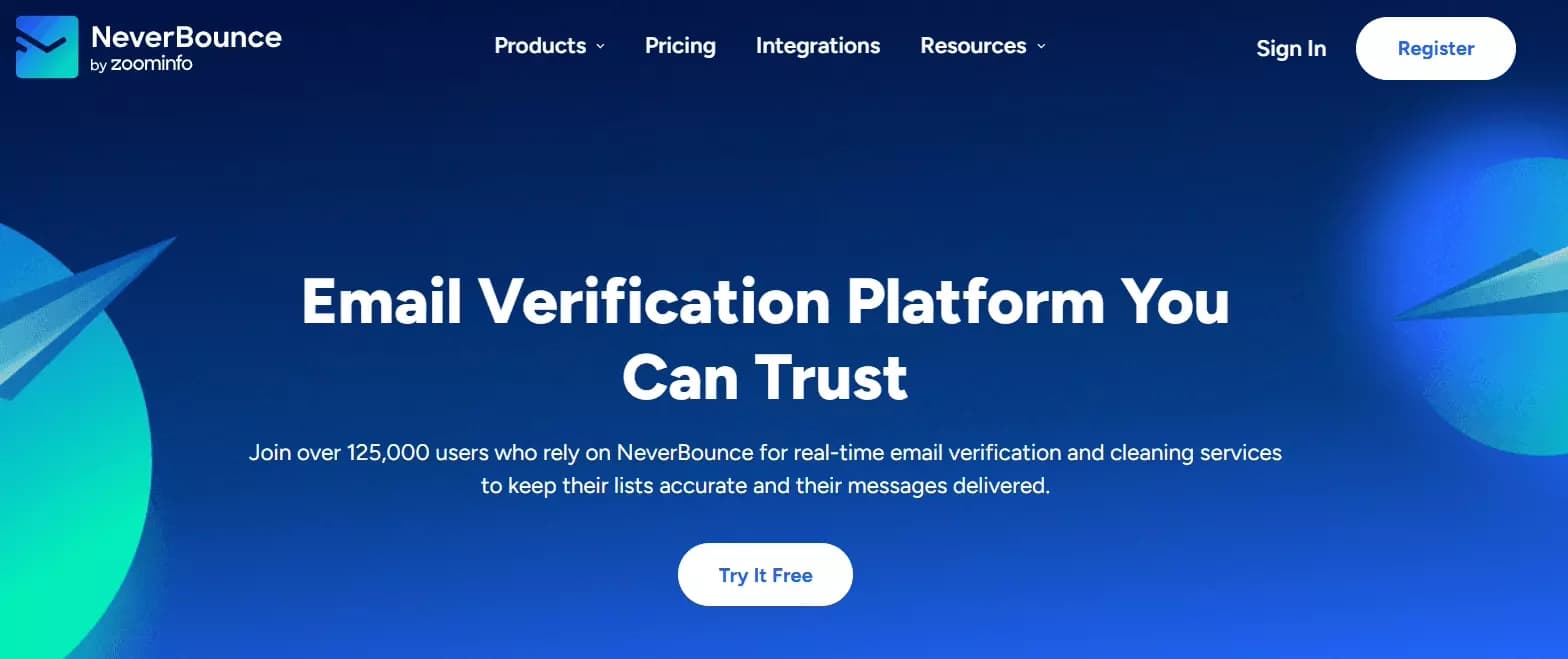
Features
- Automated email list cleaning
- Real-time email verification
- ZoomInfo’s B2B database access
- 80 third-party integrations
- API access
Accuracy
The accuracy of this tool is questionable. The accuracy in my tests was around 90% as it misses some valid emails and throws a lot of emails in the unknown category.
No spam trap detection and catch-all recovery.
Speed
It’s neither fast nor slow, I’d say the speed is average. I was able to verify 20 emails per minute on average.
Ease of use
NeverBounce offers a clean and simple user interface. It’s beginner friendly and doesn’t complicate reports with complex and nerdy terminologies.
Pricing
- 10 free credits
- $8 per 1000 emails
Scalability
You can verify up to 2M emails without subscribing to a custom plan. The Enterprise plan lets you add more credits depending on your need.
| Pros 👍 | Cons 👎 |
|---|---|
| Easy to use | Less accurate |
| Scalable | Average speed |
| Multiple integrations |
13. MillionVerifier
Rating: ⭐⭐⭐⭐✨
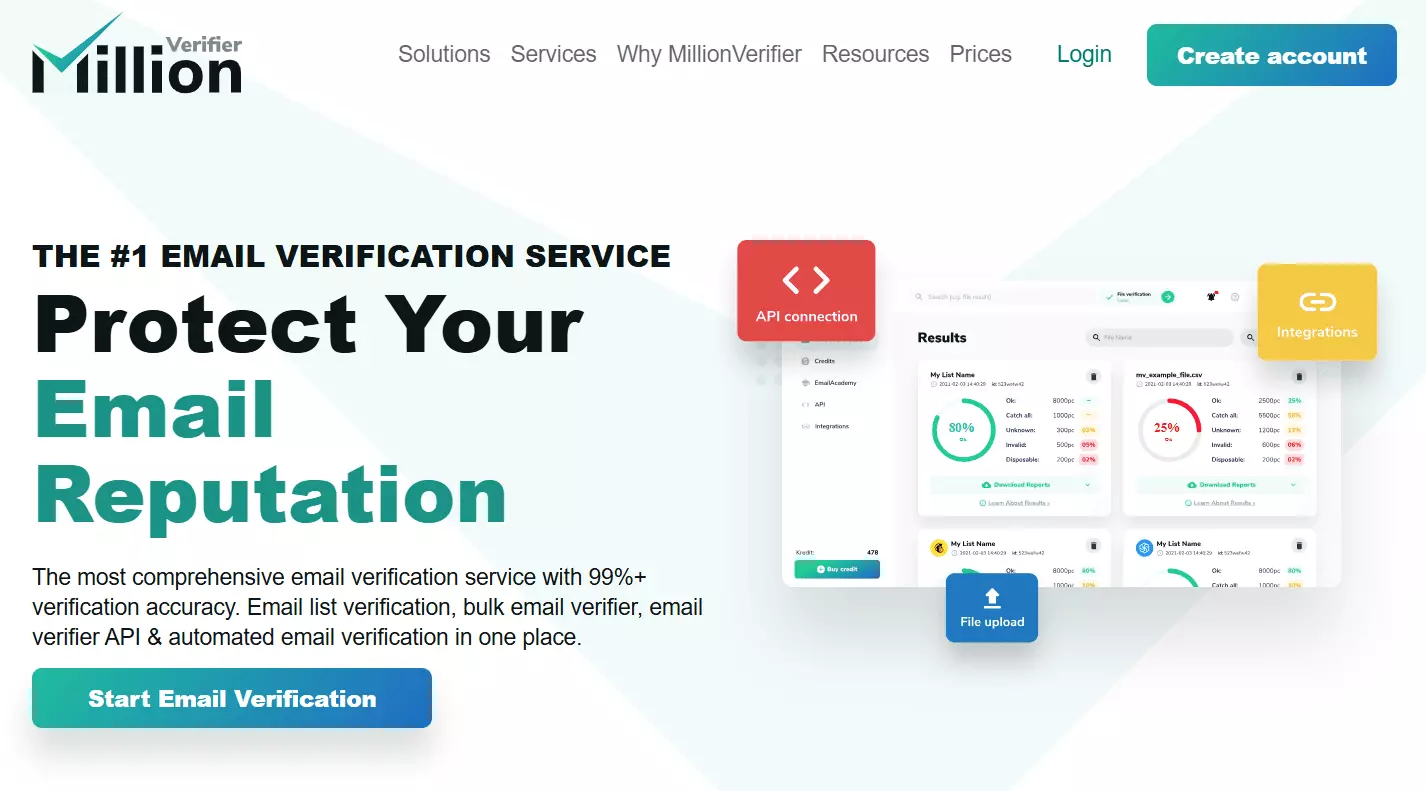
Honestly, it’s one of the cheapest options out there, but still manages to deliver solid performance.
Features
- Bulk and real-time email verification
- API access for developers
- Automated list cleaning
- GDPR compliant
- Catch-all and unknown detection
Accuracy
MillionVerifier’s accuracy is actually pretty good. It doesn’t really hit the 99% mark they claim, but it’s still reliable for most use cases.
The catch-all and unknown rate is lower than some other tools, but it performs fewer validation checks compared to the top names in the market.
Based on user reviews, it's safe to say that the tool is 90% accurate.
Speed
It’s fast enough. I was able to verify 100 emails in a minute, but when re-verification kicked in, the total time jumped to around 6 minutes.
Ease of Use
This one’s a bit tricky. I faced some login issues and file uploads sometimes got stuck. But once you’re inside, everything feels smooth. The reports are clear and easy to read, and the overall experience is pretty user-friendly.
Pricing
- Pay-as-you-go option available
- $0.5 per 1,000 emails
- Cheapest bulk verifier in the market
Scalability
It scales well. MillionVerifier offers automated list validation through monthly subscriptions or one-time pay-as-you-go credits, making it perfect for both occasional users and regular bulk verifiers.
| Pros 👍 | Cons 👎 |
|---|---|
| Cheapest tool in the market | Login and upload issues |
| Decent accuracy | Fewer verification checks |
| Automated validation available | |
| Scalable and flexible pricing | |
| Real-time API support |
That’s my list!
Still confused? Let me make the decision easier for you.
Which email list cleaning service is good for me?
Verifalia in my opinion is overall the best email list cleaning service. It’s affordable, most accurate, fast, and scalable too. Plus it offers you 6000+ integrations.
If you’re looking for a fast service with top notch spam trap detection, Zerobounce is an ideal choice.
If you need an email finder with an accurate and fast email validation tool, you can either choose Prospeo or Clearout.
If you’re tight on budget and need an affordable email list cleaning service, I suggest Bouncify. It’s the cheapest service with pretty solid accuracy and speed.
FAQs
Do these email verification services comply with data privacy regulations like GDPR and CCPA?
Yes, all email list cleaning services mentioned in this article comply with privacy regulations like GDPR and CCPA.
What is a valid email address?
A valid email address has the correct format, belongs to a working domain, has an active MX record, and connects to an active inbox capable of receiving emails.
If it fails any of these checks, it’s considered an invalid email address.
What is inbox placement?
Inbox placement refers to where your email ends up after it’s delivered.
Poor list hygiene or spammy practices can lead your email to the spam folder or promotions tab instead.
What is meant by free email service providers?
Free email service providers are platforms like Gmail, Yahoo, and Outlook that offer email accounts at no cost.
Do these email verification tools integrate to email marketing platforms?
Yes, all of these email verification tools integrate with popular email marketing services like Mailchimp, Constant Contact, and HubSpot.
This makes it easy to clean your list directly within your email marketing workflow.
How does an ESP impact email delivery?
An Email Service Provider (ESP) manages the sending process, avoids duplicate emails, maintains opt-in lists, and tracks metrics like open rates.
ESPs also handle SPF, DKIM, and DMARC protocols to boost your sender reputation and support your marketing efforts.
