Get Contact Number from LinkedIn & Sales Nav for Free [2024]
You need pro phone numbers to make a call or send a text?
It's possible.
In this tutorial, we will see how to retrieve phone numbers from LinkedIn & Sales Navigator profiles, with 3 distinct methods:
Let's go.
Why retrieve phone numbers from LinkedIn & Sales Navigator?
But before we start — why extract phone numbers?
Telephone numbers help build two B2B sales prospecting strategies:
Overview.
Cold calling
Cold calling is the act of calling so-called cold leads, which means potential clients you have your first interaction with.
And sell them a product or service.
Does it work?

It's not bad, but it's not that much either.
However, LinkedIn is judge and jury: their main source of income comes from Sales Navigator subscriptions, and the promotion of sending messages via the social media platform.
In other words, LinkedIn has an interest in discrediting cold calling.
And Payfit, the French payroll management unicorn which generates more than 200 million euros in ARR each year, built its growth on cold calling.

A word to the wise.
But cold calling is an expensive outreach strategy.
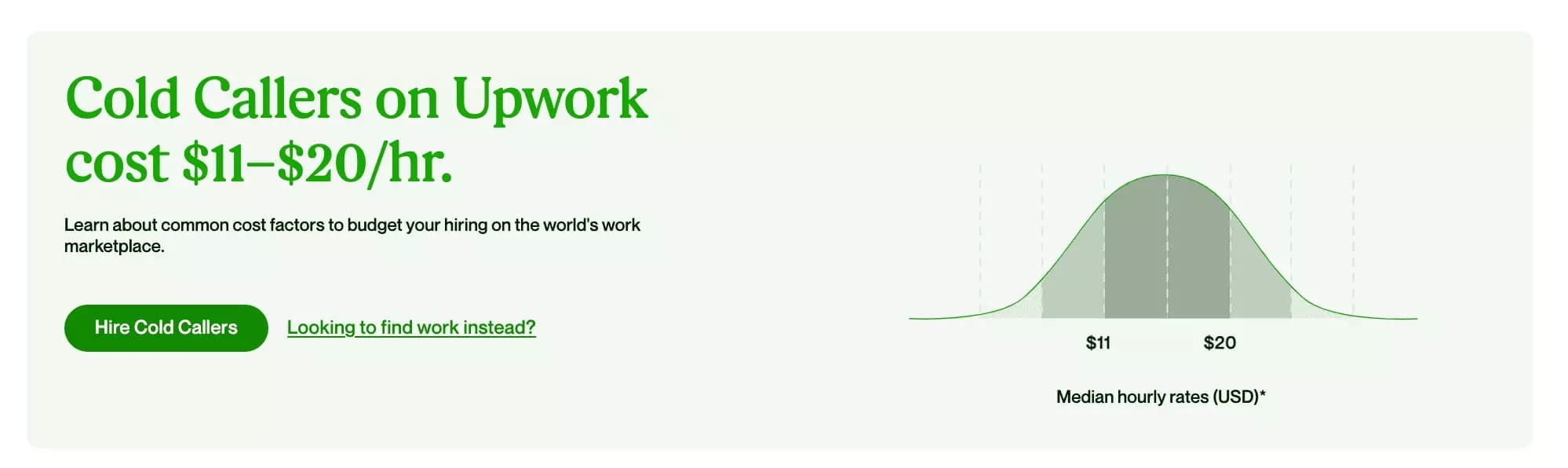
Keeping the average conversion rate, and an 8-hour day, that gives us a conversion cost of $150.
Not nothing.
Is there anything more competitive?
Cold texting
The cold texting it’s sending SMS messages to prospects to close a deal or do a follow-up.
This has several advantages:
- 98% of texts are opened
- $0.10 per text
- Instant delivery

And does it work?
Yes, absolutely!

Which gives us a 15% final success rate.
Impressive.
Is it legal to do B2B lead generation from LinkedIn & Sales Nav phones?
The question frankly arises: this is nominative personal data.
And texting, like calling, tends to be quite intrusive.
So, is it legal?
Is it legal to export phone numbers from LinkedIn?
Before considering sending messages, is it legal to simply retrieve and store this data?
Well yes entirely.
Phones retrieved from LinkedIn, from LinkedIn directly, or from a third-party service, come from public data sources.
And retrieving public data from the Internet is completely legal.

Is it legal to contact people through phone numbers found on LinkedIn?
Now is it legal to contact people to offer them services?
Yes, under 3 conditions:
- B2B lead generation only
- Notification on record
- Record deletion on request
And we directly asked them frankly.
This is what they told us:

All conditions are respected. It is therefore completely legal to use this service.
Supporting evidence.
3 Methods to Extract Phones from LinkedIn & Sales Nav
The 3 methods to Extract Phone numbers from LinkedIn & Sales Nav at a glance
Manually
From LinkedIn
To retrieve a phone number manually on LinkedIn, it's very simple:
- Go to the LinkedIn profile of the person concerned
- Click on Contact info

And you get my contact data information:
- Personal email address
- Mobile phone

From Sales Navigator
On Sales Navigator, it's exactly the same thing.
Go to the profile page, in the personal information section, and retrieve my contact information.
Included my personal phone number.

However this data is only accessible with your 1st-degree connections. You absolutely have to be connected to someone to have access to this data.

You cannot therefore rely on this unique technique to generate telephone leads.
Let's see how to access phone numbers of people you are not connected with.
With an add-on
3 main add-ons exist to collect phone numbers from LinkedIn and Sales Navigator:
And these add-ons still work the same way.
From LinkedIn
First of all, download the Lusha add-on.
Then, once on a LinkedIn profile, click on the new icon that has just appeared.

Click on it to retrieve phone number.

From Sales Navigator
On Sales Navigator same thing.
Go to the Sales Navigator profile of your choice and click on the popup.

Pick the phone number.
Easy.
✨
How Phone Discovery Chrome Extensions Work on LinkedIn & Sales Nav?
But where do these add-ons discover these phone numbers?
The answer is simple:
- 40+ sources
- Only public data

What types of public sources? We were unable to find out more.
But this is absolutely not private data. Confirmed.
This technique is effective if you are looking for a few phones.
But it’s time-consuming.
You're going to need another technique if you're looking for hundreds or thousands of telephones.
This is what we will check in the next part.
Bulk Export
With the workflow that follows, you will be able to get phone numbers in bulk from a list of prospects.
In this example we are going to use Kaspr.
From LinkedIn
3 steps:
- Build a leads list from LinkedIn
- Export to CSV with PhantomBuster LinkedIn Search Export
- Enrich phones with Kaspr
1. Build a leads list from LinkedIn
First of all go on LinkedIn and build your leads list.
Use the search bar to add keywords, and search filters to specify your search.
Keep the search URL.

2. Export to CSV with PhantomBuster LinkedIn Search Export
You will be able to export profiles from the previous search.

Select this phantom and follow the suggested instructions.
A few minutes later, you will be able to find your leads, properly exported. Download them, before moving on to the next phase.

3. Enrich phones with Kaspr
Now we’ll get all phone numbers in 1 click with Kaspr Bulk Enrichment.
- Go on Kaspr
- Click Bulk Enrichment
- Upload your file

Specify where the column containing the LinkedIn profile URLs is located, and choose Phone number enrichment option only.
We only want phone numbers.

Wait a few seconds for the enrichment to take place…
Observed speed is about 100 phones per minute. Pretty fast! We don’t know faster method to be pretty honest.
Finally click on the download icon.

And enjoy great LinkedIn data — with phone number associated with each profile.

That's it.
However, with LinkedIn, you can only retrieve the first 1000 results of a search.
With Sales Navigator Leads Scraper of Lobstr, we will export up to 2500 search results, and then fetch the phone numbers in bulk.
Let's go.
From Sales Navigator
3 steps again:
- Build a leads list from Sales Navigator
- Export to CSV with Lobstr Sales Navigator Leads Scraper
- Enrich with Kaspr
1. Build a leads list from Sales Navigator
First of all, go to LinkedIn Sales Navigator, and search for the leads you need.

2. Export to CSV with Lobstr Sales Navigator Leads Scraper
We will now export the results with the Sales Navigator Leads Scraper of Lobstr.
It is an automation tool that scrape export leads from a Sales Navigator search to an Excel file in seconds.
Go to the product page and click Start now.

Afterwards:
- Click Add account
- Synchronize your LinkedIn account
Your account email will be displayed, with the mention synchronized.

Then:
- Paste the Sales Navigator search URL
- Click on Add +
And there we go!
Your search URL has just been added successfully.

Then press Save to complete the following steps, pre-filled by default.
And at the last step:
- Press Save & Extract
- Click Yes to start the collection

The collection has been successfully launched!
After 2 minutes, the collection is complete, and we have scraped 400 profiles.
Click on the button Download to download your CSV file with results.

3. Enrich phones with Kaspr
Here the operation is the same.
Use the Bulk Enrichment tool of Kaspr, as shown previously.

 Sasha Bouloudnine
Sasha Bouloudnine Co-founder @ lobstr.io since 2019. Genuine data avid and lowercase aesthetic observer. Ensure you get the hot data you need.

